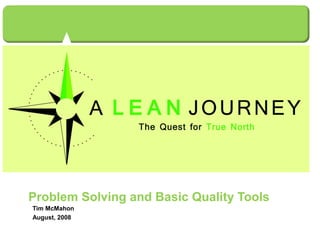
7 qc tools
- 1. Problem Solving and Basic Quality Tools Tim McMahon August, 2008
- 2. Agenda • What is Problem Solving • Problem Solving Methodology – PDCA • Problem Solving Tools – Brainstorming – Cause and Effect Diagram – Flow Chart – Check sheet – Scatter Diagram – Stratification – Histogram – Pareto Chart – Run Chart – Control Chart 2
- 3. What is a problem? • Problem: 1) An event where requirements (customer or internal) are not being met. 2) An unforeseen event 3 What is a problem?
- 4. What is the cause? • Root Cause: 1) Verified reason that accounts for the described problem. 2) Cause, which when eliminated, will prevent recurrence of the problem 4 What is the cause?
- 5. What is problem-solving? • Problem Solving: Elimination of the cause of a nonconformity, potential nonconformity or other undesirable condition in order to prevent its occurrence or recurrence. 5 What is problem-solving?
- 6. Common Cause • Variability inherent in the system. • Typical examples are machine variation, material variation, environmental variation. 6 Common Cause
- 7. Special Cause • Variability is not inherent in the system. A root cause can be determined and eliminated. • Typical examples are operator improperly set-up machine, ink viscosity too high 7 Special Cause
- 8. Acute Problem • Problem may never have occurred in the past. • Immediate action is required to solve the problem. • Customer may be asking for immediate action. 8 Acute Problem
- 9. Chronic Problem • Problem may not need immediate attention, but happens often. • Immediate action is not necessarily required to solve the problem. • Problem-solving may be preventative or improvement based. • Management decides to solve the problem based on analysis of data. • Control charts and pareto diagrams help in the decision-making process. 9 Chronic Problem
- 10. Problem Solving Methodology - PDCA • Description – The plan–do–check–act cycle is a four-step model for carrying out change. Just as a circle has no end, the PDCA cycle should be repeated again and again for continuous improvement. 10 Problem Solving Methodology - PDCA
- 11. PDCA • When To Use – As a model for continuous improvement. – When starting a new improvement project. – When developing a new or improved design of a process, product or service. – When defining a repetitive work process. – When planning data collection and analysis in order to verify and prioritize problems or root causes. – When implementing any change 11
- 12. PDCA Procedure 1. Plan. Recognize an opportunity and plan a change. 2. Do. Test the change. Carry out a small-scale study. 3. Study. Review the test, analyze the results and identify what you’ve learned. 4. Act. Take action based on what you learned in the study step: If the change did not work, go through the cycle again with a different plan. If you were successful, incorporate what you learned from the test into wider changes. Use what you learned to plan new improvements, beginning the cycle again. 12
- 13. 13
- 14. Problem Statements • Write a statement using the following SMART rules. – Specific – Measurable – Achievable – Realistic – Time based • Use to narrow the focus of a problem so that you can use your time and resources most effectively in finding a solution. 14
- 15. Why Use the Tools • Effective problem-solving is data driven. Data are impersonal; opinions are not. • Experience is gained quickest by collecting and analyzing data. • The tools provide common methods of analysis to help problem solving teams operate effectively. • Operations problems – usually may be solved by these tools – Note: product – process design problems often require more advanced tools such as design of experiments, FMEA, etc. 15
- 16. Basic Quality Tools • Brainstorming • Cause and Effect Diagram • Flow Chart • Check sheet • Scatter Diagram • Stratification • Histogram • Pareto Chart • Run Chart • Control Chart 16
- 17. Brainstorming • Description – Brainstorming is a method for generating a large number of creative ideas in a short period of time • When to Use – When a broad range of options is desired. – When creative, original ideas are desired. – When participation of the entire group is desired. 17
- 18. Brainstorming • Procedure 1. Review the rules of brainstorming with the entire group: • No criticism, no evaluation, no discussion of ideas. • There are no stupid ideas. The wilder the better. • All ideas are recorded. • Piggybacking is encouraged: combining, modifying, expanding others’ ideas. 1. Review the topic or problem to be discussed. Often it is best phrased as a “why,” “how,” or “what” question. Make sure everyone understands the subject of the brainstorm. 2. Allow a minute or two of silence for everyone to think about the question. 3. Invite people to call out their ideas. Record all ideas, in words as close as possible to those used by the contributor. No discussion or evaluation of any kind is permitted. 4. Continue to generate and record ideas until several minutes’ silence produces no more. 18
- 19. Brainstorming • Things to Consider – Judgment and creativity are two functions that cannot occur simultaneously. That’s the reason for the rules about no criticism and no evaluation. – Laughter and groans are criticism. When there is criticism, people begin to evaluate their ideas before stating them. Fewer ideas are generated and creative ideas are lost. – Evaluation includes positive comments such as “Great idea!” That implies that another idea that did not receive praise was mediocre. – The more the better. Studies have shown that there is a direct relationship between the total number of ideas and the number of good, creative ideas. – The crazier the better. Be unconventional in your thinking. Don’t hold back any ideas. Crazy ideas are creative. They often come from a different perspective. – Crazy ideas often lead to wonderful, unique solutions, through modification or by sparking someone else’s imagination. – Hitchhike. Piggyback. Build on someone else’s idea. – When brainstorming with a large group, someone other than the facilitator should be the recorder. The facilitator should act as a buffer between the group and the recorder(s), keeping the flow of ideas going and ensuring that no ideas get lost before being recorded. – The recorder should try not to rephrase ideas. If an idea is not clear, ask for a rephrasing that everyone can understand. If the idea is too long to record, work with the person who suggested the idea to come up with a concise rephrasing. The person suggesting the idea must always approve what is recorded. – Keep all ideas visible. When ideas overflow to additional flipchart pages, post previous pages around the room so all ideas are still visible to everyone. 19
- 20. Cause and Effect Diagram (Fishbone) • Description – The fishbone diagram identifies many possible causes for an effect or problem. It can be used to structure a brainstorming session. It immediately sorts ideas into useful categories. • When To use – When identifying possible causes for a problem. – Especially when a team’s thinking tends to fall into ruts. 20 Cause and Effect Diagram (Fishbone)
- 21. Cause and Effect Diagram • Procedure 1. Agree on a problem statement (effect). Write it at the center right of the flipchart or whiteboard. Draw a box around it and draw a horizontal arrow running to it. 2. Brainstorm the major categories of causes of the problem. If this is difficult use generic headings: • Methods • Machines (equipment) • People (manpower) • Materials • Measurement • Environment 1. Write the categories of causes as branches from the main arrow. 2. Brainstorm all the possible causes of the problem. Ask: “Why does this happen?” As each idea is given, the facilitator writes it as a branch from the appropriate category. Causes can be written in several places if they relate to several categories. 3. Again ask “why does this happen?” about each cause. Write sub-causes branching off the causes. Continue to ask “Why?” and generate deeper levels of causes. Layers of branches indicate causal relationships. 4. When the group runs out of ideas, focus attention to places on the chart where ideas are few. 21
- 22. Cause and Effect Diagram 22
- 23. Flow Chart • Description – A flowchart is a picture of the separate steps of a process in sequential order. – Elements that may be included are: sequence of actions, materials or services entering or leaving the process (inputs and outputs), decisions that must be made, people who become involved, time involved at each step and/or process measurements. – The process described can be anything: a manufacturing process, an administrative or service process, a project plan. This is a generic tool that can be adapted for a wide variety of purposes. 23 Flow Chart
- 24. Flow Chart • When To Use – To develop understanding of how a process is done. – To study a process for improvement. – To communicate to others how a process is done. – When better communication is needed between people involved with the same process. – To document a process. – When planning a project. 24
- 25. Flow Chart • Procedure 1. Define the process to be diagrammed. Write its title at the top of the work surface. 2. Discuss and decide on the boundaries of your process: Where or when does the process start? Where or when does it end? Discuss and decide on the level of detail to be included in the diagram. 3. Brainstorm the activities that take place. Write each on a card or sticky note. Sequence is not important at this point, although thinking in sequence may help people remember all the steps. 4. Arrange the activities in proper sequence. 5. When all activities are included and everyone agrees that the sequence is correct, draw arrows to show the flow of the process. 6. Review the flowchart with others involved in the process (workers, supervisors, suppliers, customers) to see if they agree that the process is drawn accurately. 25
- 26. Flow Chart • Considerations – Don’t worry too much about drawing the flowchart the “right way.” The right way is the way that helps those involved understand the process. – Identify and involve in the flowcharting process all key people involved with the process. This includes those who do the work in the process: suppliers, customers and supervisors. Involve them in the actual flowcharting sessions by interviewing them before the sessions and/or by showing them the developing flowchart between work sessions and obtaining their feedback. – Do not assign a “technical expert” to draw the flowchart. People who actually perform the process should do it. – Computer software is available for drawing flowcharts. Software is useful for drawing a neat final diagram, but the method given here works better for the messy initial stages of creating the flowchart. 26
- 27. Flow Chart Symbols • One step in the process; the step is written inside the box. Usually, only one arrow goes out of the box. • Direction of flow from one step or decision to another. • Decision based on a question. The question is written in the diamond. More than one arrow goes out of the diamond, each one showing the direction the process takes for a given answer to the question. (Often the answers are “ yes” and “ no.”) • Delay or wait • Link to another page or another flowchart. The same symbol on the other page indicates that the flow continues there. • Input or output • Document • Alternate symbols for start and end points 27 Flow Chart Symbols
- 28. Flow Chart 28
- 29. Flow Chart • A visual representation of a process which can help in identifying points where failures may occur and intervention is useful 29 Flow Chart
- 30. Check Sheet • Description – A check sheet is a structured, prepared form for collecting and analyzing data. This is a generic tool that can be adapted for a wide variety of purposes. • When To use – When data can be observed and collected repeatedly by the same person or at the same location. – When collecting data on the frequency or patterns of events, problems, defects, defect location, defect causes, etc. – When collecting data from a production process. 30
- 31. Check Sheet • Procedure 1. Decide what event or problem will be observed. Develop operational definitions. 2. Decide when data will be collected and for how long. 3. Design the form. Set it up so that data can be recorded simply by making check marks or Xs or similar symbols and so that data do not have to be recopied for analysis. 4. Label all spaces on the form. 5. Test the check sheet for a short trial period to be sure it collects the appropriate data and is easy to use. 6. Each time the targeted event or problem occurs, record data on the check sheet. 31
- 32. Check Sheet 32
- 33. Checklist • Simple data check-off sheet designed to identify type of quality problems at each work station; per shift, per machine, per operator 33 Checklist
- 34. Check Sheet • A simple tool for collecting data Appliance Department Complaints Late Wrong Faulty Total Units % Month delivery appliance installation installed Complaints January 2 3 3 8 800 1.00% February 4 3 4 11 900 1.22% March 1 4 3 8 750 1.07% April 4 5 2 11 1050 1.05% May 3 5 5 13 1400 0.93% June 2 6 3 11 980 1.12% July 3 4 4 11 1030 1.07% August 5 6 6 17 1500 1.13% September 3 5 5 13 1330 0.98% October 4 6 6 16 1500 1.07% November 3 7 5 15 1320 1.14% December 3 8 6 17 1550 1.10% 34 Check Sheet
- 35. Scatter Diagram • Description – The scatter diagram graphs pairs of numerical data, with one variable on each axis, to look for a relationship between them. If the variables are correlated, the points will fall along a line or curve. The better the correlation, the tighter the points will hug the line. 35 Scatter Diagram
- 36. Scatter Diagram • Procedure 1. Collect pairs of data (50-100) where a relationship is suspected. 2. Draw a graph with the independent variable on the horizontal axis and the dependent variable on the vertical axis. For each pair of data, put a dot or a symbol where the x-axis value intersects the y-axis value. (If two dots fall together, put them side by side, touching, so that you can see both.) 3. Look at the pattern of points to see if a relationship is obvious. If the data clearly form a line or a curve, you may stop. The variables are correlated. You may wish to use regression or correlation analysis now. 36
- 37. Scatter Diagram • When to Use – When you have paired numerical data. – When your dependent variable may have multiple values for each value of your independent variable. – When trying to determine whether the two variables are related, such as… • When trying to identify potential root causes of problems. • After brainstorming causes and effects using a fishbone diagram, to determine objectively whether a particular cause and effect are related. • When determining whether two effects that appear to be related both occur with the same cause. • When testing for autocorrelation before constructing a control chart 37
- 38. Scatter Diagram Scatter Diagram for faulty installations 0 20 40 60 80 100 120 140 160 180 0 1 2 3 4 5 6 7 Number of faulty installations Numberofinstallationspercrew • A graphical tool to check if two relationships exist between two variables. 38 Cause Variable EffectVariable Scatter Diagram
- 39. Scatter Diagram 39 Positive Correlation Negative Correlation No Correlation
- 40. Scatter Diagram • Things to Consider – Even if the scatter diagram shows a relationship, do not assume that one variable caused the other. Both may be influenced by a third variable. – When the data are plotted, the more the diagram resembles a straight line, the stronger the relationship. – If a line is not clear, statistics determine whether there is reasonable certainty that a relationship exists. If the statistics say that no relationship exists, the pattern could have occurred by random chance. – If the scatter diagram shows no relationship between the variables, consider whether the data might be stratified. – If the diagram shows no relationship, consider whether the independent (x-axis) variable has been varied widely. Sometimes a relationship is not apparent because the data don’t cover a wide enough range. – Think creatively about how to use scatter diagrams to discover a root cause. – Drawing a scatter diagram is the first step in looking for a relationship between variables. 40
- 41. Stratification • Description – Stratification is a technique used in combination with other data analysis tools. When data from a variety of sources or categories have been lumped together, the meaning of the data can be impossible to see. This technique separates the data so that patterns can be seen. • When to Use – Before collecting data. – When data come from several sources or conditions, such as shifts, days of the week, suppliers or population groups. – When data analysis may require separating different sources or conditions. 41
- 42. Stratification • Procedure 1. Before collecting data, consider which information about the sources of the data might have an effect on the results. Set up the data collection so that you collect that information as well. 2. When plotting or graphing the collected data on a scatter diagram, control chart, histogram or other analysis tool, use different marks or colors to distinguish data from various sources. Data that are distinguished in this way are said to be “stratified.” 3. Analyze the subsets of stratified data separately. For example, on a scatter diagram where data are stratified into data from source 1 and data from source 2, draw quadrants, count points and determine the critical value only for the data from source 1, then only for the data from source 2. 42
- 43. Stratification • Now patterns can be seen. The data from reactor 2 and reactor 3 are circled. Even without doing any calculations, it is clear that for those two reactors, purity decreases as iron increases. However, the data from reactor 1, the solid dots that are not circled, do not show that relationship. Something is different about reactor 1. 43 Stratification
- 44. Stratification • Things to Consider – Here are examples of different sources that might require data to be stratified: • Equipment • Shifts • Departments • Materials • Suppliers • Day of the week • Time of day • Products – Survey data usually benefit from stratification. – Always consider before collecting data whether stratification might be needed during analysis. Plan to collect stratification information. After the data are collected it might be too late. – On your graph or chart, include a legend that identifies the marks or colors used. 44
- 45. Histogram • Description – A frequency distribution shows how often each different value in a set of data occurs. A histogram is the most commonly used graph to show frequency distributions. It looks very much like a bar chart, but there are important differences between them. 45 Histogram
- 46. Histogram • When to Use – When the data are numerical. – When you want to see the shape of the data’s distribution, especially when determining whether the output of a process is distributed approximately normally. – When analyzing whether a process can meet the customer’s requirements. – When analyzing what the output from a supplier’s process looks like. – When seeing whether a process change has occurred from one time period to another. – When determining whether the outputs of two or more processes are different. – When you wish to communicate the distribution of data quickly and easily to others. 46
- 47. Histogram • Histogram construction – Collect at least 50 consecutive data points from a process. – Use the histogram worksheet to set up the histogram. It will help you determine the number of bars, the range of numbers that go into each bar and the labels for the bar edges. After calculating W in step 2 of the worksheet, use your judgment to adjust it to a convenient number. For example, you might decide to round 0.9 to an even 1.0. The value for W must not have more decimal places than the numbers you will be graphing. – Draw x- and y-axes on graph paper. Mark and label the y-axis for counting data values. Mark and label the x-axis with the L values from the worksheet. The spaces between these numbers will be the bars of the histogram. Do not allow for spaces between bars. – For each data point, mark off one count above the appropriate bar with an X or by shading that portion of the bar. 47
- 48. Histogram • A graph which presents the collected data as a frequency distribution in bar- chart form Complaint Type 0 1 2 3 4 5 6 7 8 9 JanuaryFebruaryM arch April M ay June JulyAugust Septem berO ctober N ovem ber D ecem ber Month Frequency Late Wrong Faulty 48 Histogram
- 49. Histogram • Histogram Analysis – Before drawing any conclusions from your histogram, satisfy yourself that the process was operating normally during the time period being studied. If any unusual events affected the process during the time period of the histogram, your analysis of the histogram shape probably cannot be generalized to all time periods. – Analyze the meaning of your histogram’s shape. 49
- 50. Histogram • Normal – A common pattern is the bell-shaped curve known as the “normal distribution.” In a normal distribution, points are as likely to occur on one side of the average as on the other. Be aware, however, that other distributions look similar to the normal distribution. Statistical calculations must be used to prove a normal distribution. – Don’t let the name “normal” confuse you. The outputs of many processes—perhaps even a majority of them—do not form normal distributions , but that does not mean anything is wrong with those processes. For example, many processes have a natural limit on one side and will produce skewed distributions. This is normal — meaning typical — for those processes, even if the distribution isn’t called “normal”! 50 Histogram
- 51. Histogram • Skewed – The skewed distribution is asymmetrical because a natural limit prevents outcomes on one side. The distribution’s peak is off center toward the limit and a tail stretches away from it. For example, a distribution of analyses of a very pure product would be skewed, because the product cannot be more than 100 percent pure. Other examples of natural limits are holes that cannot be smaller than the diameter of the drill bit or call-handling times that cannot be less than zero. These distributions are called right- or left-skewed according to the direction of the tail. 51 Histogram
- 52. Histogram • Double Peak or Bimodal – The bimodal distribution looks like the back of a two-humped camel. The outcomes of two processes with different distributions are combined in one set of data. For example, a distribution of production data from a two-shift operation might be bimodal, if each shift produces a different distribution of results. Stratification often reveals this problem. 52 Histogram
- 53. Histogram • Plateau – The plateau might be called a “multimodal distribution.” Several processes with normal distributions are combined. Because there are many peaks close together, the top of the distribution resembles a plateau. 53 Histogram
- 54. Histogram • Edge Peak – The edge peak distribution looks like the normal distribution except that it has a large peak at one tail. Usually this is caused by faulty construction of the histogram, with data lumped together into a group labeled “greater than…” 54 Histogram
- 55. Histogram • Truncated or heart-cut – The truncated distribution looks like a normal distribution with the tails cut off. The supplier might be producing a normal distribution of material and then relying on inspection to separate what is within specification limits from what is out of spec. The resulting shipments to the customer from inside the specifications are the heart cut. 55 Histogram
- 56. Histogram • Dog Food – The dog food distribution is missing something—results near the average. If a customer receives this kind of distribution, someone else is receiving a heart cut, and the customer is left with the “dog food,” the odds and ends left over after the master’s meal. Even though what the customer receives is within specifications, the product falls into two clusters: one near the upper specification limit and one near the lower specification limit. This variation often causes problems in the customer’s process 56 Histogram
- 57. Pareto Chart • Description – A Pareto chart is a bar graph. The lengths of the bars represent frequency or cost (time or money), and are arranged with longest bars on the left and the shortest to the right. In this way the chart visually depicts which situations are more significant. • Often called the 80-20 Rule – Principle is that quality problems are the result of only a few problems e.g. 80% of the problems caused by 20% of causes 57 Pareto Chart
- 58. Pareto Chart • When to Use – When analyzing data about the frequency of problems or causes in a process. – When there are many problems or causes and you want to focus on the most significant. – When analyzing broad causes by looking at their specific components. – When communicating with others about your data. 58
- 59. Pareto Chart • Procedure 1. Decide what categories you will use to group items. 2. Decide what measurement is appropriate. Common measurements are frequency, quantity, cost and time. 3. Decide what period of time the Pareto chart will cover: One work cycle? One full day? A week? 4. Collect the data, recording the category each time. (Or assemble data that already exist.) 5. Subtotal the measurements for each category. 6. Determine the appropriate scale for the measurements you have collected. The maximum value will be the largest subtotal from step 5. (If you will do optional steps 8 and 9 below, the maximum value will be the sum of all subtotals from step 5.) Mark the scale on the left side of the chart. 7. Construct and label bars for each category. Place the tallest at the far left, then the next tallest to its right and so on. If there are many categories with small measurements, they can be grouped as “other.” 59
- 60. Pareto Chart • Procedure Cont. Steps 8 and 9 are optional but are useful for analysis and communication. 8. Calculate the percentage for each category: the subtotal for that category divided by the total for all categories. Draw a right vertical axis and label it with percentages. Be sure the two scales match: For example, the left measurement that corresponds to one-half should be exactly opposite 50% on the right scale. 9. Calculate and draw cumulative sums: Add the subtotals for the first and second categories, and place a dot above the second bar indicating that sum. To that sum add the subtotal for the third category, and place a dot above the third bar for that new sum. Continue the process for all the bars. Connect the dots, starting at the top of the first bar. The last dot should reach 100 percent on the right scale. 60
- 61. Pareto Chart 61
- 62. Pareto Chart • Orders problems by their relative frequency in decreasing order. Focus and priority should be given to problems that offer the largest potential improvement. Pareto Chart for complaints 0 10 20 30 40 50 60 70 Wrong appliance Faulty installation Late delivery Complaint category Numberofcomplaints 62 Pareto Chart
- 63. Pareto Chart Week Week Week Week Cumulative Cumulative Reject 1 2 3 4 Total Total % % Weights too Heavy 53 43 42 61 199 199 30.19727 30.1972686 Reach Too far 24 29 27 27 107 306 16.23672 46.4339909 Incorrect Posture 5 28 13 30 76 382 11.53263 57.9666161 Previous Injuries 24 20 2 29 75 457 11.38088 69.3474962 Frequency of Lifts 8 31 15 11 65 522 9.863429 79.2109256 Cold Workplace 21 9 7 16 53 575 8.042489 87.2534143 Wrong Footwear 22 4 10 6 42 617 6.373293 93.6267071 Accidental Twists 1 12 26 3 42 659 6.373293 100 Total 158 176 142 183 659 0 10 20 30 40 50 60 70 80 90 100 W eights too H eavyReach T oo far Incorrect Posture Previous Injuries Frequency of LiftsCold W orkplaceW rong Footwear A ccidentalT w ists 63
- 64. Run Chart • Description – A graphical tool to monitor important process variables over time. A helpful tool in identifying trends and cycles. • When to Use – To monitor process performance. – In determining when a change to a process might have occurred. 64
- 65. Run Chart • Procedure – Gather data, process or operations measurements. – Organize data into two sets of values X and Y. X values represent the time and Y values represent the measurements taken for the process or operation. – Chart the data by plotting the Y values versus the X values. – Interpret the data looking for patterns formed by the data. 65
- 66. Run Chart Run chart for good installations 98.60% 98.70% 98.80% 98.90% 99.00% 99.10% 1 2 3 4 5 6 7 8 9 10 11 12 Period %goodinstallations 66
- 67. Control Chart • Description – The control chart is a graph used to study how a process changes over time. Data are plotted in time order. A control chart always has a central line for the average, an upper line for the upper control limit and a lower line for the lower control limit. These lines are determined from historical data. By comparing current data to these lines, you can draw conclusions about whether the process variation is consistent (in control) or is unpredictable (out of control, affected by special causes of variation). 67 Control Chart
- 68. Control Chart • Process variations can be one of two types: – Random variations which are created by many minor factors. – Assignable variations whose main source can be identified and corrected. • There are four types of control charts: – Control Charts for Variables. Variables are measured such as length of time a certain item is out of stock. Control charts can be: • Mean Control Charts (central tendency of process) • Range Control Charts (variability of process) – Control Charts for Attributes. Attributes are counted such as number of service calls and number of returns on an item. Control charts can be: • p-charts (percent failure) • c-Charts (number of defects) 68
- 69. Control Chart • When To use – When controlling ongoing processes by finding and correcting problems as they occur. – When predicting the expected range of outcomes from a process. – When determining whether a process is stable (in statistical control). – When analyzing patterns of process variation from special causes (non-routine events) or common causes (built into the process). – When determining whether your quality improvement project should aim to prevent specific problems or to make fundamental changes to the process. 69
- 70. Control Chart • Procedure 1. Choose the appropriate control chart for your data. 2. Determine the appropriate time period for collecting and plotting data. 3. Collect data, construct your chart and analyze the data. 4. Look for “out-of-control signals” on the control chart. When one is identified, mark it on the chart and investigate the cause. Document how you investigated, what you learned, the cause and how it was corrected. 5. Continue to plot data as they are generated. As each new data point is plotted, check for new out-of-control signals. 6. When you start a new control chart, the process may be out of control. If so, the control limits calculated from the first 20 points are conditional limits. When you have at least 20 sequential points from a period when the process is operating in control, recalculate control limits. 70
- 71. Control Chart • Out Of Control Signals 1. A single point outside the control limits. In the control chart, point sixteen is above the UCL (upper control limit). 2. Two out of three successive points are on the same side of the centerline and farther than 2 σ from it. In control chart, point 4 sends that signal. 3. Four out of five successive points are on the same side of the centerline and farther than 1 σ from it. In the control chart, point 11 sends that signal. 4. A run of eight in a row are on the same side of the centerline. Or 10 out of 11, 12 out of 14 or 16 out of 20. In the control chart, point 21 is eighth in a row above the centerline. 5. Obvious consistent or persistent patterns that suggest something unusual about your data and your process. 71
- 72. Control Chart 72
- 73. Summary • Continuous improvement is driven by the need to solve problems effectively: – Get to the root cause – Use improvement methodology PDCA – Use data, not opinion – Use quality tools to collect and analyze data 73
