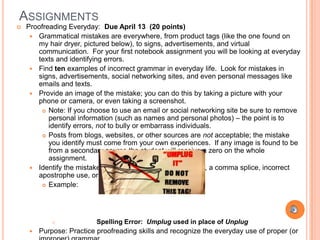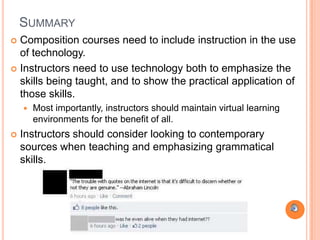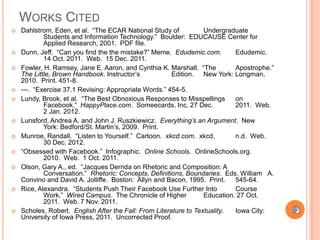This document discusses the need to revisit college composition courses and incorporate more instruction on technology skills. It argues that students are fluent with technology in their social lives but lack confidence in academic settings. The document proposes teaching skills like word processing, screenshots, and file conversion to help students effectively communicate. It also suggests instructors should make better use of technology in teaching and look to sources like social media as supplementary "texts". Overall, the document advocates integrating technology skills into composition courses to prepare students for all disciplines.
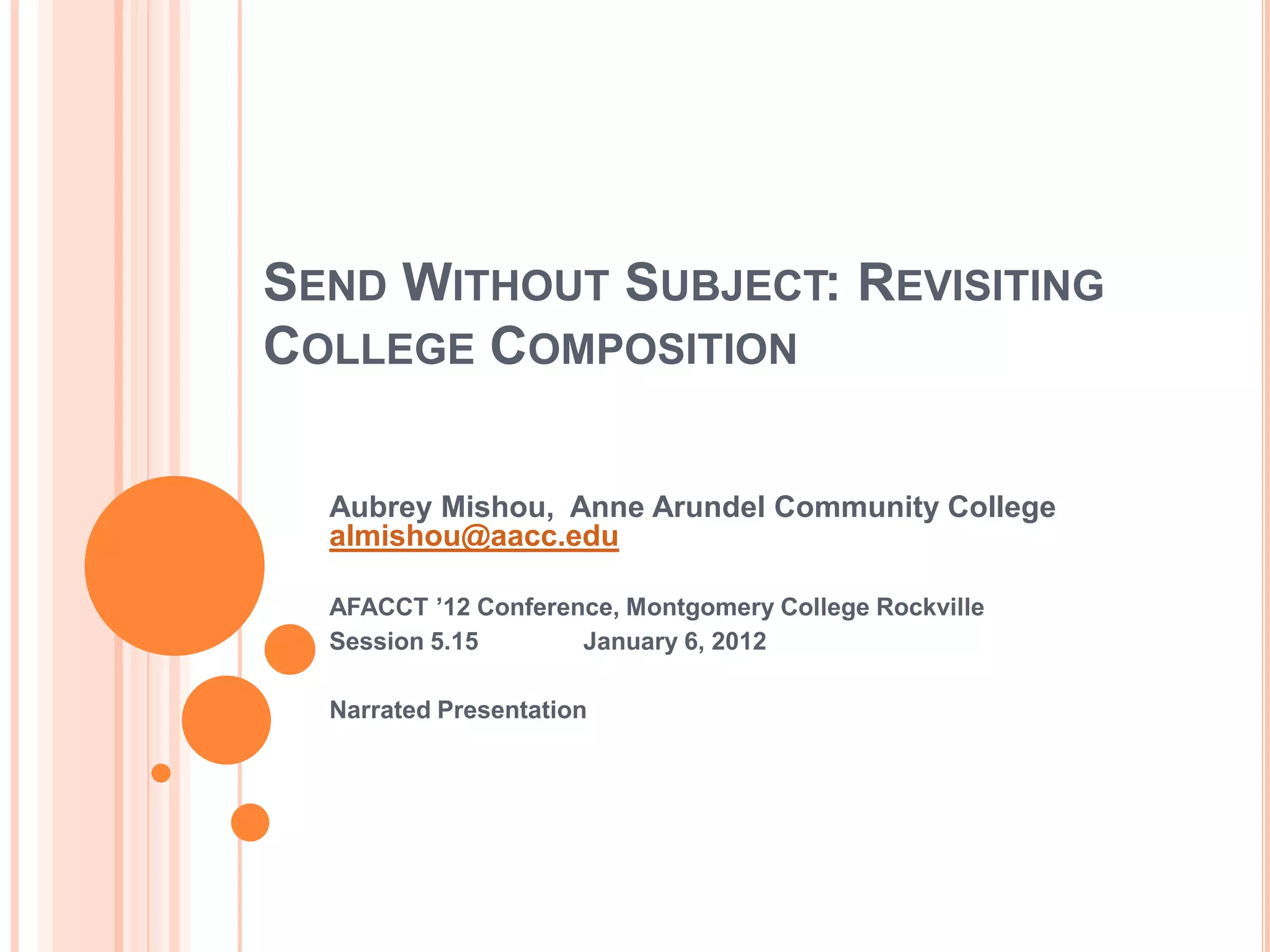
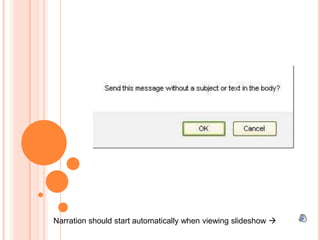
![ENGLISH AFTER THE FALL: FROM
LITERATURE TO TEXTUALITY
“The fall of English is actually part of the fall of all
humanities in a world that is driven by technological
progress and the bottom line. In such a world the
humanities must demonstrate their usefulness. […]
We need to see the main function of English
departments as helping students become better
users of the language – basically, better readers and
writers” (Scholes xiv-v). …
“[T]he business of English departments is to help
student improve as readers and writers, to become
better producers and consumers of verbal texts” (34).
Narration buttons will usually be over here ](https://image.slidesharecdn.com/5-15-mishou-120419161450-phpapp02/85/5-15-mishou-3-320.jpg)
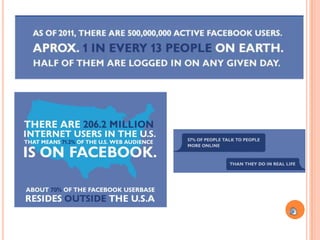
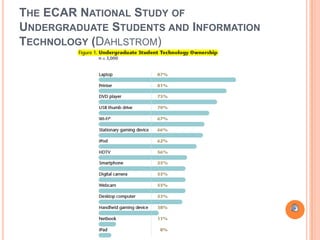
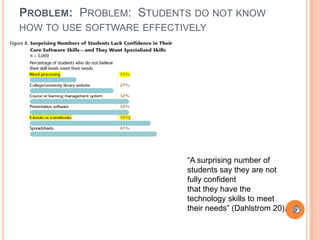
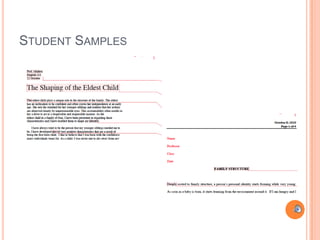

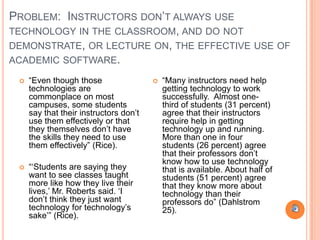
![JACQUES DERRIDA
"I wouldn‟t think that one single department should
be in charge [of teaching writing], because if you
concentrate the teaching of composition in a single
department – for instance, the literature department
– then you‟ll have the hegemony of some kind of
norm in writing. The people in mathematics and
history and law don‟t have to write the same way.
… you have to adjust the transformations of the
way you write according to each discipline, the
discourse of the discipline.”
Solution: teach software such as word processing
in composition courses as an integral element of
successful communication.](https://image.slidesharecdn.com/5-15-mishou-120419161450-phpapp02/85/5-15-mishou-10-320.jpg)
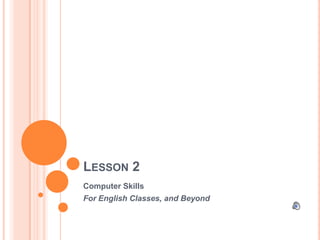
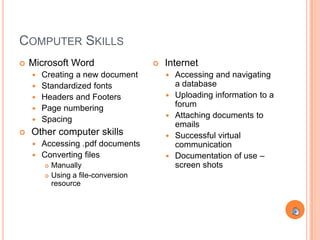
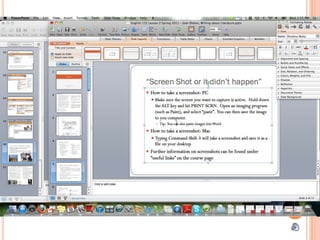
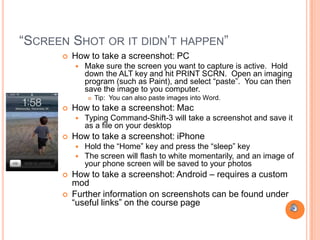
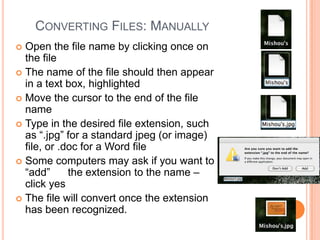
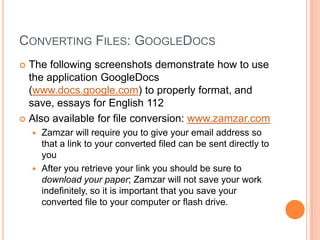
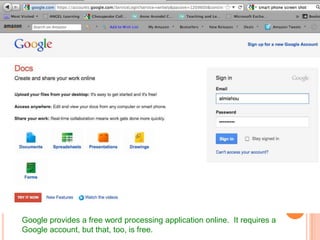
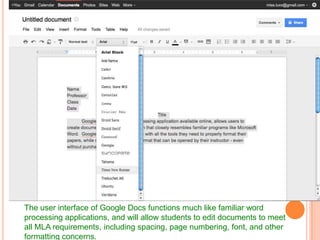
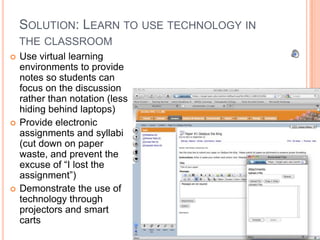
![SOLUTION: LOOK TO SOCIAL MEDIA AS
SUPPLEMENTARY TEXTS
“We live in a world
dominated by mixed
media rather than by
different spheres
partitioned off from one
another” (Scholes 13).
“…[W]e have much to
gain by moving from the
limiting notion of literature
to the more inclusive
concept of
textuality...”(Scholes 31).
(Munroe)](https://image.slidesharecdn.com/5-15-mishou-120419161450-phpapp02/85/5-15-mishou-20-320.jpg)