3.4 events and interactivity
•Download as PPTX, PDF•
0 likes•685 views
This document discusses using events and interactivity in Small Basic programs. It covers using keyboard events like KeyDown and KeyUp to trigger actions when keys are pressed or released. Mouse events like MouseDown, MouseUp, and MouseMove are also covered to trigger actions on mouse clicks or movement. Examples are given to demonstrate rotating a shape when the return key is pressed and dropping shapes when the mouse is clicked and moved. The goal is to learn how to add interactivity to programs through handling different user input events.
Report
Share
Report
Share
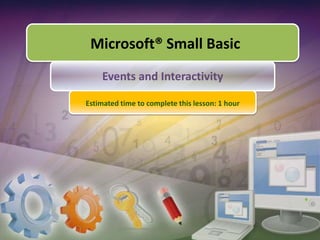
Recommended
1.2 statements, properties, and operations

This document provides an overview of statements, properties, and operations in Microsoft Small Basic programs. It discusses how statements are used to give instructions to the computer. The TextWindow object can have its properties like foreground color and position changed. Operations like Show, Write, Hide can display, write text to, and hide the text window. The document provides examples of using various statements and TextWindow object operations and properties to write simple Small Basic programs.
3.6 debugging aids

This document discusses using the TextWindow.WriteLine operation in Small Basic programs to help debug code. TextWindow.WriteLine displays text in a separate window, allowing programmers to trace variable values and check for errors. It demonstrates using TextWindow.WriteLine to display variable values during a loop, check for internet connectivity issues, and view the return value of a CopyFile operation to detect errors. The document encourages readers to use TextWindow.WriteLine as a debugging tool to display image paths during a slideshow program.
1.5 branching and subroutines

The document discusses using branching and subroutines in Microsoft Small Basic programs, explaining how to use Goto statements to branch code flow and Sub and EndSub statements to create subroutines for reusable code blocks that can be called from different parts of a program. It provides examples of programs that demonstrate branching with Goto labels and conditionals and creating subroutines to perform repetitive tasks like displaying the current hour.
5.1 sharing code

This document discusses how to share Small Basic programs by publishing them online through the Publish button. Others can access published programs using a unique ID and view them online or import them into Small Basic. Programs can also be converted to Visual Basic format using the Graduate button.
1.1 introduction to small basic

Small Basic is an easy programming language for beginners. It provides a simple environment with an editor, toolbar, and help window. Users can write "Hello, World!" as their first program, run it by clicking the run button, and save it using Ctrl+S. IntelliSense provides autocomplete suggestions to help write code faster.
1.4 conditions and loops

This document teaches how to write Small Basic programs using conditions and loops, including using if/then/else statements to execute different code depending on logical conditions, and for, while, and step loops to repeat blocks of code a set number of times or until a condition is met. Examples are provided of programs that check even/odd numbers, print multiplication tables, and demonstrate increasing a counter by more than 1 each loop iteration using step. The document concludes by having the reader write a program to convert student scores to letter grades.
Moreno Xec

This document provides an introduction to the Small Basic programming language. It discusses how Small Basic aims to make programming easy and approachable for beginners. It then walks through writing a simple "Hello World" program in Small Basic to demonstrate how a Small Basic program works and is executed. The document analyzes the first program to explain what it is telling the computer to do. It also introduces some basic concepts like objects, operations, and properties used in the first program. Finally, it presents a second program that builds on the first by adding color to the output.
2.4 sound, program, and text objects

This document discusses using the Program, Sound, and Text objects in Microsoft Small Basic to control program execution, play sounds, and manipulate text. The Program object allows retrieving argument information and manipulating execution timing. The Sound object enables playing sample sounds from the library using operations like Play, Pause, and Stop. The Text object provides functions for text operations like getting length, checking for substrings, and converting case; it is used to check the validity of sample user-input email addresses. The document concludes by prompting the reader to write a program checking a user's answer and playing corresponding sounds based on correctness.
Recommended
1.2 statements, properties, and operations

This document provides an overview of statements, properties, and operations in Microsoft Small Basic programs. It discusses how statements are used to give instructions to the computer. The TextWindow object can have its properties like foreground color and position changed. Operations like Show, Write, Hide can display, write text to, and hide the text window. The document provides examples of using various statements and TextWindow object operations and properties to write simple Small Basic programs.
3.6 debugging aids

This document discusses using the TextWindow.WriteLine operation in Small Basic programs to help debug code. TextWindow.WriteLine displays text in a separate window, allowing programmers to trace variable values and check for errors. It demonstrates using TextWindow.WriteLine to display variable values during a loop, check for internet connectivity issues, and view the return value of a CopyFile operation to detect errors. The document encourages readers to use TextWindow.WriteLine as a debugging tool to display image paths during a slideshow program.
1.5 branching and subroutines

The document discusses using branching and subroutines in Microsoft Small Basic programs, explaining how to use Goto statements to branch code flow and Sub and EndSub statements to create subroutines for reusable code blocks that can be called from different parts of a program. It provides examples of programs that demonstrate branching with Goto labels and conditionals and creating subroutines to perform repetitive tasks like displaying the current hour.
5.1 sharing code

This document discusses how to share Small Basic programs by publishing them online through the Publish button. Others can access published programs using a unique ID and view them online or import them into Small Basic. Programs can also be converted to Visual Basic format using the Graduate button.
1.1 introduction to small basic

Small Basic is an easy programming language for beginners. It provides a simple environment with an editor, toolbar, and help window. Users can write "Hello, World!" as their first program, run it by clicking the run button, and save it using Ctrl+S. IntelliSense provides autocomplete suggestions to help write code faster.
1.4 conditions and loops

This document teaches how to write Small Basic programs using conditions and loops, including using if/then/else statements to execute different code depending on logical conditions, and for, while, and step loops to repeat blocks of code a set number of times or until a condition is met. Examples are provided of programs that check even/odd numbers, print multiplication tables, and demonstrate increasing a counter by more than 1 each loop iteration using step. The document concludes by having the reader write a program to convert student scores to letter grades.
Moreno Xec

This document provides an introduction to the Small Basic programming language. It discusses how Small Basic aims to make programming easy and approachable for beginners. It then walks through writing a simple "Hello World" program in Small Basic to demonstrate how a Small Basic program works and is executed. The document analyzes the first program to explain what it is telling the computer to do. It also introduces some basic concepts like objects, operations, and properties used in the first program. Finally, it presents a second program that builds on the first by adding color to the output.
2.4 sound, program, and text objects

This document discusses using the Program, Sound, and Text objects in Microsoft Small Basic to control program execution, play sounds, and manipulate text. The Program object allows retrieving argument information and manipulating execution timing. The Sound object enables playing sample sounds from the library using operations like Play, Pause, and Stop. The Text object provides functions for text operations like getting length, checking for substrings, and converting case; it is used to check the validity of sample user-input email addresses. The document concludes by prompting the reader to write a program checking a user's answer and playing corresponding sounds based on correctness.
3.1 file input and output

This document discusses using the File object in Microsoft Small Basic to read from and write to files. It describes properties of the File object like LastError and operations like WriteLine, AppendContents, ReadContents, CopyFile, GetFiles, CreateDirectory, and GetDirectories. Examples are provided to demonstrate using these operations to write text to a file, append additional content, copy a file, get file listings, create directories, and get directory listings. The LastError property is also described for retrieving error details.
Small basic

This document provides an introduction to programming in Microsoft Small Basic. It discusses what programming is, introduces the Small Basic programming environment, and walks through writing a simple "Hello World" program as a first example. It also covers saving programs so they can be reopened later. The document is presented in Greek.
Creating a Personalized ipad Wallpaper

This tutorial shows how to create a personalized iPad wallpaper. It involves using the Safari browser to search for and save an image from Google Images. That image is then imported into a sketchbook app where text and formatting tools are used to add additional elements to the image to create an original wallpaper design. Finally, the wallpaper is exported and saved to the photo library, allowing it to be set as the iPad's home screen background. The process involves locating settings, using various apps, searching online, importing, editing and exporting images to ultimately create and set a customized wallpaper.
Kendra Cooper's Resizing Images with Smart Art Tutorial

This document provides steps for resizing photographs using SmartArt in PowerPoint 2016. The steps are: 1) Insert photographs into a PowerPoint presentation, 2) Select all photos using the shift key, 3) Click format and select a SmartArt graphic layout to resize the photos, 4) Add captions and apply effects like bevel and 3D rotation. Following these steps allows multiple photos to be resized and formatted together using SmartArt.
Setting Up A Blog 3

The document provides instructions for customizing a blog header in three steps:
1. Take a screenshot of the blog header and open it in Microsoft Photo Editor to use as a template.
2. Resize and position images from your computer onto the header template to create a banner. Make sure the images are the correct pixel height to fit.
3. Save the customized banner and then upload it to your blog through the blog design settings. Finally, preview the blog to see the new header.
Step by Step guide for creating first ABAP report in SAP

This document provides a step-by-step guide to create a first ABAP report. It involves using transaction code SE80 to access the ABAP workbench, creating a program object called ZHELLOWORLD, adding sample ABAP code using WRITE statements, activating the object, and executing it to display output. The guide demonstrates basics like accessing the ABAP editor, modifying code, activating and running a simple report.
Creating a package_in_abap_navigator

To create a program through object navigator: go to transaction code SE80, select package, enter the package name ZLWM_RFC, click yes to create the object, enter a short description, and click the green tick multiple times to continue and complete the package creation.
Stepshot Intro

Look for amazing possibilities with different software. There might be some miracle. We know StepShot can lessen the time of your documentation process.
Google Quick Tip - Spell Check

Google Docs spell check allows users to easily check spelling in documents, emails, and chat without manually scrolling through or right clicking words. It underlines misspelled words in red and provides suggestions so users can quickly correct errors. If the spell check does not catch a word, users can simply type the correction and continue working while saving time on editing documents.
812 wordpress tablet

Wordpress allows users to create and manage blog posts directly from their tablet or smartphone. Users can download the Wordpress app from the Google Play store, install it on their device, then create new posts, add images and videos, save drafts offline, and publish posts once back online. The Wordpress app provides the same post creation and management capabilities on a tablet or phone as the full Wordpress website on a computer.
Google Cloud Print

Google Cloud Print allows users to print documents remotely from their smartphones. To use this feature, a computer with Windows XP, Vista, or 7 and the latest version of Chrome browser is needed. The computer must be connected to a printer and turned on for network printing. To set it up, install the latest Chrome browser, enable Google Cloud Print in the browser settings, and sign into a Gmail account. Documents can then be printed from the Gmail mobile app by selecting the desired printer.
Google I/O 2016 replay - Android N Development

This is the slide I used in the Google I/O Replay 2016 event (which was held on 4th June, 2016 at GPHouse, Bangladesh)
Ubuntuwindows

The document lists equivalent software programs between Windows and Ubuntu operating systems, including Microsoft Office programs like Word being equivalent to Open Office Writer, PowerPoint equivalent to Open Office Impress, and Excel equivalent to Open Office Calc, as well as other programs like Windows Explorer being equivalent to Firefox and Skype being equivalent to Linphone.
Tips and tricks for navigating the new windows 8 user interface

The document provides tips for navigating the new Windows 8 user interface for those unfamiliar with the changes from Windows 7. It outlines that many of the same keyboard shortcuts from Windows 7 still function in Windows 8. It also details how to run programs, switch between the Start screen and desktop, customize settings, and lock the computer using new and modified features in Windows 8 like the Search charm and charms bar.
Windows 7

Windows 7 aims to simplify tasks with fewer clicks and less complexity than previous versions. It works faster with improved startup and shutdown times and stable performance. Navigation is also simpler through enhancements like pinning programs to the taskbar for one-click access, jump lists to see recent files, and peek and aero shake for easier window switching. Everyday tasks are made faster and easier in Windows 7.
Augmented reality session 2

This document provides steps to build an augmented reality book using an online platform. It outlines registering for an account, selecting images and audio files to augment, uploading the media through the platform's book creator tool, exporting the augmented book file and downloading it to view on a mobile device using an AR browser. Focusing the camera on the images will trigger the associated audio files to play, allowing the user to experience an augmented reality interaction.
How to Generate Thumbnail Images in Bulk

Images are a huge part of the content on the Internet. A quick image search from Google can provide hundreds of thousands of results.
Windows Virtual Keyboard modification

This documentation provides steps to add a button to the Windows Calculator application using Bill Redirect software. The steps include downloading and installing the Bill Redirect software, using the button finder tool to identify the button number to emulate, and configuring a new button to send the identified button code when clicked. Upon completing the configuration and positioning of the new button, it will function to enter the corresponding number into the Calculator window.
Tokbox Training

This document provides instructions for navigating and using features in a Tokbox video conferencing system. It describes how to adjust video tiles and audio controls, use instant messaging and hand raising features, share PowerPoint presentations by uploading them to Slideshare and copying the URL, and resize the video pane. Navigation icons are highlighted that allow users to interface with social media, invite others, adjust settings, and view in full screen.
Get Your Grades in Angel

You can view your overall grades for each category on the course homepage by clicking "Refresh" to ensure you see up-to-date grades. You can also run a full grade report from the Reports Console by selecting "Grades" from the Category dropdown and clicking Run after your name populates. The grade report shows your full grades; check for any errors and notify the instructor right away rather than waiting until after final grades are posted.
Introduction to GUIs with guizero

Here are the answers to your checkpoint questions:
1. An event loop constantly checks for any interactions from the user, like button clicks, text input, etc. It listens for these "events" and allows the program to respond to user actions.
2. The 3 minimum lines of code to create a GUI App are:
- Import App class from guizero
- Create App object
- Call display() on the App object
3. Widgets are the individual components or elements that make up a GUI, like labels, buttons, text boxes, etc. They are used to display information and get input from the user.
Introduction

The document provides instructions for creating a simple slot machine game called "Lucky Seven" using Microsoft Visual Basic, including how to set up the user interface with buttons and labels, write code to generate random numbers and display a picture if 7 is rolled, and run the finished program. The instructions break the project into steps like designing the interface, setting control properties, writing event handlers for buttons, and adding a random number seed to make the rolls truly random each time.
More Related Content
What's hot
3.1 file input and output

This document discusses using the File object in Microsoft Small Basic to read from and write to files. It describes properties of the File object like LastError and operations like WriteLine, AppendContents, ReadContents, CopyFile, GetFiles, CreateDirectory, and GetDirectories. Examples are provided to demonstrate using these operations to write text to a file, append additional content, copy a file, get file listings, create directories, and get directory listings. The LastError property is also described for retrieving error details.
Small basic

This document provides an introduction to programming in Microsoft Small Basic. It discusses what programming is, introduces the Small Basic programming environment, and walks through writing a simple "Hello World" program as a first example. It also covers saving programs so they can be reopened later. The document is presented in Greek.
Creating a Personalized ipad Wallpaper

This tutorial shows how to create a personalized iPad wallpaper. It involves using the Safari browser to search for and save an image from Google Images. That image is then imported into a sketchbook app where text and formatting tools are used to add additional elements to the image to create an original wallpaper design. Finally, the wallpaper is exported and saved to the photo library, allowing it to be set as the iPad's home screen background. The process involves locating settings, using various apps, searching online, importing, editing and exporting images to ultimately create and set a customized wallpaper.
Kendra Cooper's Resizing Images with Smart Art Tutorial

This document provides steps for resizing photographs using SmartArt in PowerPoint 2016. The steps are: 1) Insert photographs into a PowerPoint presentation, 2) Select all photos using the shift key, 3) Click format and select a SmartArt graphic layout to resize the photos, 4) Add captions and apply effects like bevel and 3D rotation. Following these steps allows multiple photos to be resized and formatted together using SmartArt.
Setting Up A Blog 3

The document provides instructions for customizing a blog header in three steps:
1. Take a screenshot of the blog header and open it in Microsoft Photo Editor to use as a template.
2. Resize and position images from your computer onto the header template to create a banner. Make sure the images are the correct pixel height to fit.
3. Save the customized banner and then upload it to your blog through the blog design settings. Finally, preview the blog to see the new header.
Step by Step guide for creating first ABAP report in SAP

This document provides a step-by-step guide to create a first ABAP report. It involves using transaction code SE80 to access the ABAP workbench, creating a program object called ZHELLOWORLD, adding sample ABAP code using WRITE statements, activating the object, and executing it to display output. The guide demonstrates basics like accessing the ABAP editor, modifying code, activating and running a simple report.
Creating a package_in_abap_navigator

To create a program through object navigator: go to transaction code SE80, select package, enter the package name ZLWM_RFC, click yes to create the object, enter a short description, and click the green tick multiple times to continue and complete the package creation.
Stepshot Intro

Look for amazing possibilities with different software. There might be some miracle. We know StepShot can lessen the time of your documentation process.
Google Quick Tip - Spell Check

Google Docs spell check allows users to easily check spelling in documents, emails, and chat without manually scrolling through or right clicking words. It underlines misspelled words in red and provides suggestions so users can quickly correct errors. If the spell check does not catch a word, users can simply type the correction and continue working while saving time on editing documents.
812 wordpress tablet

Wordpress allows users to create and manage blog posts directly from their tablet or smartphone. Users can download the Wordpress app from the Google Play store, install it on their device, then create new posts, add images and videos, save drafts offline, and publish posts once back online. The Wordpress app provides the same post creation and management capabilities on a tablet or phone as the full Wordpress website on a computer.
Google Cloud Print

Google Cloud Print allows users to print documents remotely from their smartphones. To use this feature, a computer with Windows XP, Vista, or 7 and the latest version of Chrome browser is needed. The computer must be connected to a printer and turned on for network printing. To set it up, install the latest Chrome browser, enable Google Cloud Print in the browser settings, and sign into a Gmail account. Documents can then be printed from the Gmail mobile app by selecting the desired printer.
Google I/O 2016 replay - Android N Development

This is the slide I used in the Google I/O Replay 2016 event (which was held on 4th June, 2016 at GPHouse, Bangladesh)
Ubuntuwindows

The document lists equivalent software programs between Windows and Ubuntu operating systems, including Microsoft Office programs like Word being equivalent to Open Office Writer, PowerPoint equivalent to Open Office Impress, and Excel equivalent to Open Office Calc, as well as other programs like Windows Explorer being equivalent to Firefox and Skype being equivalent to Linphone.
Tips and tricks for navigating the new windows 8 user interface

The document provides tips for navigating the new Windows 8 user interface for those unfamiliar with the changes from Windows 7. It outlines that many of the same keyboard shortcuts from Windows 7 still function in Windows 8. It also details how to run programs, switch between the Start screen and desktop, customize settings, and lock the computer using new and modified features in Windows 8 like the Search charm and charms bar.
Windows 7

Windows 7 aims to simplify tasks with fewer clicks and less complexity than previous versions. It works faster with improved startup and shutdown times and stable performance. Navigation is also simpler through enhancements like pinning programs to the taskbar for one-click access, jump lists to see recent files, and peek and aero shake for easier window switching. Everyday tasks are made faster and easier in Windows 7.
Augmented reality session 2

This document provides steps to build an augmented reality book using an online platform. It outlines registering for an account, selecting images and audio files to augment, uploading the media through the platform's book creator tool, exporting the augmented book file and downloading it to view on a mobile device using an AR browser. Focusing the camera on the images will trigger the associated audio files to play, allowing the user to experience an augmented reality interaction.
How to Generate Thumbnail Images in Bulk

Images are a huge part of the content on the Internet. A quick image search from Google can provide hundreds of thousands of results.
Windows Virtual Keyboard modification

This documentation provides steps to add a button to the Windows Calculator application using Bill Redirect software. The steps include downloading and installing the Bill Redirect software, using the button finder tool to identify the button number to emulate, and configuring a new button to send the identified button code when clicked. Upon completing the configuration and positioning of the new button, it will function to enter the corresponding number into the Calculator window.
Tokbox Training

This document provides instructions for navigating and using features in a Tokbox video conferencing system. It describes how to adjust video tiles and audio controls, use instant messaging and hand raising features, share PowerPoint presentations by uploading them to Slideshare and copying the URL, and resize the video pane. Navigation icons are highlighted that allow users to interface with social media, invite others, adjust settings, and view in full screen.
Get Your Grades in Angel

You can view your overall grades for each category on the course homepage by clicking "Refresh" to ensure you see up-to-date grades. You can also run a full grade report from the Reports Console by selecting "Grades" from the Category dropdown and clicking Run after your name populates. The grade report shows your full grades; check for any errors and notify the instructor right away rather than waiting until after final grades are posted.
What's hot (20)
Kendra Cooper's Resizing Images with Smart Art Tutorial

Kendra Cooper's Resizing Images with Smart Art Tutorial
Step by Step guide for creating first ABAP report in SAP

Step by Step guide for creating first ABAP report in SAP
Tips and tricks for navigating the new windows 8 user interface

Tips and tricks for navigating the new windows 8 user interface
Similar to 3.4 events and interactivity
Introduction to GUIs with guizero

Here are the answers to your checkpoint questions:
1. An event loop constantly checks for any interactions from the user, like button clicks, text input, etc. It listens for these "events" and allows the program to respond to user actions.
2. The 3 minimum lines of code to create a GUI App are:
- Import App class from guizero
- Create App object
- Call display() on the App object
3. Widgets are the individual components or elements that make up a GUI, like labels, buttons, text boxes, etc. They are used to display information and get input from the user.
Introduction

The document provides instructions for creating a simple slot machine game called "Lucky Seven" using Microsoft Visual Basic, including how to set up the user interface with buttons and labels, write code to generate random numbers and display a picture if 7 is rolled, and run the finished program. The instructions break the project into steps like designing the interface, setting control properties, writing event handlers for buttons, and adding a random number seed to make the rolls truly random each time.
9b4c1 vb(pd) (2)

This document provides an introduction to building a basic calendar and clock application in Visual Basic. It discusses:
1. Adding controls like the MonthView calendar control, timer control, and label control to display the current time.
2. Configuring the timer control to update the label every 0.5 seconds.
3. Adding a command button to display a secret message when clicked.
4. Improving the application by making the clock text bold, allowing multiline text, and restricting form resizing.
The document serves as a tutorial for creating a very basic first application in Visual Basic.
9b4c1 vb(pd)

This document provides an introduction to building a basic calendar and clock application in Visual Basic. It discusses:
1) Adding controls like the MonthView calendar control, timer control, and label control to display the current time.
2) Configuring the timer control to update the label every 0.5 seconds.
3) Adding a command button to display a secret message when clicked.
4) Improving the application by making the clock text bold, allowing multiline text, and restricting form resizing.
The document serves as a tutorial for creating a very basic first application using core Visual Basic concepts.
06 win forms

This document provides an overview of WinForms GUI programming in .NET. It discusses how event-driven programming works in WinForms applications and how Visual Studio supports drag-and-drop design of WinForms. It also describes some key concepts like forms, controls, properties and events. The document explains how to set up a basic WinForms application and interact with common controls like labels, text boxes and buttons.
visual basic programming

about visual basic
visual basic 6.0 v/s other version
visual basic programming
form in visual basic
objects in visual basic
important controls
visual basic statement
loop statement
conditional loop
do until loop
Google calendar integration in iOS app

The app we'll build in this tutorial is going to let users get connected to their Google account, download their calendars, and create a new event with a description and a date/time. The new event will be posted to a calendar that the user selects.
Software engineering modeling lab lectures

Software engineering modeling lab lectures
engineering+ education purpose
This series of lectures was prepared for the third class of software engineering / Aliraqia University/ Baghdad/ Iraq.
In prepared these lectures, I depend on the YouTube to make it, the programs of the lectures are designed and executed by vb.net, discussions are also found here
These lectures are not finished yet, i will improve it in the future
Forgive me for anything wrong by mistake, I wish you can profit from these lectures
My regard
Marwa Moutaz/ M.Sc. studies of Communication Engineering / University of Technology/ Bagdad / Iraq.
3.5 the controls object

The document discusses the Controls object in Microsoft Small Basic, which allows adding controls like text boxes and buttons to the graphics window. It describes various operations and properties of the Controls object, such as AddTextBox to add a text box, GetTextBoxText to retrieve text from a text box, and ButtonClicked and TextTyped events. Control events can generate actions when a button is clicked or text is typed in a text box. The document provides an example of a program that uses the Controls object and ends by asking the reader to write a program to display a simple form with text boxes and a submit button.
Ppt lesson 03

This document provides an overview of events, the code window, and adding code in Visual Basic 2005. It describes how Windows is event-driven and events must be handled by writing event procedures. The code window is accessed by double-clicking an object like a command button. Code is added like in a word processor. PictureBox controls can display images on a form, and properties like SizeMode and Visible control appearance. Setting properties in code allows changing them dynamically. The AcceptButton and CancelButton properties determine which buttons respond to Enter and Esc.
Unit-1.pptx

Event-driven programming is a style of programming where the flow of the program is determined by events such as user input or sensor data. When an event occurs, code is executed to handle the event. Common events include user interactions like clicks or key presses, changes to the browser window, loading of web pages, and errors. Event-driven programming is commonly used for graphical user interfaces and JavaScript web applications that need to respond to user input.
Alice05

Here are the key steps to complete this exercise:
1. Create the initial scene with the biplane and background objects.
2. Write the flyForward method for the biplane to move it forward when the up arrow key is pressed.
3. Write the barrel method for the biplane to roll when the spacebar is pressed.
4. Create the up arrow key press and spacebar press events in the Events editor.
5. Link the up arrow key press event to call the flyForward method.
6. Link the spacebar press event to call the barrel method.
7. Set the abrupt animation style for the move and roll actions.
8. Test the program by
Event handling in Java(part 1)

An event-driven program relies on events to trigger responses rather than actively polling for user input. Older programs used polling which involved continuously checking for user actions in a loop, wasting CPU resources. Event-driven programs address this by using listeners that wait passively for events from sources like user interactions. When an event occurs, the appropriate listener receives and handles the event without wasting resources on empty polling loops.
Throughout the semester, we have been working on command line applic.pdf

Throughout the semester, we have been working on command line applications. While the
command line can be a powerful form of interacting with the computer, most modern
applications have a graphical user interface, or GUI. This program will give you some initial
experience making GUI applications with Swing.
1. Write an original GUI application in Java using Swing. The program can be a simple game, or
an application that demonstrates some of the capabilities of Swing, for example.
2. The application must do something non-trivial that is controlled by GUI components such as
buttons, text boxes, drop-down boxes, etc. For example, it might draw different things, or change
colors, based on button presses.
3. The GUI elements should be layed out reasonably using layout managers.
4. At least one element in your GUI program besides the title bar must include your name.
Suggestions
Get the skeleton of your GUI working first. First get the buttons drawing properly, then go on to
listen to and respond to events.
Initially, hook up the event listeners so that they print something to the console when a button is
pressed. That way you can know that your code is getting events.
If your program will draw shapes, make a subclass of JPanel called \"DrawPanel\" or something
like that to draw the objects and your name. Override the \"paintComponent\" method of this
class.
Solution
import javax.swing.*; import java.awt.*; class gui{ public static void main(String args[]){
//Creating the Frame JFrame frame = new JFrame(\"Chat Frame\");
frame.setDefaultCloseOperation(JFrame.EXIT_ON_CLOSE); frame.setSize(400,400);
//Creating the MenuBar and adding components JMenuBar mb = new JMenuBar(); JMenu m1 =
new JMenu(\"FILE\"); JMenu m2 = new JMenu(\"Help\"); mb.add(m1); mb.add(m2);
JMenuItem m11 = new JMenuItem(\"Open\"); JMenuItem m22 =new JMenuItem(\"Save as\");
m1.add(m11); m1.add(m22); //Creating the panel at bottom and adding components JPanel panel
= new JPanel(); // the panel is not visible in output JLabel label = new JLabel(\"Enter Text\");
JTextField tf = new JTextField(10);// accepts upto 10 characters JButton send = new
JButton(\"Send\"); JButton reset = new JButton(\"Reset\"); panel.add(label);// Components
Added using Flow Layout panel.add(tf); panel.add(send); panel.add(reset); // Text Area at the
Center JTextArea ta = new JTextArea(); //Adding Components to the frame.
frame.getContentPane().add(BorderLayout.SOUTH,panel);
frame.getContentPane().add(BorderLayout.NORTH,mb);
frame.getContentPane().add(BorderLayout.CENTER,ta); frame.setVisible(true); } }.
Synapse india reviews on gui programming in .net

This document discusses GUI programming in .NET. It covers event-driven programming where user actions trigger events that are passed to the application for processing. Events are handled by code-behind methods. Visual Studio enables quick development of WinForms applications through drag-and-drop placement of controls on forms. It operates in design, run, and break modes when building GUI applications.
Spf chapter10 events

This document discusses different GUI events in C# .NET including button click events, mouse down events, key down events, and leave events. It explains that an event is triggered when something special happens in the user interface, and event handlers contain code that is executed when those events are raised. It provides examples of writing event handler methods for the click of a button, mouse down on a form, key presses, and leaving a textbox. The event handler methods are linked to the events automatically in the Visual Studio IDE.
Ch 3 event driven programming

The document discusses event-driven programming and how it relates to graphical user interfaces and the Alice programming language. Event-driven programming involves event listeners detecting event triggers and responding by running event handler methods. In Alice, programmers can select different event types from a menu and specify event handlers by dragging method tiles. Events are important for creating interactive worlds and are widely used in modern programming languages.
Gui builder

This document provides a tutorial on how to build a simple graphical user interface (GUI) calculator application using the NetBeans IDE. It explains how to create a project, build the front end by adding labels, text fields and buttons to a JFrame container, and add functionality by writing event handlers for the buttons. The finished application allows the user to enter two numbers, click an "Add" button to calculate the sum, and view the result in a text field. It also includes buttons to clear the fields and exit the program.
A Primavera Tutorial

This document provides a tutorial on how to use the Primavera project management software. It covers topics such as getting started, entering activities, establishing layouts, developing the project schedule, organizing the schedule, filtering, resources, and progress reporting. The tutorial contains step-by-step instructions on how to set up a basic project with activities and logic links in Primavera. Screenshots are provided to illustrate each step of the process.
Vb.net and .Net Framework

VB.Net, .Net Framework, Visual Studio(Forms and console base application) programs
Shivangi Chaurasiya From Thakur Polytechnic
Studying in Diploma in 3rd Year (2020-2021)
Similar to 3.4 events and interactivity (20)
Throughout the semester, we have been working on command line applic.pdf

Throughout the semester, we have been working on command line applic.pdf
More from allenbailey
4.4 advanced games

This document discusses creating advanced games in Microsoft Small Basic. It provides an example of creating a Tic-Tac-Toe game using shapes, mouse events, and conditions. The Tic-Tac-Toe game involves two players placing X's and O's on a 3x3 grid until someone gets three in a row. The document also prompts applying the concepts by creating a game involving a wall of blocks moving towards a paddle that controls a ball to break blocks before the wall hits the paddle.
4.3 collision detection

This document discusses collision detection in games. It explains that collision detection determines the intersection of two moving objects. Common steps are selecting objects to test for collision and checking if they collided. It then discusses algorithms for detecting collision and describes a simple game called "Hit the Target" that demonstrates collision detection by having the player move a turtle to hit a target. The document concludes by outlining how to code collision detection using Microsoft Small Basic.
4.2 responding to events

This document discusses creating interactive games in Microsoft Small Basic that respond to user events. It describes two games - a drawing game where the user specifies properties to control a turtle, and a bouncing ball game where the user clicks to keep a ball aloft. It explains how each game uses graphics, shapes, controls and events like mouse clicks to create interactivity and objectives. Code snippets are provided to demonstrate how these games are built to respond to and track user input. The document concludes with a suggested programming exercise to create a true/false quiz game that scores users based on their correct responses.
4.1 playing with shapes

This document discusses using shapes to create simple games in Microsoft Small Basic. It provides instructions and code for two games: a game where the user balances a ball on a seesaw by pressing arrow keys, and a game where users score points by clicking shapes that match a displayed name. The document demonstrates how to use the Shapes object to add and manipulate different shapes for the game elements and explains how to add timers, controls, and conditions to the game code.
3.3 the math object

The document discusses the various mathematical operations and properties available in the Math object in Microsoft Small Basic, including Sin, Cos, GetRandomNumber, SquareRoot, Remainder, Pi, Abs, Floor, Log, Min, and more. It provides examples of using each one to perform common mathematical tasks like calculating areas, averages, logarithms, remainders, and generating random numbers. The overall document is intended to teach the reader how to utilize the different functions of the Math object in their Small Basic programs.
3.2 stacks and arrays

The document discusses stacks and arrays, explaining that stacks are one-dimensional for accessing only the top element while arrays can be multi-dimensional and directly access any element; it then covers the array object's operations like IsArray, ContainsIndex, and ContainsValue to check if a variable is an array or if it contains a specific index or value, and the stack object's operations like PushValue, PopValue, and GetCount to add and remove values and get the count.
2.6 flickr, image list, and network objects

This document discusses using the Flickr, ImageList, and Network objects in Microsoft Small Basic. It describes how the Flickr object can retrieve photos from Flickr using the GetPictureOfMoment and GetRandomPicture operations. The ImageList object loads and stores images and provides operations to get image height, width, and draw images. The Network object allows downloading files and web pages using the DownloadFile and GetWebPageContents operations. The document concludes with an example program to load 10 animal images from Flickr and display them in a graphics window, changing every 2 seconds.
2.5 clock, desktop, and dictionary objects

This document discusses using the Clock, Desktop, and Dictionary objects in Microsoft Small Basic. It describes properties of the Clock object like Date, Time, Year, Month, and Day that provide information about the system time and calendar. It also details properties of the Desktop object like Height and Width that provide screen resolution, and the SetWallPaper operation to set desktop backgrounds. Finally, it outlines operations of the Dictionary object like GetDefinition to look up word meanings from an online dictionary service.
2.3 exploring shapes

This document introduces the Shapes object in Microsoft Small Basic, which allows users to add, manipulate, and animate shapes. It describes operations like AddRectangle, HideShape, ShowShape, SetOpacity, Move, Animate, and Zoom to modify properties and position of shapes. Examples are provided to demonstrate rotating a shape using a For loop and animating a shape's movement from one position to another. The document aims to teach users how to create and manipulate shapes using the Shapes object.
2.2 turtle graphics

This document introduces turtle graphics in Microsoft Small Basic. It describes using the Turtle object to move and draw on screen by setting its properties like X, Y, speed and angle. Operations like move, turn, pendown and penup control the turtle. Loops can be used to create colorful designs by changing pen color and moving the turtle repeatedly. Examples demonstrate drawing a triangle and multiple graphics using these techniques.
2.1 graphics window

This document discusses using the GraphicsWindow object in Microsoft Small Basic to create graphical programs. It introduces properties like PenColor, PenWidth, and BrushColor that control how shapes are drawn. Operations like DrawRectangle, DrawEllipse, and DrawLine allow creating colored shapes. Examples demonstrate setting graphics window properties, using random colors, and displaying images and messages. The document encourages readers to apply their learning by writing a program displaying overlapping shapes, random rectangles, a resized image, and a message box.
1.3 variables

This document introduces variables in Microsoft Small Basic. It explains that variables can store different types of information like text or numbers, and can change values over time. Arrays are special variables that can store multiple values. The document provides examples of defining variables to store a user's name, numerical values for calculating an area and perimeter, and multiple values in an array. It also outlines naming conventions and rules for variables.
More from allenbailey (12)
Recently uploaded
"What does it really mean for your system to be available, or how to define w...

We will talk about system monitoring from a few different angles. We will start by covering the basics, then discuss SLOs, how to define them, and why understanding the business well is crucial for success in this exercise.
"Frontline Battles with DDoS: Best practices and Lessons Learned", Igor Ivaniuk

At this talk we will discuss DDoS protection tools and best practices, discuss network architectures and what AWS has to offer. Also, we will look into one of the largest DDoS attacks on Ukrainian infrastructure that happened in February 2022. We'll see, what techniques helped to keep the web resources available for Ukrainians and how AWS improved DDoS protection for all customers based on Ukraine experience
The Microsoft 365 Migration Tutorial For Beginner.pptx

This presentation will help you understand the power of Microsoft 365. However, we have mentioned every productivity app included in Office 365. Additionally, we have suggested the migration situation related to Office 365 and how we can help you.
You can also read: https://www.systoolsgroup.com/updates/office-365-tenant-to-tenant-migration-step-by-step-complete-guide/
AI in the Workplace Reskilling, Upskilling, and Future Work.pptx

Discover how AI is transforming the workplace and learn strategies for reskilling and upskilling employees to stay ahead. This comprehensive guide covers the impact of AI on jobs, essential skills for the future, and successful case studies from industry leaders. Embrace AI-driven changes, foster continuous learning, and build a future-ready workforce.
Read More - https://bit.ly/3VKly70
Northern Engraving | Modern Metal Trim, Nameplates and Appliance Panels

What began over 115 years ago as a supplier of precision gauges to the automotive industry has evolved into being an industry leader in the manufacture of product branding, automotive cockpit trim and decorative appliance trim. Value-added services include in-house Design, Engineering, Program Management, Test Lab and Tool Shops.
Dandelion Hashtable: beyond billion requests per second on a commodity server

This slide deck presents DLHT, a concurrent in-memory hashtable. Despite efforts to optimize hashtables, that go as far as sacrificing core functionality, state-of-the-art designs still incur multiple memory accesses per request and block request processing in three cases. First, most hashtables block while waiting for data to be retrieved from memory. Second, open-addressing designs, which represent the current state-of-the-art, either cannot free index slots on deletes or must block all requests to do so. Third, index resizes block every request until all objects are copied to the new index. Defying folklore wisdom, DLHT forgoes open-addressing and adopts a fully-featured and memory-aware closed-addressing design based on bounded cache-line-chaining. This design offers lock-free index operations and deletes that free slots instantly, (2) completes most requests with a single memory access, (3) utilizes software prefetching to hide memory latencies, and (4) employs a novel non-blocking and parallel resizing. In a commodity server and a memory-resident workload, DLHT surpasses 1.6B requests per second and provides 3.5x (12x) the throughput of the state-of-the-art closed-addressing (open-addressing) resizable hashtable on Gets (Deletes).
GlobalLogic Java Community Webinar #18 “How to Improve Web Application Perfor...

Під час доповіді відповімо на питання, навіщо потрібно підвищувати продуктивність аплікації і які є найефективніші способи для цього. А також поговоримо про те, що таке кеш, які його види бувають та, основне — як знайти performance bottleneck?
Відео та деталі заходу: https://bit.ly/45tILxj
What is an RPA CoE? Session 1 – CoE Vision

In the first session, we will review the organization's vision and how this has an impact on the COE Structure.
Topics covered:
• The role of a steering committee
• How do the organization’s priorities determine CoE Structure?
Speaker:
Chris Bolin, Senior Intelligent Automation Architect Anika Systems
JavaLand 2024: Application Development Green Masterplan

My presentation slides I used at JavaLand 2024
Harnessing the Power of NLP and Knowledge Graphs for Opioid Research

Gursev Pirge, PhD
Senior Data Scientist - JohnSnowLabs
"Choosing proper type of scaling", Olena Syrota

Imagine an IoT processing system that is already quite mature and production-ready and for which client coverage is growing and scaling and performance aspects are life and death questions. The system has Redis, MongoDB, and stream processing based on ksqldb. In this talk, firstly, we will analyze scaling approaches and then select the proper ones for our system.
Apps Break Data

How information systems are built or acquired puts information, which is what they should be about, in a secondary place. Our language adapted accordingly, and we no longer talk about information systems but applications. Applications evolved in a way to break data into diverse fragments, tightly coupled with applications and expensive to integrate. The result is technical debt, which is re-paid by taking even bigger "loans", resulting in an ever-increasing technical debt. Software engineering and procurement practices work in sync with market forces to maintain this trend. This talk demonstrates how natural this situation is. The question is: can something be done to reverse the trend?
What is an RPA CoE? Session 2 – CoE Roles

In this session, we will review the players involved in the CoE and how each role impacts opportunities.
Topics covered:
• What roles are essential?
• What place in the automation journey does each role play?
Speaker:
Chris Bolin, Senior Intelligent Automation Architect Anika Systems
QA or the Highway - Component Testing: Bridging the gap between frontend appl...

These are the slides for the presentation, "Component Testing: Bridging the gap between frontend applications" that was presented at QA or the Highway 2024 in Columbus, OH by Zachary Hamm.
Astute Business Solutions | Oracle Cloud Partner |

Your goto partner for Oracle Cloud, PeopleSoft, E-Business Suite, and Ellucian Banner. We are a firm specialized in managed services and consulting.
Connector Corner: Seamlessly power UiPath Apps, GenAI with prebuilt connectors

Join us to learn how UiPath Apps can directly and easily interact with prebuilt connectors via Integration Service--including Salesforce, ServiceNow, Open GenAI, and more.
The best part is you can achieve this without building a custom workflow! Say goodbye to the hassle of using separate automations to call APIs. By seamlessly integrating within App Studio, you can now easily streamline your workflow, while gaining direct access to our Connector Catalog of popular applications.
We’ll discuss and demo the benefits of UiPath Apps and connectors including:
Creating a compelling user experience for any software, without the limitations of APIs.
Accelerating the app creation process, saving time and effort
Enjoying high-performance CRUD (create, read, update, delete) operations, for
seamless data management.
Speakers:
Russell Alfeche, Technology Leader, RPA at qBotic and UiPath MVP
Charlie Greenberg, host
Lee Barnes - Path to Becoming an Effective Test Automation Engineer.pdf

So… you want to become a Test Automation Engineer (or hire and develop one)? While there’s quite a bit of information available about important technical and tool skills to master, there’s not enough discussion around the path to becoming an effective Test Automation Engineer that knows how to add VALUE. In my experience this had led to a proliferation of engineers who are proficient with tools and building frameworks but have skill and knowledge gaps, especially in software testing, that reduce the value they deliver with test automation.
In this talk, Lee will share his lessons learned from over 30 years of working with, and mentoring, hundreds of Test Automation Engineers. Whether you’re looking to get started in test automation or just want to improve your trade, this talk will give you a solid foundation and roadmap for ensuring your test automation efforts continuously add value. This talk is equally valuable for both aspiring Test Automation Engineers and those managing them! All attendees will take away a set of key foundational knowledge and a high-level learning path for leveling up test automation skills and ensuring they add value to their organizations.
Getting the Most Out of ScyllaDB Monitoring: ShareChat's Tips

ScyllaDB monitoring provides a lot of useful information. But sometimes it’s not easy to find the root of the problem if something is wrong or even estimate the remaining capacity by the load on the cluster. This talk shares our team's practical tips on: 1) How to find the root of the problem by metrics if ScyllaDB is slow 2) How to interpret the load and plan capacity for the future 3) Compaction strategies and how to choose the right one 4) Important metrics which aren’t available in the default monitoring setup.
QR Secure: A Hybrid Approach Using Machine Learning and Security Validation F...

QR Secure: A Hybrid Approach Using Machine Learning and Security Validation Functions to Prevent Interaction with Malicious QR Codes.
Aim of the Study: The goal of this research was to develop a robust hybrid approach for identifying malicious and insecure URLs derived from QR codes, ensuring safe interactions.
This is achieved through:
Machine Learning Model: Predicts the likelihood of a URL being malicious.
Security Validation Functions: Ensures the derived URL has a valid certificate and proper URL format.
This innovative blend of technology aims to enhance cybersecurity measures and protect users from potential threats hidden within QR codes 🖥 🔒
This study was my first introduction to using ML which has shown me the immense potential of ML in creating more secure digital environments!
Recently uploaded (20)
"What does it really mean for your system to be available, or how to define w...

"What does it really mean for your system to be available, or how to define w...
"Frontline Battles with DDoS: Best practices and Lessons Learned", Igor Ivaniuk

"Frontline Battles with DDoS: Best practices and Lessons Learned", Igor Ivaniuk
The Microsoft 365 Migration Tutorial For Beginner.pptx

The Microsoft 365 Migration Tutorial For Beginner.pptx
AI in the Workplace Reskilling, Upskilling, and Future Work.pptx

AI in the Workplace Reskilling, Upskilling, and Future Work.pptx
Northern Engraving | Modern Metal Trim, Nameplates and Appliance Panels

Northern Engraving | Modern Metal Trim, Nameplates and Appliance Panels
Poznań ACE event - 19.06.2024 Team 24 Wrapup slidedeck

Poznań ACE event - 19.06.2024 Team 24 Wrapup slidedeck
Dandelion Hashtable: beyond billion requests per second on a commodity server

Dandelion Hashtable: beyond billion requests per second on a commodity server
GlobalLogic Java Community Webinar #18 “How to Improve Web Application Perfor...

GlobalLogic Java Community Webinar #18 “How to Improve Web Application Perfor...
JavaLand 2024: Application Development Green Masterplan

JavaLand 2024: Application Development Green Masterplan
Harnessing the Power of NLP and Knowledge Graphs for Opioid Research

Harnessing the Power of NLP and Knowledge Graphs for Opioid Research
QA or the Highway - Component Testing: Bridging the gap between frontend appl...

QA or the Highway - Component Testing: Bridging the gap between frontend appl...
Astute Business Solutions | Oracle Cloud Partner |

Astute Business Solutions | Oracle Cloud Partner |
Connector Corner: Seamlessly power UiPath Apps, GenAI with prebuilt connectors

Connector Corner: Seamlessly power UiPath Apps, GenAI with prebuilt connectors
Lee Barnes - Path to Becoming an Effective Test Automation Engineer.pdf

Lee Barnes - Path to Becoming an Effective Test Automation Engineer.pdf
Getting the Most Out of ScyllaDB Monitoring: ShareChat's Tips

Getting the Most Out of ScyllaDB Monitoring: ShareChat's Tips
QR Secure: A Hybrid Approach Using Machine Learning and Security Validation F...

QR Secure: A Hybrid Approach Using Machine Learning and Security Validation F...
3.4 events and interactivity
- 1. Microsoft® Small Basic Events and Interactivity Estimated time to complete this lesson: 1 hour
- 2. Events and Interactivity In this lesson, you will learn about: Using keyboard events in your program. Using mouse events in your program.
- 3. Introduction to Events In other words, you can create an interactive program in Small Basic by defining events that trigger an action in response to user inputs. This lesson introduces you to events and controls with which you can add interactivity to your Small Basic programs. Interactivity here also includes control events that trigger an action on the click of a button or when some text is entered in a text box.
- 4. Keyboard Events Keyboard events produce an action when a certain key is pressed. There are two keyboard events—KeyDownand KeyUp. These events are defined as operations of the GraphicsWindow object. KeyUp raises an event when a key is released on the keyboard. KeyDown raises an event when a key is pressed down on the keyboard.
- 5. Keyboard Events Let’s demonstrate keyboard events in Small Basic with a simple program that allows you to rotate a shape on the graphics window by pressing a key on the keyboard. In this example, you use the Return key on the keyboard to rotate a rectangle shape in the graphics window. When you press the Return key, the rectangle rotates, and on releasing the Return key, the rectangle returns to its original state.
- 6. Mouse Events Let’s see how we can use these events in a program. MouseDown raises an event when the mouse button is clicked. MouseUp raises an event when the mouse button is released Like keyboard events, you can create programs in Small Basic that work with events based on mouse clicks. Mouse events generate actions in your program with the click of a mouse. MouseMove raises an event when the mouse is moved around in the graphics window.
- 7. Let’s Summarize… Congratulations! Now you know how to: Use keyboard events in your program. Using mouse events in your program.
- 9. Insert buttons to draw shapes with the help of the Controls object.
- 10. Use the MouseDown and MouseMove events to drop shapes in the drawing area.
- 11. Use If and Else statements to define the actions that take place by clicking the mouse.
Editor's Notes
- Code:Sub keyupIf GraphicsWindow.LastKey = return thenShapes.Rotate(shape1, 0)EndIfEndSubSub keydownIf GraphicsWindow.LastKey = return thenShapes.Rotate(shape1, 90)EndIfEndSub
- Notes:In this example, you use the Return key on the keyboard to rotate a rectangle shape in the graphics window. When you press the Return key, the rectangle rotates, and on releasing the Return key, the rectangle returns to its original state. In the editor window, you first enter the code to add a rectangle by using the AddRectangle operation of the Shapes object. Next, you set the location of the rectangle by using the Move operation.Then, you identify the key with which the rectangle can be rotated. You declare the key and assign it a suitable variable name.After that, you use the KeyDown event of the GraphicsWindow object and declare a subroutine to rotate the shape when the key is pressed.Similarly, you use the KeyUp event and declare a subroutine to rotate the shape when the key is released.On clicking Run, your program gets executed. Agraphics window is displayed with a rectangle in the center. When you press the Return key the rectangle rotates; when you release the Return key, the rectangle rotates back to its original position.Code:GraphicsWindow.Height = 300GraphicsWindow.Width = 300GraphicsWindow.Title = "Graphics Window"shape1 = Shapes.AddRectangle(100, 50)Shapes.Move(shape1, 100, 125)return = "Return"GraphicsWindow.KeyDown = keydownGraphicsWindow.KeyUp = keyupSub keydownIf GraphicsWindow.LastKey = return thenShapes.Rotate(shape1, 90)EndIfEndSubSub keyupIf GraphicsWindow.LastKey = return thenShapes.Rotate(shape1, 0)EndIfEndSub
- Solution:GraphicsWindow.Hide()w = 620h = 450GraphicsWindow.CanResize = "False"GraphicsWindow.Width = wGraphicsWindow.Height = hGraphicsWindow.Top = (Desktop.Height-h) / 2GraphicsWindow.Left = (Desktop.Width-w) / 2GraphicsWindow.Show()GraphicsWindow.Title = "Events and interactivity"GUI()Controls.ButtonClicked = MouseActionSub GUI GraphicsWindow.DrawRectangle(10, 10, 600, 320) GraphicsWindow.DrawRectangle(10, 340, 200, 100)GraphicsWindow.DrawRectangle(10, 340, 600, 100)GraphicsWindow.DrawRectangle(370, 340, 150, 100) Triangle = Controls.AddButton("Triangle", 40, 345)Controls.SetSize(Triangle, 120, 30) Rectangle = Controls.AddButton("Rectangle",40,375)Controls.SetSize(Rectangle, 120, 30) Circle = Controls.AddButton("Circle", 40, 405)Controls.SetSize(Circle, 120, 30) Rotate = Controls.AddButton("Rotate", 230, 360)Controls.SetSize(Rotate, 60, 60) Zoom = Controls.AddButton("Zoom", 290, 360)Controls.SetSize(Zoom, 60, 60) FreeHand = Controls.AddButton("Draw", 390, 360)Controls.SetSize(FreeHand, 60, 60) Clear = Controls.AddButton("Clear", 450, 360)Controls.SetSize(Clear, 60, 60) Exit = Controls.AddButton("Exit", 530, 360)Controls.SetSize(Exit, 60, 60) EndSubSub MouseAction x = GraphicsWindow.MouseX y = GraphicsWindow.MouseYGraphicsWindow.PenWidth = 1 If x > 40 And x < 160 Then GraphicsWindow.BrushColor = GraphicsWindow.GetRandomColor() If y > 345 And y < 375 Then draw = 0 j = 0 z = 1 tri = Shapes.AddTriangle(20, 20, 100, 100, 150, 20)Shapes.Move(tri, 80, 100)EndIfIf y > 375 And y < 405 Then draw = 0 j = 0 z = 2 rect = Shapes.AddRectangle(100, 100)Shapes.Move(rect, 250, 150)EndIfIf y > 405 And y < 435 Then draw = 0 j = 0 z = 3 circ = Shapes.AddEllipse(100, 100)Shapes.Move(circ, 400, 150)EndIfEndIfIf y > 360 And y < 420 Then If x > 230 And x < 290 Then draw = 0 If z = 1 Then Shapes.Rotate(tri, 30 + m)ElseIf z = 2 Then Shapes.Rotate(rect,30 + m) ElseIf z = 3 Then Shapes.Rotate(circ, 30 + m) EndifEndifEndif m = m + 30 EndIfIf x > 290 And x < 390 Then draw = 0 i = 0.1 + jIf i < 0.4 Then If z = 1 Then Shapes.Zoom(tri, 1 + i, 1 + i)ElseIf z = 2 Then Shapes.Zoom(rect, 1 + i, 1 + i)ElseIf z = 3 Then Shapes.Zoom(circ, 1 + i, 1 + i) EndIfEndIfEndIf j = j + 0.1EndIfEndIfIf x > 390 And x < 450 Then draw = 1 Paint()EndIfIf x > 450 And x < 510 Then draw = 0 j = 0GraphicsWindow.Clear() GraphicsWindow.BrushColor = "Blue" GUI() draw = 0EndIfIf x > 530 And x < 590 Then draw = 0Program.End()EndIfEndIfEndSubSub PaintIf draw = 1 Then GraphicsWindow.MouseMove = MouseDragElseIf Mouse.IsLeftButtonDown Then MouseAction() EndIfEndIfEndSubSub MouseDragIf draw = 1 then x = GraphicsWindow.MouseX y = GraphicsWindow.MouseYIf x > 10 And x < 600 And y > 10 And y < 320 Then If Mouse.IsLeftButtonDown ThenGraphicsWindow.DrawLine(OrgX, OrgY, x, y)EndIfEndIfOrgX = xOrgY = yEndIfEndSub