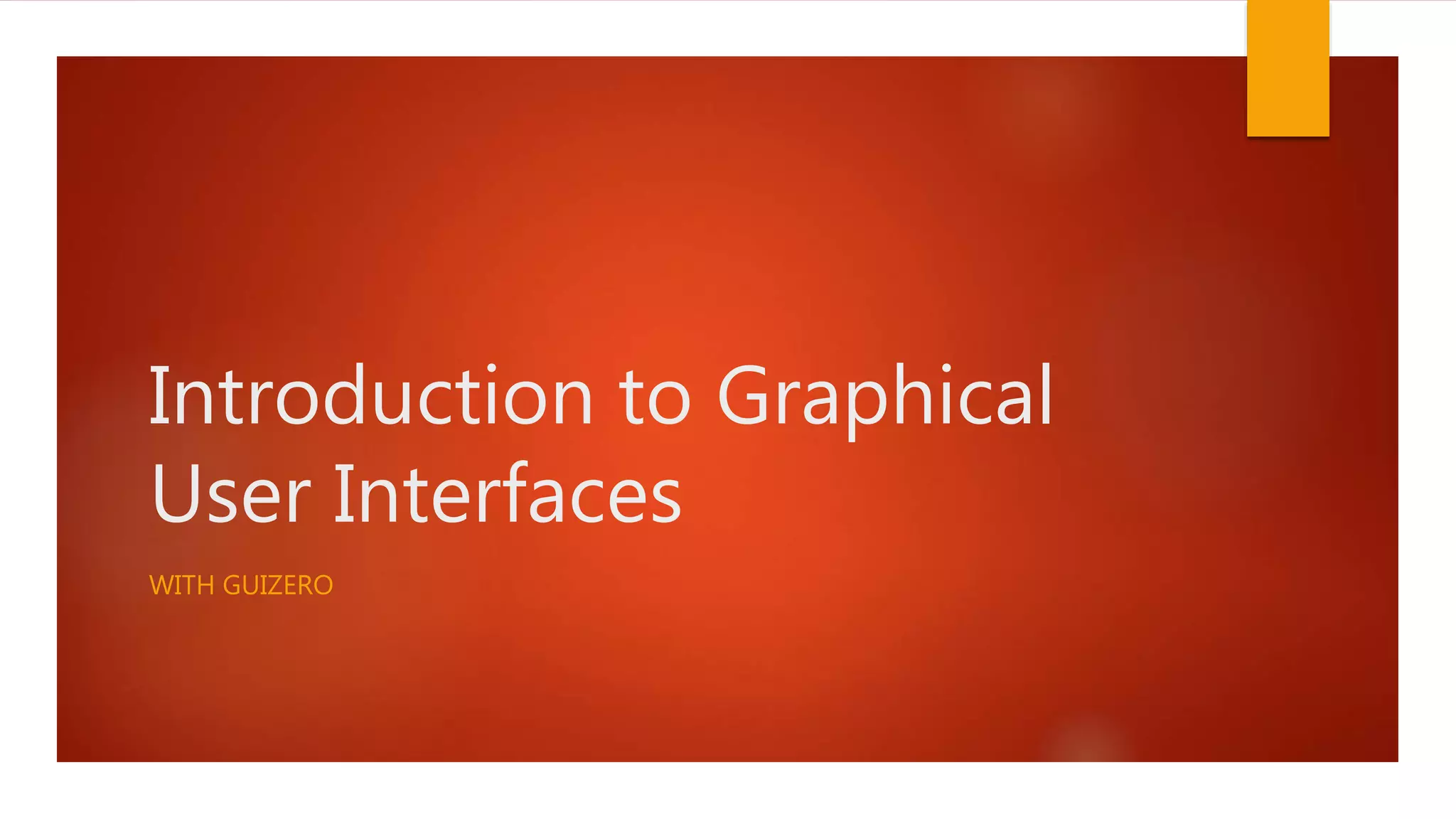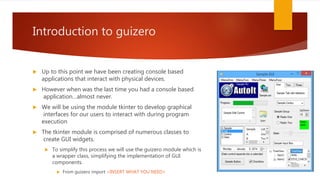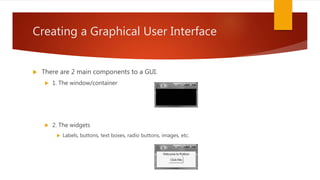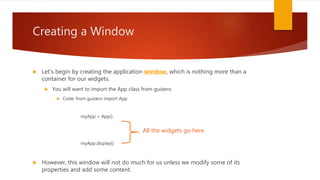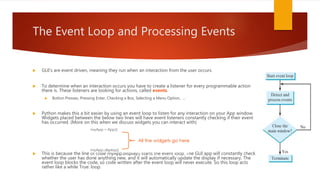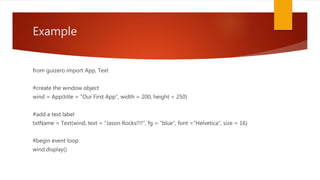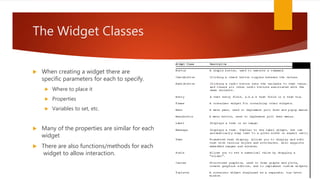Here are the answers to your checkpoint questions:
1. An event loop constantly checks for any interactions from the user, like button clicks, text input, etc. It listens for these "events" and allows the program to respond to user actions.
2. The 3 minimum lines of code to create a GUI App are:
- Import App class from guizero
- Create App object
- Call display() on the App object
3. Widgets are the individual components or elements that make up a GUI, like labels, buttons, text boxes, etc. They are used to display information and get input from the user.