4.3 collision detection
•Download as PPTX, PDF•
0 likes•1,318 views
This document discusses collision detection in games. It explains that collision detection determines the intersection of two moving objects. Common steps are selecting objects to test for collision and checking if they collided. It then discusses algorithms for detecting collision and describes a simple game called "Hit the Target" that demonstrates collision detection by having the player move a turtle to hit a target. The document concludes by outlining how to code collision detection using Microsoft Small Basic.
Report
Share
Report
Share
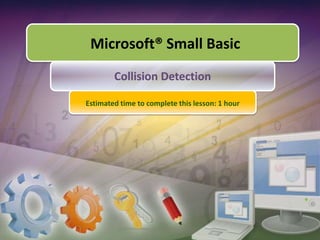
Recommended
4.4 advanced games

This document discusses creating advanced games in Microsoft Small Basic. It provides an example of creating a Tic-Tac-Toe game using shapes, mouse events, and conditions. The Tic-Tac-Toe game involves two players placing X's and O's on a 3x3 grid until someone gets three in a row. The document also prompts applying the concepts by creating a game involving a wall of blocks moving towards a paddle that controls a ball to break blocks before the wall hits the paddle.
4.2 responding to events

This document discusses creating interactive games in Microsoft Small Basic that respond to user events. It describes two games - a drawing game where the user specifies properties to control a turtle, and a bouncing ball game where the user clicks to keep a ball aloft. It explains how each game uses graphics, shapes, controls and events like mouse clicks to create interactivity and objectives. Code snippets are provided to demonstrate how these games are built to respond to and track user input. The document concludes with a suggested programming exercise to create a true/false quiz game that scores users based on their correct responses.
4.1 playing with shapes

This document discusses using shapes to create simple games in Microsoft Small Basic. It provides instructions and code for two games: a game where the user balances a ball on a seesaw by pressing arrow keys, and a game where users score points by clicking shapes that match a displayed name. The document demonstrates how to use the Shapes object to add and manipulate different shapes for the game elements and explains how to add timers, controls, and conditions to the game code.
Introduction to Scratch Programming

Scratch is a free programming tool that allows kids to create games, stories and art. It was developed by MIT. To use Scratch, you visit the website and click "Try it Out". You can then choose a sprite and background. Programming in Scratch involves dragging blocks representing commands like motion, looks, sound and pen into the scripts area. Clicking the flag runs the program. The document provides examples of using different block commands to program a sprite's movement, appearance and add sound.
An introduction to Scratch

An introduction to Scratch and its environment. It provides an overview of sprites, the stage, programming area, scripts, etc.
Scratch for Data Logging and Graphing

Scratch is an open-source application developed at MIT to teach students as young as five years old to program using drag and drop blocks. Your students can quickly create interactive animations, games, or presentations for school.
We will uncover an often overlooked feature of Scratch and integrate external sensors and inputs through our PicoBoard. Learn to build data collection, graphing, and visualization in Scratch!
An Intro to Scratch Programming for Parents

Provides a quick introduction to Scratch and how easy it is to get started
This was a presentation I did today for a course on Presentation Skills. However I thought other parents may find it interesting.
Scratch Lesson 2 – Paint Editor

The document provides instructions for using the Paint Editor in Scratch to create sprites for a drum and drumsticks. It outlines how to open Scratch, create a new project, and delete the default cat sprite. It then guides the user to use various drawing tools like lines, ellipses, stamps, and fill to draw a snare drum and drumsticks. The user is also instructed to use the eye dropper tool to pick a color and ensure the drumsticks point upwards.
Recommended
4.4 advanced games

This document discusses creating advanced games in Microsoft Small Basic. It provides an example of creating a Tic-Tac-Toe game using shapes, mouse events, and conditions. The Tic-Tac-Toe game involves two players placing X's and O's on a 3x3 grid until someone gets three in a row. The document also prompts applying the concepts by creating a game involving a wall of blocks moving towards a paddle that controls a ball to break blocks before the wall hits the paddle.
4.2 responding to events

This document discusses creating interactive games in Microsoft Small Basic that respond to user events. It describes two games - a drawing game where the user specifies properties to control a turtle, and a bouncing ball game where the user clicks to keep a ball aloft. It explains how each game uses graphics, shapes, controls and events like mouse clicks to create interactivity and objectives. Code snippets are provided to demonstrate how these games are built to respond to and track user input. The document concludes with a suggested programming exercise to create a true/false quiz game that scores users based on their correct responses.
4.1 playing with shapes

This document discusses using shapes to create simple games in Microsoft Small Basic. It provides instructions and code for two games: a game where the user balances a ball on a seesaw by pressing arrow keys, and a game where users score points by clicking shapes that match a displayed name. The document demonstrates how to use the Shapes object to add and manipulate different shapes for the game elements and explains how to add timers, controls, and conditions to the game code.
Introduction to Scratch Programming

Scratch is a free programming tool that allows kids to create games, stories and art. It was developed by MIT. To use Scratch, you visit the website and click "Try it Out". You can then choose a sprite and background. Programming in Scratch involves dragging blocks representing commands like motion, looks, sound and pen into the scripts area. Clicking the flag runs the program. The document provides examples of using different block commands to program a sprite's movement, appearance and add sound.
An introduction to Scratch

An introduction to Scratch and its environment. It provides an overview of sprites, the stage, programming area, scripts, etc.
Scratch for Data Logging and Graphing

Scratch is an open-source application developed at MIT to teach students as young as five years old to program using drag and drop blocks. Your students can quickly create interactive animations, games, or presentations for school.
We will uncover an often overlooked feature of Scratch and integrate external sensors and inputs through our PicoBoard. Learn to build data collection, graphing, and visualization in Scratch!
An Intro to Scratch Programming for Parents

Provides a quick introduction to Scratch and how easy it is to get started
This was a presentation I did today for a course on Presentation Skills. However I thought other parents may find it interesting.
Scratch Lesson 2 – Paint Editor

The document provides instructions for using the Paint Editor in Scratch to create sprites for a drum and drumsticks. It outlines how to open Scratch, create a new project, and delete the default cat sprite. It then guides the user to use various drawing tools like lines, ellipses, stamps, and fill to draw a snare drum and drumsticks. The user is also instructed to use the eye dropper tool to pick a color and ensure the drumsticks point upwards.
Computer Coding with Scratch: Lesson 2_primaryschoollessons

Learn how to make your character speak and change colour, as well as how to change the background and add a new character to the program.
Programming in scratch

This document provides an introduction to programming in Scratch. It explains what Scratch is, how to set up an account, and get started with a basic project. It then covers Scratch programming concepts like scripts, sprites, costumes, stages, blocks, and scripts. It includes examples of using repeat blocks to create loops and nested repeats. It encourages the reader to experiment with repeats and provides quizzes to check understanding. Finally, it discusses using Scratch for drawing shapes like squares, triangles, and pentagons with turns and repeats.
Scratch Animation

An introduction to scratch animation programming which includes variables, exercises and examples project links.
3 Kodu

KODU is a visual programming tool that allows users to create video games without manual coding. It introduces programming concepts such as objects, properties, and methods in a fun and intuitive way. Users can edit game worlds by adding terrain, objects, and programming object behaviors. The tool encourages exploration of programming through a simple controller-based interface. Users can play, edit, and create their own games or customize sample games provided. Advanced settings and options allow saving and sharing of created games. More information and free development software can be found on the Microsoft Research website.
Coding Basics with Scratch

This document provides an introduction and overview of Scratch, an educational programming tool. It explains that Scratch uses a drag-and-drop interface to teach coding basics. It describes the main components of the Scratch interface, including the stage, sprites, scripts, costumes, sounds, and programming area. It encourages readers to create an account, follow a tutorial to get started, and experiment freely with creating their own programs before saving their work.
Scratch programming introduction to game creation

Scratch is a free programming language designed for children to learn computational thinking skills through creating games, stories and animations. It uses graphical blocks that snap together like puzzle pieces to create scripts, avoiding complex text-based coding. Scratch helps students learn basic programming concepts through visual experimentation and play.
Scratch an Editing App 

The presentation is about Scratch . In This presentation you will get various things to learn about Scratch. How to use it . How to start. It has various images and clarifying features which will enhance your Preseentation.
Scratch Lesson 5

This Scratch lesson teaches students how to move sprites using keyboard controls. It introduces X and Y coordinates and shows how they position sprites on the screen. Students will create a pen game to practice writing their name by moving a sprite with arrow keys. They will also make a bat game where a bat sprite changes costumes and moves as directed by arrow keys. The lesson aims to help students understand sprite movement and game design.
Kodu

Kodu is a game development tool that allows users to create and play their own games with minimal instructions or manual. It introduces basic programming concepts through objects, properties, and methods. Users can navigate the interface using the Xbox controller and edit game worlds by adding terrain, objects, and programming object behaviors. The tool aims to make programming intuitive and encourage exploration without formal training.
2.3 exploring shapes

This document introduces the Shapes object in Microsoft Small Basic, which allows users to add, manipulate, and animate shapes. It describes operations like AddRectangle, HideShape, ShowShape, SetOpacity, Move, Animate, and Zoom to modify properties and position of shapes. Examples are provided to demonstrate rotating a shape using a For loop and animating a shape's movement from one position to another. The document aims to teach users how to create and manipulate shapes using the Shapes object.
Scratch Lesson 6

This document provides instructions for a Scratch lesson where students will:
1) Create a variable that tracks the score of a game and increases when a sprite is clicked.
2) Make games with two sprites where touching increases the score and moves the sprites.
3) Add a time limit to games by using a countdown variable that stops the game after 60 seconds.
Scratch Lesson 1 – Basics

The document provides an overview of the Scratch programming environment and its basic features, including sprites, costumes, scripts, blocks, and sounds. It walks through creating a simple script to make a sprite move, play notes, and say "Twinkle Twinkle Little Star" while switching costumes, with instructions to finish and save the project as an assignment.
Scratch Programming

Scratch is a simple environment designed by the Kindergarden Lifelong Learning Group at MIT.
In Scratch, sprites (objects) are manipulated on the stage (background) using various scripts (small program segments). Each sprite has its own set of scripts to control its behaviors and how it interacts with other sprites and events.
Lasso tool

The lasso tool allows a user to manually draw a selection area to isolate parts of an image for editing, unlike automatic selection tools that may include unintended areas. The document describes using the lasso tool to precisely select and delete a grey background from a sketch, zooming in for accuracy. Pressing delete removed the selected area, and deselecting disengaged the selection tool.
Information technology

This document discusses various input and output devices used in computers. It describes keyboards, mice, joysticks, light pens, touchscreens, microphones, and trackballs as common input devices used to enter data and instructions. Output devices mentioned include monitors, speakers, printers, and plotters used to display or present the processed information from the computer. Key features of monitors, printers, and speakers are outlined.
Information technology

This document discusses various input and output devices used in computers. It describes keyboards, mice, joysticks, light pens, touchscreens, microphones, and trackballs as common input devices used to enter data and instructions. It also covers monitors, speakers, printers, and plotters as main output devices used to display or present the processed information from the computer. The document provides details on how each device works and its purpose.
Arcade Game Design with Sploder - Library Program

In this class you'll learn how to create an arcade video game using the online game creation software at sploder.com. The class was designed for kids ages 6-13. It's a fun way to introduce kids to level design for free.
6. production reflection(2)

Rhiannah Baker set up a 120x80 pixel document and used drawing tools to create elements for a space-themed game, including writing "space age" and "start" and drawing a white paddle. When animating, Rhiannah made the start button flash and moved the ball and paddle a few pixels at a time between frames to simulate gameplay. As the game progressed, interactions increased until elements disappeared at the end using the hide tool and a "you lose" message flashed to conclude the game.
Lesson three presentation

This lesson teaches students how to create different shapes using the pen tool in Scratch by providing scripts to draw simple shapes and having students alter the scripts to create more complex shapes like rectangles, octagons, triangles, and circles. Students are asked to predict the shapes that will be drawn and change variables like pen color and number of degrees turned to experiment with patterns.
Houchens jeffrey secret helper gdd

This document outlines the rules for a card game called "Secret Helper" where players try to form different poker hands using cards from their hand combined with another player's hand if chosen by the secret helper player. The goal is for a player to be the first to 500 points. Players show two cards to the secret helper who then chooses one player to combine hands with for additional points. The game requires a standard 52-card deck, at least 3 players, and a way to keep score. Working with the secret helper or trying to influence their choice is key to gaining more points in each round.
Unity - Building your first real-time 3D project

In this tutorial, you will learn how to create and manipulate 3D game objects in Unity. You will create a new 3D project and scene from scratch. Then you will add 3D cubes and spheres to the scene as game objects. You will organize the game objects in the hierarchy and use the inspector to view and edit their transform properties like position, rotation and scale. You will also learn how to parent game objects to create more complex structures and control them as a group. The goal is to build fundamental skills for using the Unity editor and working with 3D game objects.
A mazing Game

The document describes how to code a maze game in Scratch. Students will create a game where a player guides an explorer character through a maze to rescue a friend. They will learn to use algorithms to design the code and implement conditional statements and loops to control the explorer's movement and make it interact with other sprites. The document provides algorithms for moving the explorer and making it rescue the friend, along with sample Scratch code, and guides students through tasks to build the game.
More Related Content
What's hot
Computer Coding with Scratch: Lesson 2_primaryschoollessons

Learn how to make your character speak and change colour, as well as how to change the background and add a new character to the program.
Programming in scratch

This document provides an introduction to programming in Scratch. It explains what Scratch is, how to set up an account, and get started with a basic project. It then covers Scratch programming concepts like scripts, sprites, costumes, stages, blocks, and scripts. It includes examples of using repeat blocks to create loops and nested repeats. It encourages the reader to experiment with repeats and provides quizzes to check understanding. Finally, it discusses using Scratch for drawing shapes like squares, triangles, and pentagons with turns and repeats.
Scratch Animation

An introduction to scratch animation programming which includes variables, exercises and examples project links.
3 Kodu

KODU is a visual programming tool that allows users to create video games without manual coding. It introduces programming concepts such as objects, properties, and methods in a fun and intuitive way. Users can edit game worlds by adding terrain, objects, and programming object behaviors. The tool encourages exploration of programming through a simple controller-based interface. Users can play, edit, and create their own games or customize sample games provided. Advanced settings and options allow saving and sharing of created games. More information and free development software can be found on the Microsoft Research website.
Coding Basics with Scratch

This document provides an introduction and overview of Scratch, an educational programming tool. It explains that Scratch uses a drag-and-drop interface to teach coding basics. It describes the main components of the Scratch interface, including the stage, sprites, scripts, costumes, sounds, and programming area. It encourages readers to create an account, follow a tutorial to get started, and experiment freely with creating their own programs before saving their work.
Scratch programming introduction to game creation

Scratch is a free programming language designed for children to learn computational thinking skills through creating games, stories and animations. It uses graphical blocks that snap together like puzzle pieces to create scripts, avoiding complex text-based coding. Scratch helps students learn basic programming concepts through visual experimentation and play.
Scratch an Editing App 

The presentation is about Scratch . In This presentation you will get various things to learn about Scratch. How to use it . How to start. It has various images and clarifying features which will enhance your Preseentation.
Scratch Lesson 5

This Scratch lesson teaches students how to move sprites using keyboard controls. It introduces X and Y coordinates and shows how they position sprites on the screen. Students will create a pen game to practice writing their name by moving a sprite with arrow keys. They will also make a bat game where a bat sprite changes costumes and moves as directed by arrow keys. The lesson aims to help students understand sprite movement and game design.
Kodu

Kodu is a game development tool that allows users to create and play their own games with minimal instructions or manual. It introduces basic programming concepts through objects, properties, and methods. Users can navigate the interface using the Xbox controller and edit game worlds by adding terrain, objects, and programming object behaviors. The tool aims to make programming intuitive and encourage exploration without formal training.
2.3 exploring shapes

This document introduces the Shapes object in Microsoft Small Basic, which allows users to add, manipulate, and animate shapes. It describes operations like AddRectangle, HideShape, ShowShape, SetOpacity, Move, Animate, and Zoom to modify properties and position of shapes. Examples are provided to demonstrate rotating a shape using a For loop and animating a shape's movement from one position to another. The document aims to teach users how to create and manipulate shapes using the Shapes object.
Scratch Lesson 6

This document provides instructions for a Scratch lesson where students will:
1) Create a variable that tracks the score of a game and increases when a sprite is clicked.
2) Make games with two sprites where touching increases the score and moves the sprites.
3) Add a time limit to games by using a countdown variable that stops the game after 60 seconds.
Scratch Lesson 1 – Basics

The document provides an overview of the Scratch programming environment and its basic features, including sprites, costumes, scripts, blocks, and sounds. It walks through creating a simple script to make a sprite move, play notes, and say "Twinkle Twinkle Little Star" while switching costumes, with instructions to finish and save the project as an assignment.
Scratch Programming

Scratch is a simple environment designed by the Kindergarden Lifelong Learning Group at MIT.
In Scratch, sprites (objects) are manipulated on the stage (background) using various scripts (small program segments). Each sprite has its own set of scripts to control its behaviors and how it interacts with other sprites and events.
Lasso tool

The lasso tool allows a user to manually draw a selection area to isolate parts of an image for editing, unlike automatic selection tools that may include unintended areas. The document describes using the lasso tool to precisely select and delete a grey background from a sketch, zooming in for accuracy. Pressing delete removed the selected area, and deselecting disengaged the selection tool.
Information technology

This document discusses various input and output devices used in computers. It describes keyboards, mice, joysticks, light pens, touchscreens, microphones, and trackballs as common input devices used to enter data and instructions. Output devices mentioned include monitors, speakers, printers, and plotters used to display or present the processed information from the computer. Key features of monitors, printers, and speakers are outlined.
Information technology

This document discusses various input and output devices used in computers. It describes keyboards, mice, joysticks, light pens, touchscreens, microphones, and trackballs as common input devices used to enter data and instructions. It also covers monitors, speakers, printers, and plotters as main output devices used to display or present the processed information from the computer. The document provides details on how each device works and its purpose.
Arcade Game Design with Sploder - Library Program

In this class you'll learn how to create an arcade video game using the online game creation software at sploder.com. The class was designed for kids ages 6-13. It's a fun way to introduce kids to level design for free.
6. production reflection(2)

Rhiannah Baker set up a 120x80 pixel document and used drawing tools to create elements for a space-themed game, including writing "space age" and "start" and drawing a white paddle. When animating, Rhiannah made the start button flash and moved the ball and paddle a few pixels at a time between frames to simulate gameplay. As the game progressed, interactions increased until elements disappeared at the end using the hide tool and a "you lose" message flashed to conclude the game.
Lesson three presentation

This lesson teaches students how to create different shapes using the pen tool in Scratch by providing scripts to draw simple shapes and having students alter the scripts to create more complex shapes like rectangles, octagons, triangles, and circles. Students are asked to predict the shapes that will be drawn and change variables like pen color and number of degrees turned to experiment with patterns.
Houchens jeffrey secret helper gdd

This document outlines the rules for a card game called "Secret Helper" where players try to form different poker hands using cards from their hand combined with another player's hand if chosen by the secret helper player. The goal is for a player to be the first to 500 points. Players show two cards to the secret helper who then chooses one player to combine hands with for additional points. The game requires a standard 52-card deck, at least 3 players, and a way to keep score. Working with the secret helper or trying to influence their choice is key to gaining more points in each round.
What's hot (20)
Computer Coding with Scratch: Lesson 2_primaryschoollessons

Computer Coding with Scratch: Lesson 2_primaryschoollessons
Similar to 4.3 collision detection
Unity - Building your first real-time 3D project

In this tutorial, you will learn how to create and manipulate 3D game objects in Unity. You will create a new 3D project and scene from scratch. Then you will add 3D cubes and spheres to the scene as game objects. You will organize the game objects in the hierarchy and use the inspector to view and edit their transform properties like position, rotation and scale. You will also learn how to parent game objects to create more complex structures and control them as a group. The goal is to build fundamental skills for using the Unity editor and working with 3D game objects.
A mazing Game

The document describes how to code a maze game in Scratch. Students will create a game where a player guides an explorer character through a maze to rescue a friend. They will learn to use algorithms to design the code and implement conditional statements and loops to control the explorer's movement and make it interact with other sprites. The document provides algorithms for moving the explorer and making it rescue the friend, along with sample Scratch code, and guides students through tasks to build the game.
Unity - Building Your First Real-Time 3D Project - All Slides

This tutorial teaches how to build a 3D structure out of primitive GameObjects in Unity. You will create an empty GameObject called "Monument" to act as a parent container. Then you will add multiple cube GameObjects as children and organize them in a stepped pyramid shape by duplicating and transforming the cubes. The goal is to practice manipulating GameObjects, their hierarchy, and navigating 3D scenes.
Run and jump tutorial (part 1) actors

1. The document provides instructions for creating and customizing actor animations, motions, physics, and collision groups in the Stencyl game development software. It includes steps for designing a main player character and creating animations using frames.
2. Students are asked to create additional animations and collision groups for the main player character. They also need to add other required game actors like coins, buttons, and set the physics and collision properties for each.
3. The goal is to learn how to set up and customize game actors using the Stencyl software in preparation for developing a "Run and Jump" mobile game. Students' work will be verified by their course instructor.
Run and jump tutorial (part 2) scenes

The document describes steps to create scenes, tile sets, regions, and add background music in the mobile game development software Stencyl. It includes instructions on how to:
1. Create a game scene and set its size and background color.
2. Create a tile set from an image to use as platforms in the game scene.
3. Add tiles to the game scene to design the map and position an actor on them.
4. Add regions to the game scene to act as pitfalls using the region tool.
5. Add background music by downloading sound files from an online library and adding a background music behavior.
Excite artificial intelligence Class 9

In this article, we will discuss Excite Artificial Intelligence Class 9. You will get more details and fun with 3 games uses Artificial Intelligence. So here we go!
02 unity 3_d_part_1

Unity 3D is a game engine that allows users to create 3D games. The main components of a Unity project include scenes stored in the project view, game objects organized in the hierarchy, and views like the scene view to build levels and the game view to test games. Key concepts include parenting game objects to link their transformations and using the transform tools to move, rotate, and scale objects in the scene view.
GameMaker 1) intro to gamemaker

This document provides an introduction to 2D game development. It discusses key concepts like game engines, interactivity, and pre-production. A game engine is the program used to build the game world and drive its interactivity. Interactivity means an action caused by another's influence and is key to games. Pre-production involves breaking down a game concept into its avatar, challenge, and mechanics. Students are then asked to analyze mobile games based on these elements.
intern.pdf

The document summarizes an internship at Future Captcha PVT. LTD, which has divisions for game development and an e-commerce website. Tools used included Unity3D, Mono Develop, and Photoshop. The intern worked on training games to learn skills and two main projects - 6Packman, a 3D PACMAN game, and Mareon, a 3D Super Mario game. For 6Packman, challenges were modular level design and enemy AI. For Mareon, the challenge was creating a character that strictly follows paths, which was solved using vectors. Both projects required optimization for performance on mobile devices.
Scratch for kids syllabus for 5 hours by bibek pandit

This document provides instructions for teaching Scratch programming to kids over 5 hours across 7 days. Each 50-minute class introduces new Scratch concepts and has students work on games. Day 1 covers Scratch introduction and elements. Day 2 focuses on making a jumping game, including programming sprite movement and adding obstacles. Day 3 expands on the jumping game. Day 4 introduces a catch game, providing steps to move the catcher, add falling objects, and track score. Day 5 continues the catch game project. Later days cover additional games. The document explains why Scratch is useful for learning programming concepts and skills in a fun, visual way.
Introduction to Game Programming: Using C# and Unity 3D - Chapter 2 (Preview)

The reader is introduced to the Unity 3D IDE. The basic sections of the IDE are defined and explained. The reader is show how to navigate within the IDE and create GameObjects. How to perform transformations and etc… The Inspector Window is also discussed.
Gamemaker lesson 1

This document provides an introduction to 2D game development using a game engine. It explains that a game engine is the program used to build the game world and drive interactivity. Game engines are made up of different parts that work together. The document outlines that students will learn how to create sprites, controllable player objects, enemy objects, and rooms/levels in GameMaker by following tutorials. The goal is for students to understand what a game engine is, be able to create sprites, and use visual coding to create object movement.
Pres.p game.2

The document describes an augmented reality mobile game called "Design Arcade" created by Team 03. The game aims to teach secondary school students about design in a fun way. It is a collect-and-trade game where players work in teams to collect components needed to build design objects related to different design specializations like product design or graphic design. Players explore a virtual map based on areas in Milan to find components and answer quiz questions. The first team to fully build their design object wins.
Run and jump tutorial (part 3) behaviours

1. The document describes a tutorial for creating a mobile game called "Run and Jump" using the Stencyl software. It covers attaching pre-shipped behaviors to actors and scenes, implementing custom behaviors using events and logic blocks, and creating game mechanics like jumping, collecting coins, and falling into pits.
2. The tutorial shows how to duplicate existing events to speed up development, define attributes to track the score, draw the score on screen, and troubleshoot issues like resetting the score between attempts.
3. By the end of the tutorial, a complete game is created with running, jumping, coin collection, scoring, and death of the player character when falling into pits or exiting the scene.
How tomakea gameinunity3d

This document provides an overview of how to program character movement for a game similar to EVAC-CITY. It discusses creating an empty player object with a mesh filter and renderer. A material is applied using a sprite sheet texture. A rigidbody and capsule collider are added to enable physics-based movement. A script is created to handle input and movement. The script determines if the object is a player or AI controlled using a boolean, and has functions for finding player or AI input to determine movement each frame. Pointers are added to access the player and main camera game objects.
ITS488 Lecture 4: Google VR Cardboard Game Development: Basket Ball Game #2

This document provides instructions for creating a basketball shooting game in Unity. It discusses adding targets that increase the score when hit by a ball. It describes implementing a global score system across multiple targets rather than a local score per target. It also covers creating additional scenes for a splash screen and game over screen. Instructions are provided for moving between scenes, adding UI elements like buttons and text, importing images and fonts, and displaying the score and timer in the game. The exercises challenge the reader to complete various parts of the game implementation, like adding a play again button, progressing to the next level after a set time, and displaying the final score in the game over scene.
Up cloth - GameDesignDoccument

Game Design Document du projet UpCloth, réalisé par Eléonore ARBAUX, Lucas HUBERT, Romain SECHER, Théo ZIAKOVIC
Lecture 4: ITS488 Digital Content Creation with Unity - Game and VR Programming 

Lecture 4: ITS488 Digital Content Creation with Unity - Game and VR Programming Kobkrit Viriyayudhakorn
This document provides instructions for creating a basketball shooting game in Unity with multiple scenes. It describes how to set up score counting across multiple targets, create prefabs, and move between scenes on key presses or timer events. The steps include adding targets, collision detection scripts, a global score counter, and level manager for scene transitions. Images and text are added to canvas elements for menus. Buttons are created and linked to level loading methods to trigger scene changes. Exercise tasks expand on these concepts to complete the game functionality.How to Design Effective Learning Games: Sharon Boller and Karl Kapp

Slides used during September 2017 ATD Learn workshop facilitated by Sharon Boller & Karl Kapp: "Play to Learn: Effective Learning Game Design"
Includes numerous slides identifying DIY game creation resources, templates, tools for creating learning games.
Work Flow for 2D Game

This document describes the various menus and tools available in the GameMaker software for creating sprites, objects, rooms, backgrounds, particle systems, enemies, and more for building a 2D game. It provides screenshots and explanations of the sprite editor, object creator, room designer, background tools, code editor, and other features used to develop a game where the player navigates various levels shooting enemies. Adjustments made include adding more realistic backgrounds, different types of levels, a final boss, death and win screens, a start screen, tutorial, and background music.
Similar to 4.3 collision detection (20)
Unity - Building Your First Real-Time 3D Project - All Slides

Unity - Building Your First Real-Time 3D Project - All Slides
Scratch for kids syllabus for 5 hours by bibek pandit

Scratch for kids syllabus for 5 hours by bibek pandit
Introduction to Game Programming: Using C# and Unity 3D - Chapter 2 (Preview)

Introduction to Game Programming: Using C# and Unity 3D - Chapter 2 (Preview)
ITS488 Lecture 4: Google VR Cardboard Game Development: Basket Ball Game #2

ITS488 Lecture 4: Google VR Cardboard Game Development: Basket Ball Game #2
Lecture 4: ITS488 Digital Content Creation with Unity - Game and VR Programming 

Lecture 4: ITS488 Digital Content Creation with Unity - Game and VR Programming
How to Design Effective Learning Games: Sharon Boller and Karl Kapp

How to Design Effective Learning Games: Sharon Boller and Karl Kapp
More from allenbailey
5.1 sharing code

This document discusses how to share Small Basic programs by publishing them online through the Publish button. Others can access published programs using a unique ID and view them online or import them into Small Basic. Programs can also be converted to Visual Basic format using the Graduate button.
3.6 debugging aids

This document discusses using the TextWindow.WriteLine operation in Small Basic programs to help debug code. TextWindow.WriteLine displays text in a separate window, allowing programmers to trace variable values and check for errors. It demonstrates using TextWindow.WriteLine to display variable values during a loop, check for internet connectivity issues, and view the return value of a CopyFile operation to detect errors. The document encourages readers to use TextWindow.WriteLine as a debugging tool to display image paths during a slideshow program.
3.5 the controls object

The document discusses the Controls object in Microsoft Small Basic, which allows adding controls like text boxes and buttons to the graphics window. It describes various operations and properties of the Controls object, such as AddTextBox to add a text box, GetTextBoxText to retrieve text from a text box, and ButtonClicked and TextTyped events. Control events can generate actions when a button is clicked or text is typed in a text box. The document provides an example of a program that uses the Controls object and ends by asking the reader to write a program to display a simple form with text boxes and a submit button.
3.4 events and interactivity

This document discusses using events and interactivity in Small Basic programs. It covers using keyboard events like KeyDown and KeyUp to trigger actions when keys are pressed or released. Mouse events like MouseDown, MouseUp, and MouseMove are also covered to trigger actions on mouse clicks or movement. Examples are given to demonstrate rotating a shape when the return key is pressed and dropping shapes when the mouse is clicked and moved. The goal is to learn how to add interactivity to programs through handling different user input events.
3.3 the math object

The document discusses the various mathematical operations and properties available in the Math object in Microsoft Small Basic, including Sin, Cos, GetRandomNumber, SquareRoot, Remainder, Pi, Abs, Floor, Log, Min, and more. It provides examples of using each one to perform common mathematical tasks like calculating areas, averages, logarithms, remainders, and generating random numbers. The overall document is intended to teach the reader how to utilize the different functions of the Math object in their Small Basic programs.
3.2 stacks and arrays

The document discusses stacks and arrays, explaining that stacks are one-dimensional for accessing only the top element while arrays can be multi-dimensional and directly access any element; it then covers the array object's operations like IsArray, ContainsIndex, and ContainsValue to check if a variable is an array or if it contains a specific index or value, and the stack object's operations like PushValue, PopValue, and GetCount to add and remove values and get the count.
3.1 file input and output

This document discusses using the File object in Microsoft Small Basic to read from and write to files. It describes properties of the File object like LastError and operations like WriteLine, AppendContents, ReadContents, CopyFile, GetFiles, CreateDirectory, and GetDirectories. Examples are provided to demonstrate using these operations to write text to a file, append additional content, copy a file, get file listings, create directories, and get directory listings. The LastError property is also described for retrieving error details.
2.6 flickr, image list, and network objects

This document discusses using the Flickr, ImageList, and Network objects in Microsoft Small Basic. It describes how the Flickr object can retrieve photos from Flickr using the GetPictureOfMoment and GetRandomPicture operations. The ImageList object loads and stores images and provides operations to get image height, width, and draw images. The Network object allows downloading files and web pages using the DownloadFile and GetWebPageContents operations. The document concludes with an example program to load 10 animal images from Flickr and display them in a graphics window, changing every 2 seconds.
2.5 clock, desktop, and dictionary objects

This document discusses using the Clock, Desktop, and Dictionary objects in Microsoft Small Basic. It describes properties of the Clock object like Date, Time, Year, Month, and Day that provide information about the system time and calendar. It also details properties of the Desktop object like Height and Width that provide screen resolution, and the SetWallPaper operation to set desktop backgrounds. Finally, it outlines operations of the Dictionary object like GetDefinition to look up word meanings from an online dictionary service.
2.4 sound, program, and text objects

This document discusses using the Program, Sound, and Text objects in Microsoft Small Basic to control program execution, play sounds, and manipulate text. The Program object allows retrieving argument information and manipulating execution timing. The Sound object enables playing sample sounds from the library using operations like Play, Pause, and Stop. The Text object provides functions for text operations like getting length, checking for substrings, and converting case; it is used to check the validity of sample user-input email addresses. The document concludes by prompting the reader to write a program checking a user's answer and playing corresponding sounds based on correctness.
2.2 turtle graphics

This document introduces turtle graphics in Microsoft Small Basic. It describes using the Turtle object to move and draw on screen by setting its properties like X, Y, speed and angle. Operations like move, turn, pendown and penup control the turtle. Loops can be used to create colorful designs by changing pen color and moving the turtle repeatedly. Examples demonstrate drawing a triangle and multiple graphics using these techniques.
2.1 graphics window

This document discusses using the GraphicsWindow object in Microsoft Small Basic to create graphical programs. It introduces properties like PenColor, PenWidth, and BrushColor that control how shapes are drawn. Operations like DrawRectangle, DrawEllipse, and DrawLine allow creating colored shapes. Examples demonstrate setting graphics window properties, using random colors, and displaying images and messages. The document encourages readers to apply their learning by writing a program displaying overlapping shapes, random rectangles, a resized image, and a message box.
1.5 branching and subroutines

The document discusses using branching and subroutines in Microsoft Small Basic programs, explaining how to use Goto statements to branch code flow and Sub and EndSub statements to create subroutines for reusable code blocks that can be called from different parts of a program. It provides examples of programs that demonstrate branching with Goto labels and conditionals and creating subroutines to perform repetitive tasks like displaying the current hour.
1.4 conditions and loops

This document teaches how to write Small Basic programs using conditions and loops, including using if/then/else statements to execute different code depending on logical conditions, and for, while, and step loops to repeat blocks of code a set number of times or until a condition is met. Examples are provided of programs that check even/odd numbers, print multiplication tables, and demonstrate increasing a counter by more than 1 each loop iteration using step. The document concludes by having the reader write a program to convert student scores to letter grades.
1.3 variables

This document introduces variables in Microsoft Small Basic. It explains that variables can store different types of information like text or numbers, and can change values over time. Arrays are special variables that can store multiple values. The document provides examples of defining variables to store a user's name, numerical values for calculating an area and perimeter, and multiple values in an array. It also outlines naming conventions and rules for variables.
1.2 statements, properties, and operations

This document provides an overview of statements, properties, and operations in Microsoft Small Basic programs. It discusses how statements are used to give instructions to the computer. The TextWindow object can have its properties like foreground color and position changed. Operations like Show, Write, Hide can display, write text to, and hide the text window. The document provides examples of using various statements and TextWindow object operations and properties to write simple Small Basic programs.
1.1 introduction to small basic

Small Basic is an easy programming language for beginners. It provides a simple environment with an editor, toolbar, and help window. Users can write "Hello, World!" as their first program, run it by clicking the run button, and save it using Ctrl+S. IntelliSense provides autocomplete suggestions to help write code faster.
More from allenbailey (17)
Recently uploaded
Fueling AI with Great Data with Airbyte Webinar

This talk will focus on how to collect data from a variety of sources, leveraging this data for RAG and other GenAI use cases, and finally charting your course to productionalization.
GraphRAG for LifeSciences Hands-On with the Clinical Knowledge Graph

Tomaz Bratanic
Graph ML and GenAI Expert - Neo4j
Northern Engraving | Nameplate Manufacturing Process - 2024

Manufacturing custom quality metal nameplates and badges involves several standard operations. Processes include sheet prep, lithography, screening, coating, punch press and inspection. All decoration is completed in the flat sheet with adhesive and tooling operations following. The possibilities for creating unique durable nameplates are endless. How will you create your brand identity? We can help!
High performance Serverless Java on AWS- GoTo Amsterdam 2024

Java is for many years one of the most popular programming languages, but it used to have hard times in the Serverless community. Java is known for its high cold start times and high memory footprint, comparing to other programming languages like Node.js and Python. In this talk I'll look at the general best practices and techniques we can use to decrease memory consumption, cold start times for Java Serverless development on AWS including GraalVM (Native Image) and AWS own offering SnapStart based on Firecracker microVM snapshot and restore and CRaC (Coordinated Restore at Checkpoint) runtime hooks. I'll also provide a lot of benchmarking on Lambda functions trying out various deployment package sizes, Lambda memory settings, Java compilation options and HTTP (a)synchronous clients and measure their impact on cold and warm start times.
Must Know Postgres Extension for DBA and Developer during Migration

Mydbops Opensource Database Meetup 16
Topic: Must-Know PostgreSQL Extensions for Developers and DBAs During Migration
Speaker: Deepak Mahto, Founder of DataCloudGaze Consulting
Date & Time: 8th June | 10 AM - 1 PM IST
Venue: Bangalore International Centre, Bangalore
Abstract: Discover how PostgreSQL extensions can be your secret weapon! This talk explores how key extensions enhance database capabilities and streamline the migration process for users moving from other relational databases like Oracle.
Key Takeaways:
* Learn about crucial extensions like oracle_fdw, pgtt, and pg_audit that ease migration complexities.
* Gain valuable strategies for implementing these extensions in PostgreSQL to achieve license freedom.
* Discover how these key extensions can empower both developers and DBAs during the migration process.
* Don't miss this chance to gain practical knowledge from an industry expert and stay updated on the latest open-source database trends.
Mydbops Managed Services specializes in taking the pain out of database management while optimizing performance. Since 2015, we have been providing top-notch support and assistance for the top three open-source databases: MySQL, MongoDB, and PostgreSQL.
Our team offers a wide range of services, including assistance, support, consulting, 24/7 operations, and expertise in all relevant technologies. We help organizations improve their database's performance, scalability, efficiency, and availability.
Contact us: info@mydbops.com
Visit: https://www.mydbops.com/
Follow us on LinkedIn: https://in.linkedin.com/company/mydbops
For more details and updates, please follow up the below links.
Meetup Page : https://www.meetup.com/mydbops-databa...
Twitter: https://twitter.com/mydbopsofficial
Blogs: https://www.mydbops.com/blog/
Facebook(Meta): https://www.facebook.com/mydbops/
Crafting Excellence: A Comprehensive Guide to iOS Mobile App Development Serv...

Crafting Excellence: A Comprehensive Guide to iOS Mobile App Development Serv...Pitangent Analytics & Technology Solutions Pvt. Ltd
Discover top-tier mobile app development services, offering innovative solutions for iOS and Android. Enhance your business with custom, user-friendly mobile applications."$10 thousand per minute of downtime: architecture, queues, streaming and fin...

Direct losses from downtime in 1 minute = $5-$10 thousand dollars. Reputation is priceless.
As part of the talk, we will consider the architectural strategies necessary for the development of highly loaded fintech solutions. We will focus on using queues and streaming to efficiently work and manage large amounts of data in real-time and to minimize latency.
We will focus special attention on the architectural patterns used in the design of the fintech system, microservices and event-driven architecture, which ensure scalability, fault tolerance, and consistency of the entire system.
Dandelion Hashtable: beyond billion requests per second on a commodity server

This slide deck presents DLHT, a concurrent in-memory hashtable. Despite efforts to optimize hashtables, that go as far as sacrificing core functionality, state-of-the-art designs still incur multiple memory accesses per request and block request processing in three cases. First, most hashtables block while waiting for data to be retrieved from memory. Second, open-addressing designs, which represent the current state-of-the-art, either cannot free index slots on deletes or must block all requests to do so. Third, index resizes block every request until all objects are copied to the new index. Defying folklore wisdom, DLHT forgoes open-addressing and adopts a fully-featured and memory-aware closed-addressing design based on bounded cache-line-chaining. This design offers lock-free index operations and deletes that free slots instantly, (2) completes most requests with a single memory access, (3) utilizes software prefetching to hide memory latencies, and (4) employs a novel non-blocking and parallel resizing. In a commodity server and a memory-resident workload, DLHT surpasses 1.6B requests per second and provides 3.5x (12x) the throughput of the state-of-the-art closed-addressing (open-addressing) resizable hashtable on Gets (Deletes).
LF Energy Webinar: Carbon Data Specifications: Mechanisms to Improve Data Acc...

This LF Energy webinar took place June 20, 2024. It featured:
-Alex Thornton, LF Energy
-Hallie Cramer, Google
-Daniel Roesler, UtilityAPI
-Henry Richardson, WattTime
In response to the urgency and scale required to effectively address climate change, open source solutions offer significant potential for driving innovation and progress. Currently, there is a growing demand for standardization and interoperability in energy data and modeling. Open source standards and specifications within the energy sector can also alleviate challenges associated with data fragmentation, transparency, and accessibility. At the same time, it is crucial to consider privacy and security concerns throughout the development of open source platforms.
This webinar will delve into the motivations behind establishing LF Energy’s Carbon Data Specification Consortium. It will provide an overview of the draft specifications and the ongoing progress made by the respective working groups.
Three primary specifications will be discussed:
-Discovery and client registration, emphasizing transparent processes and secure and private access
-Customer data, centering around customer tariffs, bills, energy usage, and full consumption disclosure
-Power systems data, focusing on grid data, inclusive of transmission and distribution networks, generation, intergrid power flows, and market settlement data
Biomedical Knowledge Graphs for Data Scientists and Bioinformaticians

Dmitrii Kamaev, PhD
Senior Product Owner - QIAGEN
JavaLand 2024: Application Development Green Masterplan

My presentation slides I used at JavaLand 2024
Freshworks Rethinks NoSQL for Rapid Scaling & Cost-Efficiency

Freshworks creates AI-boosted business software that helps employees work more efficiently and effectively. Managing data across multiple RDBMS and NoSQL databases was already a challenge at their current scale. To prepare for 10X growth, they knew it was time to rethink their database strategy. Learn how they architected a solution that would simplify scaling while keeping costs under control.
zkStudyClub - LatticeFold: A Lattice-based Folding Scheme and its Application...

Folding is a recent technique for building efficient recursive SNARKs. Several elegant folding protocols have been proposed, such as Nova, Supernova, Hypernova, Protostar, and others. However, all of them rely on an additively homomorphic commitment scheme based on discrete log, and are therefore not post-quantum secure. In this work we present LatticeFold, the first lattice-based folding protocol based on the Module SIS problem. This folding protocol naturally leads to an efficient recursive lattice-based SNARK and an efficient PCD scheme. LatticeFold supports folding low-degree relations, such as R1CS, as well as high-degree relations, such as CCS. The key challenge is to construct a secure folding protocol that works with the Ajtai commitment scheme. The difficulty, is ensuring that extracted witnesses are low norm through many rounds of folding. We present a novel technique using the sumcheck protocol to ensure that extracted witnesses are always low norm no matter how many rounds of folding are used. Our evaluation of the final proof system suggests that it is as performant as Hypernova, while providing post-quantum security.
Paper Link: https://eprint.iacr.org/2024/257
Skybuffer SAM4U tool for SAP license adoption

Manage and optimize your license adoption and consumption with SAM4U, an SAP free customer software asset management tool.
SAM4U, an SAP complimentary software asset management tool for customers, delivers a detailed and well-structured overview of license inventory and usage with a user-friendly interface. We offer a hosted, cost-effective, and performance-optimized SAM4U setup in the Skybuffer Cloud environment. You retain ownership of the system and data, while we manage the ABAP 7.58 infrastructure, ensuring fixed Total Cost of Ownership (TCO) and exceptional services through the SAP Fiori interface.
GNSS spoofing via SDR (Criptored Talks 2024)

In the realm of cybersecurity, offensive security practices act as a critical shield. By simulating real-world attacks in a controlled environment, these techniques expose vulnerabilities before malicious actors can exploit them. This proactive approach allows manufacturers to identify and fix weaknesses, significantly enhancing system security.
This presentation delves into the development of a system designed to mimic Galileo's Open Service signal using software-defined radio (SDR) technology. We'll begin with a foundational overview of both Global Navigation Satellite Systems (GNSS) and the intricacies of digital signal processing.
The presentation culminates in a live demonstration. We'll showcase the manipulation of Galileo's Open Service pilot signal, simulating an attack on various software and hardware systems. This practical demonstration serves to highlight the potential consequences of unaddressed vulnerabilities, emphasizing the importance of offensive security practices in safeguarding critical infrastructure.
Apps Break Data

How information systems are built or acquired puts information, which is what they should be about, in a secondary place. Our language adapted accordingly, and we no longer talk about information systems but applications. Applications evolved in a way to break data into diverse fragments, tightly coupled with applications and expensive to integrate. The result is technical debt, which is re-paid by taking even bigger "loans", resulting in an ever-increasing technical debt. Software engineering and procurement practices work in sync with market forces to maintain this trend. This talk demonstrates how natural this situation is. The question is: can something be done to reverse the trend?
"Choosing proper type of scaling", Olena Syrota

Imagine an IoT processing system that is already quite mature and production-ready and for which client coverage is growing and scaling and performance aspects are life and death questions. The system has Redis, MongoDB, and stream processing based on ksqldb. In this talk, firstly, we will analyze scaling approaches and then select the proper ones for our system.
Main news related to the CCS TSI 2023 (2023/1695)

An English 🇬🇧 translation of a presentation to the speech I gave about the main changes brought by CCS TSI 2023 at the biggest Czech conference on Communications and signalling systems on Railways, which was held in Clarion Hotel Olomouc from 7th to 9th November 2023 (konferenceszt.cz). Attended by around 500 participants and 200 on-line followers.
The original Czech 🇨🇿 version of the presentation can be found here: https://www.slideshare.net/slideshow/hlavni-novinky-souvisejici-s-ccs-tsi-2023-2023-1695/269688092 .
The videorecording (in Czech) from the presentation is available here: https://youtu.be/WzjJWm4IyPk?si=SImb06tuXGb30BEH .
Your One-Stop Shop for Python Success: Top 10 US Python Development Providers

Simplify your search for a reliable Python development partner! This list presents the top 10 trusted US providers offering comprehensive Python development services, ensuring your project's success from conception to completion.
Recently uploaded (20)
GraphRAG for LifeSciences Hands-On with the Clinical Knowledge Graph

GraphRAG for LifeSciences Hands-On with the Clinical Knowledge Graph
Northern Engraving | Nameplate Manufacturing Process - 2024

Northern Engraving | Nameplate Manufacturing Process - 2024
High performance Serverless Java on AWS- GoTo Amsterdam 2024

High performance Serverless Java on AWS- GoTo Amsterdam 2024
Must Know Postgres Extension for DBA and Developer during Migration

Must Know Postgres Extension for DBA and Developer during Migration
Crafting Excellence: A Comprehensive Guide to iOS Mobile App Development Serv...

Crafting Excellence: A Comprehensive Guide to iOS Mobile App Development Serv...
"$10 thousand per minute of downtime: architecture, queues, streaming and fin...

"$10 thousand per minute of downtime: architecture, queues, streaming and fin...
Dandelion Hashtable: beyond billion requests per second on a commodity server

Dandelion Hashtable: beyond billion requests per second on a commodity server
LF Energy Webinar: Carbon Data Specifications: Mechanisms to Improve Data Acc...

LF Energy Webinar: Carbon Data Specifications: Mechanisms to Improve Data Acc...
Biomedical Knowledge Graphs for Data Scientists and Bioinformaticians

Biomedical Knowledge Graphs for Data Scientists and Bioinformaticians
JavaLand 2024: Application Development Green Masterplan

JavaLand 2024: Application Development Green Masterplan
Freshworks Rethinks NoSQL for Rapid Scaling & Cost-Efficiency

Freshworks Rethinks NoSQL for Rapid Scaling & Cost-Efficiency
zkStudyClub - LatticeFold: A Lattice-based Folding Scheme and its Application...

zkStudyClub - LatticeFold: A Lattice-based Folding Scheme and its Application...
Your One-Stop Shop for Python Success: Top 10 US Python Development Providers

Your One-Stop Shop for Python Success: Top 10 US Python Development Providers
4.3 collision detection
- 1. Microsoft® Small Basic Collision Detection Estimated time to complete this lesson: 1 hour
- 2. Collision Detection In this lesson, you will learn about: Using the concept of collision detection in games.
- 5. Hit the Target – The Game You use the logic of collision detection to detect the collision between the turtle and the target. The game ends as soon as the two objects collide. The game involves two objects: the turtle and the target. The player has to make the turtle hit the target by entering the correct angle and the distance. Now that you have understood the concept of collision detection in games, let’s make a game that uses the logic of collision detection.
- 7. Enter the distance that the turtle needs to cover to hit the target.
- 8. Click the ‘Hit’ button to hit the target.
- 10. Next, use the Controls object to add a click button and text box and set the size of control buttons.
- 11. Use the Shapes object to add an image of the shape, and to move and animate the shape and set its opacity level.
- 13. It’s Time to Apply Your Learning… Using the concept of collision detection, create a game that involves two objects: a bucket and apples. The apples fall randomly from the top of the screen. The player tries to catch the apples in the bucket. The game runs for 30 seconds. Include a score board to display the total number of apples caught by the player in 30 seconds. Your game should look somewhat like the following.
Editor's Notes
- Code:' Copyright (c) Microsoft Corporation. All rights reserved.GraphicsWindow.Hide()gw = 620gh = 450GraphicsWindow.BackgroundColor = "LightBlue"GraphicsWindow.CanResize = "False"GraphicsWindow.Width = gwGraphicsWindow.Height = ghGraphicsWindow.Top = ( Desktop.Height - gh ) / 2GraphicsWindow.Left = ( Desktop.Width - gw ) / 2GraphicsWindow.Title = "Hit the Target"GraphicsWindow.Show()Turtle.Hide()rx = 40ry = 20turtlex = 315turtley = 300width = 550height = 390ScoreboxX = 400Enterkey = "Return"target = 10life = 3score = 0GraphicsWindow.FontSize = 30GraphicsWindow.DrawText(100, 200, "Press ENTER to start the game!")GraphicsWindow.KeyDown = OnpressSub Onpress enter = enter + 1If GraphicsWindow.LastKey = Enterkey And enter = 1 ThenGraphicsWindow.Clear()GraphicsWindow.FontSize = 12 GUI()MovingShape()ScoreShow()Controls.ButtonClicked = hitClickEndIfEndSubSub hitClick angle = Math.Round(Controls.GetTextBoxText(angletxt)) distance = Math.Round(Controls.GetTextBoxText(distancetxt)) clicked = Controls.GetButtonCaption(Controls.LastClickedButton) If clicked = "Hit" ThenGraphicsWindow.PenWidth = 0Turtle.Angle = angleTurtle.Move(distance)If Turtle.x > x and Turtle.x < x + 93 and Turtle.y > y and Turtle.y < y + 96 ThenShapes.HideShape(target) score = score + 10 scoreshow()Program.Delay(500)If target = score ThenGameEnd()EndIfControls.SetTextBoxText(angletxt, "")Controls.SetTextBoxText(distancetxt, "")MovingShape()ElseProgram.Delay(1000)If life > 1 ThenGraphicsWindow.ShowMessage("Click Ok to continue the game","Reset") clicked = "Reset"Else GameEnd()EndIfEndIfEndIfIf clicked = "Reset" Then life = life - 1If score >= 10 Then score = score - 5EndIfscoreshow()Controls.SetTextBoxText(angletxt, "")Controls.SetTextBoxText(distancetxt, "")MovingShape() If life < 1 ThenGameEnd()EndIfEndIfEndSubSub GUI image = Program.Directory + "cartoon.gif" GraphicsWindow.DrawRectangle(rx, ry, width, height) target = Shapes.AddImage(image) GraphicsWindow.BrushColor = "Black"Shapes.Move(target, 100, 50) Turtle.Show()Turtle.X = turtlexTurtle.y = turtleyTurtle.Angle = 0GraphicsWindow.DrawText(rx + 5, height - 10, "Enter Angle:")angletxt = Controls.AddTextBox(turtlex - 190, Turtley + 70)Controls.SetSize(angletxt, 40, 30) GraphicsWindow.DrawText(rx + 130, height - 10, "Enter Distance:")distancetxt = Controls.AddTextBox(turtlex - 50, Turtley + 70)Controls.SetSize(distancetxt, 40, 30) firebutton = Controls.AddButton("Hit", turtlex + 20, Turtley + 70) Controls.SetSize(firebutton, 80, 30) EndsubSub MovingShapeShapes.ShowShape(target)Turtle.x = turtlexTurtle.Y = turtleyTurtle.Angle = 0 x = Math.GetRandomNumber(450) y = Math.GetRandomNumber(80)If x <= 40 Then x = 40Shapes.Animate(target, x, y, 1000)ElseIf y <= 20 Then y = 20Shapes.Animate(target, x, y, 1000)Else Shapes.Animate(target, x, y, 1000)EndIfEndSubSub GameEndGraphicsWindow.ShowMessage("Your score is:" + score, "Game Over") Program.End()EndSubSub ScoreShowGraphicsWindow.FontSize = 14GraphicsWindow.BrushColor = "Gray"GraphicsWindow.FillRectangle(ScoreboxX + 50, ScoreboxX - 65, 135, 70) GraphicsWindow.BrushColor = "White"GraphicsWindow.DrawText(ScoreboxX + 60, ScoreboxX - 55, "Score :")GraphicsWindow.DrawText(ScoreboxX + 110, ScoreboxX - 55, score)GraphicsWindow.DrawText(ScoreboxX + 60, ScoreboxX - 20, "Life :")GraphicsWindow.DrawText(ScoreboxX + 110, ScoreboxX - 20, life) EndSub
- Code: ' Copyright (c) Microsoft Corporation. All rights reserved.GraphicsWindow.Hide()gw = 620gh = 450GraphicsWindow.CanResize = "False"GraphicsWindow.Width = gwGraphicsWindow.Height = ghGraphicsWindow.Top = (Desktop.Height - gh) / 2GraphicsWindow.Left = (Desktop.Width - gw) / 2GraphicsWindow.Title = "Catch the Apples!"GraphicsWindow.Show()applesLeft = 30gameScore = 0catcherImage = Program.Directory + "catcher.jpg"appleimage = Program.Directory + "apple.jpg"GraphicsWindow.MouseMove = OnMouseMoveCreateUI() While applesLeft > 0DropApple()applesLeft = applesLeft - 1 Shapes.SetText(applesLeftTextBox, "Apples Left: " + applesLeft)EndWhileGraphicsWindow.ShowMessage("Your Score is: " + gameScore, "GameOver")Program.End()Sub CreateUIGraphicsWindow.BackgroundColor = "LightBlue" catcher = Shapes.AddImage(catcherImage) apple = Shapes.AddImage(appleimage) GraphicsWindow.BrushColor = "Gray"GraphicsWindow.FillRectangle(1, 1, gw, 40) GraphicsWindow.FontName = "Verdana"GraphicsWindow.FontSize = 18GraphicsWindow.BrushColor = "White"GraphicsWindow.DrawText(220, 5, "Catch the Apples!") scoreTextBox = Shapes.AddText("Score: 0")Shapes.Move(scoreTextBox, 480, 5)applesLeftTextBox = Shapes.AddText("Apples Left: " + applesLeft)Shapes.Move(applesLeftTextBox, 5, 5)GraphicsWindow.PenColor = "Black"GraphicsWindow.DrawLine(0, 50, 620, 50)Shapes.Move(catcher, 0, gh - 40) Mouse.HideCursor()EndSubSub OnMouseMovecatcherX = Math.Min(GraphicsWindow.MouseX, 570)Shapes.Move(catcher, catcherX, gh - 40)EndSubSub DropAppleappleX = Math.GetRandomNumber(600)appleY = 50While (appleY < gh + 20)Shapes.Move(apple, appleX, appleY)Program.Delay(15)DetectCatch()appleY = appleY + 5EndWhileEndSubSub DetectCatchIf appleY >= gh - 40 And appleX < catcherX + 50 And appleX >= catcherX ThengameScore = gameScore + 1Shapes.SetText(scoreTextBox, "Score: " + gameScore) appleY = gh + 20EndIfEndSub