Augmented reality session 2
•Download as PPTX, PDF•
0 likes•55 views
This document provides steps to build an augmented reality book using an online platform. It outlines registering for an account, selecting images and audio files to augment, uploading the media through the platform's book creator tool, exporting the augmented book file and downloading it to view on a mobile device using an AR browser. Focusing the camera on the images will trigger the associated audio files to play, allowing the user to experience an augmented reality interaction.
Report
Share
Report
Share
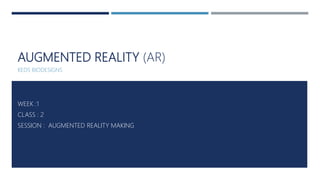
Recommended
Introduction to iPad 2016

This document provides an introduction to using an iPad by explaining some key concepts:
Files such as photos, music and documents are stored in applications (apps). Apps are represented by icons and are used to access files and perform various functions. Folders can be created to organize files and apps. New apps can be downloaded from the Apple App Store by creating an Apple ID, searching for apps, and downloading them.
Introduction to tablets 2016

Older Adults and Technology Peer Coaching, an initiative of the Social Development Centre Waterloo Region, First United Church Waterloo and KW AccessAbility.
http://www.waterlooregion.org/older-adults-and-access-to-technology
Introduction to iPad Applications 

Quick overview of some of the most asked about iPad applications for the Older Adults and Access to Technology initiative with the First United Church Waterloo and the KW AccessAbility, March 2016.
Preparing+for+e books+genericdevice

This document provides instructions for downloading eBooks from the library using an eReader device. It outlines the steps to register an eReader with Adobe Digital Editions software, search the library catalog for eBooks, check out and download titles, and transfer books to the eReader for reading. The process involves setting up an Adobe ID, plugging the eReader into the computer, searching the library website, entering a library card number, downloading titles using Adobe Digital Editions, and dragging books from the computer to the authorized eReader bookshelf.
How to Use Canva - Liezel Kabigting - Simpliezel.m4v

This document provides instructions for using Canva, a free online graphic design tool. It allows users to create social media images, documents, presentations and other materials using their library of over one million images and templates. The instructions explain how to sign up for a Canva account, choose a template like a Facebook ad, add images and text, and export or share the finished design. It highlights the main work area, library, canvas, and export tools and provides step-by-step guidance on customizing designs by changing colors, cropping images, and adding own images from the computer or Facebook.
Inserting an image

To insert an image into a WordPress post or page, first click the Add Media button where you want the image to appear. You can then either upload a new image from your computer or select an existing image from your media library. Once the image uploads, you need to provide information like the image title, caption, alt text, alignment, and size before clicking Insert into Post to add it to your content.
Slides Introduction

This document provides instructions for using Google Slides effectively for team recaps. It outlines the basic requirements of permission to edit slides, the Drive and Slides applications, and basic and advanced functions. Key requirements include having editing permission, using the correct Google account, uploading photos to Drive to access on desktop, and refreshing the Drive app when on mobile. Basic functions covered are adding photos, text, resizing and moving objects. Advanced functions include duplicating, copying and pasting slides. Formatting is best done on desktop, and there is no need to manually save as it is automatic.
How to Create and Manage Professional Newsletters using MailChimp 

This document provides a tutorial on how to use MailChimp, an email marketing service, to create and manage professional newsletters. It outlines MailChimp's main features such as designing email campaigns, managing subscriber lists, and tracking campaign performance. The tutorial then guides the user through the steps of setting up a MailChimp account, creating lists of subscribers, building email campaigns, and generating sign-up forms.
Recommended
Introduction to iPad 2016

This document provides an introduction to using an iPad by explaining some key concepts:
Files such as photos, music and documents are stored in applications (apps). Apps are represented by icons and are used to access files and perform various functions. Folders can be created to organize files and apps. New apps can be downloaded from the Apple App Store by creating an Apple ID, searching for apps, and downloading them.
Introduction to tablets 2016

Older Adults and Technology Peer Coaching, an initiative of the Social Development Centre Waterloo Region, First United Church Waterloo and KW AccessAbility.
http://www.waterlooregion.org/older-adults-and-access-to-technology
Introduction to iPad Applications 

Quick overview of some of the most asked about iPad applications for the Older Adults and Access to Technology initiative with the First United Church Waterloo and the KW AccessAbility, March 2016.
Preparing+for+e books+genericdevice

This document provides instructions for downloading eBooks from the library using an eReader device. It outlines the steps to register an eReader with Adobe Digital Editions software, search the library catalog for eBooks, check out and download titles, and transfer books to the eReader for reading. The process involves setting up an Adobe ID, plugging the eReader into the computer, searching the library website, entering a library card number, downloading titles using Adobe Digital Editions, and dragging books from the computer to the authorized eReader bookshelf.
How to Use Canva - Liezel Kabigting - Simpliezel.m4v

This document provides instructions for using Canva, a free online graphic design tool. It allows users to create social media images, documents, presentations and other materials using their library of over one million images and templates. The instructions explain how to sign up for a Canva account, choose a template like a Facebook ad, add images and text, and export or share the finished design. It highlights the main work area, library, canvas, and export tools and provides step-by-step guidance on customizing designs by changing colors, cropping images, and adding own images from the computer or Facebook.
Inserting an image

To insert an image into a WordPress post or page, first click the Add Media button where you want the image to appear. You can then either upload a new image from your computer or select an existing image from your media library. Once the image uploads, you need to provide information like the image title, caption, alt text, alignment, and size before clicking Insert into Post to add it to your content.
Slides Introduction

This document provides instructions for using Google Slides effectively for team recaps. It outlines the basic requirements of permission to edit slides, the Drive and Slides applications, and basic and advanced functions. Key requirements include having editing permission, using the correct Google account, uploading photos to Drive to access on desktop, and refreshing the Drive app when on mobile. Basic functions covered are adding photos, text, resizing and moving objects. Advanced functions include duplicating, copying and pasting slides. Formatting is best done on desktop, and there is no need to manually save as it is automatic.
How to Create and Manage Professional Newsletters using MailChimp 

This document provides a tutorial on how to use MailChimp, an email marketing service, to create and manage professional newsletters. It outlines MailChimp's main features such as designing email campaigns, managing subscriber lists, and tracking campaign performance. The tutorial then guides the user through the steps of setting up a MailChimp account, creating lists of subscribers, building email campaigns, and generating sign-up forms.
812 wordpress tablet

Wordpress allows users to create and manage blog posts directly from their tablet or smartphone. Users can download the Wordpress app from the Google Play store, install it on their device, then create new posts, add images and videos, save drafts offline, and publish posts once back online. The Wordpress app provides the same post creation and management capabilities on a tablet or phone as the full Wordpress website on a computer.
How To Use Evernote And The Secret Weapon

- This document provides a step-by-step tutorial for setting up Evernote and The Secret Weapon system for maximum productivity. It explains how to download and install Evernote, create notes and notebooks, and add tags for organization. It also outlines how to set up the three core notebooks and header/context tags as specified by The Secret Weapon methodology. Following these steps allows the user to take advantage of Evernote's syncing abilities across devices and The Secret Weapon's task management system.
Evernote and tws

- This document provides a tutorial on how to set up Evernote and The Secret Weapon (TSW) system for maximum productivity. It explains how to download and install Evernote, create notes and notebooks, and add tags for organization. It also outlines how to set up the three core TSW notebooks (Cabinet, Action Pending, Completed) and add header and context tags for categorization of notes. Following these steps allows the user to take advantage of Evernote's syncing abilities across devices and TSW's method for organizing tasks and projects.
How to use Gramblr to manage Instagram on a PC

Gramblr allows users to manage their Instagram account from a desktop computer. The document outlines the steps to download and install Gramblr, upload images from your computer, add captions and filters, and post immediately or schedule posts for later. Key features include editing photos, adding motion effects, writing captions, and scheduling posts in advance. The summary provides an overview of the main purpose and capabilities of Gramblr for Instagram management from a desktop.
How to Use Canva for Beginners 

This document provides a step-by-step tutorial for beginners on how to use Canva, a free online graphic design tool. It outlines the process for signing up, choosing a template, uploading or finding images, adding text, editing elements, and downloading or sharing the completed design. The tutorial guides the user through creating a sample poster design as an example project to demonstrate Canva's basic features and interface.
I pad setup fave 3 4-13 01

This document provides instructions for setting up an iPad. It outlines turning on the iPad and connecting to the classroom WiFi network. It describes redeeming unique codes to download free apps and searching for apps in the app store. Potential errors are noted. Students are instructed to check that all apps download correctly and can connect to their home WiFi network. Settings for email and Accelerated Reader are provided, as well as how to set a passcode lock on the iPad.
Canva: Your tool to create photos like a PRO

Are you looking for a tool that will help you create photos like a professional artist? Then, Canva is the answer for you!
WHAT IS CANVA?
Canva is a free online graphic design tool that uses very simple drag-and-drop, click-and-go, and search features to make graphic design easy for you. It is a tool where you don’t need to spend too much time on your computer just to create amazing photo. Canva makes graphic design amazingly simple for everyone most especially to non-artists.
WHY YOU SHOULD USE CANVA?
Canva will enable you to take your idea and turn it into a design without sweating too much.
Canva created unlimited project ideas for you, which include creating a document, presentation, blog graphic, Facebook cover, social media image, card, photo collage, poster, invitation, or business card. Once you selected a project type, the design dashboard is easy and fun to use, incorporating image search, drag-and-drop, element resizing, text input, color swapping, and all kinds of design goodness.
Let me walk you through the world of Canva by playing the presentation below.
Let us begin, My Browsing Buddy!
How to use Buffer in Scheduling Your Posts to Multiple Social Networks 

Buffer is a software application that allows scheduling of social media posts across multiple networks like Facebook, Twitter, and LinkedIn. It analyzes post performance with metrics like clicks, shares and comments. The application is compatible with browsers as an extension, and mobile devices as an app. It offers optimal scheduling of posts at times when audiences are likely to engage. Analytics features are expanded for paid plans to help evaluate post effectiveness for business users. The tutorial demonstrates how to set up an account, connect social profiles, compose and schedule posts, and use the browser extension to share content from any website.
Tools

Through creating a magazine, the presenter learned about various hardware, software, and photography tools. The main hardware used was an Apple iMac computer from 2005. Interface tools included a mouse and keyboard. Photos were taken using a Nikon Coolpix bridge camera and D3100 DSLR in a school photography studio, along with flashes, soft boxes, and backdrops. The primary software used were Adobe Photoshop to design pages, Adobe InDesign to lay out text, and Wordpress to present the magazine creation process online. Key functions demonstrated included using magnetic lasso and layers in Photoshop, adjusting text frames in InDesign, and adding pages in Wordpress.
Step #4 Part 2

I will show you how to setup an automated email sequence using ClickFunnels' Actionetics to send to your new subscribers.
How to Use IFTTT

This document provides instructions for using IFTTT, an automation tool that connects different online services. It explains what IFTTT is, how it works by creating "Applets" that trigger actions on one service based on events on another service. It then walks through creating several example Applets, including automatically saving new Instagram photos to Dropbox, tweeting your Facebook status updates, and syncing starred emails from Gmail to Evernote notes.
Ipadinstall

The document provides step-by-step instructions for installing the Shaklee Conversation App on an iPad. It describes opening the Settings app and checking Wi-Fi connectivity, then using Safari to log into the MyShaklee back office website and downloading the app. It notes the app may take up to an hour to install and will then appear on the iPad desktop. Additional options are provided for iPad1 users.
Moca - Accessible Mockups

Prepare Accessible Mockups for Visually Impaired
Moca is a mockup tool for designing accessibility experience for disabled people, works on the browser, online and offline.
You can import your screen images and mark UI elements visible at the screen.
Then you can test your UI with visually impaired people.
Repo (source code): https://github.com/imesut/Moca
App: https://bit.ly/mocacc or https://imesut.github.io/Moca/app/
Take a demo: https://imesut.github.io/Moca/app/?demo=1
Step #4 part 1

This document provides instructions for setting up an email list using Actionetics within ClickFunnels. It outlines the steps to create a new email list by clicking "Email Lists" within the dashboard, adding a name and tag, and creating the list. It then describes adding an automation to the opt-in page funnel that adds subscribers to the newly created list upon form submission.
Social Wall Tutorial

The document provides instructions for customizing a social wall feature within a mobile app. It describes how to select the social wall feature, choose an icon for it, configure moderation and notification settings, add a test post to preview the social wall, and view posts on the app and CMS.
How to Use Asana

This document provides step-by-step instructions for creating an Asana account and using basic Asana features like creating projects, tasks, assigning tasks, adding due dates, and starting conversations. It outlines how to sign up for a free Asana account, set up a team, create a project, add columns and tasks, assign tasks to team members, add due dates and details to tasks, and start conversations.
Prezi Custom show

This document provides instructions for creating a Prezi account and basic lesson on using Prezi presentation software. It outlines how to:
1) Access the Prezi website and create a free public account by entering registration information.
2) Open an existing Prezi account by logging in with email and password credentials.
3) Start a new presentation by selecting a free template and customize it by changing templates, writing and formatting text, and editing the presentation path.
4) Add new frames, insert pictures, shapes, videos and control animations through the various tools in the Prezi interface.
5) Save work by downloading as a PDF or exiting and closing the presentation.
Extending the web browser

This document provides instructions for extending a web browser application by adding additional controls and customizing properties. It discusses:
1) Adding buttons to navigate back, refresh, stop, and forward and linking each button to the appropriate web browser method through their click event.
2) Setting properties like size, text, and anchors for controls to position them and make the interface responsive to resizing.
3) Suggests using images instead of text for the navigation buttons and investigating properties to set graphic buttons.
4) Recaps that methods, controls, and properties can be combined to build applications like a simple web browser was demonstrated.
[Tutorial ]How to Use IFTTT Applets ![[Tutorial ]How to Use IFTTT Applets](data:image/gif;base64,R0lGODlhAQABAIAAAAAAAP///yH5BAEAAAAALAAAAAABAAEAAAIBRAA7)
![[Tutorial ]How to Use IFTTT Applets](data:image/gif;base64,R0lGODlhAQABAIAAAAAAAP///yH5BAEAAAAALAAAAAABAAEAAAIBRAA7)
What is IFTTT and how to use IFTTT Applets? This slide deck IFTTT tutorial is a quick start guide for beginners and non-techies [with screenshots].
How to Use Buffer

The document provides step-by-step instructions for creating a Buffer account and connecting social media accounts like Twitter and Facebook. It then explains how to use Buffer to schedule posts on social networks, edit scheduled posts, and view analytics. The document also covers installing the Buffer browser extension to easily share content from the web to social media.
I have adream

This document provides a two-part tutorial to build an app called "I Have a Dream" using App Inventor. Part 1 guides the user to build an app with one button that plays a clip of Martin Luther King Jr.'s famous speech when clicked. Part 2 expands the app to include a second button that plays a clip of Malcolm X's speech, and programs the buttons so that clicking one pauses the other speech. The tutorial is meant to introduce users to building apps and basic programming concepts like conditional statements.
I have adream

This document provides a two-part tutorial to build an app called "I Have a Dream" using App Inventor. Part 1 guides the user to build an app with one button that plays a clip of Martin Luther King Jr.'s famous speech when clicked. Part 2 expands the app to include a button and speech clip for Malcolm X, and programs the buttons so that clicking one pauses the other speech. The tutorial introduces concepts of conditional logic, component properties, and event handlers to add interactivity to the app.
More Related Content
What's hot
812 wordpress tablet

Wordpress allows users to create and manage blog posts directly from their tablet or smartphone. Users can download the Wordpress app from the Google Play store, install it on their device, then create new posts, add images and videos, save drafts offline, and publish posts once back online. The Wordpress app provides the same post creation and management capabilities on a tablet or phone as the full Wordpress website on a computer.
How To Use Evernote And The Secret Weapon

- This document provides a step-by-step tutorial for setting up Evernote and The Secret Weapon system for maximum productivity. It explains how to download and install Evernote, create notes and notebooks, and add tags for organization. It also outlines how to set up the three core notebooks and header/context tags as specified by The Secret Weapon methodology. Following these steps allows the user to take advantage of Evernote's syncing abilities across devices and The Secret Weapon's task management system.
Evernote and tws

- This document provides a tutorial on how to set up Evernote and The Secret Weapon (TSW) system for maximum productivity. It explains how to download and install Evernote, create notes and notebooks, and add tags for organization. It also outlines how to set up the three core TSW notebooks (Cabinet, Action Pending, Completed) and add header and context tags for categorization of notes. Following these steps allows the user to take advantage of Evernote's syncing abilities across devices and TSW's method for organizing tasks and projects.
How to use Gramblr to manage Instagram on a PC

Gramblr allows users to manage their Instagram account from a desktop computer. The document outlines the steps to download and install Gramblr, upload images from your computer, add captions and filters, and post immediately or schedule posts for later. Key features include editing photos, adding motion effects, writing captions, and scheduling posts in advance. The summary provides an overview of the main purpose and capabilities of Gramblr for Instagram management from a desktop.
How to Use Canva for Beginners 

This document provides a step-by-step tutorial for beginners on how to use Canva, a free online graphic design tool. It outlines the process for signing up, choosing a template, uploading or finding images, adding text, editing elements, and downloading or sharing the completed design. The tutorial guides the user through creating a sample poster design as an example project to demonstrate Canva's basic features and interface.
I pad setup fave 3 4-13 01

This document provides instructions for setting up an iPad. It outlines turning on the iPad and connecting to the classroom WiFi network. It describes redeeming unique codes to download free apps and searching for apps in the app store. Potential errors are noted. Students are instructed to check that all apps download correctly and can connect to their home WiFi network. Settings for email and Accelerated Reader are provided, as well as how to set a passcode lock on the iPad.
Canva: Your tool to create photos like a PRO

Are you looking for a tool that will help you create photos like a professional artist? Then, Canva is the answer for you!
WHAT IS CANVA?
Canva is a free online graphic design tool that uses very simple drag-and-drop, click-and-go, and search features to make graphic design easy for you. It is a tool where you don’t need to spend too much time on your computer just to create amazing photo. Canva makes graphic design amazingly simple for everyone most especially to non-artists.
WHY YOU SHOULD USE CANVA?
Canva will enable you to take your idea and turn it into a design without sweating too much.
Canva created unlimited project ideas for you, which include creating a document, presentation, blog graphic, Facebook cover, social media image, card, photo collage, poster, invitation, or business card. Once you selected a project type, the design dashboard is easy and fun to use, incorporating image search, drag-and-drop, element resizing, text input, color swapping, and all kinds of design goodness.
Let me walk you through the world of Canva by playing the presentation below.
Let us begin, My Browsing Buddy!
How to use Buffer in Scheduling Your Posts to Multiple Social Networks 

Buffer is a software application that allows scheduling of social media posts across multiple networks like Facebook, Twitter, and LinkedIn. It analyzes post performance with metrics like clicks, shares and comments. The application is compatible with browsers as an extension, and mobile devices as an app. It offers optimal scheduling of posts at times when audiences are likely to engage. Analytics features are expanded for paid plans to help evaluate post effectiveness for business users. The tutorial demonstrates how to set up an account, connect social profiles, compose and schedule posts, and use the browser extension to share content from any website.
Tools

Through creating a magazine, the presenter learned about various hardware, software, and photography tools. The main hardware used was an Apple iMac computer from 2005. Interface tools included a mouse and keyboard. Photos were taken using a Nikon Coolpix bridge camera and D3100 DSLR in a school photography studio, along with flashes, soft boxes, and backdrops. The primary software used were Adobe Photoshop to design pages, Adobe InDesign to lay out text, and Wordpress to present the magazine creation process online. Key functions demonstrated included using magnetic lasso and layers in Photoshop, adjusting text frames in InDesign, and adding pages in Wordpress.
Step #4 Part 2

I will show you how to setup an automated email sequence using ClickFunnels' Actionetics to send to your new subscribers.
How to Use IFTTT

This document provides instructions for using IFTTT, an automation tool that connects different online services. It explains what IFTTT is, how it works by creating "Applets" that trigger actions on one service based on events on another service. It then walks through creating several example Applets, including automatically saving new Instagram photos to Dropbox, tweeting your Facebook status updates, and syncing starred emails from Gmail to Evernote notes.
Ipadinstall

The document provides step-by-step instructions for installing the Shaklee Conversation App on an iPad. It describes opening the Settings app and checking Wi-Fi connectivity, then using Safari to log into the MyShaklee back office website and downloading the app. It notes the app may take up to an hour to install and will then appear on the iPad desktop. Additional options are provided for iPad1 users.
Moca - Accessible Mockups

Prepare Accessible Mockups for Visually Impaired
Moca is a mockup tool for designing accessibility experience for disabled people, works on the browser, online and offline.
You can import your screen images and mark UI elements visible at the screen.
Then you can test your UI with visually impaired people.
Repo (source code): https://github.com/imesut/Moca
App: https://bit.ly/mocacc or https://imesut.github.io/Moca/app/
Take a demo: https://imesut.github.io/Moca/app/?demo=1
Step #4 part 1

This document provides instructions for setting up an email list using Actionetics within ClickFunnels. It outlines the steps to create a new email list by clicking "Email Lists" within the dashboard, adding a name and tag, and creating the list. It then describes adding an automation to the opt-in page funnel that adds subscribers to the newly created list upon form submission.
Social Wall Tutorial

The document provides instructions for customizing a social wall feature within a mobile app. It describes how to select the social wall feature, choose an icon for it, configure moderation and notification settings, add a test post to preview the social wall, and view posts on the app and CMS.
How to Use Asana

This document provides step-by-step instructions for creating an Asana account and using basic Asana features like creating projects, tasks, assigning tasks, adding due dates, and starting conversations. It outlines how to sign up for a free Asana account, set up a team, create a project, add columns and tasks, assign tasks to team members, add due dates and details to tasks, and start conversations.
Prezi Custom show

This document provides instructions for creating a Prezi account and basic lesson on using Prezi presentation software. It outlines how to:
1) Access the Prezi website and create a free public account by entering registration information.
2) Open an existing Prezi account by logging in with email and password credentials.
3) Start a new presentation by selecting a free template and customize it by changing templates, writing and formatting text, and editing the presentation path.
4) Add new frames, insert pictures, shapes, videos and control animations through the various tools in the Prezi interface.
5) Save work by downloading as a PDF or exiting and closing the presentation.
Extending the web browser

This document provides instructions for extending a web browser application by adding additional controls and customizing properties. It discusses:
1) Adding buttons to navigate back, refresh, stop, and forward and linking each button to the appropriate web browser method through their click event.
2) Setting properties like size, text, and anchors for controls to position them and make the interface responsive to resizing.
3) Suggests using images instead of text for the navigation buttons and investigating properties to set graphic buttons.
4) Recaps that methods, controls, and properties can be combined to build applications like a simple web browser was demonstrated.
[Tutorial ]How to Use IFTTT Applets ![[Tutorial ]How to Use IFTTT Applets](data:image/gif;base64,R0lGODlhAQABAIAAAAAAAP///yH5BAEAAAAALAAAAAABAAEAAAIBRAA7)
![[Tutorial ]How to Use IFTTT Applets](data:image/gif;base64,R0lGODlhAQABAIAAAAAAAP///yH5BAEAAAAALAAAAAABAAEAAAIBRAA7)
What is IFTTT and how to use IFTTT Applets? This slide deck IFTTT tutorial is a quick start guide for beginners and non-techies [with screenshots].
How to Use Buffer

The document provides step-by-step instructions for creating a Buffer account and connecting social media accounts like Twitter and Facebook. It then explains how to use Buffer to schedule posts on social networks, edit scheduled posts, and view analytics. The document also covers installing the Buffer browser extension to easily share content from the web to social media.
What's hot (20)
How to use Buffer in Scheduling Your Posts to Multiple Social Networks 

How to use Buffer in Scheduling Your Posts to Multiple Social Networks
Similar to Augmented reality session 2
I have adream

This document provides a two-part tutorial to build an app called "I Have a Dream" using App Inventor. Part 1 guides the user to build an app with one button that plays a clip of Martin Luther King Jr.'s famous speech when clicked. Part 2 expands the app to include a second button that plays a clip of Malcolm X's speech, and programs the buttons so that clicking one pauses the other speech. The tutorial is meant to introduce users to building apps and basic programming concepts like conditional statements.
I have adream

This document provides a two-part tutorial to build an app called "I Have a Dream" using App Inventor. Part 1 guides the user to build an app with one button that plays a clip of Martin Luther King Jr.'s famous speech when clicked. Part 2 expands the app to include a button and speech clip for Malcolm X, and programs the buttons so that clicking one pauses the other speech. The tutorial introduces concepts of conditional logic, component properties, and event handlers to add interactivity to the app.
HANDOUT-WEBINAR-SESSION-1.pptx

This document provides step-by-step instructions for creating mobile applications and gamified educational resources using different templates. It includes directions for making a book reader application, using the Lumi app to create drag-and-drop, word search and crossword activities offline, and saving/sharing the finished products. The goal is to help educators organize materials and create customized, gamified learning resources for students.
Storybook digi class presentation

This document provides information about Creative Memories digital scrapbooking workshops. It discusses the benefits of digital scrapbooking software like Storybook Creator and Memory Manager for preserving memories and creating photo projects. The software allows users to easily organize photos, design photo books and pages, and share creations digitally. The document also provides pricing and purchasing information for the Creative Memories digital scrapbooking software and content.
Printable teacher's pocket ar booklet

This document introduces Assemblr EDU, an augmented reality app for teachers and students. It allows users to access educational 3D models and create their own AR content. Teachers can download the app and Assemblr Studio for free from the website. They can then scan images from the booklet to view 3D models in augmented reality, or create their own projects by adding 3D objects, transforming them, and sharing the results.
Teacher s pocket ar booklet

This document introduces Assemblr EDU, an augmented reality app for teachers and students. It allows users to access educational 3D models and create their own AR content. Teachers can download the app and Assemblr Studio for free from the website. They can then scan images from the booklet to view 3D models in augmented reality, or create their own projects by adding 3D objects, transforming them, and sharing the results.
Explaindio is a versatile tool for creating animated videos

Explaindio boasts that no other software on the market is as cheap and flexible. While this may or may not be true, it does offer a large toolbox for those looking to make animated or explainer videos in whiteboard or cartoon styles.
The software is primarily advertised as a tool for internet marketers, which is a fair designation. For educators or other non-business groups, you’d probably be better off with VideoScribe — another whiteboard animation tool that is easier to use though more expensive as well.
Explaindio is complex and can take some time to learn. Additionally, it only offers a yearly purchase plan. Buying the program will give you access to updates during the year, but not upgrades (i.e. going from 2.0 to 3.0 is not covered, but 3.1 to 3.2 is).
Effortless Ways of Removing and Changing Image Background-slideshare.docx

Discover simple ways to effortlessly remove and change image backgrounds on your iPhone with ease!
Capturing and sharing photos has become a common part of our daily lives. However, sometimes the background of a photo may not be as appealing as the subject itself. This is where image editing tools come in handy, allowing users to effortlessly remove or change the background of their photos right on their iPhones. In this article, we will explore various methods and tools that make background editing a breeze, helping you achieve professional-looking results with just a few taps on your screen.
How To Use PowerPoint and SlideShare To Upload Your Sims 2 Stories Ver2

This document provides instructions for creating and uploading Sims 2 stories using PowerPoint. It discusses taking screenshots in the Sims 2 game at high quality settings. Pictures can then be organized and moved to folders. PowerPoint is used to insert the pictures and add text to create slideshows to upload. Tips are provided for resizing pictures and moving them on slides to make room for text. The tutorial aims to help Sims players share their stories online in a slideshow format.
Firecoresoft slideshow fairy user guide

Firecoresoft Slideshow Fairy for Mac is a powerful and straightforward Flash gallery creator. http://www.firecoresoft.com/flash-photo-slideshow-mac.html
Q.6

The document discusses the hardware and software used to create a music magazine. For hardware, an Apple Mac, keyboard, mouse, Nikon camera, flash trigger, strobe flash, backdrop, soft boxes, and Samsung phone were used. Photoshop was the primary software for layout and images. InDesign was used for article formatting. PowerPoint and Word were used for homework assignments. A Wordpress blog hosted all coursework.
Iphone ipad-application

- This is a summary of an iPhone application called Meetirvine, which is a social networking app for residents of Irvine, California.
- Users must register for the app by selecting a community category. Once logged in, users can view profiles of other members, post updates, and communicate through private messages or public forums.
- The app allows residents to build connections in their local community through sharing information and discussions within the Meetirvine social network that is specific to Irvine.
Wt1110 sb unit 1

The document provides instructions for a multi-section introduction to Adobe Photoshop course. It outlines the three main sections - Explore, Practice, and Apply. In the Explore section, learners can review course topics through icons on the right side. The Practice activities help reinforce the material and the Apply activities help solve real-world problems. The document then provides specific instructions on using Photoshop tools to edit an image by selecting objects, changing colors, adding layers and textures, scaling elements, and cropping.
How To Create 3D Animation With Smartphone

Hey, you are welcome to mitrobe.com do feel at home and visit often for more quality kinds of stuff. My today topic is How to create 3D animation with Smartphone. Link > https://mitrobe.com/how-to-create-3d-animation-with-smartphone/
AS Media Evaluation Question 6 

The document discusses several technologies the student learned about through creating a media project. They purchased a Canon Powershot camera to take high quality photos for their magazine. They also learned Photoshop skills like using layers and the spot healing tool. While they were familiar with Windows, they had to adapt to Macs in the classroom. Other programs like Blogger, Prezi, and GoAnimate were new but provided creative ways to present work online. Through spending time on these technologies, the student was able to improve their skills and create a better final product.
Step-by-Step - Free Tools for Photos

This document provides step-by-step instructions for using several free photo tools from Microsoft, including Windows Live Photo Gallery for organizing, editing, and sharing photos online; Bing image search for finding photos online; AutoCollage for creating photo collages; and Photosynth for stitching multiple photos into an interactive 3D experience. Instructions are given for downloading, installing, and using basic features of each tool to work with photos in educational projects.
Evaluation 6

The document discusses various technologies used during the process of constructing a product. These include:
- Blogger and Slideshare for research and planning to organize work and embed presentations
- Final Cut Pro, anchor points, and color correction for video editing during construction
- Powtoon and Emaze for creating interactive presentations for evaluation
The student learned how to use these technologies and apply various functions and skills like fading, text effects, and presentation design. Overall the document reflects on the technologies used and what was learned from using each tool.
Mobile App Marketing & Development

The document provides instructions for using the Lucky Frame 2 photo editing app. It outlines the steps to download the app, select a photo, decorate it with accessories, and share the edited photo. The app allows users to add funny accessories like hats, glasses and mustaches to photos to create new realities.
Glogster

This document outlines 13 steps for creating a glog using the Glogster website. The steps include registering for an account, clearing the workspace, adding a background, inserting graphics, text, images, videos, and sounds, organizing the glog elements, previewing and saving the glog, and accessing previously created glogs. An example glog is provided at the end.
Baiboard Instruction

This document provides instructions for using the BaiBoard app to collaboratively mark up documents and images. It outlines the steps to download the app, begin a document by importing a picture, PDF or map, start a meet session with other users, join a meet, and mark up the document using various drawing and annotation tools. It also describes how to export the marked up document when finished. The instructions are presented through a series of labeled screenshots that demonstrate each step in the process.
Similar to Augmented reality session 2 (20)
Explaindio is a versatile tool for creating animated videos

Explaindio is a versatile tool for creating animated videos
Effortless Ways of Removing and Changing Image Background-slideshare.docx

Effortless Ways of Removing and Changing Image Background-slideshare.docx
How To Use PowerPoint and SlideShare To Upload Your Sims 2 Stories Ver2

How To Use PowerPoint and SlideShare To Upload Your Sims 2 Stories Ver2
More from NirsandhG
Machine learning session 10

Machine learning is a method of data analysis that automates analytical model building. It is a branch of artificial intelligence based on the idea that systems can learn from data, identify patterns and make decisions with minimal human intervention.
Machine learning session 9

The document discusses different types of kernels used in support vector machines (SVM) for classification, including linear, polynomial, and radial basis function (RBF) kernels. It provides the mathematical formulas for each kernel type and explains that kernels transform input data into a higher dimensional space to make non-separable problems separable. The document also notes that while SVM classifiers offer high accuracy, their long training times make them unsuitable for large datasets.
Machine learning session 8

This document provides an overview of logistic regression and support vector machines (SVM). It discusses the key concepts, assumptions, and types of logistic regression, including binary, multinomial, and ordinal logistic regression. It also explains the working, concepts, and goal of SVM, which is to find a maximum marginal hyperplane to divide datasets into classes. The next session will cover implementing SVM in Python.
Machine learning session 7

Machine learning is a method of data analysis that automates analytical model building. It is a branch of artificial intelligence based on the idea that systems can learn from data, identify patterns and make decisions with minimal human intervention.
Machine learning session 5

Machine learning is a method of data analysis that automates analytical model building. It is a branch of artificial intelligence based on the idea that systems can learn from data, identify patterns and make decisions with minimal human intervention.
Machine learning session 4

Machine learning is a method of data analysis that automates analytical model building. It is a branch of artificial intelligence based on the idea that systems can learn from data, identify patterns and make decisions with minimal human intervention.
Machine learning session 3

Machine learning is a method of data analysis that automates analytical model building. It is a branch of artificial intelligence based on the idea that systems can learn from data, identify patterns and make decisions with minimal human intervention.
Machine learning session 1

Python is a high-level, general-purpose programming language that is widely used for web development and data science applications. It is an interpreted language that is interactive, object-oriented, and easy to learn. Python has simple syntax, a large standard library, and is highly extensible through modules. It is commonly used for tasks like data analysis, machine learning, and building web applications.
Augmented reality session 5

Augmented reality (AR) is an interactive experience of a real-world environment where the objects that reside in the real world are enhanced by computer-generated perceptual information, sometimes across multiple sensory modalities, including visual, auditory, haptic, somatosensory and olfactory.
Augmented reality session 4

This document discusses augmented reality and feature extraction using OpenCV. It explains that good features for recognition should be locally unique, like corners or edges, and invariant to transformations like scale, rotation or brightness changes. It describes using the ORB detector to extract features and binary string descriptors. Feature matching finds closest descriptor matches between object and scene. Homography estimation finds the transformation mapping points between images as the object is detected in subsequent frames. The document outlines using a matrix approach and pinhole camera model to map 3D world points to 2D image points. It introduces using the RANSAC algorithm to estimate the homography matrix in the presence of outliers.
Augmented reality session 3

This document provides an overview of an augmented reality project that uses Python and OpenCV. The project aims to project a 3D model onto a flat surface in real time as the surface changes position or orientation. It involves pre-processing the image to identify the flat surface and determine the transformation between the reference surface and target image using homography. The process includes recognizing the reference surface through feature extraction and matching, estimating the homography, deriving the transformation to project the 3D model onto the target image pixel space, and drawing it. The next session will cover homography estimation, the RANSAC algorithm, feature extraction, sampling, and results.
More from NirsandhG (11)
Recently uploaded
一比一原版(BU毕业证)波士顿大学毕业证如何办理

BU毕业证学位证【微信95270640】办理BU毕业证【Q微信95270640】波士顿大学毕业证书原版↑制作波士顿大学学历认证文凭办理波士顿大学留信网认证,留学回国办理毕业证成绩单文凭学历认证【Q微信95270640】专业为海外学子办理毕业证成绩单、文凭制作,学历仿制,回国人员证明、做文凭,研究生、本科、硕士学历认证、留信认证、结业证、学位证书样本、美国教育部认证百分百真实存档可查】
【实体公司】办波士顿大学波士顿大学本科毕业证成绩单学历认证学位证文凭认证办留信网认证办留服认证办教育部认证(网上可查实体公司专业可靠)
— — — 留学归国服务中心 — — -
【主营项目】
一.波士顿大学毕业证成绩单使馆认证教育部认证成绩单等!
二.真实使馆公证(即留学回国人员证明,不成功不收费)
三.真实教育部学历学位认证(教育部存档!教育部留服网站永久可查)
四.办理各国各大学文凭(一对一专业服务,可全程监控跟踪进度)
国外毕业证学位证成绩单办理流程:
1客户提供波士顿大学波士顿大学本科毕业证成绩单办理信息:姓名生日专业学位毕业时间等(如信息不确定可以咨询顾问:我们有专业老师帮你查询);
2开始安排制作毕业证成绩单电子图;
3毕业证成绩单电子版做好以后发送给您确认;
4毕业证成绩单电子版您确认信息无误之后安排制作成品;
5成品做好拍照或者视频给您确认;
6快递给客户(国内顺丰国外DHLUPS等快读邮寄)。
专业服务请勿犹豫联系我!本公司是留学创业和海归创业者们的桥梁。一次办理终生受用一步到位高效服务。详情请在线咨询办理,欢迎有诚意办理的客户咨询!洽谈。
招聘代理:本公司诚聘英国加拿大澳洲新西兰美国法国德国新加坡各地代理人员如果你有业余时间有兴趣就请联系我们咨询顾问:+微信:95270640知道母亲身体不好家里盖新房也欠了不少钱总想趁假期赚点钱在校寄宿时用不着老向爷爷奶奶要盛夏的乡村仍旧清凉清清爽爽的山娃也过得自由自在不知为啥山娃总情不自禁地思念起城里的父亲每年暑假瞅见远乡近邻的小伙伴都争先恐后地往城里跑山娃就更思念父亲了老想着进父亲的城看看每次从城里洋里洋气地回来小伙伴们总争论着各自到过的城比试比试谁父亲的城最大最美他们大谈城里的新鲜事大谈父亲携他们逛城的快乐事在孩子们幼小的心中地
Storytelling For The Web: Integrate Storytelling in your Design Process

In this slides I explain how I have used storytelling techniques to elevate websites and brands and create memorable user experiences. You can discover practical tips as I showcase the elements of good storytelling and its applied to some examples of diverse brands/projects..
Mohannad Abdullah portfolio _ V2 _22-24

Mohannad Abdullah
Architecture | Interior Design
portoflio_V2_22-24
ARENA - Young adults in the workplace (Knight Moves).pdf

Presentations of Bavo Raeymaekers (Project lead youth unemployment at the City of Antwerp), Suzan Martens (Service designer at Knight Moves) and Adriaan De Keersmaeker (Community manager at Talk to C)
during the 'Arena • Young adults in the workplace' conference hosted by Knight Moves.
Divertidamente SLIDE.pptxufururururuhrurid8dj

Hsuehebvdhdueuw8wiiwieih3udud8e8wisbdydvw7wbidj38ehehdheuwjhdiwjwieheheueurhryrurhrgryd7eueue
Connect Conference 2022: Passive House - Economic and Environmental Solution...

Passive House: The Economic and Environmental Solution for Sustainable Real Estate. Lecture by Tim Eian of TE Studio Passive House Design in November 2022 in Minneapolis.
- The Built Environment
- Let's imagine the perfect building
- The Passive House standard
- Why Passive House targets
- Clean Energy Plans?!
- How does Passive House compare and fit in?
- The business case for Passive House real estate
- Tools to quantify the value of Passive House
- What can I do?
- Resources
UNIT IV-VISUAL STYLE AND MOBILE INTERFACES.pptx

Visual Style and Aesthetics: Basics of Visual Design
Visual Design for Enterprise Applications
Range of Visual Styles.
Mobile Interfaces:
Challenges and Opportunities of Mobile Design
Approach to Mobile Design
Patterns
EASY TUTORIAL OF HOW TO USE CAPCUT BY: FEBLESS HERNANE

CapCut is an easy-to-use video editing app perfect for beginners. To start, download and open CapCut on your phone. Tap "New Project" and select the videos or photos you want to edit. You can trim clips by dragging the edges, add text by tapping "Text," and include music by selecting "Audio." Enhance your video with filters and effects from the "Effects" menu. When you're happy with your video, tap the export button to save and share it. CapCut makes video editing simple and fun for everyone!
UNIT V ACTIONS AND COMMANDS, FORMS AND CONTROLS.pptx

Actions and Commands:
Tap, Swipe, and Pinch
Rotate and Shake -Buttons -Menu Bars – Menus
Toolbars - Links- Action Panels
Hover Tools - Keyboard Actions- Drag-and-Drop
Typed Commands-Affordance-Direct Manipulation.
Forms and Controls:
Basics of Form Design
Patterns.
定制美国西雅图城市大学毕业证学历证书原版一模一样

原版一模一样【微信:741003700 】【美国西雅图城市大学毕业证学历证书】【微信:741003700 】学位证,留信认证(真实可查,永久存档)offer、雅思、外壳等材料/诚信可靠,可直接看成品样本,帮您解决无法毕业带来的各种难题!外壳,原版制作,诚信可靠,可直接看成品样本。行业标杆!精益求精,诚心合作,真诚制作!多年品质 ,按需精细制作,24小时接单,全套进口原装设备。十五年致力于帮助留学生解决难题,包您满意。
本公司拥有海外各大学样板无数,能完美还原海外各大学 Bachelor Diploma degree, Master Degree Diploma
1:1完美还原海外各大学毕业材料上的工艺:水印,阴影底纹,钢印LOGO烫金烫银,LOGO烫金烫银复合重叠。文字图案浮雕、激光镭射、紫外荧光、温感、复印防伪等防伪工艺。材料咨询办理、认证咨询办理请加学历顾问Q/微741003700
留信网认证的作用:
1:该专业认证可证明留学生真实身份
2:同时对留学生所学专业登记给予评定
3:国家专业人才认证中心颁发入库证书
4:这个认证书并且可以归档倒地方
5:凡事获得留信网入网的信息将会逐步更新到个人身份内,将在公安局网内查询个人身份证信息后,同步读取人才网入库信息
6:个人职称评审加20分
7:个人信誉贷款加10分
8:在国家人才网主办的国家网络招聘大会中纳入资料,供国家高端企业选择人才
AHMED TALAAT ARCHITECTURE PORTFOLIO .pdf

Architectural and constructions management experience since 2003 including 18 years located in UAE.
Coordinate and oversee all technical activities relating to architectural and construction projects,
including directing the design team, reviewing drafts and computer models, and approving design
changes.
Organize and typically develop, and review building plans, ensuring that a project meets all safety and
environmental standards.
Prepare feasibility studies, construction contracts, and tender documents with specifications and
tender analyses.
Consulting with clients, work on formulating equipment and labor cost estimates, ensuring a project
meets environmental, safety, structural, zoning, and aesthetic standards.
Monitoring the progress of a project to assess whether or not it is in compliance with building plans
and project deadlines.
Attention to detail, exceptional time management, and strong problem-solving and communication
skills are required for this role.
Heuristics Evaluation - How to Guide.pdf

This guide helps identify potential issues related to navigation, clarity, consistency, and other factors that can affect user experience.
Impact of Fonts: in Web and Apps Design

Fonts play a crucial role in both User Interface (UI) and User Experience (UX) design. They affect readability, accessibility, aesthetics, and overall user perception.
Timeless Principles of Good Design

Timeless Principles of Good Design from my 2015 Presentation at TYPO SF
Technoblade The Legacy of a Minecraft Legend.

Technoblade, born Alex on June 1, 1999, was a legendary Minecraft YouTuber known for his sharp wit and exceptional PvP skills. Starting his channel in 2013, he gained nearly 11 million subscribers. His private battle with metastatic sarcoma ended in June 2022, but his enduring legacy continues to inspire millions.
Graphic Design Tools and Software .pptx

Explore the essential graphic design tools and software that can elevate your creative projects. Discover industry favorites and innovative solutions for stunning design results.
SECURING BUILDING PERMIT CITY OF CALOOCAN.pdf

How to apply for building permit in the city of Caloocan?
What is a building permit?
Who applies for building permit?
Revolutionizing the Digital Landscape: Web Development Companies in India

Discover unparalleled creativity and technical prowess with India's leading web development companies. From custom solutions to e-commerce platforms, harness the expertise of skilled developers at competitive prices. Transform your digital presence, enhance the user experience, and propel your business to new heights with innovative solutions tailored to your needs, all from the heart of India's tech industry.
Recently uploaded (20)
Storytelling For The Web: Integrate Storytelling in your Design Process

Storytelling For The Web: Integrate Storytelling in your Design Process
ARENA - Young adults in the workplace (Knight Moves).pdf

ARENA - Young adults in the workplace (Knight Moves).pdf
Connect Conference 2022: Passive House - Economic and Environmental Solution...

Connect Conference 2022: Passive House - Economic and Environmental Solution...
EASY TUTORIAL OF HOW TO USE CAPCUT BY: FEBLESS HERNANE

EASY TUTORIAL OF HOW TO USE CAPCUT BY: FEBLESS HERNANE
UNIT V ACTIONS AND COMMANDS, FORMS AND CONTROLS.pptx

UNIT V ACTIONS AND COMMANDS, FORMS AND CONTROLS.pptx
Revolutionizing the Digital Landscape: Web Development Companies in India

Revolutionizing the Digital Landscape: Web Development Companies in India
Augmented reality session 2
- 1. AUGMENTED REALITY (AR) KEDS BIODESIGNS WEEK :1 CLASS : 2 SESSION : AUGMENTED REALITY MAKING
- 2. ARAF today we are going to build an augmented reality app or an augmented reality book. Check out the steps below to start with the tutorial and the demo video at the end to see how it works. First, you need to select which images you want to augment. You can select any image you want. Also, select audio files to associate with the images.
- 3. STEP - 1 OPEN www.mymultimediaworld.com Register your account Enter your username , email and what else they are asking for. Confirm your account through the verification mail. Since, I have already registered. I will simply login. After you have logged in , select the ‘Create’ button from the options given at the top.
- 4. STEP - 2 Select Augmented Books options from them. You can see the list of all books that have been created by other users. If you click ‘ My Book’ option there, you will find out its empty since you have not made any books yet. But not for long. Select Add book from the menu. In next page, you can see all the details that you entered in the previous page. Scroll to bottom to Add new book images:
- 5. STEP - 3 Browse and submit the images you selected earlier. Once done, also add the sound to the files. These will all be used in your final augmented reality app. I have added all the three images and also the sounds with it. Finally you can press the export the button among the option given below the Book image. Now we need to export our Augmented book to our phone. For that, head back to the Mymultimediaworld homepage.
- 6. STEP - 4 From right top corner, select Binaries in Software section. Finally we need to load our Augmented Book to our phone. Get back to your book edit page, and select Save Augment Book and scan the QR code again to download the augmented books.
- 7. STEP - 5 We just need to run the file. Browse to the downloaded file in your phone and open it with the ARAF browser installed. Now focus your camera to the images uploaded in the AR book, you will notice the sounds are being played. You have just finished building your first augmented reality app. https://bitesofcode.wordpress.com/2017/09/12/augmented-reality-with-python-and-opencv-part-1/