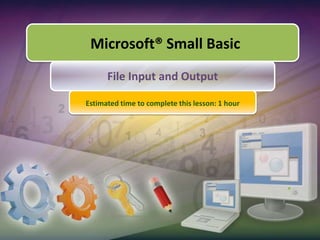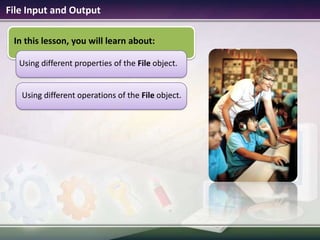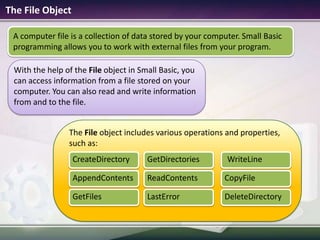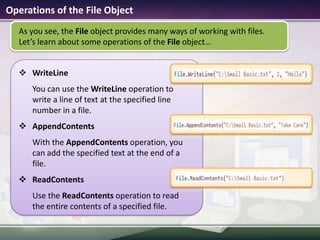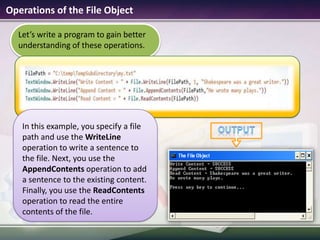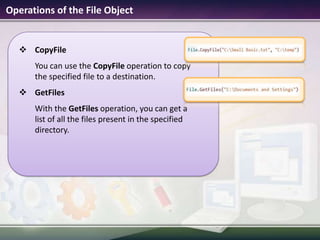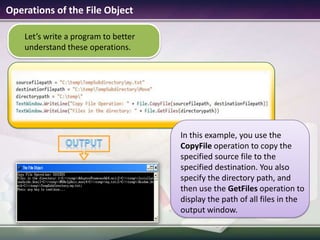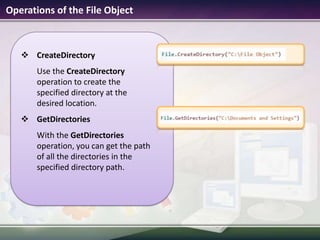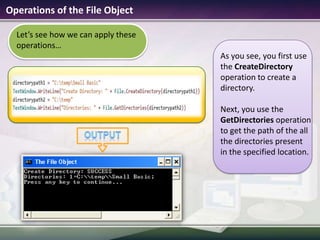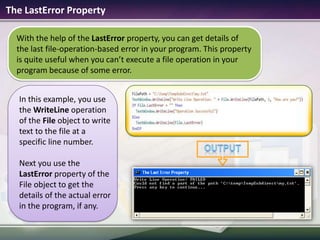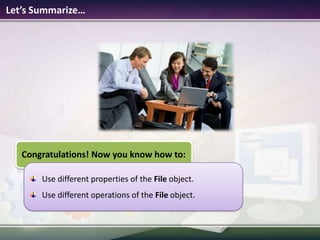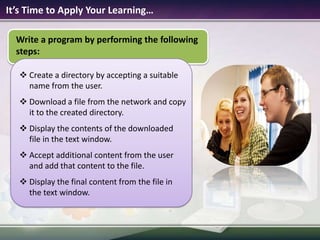This document discusses using the File object in Microsoft Small Basic to read from and write to files. It describes properties of the File object like LastError and operations like WriteLine, AppendContents, ReadContents, CopyFile, GetFiles, CreateDirectory, and GetDirectories. Examples are provided to demonstrate using these operations to write text to a file, append additional content, copy a file, get file listings, create directories, and get directory listings. The LastError property is also described for retrieving error details.