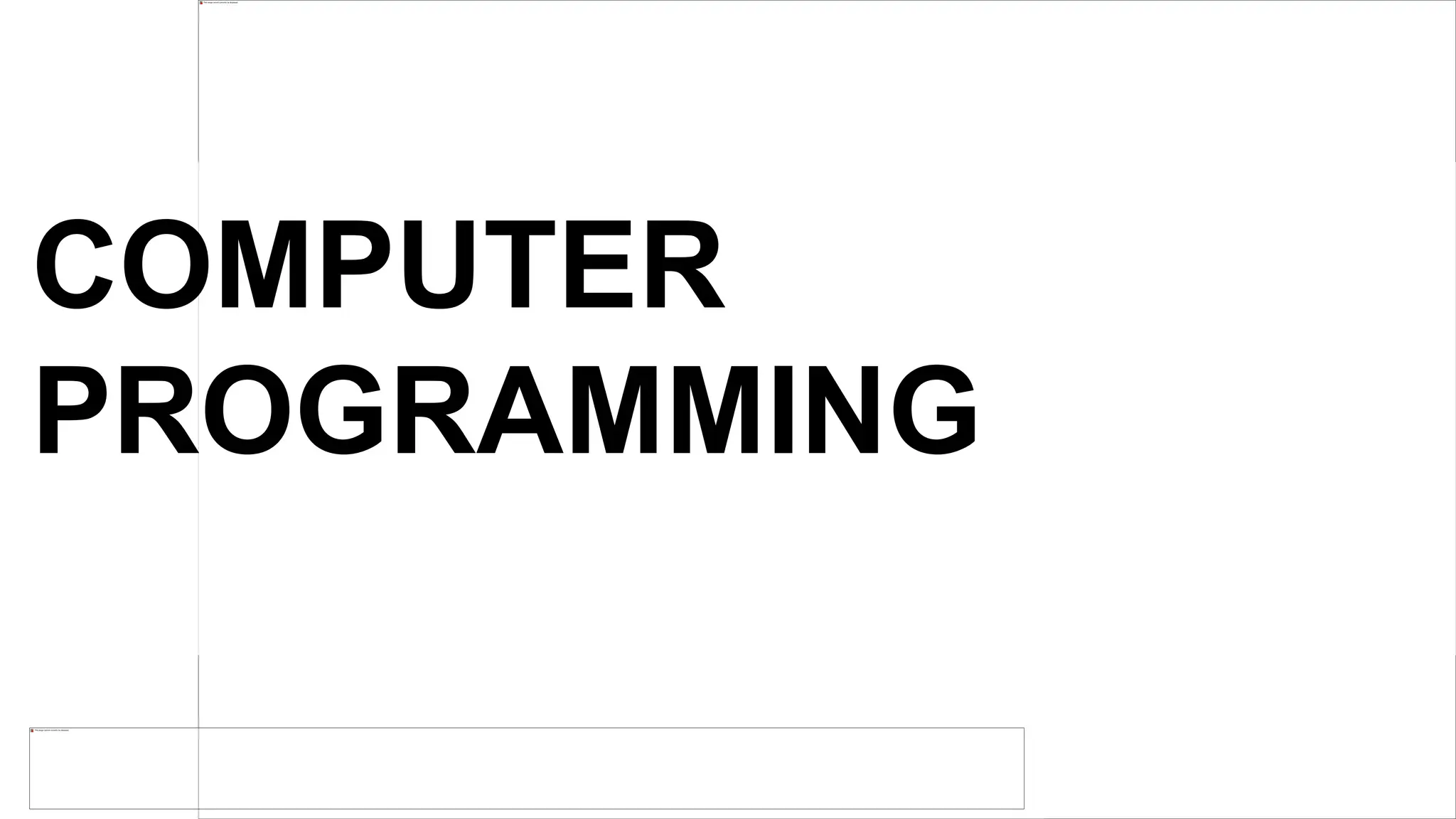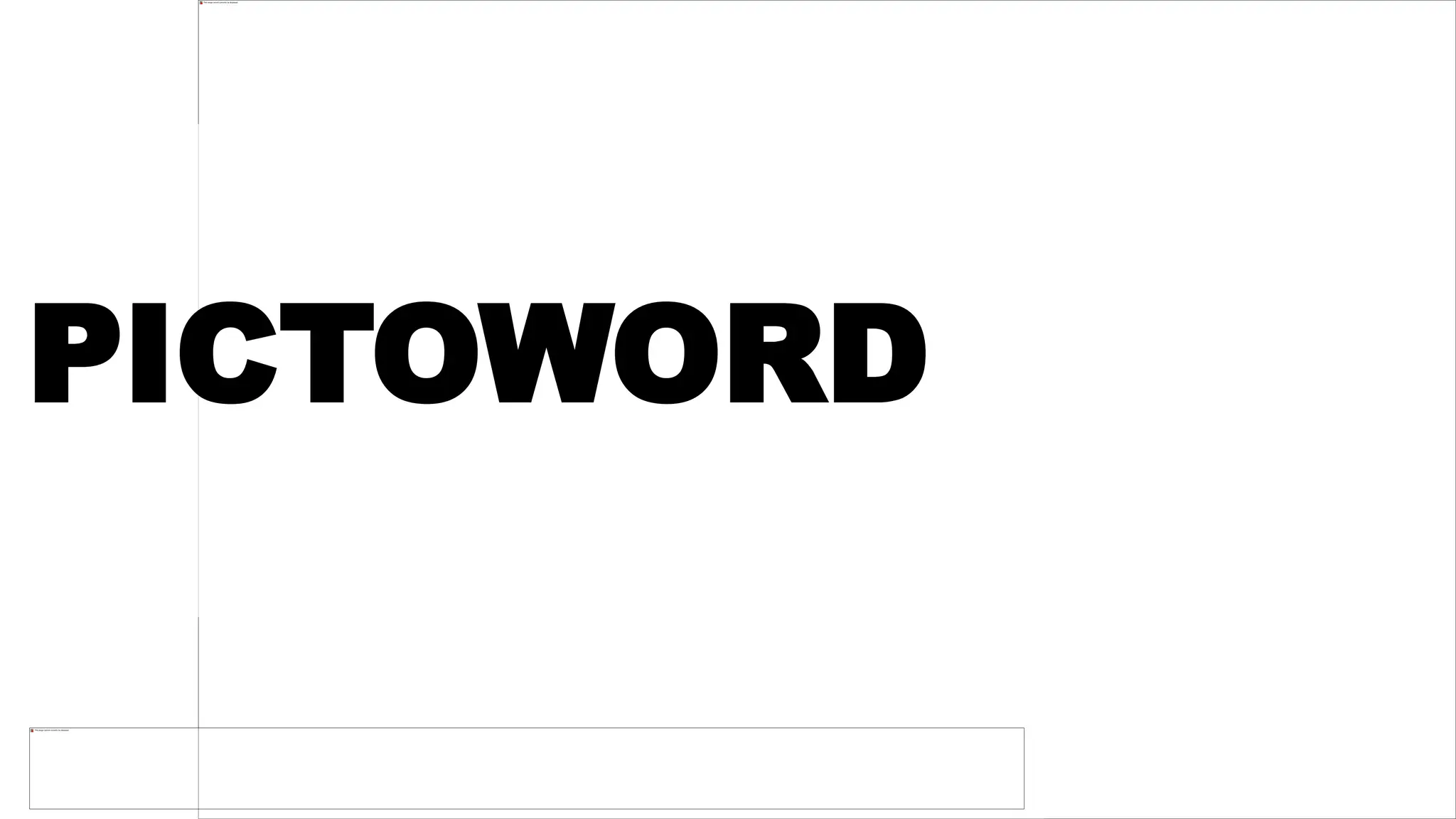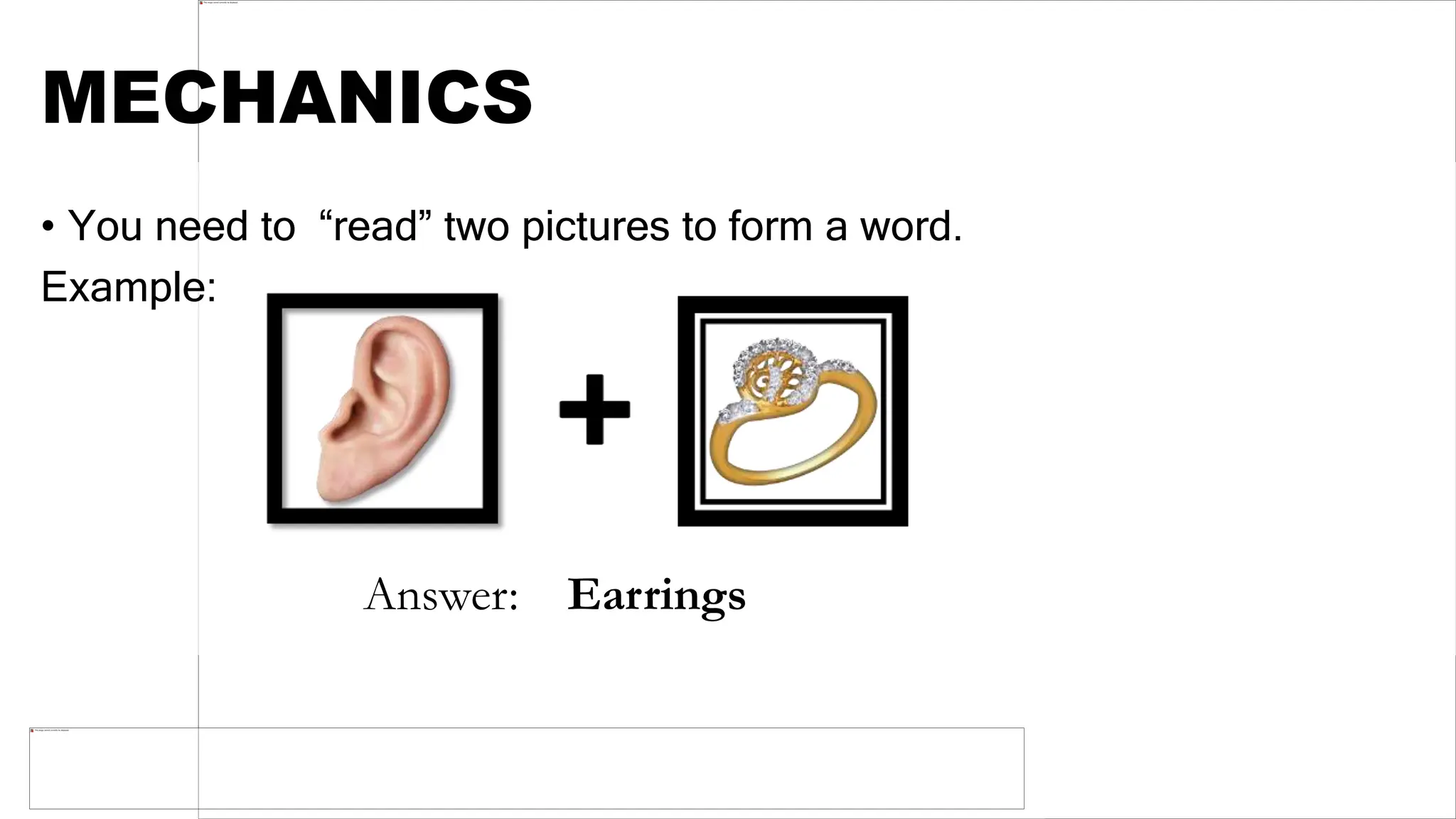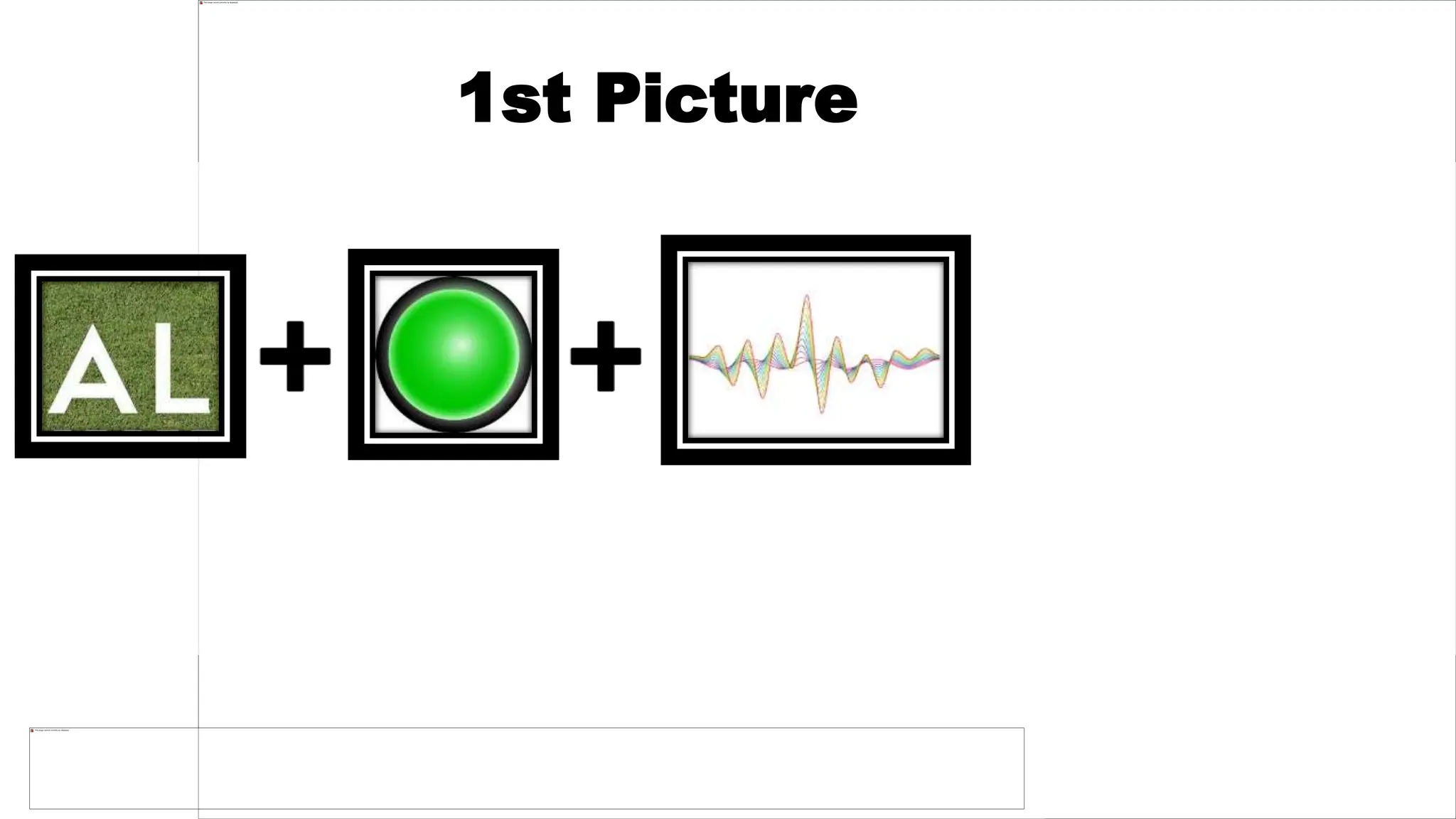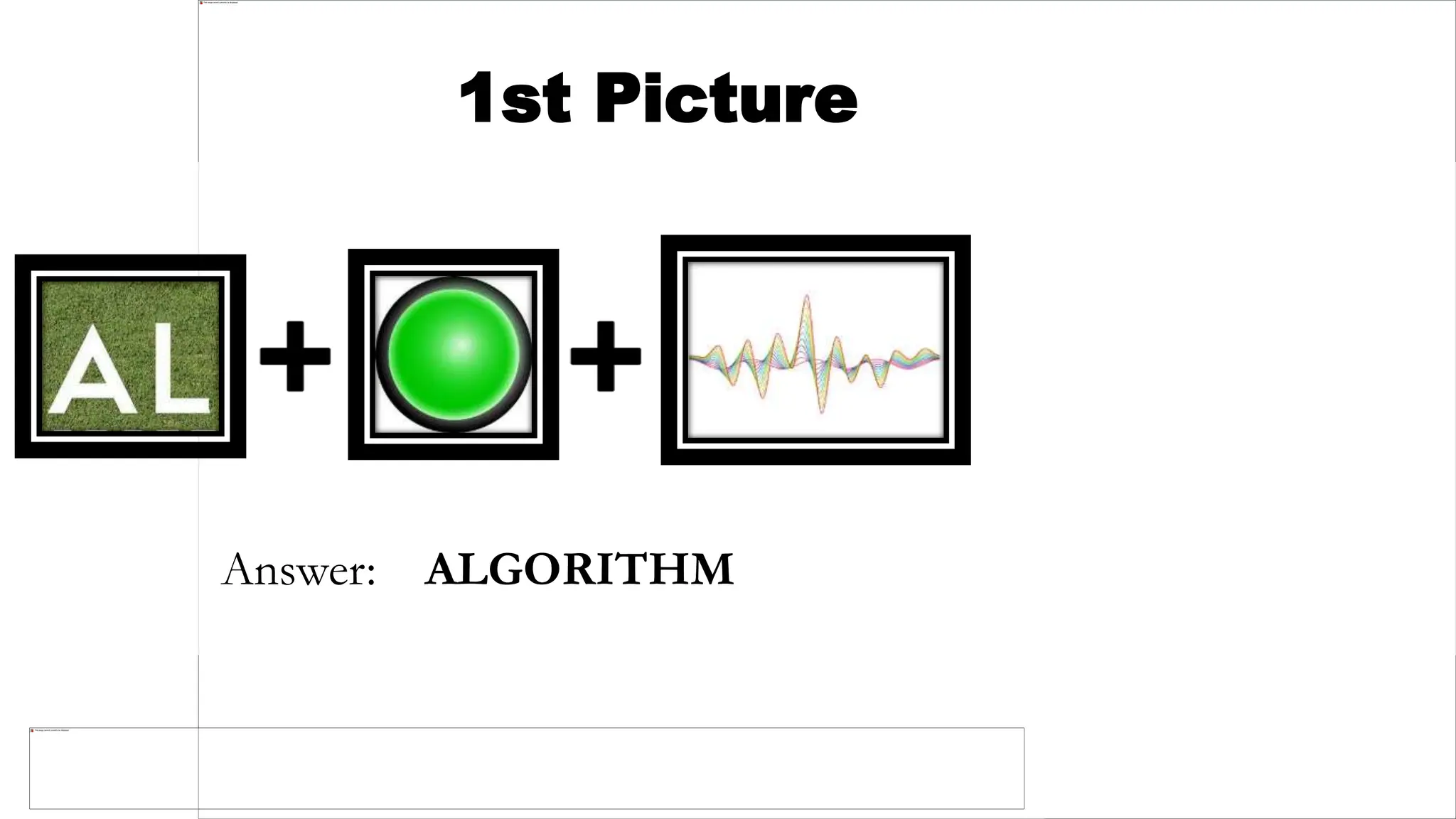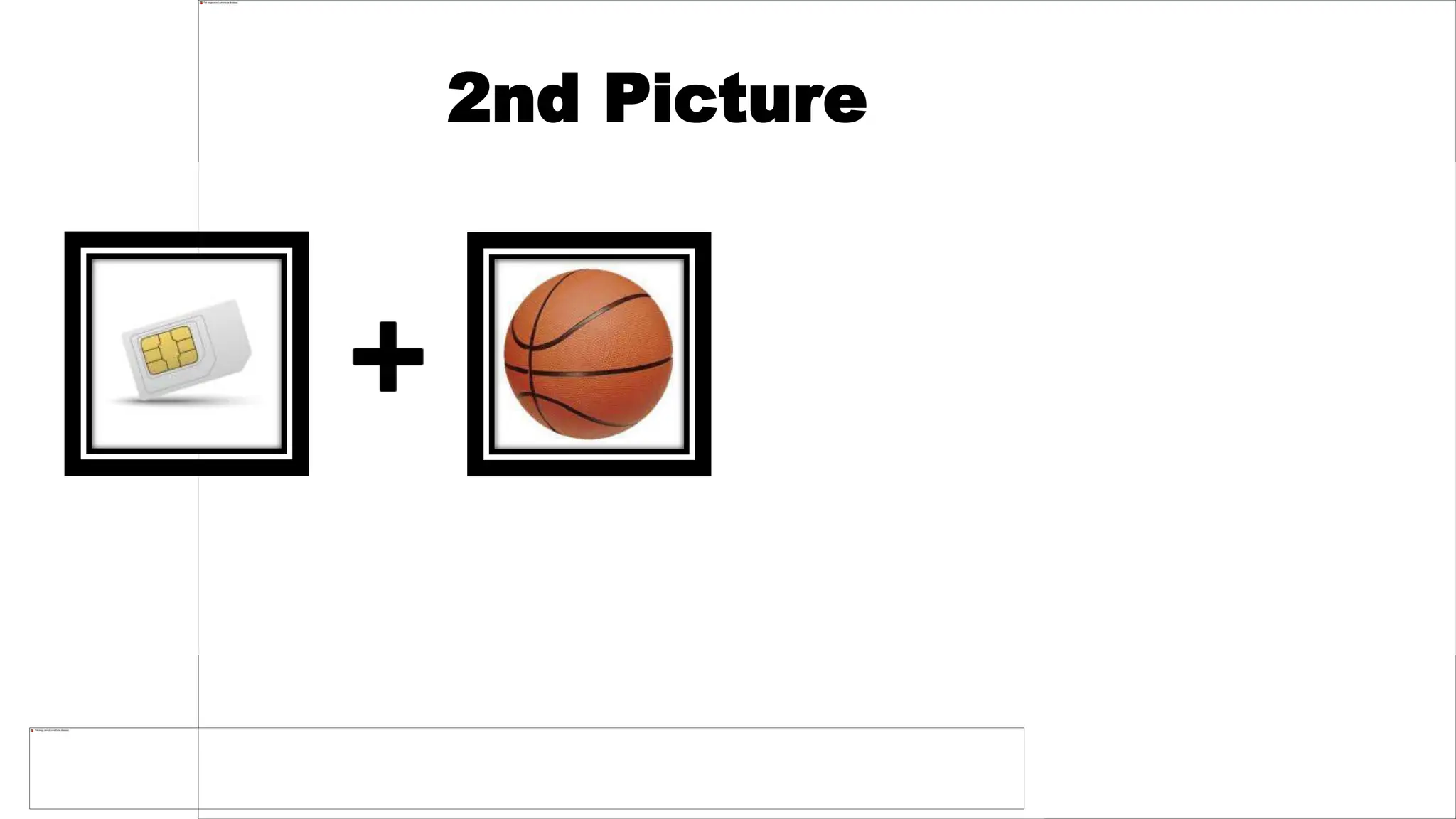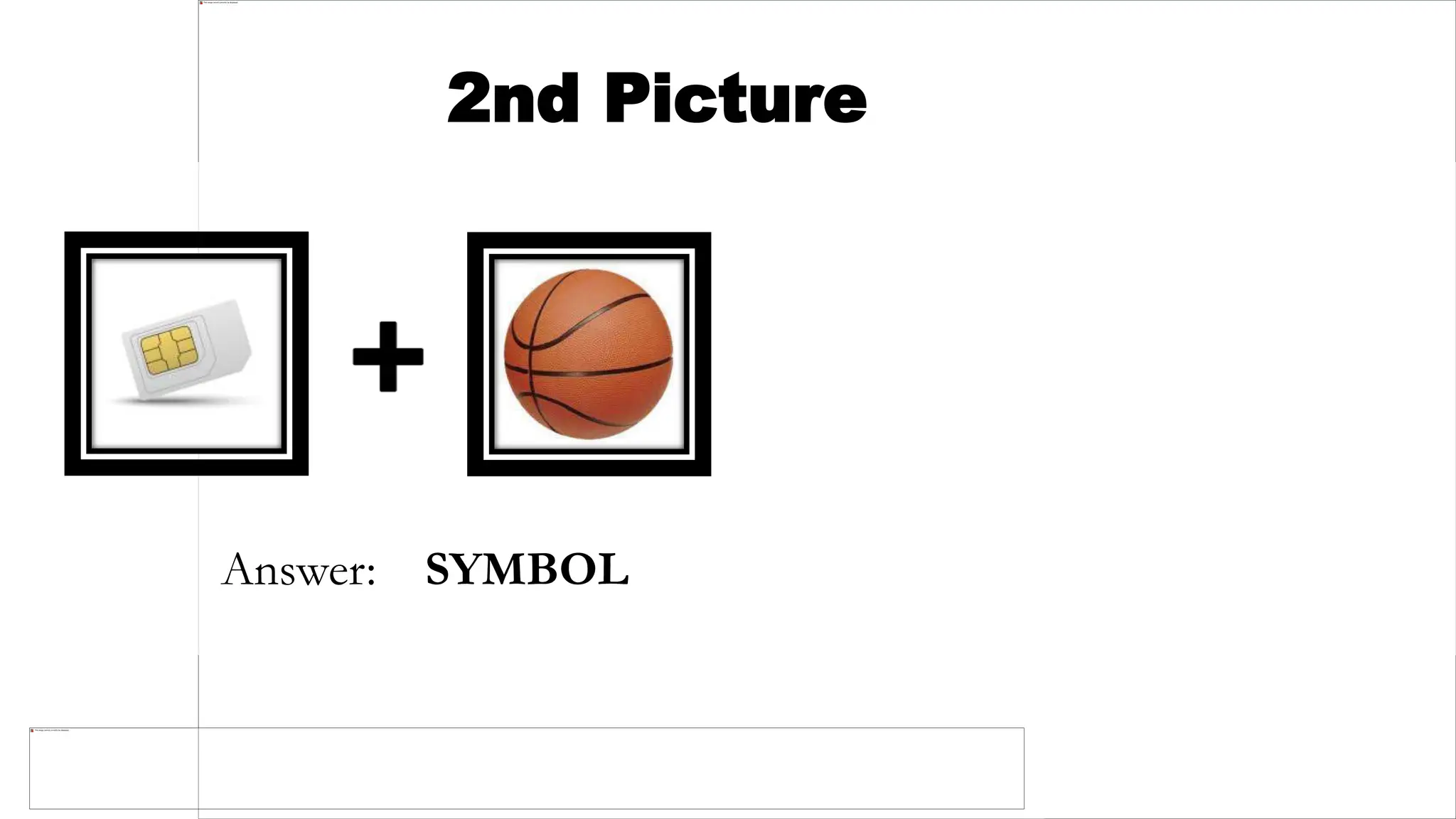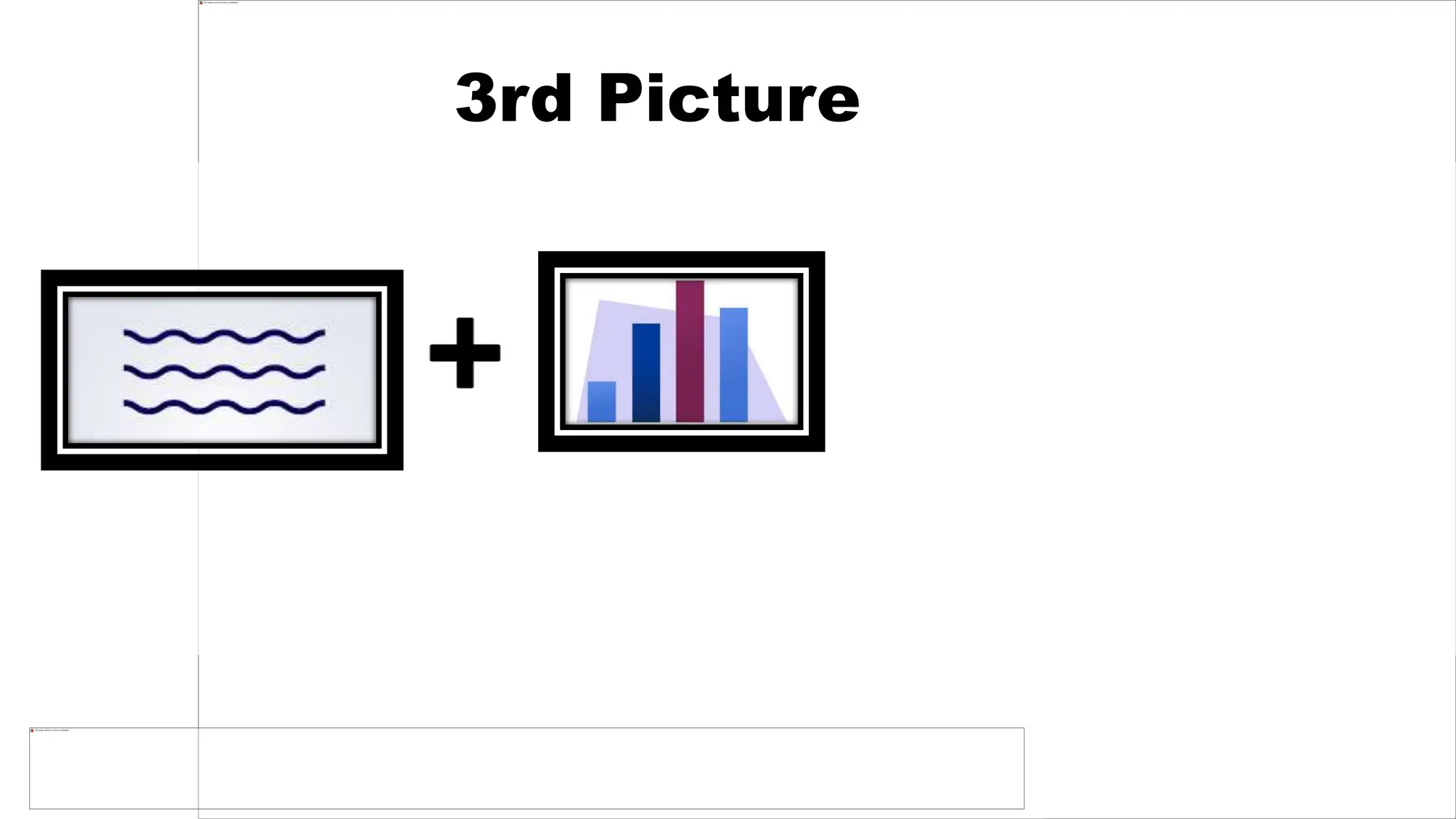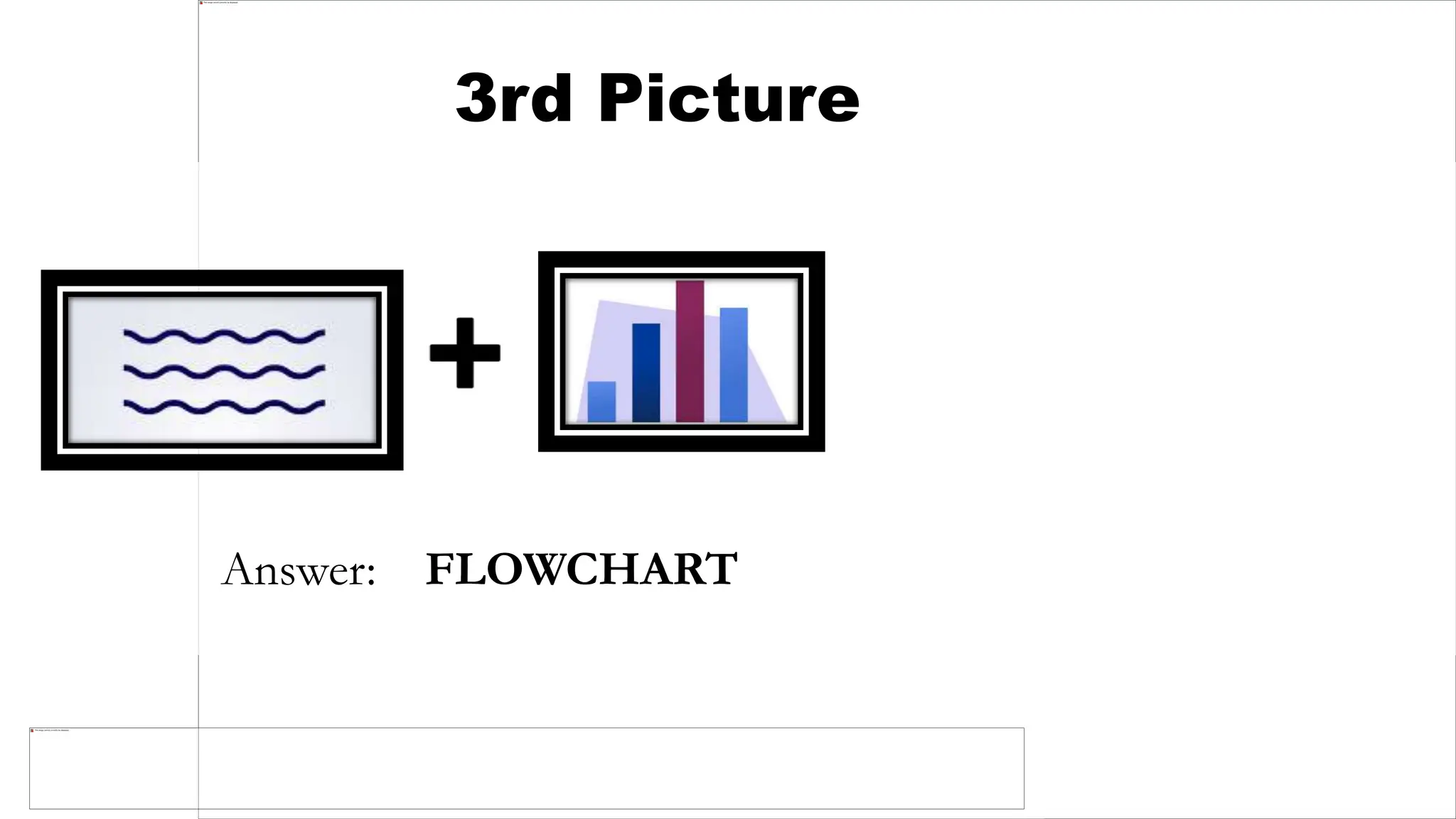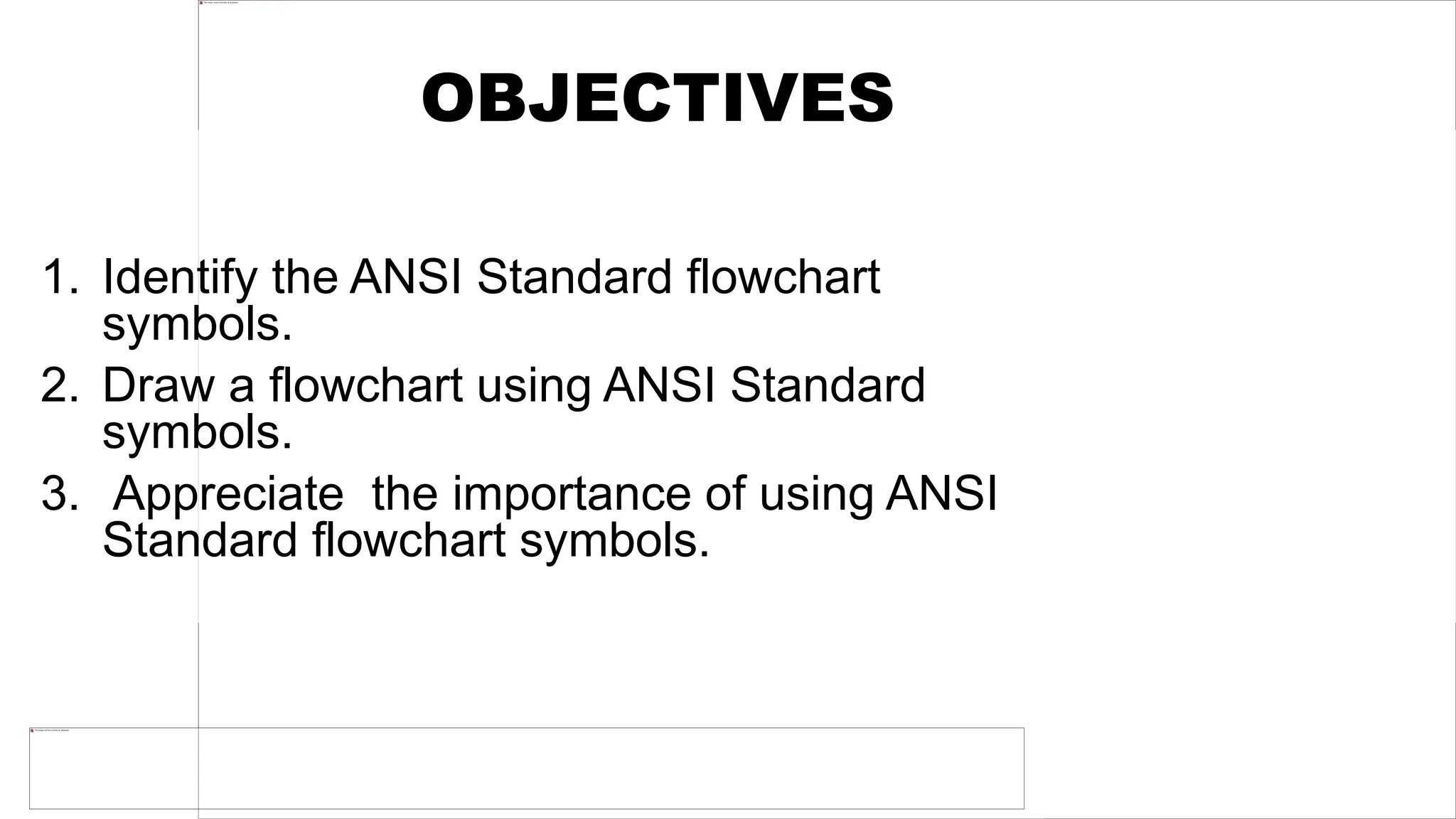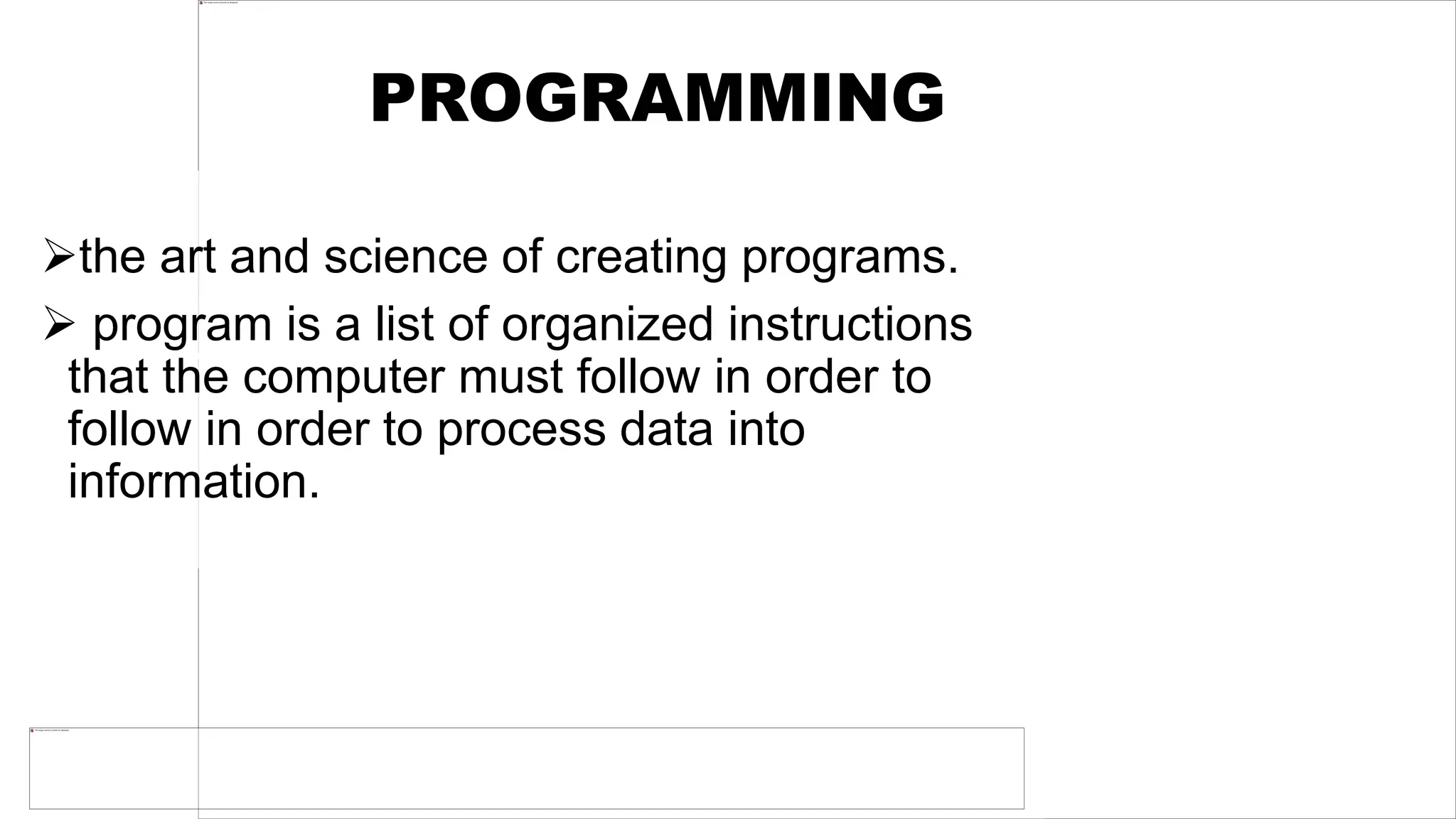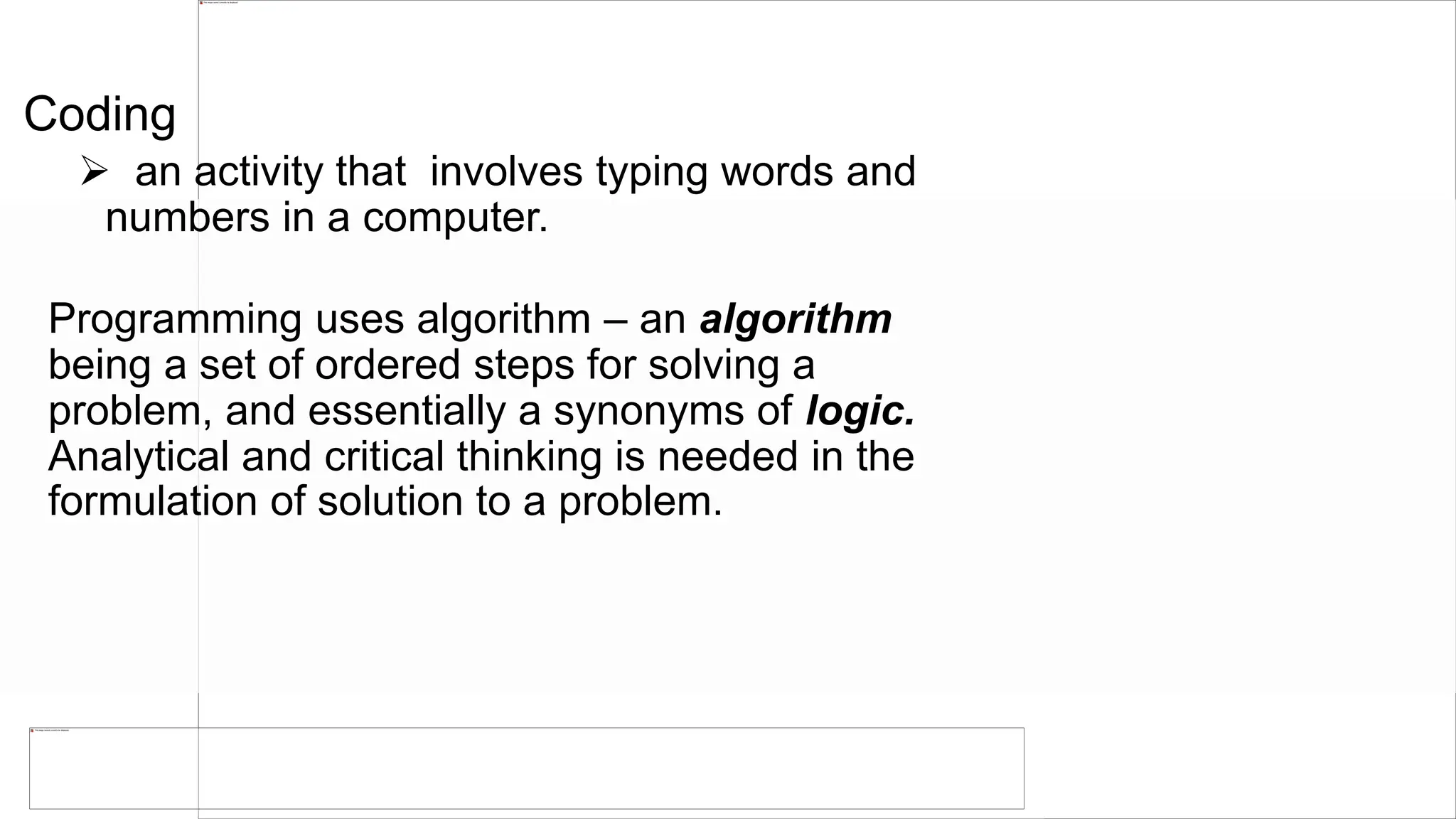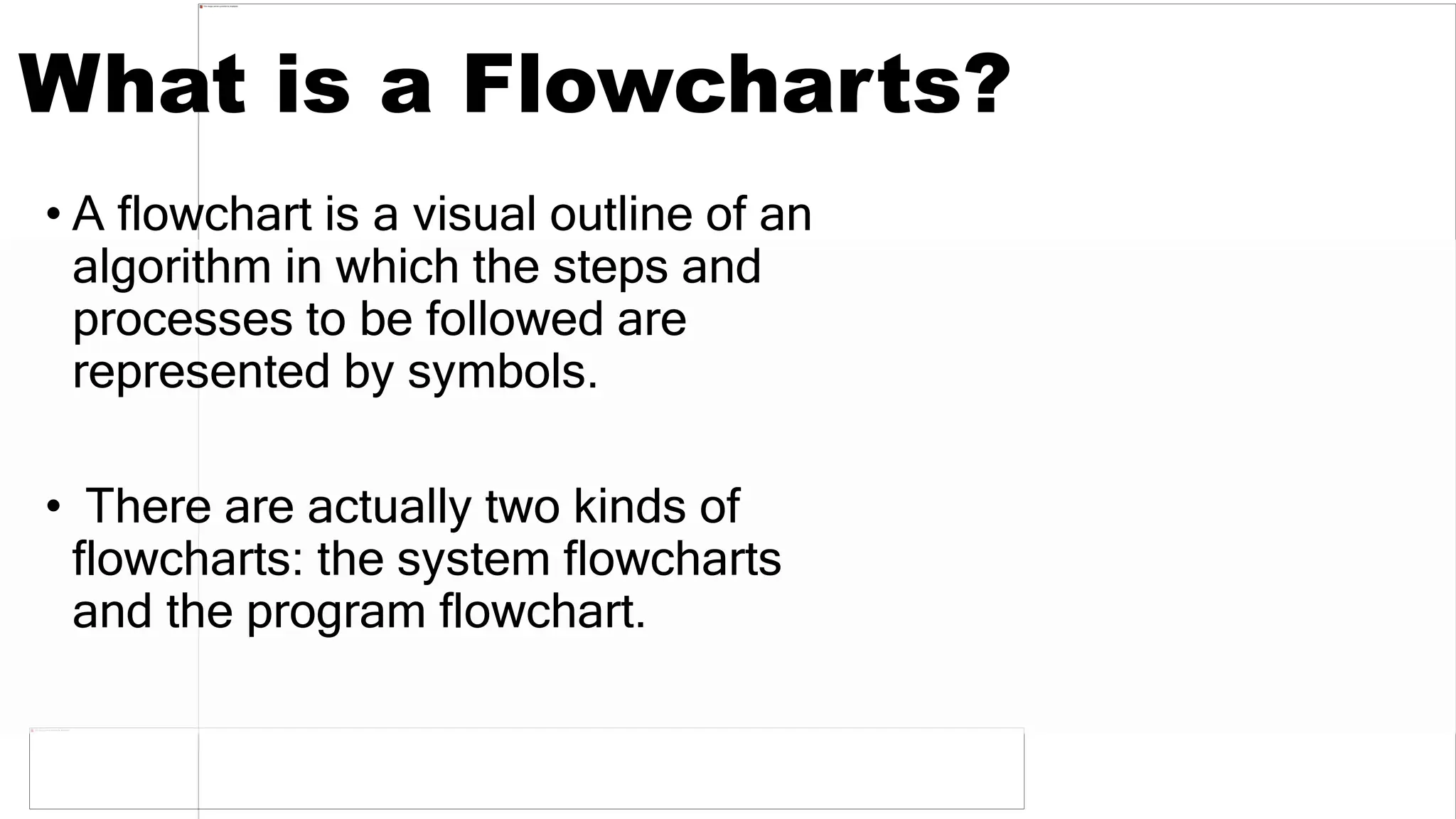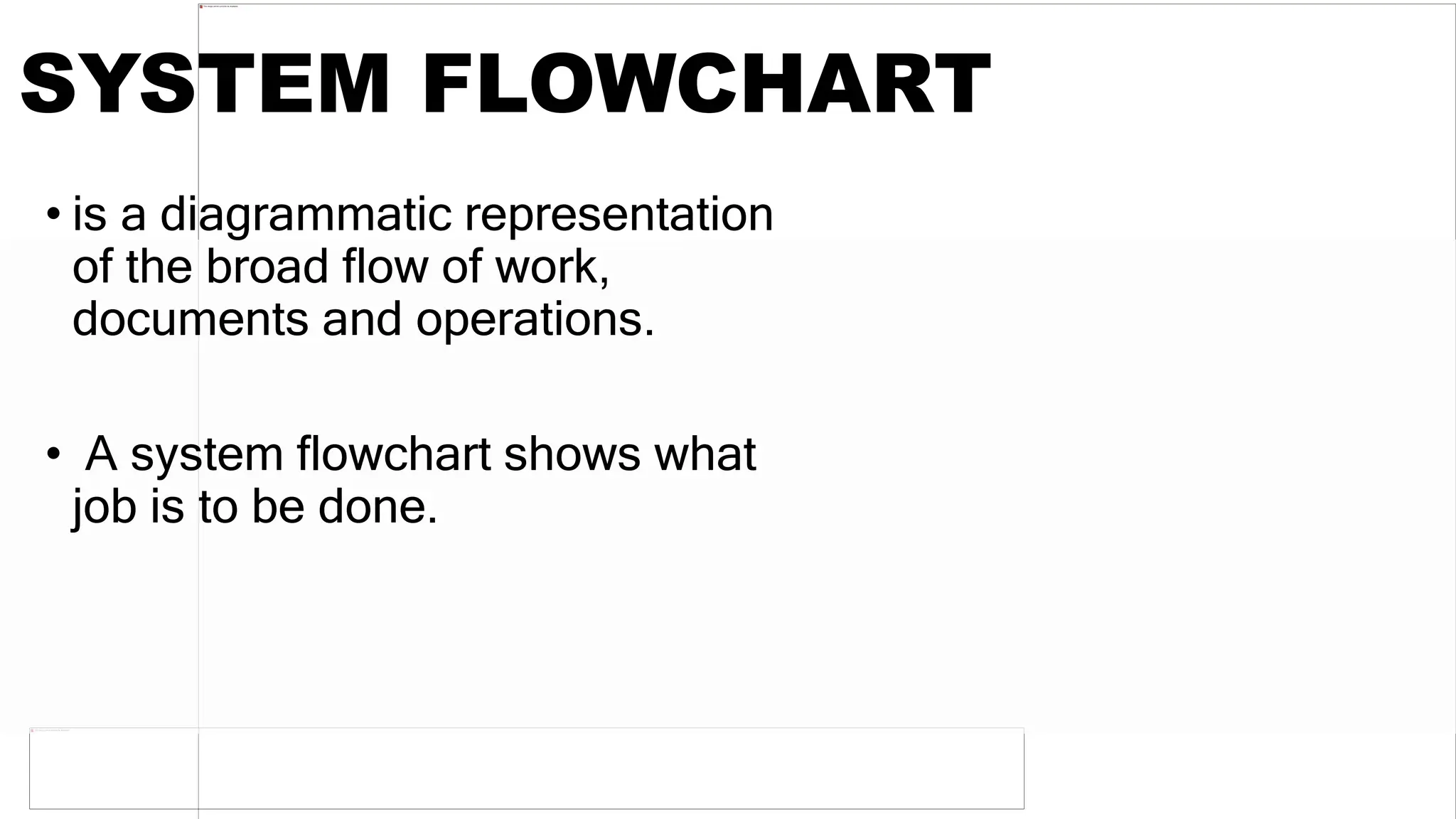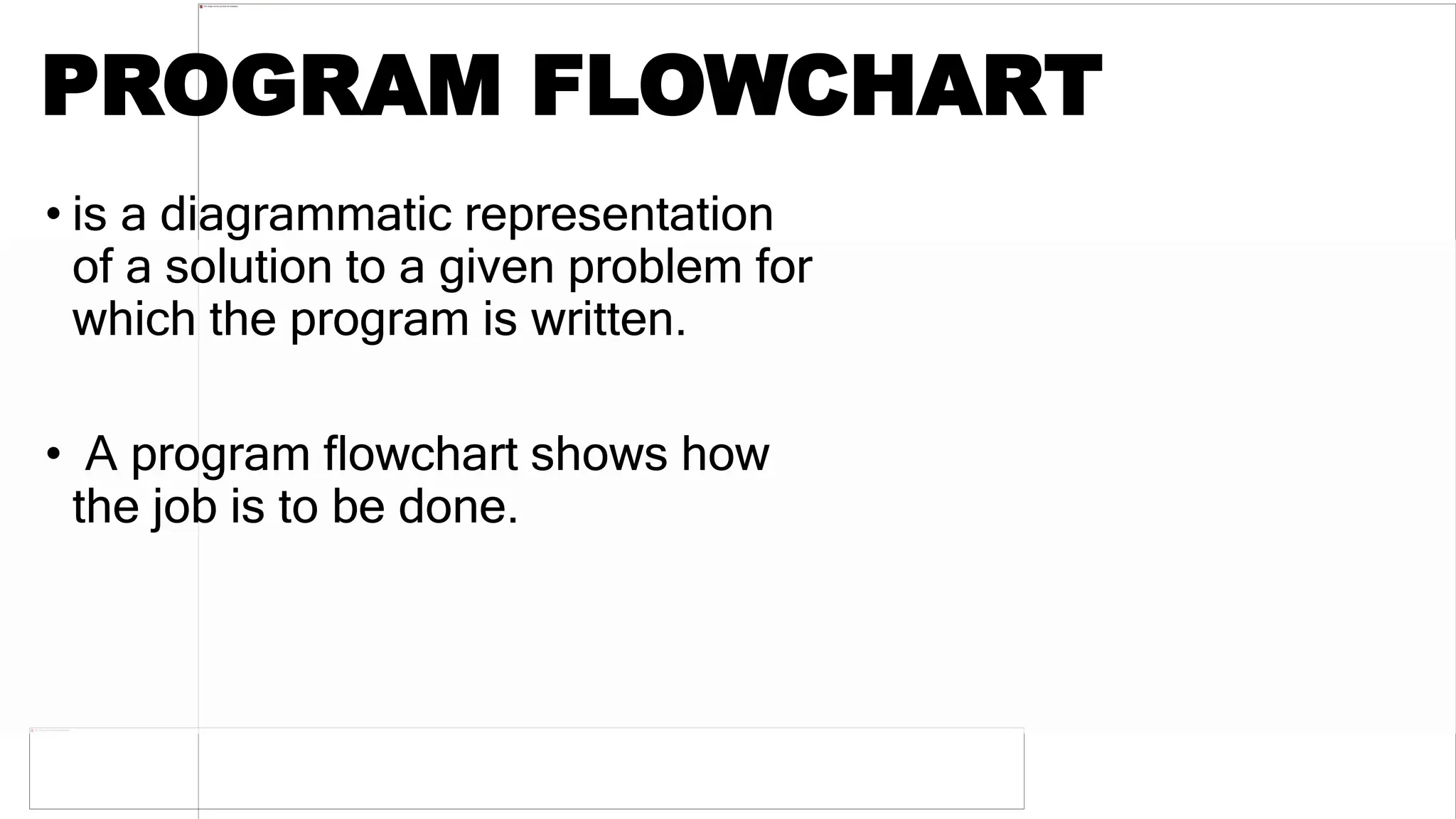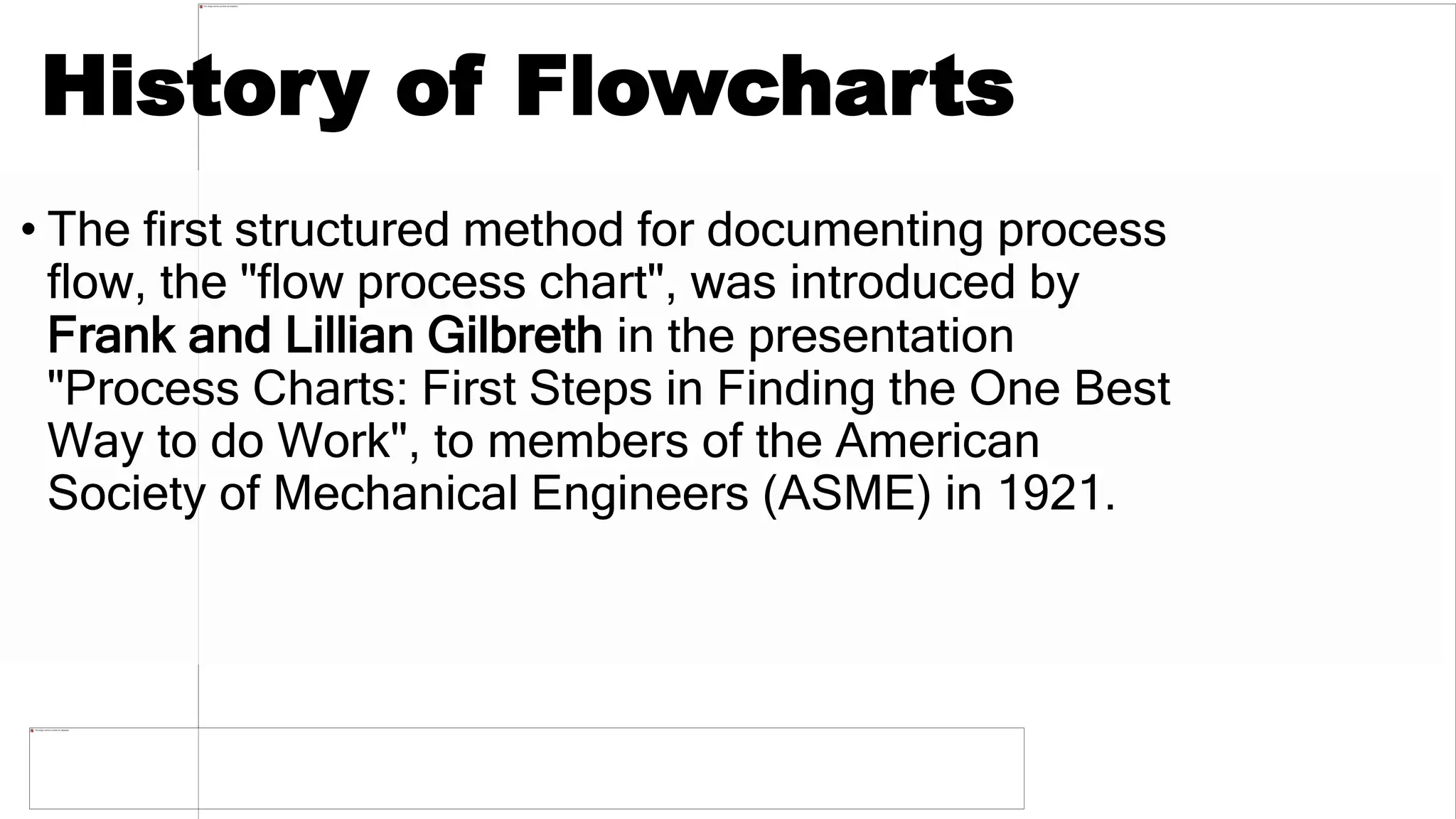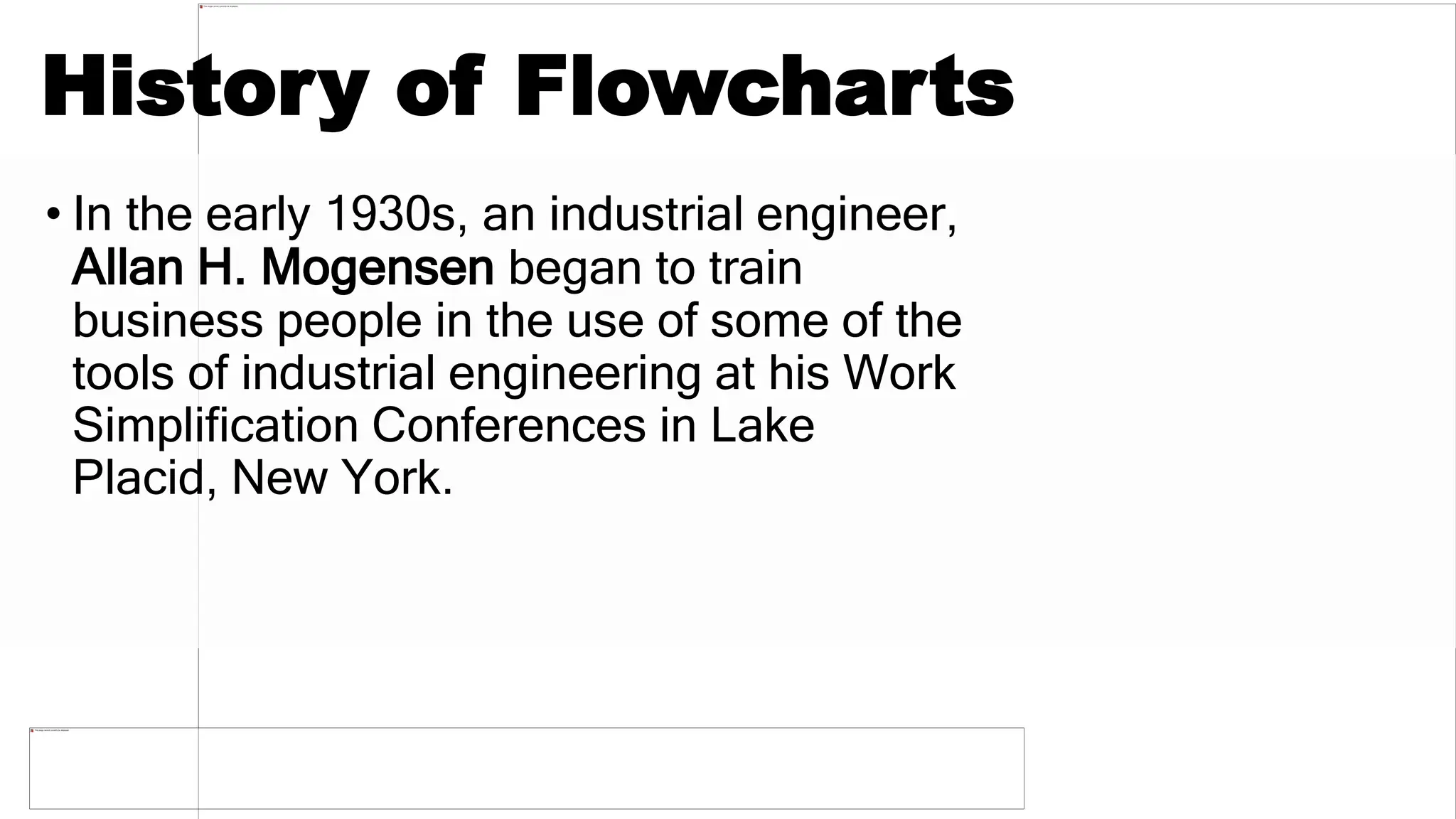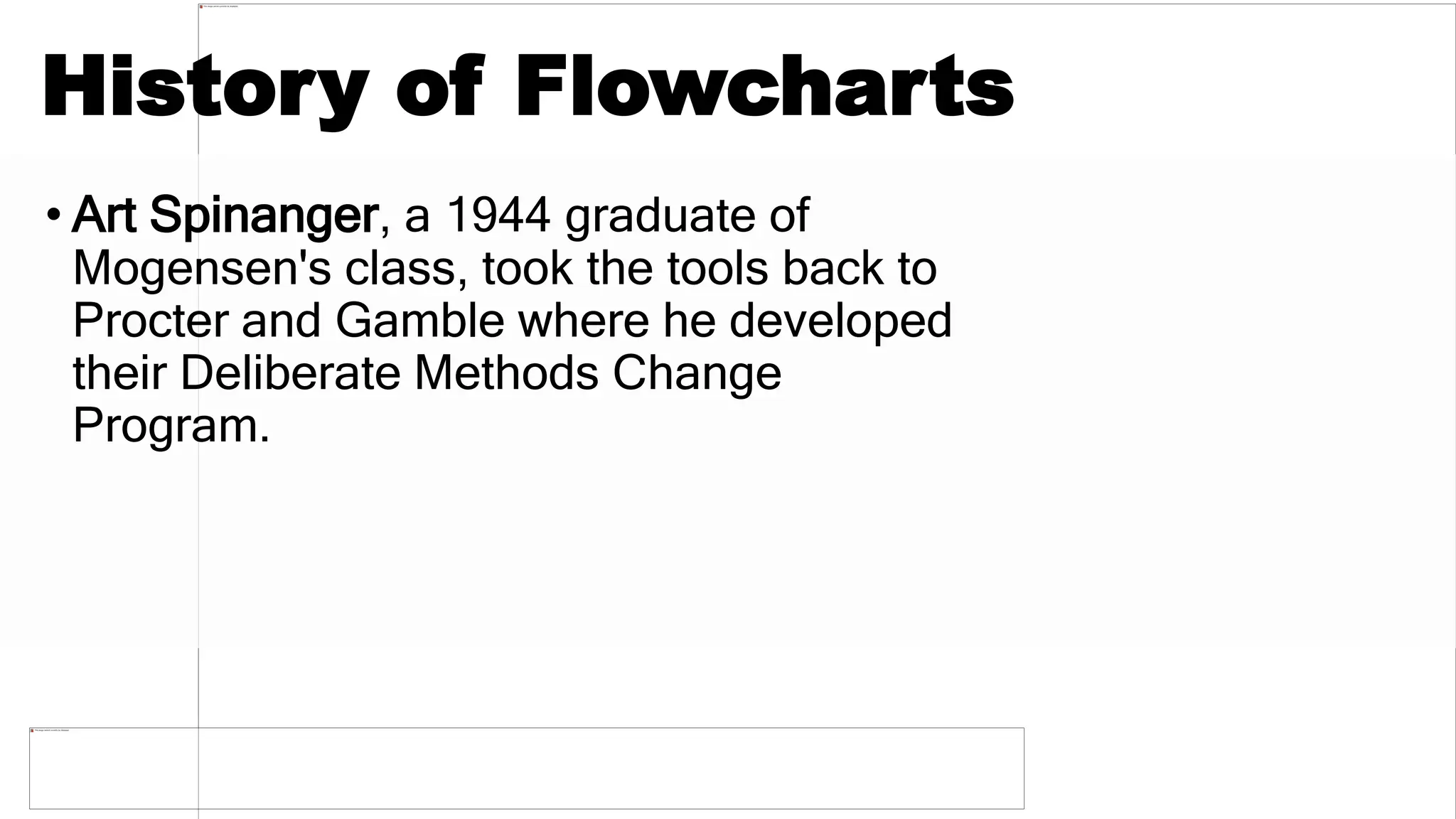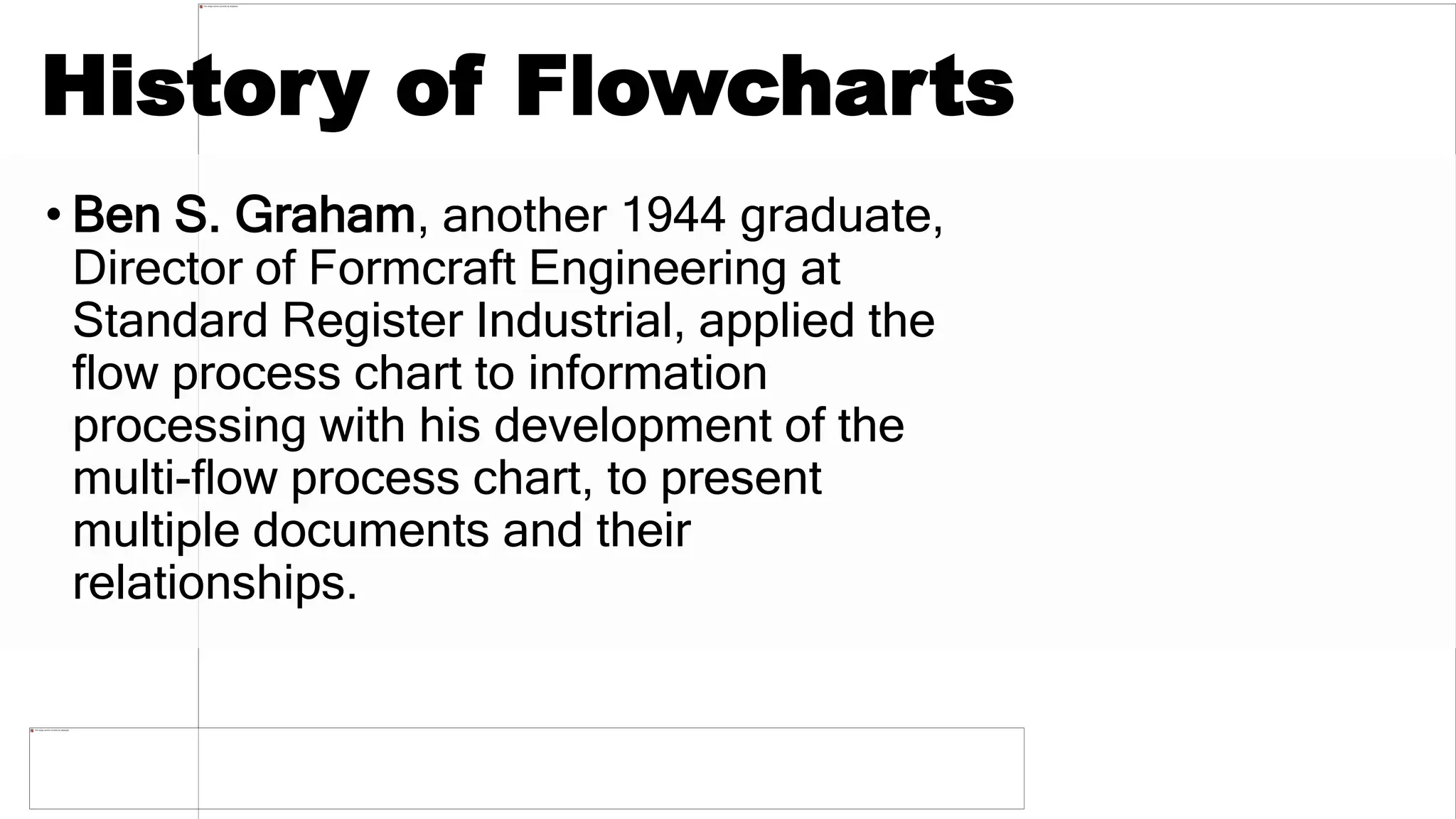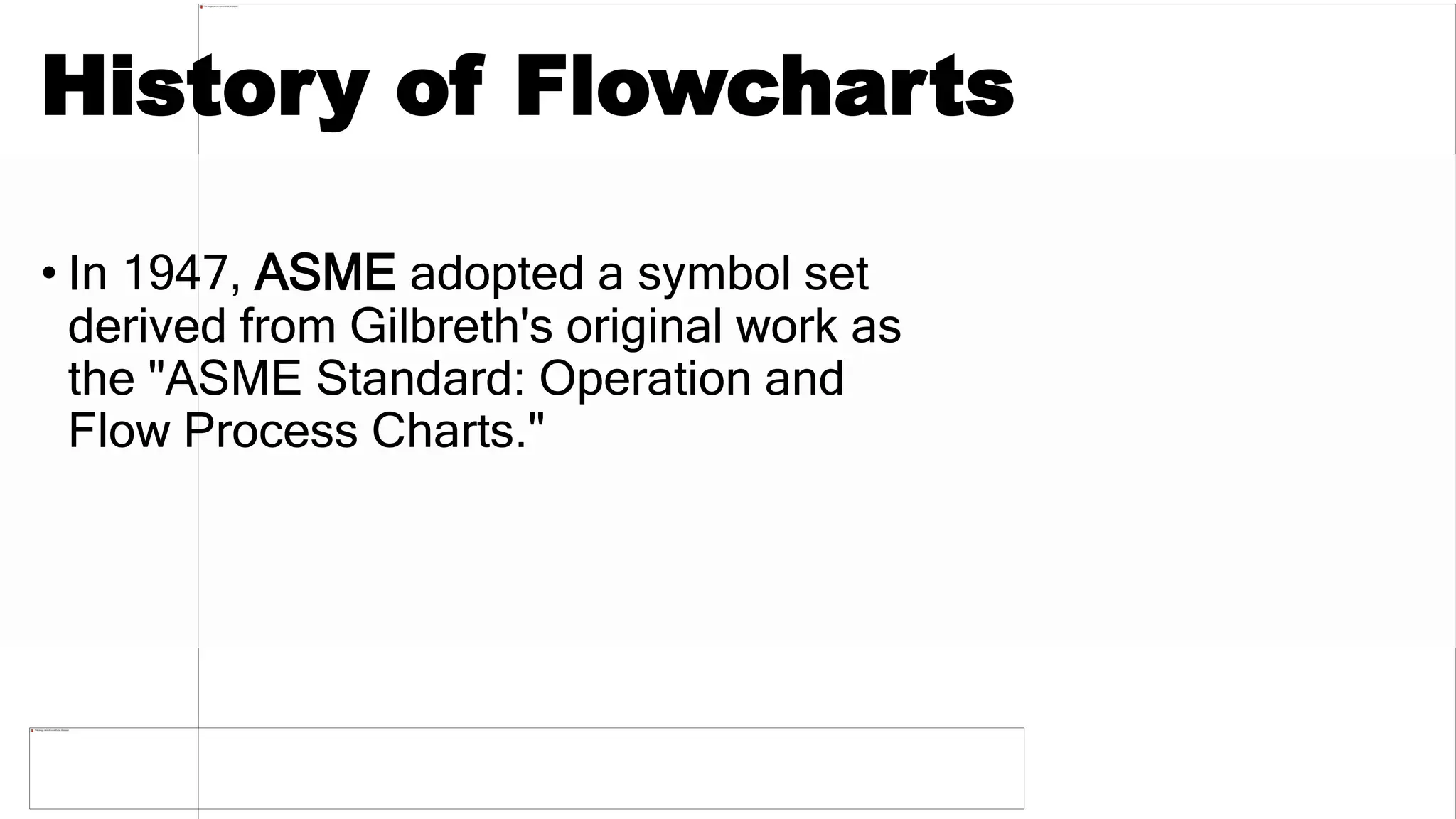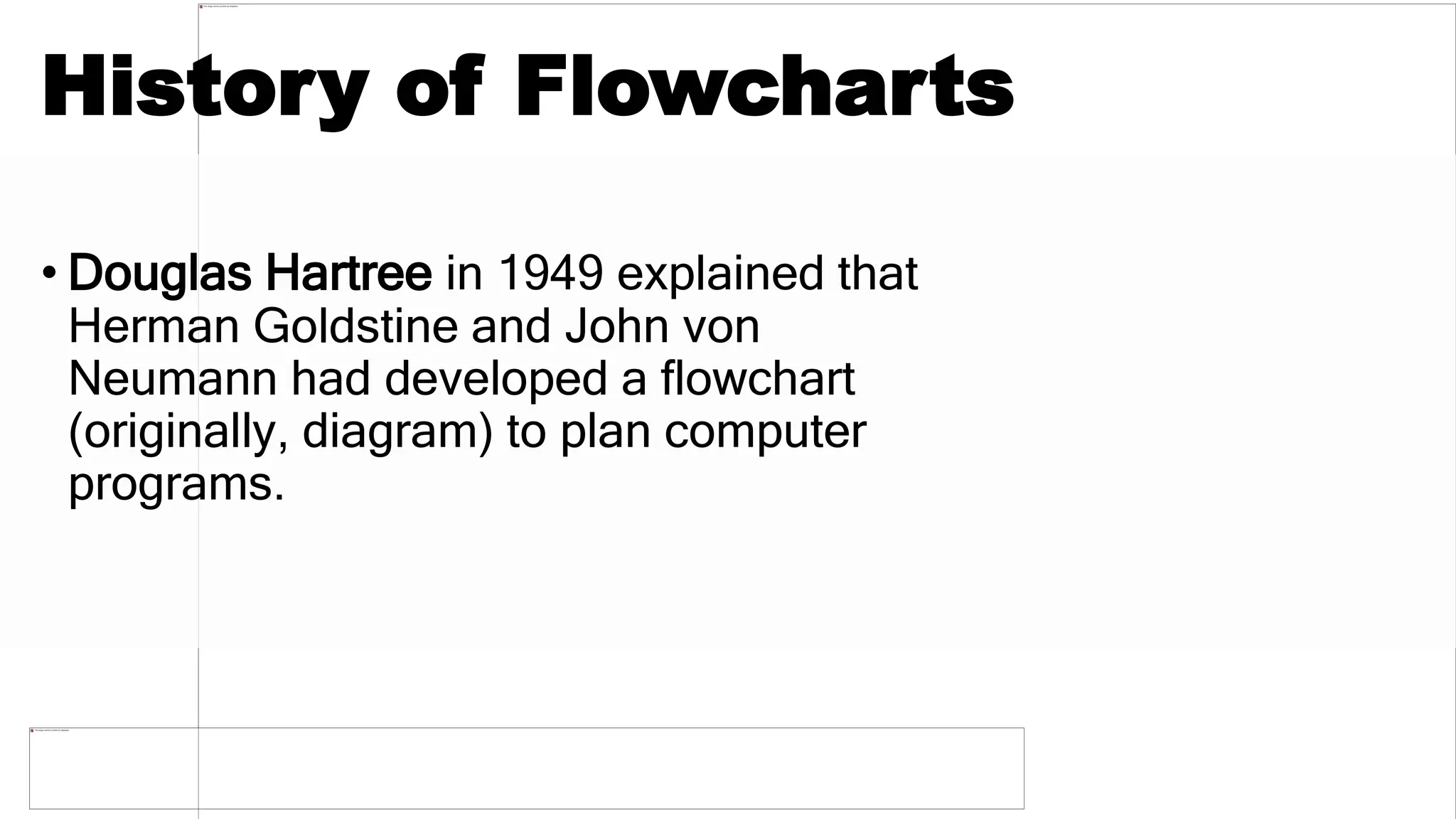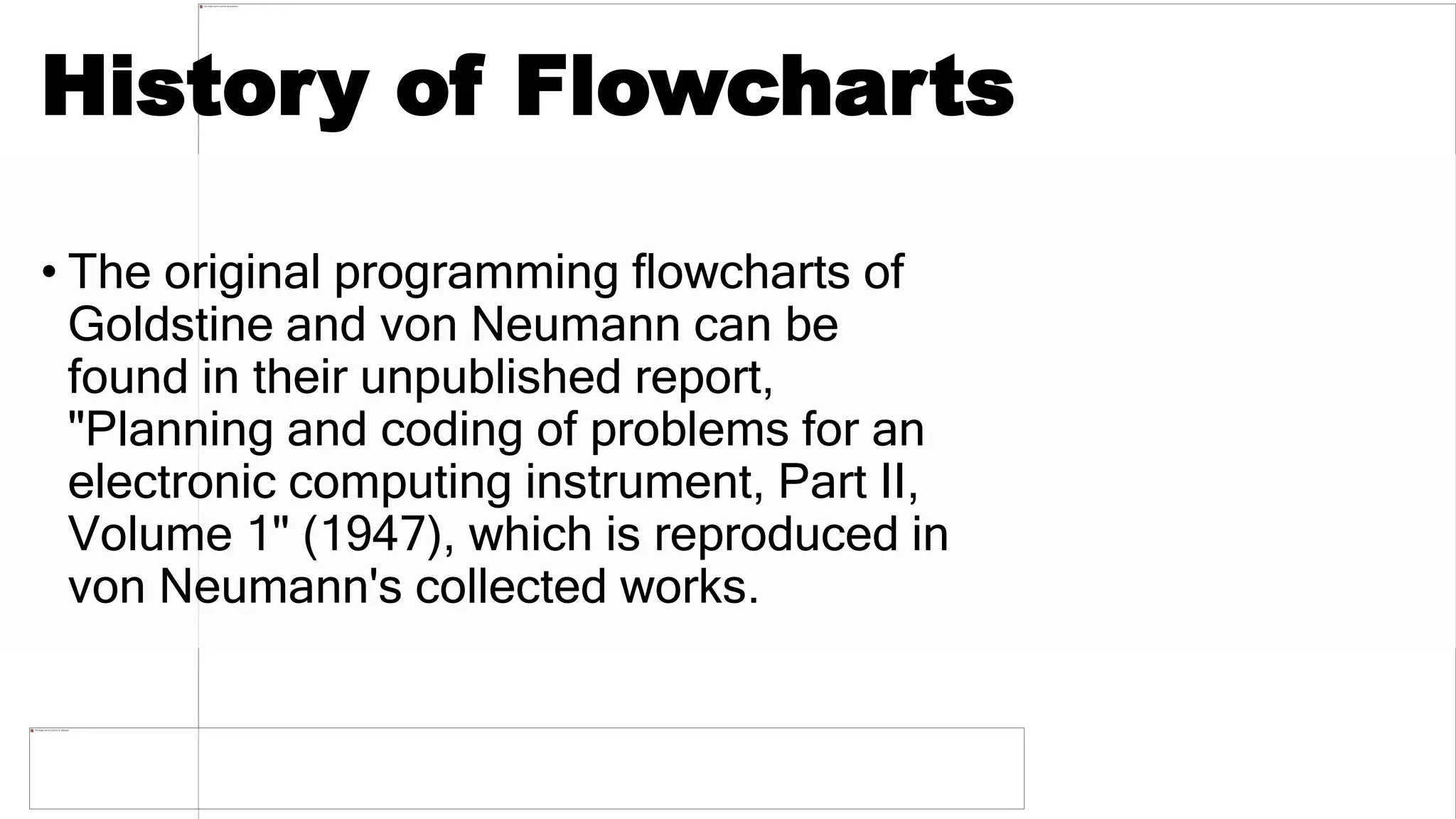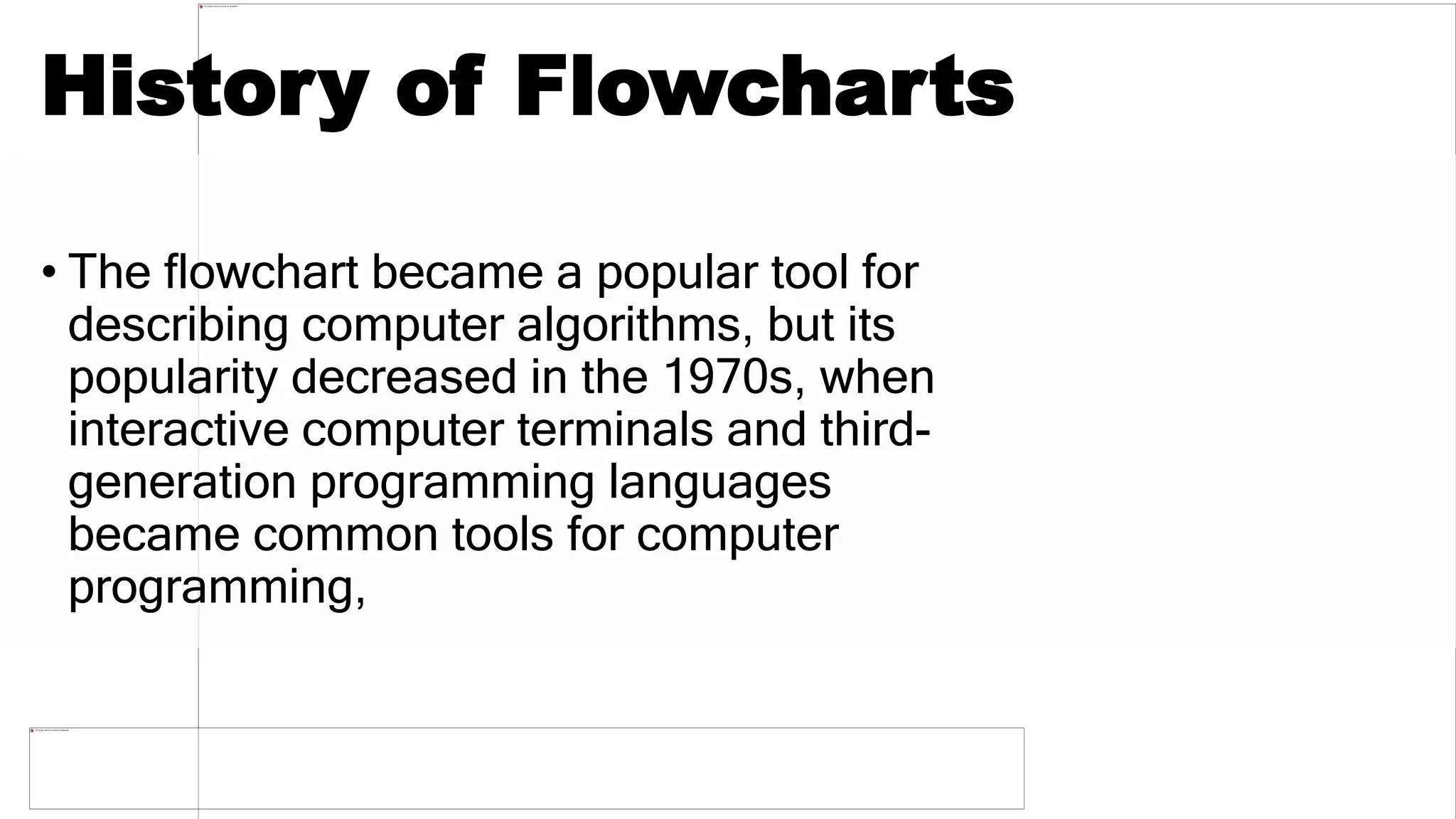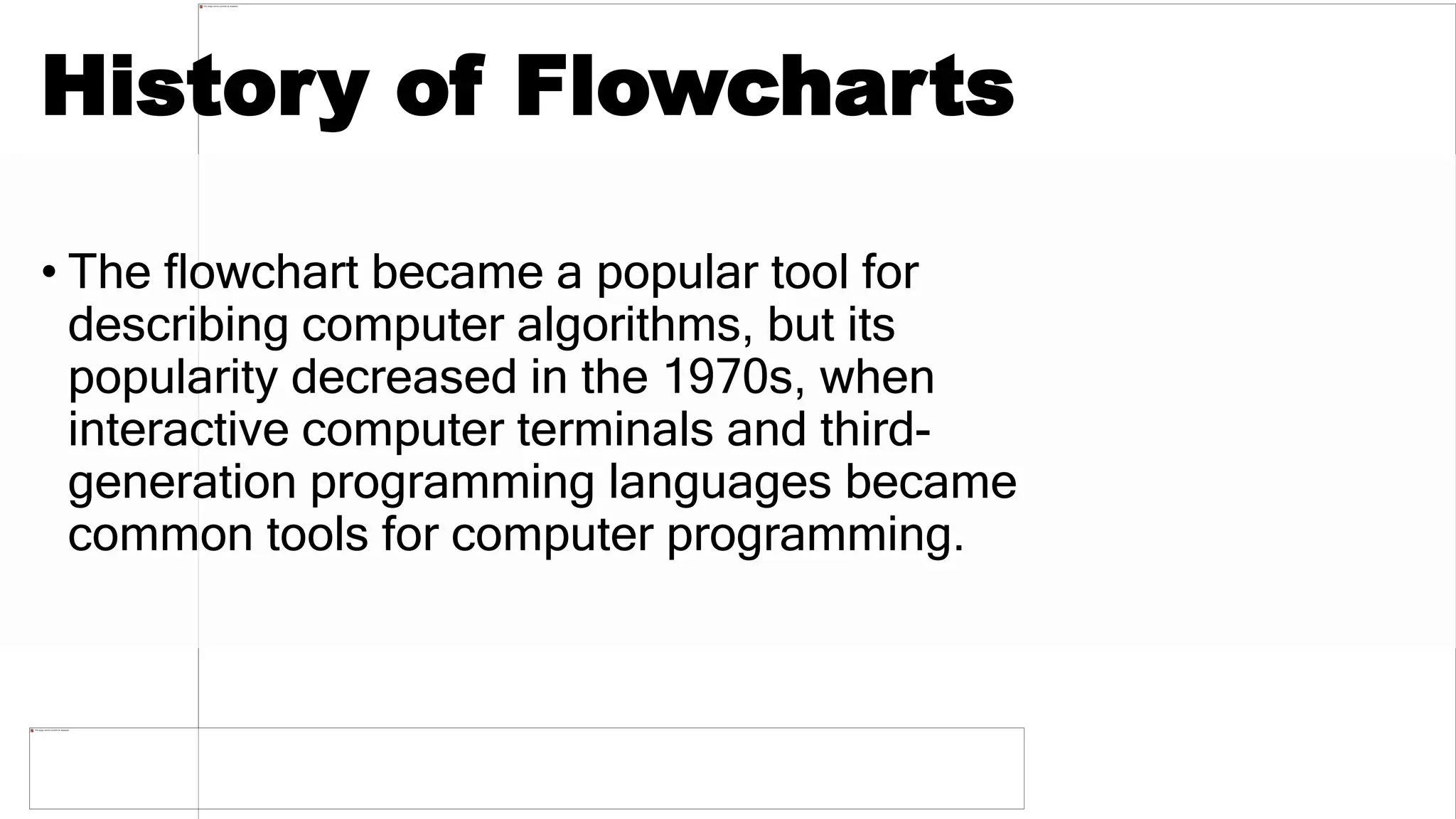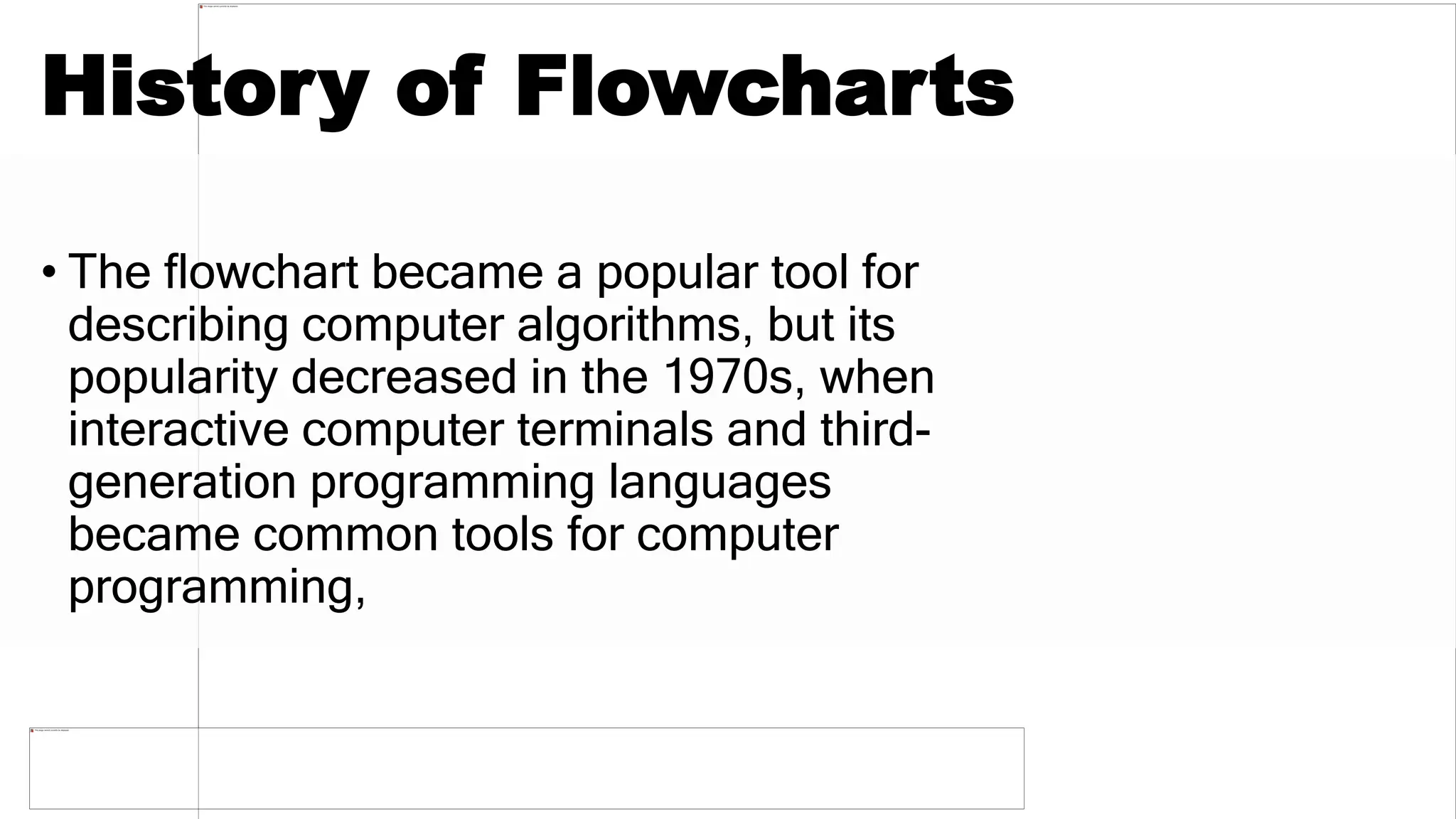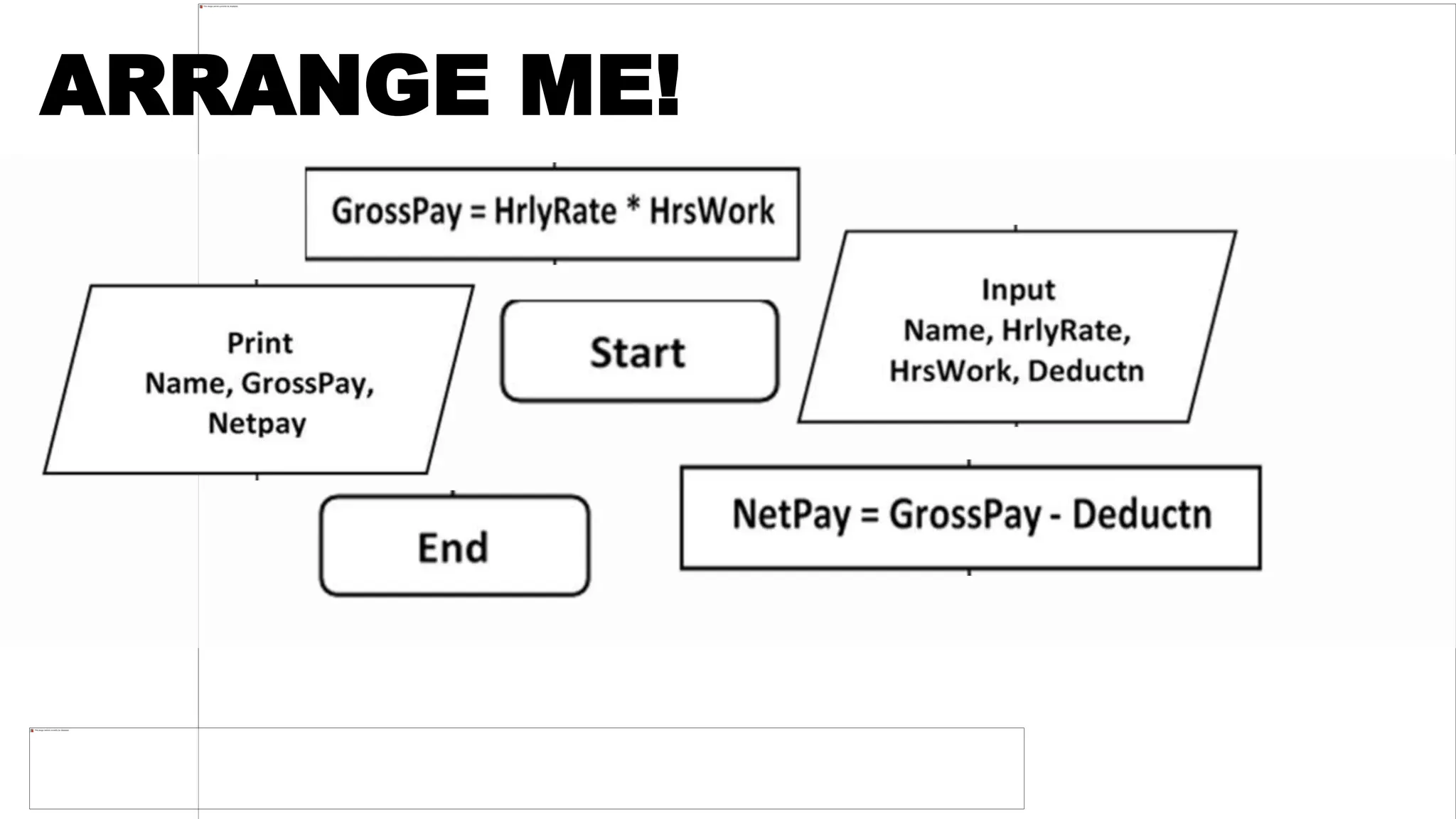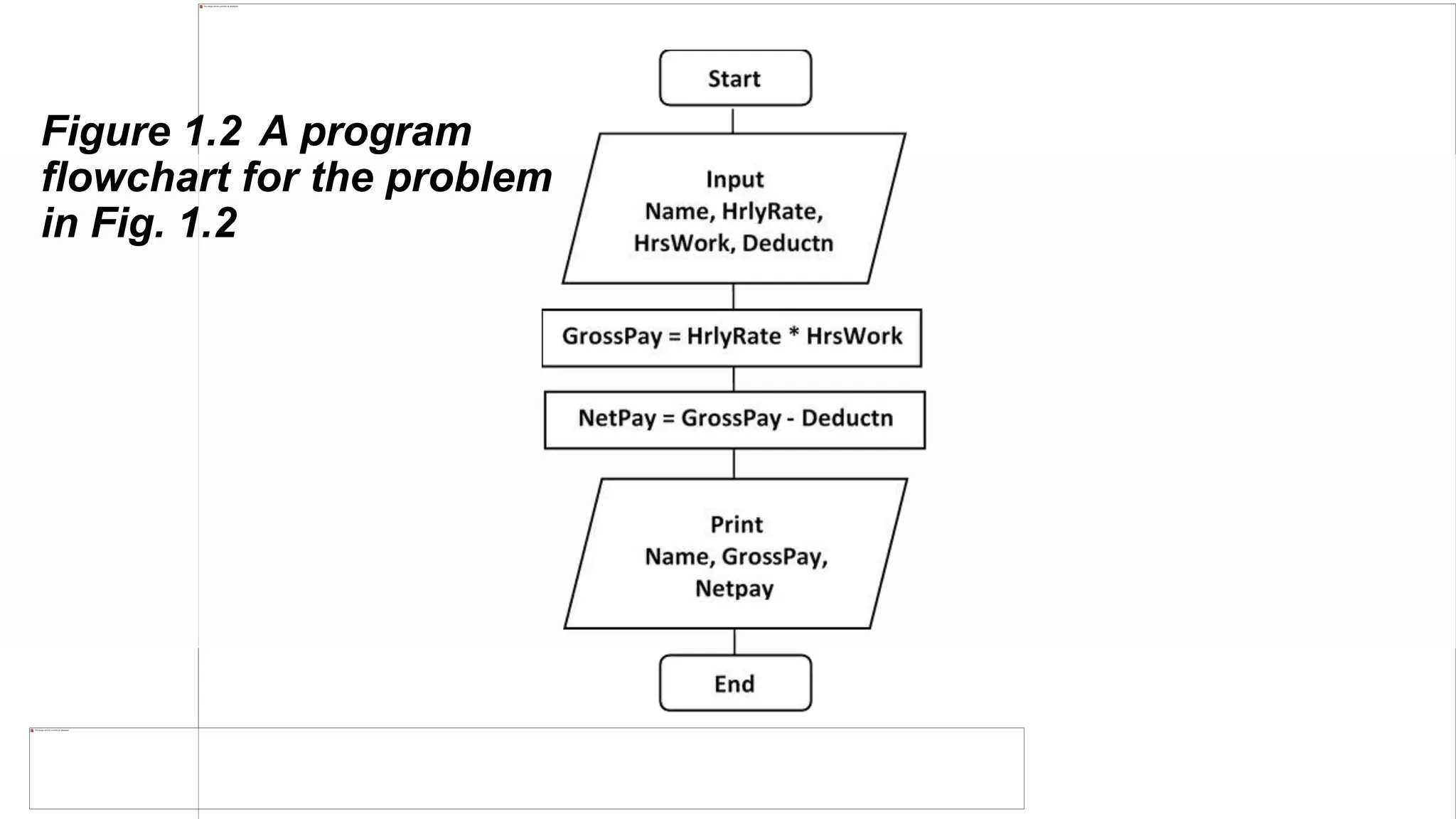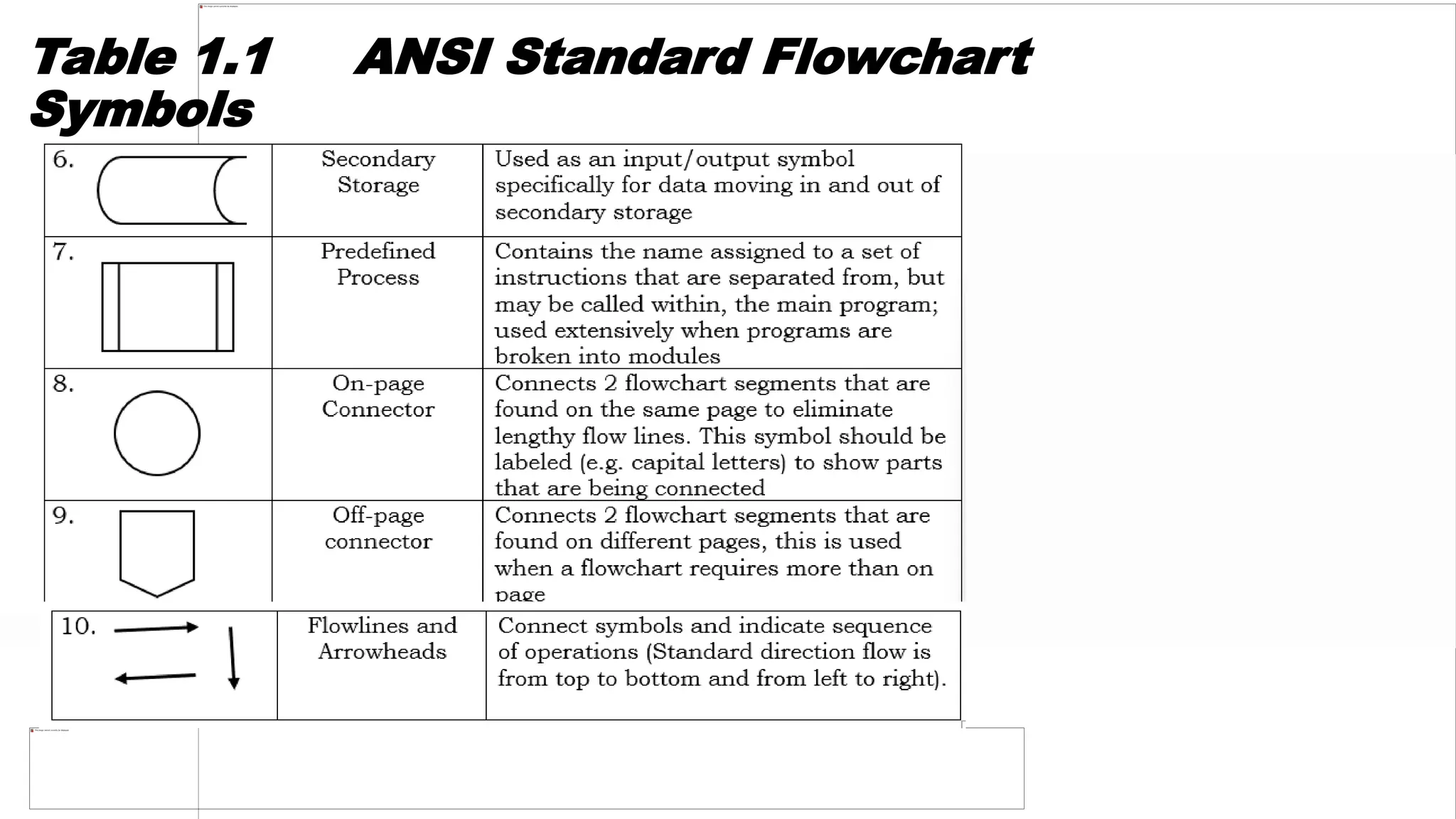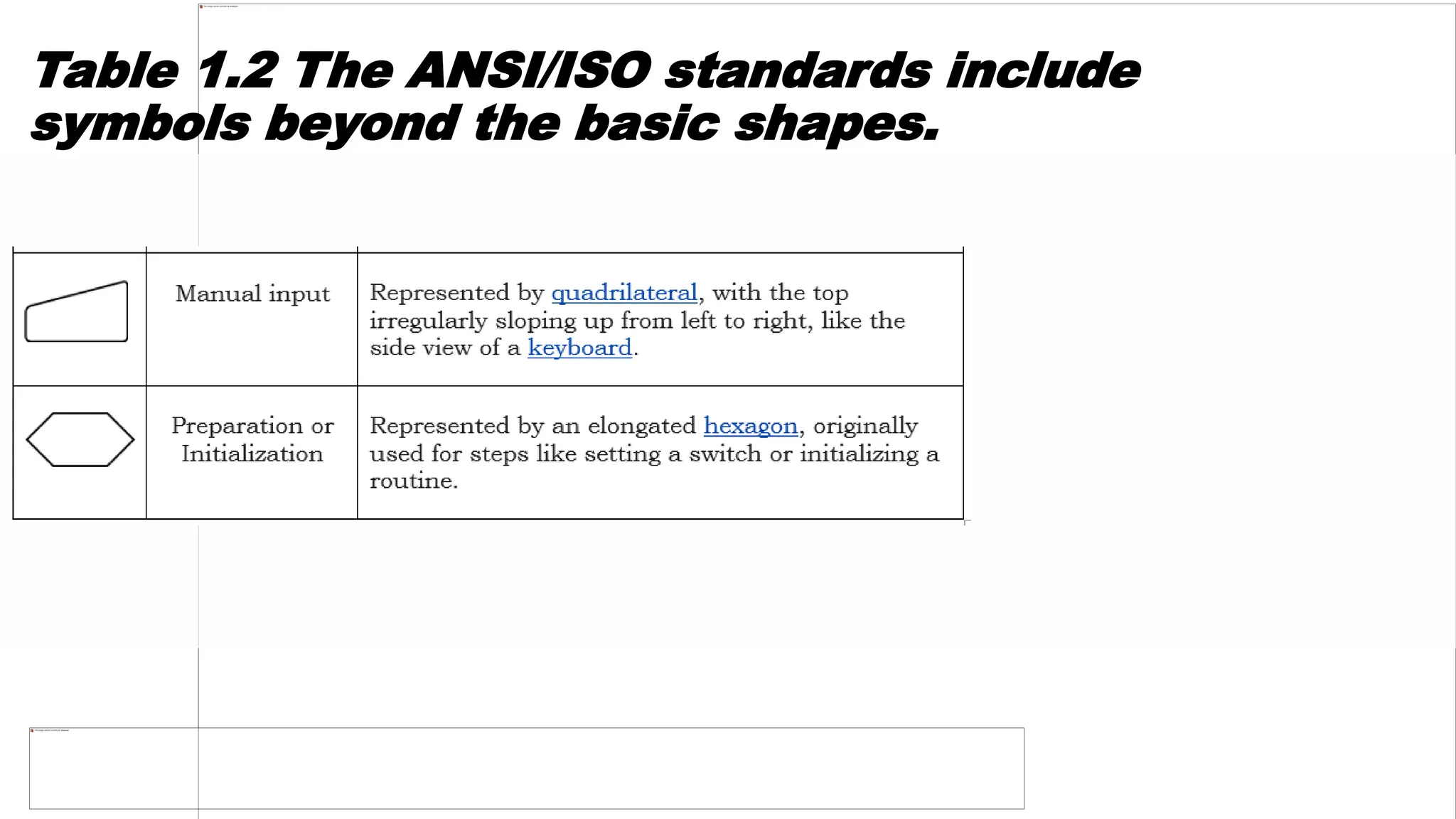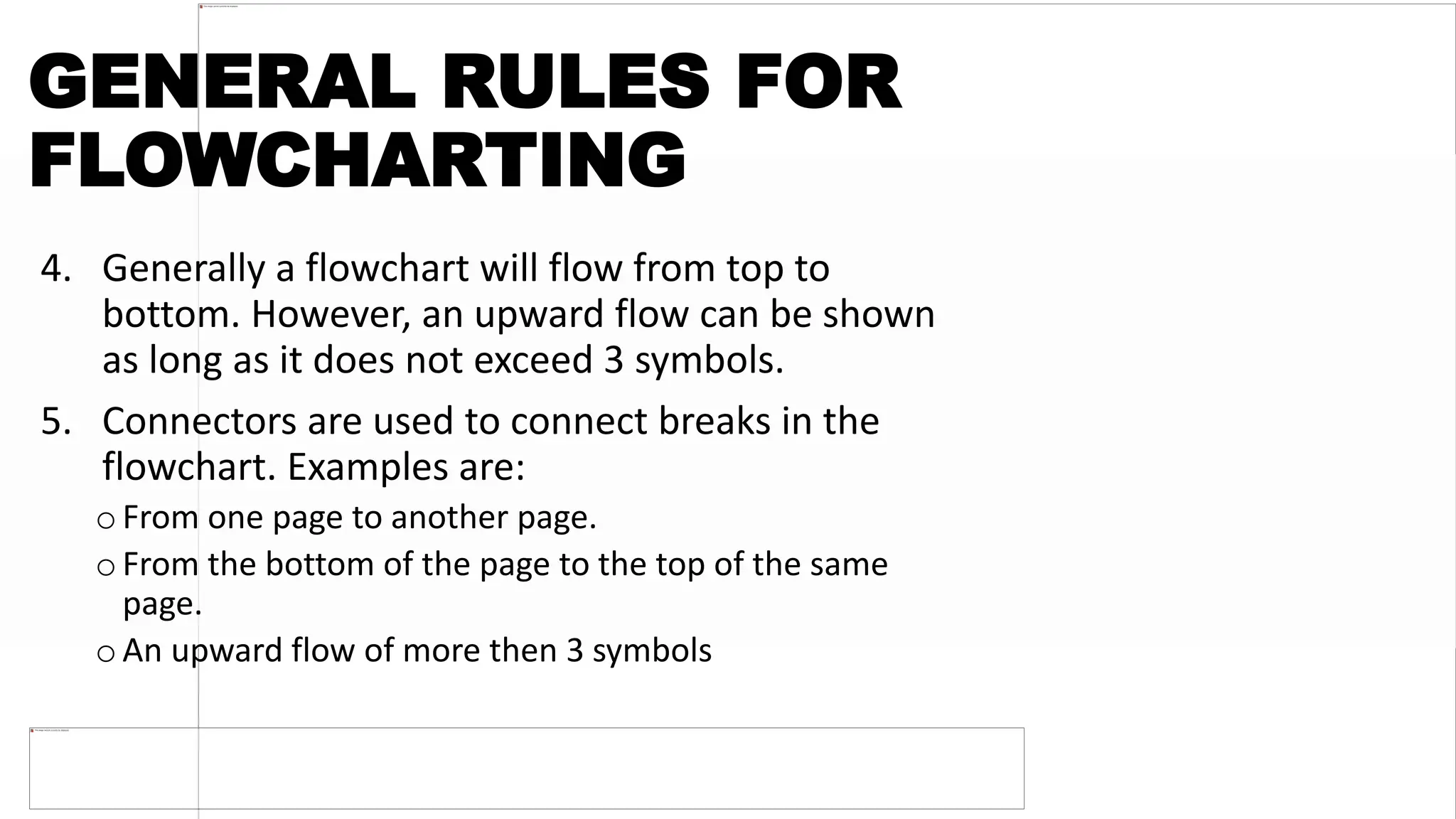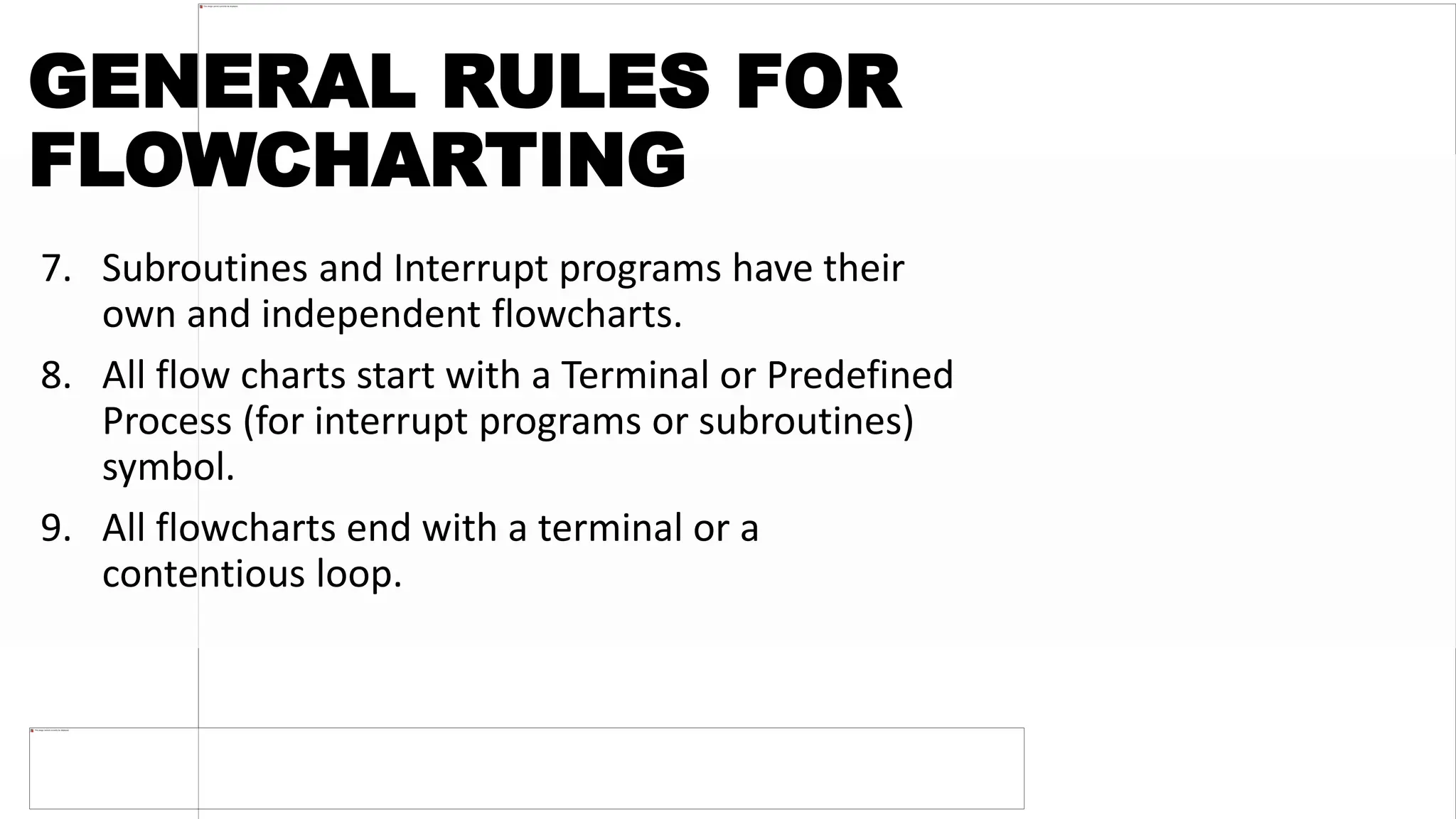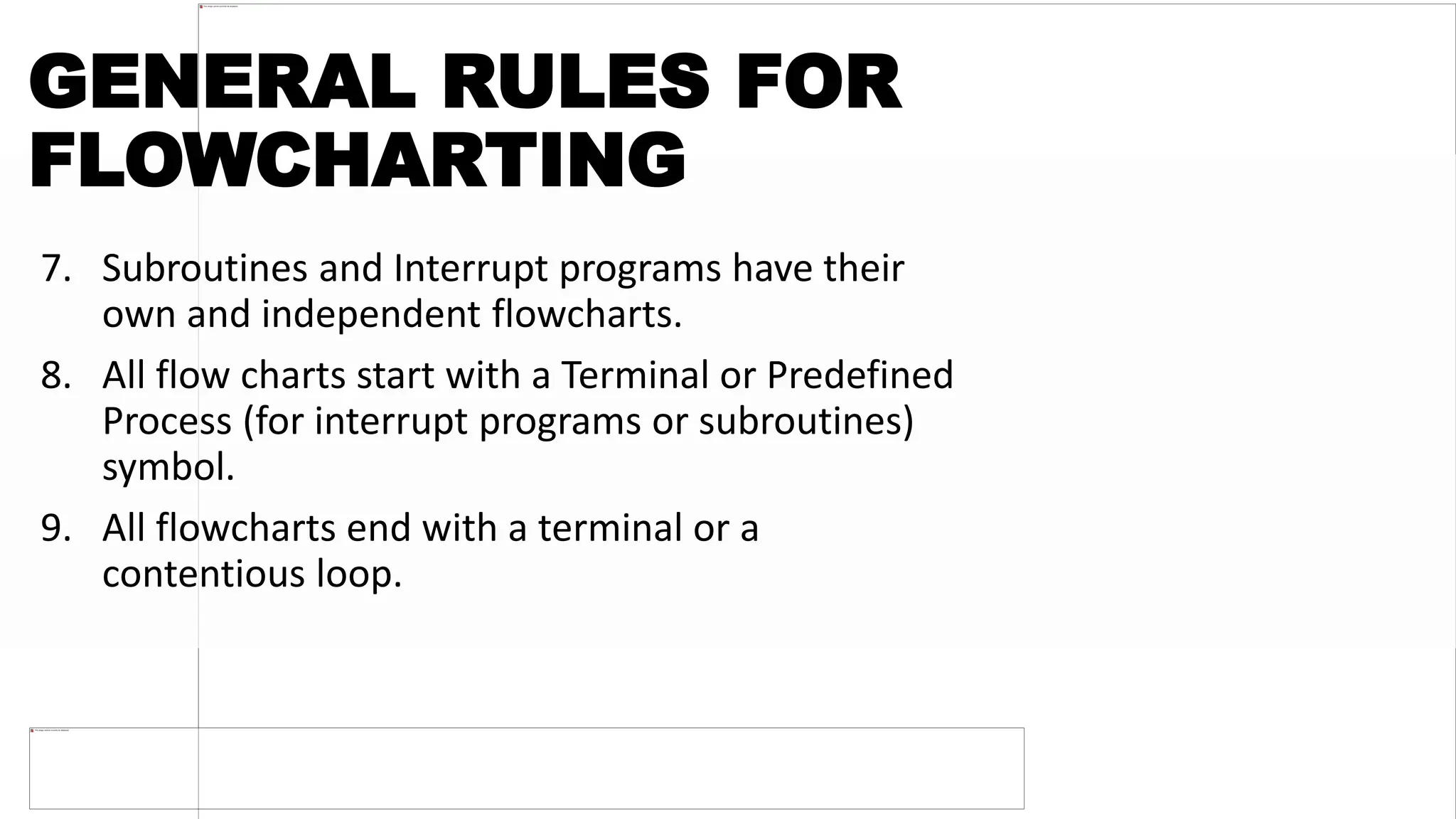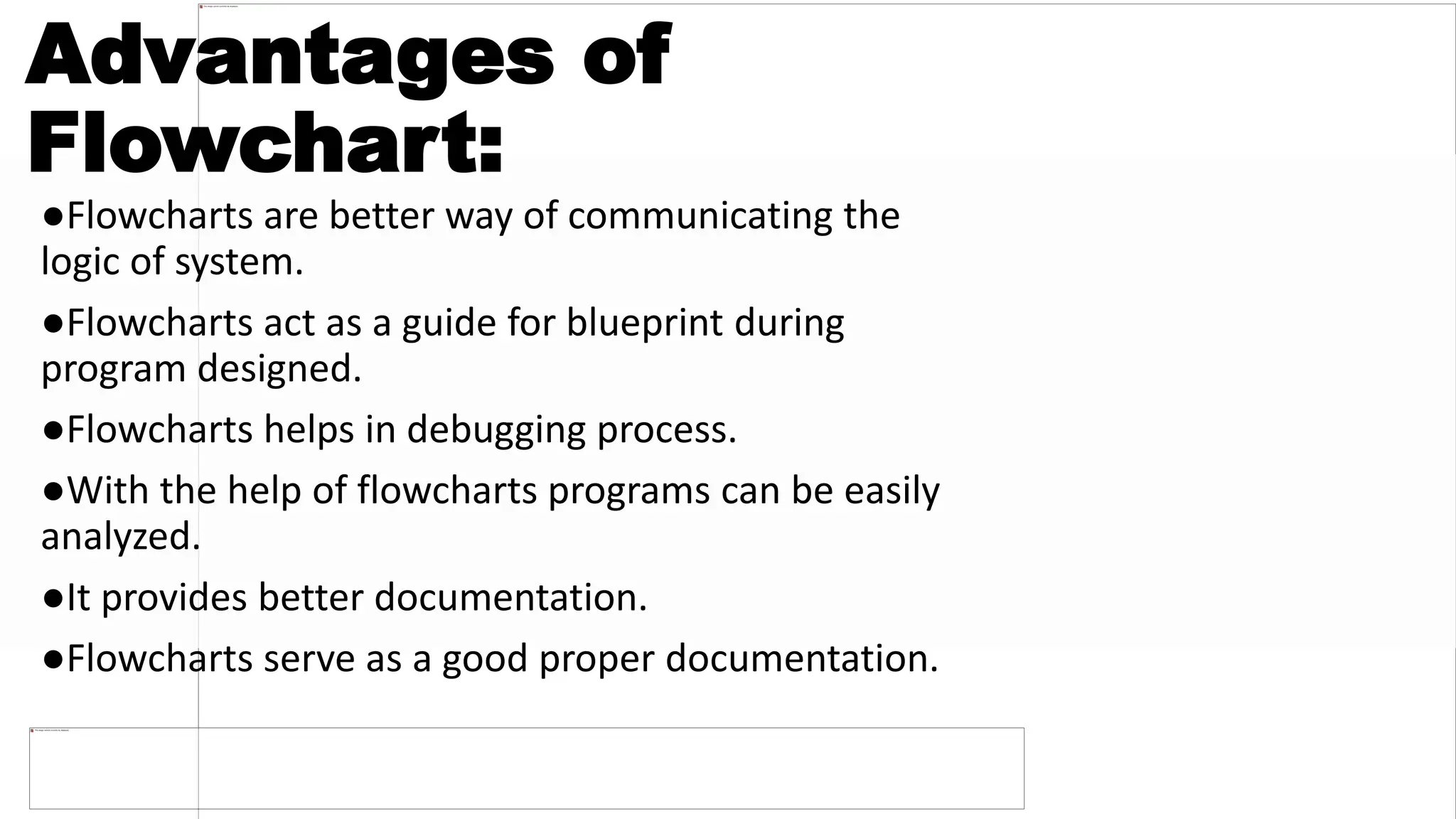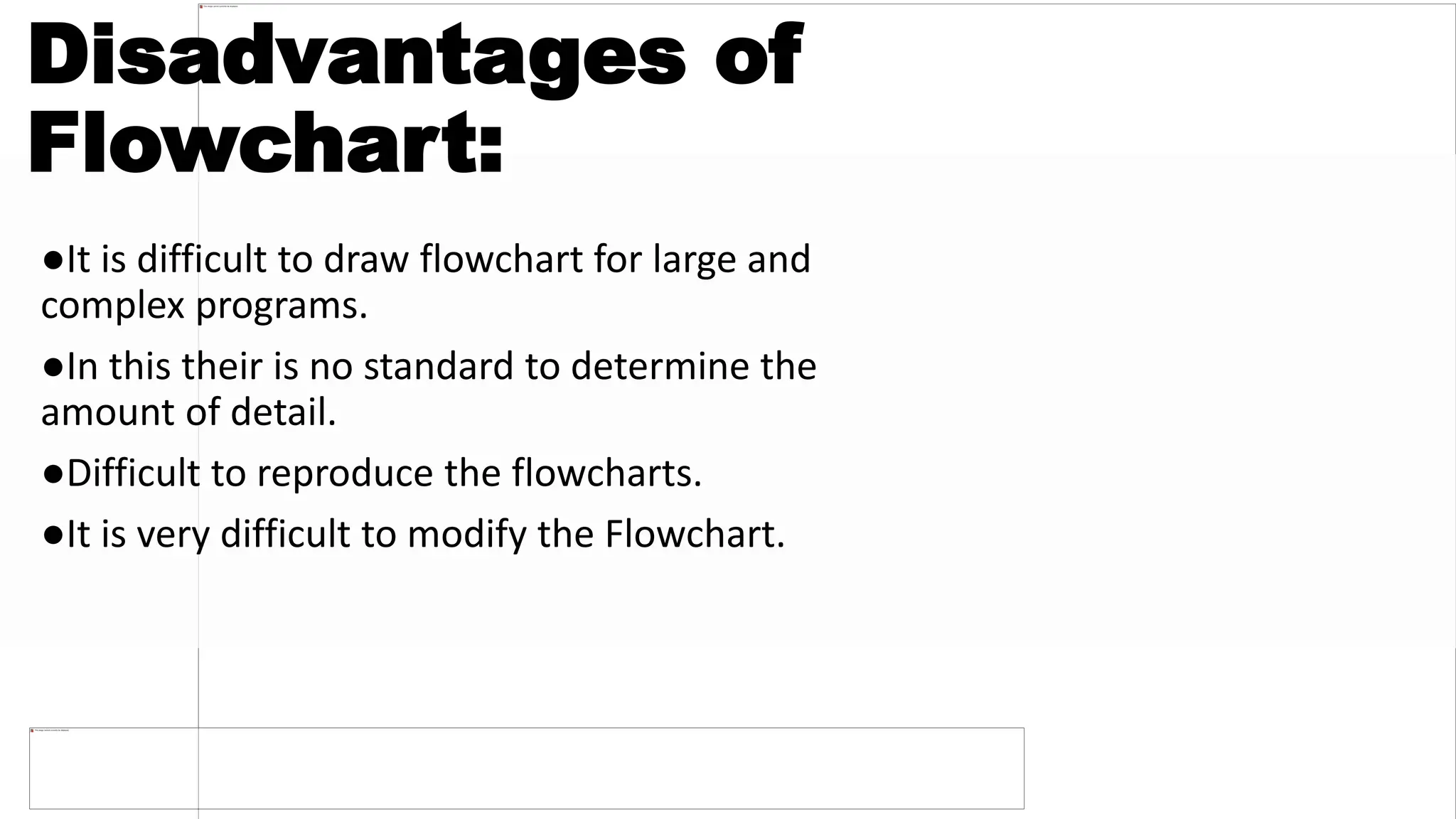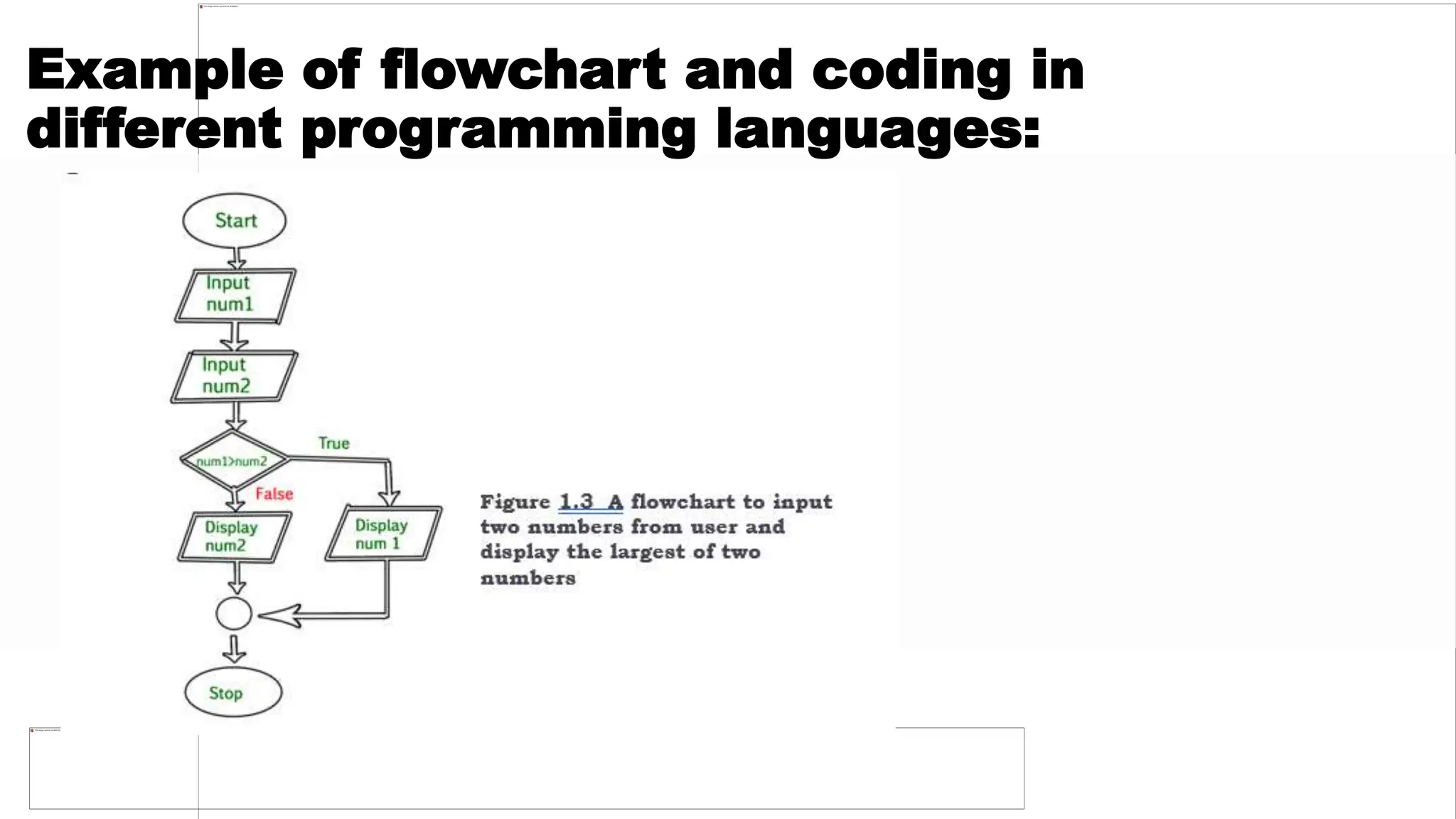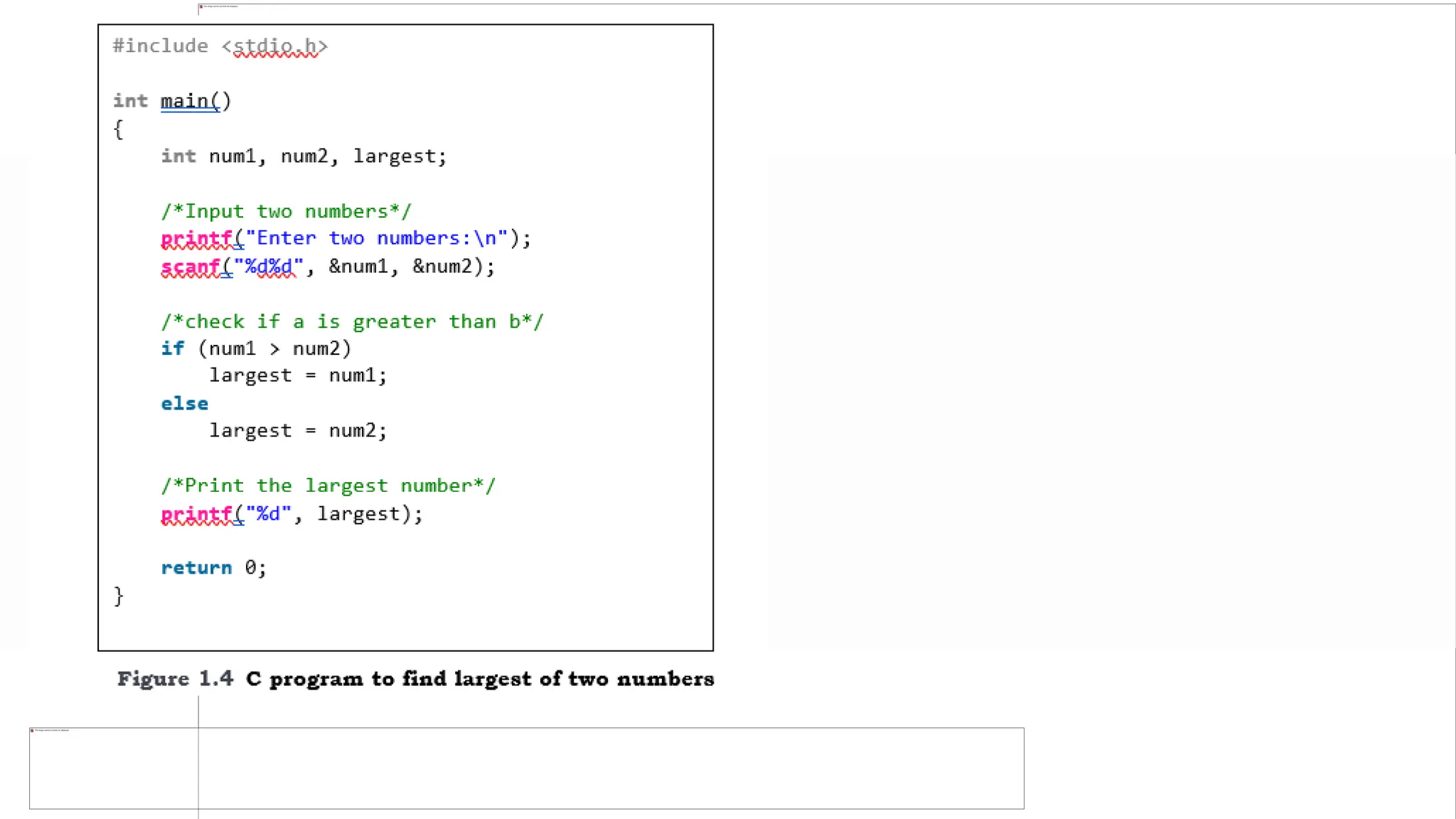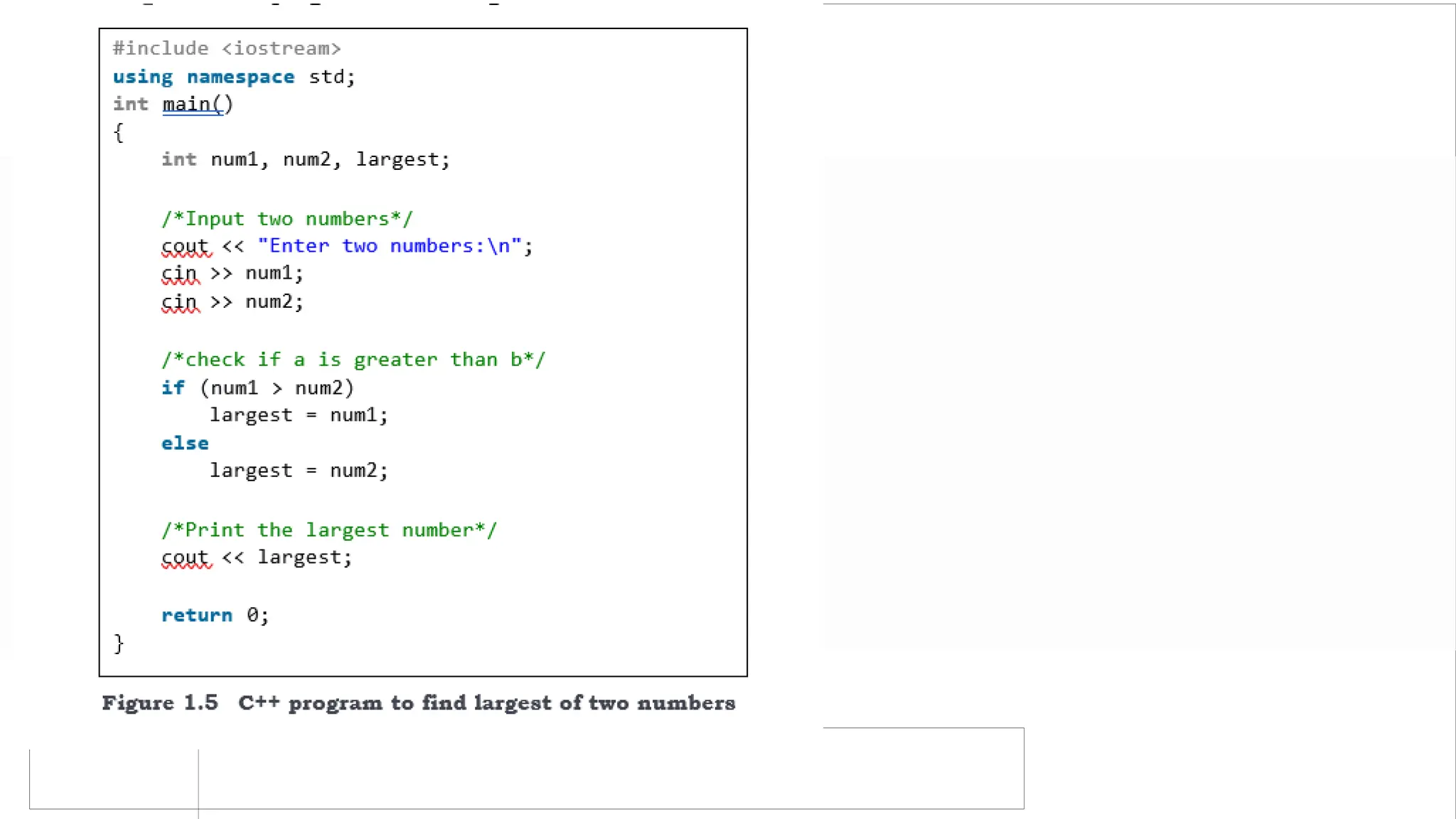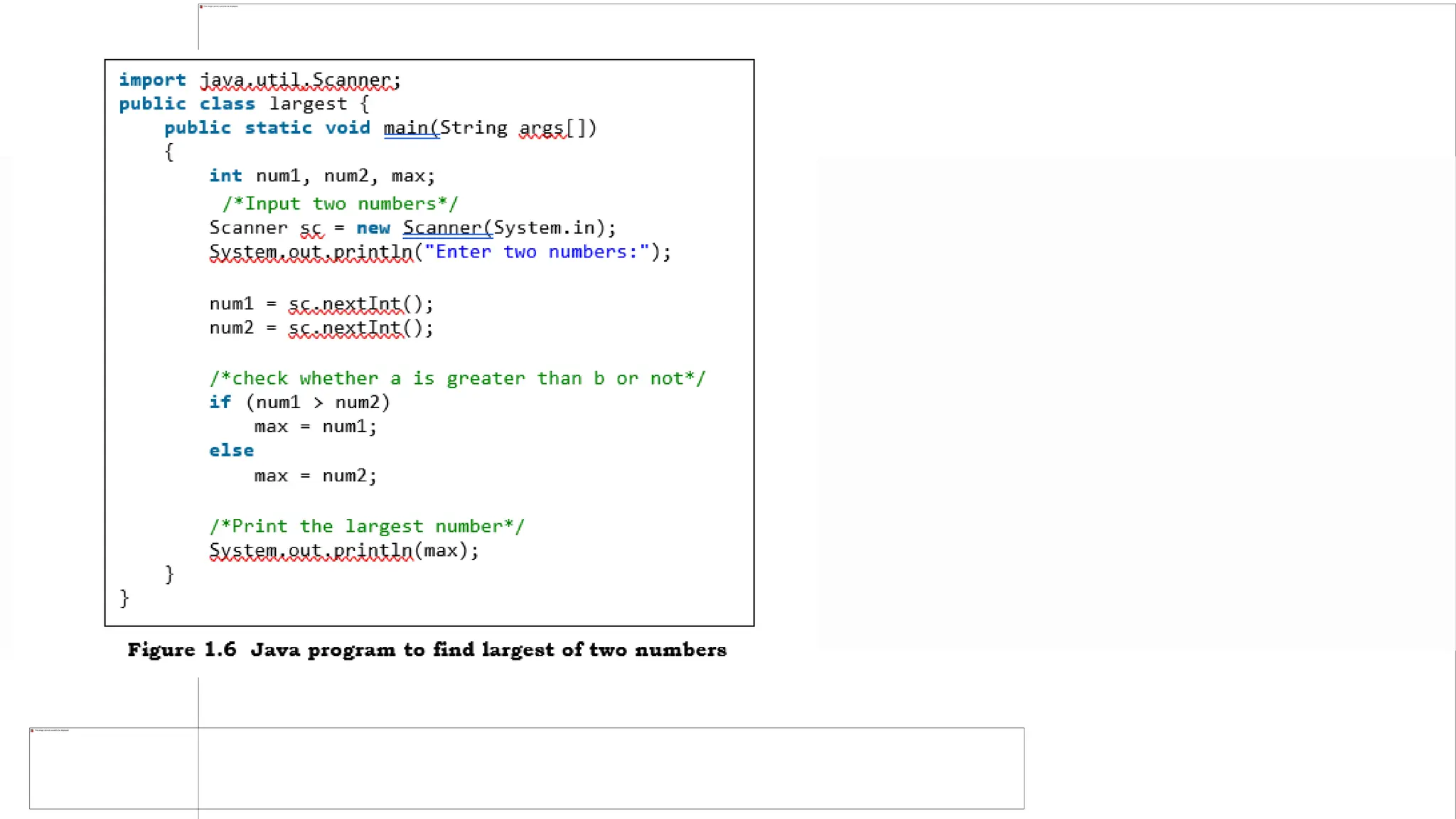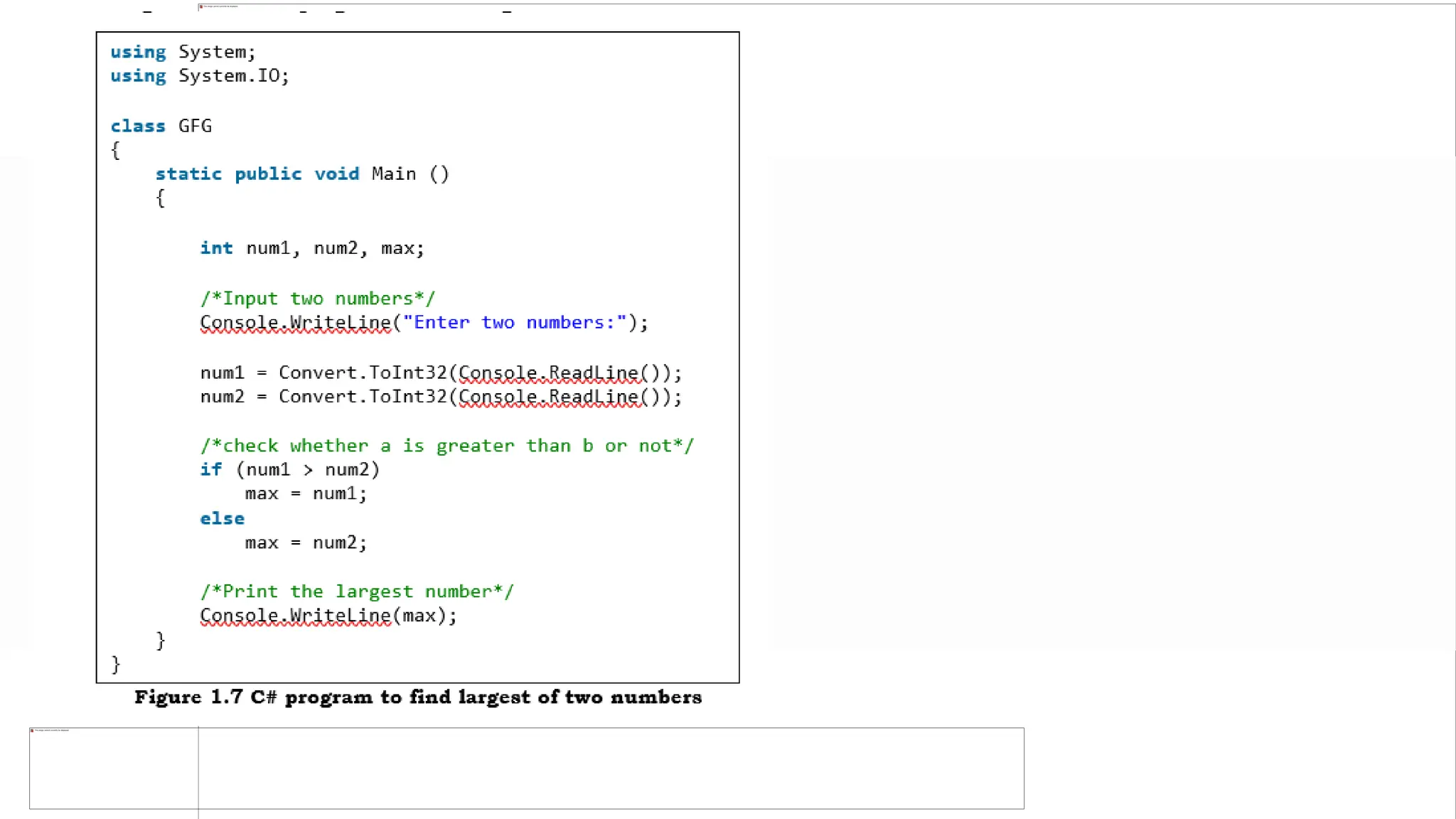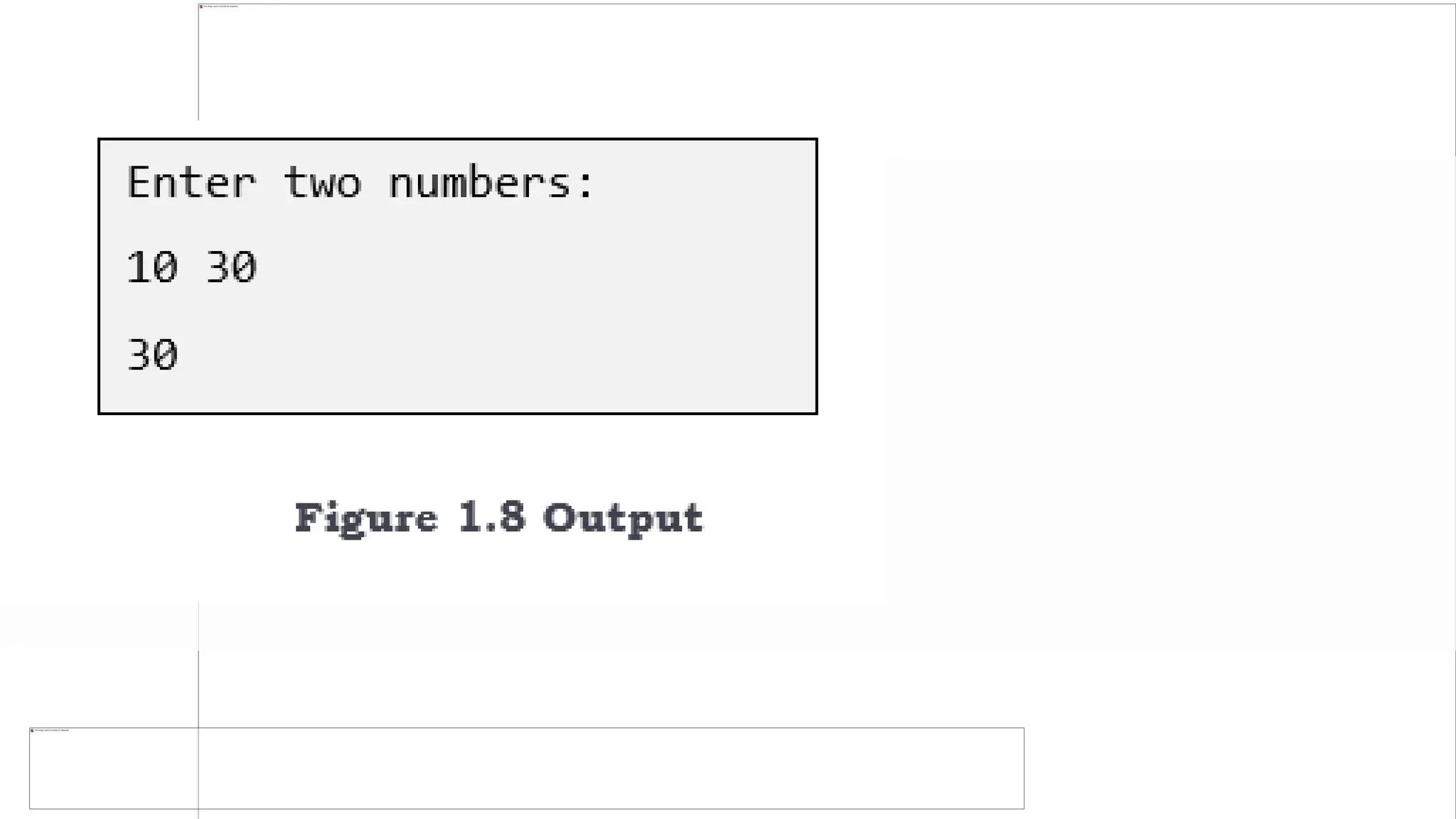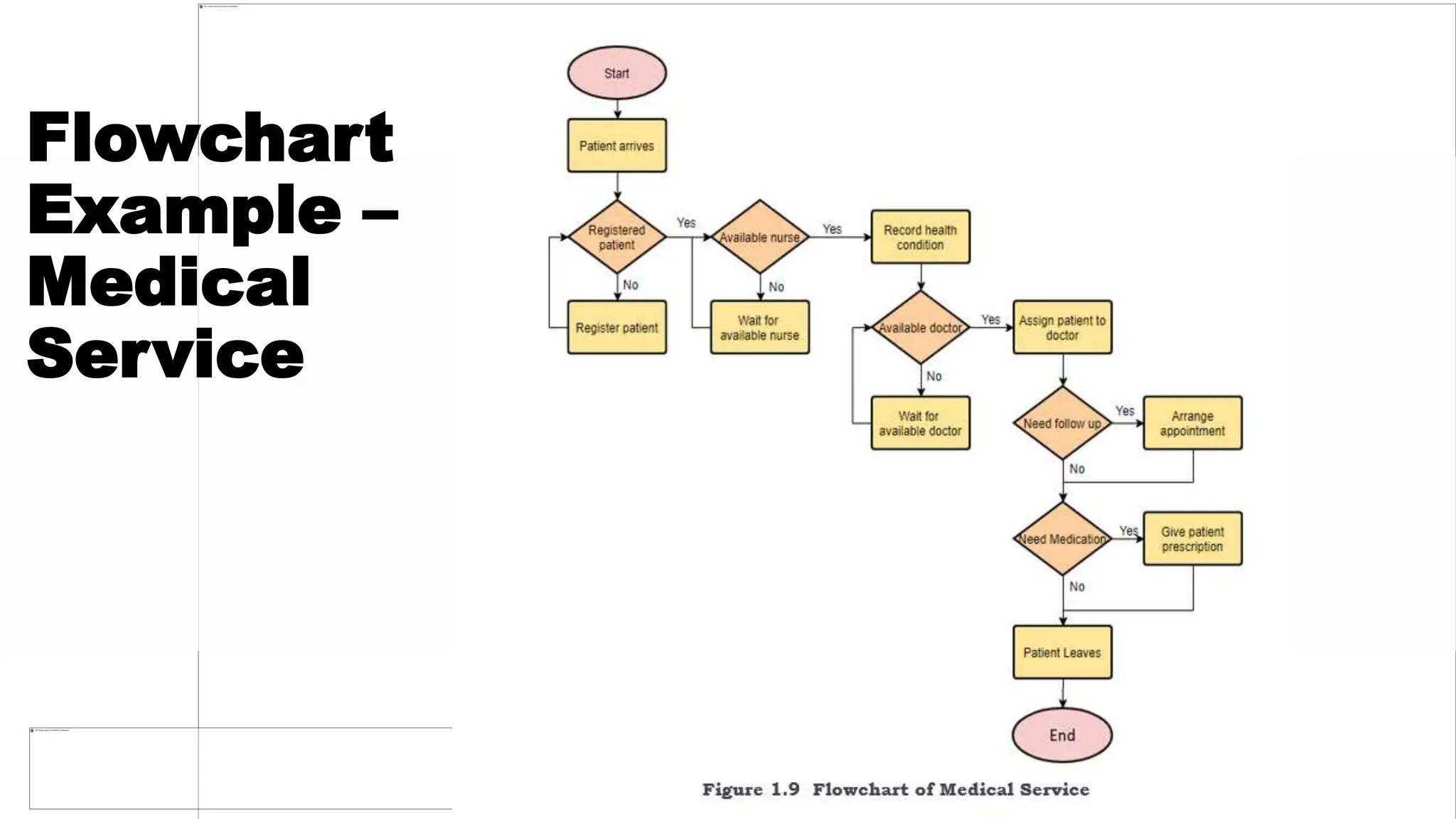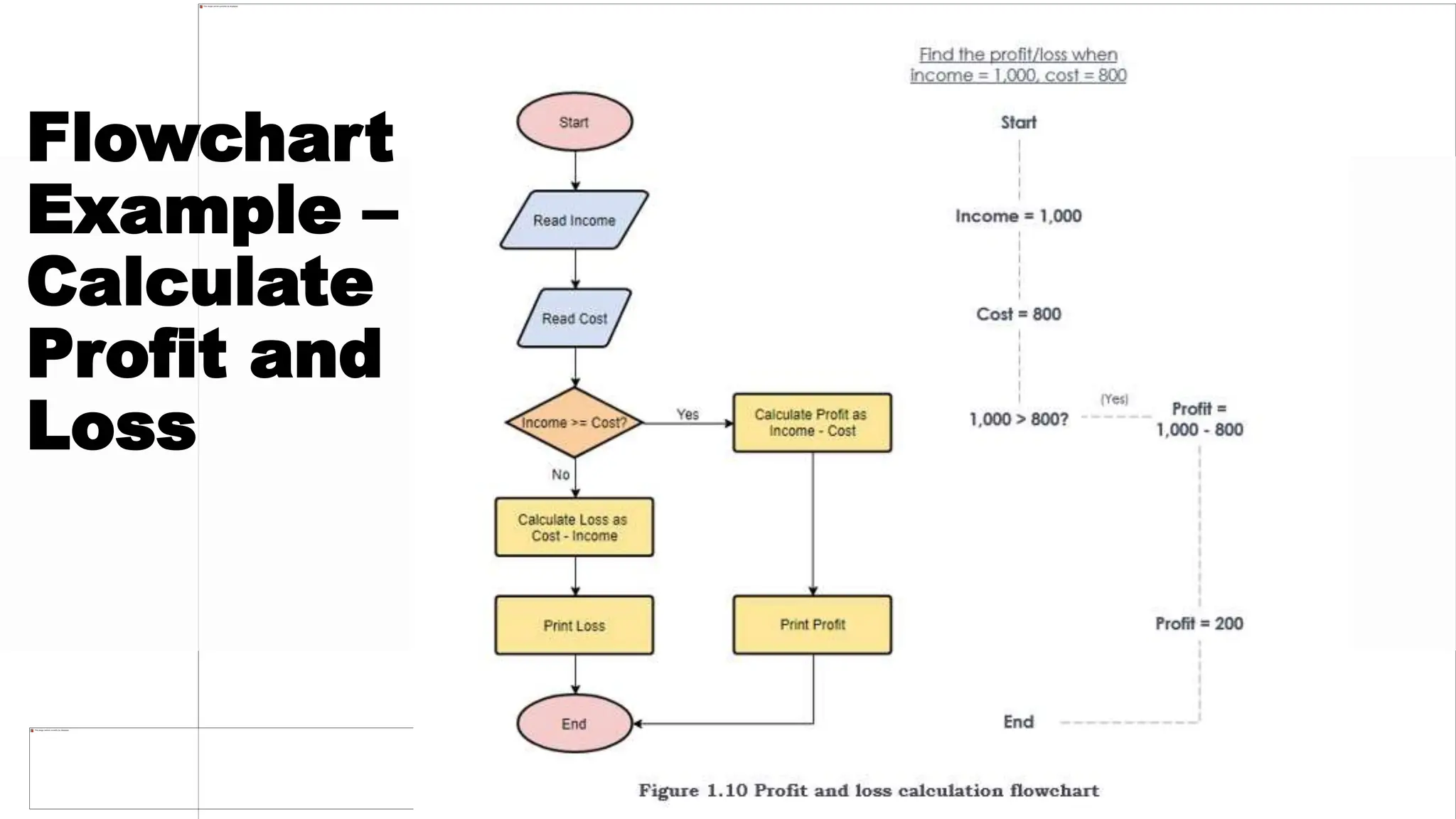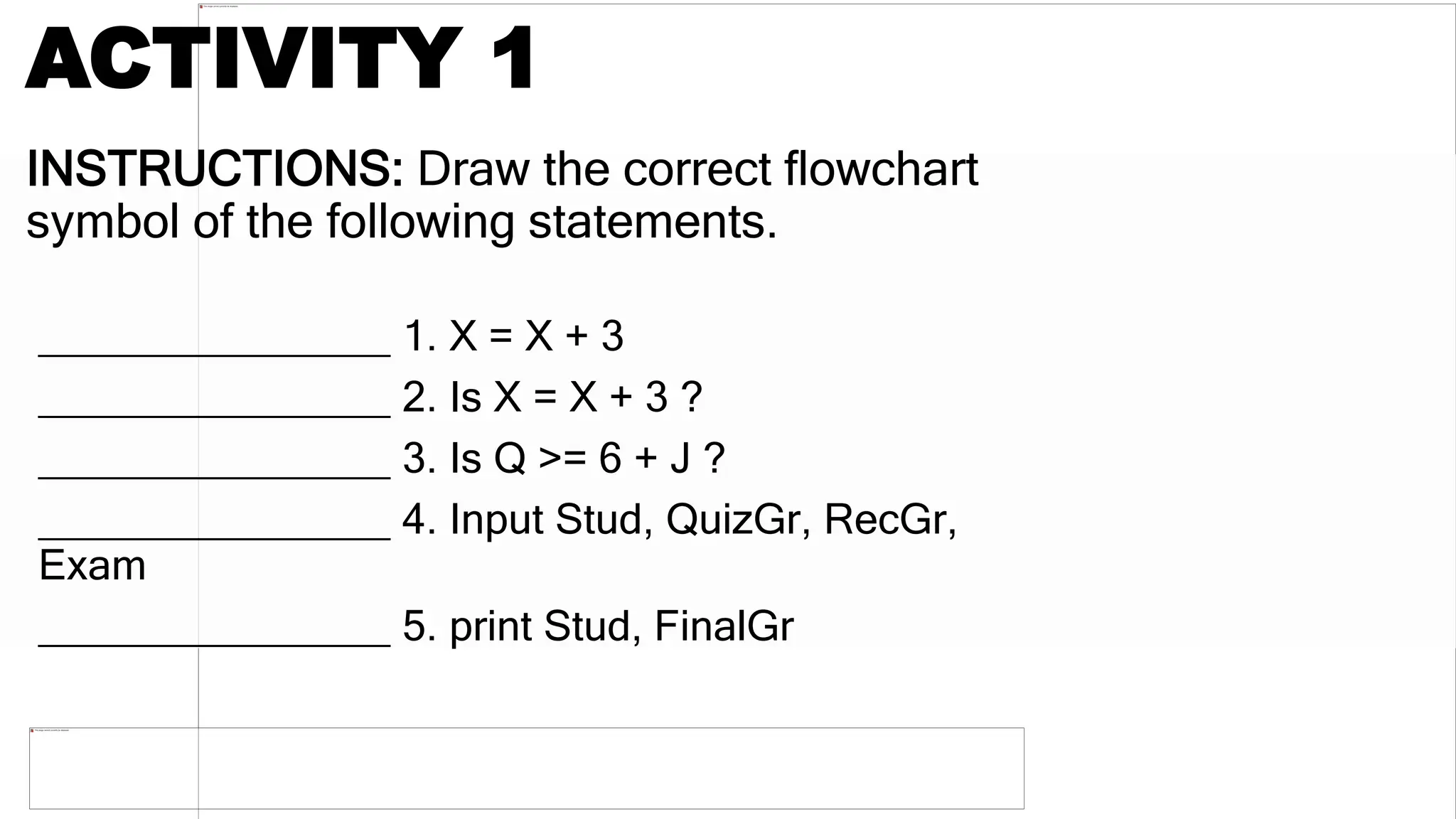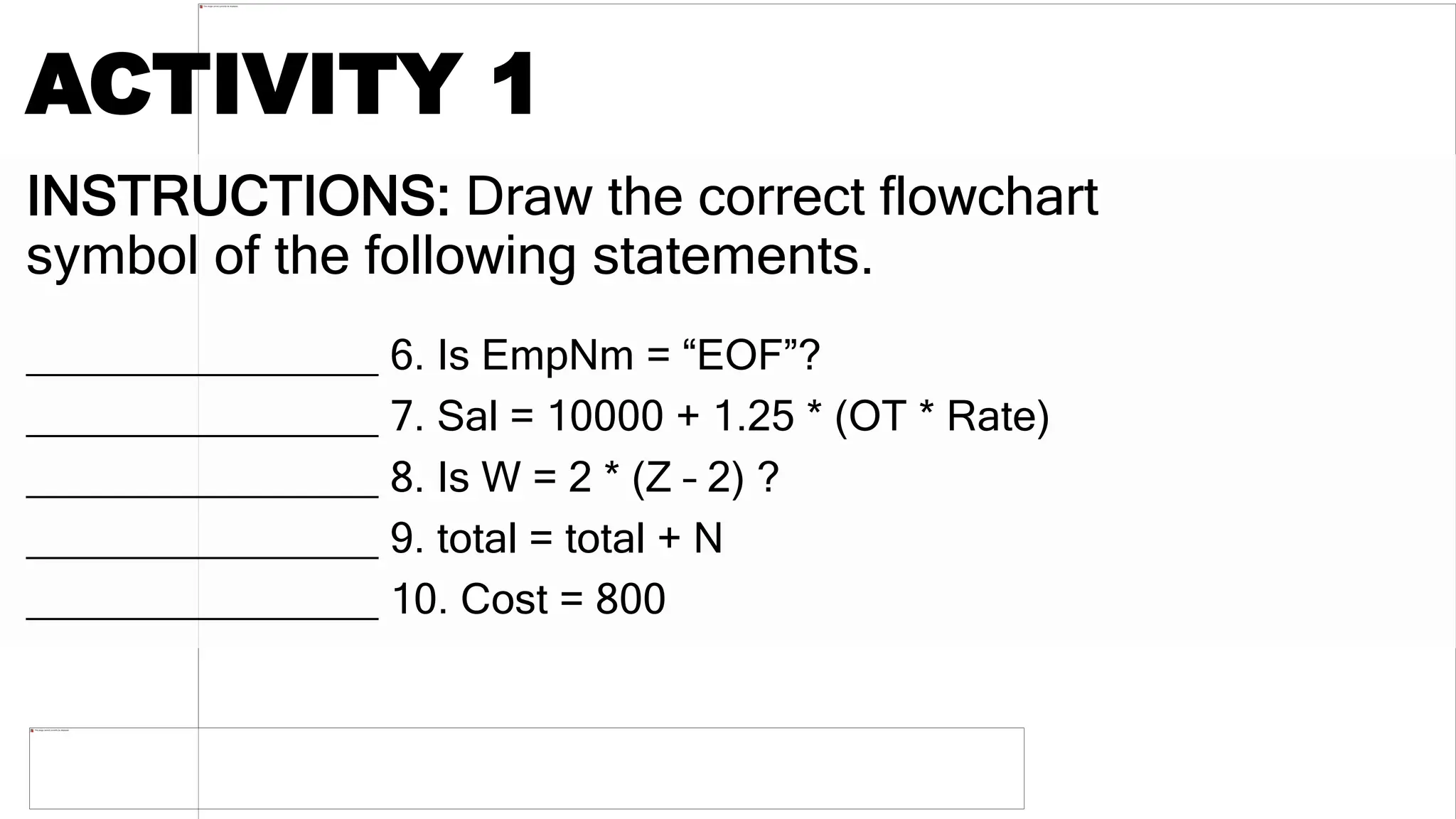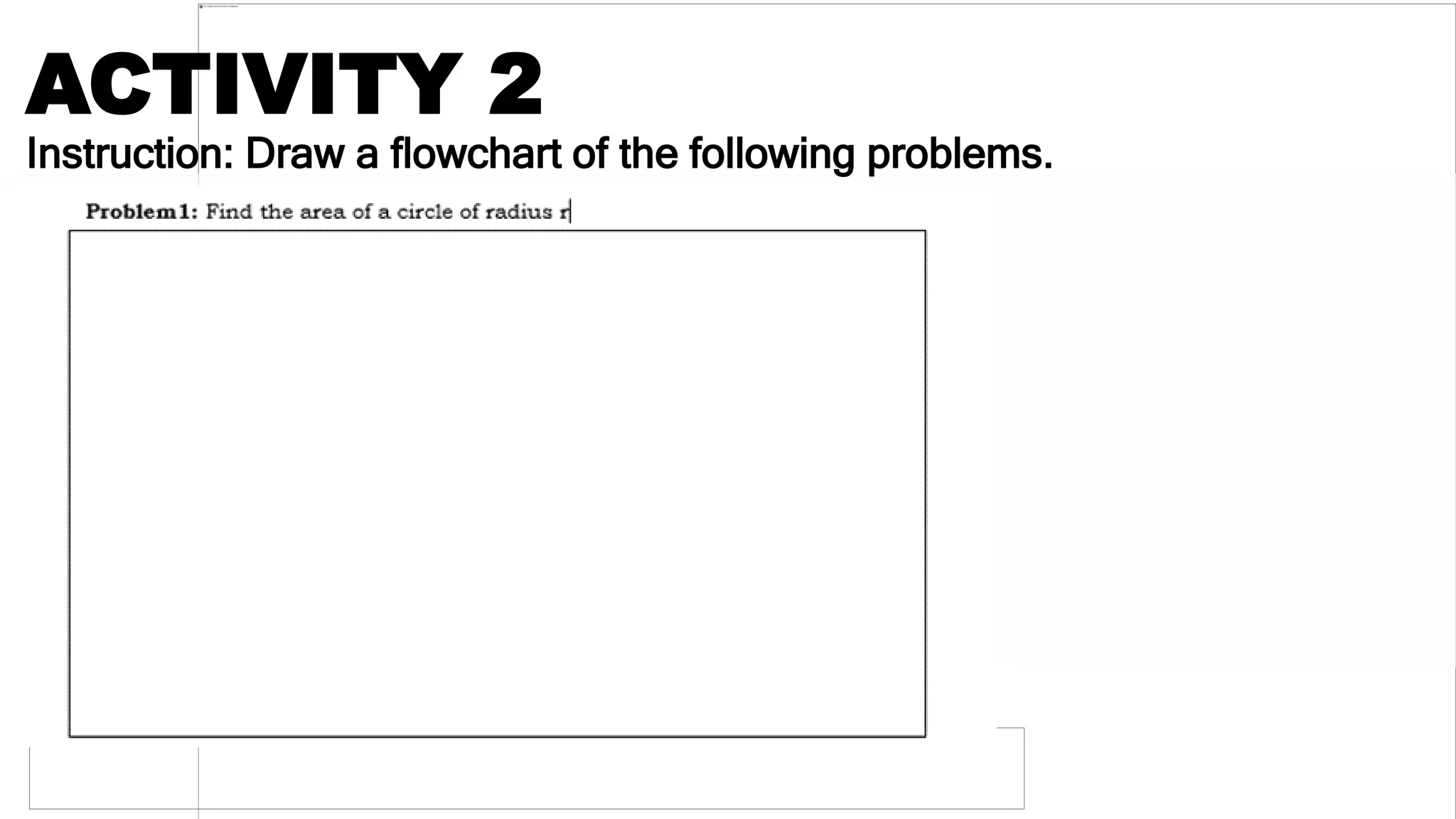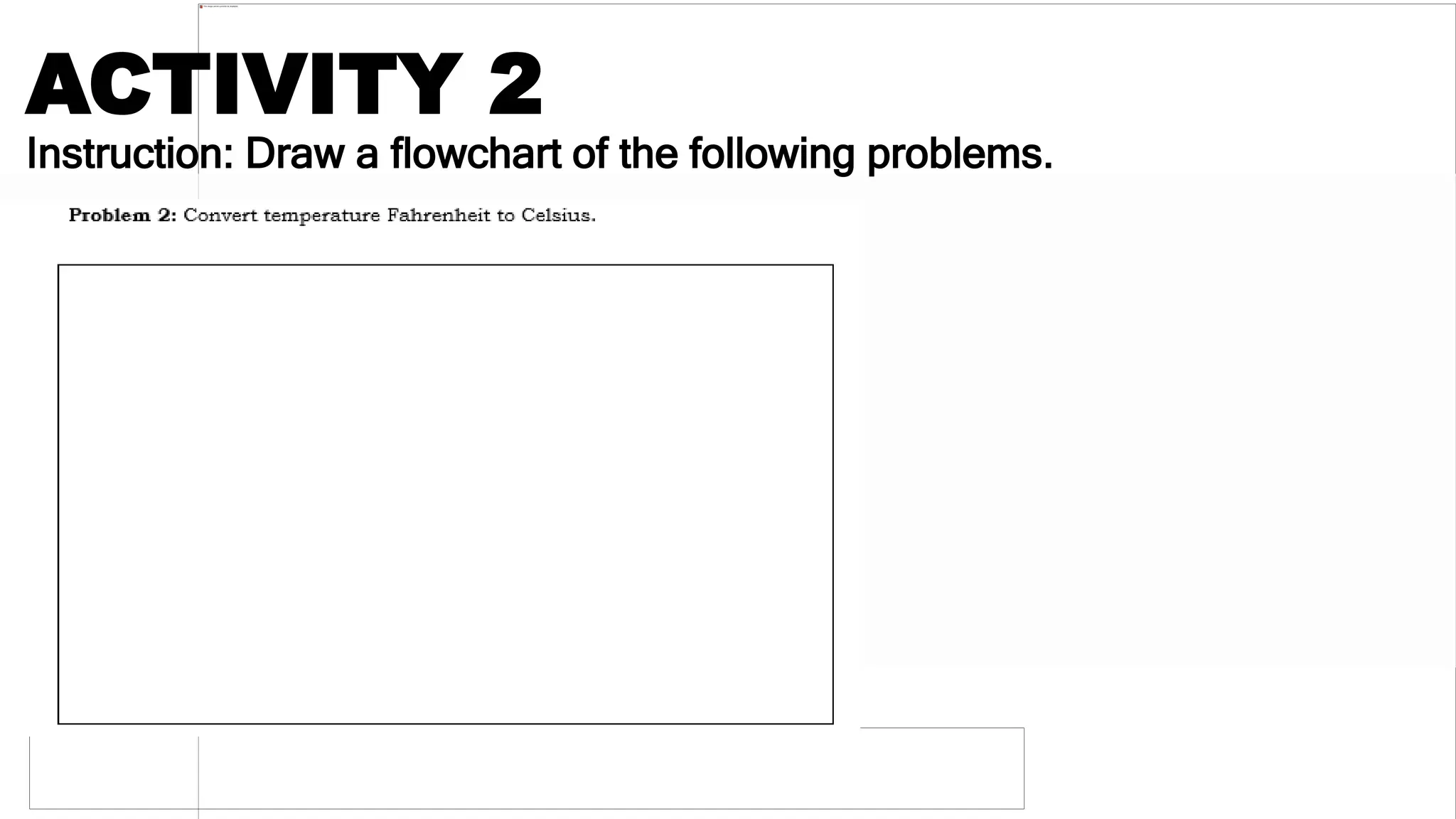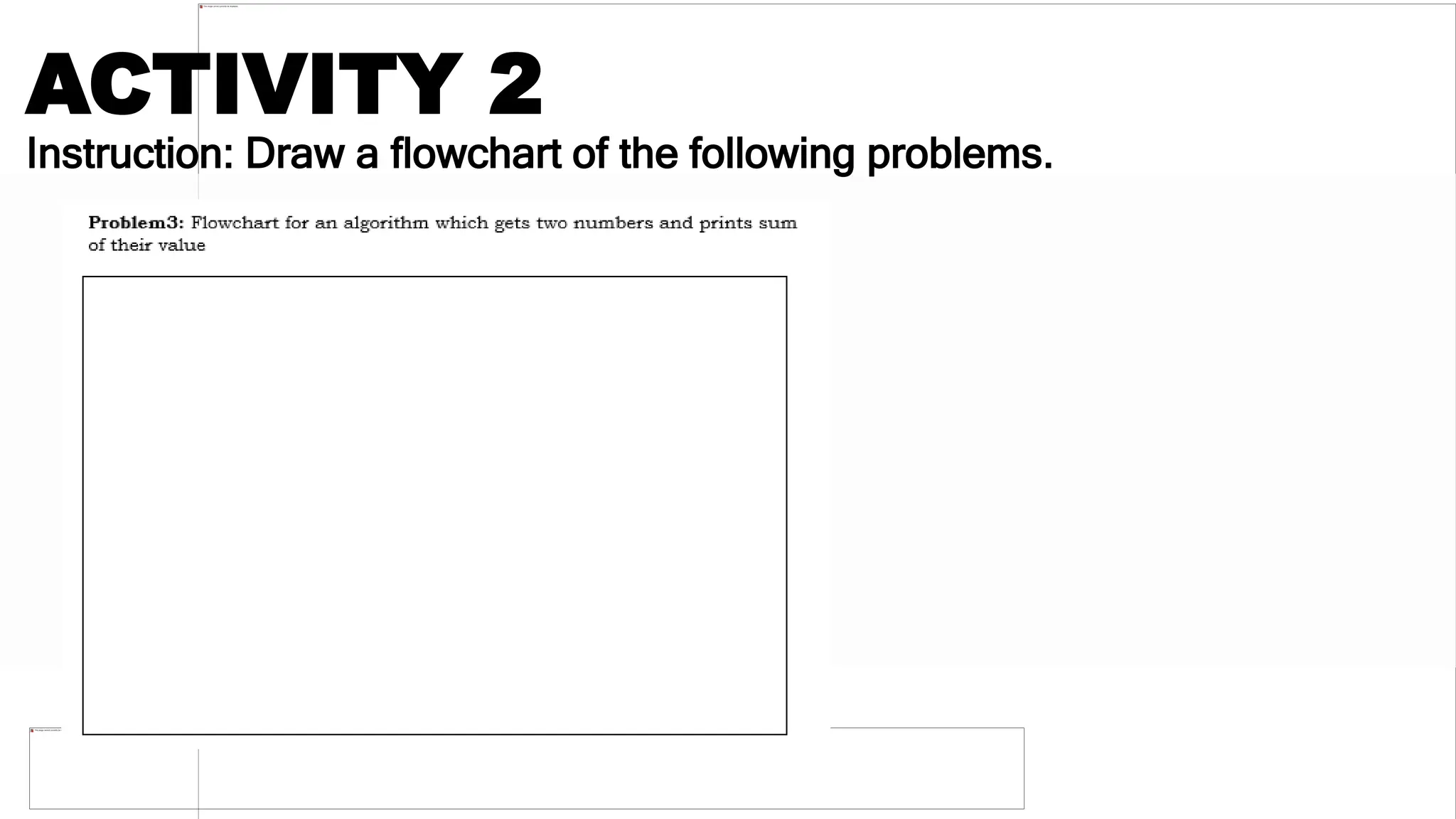The document outlines the principles and history of flowcharts in computer programming, highlighting their use in representing algorithms visually. It discusses ANSI standards for flowchart symbols, their advantages and disadvantages, and emphasizes the importance of analytical thinking in programming. Additionally, it provides instructions for drawing flowcharts and coding in various programming languages.