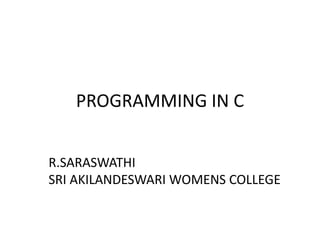
PROGRAMMING IN C - SARASWATHI RAMALINGAM
- 1. PROGRAMMING IN C R.SARASWATHI SRI AKILANDESWARI WOMENS COLLEGE
- 2. • Overview of C: History – Importance – Sample Programs – Basic Structure – Programming Style – Executing – Unix System – MS-DOS System - Constants, Variables, and Data Types: Character Set – C Token – Keyword and Identifiers – Constants – Variables – Data Types – Declaration of Storage Class – Assigning Values to Variables – Defining Symbolic Constants – Declaration – Overflow and Underflow of Data - Operators and Expressions: Arithmetic, Relational, Logical, Assignment, Increment and Decrement, Conditional, Bitwise, Special Operators – Arithmetic Expressions, Evaluation of Expressions – Precedence of Arithmetic Operators – Some Computational Problems – Type Conversions in Expressions – Operator Precedence and Associativity – Mathematical Functions .
- 3. INTRODUCTION C • C is one of the most popular computer language today because it is a structured, high-level, machine independent language. • C is general-purpose procedural programming language developed by Dennis Ritchie at AT&T’s Bell laboratories in 1972. • It is a high-level programming language. However, often referred as a middle-level programming language.
- 4. INTRODUCTION C • since it provides rich support to low-level programming constructs. • C is also called as the mother of all programming languages. • Because most of the modern computer programming languages directly or indirectly influenced from C (such as C++, Java, C#, PHP, Perl, and JavaScript etc.).
- 5. ALGOL • Algol programming language • Algol is a computer programming language • Developed in 1958. • Named for the algorithmic process of definition of a programming problem. • Short for Algorithmic Language. • Uses words to bracket blocks and was the first to use begin end pairs.
- 6. BCPL • Full form: Basic Combined Programming Language. • Developed in 1996. • Developed by Martin Richards • Its having high portability. • BCPL is the successor to the CPL programming language. • Type less system programming language.
- 7. B • Developed in 1969 • Designed by D. M. Ritchie and K. L. Thompson • Developed at Bell Labs • B was derived from BCPL • Designed for primarily non-numeric applications. • Type less system programming language.
- 8. Traditional C • C was evolved from ALGOL, BCPL and B by dennis ritchie at the Bell Laboratories in 1972. • C uses many concepts from these languages and added the concept of data types and other powerful features.
- 9. K & R C • The language became more popular after publication of the book “The C Programming Language” by Brian Kerningham and Dennis Titchie in 1978. • The book was so popular that the language came to be known as K &R C
- 10. ANSI C / ISO • To assure that the C language remains standard, in 1983, American National Standards Institute(ANSI) appointed a technical committed to define a standard for C. • The committee approved a version of C in December 1989 which is known as ANSI C. • It was then approved by ISO in 1990 which is known as ISO C.
- 11. C99 • C99 is improved version of c(C++ and Java)
- 13. IMPORTANCE OF C • It is a robust language whose rich set of build in functions and operators can be used to write any complex program. • Rich set of built-in functions • Operators can be used to write any complex program. • The C compiler combines the capabilities of an assembly language with the features of a high-level language.
- 14. IMPORTANCE OF C • It is well sited for writing both system software and business packages. • Program written in C are efficient and fast Due to variety of data types and powerful operators programs written in C are efficient and fast. • There are only 32 keywords in C and its strength lies in its built in functions.
- 15. IMPORTANCE OF C • Ability to extend itself. • A C program is basically a collection of function that are supported by the C library. • C is a Structured Programming Language (requiring the user to think of a problems in terms of function modules or blocks). • C is highly portable. This means that C program written for one computer can be run on another with little or no modification.
- 16. SAMPLE PROGRAM • main() //main function • { /*…….printing begins……..*/ • printf(“I see, I remember”); • /*……printing end…………*/ }
- 17. • main() • { • ………….. • …………... • …………… – {…. – …. – } • }
- 18. SAMPLE PROGRAM • Stdio.h is a header file which is included in our program by writing • #include<stdio.h> in first line of program. • main() is function where execution begins. • Every program must have exactly one main function. • “{” opening brace & “}” closing brace. • printf(“ ”); is the only executable instruction. • C is case sensitive.
- 19. SAMPLE PROGRAM • The main() is a part of every C program. • C permits different forms of main statements • main() • int main() • void main() • main(void) • void main(void) • int main(void)
- 20. SAMPLE PROGRAM • The main() is a part of every C program. • C permits different forms of main statements • main() • int main() • void main() • main(void) • void main(void) • int main(void)
- 21. BASIC STRUCTURE
- 22. BASIC STRUCTURE Documentation Section • This section consists of comment lines which include the name of programmer, the author and other details like time and date of writing the program. • Documentation section helps anyone to get an overview of the program. Link Section • The link section consists of the header files of the functions that are used in the program. It provides instructions to the compiler to link functions from the system library.
- 23. BASIC STRUCTURE Definition Section • All the symbolic constants are written in definition section. Macros are known as symbolic constants. Global Declaration Section • The global variables that can be used anywhere in the program are declared in global declaration section. This section also declares the user defined functions.
- 24. BASIC STRUCTURE main() Function Section • It is necessary have one main() function section in every C program. This section contains two parts, declaration and executable part. • The declaration part declares all the variables that are used in executable part. These two parts must be written in between the opening and closing braces. • Each statement in the declaration and executable part must end with a semicolon (;). The execution of program starts at opening braces and ends at closing braces. Subprogram Section • The subprogram section contains all the user defined functions that are used to perform a specific task. These user defined functions are called in the main() function.
- 25. PROGRAMMING STYLE • C program statement are written in lower case letter uppercase letters are used for symbolic constant. • braces group program statement together and mark the beginning of the end of the function. • proper identification of braces and statement would make a program easier to read and debug. • Command lines are very important for debugging and testing the program.
- 26. • C is a free-form language we can group together on one line. • Ex: – a=b; – x=y+1; – z=a+x; • Can be written on one line – a=b; x=y+1; z=a+x;
- 27. – main() – { – printf(“CS”); – } • May be written in one line • main(){printf(“CS”);} • However this style make the program more difficult to understand and should not be used.
- 28. EXECUTING • 1.Creating the program. • 2.Compiling the program. • 3.Linking the program with functions that are needed from the C library. • 4.Executing the program. – Operating system is a program that controls the entire operation in computer system. – The operating system which is interface between the hardware and user, handles the execution of user programs.
- 30. TRUE OR FALSE: • (a) Any valid printable ANSII character can be used in an identifier. • (b) All variables must be given a type when they are declared. • (c) Declarations can appear anywhere in a program. • (d) ANSI C treats the variable name and Name to be same. • (e) The underscore can be used anywhere in an identifier. • (f) The keyword void is a data type in C. • (g) Floating point data constants, by default, denote float type values. • (h) Like variables, constants have a type. • (i) Character constants are coded using double quotes. • (j) Initialization is the process of assigning a value to a variable at the time of declaration. • (k) All static variables are automatically initialized to zero. • (l) The scanf function can be used to read only one value at a time.
- 31. CHARACTER SET • The characters that can be used to form words, numbers and expressions depend upon the computer on which the program is run. • The characters in C are grouped into the following categories: – Letters – Digits – Special Characters – White Spaces
- 32. CHARACTER SET • The compiler ignores white spaces unless they are a part of string constant. • White spaces may be used to separate words, but are prohibited between the characters of keywords and identifiers.
- 33. CHARACTER SET LETTERS • Uppercase letters A-Z Lowercase letters a-z DIGITS • 0, 1, 2, 3, 4, 5, 6, 7, 8, 9
- 34. CHARACTER SET • ~ tilde • % percent sign • | vertical bar • @ at symbol • + plus sign • < less than • _ underscore • - minus sign • > greater than • ^ caret • # number sign • = equal to • & ampersand • $ dollar sign
- 35. CHARACTER SET • • / slash • ( left parenthesis • * asterisk • back slash • ) rightparenthesis • ′ apostrophe • : colon • [ left bracket • " quotation mark • ; semicolon • ] right bracket • ! exclamation mark • , comma • { left flower brace • ? Question mark • . dot operator • } right flower brace
- 36. CHARACTER SET • b blank space • t horizontal tab • v vertical tab • r carriage return • f form feed • n new line • Back slash • ’ Single quote • " Double quote • ? Questionmark • 0 Null • a Alarm (bell)
- 37. TRIGRAPH CHARCTERS • Some of the characters like {}, [], , |, ~ and ^ are missing in the above keyboard. Hence practically it may not be possible to write a C program using this keyboard. • To solve this problem C suggested to use combination of 3 characters to produce a single character called trigraph character. • A trigraph is a sequence of three characters, the first two of which are question marks • C supports the following 9 trigraph characters.
- 39. C TOKEN • Individual words and punctuation marks are called tokens. • C has SIX types of tokens.
- 40. C TOKEN
- 41. KEYWORD • Every C word is classified as either a keyword and identifier. • All keywords have fixed meaning and these meaning cannot be changed. • Keywords serve as basic building blocks for program statements. • 32 keywords.
- 42. KEYWORD
- 43. IDENTIFIERs • Identifiers refer to the names of variables, functions and arrays. • These are user-defined names and consist of a sequence of letters and digits, with a letter as a first character. • Both uppercase and lowercase letters are permitted. • The underscore character is also permitted.(_)it is link between two words.
- 45. CONSTANTS • Constant in C refer to fixed values do not change during the execution of a program.
- 46. INTEGER CONSTANT • IT IS REFERS TO A SEQUNCE OF DIGITS • THERE ARE THREE TYPES :- – (1) DECIMAL INTEGER – (2) OCTAL INTEGER – (3) HEXADECIMAL INTEGER
- 47. DECIMAL INTEGERS • Decimal integers consist of a set of digits, o through 9, preceded by an optional - or + sign. • Ex= 123 -321 0 654321 +78 • Embedded spaces, commas, and non digit characters are not permitted between digts. • Ex= 15 750 20000 $1000
- 48. OCTAL AND HEXA DECIMAL • An octal integer constant consist of any combination of digits from the set 0 through 7, with a leading 0. • Ex = 037 0 0435 o551 • • a sequence of digits preceded by 0x is considerd as hexadecimal integer. • They may also include alphabets a through f or a through f represent the numbers 10 through 15… • EX = 0X2 OX9F oxbcd 0x • we rarely use octal and hexadecimal numbers in programming
- 49. REAL CONSTANT • Integer number are inadequate to represent quantites that very continuously ,such as as distances,heights,tempertures,prices and so on..Such numbers are called real constants.. • Ex= 0.0083 -o.75 435.36 +247.0 • the mantissa is either a real number expressed in exponential notation an integer. • The letter separating the mantissa and the exponent can be written in either lower case or upper case . • Ex= 0.65e4 12e-2 1.5e+
- 50. • Example of numeric consatant • Constant valid?? Remarks • 698354L yes represent long integer • 25,00 no comma is not allowed • +5.0E3 yes (ANSI C supports unary plus)
- 51. SINGLE CHARACTER CONSTANT • A single character constant cotains a single character enclosed within a pair of single quote marks . • Ex= ‘5’ ‘x’ ‘;’ ‘ ’ • Note that the character constant 5 is not the same as the number 5 • Printf(“%d”, ’a’ ); • Would print the number 9, the ascii value of the letter a. • Since each character constant represents an integer value it is also possible perform arithmetic operations
- 52. STRING CONSTANT • A sting constant is a sequence of characters enclosed in double quotes. • The character may be letters , numbers, special character and blank space are • ex =“hello!” “1987 “ • Remember that a constant is not equivalent to the single string constant . • Character strings are often used in programs to build meaningful programs
- 53. BACKSLASH CHARACTER • C supports some special backslash character that are used in output function . • For example ,the symbol ‘n’ stands for newline character. • Note that each one of them represents one character , although they consist of two characters. • these characters combinations are know as escape sequence
- 54. VARIABLES • A variable is a data name that may be used to store data value. • Unlike constant that remain unchanged during the execution of a program ,a variable take different values at different times during execution. • a variable name can be chosen by the programmer in a meaningful way so as to reflect its function or nature in the program .. • some example average counter_1 height class_strength total
- 55. VARIABLES • As mentioned earlier ,variable , names may consist of letters ,digits and the underscore (_) character , subject to the following conditions; • (1) They must begin with a letter .some systems permit underscore as the first character. • (2) ANSI standard recognizes a length should not be normally more than eight characters since only the first eight characters are treated as significant by many compilers • (3) Uppercase and lowercase are significant. That is ,the variable Total is not the same as total or TOTAL
- 56. VARIABLES • (4) It should not be a keyword. • (5) White space is not allowed • Examples of variable names • variable name valid ?? Remark • first_tag valid • char not valid chair is a keyword • Int _type valid
- 57. VARIABLES • If only the first eight characters are recognized by a compiler ,then the two names – average_height – average_weight • mean the same thing to the computer such names can be rewritten as – avg_height and – avg_weight – ht_average and – wt_average • With out changing their meanings
- 58. DATA TYPES
- 59. DATA TYPES • char: The most basic data type in C. It stores a single character and requires a single byte of memory in almost all compilers. • int: As the name suggests, an int variable is used to store an integer. • float: It is used to store decimal numbers (numbers with floating point value) with single precision. • double: It is used to store decimal numbers (numbers with floating point value) with double precision.
- 62. CHAR DATA TYPE
- 63. FLOAT DATA TYPE
- 64. VOID • The void type has no values. • This is usually used to specify the type of functions. • The type of function is said to be void when it does not return any value to the calling function.
- 65. DECLARATION OF VARIALE • It tells the compiler what the variable name is. • It specifies what type of data the variable will hold. Syntax: Datatype v1,v2……vn; Example: int count; double ratio;
- 66. USER DEFINED DATA TYPE • typedef • Typedef type identifier; • Ex: typedef int count; • Count b1,b2; • Enum • Enum identifier {value1…..valuen};
- 67. TYPEDEF • In c, it is possible to redefine the built-in as well as user defined data types. This task is accomplished by the typedef statement. • Syntax typedef type new_type; • where typedef is keyword, type is either built-in data type or user- defined data type, and new_type is the new name of the type. • Example: - typedef float real; • This statement redefines the data types float to real. Then to declare x,y and z of type float, we can also write • Real x,y,z; • The compiler will still recognize the statement • float x,y,z; as correct.
- 68. ENUM • Enumerated Data Type ( enum ) • An Enumerated data type consists of an ordered set of distinct constant values defined in a data type in a program. • The format of en-um is:- • enum name {value-1,value-2,value-3,…….,value- 4}; • where., name is the name of the enumerated data type, also known as tag and value-1,value- 2,value-3,…….,value-n are values that variable of type name can take.
- 69. ENUM • Example : - • Part-1 enum days{ mon,tue,wed,thu,fri,sat,sun; }; Part-2 days holiday,wdays; • The first part defines an enumeration named days . • The second part declares the variables holiday and wdays to be enumeration variable of type days. • Thus each variable can be assigned any one of the constants mon,tue,wed,thu,fri,sat,sun.
- 70. ENUM • Enumeration constants are automatically assigned equivalent integer values, beginning with 0 for the first constant, with each successive constant increasing by 1. • Therefore in example-1, the enumeration constants will represent the following integer values: - – Mon 0 – Tue 1 – Wed 2 – Thu 3 – Fri 4 – Sat 5 – Sun 6 days holiday=mon,wdays=wed;
- 71. DECLARATION OF STORAGE CLASS #include<stdio.h> int number; // global variable void main() { number = 10; printf("I am in main function. My value is %dn", number); fun1(); } fun1() { number = 20; printf("I am in function fun1. My value is %d", number); }
- 72. DECLARATION OF STORAGE CLASS • auto – local variable known only to the function in which it is declared.(Default). • static – local variable which exists and retains its value even after the control is transferred to the calling function. • extern- global variable known to all functions in the file. • register- local variable which is stored in the register.
- 73. ASSIGNMENT STATMENT • Value=amount + inrate * amount; • The result of (amount+inrate*amount) calculation stored in value variable. • The variable value is called target variable. • All variable declared for their type, the variable used in expression(on the right sideof equal(=)sign of the computational statement)must be assigned values before use in program.
- 74. ASSIGNMENT STATMENT • Variable_name=constant; – Assignment syntax • Ex: initial_value=0; • Datatype variablename=constant; – Assignment syntax at variable declaration • Ex: int initial_value=0;
- 75. READING DATA FROM KEYBOARD • Syntax of scanf function is • scanf (“control string”, &variable); • The format string must be a text enclosed in double quotes. It contains the information for interpreting the entire data for connecting it into internal representation in memory. • Example: scanf(“%d”,&number);
- 76. SYBOLIC CONSTANT • Two problem – Problem in modification of program. – Problem in understanding the program. • Modifiability – Change the value Pi=3.142 to 3.14159 for accuracy but left unchanged the program disastrous output. • Understandability – When same value means different things in different places.example number of students.
- 77. SYBOLIC CONSTANT • Syntax #define symbolic_name value_of_constant – #define printf print #define MAX 50 #define TRUE 1 #define FALSE 0 #define SIZE 15 • Symbolic names are sometimes called constant identifiers.
- 78. RULES FOR SYM.CONST., • The rules for constructing the name part are the same as that for constructing identifiers. However, typically symbolic names are written in uppercase letters • # must be the first character in the line • No blank space between # and define • #define statements can appear anywhere within the program but before the symbolic constant is referenced in the program. Normally they are placed at the beginning of the program • A blank space between #define, symbolic name and constant. • #define statements must not end with a semicolon, since they are preprocessor directives (like #include) and not executable C statements • Symbolic constant names are NOT declared for data types. • No assignment statement needed (=).
- 79. DECLARING - CONSTANT • Variables can be declared as constants by using the “const” keyword before the datatype of the variable. • The constant variables can be initialized once only. The default value of constant variables are zero. • const int a=12;
- 80. DECLARING - VOLATILE • volatile int a; • The volatile keyword tells the compiler that the value of the variable may change at any time as a result of external conditions. • Value may change at any time.
- 81. OVERFLOW AND UNDERFLOW • Assigning a value which is more than its upper limit is called overflow and less than its lower limit is called underflow. • C does not provide any warning or indication of overflow. it produce incorrect results. • In case of integer types overflow results wrapping towards negative side and underflow results wrapping towards positive.
- 82. OPERATORS • An operator is a symbol that tells the computer to perform certain mathematical or logical manipulations. • These operators are used in programs to manipulate data and variables.
- 83. OPERATORS TYPES 1. Arithmetic operators 2. Relational operators 3. Logical operators 4. Assignment operators 5. Increment and decrement operators 6. Conditional operators 7. Bitwise operators 8. Special operators
- 84. ARITHMETIC OPERATORS • Arithmetic operators are used to perform numerical calculations among the values. OPERATOR MEANING + Addition - Subtraction * Multiplication / Division % Modulo Division
- 85. EXAMPLE #include <stdio.h> int main() { int a=14,b=4; printf("ARITHMETIC OPERATORn"); printf("ADDITION:%dn",a+b); printf("SUBTRACTION:%dn",a-b); printf("MULTIPLICATION:%dn",a*b); printf("DIVISION:%dn",a/b); printf("MODULO DIVISION:%d",a%b); return 0; }
- 86. OUTPUT ARITHMETIC OPERATOR ADDITION:18 SUBTRACTION:10 MULTIPLICATION:56 DIVISION:3 MODULO DIVISION:2
- 87. INTEGER ARITHMETIC • Both operands in a single arithmetic expression such as a+b are integers, the expression called an integer expression, and the operation is called integer arithmetic. • Example a=14 b=4 a-b = 10 a+b = 18 a*b =56 a/b = 3(decimal part truncated) a%b = 2
- 88. REAL ARITHMETIC • An arithmetic operation involving only real operands is called real arithmetic. • Example : • X=6.0/7.0=0.857143 • Y=1.0/3.0=0.333333 • Z=-20/3.0=-0.666667
- 89. MIXED MODE ARITHMETIC • When one of the operands is real and the other is integer, the expression is called a mixed mode arithmetic expression. • Example: 15/10.0=1.5
- 90. RELATIONAL OPERATORS • Relational Operators are used to compare two quantities and take certain decision depending on their relation. • If the specified relation is true it returns one. • If the specified relation is false it returns zero.
- 91. RELATIONAL OPERATORS OPERATOR MEANING < Is less than <= Is less than or equal to > Is greater than >= Is greater than or equal to == Is equal to != Is not equal
- 92. EXAMPLE #include <stdio.h> int main() { int a=14,b=4; printf("RELATIONAL OPERATORn"); printf("LESS THAN:%dn",a<b); printf("GREATER THAN:%dn",a>b); printf("LESS THAN EQUAL TO:%dn",a<=b); printf("GREATER THAN EQUAL TO:%dn",a>=b); printf("EQUAL TO:%dn",a==b); printf("NOT EQUAL TO:%dn",a!=b); return 0; }
- 93. OUTPUT RELATIONAL OPERATOR LESS THAN:0 GREATER THAN:1 LESS THAN EQUAL TO:0 GREATER THAN EQUAL TO:1 EQUAL TO:0 NOT EQUAL TO:1
- 94. LOGICAL OPERATORS • these operators are used for testing more than one condition and making decisions. • 'c' has three logical operators they are: OPERATOR MEANING && Logical AND || Logical OR ! Logical NOT
- 95. EXAMPLE #include <stdio.h> int main() { int a=14,b=4; printf("LOGICAL OPERATORn"); printf("LOGICAL AND:%dn",(a>b)&&(a==b)); printf("LOGICAL OR:%dn",(a>b)||(a==b)); printf("LOGICAL NOT:%d",!(a==b)); return 0; }
- 96. OUTPUT LOGICAL OPERATOR LOGICAL AND:0 LOGICAL OR:1 LOGICAL NOT:1
- 97. ASSIGNMENT OPERATORS • These operators are used for assigning the result of an expression to a variable. • b=a; OPERATORS: == += -= *= short hand asssignment OPERATOR /= %=
- 98. EXAMPLE #include <stdio.h> int main() { int a=14,b=4,c; printf("ASSIGNMET OPERATORn"); printf("ASSIGNMENT:%dn",c=a+1); printf("SHORTHAND =+ %dn",a+=1); return 0; }
- 100. Increment and decrement operators • Two most useful operators which are present in 'c' are increment and decrement operators. • Operators: ++ and – m++; or ++m m--; or –m; • The operator ++ adds one to the operand The operator -- subtracts one from the operand. • Both are unary operators and can be used as pre or post increment/decrement.
- 101. Increment and decrement operators • Increment and decrement operators are unary operators and they require variable as their operands. • When postfix ++(or--)is used with a variable in an expression, the expression is evaluated first using the original value of the variable and then the variable is incremented (or decremented) by one. • When prefix ++ (or--)is used an expression, the variable is incremented(or decremented)first and then the expression is evaluated using the new value of the variable. • The precedence and associatively of ++ and – operators are the same as those of unary + and unary -.
- 102. EXAMPLE #include <stdio.h> int main() { int a=14,b=4,c; printf("INCREMENT/DECREMENT OPERATORn"); printf("BEFORE INCREMENT:%dn",a); c=a++; printf("AFTER INCREMENT:%dn",a); printf("BEFORE DECREMENT:%dn",b); c=b--; printf("AFTER DECREMENT:%dn",b); return 0; }
- 103. OUTPUT INCREMENT/DECREMENT OPERATOR BEFORE INCREMENT:14 AFTER INCREMENT:15 BEFORE DECREMENT:4 AFTER DECREMENT:3
- 104. CONDITIONAL OPERATORS • These conditional operator are used to construct conditional expressions of the form. • Syntax: exp1?exp2:exp3 • where exp1,exp2,exp3 are expressions. • Operator: ?: (ternary operator)
- 105. EXAMPLE #include <stdio.h> int main() { int a=14,b=4,c; printf("CONDITIONAL OPERATORn"); c=(a>b)?a:b; printf("BIGGEST VALUE IS:%d",c); return 0; }
- 106. OUTPUT CONDITIONAL OPERATOR BIGGEST VALUE IS:14
- 107. BITWISE OPERATORS • These operators works on bit level • Applied to Integers only OPERATOR MEANING & Bitwise AND | Bitwise OR ^ Bitwise Exclusive OR << Shift Left >> Shift Right
- 108. SPECIAL OPERATORS • special operators such as comma operator, sizeof operator. • Comma operator: the comma operator is used to combine related expressions. • A comma linked list of expressions are evaluated left to right and the value of right most expression is the value of combined expression.. • Example: value=(x=10, y=5, x+y);
- 109. SPECIAL OPERATORS • Sizeof Operator: Sizeof is an operator used to return the number of bytes the operand occupies. • Syntax: m=sizeof(sum); • k=sizeof(2351);
- 110. ARITHMETIC EXPRESSIONS • An arithmetic expression is a combination of variable, constants, and operators arranged as per the syntax of the language. • No operator for exponentiation. • C can handle any complex mathematical expressions.
- 111. EXAMPLES
- 112. EVALUATION OF EXPRESSIONS • Expressions are eveluated using an assignment statement of the form Varaiable =expression; • Variable is any valid C variable name. • When the statement is executed the expression is evaluated first and the result then replaces the previous value of the variable of the left hand side. • All variable used in the expression must be assigned values before evaluation is attempted.
- 113. EXAMPLE • x=a*b-c; • Y=b/c*a; • Z=a-b/c+d; – The blank spaces around an operator is optional and adds only to improve readability.
- 114. Precedence of Arithmetic Operators • an arithmetic expression without parentheses will be evaluated from left to right using the rules of precedence of operators. • There are two distinct priority levels of arithmetic operators in C: High priority * / % Low priority +-
- 115. Precedence of Arithmetic Operators • The basic evaluation procedure includes ‘two’ left-to-right passes through the expression. • During the irst pass, the high priority operators are applied as they are encountered. • During the second pass, the low priority operators are applied as they are encountered.
- 116. EXAMPLE • a=9,b=12 and c=3 x=a-b/3+c*2-1 • Becomes x=9-12/3+3*2-1 Evaluation First pass • Step 1: x=9-4+3*2-1 • Step 2:x=9-4+6-1 Second pass • Step 3:x=5+6-1 • Step 4:x=11-1 • Step 5:x=10
- 117. EXAMPLE
- 118. RULES
- 119. Some Computational Problems • When expressions include real values, then it is important to take necessary precautions to guard against certain computational errors. • Computer gives approximation values for real numbers and the errors due to such approximations may lead to serious problems. a=1.0/3.0 b=a*3.0 • Answer is 1 but there is no guarantee that the value of b computed in a program will equal 1. • Divide by zero • Overflow and underflow
- 120. Type Conversions in Expressions Implicit type conversion • C performs automatic conversions of type in order to evaluate the expression. This is called implicit type conversion. • For example, if we have an integer data type value and a double data type value in an expression then C will automatically convert integer type value to double in order to evaluate the expression.
- 121. Type Conversions in Expressions Explicit type conversion • In explicit type conversion we decide what type we want to convert the expression. • Syntax of explicit type conversion is: • (type) expression • Where, type is any of the type we want to convert the expression into.
- 122. Example • #include <stdio.h> • int main(void) • { • float x = 24.5, y = 7.2; • int result = (int) x / (int) y; • printf("Result = %dn", result); • Printf("End of coden"); • return 0; • }
- 123. Operator Precedence and Associativity
