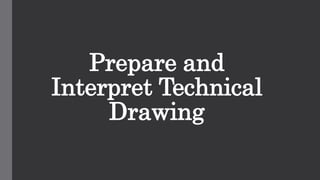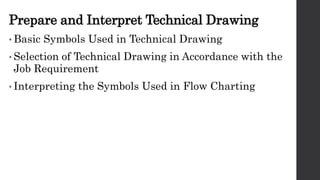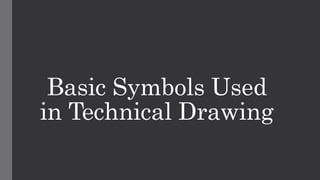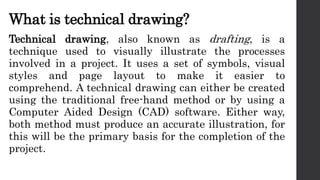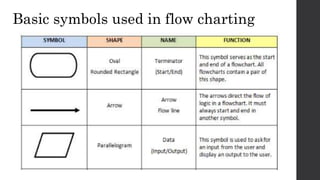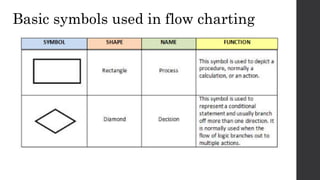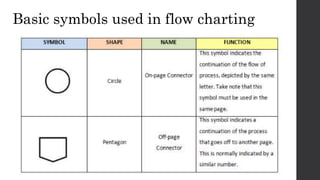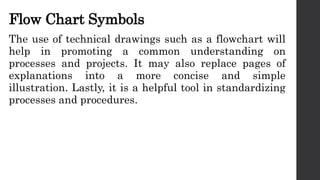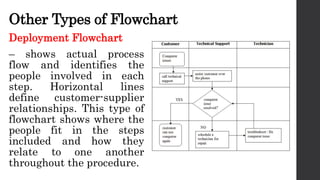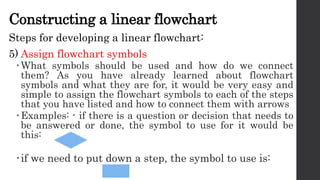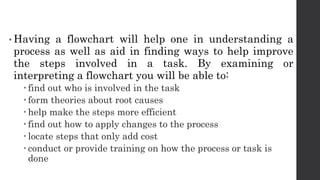The document provides information on preparing and interpreting technical drawings. It discusses basic symbols used in flow charting such as terminators, inputs/outputs, processes, decisions, and arrows. It also covers selecting the appropriate type of technical drawing according to job requirements, such as basic, cross-functional, and data flow diagrams. Finally, it outlines steps for interpreting symbols in a flow chart, such as examining each step and decision point to identify bottlenecks and rework loops.