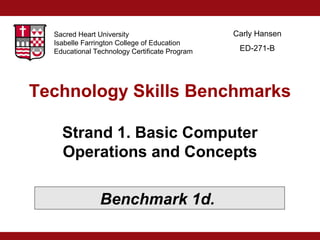
271 instructional ppt+benchmarks
- 1. Sacred Heart University Isabelle Farrington College of Education Educational Technology Certificate Program Carly Hansen ED-271-B Technology Skills Benchmarks Strand 1. Basic Computer Operations and Concepts Benchmark 1d.
- 2. Strand 1. Overview Basic Computer Operations and Concepts Benchmark 1d. – Demonstrate the ability to use keyboard shortcut keys to perform a variety of tasks. -The shortcuts provided are for a Mac -To access the sound during this presentation, click on the microphone provided on each slide
- 3. Modifier Symbols •These symbols are commonly seen next to menu items
- 4. How to take a Screenshot Full Screen Shot: 1. Press command+shift+3 2. Screen shot will be saved to your desktop and available to view in preview Partial Screen Shot: 1. Press command+shift+4 2. Using your mouse, form a square around the area you want to take a screenshot 3. The screen shot will be saved to your desktop and available in preview
- 5. Web Browser Shortcuts •New Tab: command+T •New Window: command +W •New Incognito Window: command+shift+N •Reopen Closed Tab: command+shift+T •Close Window: command+shift+W •Close Tab: command+W •These commands can be found under File on your web browser
- 6. Microsoft Shortcuts File •Project Gallery: command+shift+P •New Blank Document: command+N •Open: command+O •Close: command+W •Save: command+S •Print: command+P
- 7. Microsoft Shortcuts cont. Edit •Undo: command+Z •Repeat Typing: command+Y •Cut: command+X •Copy: command+C •Paste: command+V •Select All: command+A •Find: command+F •Replace: command+shift+H •Go To: command+G
- 8. Microsoft Shortcuts cont. Format •Font: command+D •Paragraph: command+option+M Tools •Spelling and Grammar: command+option+L •Thesaurus: command+option+R
- 9. References Apple Inc. (2014). OSX Keyboard Shortcuts. Retrieved January, 31, 2013 from http://support.apple.com/kb/ht1343 Sacred Heart University (2010). Educational technology certificate program. Retrieved September 20, 2010, from http://www.sacredheart.edu/pages/3270_educational_ technology_certificate_program_etcp_.cfm
- 10. References Apple Inc. (2014). OSX Keyboard Shortcuts. Retrieved January, 31, 2013 from http://support.apple.com/kb/ht1343 Sacred Heart University (2010). Educational technology certificate program. Retrieved September 20, 2010, from http://www.sacredheart.edu/pages/3270_educational_ technology_certificate_program_etcp_.cfm