Windows 10
•Download as PPTX, PDF•
0 likes•177 views
This document provides an overview of various topics related to Windows 10 basics, including: - The lockscreen, Start menu, taskbar, notifications, action center, file management, settings app, search, Cortana, snap, task view, themes, dark mode, clear type, Windows store, and basic shortcuts. Each topic is discussed in 1-2 paragraphs explaining features and functionality. The document is intended to refresh users on core Windows 10 components, customization options, and productivity tools through brief explanatory text and screenshots. It covers a wide range of fundamental Windows 10 functions across multiple presentations.
Report
Share
Report
Share
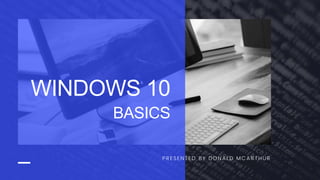
Recommended
Windows 10 user guide

This is a simple tutorial about windows 10. This includes basic operations of windows 10 OS. This includes how to open start, visual Desktop, Microsoft edge and so many features of windows 10.
Advanced PC Maintenance and Troubleshooting

In this Document, hands-on exercises provide you with the knowledge and experience to take apart and reassemble computer components, and use specific techniques for identifying the source of hardware and software problems. Generally, in this handout students will install, upgrade, repair, configure, optimize, troubleshoot, and perform preventative maintenance on basic personal computer hardware and operating systems.
An introduction to Windows 10 

A public beta version of Windows 10 branded as Windows Technical Preview (later known as Windows Insider Preview) was released on October 1, 2014. Windows 7, Windows Vista, Windows 8 and Windows 8.1 are able to upgrade into Windows 10 and also able to roll back into previous OS if you want.
Customizing & Using Windows 10

This was a presentation to the Quad Cities Computer Society as well as several other Computer User Groups in 2015 & 2016.
There are lots of great tips and in formation. The following were the subjects covered:
* How to Prepare Your Computer for a Presentation
* Signing into Windows 10
* Some Settings
* The Start Menu
* Microsoft Edge
* Other Accessories
* Taskview
* Help with Windows 10
* Create a Shutdown Button on the Desktop
installation of Window 10 on desktop computers.

Step by step procedure to install windows 10 on your computers. Windows 10 is latest operating system by Microsoft. It has mixed features of windows 7 and windows 8.
Recommended
Windows 10 user guide

This is a simple tutorial about windows 10. This includes basic operations of windows 10 OS. This includes how to open start, visual Desktop, Microsoft edge and so many features of windows 10.
Advanced PC Maintenance and Troubleshooting

In this Document, hands-on exercises provide you with the knowledge and experience to take apart and reassemble computer components, and use specific techniques for identifying the source of hardware and software problems. Generally, in this handout students will install, upgrade, repair, configure, optimize, troubleshoot, and perform preventative maintenance on basic personal computer hardware and operating systems.
An introduction to Windows 10 

A public beta version of Windows 10 branded as Windows Technical Preview (later known as Windows Insider Preview) was released on October 1, 2014. Windows 7, Windows Vista, Windows 8 and Windows 8.1 are able to upgrade into Windows 10 and also able to roll back into previous OS if you want.
Customizing & Using Windows 10

This was a presentation to the Quad Cities Computer Society as well as several other Computer User Groups in 2015 & 2016.
There are lots of great tips and in formation. The following were the subjects covered:
* How to Prepare Your Computer for a Presentation
* Signing into Windows 10
* Some Settings
* The Start Menu
* Microsoft Edge
* Other Accessories
* Taskview
* Help with Windows 10
* Create a Shutdown Button on the Desktop
installation of Window 10 on desktop computers.

Step by step procedure to install windows 10 on your computers. Windows 10 is latest operating system by Microsoft. It has mixed features of windows 7 and windows 8.
PC Maintenance Security and Troubleshooting

Mike Hertz power point from his PC Maintenance and Troubleshooting presentation at Tech Day Camp 2012
MS ACCESS (REPORT)

We use reports in our daily life. Now a days, computer is basic need of every place. MS ACCESS is used to present & analyse the data. Reports provide the most flexible way of viewing and printing summarized information. I hope this presentation will help you to prepare a report in MS Access.
Disk Management

Disk Management is a system utility for managing hard disks and the volumes, or partitions, that they contain.
Disk Management enables you to perform most disk-related tasks without shutting down the system or interrupting users; most configuration changes take effect immediately.
Simplified tasks and intuitive user interface. Disk Management is easy to use. Menus that are accessible from the right mouse button display the tasks you can perform on the selected object, and wizards guide you through creating partitions or volumes and initializing or converting disks.
Top 10 PC Maintenance Tasks That You Need To Remember

Keeping PC maintained is important to make the Windows Pc running smoothly. But it is quite difficult, so here get the best PC maintenance tasks it will help you to keep your PC healthy...
COMPUTER SYSTEM AND ITS COMPONENTS

Computer System and Its Components
- Motherboard
- CPU
- Difference GUI And CUI
Characteristics Of Computer
- Block diagram of computer
- Input unit
- Output unit
- Memory unit
TYPES OF COMPUTER MEMORY (RAM and ROM)
- Random Access Memory (RAM)
- Difference between DRAM and SRAM
- Read Only Memory (ROM)
OTHER TYPES OF MEMORY
- Cache memory
- Sequential Access Memory
- Random access memory
- Classification Of Memory
Control Unit
ALU
Input / Output function and characteristics
Memory – RAM ROM and other types of memory
Storage fundamentals – primary vs secondary data storage
Installing windows 10 and creating a bootable usb

Step By Step Tutorial on How To install Windows 10 from Usb. By Arsalan Qureshi Student Of Dawood University (D-16-TE-09)
Basics of Microsoft Word

Get started with Microsoft Word! Learn the basic tips and tricks that will help you become more comfortable with word processing documents.
More Related Content
What's hot
PC Maintenance Security and Troubleshooting

Mike Hertz power point from his PC Maintenance and Troubleshooting presentation at Tech Day Camp 2012
MS ACCESS (REPORT)

We use reports in our daily life. Now a days, computer is basic need of every place. MS ACCESS is used to present & analyse the data. Reports provide the most flexible way of viewing and printing summarized information. I hope this presentation will help you to prepare a report in MS Access.
Disk Management

Disk Management is a system utility for managing hard disks and the volumes, or partitions, that they contain.
Disk Management enables you to perform most disk-related tasks without shutting down the system or interrupting users; most configuration changes take effect immediately.
Simplified tasks and intuitive user interface. Disk Management is easy to use. Menus that are accessible from the right mouse button display the tasks you can perform on the selected object, and wizards guide you through creating partitions or volumes and initializing or converting disks.
Top 10 PC Maintenance Tasks That You Need To Remember

Keeping PC maintained is important to make the Windows Pc running smoothly. But it is quite difficult, so here get the best PC maintenance tasks it will help you to keep your PC healthy...
COMPUTER SYSTEM AND ITS COMPONENTS

Computer System and Its Components
- Motherboard
- CPU
- Difference GUI And CUI
Characteristics Of Computer
- Block diagram of computer
- Input unit
- Output unit
- Memory unit
TYPES OF COMPUTER MEMORY (RAM and ROM)
- Random Access Memory (RAM)
- Difference between DRAM and SRAM
- Read Only Memory (ROM)
OTHER TYPES OF MEMORY
- Cache memory
- Sequential Access Memory
- Random access memory
- Classification Of Memory
Control Unit
ALU
Input / Output function and characteristics
Memory – RAM ROM and other types of memory
Storage fundamentals – primary vs secondary data storage
Installing windows 10 and creating a bootable usb

Step By Step Tutorial on How To install Windows 10 from Usb. By Arsalan Qureshi Student Of Dawood University (D-16-TE-09)
Basics of Microsoft Word

Get started with Microsoft Word! Learn the basic tips and tricks that will help you become more comfortable with word processing documents.
What's hot (20)
Top 10 PC Maintenance Tasks That You Need To Remember

Top 10 PC Maintenance Tasks That You Need To Remember
Similar to Windows 10
Windows 8 - The Why and How - Basics and Introduction

Why did Microsoft create Windows 8? Why is it so different? Is it better than Windows 7? This presentation gives you a quick answer to these questions and shows you how to get started.
Windows 8.0 

Steve Frantzis of Saguaro PC created this power point to show the upside and downside of Windows 8.0.
Windows 7

I created this presentation to showcase new features in Windows 7. Most of the screenshots are from Microsoft and some are done by me.
introduction windows macalin sakariye.pptx

waxaad ku baranaysaa bandhigan hordhac ku saabsan windowska
Presentation on window 7

presentatio on window 7 my best effort in presentatio becaurse i like technologi
Similar to Windows 10 (20)
Windows 8 - The Why and How - Basics and Introduction

Windows 8 - The Why and How - Basics and Introduction
Lesson 3 - Understanding Native Applications, Tools, Mobility, and Remote Man...

Lesson 3 - Understanding Native Applications, Tools, Mobility, and Remote Man...
Recently uploaded
Smart TV Buyer Insights Survey 2024 by 91mobiles.pdf

91mobiles recently conducted a Smart TV Buyer Insights Survey in which we asked over 3,000 respondents about the TV they own, aspects they look at on a new TV, and their TV buying preferences.
SAP Sapphire 2024 - ASUG301 building better apps with SAP Fiori.pdf

Building better applications for business users with SAP Fiori.
• What is SAP Fiori and why it matters to you
• How a better user experience drives measurable business benefits
• How to get started with SAP Fiori today
• How SAP Fiori elements accelerates application development
• How SAP Build Code includes SAP Fiori tools and other generative artificial intelligence capabilities
• How SAP Fiori paves the way for using AI in SAP apps
How world-class product teams are winning in the AI era by CEO and Founder, P...

How world-class product teams are winning in the AI era by CEO and Founder, Product School
UiPath Test Automation using UiPath Test Suite series, part 4

Welcome to UiPath Test Automation using UiPath Test Suite series part 4. In this session, we will cover Test Manager overview along with SAP heatmap.
The UiPath Test Manager overview with SAP heatmap webinar offers a concise yet comprehensive exploration of the role of a Test Manager within SAP environments, coupled with the utilization of heatmaps for effective testing strategies.
Participants will gain insights into the responsibilities, challenges, and best practices associated with test management in SAP projects. Additionally, the webinar delves into the significance of heatmaps as a visual aid for identifying testing priorities, areas of risk, and resource allocation within SAP landscapes. Through this session, attendees can expect to enhance their understanding of test management principles while learning practical approaches to optimize testing processes in SAP environments using heatmap visualization techniques
What will you get from this session?
1. Insights into SAP testing best practices
2. Heatmap utilization for testing
3. Optimization of testing processes
4. Demo
Topics covered:
Execution from the test manager
Orchestrator execution result
Defect reporting
SAP heatmap example with demo
Speaker:
Deepak Rai, Automation Practice Lead, Boundaryless Group and UiPath MVP
Essentials of Automations: Optimizing FME Workflows with Parameters

Are you looking to streamline your workflows and boost your projects’ efficiency? Do you find yourself searching for ways to add flexibility and control over your FME workflows? If so, you’re in the right place.
Join us for an insightful dive into the world of FME parameters, a critical element in optimizing workflow efficiency. This webinar marks the beginning of our three-part “Essentials of Automation” series. This first webinar is designed to equip you with the knowledge and skills to utilize parameters effectively: enhancing the flexibility, maintainability, and user control of your FME projects.
Here’s what you’ll gain:
- Essentials of FME Parameters: Understand the pivotal role of parameters, including Reader/Writer, Transformer, User, and FME Flow categories. Discover how they are the key to unlocking automation and optimization within your workflows.
- Practical Applications in FME Form: Delve into key user parameter types including choice, connections, and file URLs. Allow users to control how a workflow runs, making your workflows more reusable. Learn to import values and deliver the best user experience for your workflows while enhancing accuracy.
- Optimization Strategies in FME Flow: Explore the creation and strategic deployment of parameters in FME Flow, including the use of deployment and geometry parameters, to maximize workflow efficiency.
- Pro Tips for Success: Gain insights on parameterizing connections and leveraging new features like Conditional Visibility for clarity and simplicity.
We’ll wrap up with a glimpse into future webinars, followed by a Q&A session to address your specific questions surrounding this topic.
Don’t miss this opportunity to elevate your FME expertise and drive your projects to new heights of efficiency.
De-mystifying Zero to One: Design Informed Techniques for Greenfield Innovati...

De-mystifying Zero to One: Design Informed Techniques for Greenfield Innovation With Your Product by VP of Product Design, Warner Music Group
Transcript: Selling digital books in 2024: Insights from industry leaders - T...

The publishing industry has been selling digital audiobooks and ebooks for over a decade and has found its groove. What’s changed? What has stayed the same? Where do we go from here? Join a group of leading sales peers from across the industry for a conversation about the lessons learned since the popularization of digital books, best practices, digital book supply chain management, and more.
Link to video recording: https://bnctechforum.ca/sessions/selling-digital-books-in-2024-insights-from-industry-leaders/
Presented by BookNet Canada on May 28, 2024, with support from the Department of Canadian Heritage.
A tale of scale & speed: How the US Navy is enabling software delivery from l...

Rapid and secure feature delivery is a goal across every application team and every branch of the DoD. The Navy’s DevSecOps platform, Party Barge, has achieved:
- Reduction in onboarding time from 5 weeks to 1 day
- Improved developer experience and productivity through actionable findings and reduction of false positives
- Maintenance of superior security standards and inherent policy enforcement with Authorization to Operate (ATO)
Development teams can ship efficiently and ensure applications are cyber ready for Navy Authorizing Officials (AOs). In this webinar, Sigma Defense and Anchore will give attendees a look behind the scenes and demo secure pipeline automation and security artifacts that speed up application ATO and time to production.
We will cover:
- How to remove silos in DevSecOps
- How to build efficient development pipeline roles and component templates
- How to deliver security artifacts that matter for ATO’s (SBOMs, vulnerability reports, and policy evidence)
- How to streamline operations with automated policy checks on container images
State of ICS and IoT Cyber Threat Landscape Report 2024 preview

The IoT and OT threat landscape report has been prepared by the Threat Research Team at Sectrio using data from Sectrio, cyber threat intelligence farming facilities spread across over 85 cities around the world. In addition, Sectrio also runs AI-based advanced threat and payload engagement facilities that serve as sinks to attract and engage sophisticated threat actors, and newer malware including new variants and latent threats that are at an earlier stage of development.
The latest edition of the OT/ICS and IoT security Threat Landscape Report 2024 also covers:
State of global ICS asset and network exposure
Sectoral targets and attacks as well as the cost of ransom
Global APT activity, AI usage, actor and tactic profiles, and implications
Rise in volumes of AI-powered cyberattacks
Major cyber events in 2024
Malware and malicious payload trends
Cyberattack types and targets
Vulnerability exploit attempts on CVEs
Attacks on counties – USA
Expansion of bot farms – how, where, and why
In-depth analysis of the cyber threat landscape across North America, South America, Europe, APAC, and the Middle East
Why are attacks on smart factories rising?
Cyber risk predictions
Axis of attacks – Europe
Systemic attacks in the Middle East
Download the full report from here:
https://sectrio.com/resources/ot-threat-landscape-reports/sectrio-releases-ot-ics-and-iot-security-threat-landscape-report-2024/
Elevating Tactical DDD Patterns Through Object Calisthenics

After immersing yourself in the blue book and its red counterpart, attending DDD-focused conferences, and applying tactical patterns, you're left with a crucial question: How do I ensure my design is effective? Tactical patterns within Domain-Driven Design (DDD) serve as guiding principles for creating clear and manageable domain models. However, achieving success with these patterns requires additional guidance. Interestingly, we've observed that a set of constraints initially designed for training purposes remarkably aligns with effective pattern implementation, offering a more ‘mechanical’ approach. Let's explore together how Object Calisthenics can elevate the design of your tactical DDD patterns, offering concrete help for those venturing into DDD for the first time!
DevOps and Testing slides at DASA Connect

My and Rik Marselis slides at 30.5.2024 DASA Connect conference. We discuss about what is testing, then what is agile testing and finally what is Testing in DevOps. Finally we had lovely workshop with the participants trying to find out different ways to think about quality and testing in different parts of the DevOps infinity loop.
Quantum Computing: Current Landscape and the Future Role of APIs

The current state of quantum computing and the role of APIs to take it mainstream.
The Art of the Pitch: WordPress Relationships and Sales

Clients don’t know what they don’t know. What web solutions are right for them? How does WordPress come into the picture? How do you make sure you understand scope and timeline? What do you do if sometime changes?
All these questions and more will be explored as we talk about matching clients’ needs with what your agency offers without pulling teeth or pulling your hair out. Practical tips, and strategies for successful relationship building that leads to closing the deal.
Bits & Pixels using AI for Good.........

A whirlwind tour of tech & AI for socio-environmental impact.
Leading Change strategies and insights for effective change management pdf 1.pdf

Leading Change strategies and insights for effective change management pdf 1.pdf
GDG Cloud Southlake #33: Boule & Rebala: Effective AppSec in SDLC using Deplo...

Effective Application Security in Software Delivery lifecycle using Deployment Firewall and DBOM
The modern software delivery process (or the CI/CD process) includes many tools, distributed teams, open-source code, and cloud platforms. Constant focus on speed to release software to market, along with the traditional slow and manual security checks has caused gaps in continuous security as an important piece in the software supply chain. Today organizations feel more susceptible to external and internal cyber threats due to the vast attack surface in their applications supply chain and the lack of end-to-end governance and risk management.
The software team must secure its software delivery process to avoid vulnerability and security breaches. This needs to be achieved with existing tool chains and without extensive rework of the delivery processes. This talk will present strategies and techniques for providing visibility into the true risk of the existing vulnerabilities, preventing the introduction of security issues in the software, resolving vulnerabilities in production environments quickly, and capturing the deployment bill of materials (DBOM).
Speakers:
Bob Boule
Robert Boule is a technology enthusiast with PASSION for technology and making things work along with a knack for helping others understand how things work. He comes with around 20 years of solution engineering experience in application security, software continuous delivery, and SaaS platforms. He is known for his dynamic presentations in CI/CD and application security integrated in software delivery lifecycle.
Gopinath Rebala
Gopinath Rebala is the CTO of OpsMx, where he has overall responsibility for the machine learning and data processing architectures for Secure Software Delivery. Gopi also has a strong connection with our customers, leading design and architecture for strategic implementations. Gopi is a frequent speaker and well-known leader in continuous delivery and integrating security into software delivery.
Recently uploaded (20)
Smart TV Buyer Insights Survey 2024 by 91mobiles.pdf

Smart TV Buyer Insights Survey 2024 by 91mobiles.pdf
SAP Sapphire 2024 - ASUG301 building better apps with SAP Fiori.pdf

SAP Sapphire 2024 - ASUG301 building better apps with SAP Fiori.pdf
FIDO Alliance Osaka Seminar: Passkeys at Amazon.pdf

FIDO Alliance Osaka Seminar: Passkeys at Amazon.pdf
How world-class product teams are winning in the AI era by CEO and Founder, P...

How world-class product teams are winning in the AI era by CEO and Founder, P...
UiPath Test Automation using UiPath Test Suite series, part 4

UiPath Test Automation using UiPath Test Suite series, part 4
Essentials of Automations: Optimizing FME Workflows with Parameters

Essentials of Automations: Optimizing FME Workflows with Parameters
De-mystifying Zero to One: Design Informed Techniques for Greenfield Innovati...

De-mystifying Zero to One: Design Informed Techniques for Greenfield Innovati...
Transcript: Selling digital books in 2024: Insights from industry leaders - T...

Transcript: Selling digital books in 2024: Insights from industry leaders - T...
A tale of scale & speed: How the US Navy is enabling software delivery from l...

A tale of scale & speed: How the US Navy is enabling software delivery from l...
State of ICS and IoT Cyber Threat Landscape Report 2024 preview

State of ICS and IoT Cyber Threat Landscape Report 2024 preview
FIDO Alliance Osaka Seminar: FIDO Security Aspects.pdf

FIDO Alliance Osaka Seminar: FIDO Security Aspects.pdf
Free Complete Python - A step towards Data Science

Free Complete Python - A step towards Data Science
Elevating Tactical DDD Patterns Through Object Calisthenics

Elevating Tactical DDD Patterns Through Object Calisthenics
Quantum Computing: Current Landscape and the Future Role of APIs

Quantum Computing: Current Landscape and the Future Role of APIs
The Art of the Pitch: WordPress Relationships and Sales

The Art of the Pitch: WordPress Relationships and Sales
Leading Change strategies and insights for effective change management pdf 1.pdf

Leading Change strategies and insights for effective change management pdf 1.pdf
GDG Cloud Southlake #33: Boule & Rebala: Effective AppSec in SDLC using Deplo...

GDG Cloud Southlake #33: Boule & Rebala: Effective AppSec in SDLC using Deplo...
Windows 10
- 1. PRESENTED BY DONALD MCARTHUR WINDOWS 10 BASICS
- 2. Windows 10 Basics: TOPICS TO DISCUSS The Lockscreen The Start Menu
- 8. Power Down Sleep, Hibernate, Reboot, Shutdown
- 9. The End
- 10. Windows 10 Basics: TOPICS TO DISCUSS The Taskbar Notifications Action Center
- 11. The Taskbar The task bar has been in Windows forever and for the most part it’s pretty much the same, but it has few new features and a refresher never hurts!
- 12. The Taskbar Make the taskbar your own by customizing it.
- 13. The Notifications Area refers to the extreme right of the task bar and shows an icons status or notifications. This area includes the action center, the time, sound or volume, your network connection, etc. Some icons are visible some are hidden and vary depending on your computer. Notification Area
- 14. IN THE FAR RIGHT IN THE NOTIFICATION AREA YOU WILL SEE AN ICON THAT LOOKS LIKE A CHAT MESSAGE, THIS YOUR ACTION CENTER. Action Center
- 15. The End
- 16. Windows 10 Basics: TOPICS TO DISCUSS File Management File Explorer
- 17. File Management
- 18. THERE ARE LOTS OF WAYS TO GET TO FILE EXPLORER. File Explorer
- 19. SHOWS YOU EXACTLY WHERE YOU ARE ADDRESS BAR
- 20. COMMONLY USED TOOLS Quick Access Bar
- 21. EASILY MOVE BETWEEN FOLDERS Navigation Pane
- 22. CREATE, COPY, PASTE, DELETE FOLDERS AND FILES. Home Tab
- 23. QUICKLY SHARE FILES VIA DROP BOX, OR EMAIL Share Tab
- 24. VIEW FILES OR FILE DETAILS IN A VARIETY OF WAYS View Tab
- 25. Default Folders WINDOWS HAS ALWAYS HAD DEFAULT FOLDERS TO HELP YOU ORGANIZE YOUR FILES.
- 26. The End
- 27. Windows 10 Basics: Settings TOPICS TO DISCUSS Settings
- 28. The Settings App THE SETTINGS APP IS THE MODERN REPLACEMENT OF THE OLD CONTROL PANEL.
- 29. Settings: System INCLUDES SETTINGS FOR ; • CHANGING THE DISPLAY • CONTROL NOTIFICATIONS • ANALYZING YOUR APPS’ USAGE • POWER SETTINGS • ANALYZING HOW MUCH STORAGE SPACE IS BEING USED • ASSIGNING APPS TO SPECIFIC FILENAME EXTENSIONS • PC’s name
- 30. Settings: Device includes settings for; • printers, scanners, and other connected devices • Bluetooth • mouse settings • autocorrect • AutoPlay
- 31. Settings: Network & Internet Includes settings for; • Wi-Fi • change your connection • Windows Firewall • Airplane mode Bluetooth connections • track how much data has been sent and received in the past month, • VPN • dial-up • Proxy
- 32. Settings: Personalization includes settings for; • Wallpaper (background) • Accent colors • Lock Screen picture • Start menu • Themes
- 33. Settings: Apps Includes settings for; • Apps and Features • Default Apps • Video Playback • Startup
- 34. Settings: Accounts includes settings for; • set your account picture • change information about your account • add a new user ( • change your password • switch to a picture or PIN password • switch between a Microsoft account and a local account.
- 35. Settings: Date & Time Basically this is all about changing the date or time.
- 36. Settings: Ease of Access aids for people who need help seeing, hearing, or working with Windows
- 37. Settings: Search Includes settings for; • Safe Search • Cloud Search ( Example One Drive) • History
- 38. Settings: Cortana All about Cortana and how to activate her.
- 39. Settings: Privacy • lock app access to your name and picture • turn on and off location tracking • keep your webcam and microphone locked up • permission to send your “full health, performance, and diagnostics” information to Microsoft
- 40. Settings: Update & Security Includes settings for; • when to check for updates • view and maintain windows security • backup options • common troubleshooting advice • recovery options • windows activation
- 41. End
- 42. Windows 10 Basics: New Tools TOPICS TO DISCUSS Search Cortana Snap Task View
- 43. Search
- 45. Snip THE SNIP TOOL CREATES ALLOWS YOU TO TAKE ALL OR PART OF A SCREENSHOT AND SAVE THAT IMAGE.
- 46. helps you organize the space on your screen by "snapping" applications to the sides of your desktop. SNAP
- 47. Allows you to organize your applications across multiple virtual desktops. TASK VIEW
- 48. Task View works better with shortcuts. TASK VIEW SHORTCUTS
- 49. End
- 50. Windows 10 Basics: Personalization TOPICS TO DISCUSS Themes Dark Mode Clear Type
- 51. A theme consists of 4 parts. Background, Color, Sounds and Mouse Cursor. Themes
- 52. Dark Mode can ease the stress on your eyes. Dark Mode
- 53. Makes text easier to read. Clear Type
- 54. End
- 55. Windows 10 Basics: TOPICS TO DISCUSS Windows Store
- 57. End
- 58. WINDOWS 10 Shortcuts CTRL + L secures your computer from unattended access by bringing up the lockscreen. CTRL + C Copy CTRL + V Paste WIN + SHIFT + S Opens the Snipping Tool WIN + S Opens up the search App BASIC SHORTCUTS WIN + TAB opens or closes task view TASK VIEW SHORT CUTS WIN + CTRL + D creates a new virtual desktop WIN + CTRL + F4 closes current desktop WIN + CTRL + ARROW KEY move between virtual desktops with the left or right arrow key
Editor's Notes
- 7. 6. 2021
- 7. 6. 2021
- 7. 6. 2021
- 7. 6. 2021
- 7. 6. 2021
- 7. 6. 2021
- 7. 6. 2021
- 7. 6. 2021
- 7. 6. 2021
- 7. 6. 2021
- 7. 6. 2021
- 7. 6. 2021
- 7. 6. 2021
- 7. 6. 2021
- 7. 6. 2021
- 7. 6. 2021
- 7. 6. 2021
- 7. 6. 2021
- 7. 6. 2021
- 7. 6. 2021
- 7. 6. 2021
- 7. 6. 2021
- 7. 6. 2021
- 7. 6. 2021
- 7. 6. 2021
- 7. 6. 2021
- 7. 6. 2021
- 7. 6. 2021
- 7. 6. 2021
- 7. 6. 2021
- 7. 6. 2021
- 7. 6. 2021
- 7. 6. 2021
- 7. 6. 2021
- 7. 6. 2021
- 7. 6. 2021
- 7. 6. 2021
- 7. 6. 2021
- 7. 6. 2021
- 7. 6. 2021
- 7. 6. 2021
- 7. 6. 2021
- 7. 6. 2021
- 7. 6. 2021
- 7. 6. 2021
- 7. 6. 2021
- 7. 6. 2021