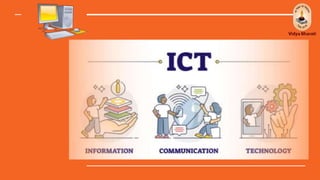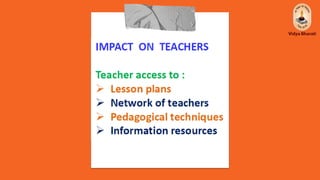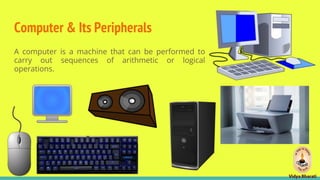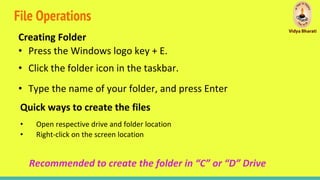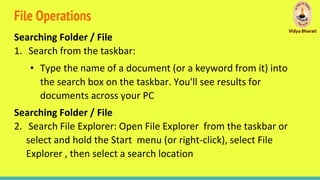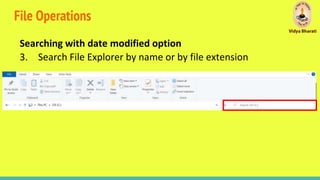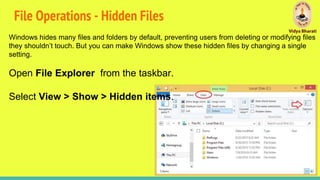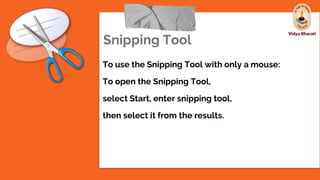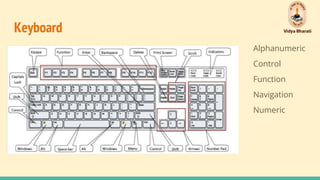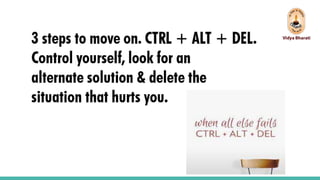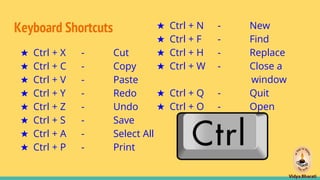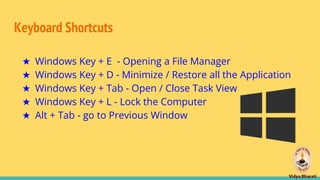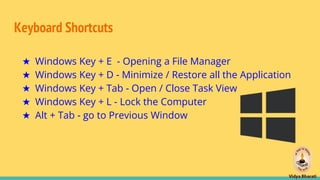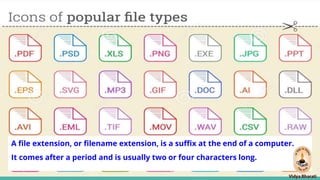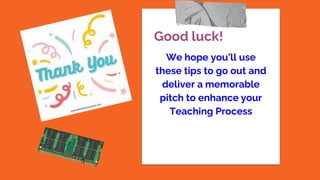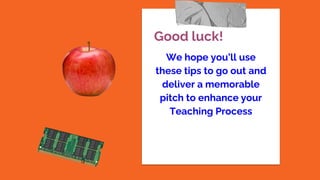The document outlines an agenda for a basic ICT skills summer camp session that covers topics like what is ICT, computer hardware and peripherals, basic file operations including creating folders and files, cutting, copying and pasting, viewing modes and sorting, mouse and keyboard functions, common file extensions, and cloud storage. It provides instructions on basic file operations in Windows like creating and searching for folders and files, viewing hidden files, and using keyboard shortcuts. The document aims to equip participants with fundamental digital literacy skills.