RefWorks Advanced Search And Lookups
•Download as PPT, PDF•
0 likes•437 views
The document discusses advanced search and lookup features in RefWorks. It describes how to conduct an advanced search across multiple fields using Boolean operators and save search strategies. It also explains how to use author, descriptor, and periodical lookups to search and edit specific information in reference records. Lookups provide an alphabetical index of fields to locate and bulk edit terms consistently throughout references.
Report
Share
Report
Share
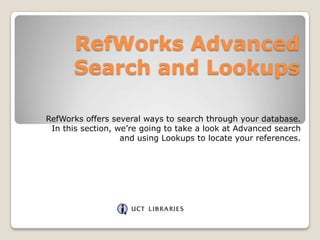
Recommended
13 ref works 2.0 advanced search and lookups

RefWorks offers advanced search and lookup features to locate references:
1. Advanced search allows searching across multiple fields and saving search strategies. It looks for embedded terms except in the Descriptor field.
2. Lookups provide alphabetical indexes to search by author, periodical, or descriptor. They allow editing or deleting terms from those fields for all related references.
3. Saved searches can be re-run and will include any new references matching the search criteria, while lookups ensure consistency across reference fields.
E Muturi Aquatic Sciences Fisheries Abstract Tutorial

The document provides guidance on searching the Aquatic Sciences and Fisheries Abstracts (ASFA) database. It describes the database scope and coverage, how to select and search the database. Tips are provided on using search fields, operators, thesaurus terms and indexes to refine searches and obtain more relevant results. Examples are given to illustrate how to broaden or narrow a search using different search techniques.
Search strategy

This document provides strategies for effective online research. It recommends determining your topic and developing keywords. Search techniques like Boolean logic, truncation, and phrase searching are described. Boolean operators like AND, OR and NOT can broaden or narrow results. Truncation uses word roots to expand searches. Phrase searching finds exact phrases. Examples demonstrate combining techniques. Planning and evaluating sources is advised to improve search results.
Doing Literature Review

The literature review usually precedes a research proposal and results section. Its goals are to situate the current study within the body of literature and to provide context for the particular reader. Literature reviews are important for research in nearly every academic field.
Presentation search strategy

The document provides a 6-step process for developing an effective search strategy for research:
1. Define your research topic and identify key terms.
2. Consider alternative terms and word variations to broaden your search.
3. Link search terms together using Boolean operators like AND and OR.
4. Choose appropriate databases or indexes based on your topic.
5. Experiment with different search terms and limiters to refine results.
6. Evaluate results and determine if full text is available or items need to be requested.
Searching the Web

This beginner-level class offers participants instruction on how to effectively search the Web using a wide variety of search engines, Web directories, and library databases. Attendees must already know how to use a mouse and keyboard.
Secrets of Super Searchers: Advanced Search & Citation Features in Databases

This document provides tips for improving database searches and correctly citing sources. It recommends limiting searches by date, source type, and subject to find more targeted results. Advanced search features like "more like this" and subject headings can help refine searches. While databases provide citations, they often require modification to conform with styles like MLA. The librarians are available for assistance with searches, citations, and any other research questions.
Search strategies – subject searching

Subject searching uses controlled subject terms and keywords to search databases in a more focused way. Subject terms allow consistent organization of articles regardless of keyword variations. Keywords are descriptive words for a topic found through research. The database suggests subject terms to aid discovery. An advanced search combines subject terms in the SU field with keywords joined by Boolean operators to narrow results about both the subject and keywords.
Recommended
13 ref works 2.0 advanced search and lookups

RefWorks offers advanced search and lookup features to locate references:
1. Advanced search allows searching across multiple fields and saving search strategies. It looks for embedded terms except in the Descriptor field.
2. Lookups provide alphabetical indexes to search by author, periodical, or descriptor. They allow editing or deleting terms from those fields for all related references.
3. Saved searches can be re-run and will include any new references matching the search criteria, while lookups ensure consistency across reference fields.
E Muturi Aquatic Sciences Fisheries Abstract Tutorial

The document provides guidance on searching the Aquatic Sciences and Fisheries Abstracts (ASFA) database. It describes the database scope and coverage, how to select and search the database. Tips are provided on using search fields, operators, thesaurus terms and indexes to refine searches and obtain more relevant results. Examples are given to illustrate how to broaden or narrow a search using different search techniques.
Search strategy

This document provides strategies for effective online research. It recommends determining your topic and developing keywords. Search techniques like Boolean logic, truncation, and phrase searching are described. Boolean operators like AND, OR and NOT can broaden or narrow results. Truncation uses word roots to expand searches. Phrase searching finds exact phrases. Examples demonstrate combining techniques. Planning and evaluating sources is advised to improve search results.
Doing Literature Review

The literature review usually precedes a research proposal and results section. Its goals are to situate the current study within the body of literature and to provide context for the particular reader. Literature reviews are important for research in nearly every academic field.
Presentation search strategy

The document provides a 6-step process for developing an effective search strategy for research:
1. Define your research topic and identify key terms.
2. Consider alternative terms and word variations to broaden your search.
3. Link search terms together using Boolean operators like AND and OR.
4. Choose appropriate databases or indexes based on your topic.
5. Experiment with different search terms and limiters to refine results.
6. Evaluate results and determine if full text is available or items need to be requested.
Searching the Web

This beginner-level class offers participants instruction on how to effectively search the Web using a wide variety of search engines, Web directories, and library databases. Attendees must already know how to use a mouse and keyboard.
Secrets of Super Searchers: Advanced Search & Citation Features in Databases

This document provides tips for improving database searches and correctly citing sources. It recommends limiting searches by date, source type, and subject to find more targeted results. Advanced search features like "more like this" and subject headings can help refine searches. While databases provide citations, they often require modification to conform with styles like MLA. The librarians are available for assistance with searches, citations, and any other research questions.
Search strategies – subject searching

Subject searching uses controlled subject terms and keywords to search databases in a more focused way. Subject terms allow consistent organization of articles regardless of keyword variations. Keywords are descriptive words for a topic found through research. The database suggests subject terms to aid discovery. An advanced search combines subject terms in the SU field with keywords joined by Boolean operators to narrow results about both the subject and keywords.
No 3 getting started with healthcare databases advanced search

This document provides step-by-step instructions for conducting advanced searches of clinical bibliographic databases to find relevant journal articles. It details how to perform a basic search, combine terms, limit results, and save searches. The guide explains how to choose databases, enter search terms, combine topic searches, limit results, view abstracts and select articles, access full texts online, and print or email articles. It also provides tips for effective searching and information on critical appraisal tools.
Fam Med Fellows 2009 1 Oct09

This document provides an overview of resources available through the Arizona Health Sciences Library-Phoenix, including databases, online journals, librarians' contact information, and tips for searching tools like PubMed, OVID Medline, Google Scholar, and RefWorks. Key databases highlighted are EBM Search, PubMed, OVID Medline, and UpToDate. Searching, managing references, and library services are discussed.
WRIT 101 Basic Research Tutorial

A presentation for MSU- Great Falls COT students in WRIT 101. Portions of this presentation came from Ebsco's basic research tutorial.
Organizing Your Research: Using Tags in Primo

This document provides instructions for using tags in the library catalog Primo to organize research materials. It explains that tags are keywords or terms used to describe information, and tagging resources allows the user to create their own searchable database. The document outlines how to create an account, tag individual resources, and then access tagged resources via a tags list for organizing materials related to research, courses, or assignments.
6 Tips for searching

Why and how to effectively search for information in search engines, databases and catalogues. The presentation covers how to identify keywords and why. Why and how to use boolean operators, phrase and field search and truncation or wildcard. Why eliminate stop words from search statement.
Keyword Searching: Advanced Techniques

This document provides tips for advanced keyword searching techniques. It discusses using quotation marks for phrases, Boolean operators like AND and OR, truncation symbols, and limiting searches to specific domains or sources. The document also explains how these techniques can be applied in both Google and library database searches to yield more targeted results.
How to find information resources at University of Dammam Library

This document provides an overview of different methods for accessing online information and conducting searches within library databases and search tools. It discusses browsing information by subject or title, basic keyword searching, and more advanced search techniques like Boolean operators, phrase searching, truncation, limiting searches by date or subject. The document also outlines resources available at the University of Dammam Library including print books, journals, and electronic resources that can be accessed through the library catalog or discovery tool Summon.
Chem 2500 Spr13- Nagel

This document provides instruction on developing effective search strategies for research. It discusses developing search terms using Boolean operators and exploring different search methods. Students are taught where to search for different types of information sources like books, articles, and online resources. Specific databases are outlined that are relevant to chemistry topics, and tips are provided for troubleshooting searches that return no results or sources that lack full text. The overall goal is to help students put an effective search strategy together and evaluate the information found.
Intro to searching1

The document provides an overview of searching techniques for both the web and library resources. It discusses how search engines work by crawling the web and indexing pages to match search terms. Boolean logic operators like AND, OR, and NOT are explained to refine searches. The document also outlines steps for developing an effective search strategy, including analyzing topics, identifying key concepts, brainstorming synonyms, and combining terms. Tips are provided for constructing search statements and maximizing results from search engines.
Sport and Exercise journals introduction

This document provides guidance on using various library databases and resources to search for sport and exercise related journal articles and other literature. It outlines how to use the E-Journals Finder to locate a specific journal, and databases like Library Plus and SPORTDiscus to search for articles on a topic using relevant keywords. The document also explains how to limit searches to full-text articles, save search results, and find additional resources like reports in the SportDevelopment database. Users are advised to think critically about search terms and strategies when researching a topic.
Searching techniques

1. The document discusses various techniques for searching online information, including using search engines, subject directories, and subject gateways.
2. It explains that search engines have huge databases but emphasize quantity over quality, while subject directories and subject gateways have smaller, more curated databases organized by subject.
3. Effective search strategies discussed include phrase searching, truncation, wildcards, Boolean operators, and setting limits to focus searches.
Advanced Literature Search Strategies for Scientific and Medical Writing

Advanced Literature Search Strategies for Scientific and Medical WritingEV Science Consultant | Medical Manuscript Writing & Editing Services
Advanced literature search strategies for scientific and medical writing- improving your effectivity in finding the information you need in PubMed. https://bit.ly/2IzYdxBSearching effectively

The document provides tips for effectively searching for information about the Pythagorean theorem using key search terms and keywords. It recommends using search terms like "Pythagoras theorem formula" and "Pythagoras Theorem" as well as just "Pythagoras". It also advises scrolling through the results from different search engines and looking at the titles and summaries of search results to find ones that look most relevant based on containing a formula similar to what is being searched for, such as the Pythagorean formula of √(a2 + b2).
Econs honour year tutorial

This document provides an overview of resources for economics research available through the library portal, including databases, e-journals, e-books, newspapers, statistical data sources, and other internet resources. It discusses how to search key databases such as EconLit, Scopus, Web of Science, and Perind to find journal articles. It also covers locating books, theses, newspapers and statistical data sources. Tips are provided on effective search strategies, using Boolean operators and field searching.
How to build a custom search engine

This document provides an overview of how to build a search engine using Searchbox, which is a search framework built on top of the Solr search platform. It discusses that while Solr is powerful, it requires additional development to build a full search experience. Searchbox addresses this by providing tools to index data, configure search experiences through presets and facets, and customize the interface through templates. The document outlines the basic steps to set up a search project with Searchbox, including indexing data, configuring search options, and designing templates. It highlights some sample search experiences that can be created and encourages exploring more through online documentation and a free trial.
Smart search presentation

SmartSearch is the Library's new improved online catalog that allows users to search the library catalog, core databases, and research repository from a single site. It features one-stop searching, precision searching abilities, and easy manipulation of search results. The document provides instructions on performing basic and advanced searches on SmartSearch for books, videos, journal articles, and research publications. It also explains how to access and save full text results and materials.
MSc Environmental Journals tutorial

The document provides an overview of accessing electronic journals through the University of Derby Library. It explains that you must login through the library pages and describes some of the library's journal subscriptions. It then discusses several methods for finding journal articles, including using the E-Journals Finder to search for a specific journal, using Library Plus to search across multiple resources, and setting up library links in Google Scholar. The document also notes that articles not available can often be requested through inter-library loans.
Geology Geophysics 9580 9680 Library Workshop

Geology/Geophysics 9580/9680 Library Workshop, October 8 2008, by Dan Sich, Earth Sciences, Planetary Science and Physics & Astronomy Librarian, University of Western Ontario
Literature searching techniques and free online resources for scholars by Nad...

Nadeem Sohail presented techniques for efficiently searching literature. He discussed using targeted keywords, Boolean operators, truncation, and searching specific fields or formats. Quotation marks can find exact phrases while truncation uses wildcards to find variations. Excluding words and defining terms were also covered. Hands-on practice helped attendees learn efficient search strategies to find relevant academic works and information.
Literature Searching Techniques by Nadeem Sohail

This document provides information on effective literature searching techniques and strategies for conducting searches on the internet and various databases. It discusses traditional "just Google it" searches versus more efficient advanced searching methods. Key searching techniques covered include using quotation marks, Boolean operators, truncation, specifying date ranges, and searching within specific sites, file formats or for defining terms. The benefits of structured searching strategies are highlighted such as preventing duplication, saving time, strengthening background research and identifying gaps.
Customer-Focused Thesauri

The use of indexed Subjects to search, discover, or filter in library subscription databases of articles, such as those of Gale, presented at "Computers in Libraries" conference April 18, 2018.
สมมุติฐาน

The document discusses and compares different types of browse and keyword indexes available in the StafPac and HIP catalog interfaces. It outlines the strengths and weaknesses of title, author, series, and subject indexes and how search results may differ between the two interfaces. Title keyword searches are more flexible than title browse but may return irrelevant results. Author keyword searches index additional fields but can also return more results than desired.
More Related Content
What's hot
No 3 getting started with healthcare databases advanced search

This document provides step-by-step instructions for conducting advanced searches of clinical bibliographic databases to find relevant journal articles. It details how to perform a basic search, combine terms, limit results, and save searches. The guide explains how to choose databases, enter search terms, combine topic searches, limit results, view abstracts and select articles, access full texts online, and print or email articles. It also provides tips for effective searching and information on critical appraisal tools.
Fam Med Fellows 2009 1 Oct09

This document provides an overview of resources available through the Arizona Health Sciences Library-Phoenix, including databases, online journals, librarians' contact information, and tips for searching tools like PubMed, OVID Medline, Google Scholar, and RefWorks. Key databases highlighted are EBM Search, PubMed, OVID Medline, and UpToDate. Searching, managing references, and library services are discussed.
WRIT 101 Basic Research Tutorial

A presentation for MSU- Great Falls COT students in WRIT 101. Portions of this presentation came from Ebsco's basic research tutorial.
Organizing Your Research: Using Tags in Primo

This document provides instructions for using tags in the library catalog Primo to organize research materials. It explains that tags are keywords or terms used to describe information, and tagging resources allows the user to create their own searchable database. The document outlines how to create an account, tag individual resources, and then access tagged resources via a tags list for organizing materials related to research, courses, or assignments.
6 Tips for searching

Why and how to effectively search for information in search engines, databases and catalogues. The presentation covers how to identify keywords and why. Why and how to use boolean operators, phrase and field search and truncation or wildcard. Why eliminate stop words from search statement.
Keyword Searching: Advanced Techniques

This document provides tips for advanced keyword searching techniques. It discusses using quotation marks for phrases, Boolean operators like AND and OR, truncation symbols, and limiting searches to specific domains or sources. The document also explains how these techniques can be applied in both Google and library database searches to yield more targeted results.
How to find information resources at University of Dammam Library

This document provides an overview of different methods for accessing online information and conducting searches within library databases and search tools. It discusses browsing information by subject or title, basic keyword searching, and more advanced search techniques like Boolean operators, phrase searching, truncation, limiting searches by date or subject. The document also outlines resources available at the University of Dammam Library including print books, journals, and electronic resources that can be accessed through the library catalog or discovery tool Summon.
Chem 2500 Spr13- Nagel

This document provides instruction on developing effective search strategies for research. It discusses developing search terms using Boolean operators and exploring different search methods. Students are taught where to search for different types of information sources like books, articles, and online resources. Specific databases are outlined that are relevant to chemistry topics, and tips are provided for troubleshooting searches that return no results or sources that lack full text. The overall goal is to help students put an effective search strategy together and evaluate the information found.
Intro to searching1

The document provides an overview of searching techniques for both the web and library resources. It discusses how search engines work by crawling the web and indexing pages to match search terms. Boolean logic operators like AND, OR, and NOT are explained to refine searches. The document also outlines steps for developing an effective search strategy, including analyzing topics, identifying key concepts, brainstorming synonyms, and combining terms. Tips are provided for constructing search statements and maximizing results from search engines.
Sport and Exercise journals introduction

This document provides guidance on using various library databases and resources to search for sport and exercise related journal articles and other literature. It outlines how to use the E-Journals Finder to locate a specific journal, and databases like Library Plus and SPORTDiscus to search for articles on a topic using relevant keywords. The document also explains how to limit searches to full-text articles, save search results, and find additional resources like reports in the SportDevelopment database. Users are advised to think critically about search terms and strategies when researching a topic.
Searching techniques

1. The document discusses various techniques for searching online information, including using search engines, subject directories, and subject gateways.
2. It explains that search engines have huge databases but emphasize quantity over quality, while subject directories and subject gateways have smaller, more curated databases organized by subject.
3. Effective search strategies discussed include phrase searching, truncation, wildcards, Boolean operators, and setting limits to focus searches.
Advanced Literature Search Strategies for Scientific and Medical Writing

Advanced Literature Search Strategies for Scientific and Medical WritingEV Science Consultant | Medical Manuscript Writing & Editing Services
Advanced literature search strategies for scientific and medical writing- improving your effectivity in finding the information you need in PubMed. https://bit.ly/2IzYdxBSearching effectively

The document provides tips for effectively searching for information about the Pythagorean theorem using key search terms and keywords. It recommends using search terms like "Pythagoras theorem formula" and "Pythagoras Theorem" as well as just "Pythagoras". It also advises scrolling through the results from different search engines and looking at the titles and summaries of search results to find ones that look most relevant based on containing a formula similar to what is being searched for, such as the Pythagorean formula of √(a2 + b2).
Econs honour year tutorial

This document provides an overview of resources for economics research available through the library portal, including databases, e-journals, e-books, newspapers, statistical data sources, and other internet resources. It discusses how to search key databases such as EconLit, Scopus, Web of Science, and Perind to find journal articles. It also covers locating books, theses, newspapers and statistical data sources. Tips are provided on effective search strategies, using Boolean operators and field searching.
How to build a custom search engine

This document provides an overview of how to build a search engine using Searchbox, which is a search framework built on top of the Solr search platform. It discusses that while Solr is powerful, it requires additional development to build a full search experience. Searchbox addresses this by providing tools to index data, configure search experiences through presets and facets, and customize the interface through templates. The document outlines the basic steps to set up a search project with Searchbox, including indexing data, configuring search options, and designing templates. It highlights some sample search experiences that can be created and encourages exploring more through online documentation and a free trial.
Smart search presentation

SmartSearch is the Library's new improved online catalog that allows users to search the library catalog, core databases, and research repository from a single site. It features one-stop searching, precision searching abilities, and easy manipulation of search results. The document provides instructions on performing basic and advanced searches on SmartSearch for books, videos, journal articles, and research publications. It also explains how to access and save full text results and materials.
MSc Environmental Journals tutorial

The document provides an overview of accessing electronic journals through the University of Derby Library. It explains that you must login through the library pages and describes some of the library's journal subscriptions. It then discusses several methods for finding journal articles, including using the E-Journals Finder to search for a specific journal, using Library Plus to search across multiple resources, and setting up library links in Google Scholar. The document also notes that articles not available can often be requested through inter-library loans.
Geology Geophysics 9580 9680 Library Workshop

Geology/Geophysics 9580/9680 Library Workshop, October 8 2008, by Dan Sich, Earth Sciences, Planetary Science and Physics & Astronomy Librarian, University of Western Ontario
Literature searching techniques and free online resources for scholars by Nad...

Nadeem Sohail presented techniques for efficiently searching literature. He discussed using targeted keywords, Boolean operators, truncation, and searching specific fields or formats. Quotation marks can find exact phrases while truncation uses wildcards to find variations. Excluding words and defining terms were also covered. Hands-on practice helped attendees learn efficient search strategies to find relevant academic works and information.
Literature Searching Techniques by Nadeem Sohail

This document provides information on effective literature searching techniques and strategies for conducting searches on the internet and various databases. It discusses traditional "just Google it" searches versus more efficient advanced searching methods. Key searching techniques covered include using quotation marks, Boolean operators, truncation, specifying date ranges, and searching within specific sites, file formats or for defining terms. The benefits of structured searching strategies are highlighted such as preventing duplication, saving time, strengthening background research and identifying gaps.
What's hot (20)
No 3 getting started with healthcare databases advanced search

No 3 getting started with healthcare databases advanced search
How to find information resources at University of Dammam Library

How to find information resources at University of Dammam Library
Advanced Literature Search Strategies for Scientific and Medical Writing

Advanced Literature Search Strategies for Scientific and Medical Writing
Literature searching techniques and free online resources for scholars by Nad...

Literature searching techniques and free online resources for scholars by Nad...
Similar to RefWorks Advanced Search And Lookups
Customer-Focused Thesauri

The use of indexed Subjects to search, discover, or filter in library subscription databases of articles, such as those of Gale, presented at "Computers in Libraries" conference April 18, 2018.
สมมุติฐาน

The document discusses and compares different types of browse and keyword indexes available in the StafPac and HIP catalog interfaces. It outlines the strengths and weaknesses of title, author, series, and subject indexes and how search results may differ between the two interfaces. Title keyword searches are more flexible than title browse but may return irrelevant results. Author keyword searches index additional fields but can also return more results than desired.
Narrowing your search results in ProQuest Central

This document provides tips for narrowing down search results in ProQuest Central. It recommends clicking on the subject area most closely related to the topic, using advanced search to enter multiple keywords separated into different search boxes, and using limiters like date range and peer reviewed to further refine results. The document stresses that narrowing the search makes results easier to manage and improves search outcomes. It also offers help from a librarian for finding relevant articles.
Searching in AtoM

Access to Memory (AtoM) is an open source web application for standards-based archival description and access - learn more at:
https://www.accesstomemory.org
These slides will provide users with an overview of how search works in AtoM, along with a detailed walkthrough of using the Advanced search panel, and performing Expert searches in AtoM.
The slides were originally created by Dan Gillean, AtoM Program Manager, for use in a series of training workshops delivered July 9-13, 2018 at the University of the Witswatersrand in Johannesburg, South Africa. The slides are based on current functionality in AtoM release 2.4.
Effective Searching: Part 4 - Construct your search (Generic Web)

This document provides guidance on constructing and evaluating search strategies in academic databases and search engines. It discusses (1) grouping search terms using parentheses, (2) constructing searches by combining keywords and concepts, and (3) using search history to break searches into chunks or combine parts in different ways. It also emphasizes evaluating search results to ensure the strategy achieved the intended results.
Lawbook Online Research Database user guide

The document provides guidance on using Lawbook Online's online legal research platform. It discusses key concepts like folders, documents and the hitlist. It explains how to browse the table of contents, search using global and product-specific forms, and work with search results. Navigation tools like the research trail are also overviewed to help users efficiently navigate, search and manage results.
Psycnet

This quick reference guide summarizes how to search the PsycINFO database on the APA PsycNET platform. It provides instructions on performing basic, advanced, and specialized searches using boolean operators, phrase searching, truncation, and limiting searches by fields like title, author, journal, index terms, and publication type. It also explains how to view and manage search results.
Leveraging Your Taxonomy With Navtree and MAIQuery

How to make your content users more productive using Access Innovations, Inc.'s Navtree and Machine Aided Indexer (M.A.I.™), parts of the Data Harmony® software suite.
E-LEARN: Search Strategies

The document discusses common search strategies used for databases including Boolean operators, nesting, truncation, and controlled vocabulary. It provides examples of how to use each strategy such as using AND to narrow a search, OR to expand it, and parentheses for nesting concepts. The document also demonstrates how to apply these strategies through a practice example of searching for information on instructional technology.
Introduction to EBSCO Discovery Service

EBSCO Discovery Service (EDS) provides a single search point for an institution's entire collection. This tutorial demonstrates how to perform a keyword search in EDS and use the various limiters, facets, and search features. Key aspects of EDS covered include searching options, limiters to filter results, refining searches using facets, viewing article details and holdings information, and saving items to a folder.
7 ref works search for ref in refworks

RefWorks allows users to search their reference database to locate and organize references for use in bibliographies. Users can search by entering keywords into the "Search RefWorks" box, with searches being case insensitive. Quick searches will return results containing the search terms embedded within other words. Multiple search terms are connected by OR, so a search for "global warming" will return results with either "global" or "warming." Search results are displayed from most to least relevant.
3. Embase database searching fgm

Embase aims to provide wide coverage of biomedical literature beyond MEDLINE. It utilizes the Emtree index for mapping search terms and the Ovid interface for building search strategies. Search results can be refined based on study types, cohorts, and other limits.
Why Are Taxonomies Necessary?

Introduces basic information about what taxonomies (controlled vocabularies) are and why they are important for information finding.
Searching In SharePoint

This is a presentation I gave to our internal SharePoint User Group on Friday, September 19th, 2014. It covered some of the basics of SharePoint searching, taking them beyond the "type in a couple of words and hope for the best" approach.
Introduction to EBSCOhost Research databases at University of Galway Library 

Introduction to EBSCOhost Research databases at University of Galway Library presented by Richard Crookes, Manager, Training Services – UK, Nordics & Africa EBSCO, 12 October 2023
Database Basics2

This document provides an overview of how to search and limit searches within academic databases. It discusses that databases allow users to search for keywords and describes where the search boxes are typically located. It also explains two common ways to limit search results: by full text, to only return sources available in full text, and by peer-reviewed journals, to filter for scholarly sources. The document demonstrates how to locate and use these limiters in different databases like Academic OneFile, Academic Search Complete, and OmniFile Full Text Mega.
Searching journal databases

This document provides guidance on searching journal databases for sports and exercise science information. It discusses EBSCO databases like SPORTDiscus, Medline and APA PsycINFO that can be simultaneously searched. PubMed is also covered. Key tips include using keywords and synonyms, combining terms with Boolean operators, and limiting searches by fields like abstracts. Refining searches and evaluating results for relevance are also addressed. The librarian can provide additional assistance with database searching.
Improving searches III: Database Search Techniques

This tutorial provides tips for improving database search techniques, including:
1. Using limiters to narrow results by criteria like date, subject, or resource type. For example, limiting to peer-reviewed journals.
2. Entering terms with "AND" to find results containing both terms, like "viruses AND computers".
3. Entering alternative terms with "OR" to broaden results, like searching for "(fruits OR vegetables) AND (orchards OR farms)".
Surfing the web

The document provides information on different tools and techniques for searching the web, including search engines, meta-search engines, and subject directories. It discusses how to determine the best tool based on your topic and what you are looking for. The document also covers different types of searches such as keyword, phrase, advanced, and Boolean searches using operators like AND, OR, and NOT. Proper use of search terms and techniques can help users efficiently find relevant information online.
7 ref works 2.0 search for ref in refworks 2.0

This document provides instructions for searching the RefWorks database to locate and organize references that have been imported. It explains that typing search terms into the search box will return results that match those terms, with searches being not case sensitive. It also notes that searches with multiple words use an "OR" operator between words, and that search results are displayed in order of relevancy.
Similar to RefWorks Advanced Search And Lookups (20)
Effective Searching: Part 4 - Construct your search (Generic Web)

Effective Searching: Part 4 - Construct your search (Generic Web)
Leveraging Your Taxonomy With Navtree and MAIQuery

Leveraging Your Taxonomy With Navtree and MAIQuery
Introduction to EBSCOhost Research databases at University of Galway Library 

Introduction to EBSCOhost Research databases at University of Galway Library
Improving searches III: Database Search Techniques

Improving searches III: Database Search Techniques
More from UCT
ACDI – African Climate and Development Initiative 2017

This document provides an overview of a postgraduate workshop presented by Jen Eidelman on using UCT Libraries resources. The workshop covers how to efficiently search and organize references using databases, RefWorks, and other tools. It provides guidance on navigating the library website to access ejournals, subject guides, databases by subject, and more. Participants learn to search databases effectively using keywords and Boolean operators. The workshop also demonstrates how to set up article alerts, save searches, and save references to RefWorks for paper organization.
Biological Science Honours class of 2017

Discover the resources at UCT Libraries. Learn how to search effectively and save your references in RefWorks.
Geological Sciences Honours Class of 2017

Learn how to access and navigate the library resources at UCT Libraries. How to search effectively, save time and get organised.
Applied marine science 2017

This document provides an introduction to the resources available through UCT Libraries. It outlines how students can use the libraries to save time and work efficiently by learning effective search techniques in databases, subject guides, and the library catalog. It also explains how to organize search results using RefWorks, write papers using referencing guides, and keep updated through alerting services. Students are shown how to access these resources both on and off campus through the libraries website.
Globalisation, Environment & Society 2017

This document provides an introduction to using UCT Libraries resources. It summarizes how to search the library catalog and databases, retrieve full-text articles, organize references, and stay up to date. The presentation teaches students to efficiently find materials, work effectively through Boolean searching, and be organized using RefWorks. Exercises are included to practice searching skills and save results.
JCR Incites and Scopus metrics 2016

Learn about JCR Incites and Scopus journal metrics brought to you by UCT Libraries. Savvy Researcher Series
Journal metrics July 2016

This document discusses journal metrics and how they can help researchers. It addresses common questions about finding important journals in a field and high impact papers. Journal metrics can help with publishing decisions, funding applications, and tracking research impact. The main databases that provide journal metrics are Web of Science and Scopus. They include impact factors, rankings, citations per paper, and more. An example of one metric, the Journal Impact Factor, is explained as well as some limitations of metrics and best practices for using them.
MCB3026F library resources for presentations 2016

This document provides an overview of library resources available to students for their journal article presentation project. It discusses how to find background information and supplementary materials to understand a chosen journal article. It describes the library website and subject guides, and how to use resources like the online catalog, databases, and reference materials. Specific databases mentioned include Scopus, Web of Science, and Google Scholar. Students are shown how to search within databases to find review articles and related research. Referencing help and guides on topics like searching the catalog are also pointed out.
RefWorks Workshop 11 August 2016

This document provides an overview of how to use RefWorks, a citation management software. It discusses how to create an account, import references from databases directly or manually, organize references into folders, search references, attach files, generate bibliographies in various styles, and use the Write-N-Cite plugin to insert citations into a Microsoft Word document. The workshop covers the basics of setting up an account, importing references from sources like Google Scholar, Web of Science, and EBSCOhost, organizing references into folders, and generating bibliographies to cite sources in academic work.
RefWorks 2.0 importing text files

This document provides instructions for importing text files from databases into RefWorks. It uses the NCBI database PubMed as an example. The steps are: conduct a search in PubMed on a topic, like "biological invasions AND marine ecosystems"; select an article and choose "Citation Manager" to create a text file; save the file on your computer; in RefWorks, select "Import" and choose NLM PubMed as the data source and PubMed as the database; browse and select the saved text file; click "Import" to add the reference to RefWorks.
BIO1000F introduction to library resources 2016

This document provides an overview of library resources for a first year biology course at UCT. It discusses how to access the library website and subject guides, find help and tutorials, search the online catalog to find books, access e-resources off campus, use e-references like encyclopedias, understand databases and journal articles, get referencing help, and take required library quizzes on the course website.
Environmental & Geographical Science Postgraduate students 2016

Getting to know UCT Libraries. Organise your research. Database searching and database functionalities, saving searches and creating alerts, Library Catalogue (ALEPH), eJournals, RefWorks
Environmental & Geographical Sciences- Honours 2016

Introducing EGS students at UCT to library resources and how to use them effectively, save time and work efficiently in the research process.
Biological sciences Honours 2016 @ UCT Libraries

Getting to know what UCT Libraries have to offer and how to use the resources @ your library. ALEPH, Databases, Subject Guides, Searching tips and techniques
Geological sciences Honours 2016

The document provides an introduction to the resources and services available through UCT Libraries presented by Jen Eidelman. It summarizes how students can save time and work efficiently by learning to use library resources like subject guides, databases, and RefWorks. It also explains how students can keep up to date by setting up email alerts and saved searches and staying organized by using RefWorks. The presentation demonstrates how to search the library catalog and databases, export references to RefWorks, and access resources both on and off campus.
Molecular and Cell Biology Honours class 2016

This presentation introduces UCT Libraries resources. It covers how to find and access materials through the subject guide, library catalog, and e-journal portal. It teaches effective database searching using keywords and Boolean logic. It demonstrates how to retrieve full-text articles, organize references in RefWorks, create search alerts, and access resources off-campus. The presentation aims to help students efficiently conduct research, organize their work, write papers, and stay up-to-date.
Scopus: compare journals using journal metrics from UCT Libraries

This document provides information about journal metrics available through Scopus, including the SJR (SCImago Journal Rank), SNIP (Source Normalized Impact per Paper), and IPP (Impact per Publication). It explains that these metrics were developed by external bibliometricians and use data from the Scopus database. It also provides brief explanations of how each metric is calculated and what it measures.
Journal Citation Reports - Finding Journal impact factors

How to find journal impact factors on Journal Citation Reports that will help you decide where to publish your research
Google scholar profile 2017

Google Scholar allows users to create a profile to track citations. The document outlines the steps to set up a profile, including signing in with a Gmail address, verifying your email address, and adding publications. It explains that signing in with a personal Gmail keeps the profile forever. Users can then edit their profile, choose how to update it, and manually add publications by selecting the appropriate tab for the publication type. The profile can be made public or private.
Referencing BIO1000H 2015

This document provides guidance on referencing in the Harvard UCT (author-date) style. It begins by asking what referencing style and rules must be followed. It then lists examples of different types of references, such as books, book chapters, journal articles, encyclopedia articles, and websites. Steps are provided for each, including required information like author, year, title, publisher. Examples are given for students to practice formatting references correctly. Contact information is provided for additional referencing help.
More from UCT (20)
ACDI – African Climate and Development Initiative 2017

ACDI – African Climate and Development Initiative 2017
Environmental & Geographical Science Postgraduate students 2016

Environmental & Geographical Science Postgraduate students 2016
Environmental & Geographical Sciences- Honours 2016

Environmental & Geographical Sciences- Honours 2016
Scopus: compare journals using journal metrics from UCT Libraries

Scopus: compare journals using journal metrics from UCT Libraries
Journal Citation Reports - Finding Journal impact factors

Journal Citation Reports - Finding Journal impact factors
Recently uploaded
Leveraging Generative AI to Drive Nonprofit Innovation

In this webinar, participants learned how to utilize Generative AI to streamline operations and elevate member engagement. Amazon Web Service experts provided a customer specific use cases and dived into low/no-code tools that are quick and easy to deploy through Amazon Web Service (AWS.)
How to Build a Module in Odoo 17 Using the Scaffold Method

Odoo provides an option for creating a module by using a single line command. By using this command the user can make a whole structure of a module. It is very easy for a beginner to make a module. There is no need to make each file manually. This slide will show how to create a module using the scaffold method.
Advanced Java[Extra Concepts, Not Difficult].docx![Advanced Java[Extra Concepts, Not Difficult].docx](data:image/gif;base64,R0lGODlhAQABAIAAAAAAAP///yH5BAEAAAAALAAAAAABAAEAAAIBRAA7)
![Advanced Java[Extra Concepts, Not Difficult].docx](data:image/gif;base64,R0lGODlhAQABAIAAAAAAAP///yH5BAEAAAAALAAAAAABAAEAAAIBRAA7)
This is part 2 of my Java Learning Journey. This contains Hashing, ArrayList, LinkedList, Date and Time Classes, Calendar Class and more.
LAND USE LAND COVER AND NDVI OF MIRZAPUR DISTRICT, UP

This Dissertation explores the particular circumstances of Mirzapur, a region located in the
core of India. Mirzapur, with its varied terrains and abundant biodiversity, offers an optimal
environment for investigating the changes in vegetation cover dynamics. Our study utilizes
advanced technologies such as GIS (Geographic Information Systems) and Remote sensing to
analyze the transformations that have taken place over the course of a decade.
The complex relationship between human activities and the environment has been the focus
of extensive research and worry. As the global community grapples with swift urbanization,
population expansion, and economic progress, the effects on natural ecosystems are becoming
more evident. A crucial element of this impact is the alteration of vegetation cover, which plays a
significant role in maintaining the ecological equilibrium of our planet.Land serves as the foundation for all human activities and provides the necessary materials for
these activities. As the most crucial natural resource, its utilization by humans results in different
'Land uses,' which are determined by both human activities and the physical characteristics of the
land.
The utilization of land is impacted by human needs and environmental factors. In countries
like India, rapid population growth and the emphasis on extensive resource exploitation can lead
to significant land degradation, adversely affecting the region's land cover.
Therefore, human intervention has significantly influenced land use patterns over many
centuries, evolving its structure over time and space. In the present era, these changes have
accelerated due to factors such as agriculture and urbanization. Information regarding land use and
cover is essential for various planning and management tasks related to the Earth's surface,
providing crucial environmental data for scientific, resource management, policy purposes, and
diverse human activities.
Accurate understanding of land use and cover is imperative for the development planning
of any area. Consequently, a wide range of professionals, including earth system scientists, land
and water managers, and urban planners, are interested in obtaining data on land use and cover
changes, conversion trends, and other related patterns. The spatial dimensions of land use and
cover support policymakers and scientists in making well-informed decisions, as alterations in
these patterns indicate shifts in economic and social conditions. Monitoring such changes with the
help of Advanced technologies like Remote Sensing and Geographic Information Systems is
crucial for coordinated efforts across different administrative levels. Advanced technologies like
Remote Sensing and Geographic Information Systems
9
Changes in vegetation cover refer to variations in the distribution, composition, and overall
structure of plant communities across different temporal and spatial scales. These changes can
occur natural.
Chapter 4 - Islamic Financial Institutions in Malaysia.pptx

Chapter 4 - Islamic Financial Institutions in Malaysia.pptxMohd Adib Abd Muin, Senior Lecturer at Universiti Utara Malaysia
This slide is special for master students (MIBS & MIFB) in UUM. Also useful for readers who are interested in the topic of contemporary Islamic banking.
Pengantar Penggunaan Flutter - Dart programming language1.pptx

Pengantar Penggunaan Flutter - Dart programming language1.pptx
Pollock and Snow "DEIA in the Scholarly Landscape, Session One: Setting Expec...

Pollock and Snow "DEIA in the Scholarly Landscape, Session One: Setting Expec...National Information Standards Organization (NISO)
This presentation was provided by Steph Pollock of The American Psychological Association’s Journals Program, and Damita Snow, of The American Society of Civil Engineers (ASCE), for the initial session of NISO's 2024 Training Series "DEIA in the Scholarly Landscape." Session One: 'Setting Expectations: a DEIA Primer,' was held June 6, 2024.RHEOLOGY Physical pharmaceutics-II notes for B.pharm 4th sem students

Physical pharmaceutics notes for B.pharm students
BÀI TẬP BỔ TRỢ TIẾNG ANH LỚP 9 CẢ NĂM - GLOBAL SUCCESS - NĂM HỌC 2024-2025 - ...

BÀI TẬP BỔ TRỢ TIẾNG ANH LỚP 9 CẢ NĂM - GLOBAL SUCCESS - NĂM HỌC 2024-2025 - ...Nguyen Thanh Tu Collection
https://app.box.com/s/tacvl9ekroe9hqupdnjruiypvm9rdanePCOS corelations and management through Ayurveda.

This presentation includes basic of PCOS their pathology and treatment and also Ayurveda correlation of PCOS and Ayurvedic line of treatment mentioned in classics.
ISO/IEC 27001, ISO/IEC 42001, and GDPR: Best Practices for Implementation and...

Denis is a dynamic and results-driven Chief Information Officer (CIO) with a distinguished career spanning information systems analysis and technical project management. With a proven track record of spearheading the design and delivery of cutting-edge Information Management solutions, he has consistently elevated business operations, streamlined reporting functions, and maximized process efficiency.
Certified as an ISO/IEC 27001: Information Security Management Systems (ISMS) Lead Implementer, Data Protection Officer, and Cyber Risks Analyst, Denis brings a heightened focus on data security, privacy, and cyber resilience to every endeavor.
His expertise extends across a diverse spectrum of reporting, database, and web development applications, underpinned by an exceptional grasp of data storage and virtualization technologies. His proficiency in application testing, database administration, and data cleansing ensures seamless execution of complex projects.
What sets Denis apart is his comprehensive understanding of Business and Systems Analysis technologies, honed through involvement in all phases of the Software Development Lifecycle (SDLC). From meticulous requirements gathering to precise analysis, innovative design, rigorous development, thorough testing, and successful implementation, he has consistently delivered exceptional results.
Throughout his career, he has taken on multifaceted roles, from leading technical project management teams to owning solutions that drive operational excellence. His conscientious and proactive approach is unwavering, whether he is working independently or collaboratively within a team. His ability to connect with colleagues on a personal level underscores his commitment to fostering a harmonious and productive workplace environment.
Date: May 29, 2024
Tags: Information Security, ISO/IEC 27001, ISO/IEC 42001, Artificial Intelligence, GDPR
-------------------------------------------------------------------------------
Find out more about ISO training and certification services
Training: ISO/IEC 27001 Information Security Management System - EN | PECB
ISO/IEC 42001 Artificial Intelligence Management System - EN | PECB
General Data Protection Regulation (GDPR) - Training Courses - EN | PECB
Webinars: https://pecb.com/webinars
Article: https://pecb.com/article
-------------------------------------------------------------------------------
For more information about PECB:
Website: https://pecb.com/
LinkedIn: https://www.linkedin.com/company/pecb/
Facebook: https://www.facebook.com/PECBInternational/
Slideshare: http://www.slideshare.net/PECBCERTIFICATION
Your Skill Boost Masterclass: Strategies for Effective Upskilling

Your Skill Boost Masterclass: Strategies for Effective UpskillingExcellence Foundation for South Sudan
Strategies for Effective Upskilling is a presentation by Chinwendu Peace in a Your Skill Boost Masterclass organisation by the Excellence Foundation for South Sudan on 08th and 09th June 2024 from 1 PM to 3 PM on each day.Main Java[All of the Base Concepts}.docx

This is part 1 of my Java Learning Journey. This Contains Custom methods, classes, constructors, packages, multithreading , try- catch block, finally block and more.
ANATOMY AND BIOMECHANICS OF HIP JOINT.pdf

it describes the bony anatomy including the femoral head , acetabulum, labrum . also discusses the capsule , ligaments . muscle that act on the hip joint and the range of motion are outlined. factors affecting hip joint stability and weight transmission through the joint are summarized.
Walmart Business+ and Spark Good for Nonprofits.pdf

"Learn about all the ways Walmart supports nonprofit organizations.
You will hear from Liz Willett, the Head of Nonprofits, and hear about what Walmart is doing to help nonprofits, including Walmart Business and Spark Good. Walmart Business+ is a new offer for nonprofits that offers discounts and also streamlines nonprofits order and expense tracking, saving time and money.
The webinar may also give some examples on how nonprofits can best leverage Walmart Business+.
The event will cover the following::
Walmart Business + (https://business.walmart.com/plus) is a new shopping experience for nonprofits, schools, and local business customers that connects an exclusive online shopping experience to stores. Benefits include free delivery and shipping, a 'Spend Analytics” feature, special discounts, deals and tax-exempt shopping.
Special TechSoup offer for a free 180 days membership, and up to $150 in discounts on eligible orders.
Spark Good (walmart.com/sparkgood) is a charitable platform that enables nonprofits to receive donations directly from customers and associates.
Answers about how you can do more with Walmart!"
Recently uploaded (20)
Leveraging Generative AI to Drive Nonprofit Innovation

Leveraging Generative AI to Drive Nonprofit Innovation
How to Build a Module in Odoo 17 Using the Scaffold Method

How to Build a Module in Odoo 17 Using the Scaffold Method
NEWSPAPERS - QUESTION 1 - REVISION POWERPOINT.pptx

NEWSPAPERS - QUESTION 1 - REVISION POWERPOINT.pptx
LAND USE LAND COVER AND NDVI OF MIRZAPUR DISTRICT, UP

LAND USE LAND COVER AND NDVI OF MIRZAPUR DISTRICT, UP
Chapter 4 - Islamic Financial Institutions in Malaysia.pptx

Chapter 4 - Islamic Financial Institutions in Malaysia.pptx
Pengantar Penggunaan Flutter - Dart programming language1.pptx

Pengantar Penggunaan Flutter - Dart programming language1.pptx
Pollock and Snow "DEIA in the Scholarly Landscape, Session One: Setting Expec...

Pollock and Snow "DEIA in the Scholarly Landscape, Session One: Setting Expec...
Digital Artefact 1 - Tiny Home Environmental Design

Digital Artefact 1 - Tiny Home Environmental Design
RHEOLOGY Physical pharmaceutics-II notes for B.pharm 4th sem students

RHEOLOGY Physical pharmaceutics-II notes for B.pharm 4th sem students
BÀI TẬP BỔ TRỢ TIẾNG ANH LỚP 9 CẢ NĂM - GLOBAL SUCCESS - NĂM HỌC 2024-2025 - ...

BÀI TẬP BỔ TRỢ TIẾNG ANH LỚP 9 CẢ NĂM - GLOBAL SUCCESS - NĂM HỌC 2024-2025 - ...
ISO/IEC 27001, ISO/IEC 42001, and GDPR: Best Practices for Implementation and...

ISO/IEC 27001, ISO/IEC 42001, and GDPR: Best Practices for Implementation and...
Your Skill Boost Masterclass: Strategies for Effective Upskilling

Your Skill Boost Masterclass: Strategies for Effective Upskilling
Walmart Business+ and Spark Good for Nonprofits.pdf

Walmart Business+ and Spark Good for Nonprofits.pdf
RefWorks Advanced Search And Lookups
- 1. RefWorks Advanced Search and Lookups RefWorks offers several ways to search through your database. In this section, we‟re going to take a look at Advanced search and using Lookups to locate your references.
- 2. RefWorks Advanced Search and Lookups 1. The „Quick Search‟ box 2. In the searches all fields including toolbar go to .pdf and .txt file attachments „Search‟ and if desired, and also returns then „Advanced results that include parts of Search‟. the word („art‟ returns „heart‟, „part‟, for example).
- 3. RefWorks Advanced Search and Lookups Here you have the option to save your search strategy, which would allow you to easily re-run it as frequently as you would like. Simply give your strategy a name here and when you click the „Search‟ button the strategy will be saved (we‟ll show you how to access this later in the tutorial). If you don‟t want to save a search strategy, simply leave the „Search Name‟ box empty.
- 4. RefWorks Advanced Search and Lookups 4 Fields to search Anywhere The Advanced Search allows you to create a search strategy of up to 4 fields of information (with one of the fields being „Anywhere‟). You can also search your .pdf Attachments and .txt file attachments by selecting „Attachments‟ as a field to search…
- 5. RefWorks Advanced Search and Lookups You can connect multiple fields and terms together using Boolean operators (AND, OR, NOT). In addition to creating a search strategy, you can also limit your search to a specific folder (or folders).
- 6. RefWorks Advanced Search and Lookups For most fields you also have the option to „Search for Empty Field‟. This option will search and display results that do not have any data in the field you have selected. The only fields that do not have this option are Reference Type, Source Type, Ref ID, Attachments, Anywhere, All Authors or All Periodicals.
- 7. RefWorks Advanced Search and Lookups We‟ll conduct a search on the word „Emperor (Anywhere) AND Butler (All Authors) AND 2006 (Pub Year). We‟ll also limit the search to the Penguins folder. We will save the search strategy as „Emperor & Butler‟.
- 8. RefWorks Advanced Search and Lookups Save the search Click OK
- 9. RefWorks Advanced Search and Lookups In the result of the search you will see that the search terms are highlighted. Viewing the complete reference will illustrate where RefWorks found all the search terms.
- 10. RefWorks Advanced Search and Lookups Viewing the complete reference will illustrate where RefWorks found all the search terms.
- 11. RefWorks Advanced Search and Lookups A few things to know about the Advanced Search – in all fields except „Descriptor‟, Advanced Search is similar to the „Search RefWorks‟ feature in that it looks for embedded terms. If you type in the word “art” in the Descriptor field, you find only references with the word „art‟ as a descriptor; you will not find words like „heart‟ or „part‟. So, to reiterate, only in the „Descriptor‟ field does the „Advanced Search‟ look for the exact search word.
- 12. RefWorks Advanced Search and Lookups Another thing to note is that if you search on a phrase (more than one word in the same field), „Advanced Search‟ looks for the words in the exact order. For example, searching on „Emperor Penguins‟ in the title field will only display records with those two words in that order…not titles with Emperor or just the word Penguins (you‟d need to use two of the Advanced Search Fields to construct that Boolean Search.)
- 13. RefWorks Advanced Search and Lookups Now go to „View‟ in the toolbar, move to „Saved Search Results‟ and then choose Emperor & Butler.
- 14. RefWorks Advanced Search and Lookups Since we have not added any new references that meet our search criteria, we have the same results as before. However, each time you select a „Saved Search‟, it searches your complete database so any newly added references that meet your search criteria will appear in the results list.
- 15. RefWorks Advanced Search and Lookups To change a saved search: Go to „Search‟, „Advanced Search‟.
- 16. RefWorks Advanced Search and Lookups In the saved search box, click on the drop down menu to display your saved searches and select the search you want to change. Make any changes and then „Save‟ it (or click the Search button to save and run the modified search).
- 17. RefWorks Advanced Search and Lookups Another way to search references is to locate groups using the Author, Periodical or Descriptor Lookups. These Lookups are just alphabetical indexes of those specific fields. Go to „Search‟ and then click on „Lookup by Author‟ (which is an alphabetical listing of your references by author).
- 18. RefWorks Advanced Search and Lookups You can navigate through the Lookups by selecting a letter from the A-Z list or using the „Quick Search‟ from the Search RefWorks box.
- 19. RefWorks Advanced Search and Lookups Once you locate the term you are looking for (in this example the author name) you can: View all records related to that term. (Click on the link). Edit the term in those records (all at the same time). Delete that particular information from that field only.
- 20. RefWorks Advanced Search and Lookups The best way to change a specific author name (or descriptor or periodical name) is to use the „Edit‟ link on the „Lookup‟ page.
- 21. RefWorks Advanced Search and Lookups Using the „Edit‟ link on the Lookup page allows you to change only that specific term (name, descriptor or periodical depending on which Lookup you are using). The delete option only deletes the term from the reference. It does not delete the reference itself.
- 22. RefWorks Advanced Search and Lookups To change the author name, simply enter the replacement term (or use the term assistant). Click OK.
- 23. RefWorks Advanced Search and Lookups The Lookups are a great way of easily locating records as well as making sure certain fields of information are consistent throughout your references (ultimately giving you better bibliographic results).
