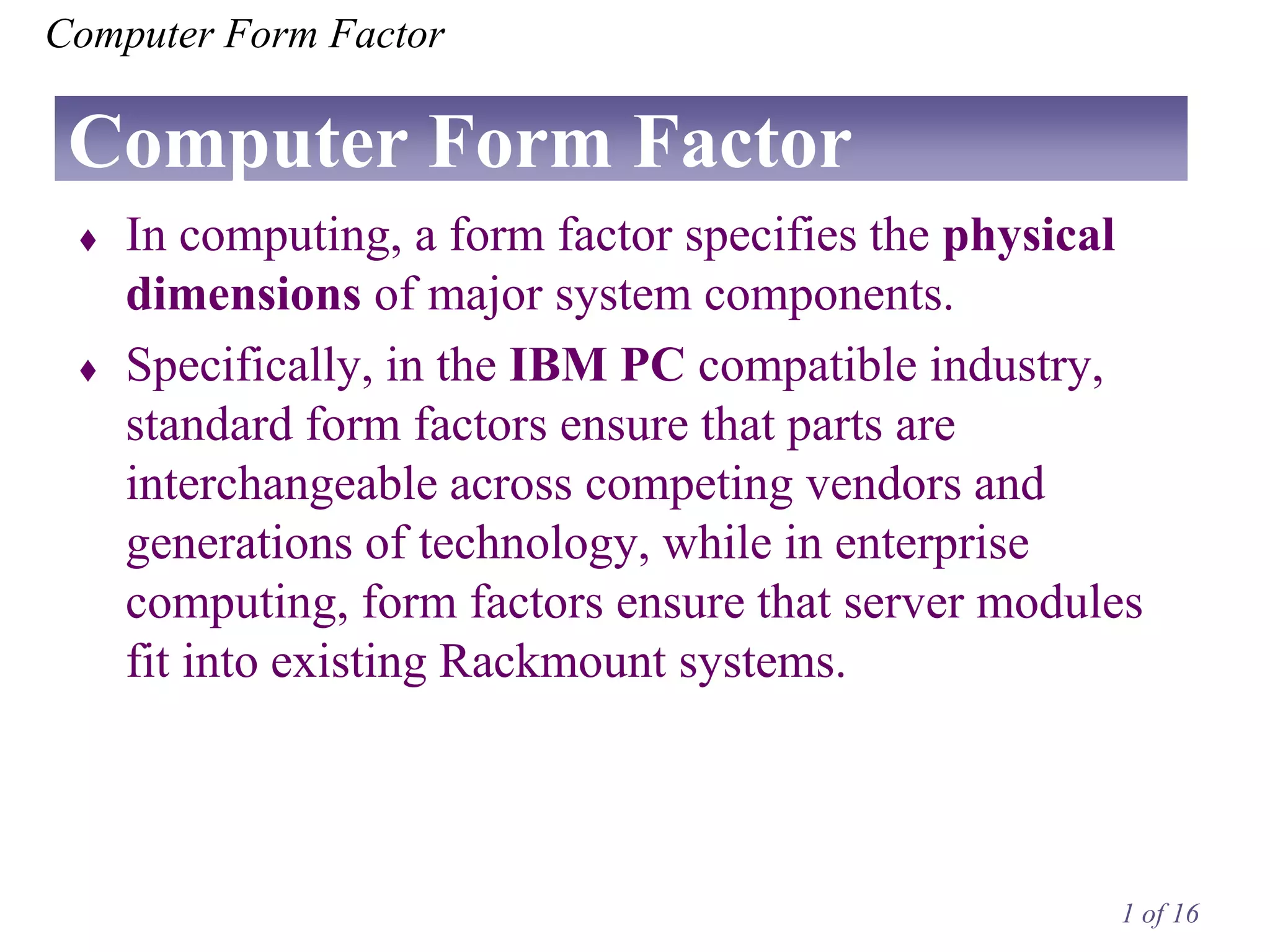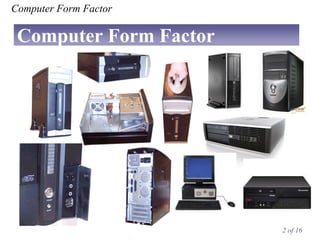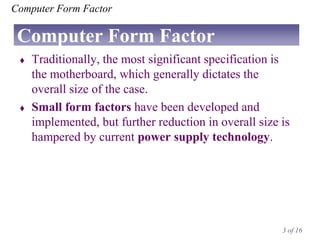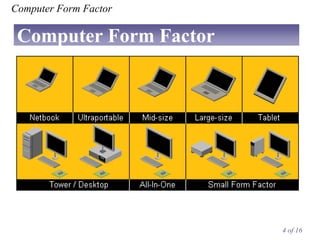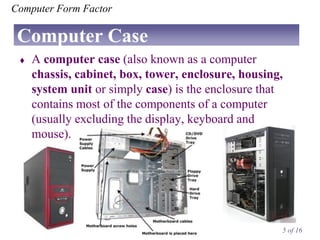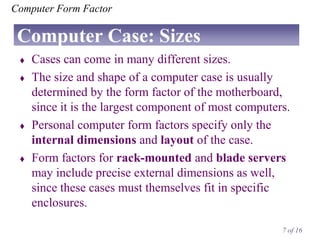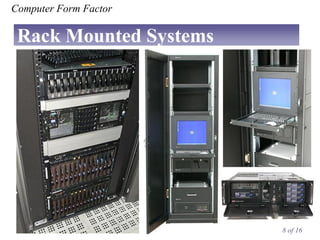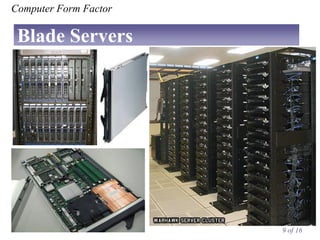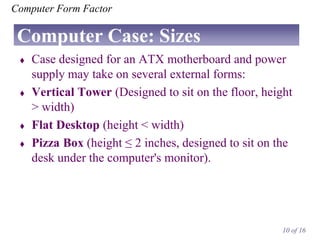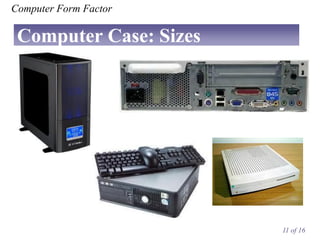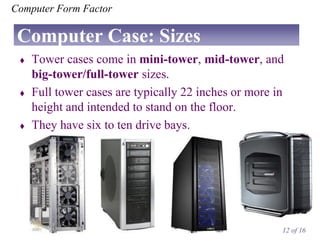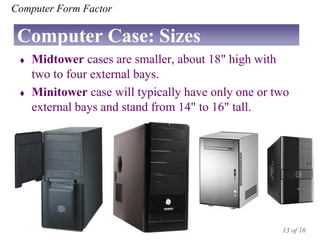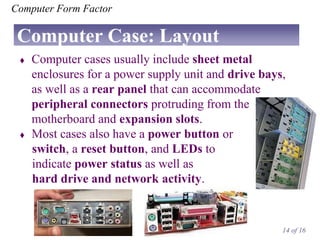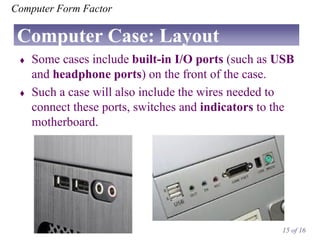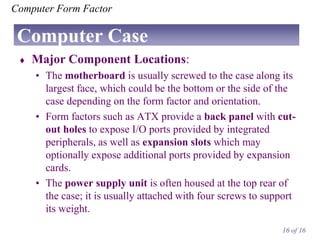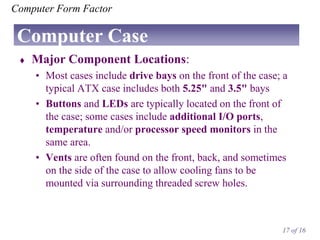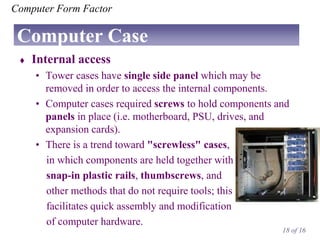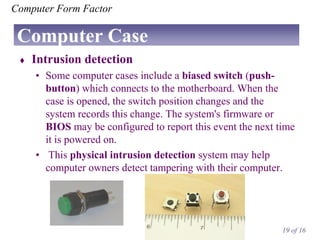The document discusses computer form factors and cases. It states that form factors specify physical dimensions to ensure interchangeability and proper fit. Cases contain most computer components and come in various sizes depending on the motherboard form factor, such as towers, desktops, and pizza boxes. Cases house components like the power supply, drives, and motherboard according to standard layouts defined by form factors.