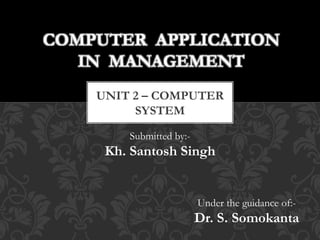
Computer system
- 1. COMPUTER APPLICATION IN MANAGEMENT UNIT 2 – COMPUTER SYSTEM Submitted by:- Kh. Santosh Singh Under the guidance of:- Dr. S. Somokanta
- 2. Recap…. Characteristics of Computer Generation of Computers Era of Personal Computers Digital Computers Micro Computers
- 3. Recap…. Organization of Computers Hardware Input Devices Output Devices Software System Software Application Software
- 10. Memory
- 11. Memory Organisation Internal External
- 12. Internal Memory CPU Memory Cache Memory Primary / Main Memory
- 13. CPU Memory Internal Processor Memory Embedded into the processor High Speed Register Actual Processing
- 14. Main Memory Primary Memory Communicates directly with the CPU 2 types - RAM & ROM RAM – Random Access Memory ROM – Read Only Memory
- 15. Random Access Memory Read-Write-Memory Random access of data Volatile in nature Manufactured with Bipolar or MOS technology Types – SRAM, DRAM, SDRAM, RDRAM, DDR SDRAM, FPM DRAM & EDO DRAM * MOS – Metal Oxide Semiconductor
- 16. RAM Types SRAM- Static RAM DRAM- Dynamic RAM SDRAM- Synchronous Dynamic RAM RDRAM- Rambus Dynamic RAM DDR SDRAM- Double Data Rate SDRAM FPM DRAM- Fast Page Mode DRAM EDO DRAM- Extended Data Out DRAM
- 17. Read Only Memory Non Volatile in nature Data / Program not modifiable Store BIOS program Types – Masked ROM – Non user programmable PROM, EPROM, EEPROM, Flash Memory – User programmable
- 18. PROM, EPROM, EEPROM Programmable ROM Erasable Programmable ROM Electrically Erasable Programmable ROM Flash Memory – Type of EEPROM that uses in-circuit-wiring Much faster than traditional EEPROM
- 19. Cache Memory Small & Fast but Expensive Placed between CPU and Main memory Size ranges from 64KB to 2MB Types: Primary or Level 1 Cache (on-chip cache) Secondary or Level 2 Cache (on-board cache) Level 3 Cache (on-board cache)
- 20. External Memory Auxiliary Memory / Secondary Storage Store larger amount of data / information Non Volatile in nature Categories: Sequential Access Devices Direct Access or Random Access Devices
- 21. Magnetic Tape Sequentially accessed Read / Write with HEAD device 2 popular forms: Detachable Reel Magnetic Tapes and Tape Cartridges Storage Capacity of a tape = Data Recording Density X Length of the Tape
- 22. Magnetic Disks Track Circular plate of metal/plastic Sector Coated with magnetized material Direct Access Storage Rewritable Mapping or Formatting • Low-level formatting • High-level formatting
- 23. Disk Drive A generic term A device on which disk is mounted Consists of motor, arms assembly with heads Speed ranging from 3600 – 7200 RPM Information recorded during disk rotation Uses : Floppy disk drive Hard disk drive
- 24. Floppy Disk Removable storage device Out of market Size ranges from 100 KB – 200 MB 3 ½ inch HIFD 1998-99
- 25. Hard Disk Invented in the 1950’s Originally called ‘Fixed Disk’ or ‘Winchesters’ Storage Capacity = Number of recording surfaces X Number of tracks per surface X Number of sectors per track X Number of bytes per sector ► Internal ► External ► Solid-state-drive(SSD)
- 26. RAID Redundant Array of Inexpensive Disks Higher storage capacity Uses mainly in the Mainframes and Servers
- 27. Optical Disk Made of plastic plate with light sensitive recording surface Capable of storing vast amount of data Single spiral track Sectors are of same length Use laser beams for Read / Write E.g. CD-ROM, WORM Disc, Erasable Optical Disc, DVD-ROM, Blue Ray Disc Storage capacity = No. of Sectors X No. of Bytes per Sector
- 28. Flash Drive Also known as ‘Thumb Drive’ or ‘Pen Drive’ Not actually a drive – no moving parts Based on EEPROM technology Essential components 1. Standard A USB Plug 2. USB Mass Storage Controller 3. Flash Memory Chip
- 29. OLTP (Online Transaction Processing)
- 30. OLTP (Online Transaction Processing)
- 31. CONCLUSION
- 32. THE END Any Questions ?
