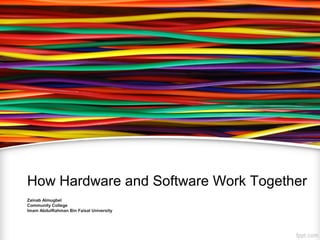
how hardware and software works together
- 1. How Hardware and Software Work Together Zainab Almugbel Community College Imam AbdulRahman Bin Faisal University
- 2. You Will Learn… • How hardware and software interact • How system resources help hardware and software communicate • The steps involved in booting your computer
- 4. Categories of PC Software • BIOS (basic input/output system) and device drivers • Operating system (OS) • Application software
- 5. Categories of BIOS (Firmware) • System BIOS – To control I/O devices • Startup BIOS – To control startup of computer • CMOS setup – To change setup information
- 6. Device Drivers • Small programs stored on hard drive that tell computer how to communicate with an I/O device • Necessary for communication between OS and more complex devices
- 7. Operating System (OS) • Works with system BIOS and device drivers to provide instructions to hardware to perform tasks
- 8. System Resources • Tools used by hardware or software to communicate with the other: – Memory addresses – I/O addresses – Interrupt request numbers (IRQs) – Direct memory access (DMA) channels • All four types depend on certain lines on a bus on the motherboard
- 10. ISA Slot Stands for "Industry Standard Architecture." ISA is a type of bus used in PCs for adding expansion cards. For example, an ISA slot may be used to add a video card, a network card, or an extra serial port
- 12. IRQs
- 13. Use Device Manager to See How IRQs Are Assigned
- 14. Use Device Manager to See How IRQs Are Assigned
- 15. Memory Addresses • Hexadecimal numbers, often written in segment/offset form, assigned to RAM and ROM so that the CPU can access both
- 16. How Memory Addresses Are Assigned • CPU has fixed number of memory addresses, determined by CPU and the bus it is using • They can be assigned to any type of physical memory in the system that needs to be addressed by the CPU • Once addresses have been assigned (usually during boot process), CPU sees physical memory as a single list that can be accessed using memory addresses • Number of memory addresses partly depends on size of memory bus
- 17. I/O Addresses • Numbers the CPU can use to access hardware devices, in much the same way it uses memory addresses to access physical memory • Also called port addresses or ports
- 18. I/O Addresses
- 19. DMA Channels • Provide shortcut method so an I/O device can send data directly to memory, bypassing the CPU • A chip on the motherboard contains DMA logic and manages the process
- 20. Booting up Your Computer • Refers to the computer bringing itself up to an operable state without user intervention • Hard boot (cold boot) – Involves initially turning on power with on/off switch – More stressful than soft boot because of initial power surge through equipment • Soft boot (warm boot) – Uses OS to reboot – Faster than hard boot
- 21. Functions Performed During the Boot 1. Startup BIOS tests essential hardware components (power-on self test or POST) 2. Setup information is used to configure both hardware and software 3. Hardware components are assigned system resources they will later use for communication continued…
- 22. Functions Performed During the Boot 4. Startup BIOS finds the OS, which is loaded, configured, and executed 5. Hardware devices are matched up with the BIOS and device drivers that control them 6. Some application software may be loaded and executed
- 23. Summary • How hardware and software work together • What happens when a PC is turned on OS is loaded • System resources – Interrupt request number (IRQ) – Memory addresses – I/O addresses – DMA channels • Booting up the computer
