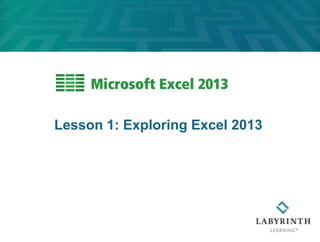
Ex13 lesson01
- 1. Lesson 1: Exploring Excel 2013
- 2. 2 Learning Objectives After studying this lesson, you will be able to: Explain ways Excel can help your productivity Navigate around the Excel window and issue commands Enter text and numbers into cells Distinguish between a text and a number entry in a cell Save, “Save As,” and close workbooks
- 3. 3 Presenting Excel 2013 Ways to use Excel Budgets Lists Tables Tracking information Charting data
- 4. Exploring the Excel Window 4 •EX01.4
- 5. Mousing Around in Excel The mouse pointer shape determines function 5 Can you find all eight different mouse pointers in this figure? Note! The active cell in this figure is A1. •Ex01.5
- 6. 6 Navigating with the Scroll Bar Arrows let you scroll line by line. Drag the scroll box to control your scroll. Click the scroll bar to move one screen view at a time. Tip! Remember that when you navigate with the scroll bar, the active cell does not change. The vertical and horizontal scroll bars both work the same way.
- 7. Tabs, Ribbons, and Toolbars 7 Ribbon Tabs Quick Access Toolbar Note! Notice that you can add icons to the Quick Access Toolbar. You can also add custom tabs to the Ribbon.
- 8. The File Tab The File tab gives you access to commands that allow you to: Perform file management tasks Choose options to control how you work with Excel 8
- 9. 9 Contextual Tabs Contextual Tabs appear in context with the task being performed
- 10. 10 Dialog Box Launcher When you click the dialog box launcher in the Font group, the Format Cells dialog box will open with the Font tab displayed.
- 11. Hide the Ribbon Create more room on the screen to work . . . 11 Expanded view Collapsed view
- 12. Entering Data Types of data Constant values or formulas Completing cell entries Press the Enter or tab keys One of the four arrow keys Enter and Cancel buttons 12
- 13. Entering Data Deleting and replacing entries Click a cell and press the delete key. Type new data in a cell and complete data entry. Long text entries 13 All of the text is contained in cell A1
- 14. Working with Numbers The Number group on the Home tab allows you to choose how numbers in selected cells will appear. 14 The dialog box launcher opens a window where you can choose from additional options to format your numbers.
- 15. Decimals and Negative Numbers Always type a decimal point if the number you are entering requires one. Precede a negative number entry with a minus (–) sign or enclose it in parentheses ( ). 15
- 16. Saving Workbooks Save: Used for files that have already been saved, replaces a copy in the same place with the same name Save As: Used to save a file for the first time, save a file with a new name or in a new location 16 These commands are accessed via the File tab of the Ribbon.
- 17. Closing Documents The File Tab menu contains the Close command Close command closes a workbook window but leaves Excel open. 17 Note! If changes were made since the last Save, Excel asks to save before closing.
- 18. Exiting From Excel The Close button can be found at the top-right corner of the Excel window. Closes the Excel program and all open workbooks Prompts you to save if you have unsaved edits 18 The Close button
- 19. Lesson 1: Exploring Excel 2013 Review any topics and Take the Quiz in eLab