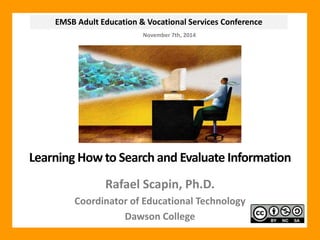
Learning How to Search and Evaluate Information
- 1. EMSB Adult Education & Vocational Services Conference November 7th, 2014 Learning How to Search and Evaluate Information Rafael Scapin, Ph.D. Coordinator of Educational Technology Dawson College
- 2. Content Digital Literacy is the ability to effectively and critically navigate, evaluate and create information using a range of digital technologies. This practical 2-hour workshop will present techniques on how to effectively search, gather and evaluate online information.
- 13. Survey Go to: http://Pollev.com
- 14. Survey Google: 742852 Bing: 742853 Yahoo! 742854 Other: 742855
- 16. There is also Bing! Source: http://bing.com
- 17. And Baidu in China Source: http://baidu.com
- 19. How the World is Searching Image Source: : http://www.fastcocreate.com/3019595/creativity-by-the-numbers/see-a-map-of-the-world-revealing-each-countrys-most-visited-websit Source: http://www.dailymail.co.uk/sciencetech/article-2443825/Google-rules-West-Japan-prefers-Yahoo-Map-reveals-different- internet-giants-dominate-countries-globe.html
- 20. Bing vs Google Source: http://www.bing-vs-google.com/
- 21. Digital Literacy Source: http://21cif.com/resources/difcore/index.html
- 22. Locating Information Locating Information Efficiently What Information Am I Looking For? Where Will I Find the Information? How Will I Get There? Source: http://21cif.com/resources/difcore/index.html
- 23. Searching on the Web
- 24. Google Search by Language Source: http://data-arts.appspot.com/globe-search
- 25. How Google Search Works Source: http://youtu.be/BNHR6IQJGZs
- 26. How Google Search Works Source: http://www.google.com/insidesearch/howsearchworks/thestory/
- 27. Searching as Part of Our Daily Life
- 28. Beyond Google Carrot organizes your search results into topics http://search.carrot2.org/stable/search DuckDuckGo provides instant answers https://duckduckgo.com/ Blekko organizes content in semantic schema and pulls search results from a wide variety of online. sources http://blekko.com/ A Google alternative safe search engine for students http://www.infotopia.info/
- 29. Google Search: Tricks Source: http://mashable.com/2011/11/24/google-search-infographic/ Google Operators: http://www.googleguide.com/advanced_operators_reference.html
- 31. Google Search: Tricks Source: http://www.google.com/advanced_search
- 32. Google Search: Tricks Source: http://www.google.ca/insidesearch/tipstricks/all.html Source: http://easilymused.com/2012/03/google-search-results-too-good-to-be-true-heres-why/ http://www.powersearchingwithgoogle.com/course/ps/assets/PowerSearc hingQuickReference.pdf
- 33. Google Search: Tricks Source: http://lifehacker.com/top-10-clever-google-search-tricks-1450186165
- 34. Searching Strategies Identify Keywords Ignore the “small” words (what, are, the, etc.), words connected to time (sometimes, always, perhaps, often, etc.) and words that show relation (effects, lead to, increases, etc.) Example: What are the effects of media on bullying among children? Main concepts Source: http://www.unlockingresearch.com/search-strategies/identify-keywords/
- 35. Searching Strategies Now find some synonyms Different authors will use different words to write about their topics. http://www.synonym.com/ Source: http://www.unlockingresearch.com/search-strategies/identify-keywords/
- 36. Searching Strategies Fill in a Keyword Chart Source: http://www.unlockingresearch.com/search-strategies/identify-keywords/
- 37. Searching Strategies Combine Keywords (or, and not) OR combines your synonyms and related terms to find documents that contain any or all of the words. It broadens your search and produces more results. Example: Car OR vehicle http://www.unlockingresearch.com/search-strategies/combine-keywords/
- 38. Searching Strategies Combine Keywords (or, and not) AND combines your different concepts to find only the documents that contain all of the keywords. It narrows your search and produces fewer results. Example: Car AND fuel http://www.unlockingresearch.com/search-strategies/combine-keywords/
- 39. Searching Strategies Combine Keywords (or, and not) NOT followed by a keyword will exclude all the documents that contain that particular word. It is a way of avoiding unrelated articles. Use it with caution as you may miss out on potentially useful material. Example: Drugs NOT heroin http://www.unlockingresearch.com/search-strategies/combine-keywords/
- 40. Example of Keyword Chart Source: http://www.unlockingresearch.com/search-strategies/identify-keywords/
- 41. More Tips Truncation (*, ?) Truncation will find all the variants of a word. For example child* will find child, children, and childhood. This saves you time. If your research is looking at how poverty affects children, the search statement would be: poverty AND child* Always check the help page of the database to know the correct symbol to use.
- 42. More Tips Grouping Grouping will create a more focused search. Quotations “ ” Quotations allow you to search for an exact phrase. The search will only bring back results that contain that phrase. Example: street kids 1,025,026 results “street kids” 6,416 results
- 43. Too Many Results? Your search come up with 1,760 results? Make your topic more specific by asking questions: Who? Who is involved, who is affected? If you’re interested in poverty be more specific: poverty in single-parent families. Where? Are you interested in data from Canada? When? Are you researching the last 5 years or during the 1960s? http://www.unlockingresearch.com/search-strategies/too-many-results/
- 44. Too Many Results? Modify your search by adding, removing or changing your keywords: Add in your other concepts using the AND Boolean operator when necessary. Remember that AND will narrow your search by making it more specific. Example: drug abuse AND sports Use a different keyword from your list of synonyms Example: substance abuse instead of drug abuse Enter fewer synonyms or try a narrower term Example: teenagers instead of youth
- 45. Too Few Results? Modify your search by adding, removing or changing your keywords: Add in your other concepts using the AND Boolean operator when necessary. Remember that AND will narrow your search by making it more specific. Example: drug abuse AND sports Use a different keyword from your list of synonyms Example: substance abuse instead of drug abuse Enter fewer synonyms or try a narrower term Example: teenagers instead of youth
- 46. Too Few Results? Add in more synonyms or related terms. The more related terms you have the broader your search will be. These are words connected by the OR Boolean operator. Use the truncation symbol to get all the variants of a word. Example: aggress* will get you aggressive, aggression, aggressiveness. http://www.unlockingresearch.com/search-strategies/too-few-results/
- 47. Google Power Searching Courses Improve your Google search skills with Power Searching and Advanced Power Searching online courses. Source: http://www.powersearchingwithgoogle.com/
- 48. Specialized Search Engines Google Images: is a search service that allows users to search the Web for image content. http://www.youtube.com/watch?v=t99BfDnBZcI#t=22
- 49. Specialized Search Engines Google Images: is a search service that allows users to search the Web for image content. http://images.google.com
- 50. Specialized Search Engines Google Images: is a search service that allows users to search the Web for image content. http://images.google.com
- 52. Google Image Who is this person? Which place is this? http://images.google.com http://www.visualnews.com/2013/12/30/22- pictures-famous-people-young/
- 53. Specialized Search Engines Google Handwrite: lets you write your search right on the Google homepage. It’s available on Google.com from your smartphone or tablet http://www.youtube.com/watch?v=uyeJXKfAcpc
- 54. Specialized Search Engines Google Instant: lets you write your search right on the Google homepage. It’s available on Google.com from your smartphone or tablet http://www.google.com/insidesearch/features/instant
- 57. Specialized Search Engines Google Scholar: Provides a search of scholarly literature across many disciplines and sources, including theses, books, abstracts and articles. http://scholar.google.com
- 58. Specialized Search Engines Google Drive: Provides a research tool (for articles, papers) http://drive.google.com
- 59. Specialized Search Engines Google News: A news aggregator selecting most up-to-date information from thousands of publications by an automatic aggregation algorithm. http://news.google.com
- 60. Specialized Search Engines Google Books: searches the full text of books and magazines that Google has scanned, converted to text using optical character recognition, and stored in its digital database http://books.google.com
- 61. Specialized Search Engines Google Blog Search: specialized service of Google which is used to search blogs. http://www.google.ca/blogsearch
- 62. Specialized Search Engines Youtube: a video sharing website Youtube Stats http://youtube.com
- 63. Specialized Search Engines Slideshare: a slide hosting website http://slideshare.com
- 64. Specialized Search Engines Find Sounds: a free site where you can search the Web for sound effects. http://www.findsounds.com/
- 65. Specialized Search Engines IMDb: online database of information related to films, actors, television programs, and video games. http://www.imdb.com
- 66. Specialized Search Engines Wikipedia: a collaboratively edited, multilingual, free Internet encyclopedia supported by the non-profit Wikimedia Foundation. http://www.wikipedia.org 26 million articles in 286 languages A 2005 investigation in Nature showed that the science articles they compared came close to the level of accuracy of Encyclopædia Britannica and had a similar rate of "serious errors“. Source: http://www.nature.com/nature/journal/v438/n7070/full /438900a.html
- 67. Evaluating Information Source: http://www.theonion.com/articles/apple-announces-plans-for-new-ipad-with-extra-stor,31067/
- 68. Evaluating Information: The CRAAP Test Evaluating anything you read, print or web based, involves questioning. Is it good information? Or is it CRAAP? CRAAP is an acronym representing 5 criteria for evaluating information. The C.R.A.A.P. test was created by the Meriam Library at California State University
- 69. Evaluating Information: The CRAAP Test CRAAP Currency The timeliness of the information. Are there dates on the page to indicate: • when it was written? • when it was first placed on the Web? • when it was last revised? • Is it the most recent revision or version of the document? • Are all the links on the site current and working, i.e. are there outdated or "dead" links? • Are there any other indications that the material is kept current?
- 70. Evaluating Information: The CRAAP Test CRAAP Relevance The importance of the information for your needs. • Does it relate to my topic? • Does it help me answer a question or solve a problem? • Does it fill in background information or provide specific information? • Could it help to form my central argument? • Will it help me locate other information? • Does it provide evidence or support my ideas? Does it provide a good example? • Is it new information or am I just restating what I have already said? • What does it add to my work? Would my assignment be just as good without it?
- 71. Evaluating Information: The CRAAP Test CRAAP Authority The source of the information • Is it clear who produced or sponsored the site or what institution or organization its author(s) is affiliated with? • Is there a link describing the purpose of the sponsoring organization? • Is this organization recognized in the field in which you are studying? • Is it clear who wrote the material? And what the author's qualifications are? • Is there an address to contact for more information? • If the material is protected by copyright, is the name of the copyright holder given?
- 72. Evaluating Information: The CRAAP Test CRAAP Accuracy The reliability, truthfulness and correctness of the informational content presented. • Are sources of any factual information listed in a clear and complete manner so that they can be verified if necessary? • Is the information free of grammatical, spelling, and other errors? • If statistical data is presented in graph or chart form, is it legible and clearly labeled?
- 73. Evaluating Information: The CRAAP Test CRAAP Purpose The reason the information exists. • Is the information provided as a public service? • Does the point of view appear to be objective and impartial? Does it acknowledge other perspectives or conflicting information? • If there is any advertising on the page, is it clearly differentiated from the informational content? • Are the authors' biases (if any) clearly stated i.e. is it an opinion piece? A political message? A product advertisement? • Be alert to political, religious, ideological, cultural, institutional or personal biases • Is it meant to inform? Teach? Or is it meant to entertain? Persuade? Sell a product, an idea, or way of thinking? • Is the information fact? Or is it propaganda? Opinion?
- 74. Evaluating Information: The CRAAP Test http://prezi.com/ndwm9qsawi8x/craap-test-and-wikipedia/
- 75. Evaluating Information: The CRAAP Test
- 76. Evaluating Information: 6 Criteria for Websites 1. AUTHORITY Authority reveals that the person, institution or agency responsible for a site has the qualifications and knowledge to do so. Evaluating a web site for authority: Authorship: It should be clear who developed the site. Contact information should be clearly provided: e-mail address, snail mail address, phone number, and fax number. Credentials: the author should state qualifications, credentials, or personal background that gives them authority to present information. Check to see if the site supported by an organization or a commercial body http://libraries.dal.ca/using_the_library/tutorials/evaluating_web_resources/6_criteria_for_websites.html
- 77. Evaluating Information: 6 Criteria for Websites 2. PURPOSE The purpose of the information presented in the site should be clear. Some sites are meant to inform, persuade, state an opinion, entertain, or parody something or someone. Evaluating a web site for purpose: • Does the content support the purpose of the site? • Is the information geared to a specific audience (students, scholars, general reader)? • Is the site organized and focused? • Are the outside links appropriate for the site? • Does the site evaluate the links? http://libraries.dal.ca/using_the_library/tutorials/evaluating_web_resources/6_criteria_for_websites.html
- 78. Evaluating Information: 6 Criteria for Websites 3. COVERAGE It is difficult to assess the extent of coverage since depth in a site, through the use of links, can be infinite. One author may claim comprehensive coverage of a topic while another may cover just one aspect of a topic. Evaluating a web site for coverage: • Does the site claim to be selective or comprehensive? • Are the topics explored in depth? • Compare the value of the site’s information compared to other similar sites. • Do the links go to outside sites rather than its own? • Does the site provide information with no relevant outside links? http://libraries.dal.ca/using_the_library/tutorials/evaluating_web_resources/6_criteria_for_websites.html
- 79. Evaluating Information: 6 Criteria for Websites 4. CURRENCY Currency of the site refers to: 1) how current the information presented is, and 2) how often the site is updated or maintained. It is important to know when a site was created, when it was last updated, and if all of the links are current. http://libraries.dal.ca/using_the_library/tutorials/evaluating_web_resources/6_criteria_for_websites.html
- 80. Evaluating Information: 6 Criteria for Websites 5. OBJECTIVITY Objectivity of the site should be clear. Beware of sites that contain bias or do not admit its bias freely. Objective sites present information with a minimum of bias. Evaluating a web site for objectivity: • Is the information presented with a particular bias? • Does the information try to sway the audience? • Does site advertising conflict with the content? • Is the site trying to explain, inform, persuade, or sell something? http://libraries.dal.ca/using_the_library/tutorials/evaluating_web_resources/6_criteria_for_websites.html
- 81. Evaluating Information: 6 Criteria for Websites 6. ACCURACY Evaluating a web site for accuracy: • Reliability: Is the author affiliated with a known, respectable institution? • References: do statistics and other factual information receive proper references as to their origin? • Does the reading you have already done on the subject make the information seem accurate? • Is the information comparable to other sites on the same topic? • Does the text follow basic rules of grammar, spelling and composition? • Is a bibliography or reference list included? http://libraries.dal.ca/using_the_library/tutorials/evaluating_web_resources/6_criteria_for_websites.html
- 82. Sharing Files Source: http://drive.google.com/start
- 83. Social Bookmarking Source: http://delicious.com Browser widget
- 84. Content Curation Source: http://www.scoop.it
- 85. Content Curation Source: http://www.paper.li
- 86. Content Curation Source: http://www.livebinders.com
- 87. Content Curation Source: http://www.scoop.it
- 88. Digital Literacy Source: http://www.medialiteracyweek.ca/en/press_articles10_digitalliteracycanada.htm
- 89. Practical Example: Learning Situation Multicultural Potluck Festival Your class is composed by students from different countries. They will organize an annual potluck, with typical foods from their countries. • You will make a list of all the countries. • Students cannot select their own country, so they can learn other countries’ foods and culture. • A draw will define which country will be assigned to each student. • The students will: research the most popular foods of each country, learn how to prepare them and how to pronounce them on the original language, prepare a poster with info on the selected country, like flag, map, languages spoken, etc. Adapted from: http://www.mels.gouv.qc.ca/sections/formationBase/pdf/doc/41-6014-A_EnglishLI.pdf
- 90. Practical Example: Learning Situation Multicultural Potluck Festival Algeria Australia Brazil Haiti India Adapted from: http://www.mels.gouv.qc.ca/sections/formationBase/pdf/doc/41-6014-A_EnglishLI.pdf
- 91. Using Google Translate to Order Food Source: http://youtu.be/wxDRburxwz8
- 92. Searching on the Web: Google Nose Source: http://youtu.be/9-P6jEMtixY
- 93. Resources 21st Century Information Fluency: http://21cif.com/index.html Unlocking Research: http://www.unlockingresearch.com/search-strategies/ Google’s Digital Literacy Tour: http://www.google.com/edu/resources/digital-literacy.html Evaluating http://www.googleguide.com/evaluating_results.html Google Power Searching Course: http://www.powersearchingwithgoogle.com/ Google Search Quick Reference http://www.powersearchingwithgoogle.com/course/ps/assets/PowerSearchingQuickRefere nce.pdf
- 94. Questions
- 95. Contact Me Rafael Scapin, Ph.D. rscapin@dawsoncollege.qc.ca rscapin DawsonITE Blog http://dawsonite.dawsoncollege.qc.ca
