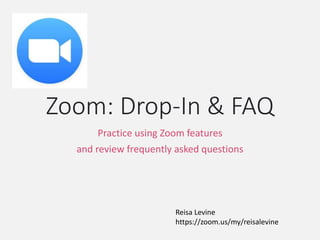
Zoom - tips and tricks for getting started
- 1. Zoom: Drop-In & FAQ Practice using Zoom features and review frequently asked questions Reisa Levine https://zoom.us/my/reisalevine
- 2. A note before we get technical… • All about connecting with students • Online delivery is different – tailoring materials • Test Zoom out with a friend or family member before meeting students, then test with students • Seek out reference materials on The Faculty Hub https://www.dawsoncollege.qc.ca/faculty-hub/ • Additional materials on the Zoom site https://support.zoom.us/hc/en-us/categories/201146643-Meetings-Webinars • Good Tips and Tricks pdf from Zoom: https://zoom.us/docs/doc/Tips%20and%20Tricks%20for%20Teachers%20Educating %20on%20Zoom.pdf
- 3. Educational Design How to keep students engaged. Know your audience and think about what would keep them interested. • Asynchronous – pre-recorded lectures (possibly with presentation materials), interviews, podcasts Post to popular social media channels or post to your Microsoft Stream channel. • Synchronous – Zoom meetings, Live webinars, Facebook live. Think about how to keep students actively listening. Ask questions, get small group discussions going.
- 4. Frequently Asked Questions • What’s the best way to invite students to a Zoom class? • How do you share your screen? • How do I allow students to share their screens? • To chat or not to chat? • Should I be recording my sessions? • What are ‘Breakout Rooms’ and how can I use them effectively. • How can I use Polling to keep the class engaged?
- 5. Scheduling a meeting – your Zoom ID Login and schedule from the Zoom site (at least for the 1st meeting – more options) https://zoom.us/m eeting/schedule Be sure to go through the Settings menu on the Zoom website to access and review all of the features Lea now connected to Zoom – automatically make your classes available to students! (access directly through Omnivox)
- 6. Screen Sharing • Sharing screen • Sharing video content – share computer sound • Allow your students to share their screens • https://youtu.be/YA6SG QlVmcA
- 7. How do you use breakout rooms for smaller student groups? • Schedule your meeting from the Zoom site Optional: pre-assigned groups • In meeting options: • Breakout room pre-assign • Upload your class list (csv – excel format) • Otherwise – you can do this on-the-fly once you click on ‘Breakout Rooms’ during your Zoom session Zoom tutorial: • https://youtu.be/jbPpdyn16sY
- 8. Polling In ‘meetings you can find your polling options Zoom Tutorial: https://youtu.be/erz4xtQHoVs
- 9. Whiteboards and Annotation Annotation tools – https://support.zoom.us/hc/en-us/articles/115005706806- Using-annotation-tools-on-a-shared-screen-or-whiteboard
- 10. Attention Tracking • Only tracks attention while someone is sharing a screen. • Click ‘Manage Participants’ The clock icon indicates that Zoom is not in focus – i.e. participants may be doing something else. https://support.zoom.us/hc/en- us/articles/115000538083-Attendee-attention- tracking
- 11. Additional tips • Configure your meeting settings in advance on the Zoom website (more options than the app module settings) • Mute everyone on arrival, use the hands up function to help keep it orderly • Encourage participants to switch to Gallery View • Virtual Backgrounds? It’s a meme!
- 12. More tips • Turn off the waiting room when setting up the meeting • Files can be shared on the chat (drag and drop) • When muted, you can press and hold SPACE bar temporarily to unmute yourself (doesn’t work on all devices)