Giving Better Presentations
•Download as PPTX, PDF•
21 likes•4,120 views
This document provides guidance on giving effective presentations. It discusses the limitations of PowerPoint and strategies for overcoming them, including using more visuals, fewer bullet points, and leveraging PowerPoint's non-linear capabilities. Presentation strategies discussed include practicing, using slide navigation keys, and having a backup plan if technology fails. Distribution strategies and examples of ineffective slides are also briefly mentioned. The document aims to help people design and deliver presentations that engage audiences and effectively convey information and ideas.
Report
Share
Report
Share
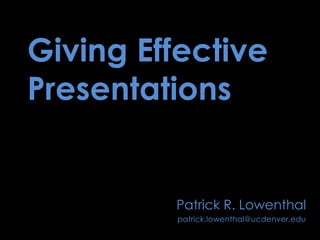
Recommended
Recommended
More Related Content
What's hot
What's hot (14)
Introduction To UiPath | RPA Tutorial For Beginners | RPA Training using Uipa...

Introduction To UiPath | RPA Tutorial For Beginners | RPA Training using Uipa...
Similar to Giving Better Presentations
TaxationPresentation skills preparation and sourcing of materials using microsoft po...

Presentation skills preparation and sourcing of materials using microsoft po...Godwin Emmanuel Oyedokun MBA MSc ACA ACIB FCTI FCFIP CFE
Similar to Giving Better Presentations (20)
Using PowerPoint Differently Online -- Spring 2010 Guest Presentation

Using PowerPoint Differently Online -- Spring 2010 Guest Presentation
Presentation skills preparation and sourcing of materials using microsoft po...

Presentation skills preparation and sourcing of materials using microsoft po...
Httpwww.slideshare.netuploadfrom source=loggedin newsignup (1)

Httpwww.slideshare.netuploadfrom source=loggedin newsignup (1)
Effective use of powerpoint as a presentation tool

Effective use of powerpoint as a presentation tool
Effective use of power point as a presentation tool

Effective use of power point as a presentation tool
More from Patrick Lowenthal
More from Patrick Lowenthal (20)
In search of a better understanding of social presence: An investigation into...

In search of a better understanding of social presence: An investigation into...
Open Access Journals in Educational Technology: Results of a Survey of Exper...

Open Access Journals in Educational Technology: Results of a Survey of Exper...
In Search of Quality: Using Quality Matters to Analyze the Quality of Massive...

In Search of Quality: Using Quality Matters to Analyze the Quality of Massive...
Getting graphic About Infographics: Design Lessons Learned From Popular Infog...

Getting graphic About Infographics: Design Lessons Learned From Popular Infog...
Distance Teaching & Learning 2015 -- Social Presence and Online Video

Distance Teaching & Learning 2015 -- Social Presence and Online Video
Intentional Web Presence for Research and Technology Professionals

Intentional Web Presence for Research and Technology Professionals
Reaching out and Being There: What we know and don't know about social presence

Reaching out and Being There: What we know and don't know about social presence
AERA 2015 Instructional Design Lessons Learned From Reviewing Popular Infogra...

AERA 2015 Instructional Design Lessons Learned From Reviewing Popular Infogra...
Intentional Web Presence for Educational Technology Professionals

Intentional Web Presence for Educational Technology Professionals
PASSHE 2015: If You Record It, Will They Watch It? And Will It Matter? Explor...

PASSHE 2015: If You Record It, Will They Watch It? And Will It Matter? Explor...
Recently uploaded
Income statement definition
An income statement is a financial statement that reports a company's financial performance over a specific accounting period. It is one of the three important financial statements used for reporting a company’s financial performance, the other two being the balance sheet and the cash flow statement. The income statement focuses on the revenue, and expenses reported by a company during a particular period. It provides valuable insights into a company’s operations, the efficiency of its management, underperforming sectors, and its performance relative to industry peers.
The income statement is also known as the profit and loss (P&L) statement or the statement of revenue and expense. It starts with the details of sales and then works down to compute net income and eventually earnings per share (EPS). The income statement does not differentiate between cash and non-cash receipts (sales in cash vs. sales on credit) or cash vs. non-cash payments/disbursements (purchases in cash vs. purchases on credit).
Key income statement items
Revenue is the total amount of money a company earns from its operations, usually from the sale of goods or services. For example, a car manufacturer’s revenue would be the total amount of money it earns from selling cars.
Cost of Goods Sold (COGS) represents the direct costs associated with producing or delivering the goods or services sold by a company. In the auto industry, COGS would include the cost of raw materials, labor, and other expenses directly related to manufacturing vehicles.
Gross Profit is calculated by subtracting the COGS from the revenue.
Selling, General, and Administrative (SG&A) expenses represents the costs associated with a company's non-production activities, such as sales, marketing, and administrative functions. In the auto industry, SG&A expenses would include salaries of sales personnel, advertising expenses, rent for office spaces, and other costs related to running the business.
Depreciation & Amortization: Depreciation refers to the systematic allocation of the cost of a tangible asset over its useful life. Amortization, on the other hand, is the process of spreading out the cost of an intangible asset over its useful life. In the auto industry, depreciation and amortization expenses would include the depreciation of manufacturing equipment, vehicles, and amortization of patents or trademarks.
Interest Expenses represents the costs associated with borrowing money or using credit facilities. Interest expenses are incurred when a company has outstanding debt or loans. In the auto industry, interest expenses would include interest paid on loans used to finance manufacturing facilities or purchase equipment.
This PowerPoint presentation is only a small preview of our Toolkits. For more details, visit www.domontconsulting.comCreating an Income Statement with Forecasts: A Simple Guide and Free Excel Te...

Creating an Income Statement with Forecasts: A Simple Guide and Free Excel Te...Aurelien Domont, MBA
Obat Aborsi Cepat Tuntas hub. 085175415434, jual obat aborsi Di Sibolga, Jual obat aborsi cytotec di Sibolga, Jual cytotec Sibolga, jual obat aborsi Gasdrun Sibolga, jual obat aborsi di Sibolga, Penjual obat aborsi Di Kota Sibolga, Penjual obat aborsi Cytotec Sibolga, obat gugur kandungan Sibolga, Cara Pakai Obat Cytotec Di Sibolga, Kegunaan Obat Cytotec Di Sibolga, harga obat cytotec di Sibolga, harga obat Aborsi di Sibolga, harga obat Aborsi Cytotec di Sibolga, obat aborsi Sibolga, obat aborsi Sibolga, obat aborsi Sibolga, obat cytotec asli Sibolga, obat gugur kandungan Sibolga, tempat jual obat aborsi di Sibolga, cytotec asli di Sibolga, jual cytotec Sibolga, jual obat aborsi di Sibolga, harga obat cytotec Asli Di Sibolga, apotik yang jual cytotec di Sibolga, obat cytotec Sibolga, cytotec asli di Sibolga, harga resmi cytotec Sibolga, obat cytotec asli Sibolga, jual obat aborsi di Sibolga, beli obat cytotec di Sibolga, apotik yang jual cytotec di Sibolga, jual cytotec Sibolga, harga obat cytotec, obat cytotec asli Sibolga, cytotec asli di Sibolga, toko obat yang menjual cytotec di Sibolga, jual cytotec Resmi Di Sibolga, apotik yang jual cytotec di Sibolga, jual Obat Aborsi Resmi Di Sibolga, harga cytotec di apotik k24 Jam Di Sibolga, cytotec asli di Sibolga, jual obat cytotec di Daerah Sibolga, jual obat cytotec murah Di Sibolga, jual obat cytotec Original di Sibolga, Nama nama Obat Aborsi, obat aborsi di daerah khusus Sibolga, obat aborsi cepat Sibolga, obat aborsi Asli daerah Sibolga, jual obat aborsi di kab Sibolga, jual cytotec ORIGINAL Sibolga, jual obat aborsi ampuh bergaransi kota Sibolga, obat telat datang bulan terbaik di apotik kota Sibolga, obat penggugur kandungan Sibolga, apotik yang jual cytotec di Sibolga, obat penggugur kandungan Sibolga, Cara Pakai Obat Cytotec Yg Benar, harga cytotec di apotik k24 Sibolga, obat aborsi Manjur Di Sibolga, jual Obat Kuret Di Sibolga, jual obat Penggugur Di Sibolga, jual obat cytotec Paten Di Sibolga, cytotec asli di Sibolga, obat cytotec Sibolga, apotik yang jual cytotec di Sibolga, jual cytotec Sibolga, jual obat cytotec Sibolga, cytotec asli di Sibolga, bidan aborsi di resmi di Sibolga, Dukun Aborsi resmi Di Sibolga, harga cytotec di apotik k24 Sibolga, jual cytotec Sibolga cod, obat aborsi Sibolga, Apotik obat aborsi Sibolga, obat aborsi Sibolga pusat, obat penggugur kandungan di apotik, jual Obat Telat datang Bulan Di Sibolga, obat aborsi asli kota Sibolga, jual obat aborsi Gas di Sibolga, obat aborsi Resmi Sibolga, obat aborsi Paling Ampuh Di Sibolga, jual obat aborsi Cepat Sibolga, beli obat cytotec di Sibolga, jual cytotec Ori Di Sibolga, jual obat aborsi di Sibolga, apotik yang jual cytotec di Sibolga, obat cytotec Sibolga, cytotec asli di Sibolga, harga resmi cytotec Di Sibolga, obat cytotec asli Di Sibolga, klinik jual obat aborsi Kuret Di Sibolga, tempat jual obat aborsi di Sibolga, tempat jual obat aborsi ilegal Kota Sibolga, klinik jual obat aborsi di Sibolga,Jual Obat Aborsi Di Sibolga wa 0851/7541/5434 Cytotec Misoprostol 200mcg Pfizer

Jual Obat Aborsi Di Sibolga wa 0851/7541/5434 Cytotec Misoprostol 200mcg PfizerPusat Herbal Resmi BPOM
Recently uploaded (20)
NewBase 17 May 2024 Energy News issue - 1725 by Khaled Al Awadi_compresse...

NewBase 17 May 2024 Energy News issue - 1725 by Khaled Al Awadi_compresse...
Guide to Networking Essentials 8th Edition by Greg Tomsho solution manual.doc

Guide to Networking Essentials 8th Edition by Greg Tomsho solution manual.doc
Abortion pills in Muscut<Oman(+27737758557) Cytotec available.inn Kuwait City.

Abortion pills in Muscut<Oman(+27737758557) Cytotec available.inn Kuwait City.
The Risks of Ignoring Bookkeeping in Your Business

The Risks of Ignoring Bookkeeping in Your Business
Creating an Income Statement with Forecasts: A Simple Guide and Free Excel Te...

Creating an Income Statement with Forecasts: A Simple Guide and Free Excel Te...
Innomantra Viewpoint - Building Moonshots : May-Jun 2024.pdf

Innomantra Viewpoint - Building Moonshots : May-Jun 2024.pdf
Jual Obat Aborsi Di Sibolga wa 0851/7541/5434 Cytotec Misoprostol 200mcg Pfizer

Jual Obat Aborsi Di Sibolga wa 0851/7541/5434 Cytotec Misoprostol 200mcg Pfizer
hyundai capital 2023 consolidated financial statements

hyundai capital 2023 consolidated financial statements
5 Brilliant Ways To Buy Verified Payoneer Accounts In 2024

5 Brilliant Ways To Buy Verified Payoneer Accounts In 2024
What is paper chromatography, principal, procedure,types, diagram, advantages...

What is paper chromatography, principal, procedure,types, diagram, advantages...
Top^Clinic ^%[+27785538335__Safe*Women's clinic//Abortion Pills In Harare

Top^Clinic ^%[+27785538335__Safe*Women's clinic//Abortion Pills In Harare
Giving Better Presentations
- 1. Giving Effective Presentations Patrick R. Lowenthal patrick.lowenthal@ucdenver.edu
- 2. Why are we here? Does this matter to me? 2
- 3. Agenda Limitations of PowerPoint Design strategies Presentation strategies Distribution strategies Good, the bad, and the ugly activity 3
- 7. Official: PowerPoint is bad for Brains
- 8. Bad PowerPoint: When is enough enough?
- 9. PowerPoint: Shot with its own bullets
- 11. Does PowerPoint make us Stupid?
- 12. PowerPoint: Can software edit our thoughts?6
- 14. Edward Tufte 8
- 15. Limitations of PowerPoint – Tufte Low resolution Bullet outlines dilute thought Deeply hierarchical and linear structure Fragments narrative and data Preoccupation with format, not content Decoration and phluff 9
- 18. Design Strategies: According to Tufte 12
- 19. Use more useful visuals or give handouts Use clear headings, numbered lists or very few bulleted outlines Design and leverage PowerPoint’s non-linear and non-hierarchical capabilities Use plain, non-distracting backgrounds; use information rich and relevant images 13
- 20. Use more useful visuals or give handouts Use clear headings, numbered lists or very few bulleted outlines Design and leverage PowerPoint’s non-linear and non-hierarchical capabilities Use plain, non-distracting backgrounds; use information rich and relevant images 14
- 21. Use more useful visuals or give handouts Use clear headings, numbered lists or very few bulleted outlines Design and leverage PowerPoint’s non-linear and non-hierarchical capabilities Use plain, non-distracting backgrounds; use information rich and relevant images 15
- 22. Use more useful visuals or give handouts Use clear headings, numbered lists or very few bulleted outlines Design and leverage PowerPoint’s non-linear and non-hierarchical capabilities Use plain, non-distracting backgrounds; use information rich and relevant images 16
- 23. Design Strategies: According to Williams 17
- 24. Robin Williams
- 27. Bad Today I went to the store to buy an apple for my grandmother. Good Today I went to the store to buy an apple for my grandmother. Alignment
- 28. Good Introductionxkdkdkdkdkd Bodykdkdkdkd Conclusionkdkdkdkd Repetition and Proximity Bad Introduction xkdkdkdkdkd Body kdkdkdkd
- 29. Design Strategies: According to Patrick (me!) 23
- 30. PowerPoint should support objectives Avoid PowerPoint templates Avoid using more than one level of bullets Less is better: less words & less slides Avoid distracting clip art/unrelated images Avoid distracting slide transitions Use CARP to improve design Avoid using all CAPS Leverage multimedia: visual & audio when appropriate Don’t let PowerPoint control your presentation
- 31. We need to think of ways to get students to interact and actively engage in their learning. MS Producer is a good tool if you want to add audio and video to your slides. It is also free! Articulate Presenter offers a seamless (but expensive) alternative to Producer. Also has quiz making tools. Impatica is an easy tool to covert PowerPoint slides for the web. PowerPoint can used to create learning games to engage students online Digital stories can be an effective way to build teacher presence online. Move Beyond Static Text Interactivity MS Producer for PPT Articulate Presenter Impatica for PowerPoint Games Digital Stories
- 32. Design Strategies: According to PechaKucha et al. 26
- 33. PechaKucha: 20 slides timed for 20 seconds each (total time=6 minutes 40 seconds) www.pecha-kucha.org(e.g., http://www.youtube.com/watch?v=9NZOt6BkhUg) Ignite: 20 slides timed for 15 seconds each (total time=5 minutes)http://ignite.oreilly.com/ Guy Kawasaki: 10/20/30 rule – 10 slides, no more than 20 minutes, no font smaller than 30 27
- 34. Design Strategies: According to the experts 28
- 35. 29
- 37. Practice your Presentation Test your PowerPoint before giving it Learn how to move from slide to slide Use the “B” key (or the “W”) Don’t be locked to your PPT or the podium Use numbers to navigate your slides Have a “plan B” if the technology fails
- 38. Practice your Presentation Test your PowerPoint before giving it Learn how to move from slide to slide Use the “B” key (or the “W”) Don’t be locked to your PPT or the podium Use numbers to navigate your slides Have a “plan B” if the technology fails
- 39. Practice your Presentation Test your PowerPoint before giving it Learn how to move from slide to slide Use the “B” key (or the “W”) Don’t be locked to your PPT or the podium Use numbers to navigate your slides Have a “plan B” if the technology fails
- 40. Practice your Presentation Test your PowerPoint before giving it Learn how to move from slide to slide Use the “B” key (or the “W”) Don’t be locked to your PPT or the podium Use numbers to navigate your slides Have a “plan B” if the technology fails
- 41. Practice your Presentation Test your PowerPoint before giving it Learn how to move from slide to slide Use the “B” key (or the “W”) Don’t be locked to your PPT or the podium Use numbers to navigate your slides Have a “plan B” if the technology fails
- 42. Practice your Presentation Test your PowerPoint before giving it Learn how to move from slide to slide Use the “B” key (or the “W”) Don’t be locked to your PPT or the podium Use numbers to navigate your slides Have a “plan B” if the technology fails
- 43. Practice your Presentation Test your PowerPoint before giving it Learn how to move from slide to slide Use the “B” key (or the “W”) Don’t be locked to your PPT or the podium Use numbers to navigate your slides Have a “plan B” if the technology fails
- 46. Activity 40
- 47. http://www.socialstartups.com/2007/06/26/microsoft-and-horrible-powerpoint-slides/ http://christyluther.wordpress.com/2009/01/13/poor-presentation-slides/ http://sethgodin.typepad.com/seths_blog/2007/04/worst_powerpoin.html http://elmhurst.edu/~jacobh/WorstPresentationEverStandAlone.ppt http://www.slideshare.net/jdornberg/worlds-worst-powerpoint 41
- 48. Questions ? 42
- 49. Resources PowerPoint Viewer -http://tinyurl.com/3buwr5 PowerPoint Producer -http://tinyurl.com/4mcn69 Articulate - http://www.articulate.com Impatica- http://www.impatica.com Games -http://it.coe.uga.edu/wwild/index.html Digital Stories -http://www.storycenter.org Ovation - http://www.adobe.com/products/ovation OpenOffice Impress - http://www.openoffice.org SlideShare - http://www.slideshare.net Inspiration -http://www.slideshare.net/contests/ Patrick R. Lowenthal | patrick.lowenthal@ucdenver.edu
Editor's Notes
- PowerPointWhy are we discussing PowerPoint?Millions of PowerPoint are given each day.For many powerpoint=presentation.
- Press F5 or enter presentation mode to view the pollTime constraints – when you have limited time to cover a topic, presentation software can help you present the material quickly and succinctly, and can help you make sure you address all of the points you want to coverDevelopment efficiency – presentation software is easy to use and learn how to use; once you have built a presentation, it is easy to repurpose and reuse slides for a new presentation; once you create the slideshow, you automatically can also produce a handout for the audience and a script for yourselfTransferability – PowerPoint is everywhere, on every computer, so you don’t have to worry about technology support issues during delivery or when distributing to othersProfessional credibility – the audience does not perceive you as an expert unless you have prepared a technology-enhanced presentationAudience expectations – the audience is used to the structure of a presentation slideshow, having experienced so many of them; if you are delivering a presentation, the audience expects you to support what you are saying with a slideshow (and expects a handout of the slides)
- Show some bad ones/discuss themWork on the gettysburg address
- Show some bad ones/discuss themWork on the gettysburg address
