10 simple guidelines to improve your PowerPoint
•
0 likes•736 views
This document provides 10 guidelines for improving PowerPoint presentations: 1) Ensure PowerPoint supports learning objectives; 2) Avoid templates which are distracting; 3) Use a maximum of one level of bullets to avoid confusion; 4) Keep slides and words minimal to engage students and limit technology control; 5) Avoid unrelated images and clip art which distract; 6) Remove flashy transitions which annoy students; 7) Use design principles of contrast, alignment, repetition and proximity; 8) Avoid all capital letters which are harder to read; 9) Leverage multimedia like videos when appropriate rather than just text; 10) Do not let PowerPoint control teaching and ensure it promotes learning.
Report
Share
Report
Share
Download to read offline
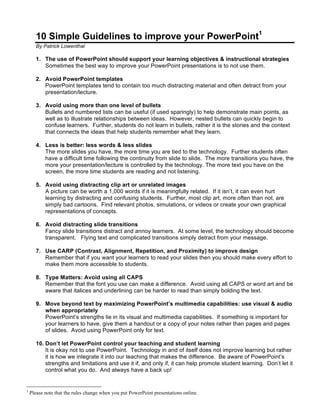
Recommended
Using Power Point for QM

This 15-minute session highlights considerations for using PowerPoint in an online course.
Recommended
Using Power Point for QM

This 15-minute session highlights considerations for using PowerPoint in an online course.
Making sure all Learners Learn (new version)

This an updated version of a presentation that I previously had on slideshare. It was designed to be given to a group of lecturers and post-graduate students at Hull University. It was designed as a short introduction to a longer training session looking at the mechanics of how to implement the ideas it contains.
Microsoft Office PowerPoint 2007 - Lesson 8

Lesson 8 of Microsoft Office PowerPoint 2007 at the Willmar Public Library.
Education will change. Universities will change.

Technology poses a real challenge to education, both in terms of learning and of teaching.
Power Point

This presentation shows some history and features of ppt. I also added how NOT to use powerpoint, which I took from a comedian's routine. I do not remember his name, but you can look him up in youtube and see his routine.
Effective Online Learning

Presentation at WVDE Statewide Technology Conference on Aug 5, 2009 by Ann C. Rose, West Liberty University
Improving Your Power Point Presentations By Stan Skrabut

Using the lessons from Cliff Atkinson and Lynell Burmark to depart from the traditional method for creating PowerPoint presentations. Learn to create presentations that will actually facilitate learning.
How to Make a Point Using Power Point

A few simple tips to make your power point presentation more effictive.
Capstone PowerPoint Presentation: Outline, Examples & Tips

Are you looking for some help with capstone powerpoint presentation? Find more info here https://www.capstoneproject.net/
Strickland final project

PowerPoint presentation a bout the usefulness of PowerPoint for teaching and learning.
Which Conferences Do You Attend?: A Look at the Conference Attendance of Educ...

Educational technology professionals attend conferences each year. Many have funds to attend at most 1-2 conferences each year. As a result, educational technology professionals must make a decision of which conferences to attend. The following article reports on what conferences other educational technology professionals attend.
Boise State Blackboard Conference -- Building Learning Community

Boise State Blackboard Conference -- Building Learning Community
More Related Content
What's hot
Making sure all Learners Learn (new version)

This an updated version of a presentation that I previously had on slideshare. It was designed to be given to a group of lecturers and post-graduate students at Hull University. It was designed as a short introduction to a longer training session looking at the mechanics of how to implement the ideas it contains.
Microsoft Office PowerPoint 2007 - Lesson 8

Lesson 8 of Microsoft Office PowerPoint 2007 at the Willmar Public Library.
Education will change. Universities will change.

Technology poses a real challenge to education, both in terms of learning and of teaching.
Power Point

This presentation shows some history and features of ppt. I also added how NOT to use powerpoint, which I took from a comedian's routine. I do not remember his name, but you can look him up in youtube and see his routine.
Effective Online Learning

Presentation at WVDE Statewide Technology Conference on Aug 5, 2009 by Ann C. Rose, West Liberty University
Improving Your Power Point Presentations By Stan Skrabut

Using the lessons from Cliff Atkinson and Lynell Burmark to depart from the traditional method for creating PowerPoint presentations. Learn to create presentations that will actually facilitate learning.
How to Make a Point Using Power Point

A few simple tips to make your power point presentation more effictive.
Capstone PowerPoint Presentation: Outline, Examples & Tips

Are you looking for some help with capstone powerpoint presentation? Find more info here https://www.capstoneproject.net/
Strickland final project

PowerPoint presentation a bout the usefulness of PowerPoint for teaching and learning.
What's hot (20)
Effective use of power point as a presentation tool

Effective use of power point as a presentation tool
Improving Your Power Point Presentations By Stan Skrabut

Improving Your Power Point Presentations By Stan Skrabut
Capstone PowerPoint Presentation: Outline, Examples & Tips

Capstone PowerPoint Presentation: Outline, Examples & Tips
Viewers also liked
Which Conferences Do You Attend?: A Look at the Conference Attendance of Educ...

Educational technology professionals attend conferences each year. Many have funds to attend at most 1-2 conferences each year. As a result, educational technology professionals must make a decision of which conferences to attend. The following article reports on what conferences other educational technology professionals attend.
Boise State Blackboard Conference -- Building Learning Community

Boise State Blackboard Conference -- Building Learning Community
Designing Exemplary Online Courses in Blackboard

During this presentation by Jason Rhode at the 12th annual SLATE Conference on 10/23/14, we explored suggested best practices included in the Blackboard Exemplary Course Program Rubric for designing engaging online courses. Jason shared practical tips from his experience building a course in Blackboard that meets the established ECP quality benchmarks. We also covered the steps and associated deadlines for faculty interested in submitting their course for consideration as a Blackboard Exemplary Course. This session was geared toward an audience already familiar with the basic online teaching tools available in Blackboard Learn. While the examples shared were specifically of courses in Blackboard, the principles can be applied to developing quality online courses in any learning management system. Links to resources shared are available at http://www.jasonrhode.com/exemplarycourse
Designing Exemplary Online Courses in Blackboard

The Blackboard Exemplary Course Program began in 2000 with the goal of identifying and disseminating best practices for designing engaging online courses. Using an established rubric for online course quality, faculty and course designers can evaluate how well their course conforms to proven online teaching best practices for Course Design, Interaction and Collaboration, Assessment, and Learner Support. During this online session offered 12/17/13, we explored suggested best practices included in the Blackboard Exemplary Course Program Rubric for designing engaging online courses. Practical tips for building a course in Blackboard that meets the established quality benchmarks and links to sample award-winning course tours were provided. We also covered the steps and associated deadlines for faculty interested in submitting their course for consideration as a Blackboard Exemplary Course. This workshop was geared toward an audience already familiar with the basic online teaching tools available in Blackboard.
Promise and Perils of Mobile Streaming Video Using Periscope

During this presentation at OLC Accelerate 2016, learn about one online instructor’s quest to implement live online video presentations and discussion using the mobile video streaming app Periscope. An overview of the opportunities, lessons learned, and tips for other educators interested in implementing similar online video streaming apps in their online teaching will be shared. More information and links to additional resources and samples mentioned during the session are provided at http://jasonrhode.com/periscope
Viewers also liked (6)
Which Conferences Do You Attend?: A Look at the Conference Attendance of Educ...

Which Conferences Do You Attend?: A Look at the Conference Attendance of Educ...
Boise State Blackboard Conference -- Building Learning Community

Boise State Blackboard Conference -- Building Learning Community
Promise and Perils of Mobile Streaming Video Using Periscope

Promise and Perils of Mobile Streaming Video Using Periscope
Similar to 10 simple guidelines to improve your PowerPoint
Interactive power point replica workshop

These slides, will help to optimize and make more of your presentations with Power Point.
Effective use of im using technology in teaching

May you find this useful in your continued quest for Educational Technology.
Similar to 10 simple guidelines to improve your PowerPoint (20)
Effective use of powerpoint as a presentation tool

Effective use of powerpoint as a presentation tool
Httpwww.slideshare.netuploadfrom source=loggedin newsignup (1)

Httpwww.slideshare.netuploadfrom source=loggedin newsignup (1)
Effective Use of PowerPoint As A Presentation Tool

Effective Use of PowerPoint As A Presentation Tool
Effective use of power point as a presentation tool

Effective use of power point as a presentation tool
Using learning resources to enhance teaching learning

Using learning resources to enhance teaching learning
Effective use of power point as a presentation tool

Effective use of power point as a presentation tool
More from Patrick Lowenthal
Developing construct maps for attentiveness

Construct maps are important tools in educational assessment and can serve multiple purposes related to development and validation, as well as score interpretation and use. This chapter outlines a process for developing a construct map from the qualitative ordering of teachers’ responses to open-ended assessment items. The construct of interest pertains to a teacher’s ability to attend to what students say and do, which is a key component of many recommendations for instructional practice within mathematics education. The instrument we are developing is designed to measure teachers’ attentiveness to student thinking in quantitative reasoning problem situations. A key aspect of our instrument development process is the development of a construct map that hierarchically orders qualitatively different levels of teacher attentiveness. In this chapter we describe our process for developing the construct map with the intent of providing an example to others who may be interested in engaging in the development of construct maps.
Social Presence, Identity and Online Learning

Scholars across many disciplines have grappled with questions of what it means for a person to
be and interact online. Who are we when we go online? How do others know we are there and
how do they perceive us? Within the context of online learning, scholarly questions tend to
reflect more specific concerns focused on how well people can learn in a setting limited to
mediated interactions lacking various communication cues. For example, how can a teacher and
students come to know each other if they cannot see each other? How can they effectively
understand and communicate with each other if they are separated by space and, in many
instances, time? These concerns are related to issues of social presence and identity, both of
which are complex, multi-faceted, closely interrelated constructs.
In search of a better understanding of social presence: An investigation into...

Research on social presence and online learning continues to grow. But to date,
researchers continue to define and conceptualize social presence very
differently. For instance, at a basic level, some conceptualize social presence as
one of three presences within a Community of Inquiry, while others do not.
Given this problem, we analyzed how researchers in highly cited social
presence research defined social presence in an effort to better understand how
they are defining social presence and how this might be changing over time. In
this article, we report the results of our inquiry and conclude with implications
for future research and practice.
Open Access Journals in Educational Technology: Results of a Survey of Exper...

As the academic publishing industry evolves, there has been an unprecedented growth of “open access journals” (OAJs). In educational technology alone, with an estimated 250 or more total journals, nearly one-third are designated as “open.” Though OAJs are lauded for their contribution to social justice issues (reduction of subscription requirement barriers), many people are suspicious of the content found in them and question the legitimacy of publishing in them. In this study, we sought to discover the opinions of educational technology scholars about OAJs in their own field. We were able to learn which OAJs were deemed to be most valuable, as well as the characteristics of OAJs thought to be particularly important. A companion site accompanies this article, http://edtechjournals.org
In Search of Quality: Using Quality Matters to Analyze the Quality of Massive...

The concept of the massive, open, online course (MOOC) is not new, but high-profile initiatives have moved them into the forefront of higher education news over the past few years. Members of institutions of higher education have mixed feelings about MOOCs, ranging from those who want to offer college credit for the successful completion of MOOCs to those who fear MOOCs are the end of the university as we know it. We set forth to investigate the quality of MOOCs by using the Quality Matters quality control framework. In this paper, we present the results of our inquiry, with a specific focus on the implications the results have on day-today practice of designing online courses.
Getting graphic About Infographics: Design Lessons Learned From Popular Infog...

People learn and remember more efficiently and effectively through the use of text and visuals than through text alone. Infographics are one way of presenting complex and dense informational content in a way that supports cognitive processing, learning, and future recognition and recollection. But the power of infographics is that they are a way of delivering the maximum amount of content in the least amount of space while still being precise and clear; because they are visual presentations as opposed to oral or text presentations, they can quickly tell a story, show relationships, and reveal structure. The following paper reports on an exploration of top 20 “liked” infographics on a popular infographic sharing website in an effort to better understand what makes an effective infographic in order to better prepare graduate students as consumers and designers of infographics. The paper concludes with recommendations and strategies on how educators might leverage the power of infographics in their classrooms.
Distance Teaching & Learning 2015 -- Social Presence and Online Video

Slides from presentation at Distance Teaching & Learning Conference
Intentional Web Presence for Research and Technology Professionals

Intentionally creating a well-crafted online presence, sometimes called a web presence, is important not only for recent graduates but for any professional in a community of practice that values technology use and innovation (e.g., information technology, computer science, digital and graphic design); also, professionals who work with external stakeholders (e.g., consultants working with clients, teachers working with parents, artists working with customers and funding sources) benefit from attention to their web presence. In this presentation, I will share why professionals need to attend to their web presence and share some strategies for crafting the components of a vibrant and dynamic professional web presence and digital footprint.
AERA 2015 Instructional Design Lessons Learned From Reviewing Popular Infogra...

Infographics are one way of presenting complex and dense informational content in a way the supports cognitive processing, learning, and future recognition and recollection. Infographics, as the name implies, are a way of presenting information graphically. But the power of infographics is that they are a way of delivering the maximum amount of content in the least amount of space while still being precise and clear. In this session we will share the results of our inquiry into what makes an effective infographic. Derived from our inquiry, we will share recommendations on how educators might leverage the power of infographics in their classrooms, and assignments we now use with our students.
AERA 2015 social presence and video

Online video is believed to help build social presence and community in online courses. But do students actually watch these videos? And what do they think of them? Do they always build social presence for every student? This mixed methods exploratory study investigates students’ perceptions of online video and the degree to which different uses of online video (e.g., video announcements, instructional screencasts, and video feedback) help establish and maintain social presence. The results of the study and the implications for faculty and instructional designers will be discussed in this session.
Intentional Web Presence for Educational Technology Professionals

Educational technology professionals must be digitally literate. Part of this involves effectively managing one’s web presence. In this presentation, I will argue that educational technology professionals need to practice what they preach by attending to their web presence. I will share strategies for crafting the components of a vibrant and dynamic professional web presence such as creating a personal website, engaging in social networking, contributing and sharing resources/artifacts, and attending to search engine optimization (SEO).
PASSHE 2015: If You Record It, Will They Watch It? And Will It Matter? Explor...

If You Record It, Will They Watch It? And Will It Matter? Exploring Student Perceptions of Online Video
Online videos can help build presence and community in online courses. But do students actually watch these videos? The presenter will share his experience using asynchronous video (e.g., video announcements, video feedback) as well as share research on students perceptions of asynchronous video, while engaging the audience in their own use of rich media.
More from Patrick Lowenthal (20)
In search of a better understanding of social presence: An investigation into...

In search of a better understanding of social presence: An investigation into...
Open Access Journals in Educational Technology: Results of a Survey of Exper...

Open Access Journals in Educational Technology: Results of a Survey of Exper...
In Search of Quality: Using Quality Matters to Analyze the Quality of Massive...

In Search of Quality: Using Quality Matters to Analyze the Quality of Massive...
Getting graphic About Infographics: Design Lessons Learned From Popular Infog...

Getting graphic About Infographics: Design Lessons Learned From Popular Infog...
Distance Teaching & Learning 2015 -- Social Presence and Online Video

Distance Teaching & Learning 2015 -- Social Presence and Online Video
Intentional Web Presence for Research and Technology Professionals

Intentional Web Presence for Research and Technology Professionals
Reaching out and Being There: What we know and don't know about social presence

Reaching out and Being There: What we know and don't know about social presence
AERA 2015 Instructional Design Lessons Learned From Reviewing Popular Infogra...

AERA 2015 Instructional Design Lessons Learned From Reviewing Popular Infogra...
Intentional Web Presence for Educational Technology Professionals

Intentional Web Presence for Educational Technology Professionals
PASSHE 2015: If You Record It, Will They Watch It? And Will It Matter? Explor...

PASSHE 2015: If You Record It, Will They Watch It? And Will It Matter? Explor...
Recently uploaded
The Challenger.pdf DNHS Official Publication

Read| The latest issue of The Challenger is here! We are thrilled to announce that our school paper has qualified for the NATIONAL SCHOOLS PRESS CONFERENCE (NSPC) 2024. Thank you for your unwavering support and trust. Dive into the stories that made us stand out!
Digital Tools and AI for Teaching Learning and Research

This Presentation in details discusses on Digital Tools and AI for Teaching Learning and Research
Biological Screening of Herbal Drugs in detailed.

Biological screening of herbal drugs: Introduction and Need for
Phyto-Pharmacological Screening, New Strategies for evaluating
Natural Products, In vitro evaluation techniques for Antioxidants, Antimicrobial and Anticancer drugs. In vivo evaluation techniques
for Anti-inflammatory, Antiulcer, Anticancer, Wound healing, Antidiabetic, Hepatoprotective, Cardio protective, Diuretics and
Antifertility, Toxicity studies as per OECD guidelines
The approach at University of Liverpool.pptx

How libraries can support authors with open access requirements for UKRI funded books
Wednesday 22 May 2024, 14:00-15:00.
The geography of Taylor Swift - some ideas

Geographical themes connected with Taylor Swift's ERAS tour - coming to the UK in June 2024
Model Attribute Check Company Auto Property

In Odoo, the multi-company feature allows you to manage multiple companies within a single Odoo database instance. Each company can have its own configurations while still sharing common resources such as products, customers, and suppliers.
How to Make a Field invisible in Odoo 17

It is possible to hide or invisible some fields in odoo. Commonly using “invisible” attribute in the field definition to invisible the fields. This slide will show how to make a field invisible in odoo 17.
Mule 4.6 & Java 17 Upgrade | MuleSoft Mysore Meetup #46

Mule 4.6 & Java 17 Upgrade | MuleSoft Mysore Meetup #46
Event Link:-
https://meetups.mulesoft.com/events/details/mulesoft-mysore-presents-exploring-gemini-ai-and-integration-with-mulesoft/
Agenda
● Java 17 Upgrade Overview
● Why and by when do customers need to upgrade to Java 17?
● Is there any immediate impact to upgrading to Mule Runtime 4.6 and beyond?
● Which MuleSoft products are in scope?
For Upcoming Meetups Join Mysore Meetup Group - https://meetups.mulesoft.com/mysore/
YouTube:- youtube.com/@mulesoftmysore
Mysore WhatsApp group:- https://chat.whatsapp.com/EhqtHtCC75vCAX7gaO842N
Speaker:-
Shubham Chaurasia - https://www.linkedin.com/in/shubhamchaurasia1/
Priya Shaw - https://www.linkedin.com/in/priya-shaw
Organizers:-
Shubham Chaurasia - https://www.linkedin.com/in/shubhamchaurasia1/
Giridhar Meka - https://www.linkedin.com/in/giridharmeka
Priya Shaw - https://www.linkedin.com/in/priya-shaw
Shyam Raj Prasad-
https://www.linkedin.com/in/shyam-raj-prasad/
The Roman Empire A Historical Colossus.pdf

The Roman Empire, a vast and enduring power, stands as one of history's most remarkable civilizations, leaving an indelible imprint on the world. It emerged from the Roman Republic, transitioning into an imperial powerhouse under the leadership of Augustus Caesar in 27 BCE. This transformation marked the beginning of an era defined by unprecedented territorial expansion, architectural marvels, and profound cultural influence.
The empire's roots lie in the city of Rome, founded, according to legend, by Romulus in 753 BCE. Over centuries, Rome evolved from a small settlement to a formidable republic, characterized by a complex political system with elected officials and checks on power. However, internal strife, class conflicts, and military ambitions paved the way for the end of the Republic. Julius Caesar’s dictatorship and subsequent assassination in 44 BCE created a power vacuum, leading to a civil war. Octavian, later Augustus, emerged victorious, heralding the Roman Empire’s birth.
Under Augustus, the empire experienced the Pax Romana, a 200-year period of relative peace and stability. Augustus reformed the military, established efficient administrative systems, and initiated grand construction projects. The empire's borders expanded, encompassing territories from Britain to Egypt and from Spain to the Euphrates. Roman legions, renowned for their discipline and engineering prowess, secured and maintained these vast territories, building roads, fortifications, and cities that facilitated control and integration.
The Roman Empire’s society was hierarchical, with a rigid class system. At the top were the patricians, wealthy elites who held significant political power. Below them were the plebeians, free citizens with limited political influence, and the vast numbers of slaves who formed the backbone of the economy. The family unit was central, governed by the paterfamilias, the male head who held absolute authority.
Culturally, the Romans were eclectic, absorbing and adapting elements from the civilizations they encountered, particularly the Greeks. Roman art, literature, and philosophy reflected this synthesis, creating a rich cultural tapestry. Latin, the Roman language, became the lingua franca of the Western world, influencing numerous modern languages.
Roman architecture and engineering achievements were monumental. They perfected the arch, vault, and dome, constructing enduring structures like the Colosseum, Pantheon, and aqueducts. These engineering marvels not only showcased Roman ingenuity but also served practical purposes, from public entertainment to water supply.
Overview on Edible Vaccine: Pros & Cons with Mechanism

This ppt include the description of the edible vaccine i.e. a new concept over the traditional vaccine administered by injection.
1.4 modern child centered education - mahatma gandhi-2.pptx

Child centred education is an educational approach that priorities the interest, needs and abilities of the child in the learning process.
Francesca Gottschalk - How can education support child empowerment.pptx

Francesca Gottschalk from the OECD’s Centre for Educational Research and Innovation presents at the Ask an Expert Webinar: How can education support child empowerment?
BÀI TẬP BỔ TRỢ TIẾNG ANH GLOBAL SUCCESS LỚP 3 - CẢ NĂM (CÓ FILE NGHE VÀ ĐÁP Á...

BÀI TẬP BỔ TRỢ TIẾNG ANH GLOBAL SUCCESS LỚP 3 - CẢ NĂM (CÓ FILE NGHE VÀ ĐÁP Á...Nguyen Thanh Tu Collection
https://app.box.com/s/hqnndn05v4q5a4k4jd597rkdbda0fniiRecently uploaded (20)
Digital Tools and AI for Teaching Learning and Research

Digital Tools and AI for Teaching Learning and Research
Adversarial Attention Modeling for Multi-dimensional Emotion Regression.pdf

Adversarial Attention Modeling for Multi-dimensional Emotion Regression.pdf
Mule 4.6 & Java 17 Upgrade | MuleSoft Mysore Meetup #46

Mule 4.6 & Java 17 Upgrade | MuleSoft Mysore Meetup #46
Overview on Edible Vaccine: Pros & Cons with Mechanism

Overview on Edible Vaccine: Pros & Cons with Mechanism
1.4 modern child centered education - mahatma gandhi-2.pptx

1.4 modern child centered education - mahatma gandhi-2.pptx
Francesca Gottschalk - How can education support child empowerment.pptx

Francesca Gottschalk - How can education support child empowerment.pptx
BÀI TẬP BỔ TRỢ TIẾNG ANH GLOBAL SUCCESS LỚP 3 - CẢ NĂM (CÓ FILE NGHE VÀ ĐÁP Á...

BÀI TẬP BỔ TRỢ TIẾNG ANH GLOBAL SUCCESS LỚP 3 - CẢ NĂM (CÓ FILE NGHE VÀ ĐÁP Á...
10 simple guidelines to improve your PowerPoint
- 1. 10 Simple Guidelines to improve your PowerPoint1 By Patrick Lowenthal 1. The use of PowerPoint should support your learning objectives & instructional strategies Sometimes the best way to improve your PowerPoint presentations is to not use them. 2. Avoid PowerPoint templates PowerPoint templates tend to contain too much distracting material and often detract from your presentation/lecture. 3. Avoid using more than one level of bullets Bullets and numbered lists can be useful (if used sparingly) to help demonstrate main points, as well as to illustrate relationships between ideas. However, nested bullets can quickly begin to confuse learners. Further, students do not learn in bullets, rather it is the stories and the context that connects the ideas that help students remember what they learn. 4. Less is better: less words & less slides The more slides you have, the more time you are tied to the technology. Further students often have a difficult time following the continuity from slide to slide. The more transitions you have, the more your presentation/lecture is controlled by the technology. The more text you have on the screen, the more time students are reading and not listening. 5. Avoid using distracting clip art or unrelated images A picture can be worth a 1,000 words if it is meaningfully related. If it isn’t, it can even hurt learning by distracting and confusing students. Further, most clip art, more often than not, are simply bad cartoons. Find relevant photos, simulations, or videos or create your own graphical representations of concepts. 6. Avoid distracting slide transitions Fancy slide transitions distract and annoy learners. At some level, the technology should become transparent. Flying text and complicated transitions simply detract from your message. 7. Use CARP (Contrast, Alignment, Repetition, and Proximity) to improve design Remember that if you want your learners to read your slides then you should make every effort to make them more accessible to students. 8. Type Matters: Avoid using all CAPS Remember that the font you use can make a difference. Avoid using all CAPS or word art and be aware that italices and underlining can be harder to read than simply bolding the text. 9. Move beyond text by maximizing PowerPoint’s multimedia capabilities: use visual & audio when appropriately PowerPoint’s strengths lie in its visual and multimedia capabilities. If something is important for your learners to have, give them a handout or a copy of your notes rather than pages and pages of slides. Avoid using PowerPoint only for text. 10. Don’t let PowerPoint control your teaching and student learning It is okay not to use PowerPoint. Technology in and of itself does not improve learning but rather it is how we integrate it into our teaching that makes the difference. Be aware of PowerPoint’s strengths and limitations and use it if, and only if, it can help promote student learning. Don’t let it control what you do. And always have a back up! 1 Please note that the rules change when you put PowerPoint presentations online.
