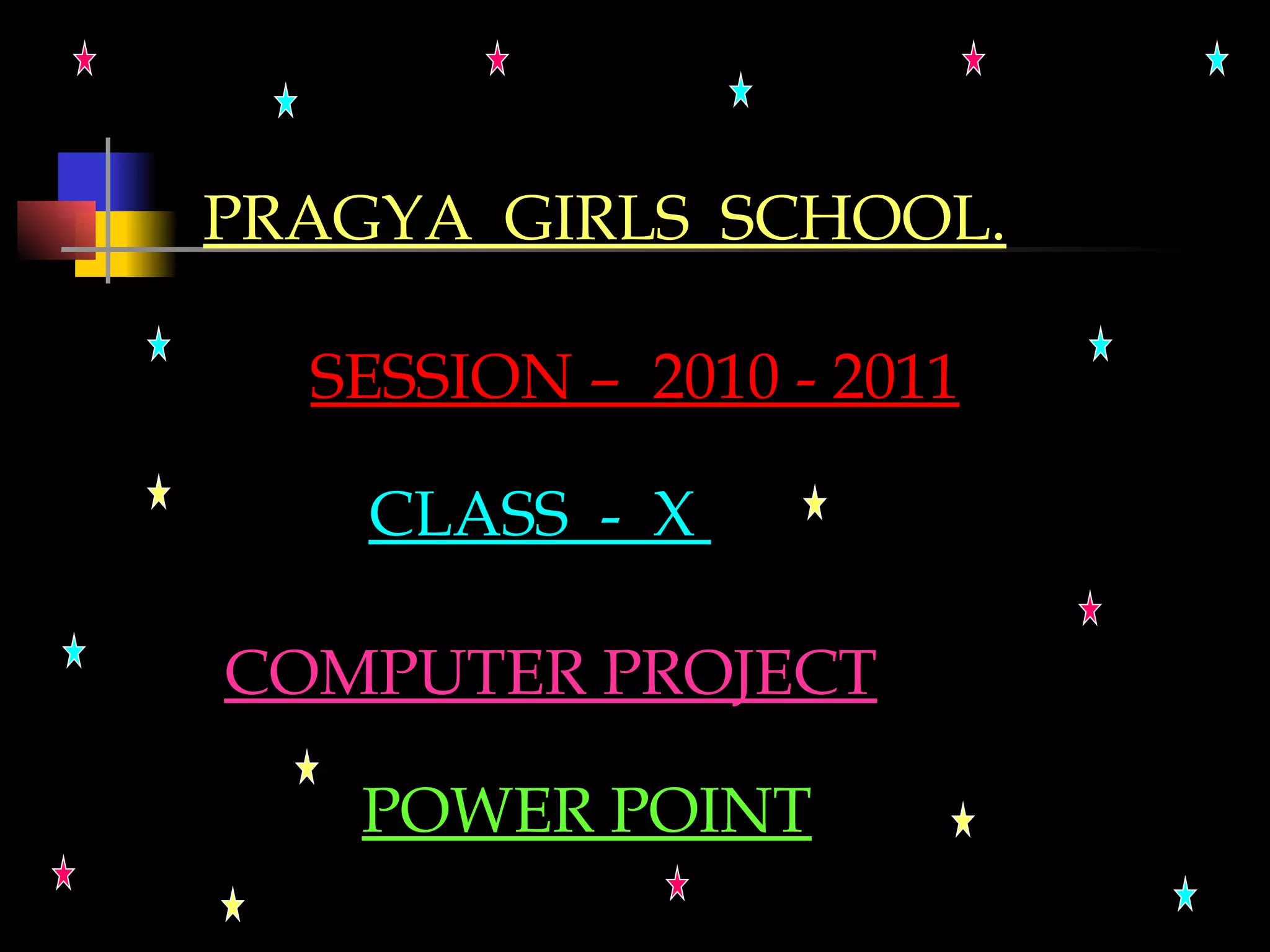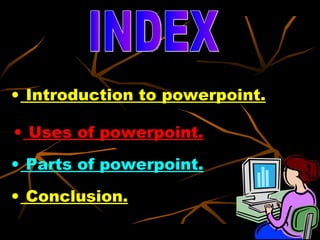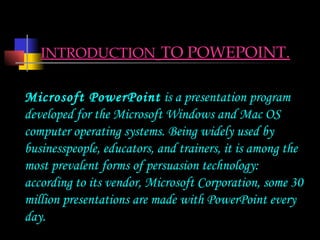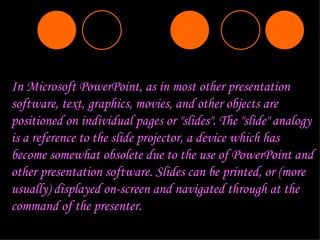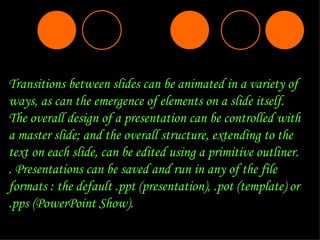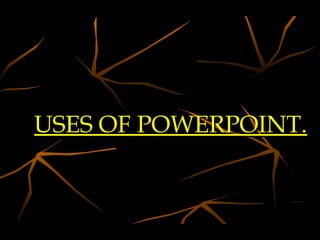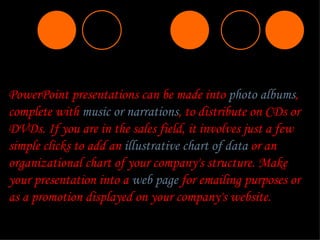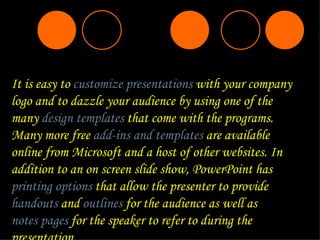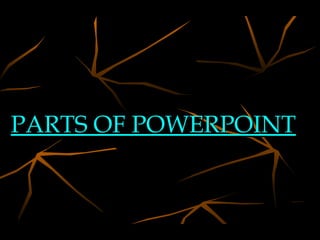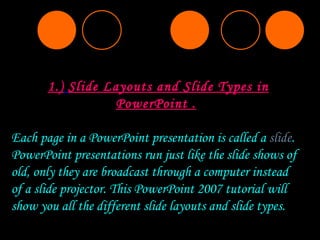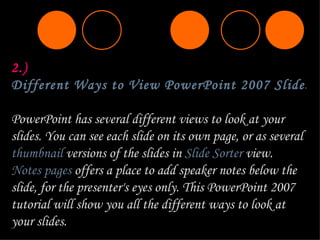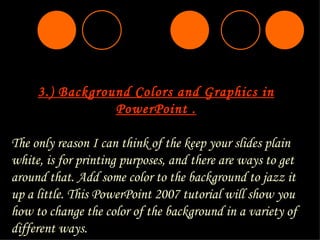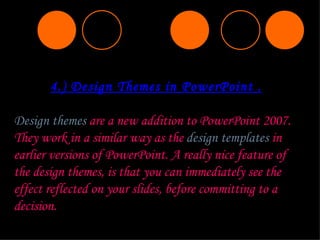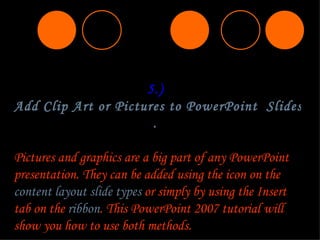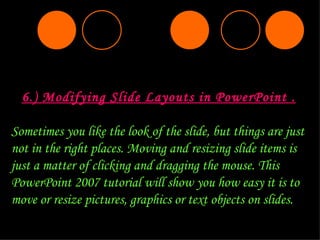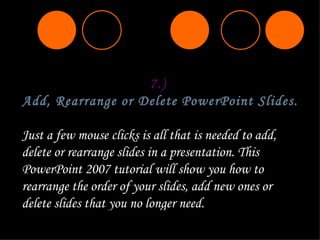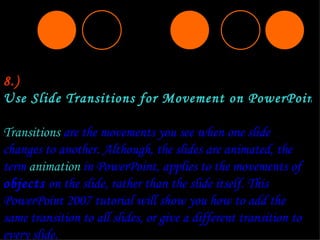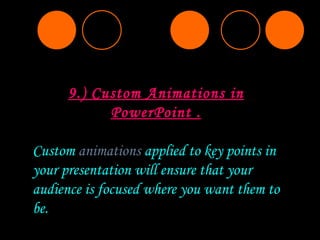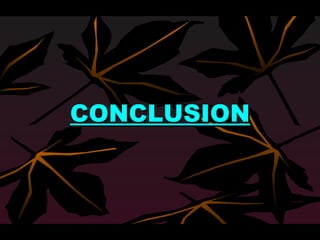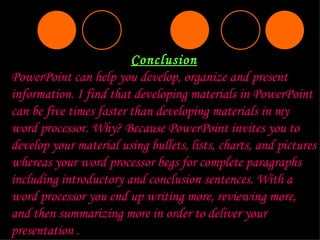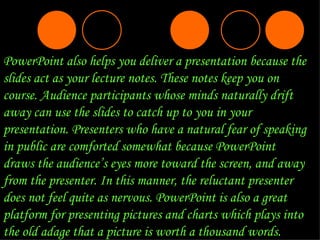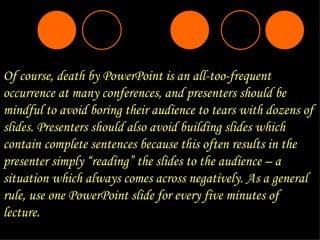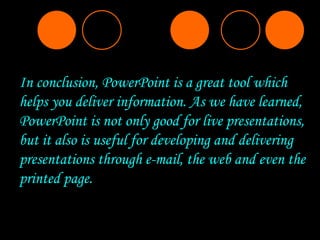1. The document is a PowerPoint presentation about PowerPoint itself, discussing its introduction, uses, parts, and conclusion.
2. It describes how PowerPoint can be used to create presentations, photo albums, charts, and web pages. Slides can include text, graphics, videos and have various transitions between them.
3. The parts of PowerPoint discussed include different slide layouts and views, backgrounds, themes, adding images and clips, modifying slides, and adding animations and transitions.