Indesign software experience
•Download as PPTX, PDF•
0 likes•292 views
Report
Share
Report
Share
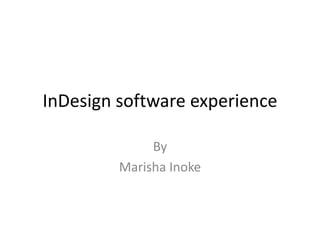
More Related Content
What's hot
What's hot (20)
Step by step process of a double page spread pheonix

Step by step process of a double page spread pheonix
Step by step process of a double page spread pheonix

Step by step process of a double page spread pheonix
Similar to Indesign software experience
Similar to Indesign software experience (20)
Instructional booklet on easy and effective Powerpoint design

Instructional booklet on easy and effective Powerpoint design
More from marishainoke3
More from marishainoke3 (20)
Assignment 34: ancillary locations/costume/props planning 

Assignment 34: ancillary locations/costume/props planning
Assignment 17 – similar products and conventions complete (1)

Assignment 17 – similar products and conventions complete (1)
Recently uploaded
Model Call Girl in Tilak Nagar Delhi reach out to us at 🔝9953056974🔝

Model Call Girl in Tilak Nagar Delhi reach out to us at 🔝9953056974🔝9953056974 Low Rate Call Girls In Saket, Delhi NCR
Recently uploaded (20)
18-04-UA_REPORT_MEDIALITERAСY_INDEX-DM_23-1-final-eng.pdf

18-04-UA_REPORT_MEDIALITERAСY_INDEX-DM_23-1-final-eng.pdf
Call Girls in Dwarka Mor Delhi Contact Us 9654467111

Call Girls in Dwarka Mor Delhi Contact Us 9654467111
Presiding Officer Training module 2024 lok sabha elections

Presiding Officer Training module 2024 lok sabha elections
Contemporary philippine arts from the regions_PPT_Module_12 [Autosaved] (1).pptx![Contemporary philippine arts from the regions_PPT_Module_12 [Autosaved] (1).pptx](data:image/gif;base64,R0lGODlhAQABAIAAAAAAAP///yH5BAEAAAAALAAAAAABAAEAAAIBRAA7)
![Contemporary philippine arts from the regions_PPT_Module_12 [Autosaved] (1).pptx](data:image/gif;base64,R0lGODlhAQABAIAAAAAAAP///yH5BAEAAAAALAAAAAABAAEAAAIBRAA7)
Contemporary philippine arts from the regions_PPT_Module_12 [Autosaved] (1).pptx
Incoming and Outgoing Shipments in 1 STEP Using Odoo 17

Incoming and Outgoing Shipments in 1 STEP Using Odoo 17
Model Call Girl in Tilak Nagar Delhi reach out to us at 🔝9953056974🔝

Model Call Girl in Tilak Nagar Delhi reach out to us at 🔝9953056974🔝
TataKelola dan KamSiber Kecerdasan Buatan v022.pdf

TataKelola dan KamSiber Kecerdasan Buatan v022.pdf
Science 7 - LAND and SEA BREEZE and its Characteristics

Science 7 - LAND and SEA BREEZE and its Characteristics
Indesign software experience
- 2. Step 1: turning images into jpegs Open PDF file with images and click print screen on keyboard Open paint and Past screen grab and crop image
- 3. Step 2: Open new file InDesign Open inDesign Click ‘new’ and then click ‘document’ Click file Click off ‘facing pages’
- 4. Step 2: Open new file InDesign Click on ‘landscape’ and then click ‘ok’ After clicking ‘ok’ this is what you see
- 5. Step 3: Place Images in to InDesign Search for the image you want to place When image is placed in InDesign When all the grid lines/guide lines have been placed on the image Get the grid/guide lines from the rulers
- 6. 4. create heading and standfirst, adjust font details Click on this ‘eye drop’ tool in order to get the exact same colour for the graphics Click ‘CYMK’ in order to do the graphics for the boxes Select box and use the ‘eye drop’ to place it in the boxes which gives the exact colour
- 7. 5. create textboxes, type and adjust font details Type texts in textbox Click the ‘text box’ in order to make a text box in which you could make texts
- 8. 5. create textboxes, type and adjust font details
- 9. 5. create textboxes, type and adjust font details
- 10. 6. compare to real version – should look EXACTLY the same! Any last minute adjustments
- 11. 7. Export as PDF Real version of twilight DPS