Step by step process of front cover
•Download as PPTX, PDF•
0 likes•184 views
media
Report
Share
Report
Share
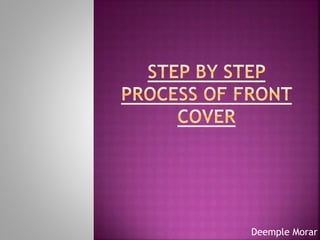
Recommended
More Related Content
What's hot
What's hot (20)
Step by step process of a double page spread pheonix

Step by step process of a double page spread pheonix
Step by step process of a double page spread pheonix

Step by step process of a double page spread pheonix
Charlie O'Sullivan Double Page Spread Production Journal

Charlie O'Sullivan Double Page Spread Production Journal
Step by step screenshots of school magazine contents

Step by step screenshots of school magazine contents
Similar to Step by step process of front cover
Similar to Step by step process of front cover (20)
Recently uploaded
Mtp kit in kuwait௹+918133066128....) @abortion pills for sale in Kuwait City ✒Abortion CLINIC In Kuwait ?Kuwait pills +918133066128௵) safe Abortion Pills for sale in Salmiya, Kuwait city,Farwaniya-cytotec pills for sale in Kuwait city. Kuwait pills +918133066128WHERE I CAN BUY ABORTION PILLS IN KUWAIT, CYTOTEC 200MG PILLS AVAILABLE IN KUWAIT, MIFEPRISTONE & MISOPROSTOL MTP KIT FOR SALE IN KUWAIT. Whatsapp:+Abortion Pills For Sale In Mahboula-abortion pills in Mahboula-abortion pills in Kuwait City- .Kuwait pills +918133066128)))abortion pills for sale in Mahboula …Mtp Kit On Sale Kuwait pills +918133066128mifepristone Tablets available in Kuwait?Zahra Kuwait pills +918133066128Buy Abortion Pills Cytotec Misoprostol 200mcg Pills Brances and now offering services in Sharjah, Abu Dhabi, Dubai, **))))Abortion Pills For Sale In Ras Al-Khaimah(((online Cytotec Available In Al Madam))) Cytotec Available In muscat, Cytotec 200 Mcg In Zayed City, hatta,Cytotec Pills௵+ __}Kuwait pills +918133066128}— ABORTION IN UAE (DUBAI, SHARJAH, AJMAN, UMM AL QUWAIN, ...UAE-ABORTION PILLS AVAILABLE IN DUBAI/ABUDHABI-where can i buy abortion pillsCytotec Pills௵+ __}Kuwait pills +918133066128}}}/Where can I buy abortion pills in KUWAIT , KUWAIT CITY, HAWALLY, KUWAIT, AL JAHRA, MANGAF , AHMADI, FAHAHEEL, In KUWAIT ... pills for sale in dubai mall and where anyone can buy abortion pills in Abu Dhabi, Dubai, Sharjah, Ajman, Umm Al Quwain, Ras Al Khaimah ... Abortion pills in Dubai, Abu Dhabi, Sharjah, Ajman, Fujairah, Ras Al Khaimah, Umm Al Quwain…Buy Mifepristone and Misoprostol Cytotec , Mtp KitABORTION PILLS _ABORTION PILLS FOR SALE IN ABU DHABI, DUBAI, AJMAN, FUJUIRAH, RAS AL KHAIMAH, SHARJAH & UMM AL QUWAIN, UAE ❤ Medical Abortion pills in ... ABU DHABI, ABORTION PILLS FOR SALE ----- Dubai, Sharjah, Abu dhabi, Ajman, Alain, Fujairah, Ras Al Khaimah FUJAIRAH, AL AIN, RAS AL KHAIMAMedical Abortion pills in Dubai, Abu Dhabi, Sharjah, Al Ain, Ajman, RAK City, Ras Al Khaimah, Fujairah, Dubai, Qatar, Bahrain, Saudi Arabia, Oman, ...Where I Can Buy Abortion Pills In Al ain where can i buy abortion pills in #Dubai, Exclusive Abortion pills for sale in Dubai ... Abortion Pills For Sale In Rak City, in Doha, Kuwait.௵ Kuwait pills +918133066128₩ Abortion Pills For Sale In Doha, Kuwait,CYTOTEC PILLS AVAILABLE Abortion in Doha, ꧁ @ ꧂ ☆ Abortion Pills For Sale In Ivory park,Rabie Ridge,Phomolong. ] Abortion Pills For Sale In Ivory Park, Abortion Pills+918133066128In Ivory Park, Abortion Clinic In Ivory Park,Termination Pills In Ivory Park,. *)][(Abortion Pills For Sale In Tembisa Winnie Mandela Ivory Park Ebony Park Esangweni Oakmoor Swazi Inn Whats'app...In Ra al Khaimah,safe termination pills for sale in Ras Al Khaimah. | Dubai.. @Kuwait pills +918133066128Abortion Pills For Sale In Kuwait, Buy Cytot@Abortion clinic tablets Kuwait (+918133066128) Abortion Pills IN Kuwait

@Abortion clinic tablets Kuwait (+918133066128) Abortion Pills IN KuwaitAbortion pills in Kuwait Cytotec pills in Kuwait
Recently uploaded (20)
Call Girls In Jamnagar Escorts ☎️8617370543 🔝 💃 Enjoy 24/7 Escort Service Enj...

Call Girls In Jamnagar Escorts ☎️8617370543 🔝 💃 Enjoy 24/7 Escort Service Enj...
UNIVERSAL HUMAN VALUES - INTRODUCTION TO VALUE EDUCATION

UNIVERSAL HUMAN VALUES - INTRODUCTION TO VALUE EDUCATION
Top 20: Best & Hottest Russian Pornstars Right Now (2024) Russian Porn Stars ...

Top 20: Best & Hottest Russian Pornstars Right Now (2024) Russian Porn Stars ...
Call Girls In Mohali ☎ 9915851334☎ Just Genuine Call Call Girls Mohali 🧿Elite...

Call Girls In Mohali ☎ 9915851334☎ Just Genuine Call Call Girls Mohali 🧿Elite...
Kharar Call Girls Service✔️ 9915851334 ✔️Call Now Ranveer📲 Zirakpur Escort Se...

Kharar Call Girls Service✔️ 9915851334 ✔️Call Now Ranveer📲 Zirakpur Escort Se...
Yamunanagar Escorts Service Girl ^ 9332606886, WhatsApp Anytime Yamunanagar

Yamunanagar Escorts Service Girl ^ 9332606886, WhatsApp Anytime Yamunanagar
Escorts Service Model Hathras 👉 Just CALL ME: 8617370543 💋 Call Out Call Both...

Escorts Service Model Hathras 👉 Just CALL ME: 8617370543 💋 Call Out Call Both...
Tumkur Escorts Service Girl ^ 9332606886, WhatsApp Anytime Tumkur

Tumkur Escorts Service Girl ^ 9332606886, WhatsApp Anytime Tumkur
Call Girls In Raigad Escorts ☎️8617370543 🔝 💃 Enjoy 24/7 Escort Service Enjoy...

Call Girls In Raigad Escorts ☎️8617370543 🔝 💃 Enjoy 24/7 Escort Service Enjoy...
Call girls in Vashi Service 7738596112 Free Delivery 24x7 at Your Doorstep

Call girls in Vashi Service 7738596112 Free Delivery 24x7 at Your Doorstep
Cheap Rate ✨➥9582086666▻✨Call Girls In Gurgaon Sector 10 (Gurgaon)

Cheap Rate ✨➥9582086666▻✨Call Girls In Gurgaon Sector 10 (Gurgaon)
Escorts Service Model Basti 👉 Just CALL ME: 8617697112 💋 Call Out Call Both W...

Escorts Service Model Basti 👉 Just CALL ME: 8617697112 💋 Call Out Call Both W...
Call Girls In Mumbai Just Genuine Call ☎ 7738596112✅ Call Girl Andheri East P...

Call Girls In Mumbai Just Genuine Call ☎ 7738596112✅ Call Girl Andheri East P...
Tirunelveli Escorts Service Girl ^ 9332606886, WhatsApp Anytime Tirunelveli

Tirunelveli Escorts Service Girl ^ 9332606886, WhatsApp Anytime Tirunelveli
@Abortion clinic tablets Kuwait (+918133066128) Abortion Pills IN Kuwait

@Abortion clinic tablets Kuwait (+918133066128) Abortion Pills IN Kuwait
Step by step process of front cover
- 2. Firstly, I started by opening up Photoshop and selecting ‘international A4 paper’. After I had selected that, I was given a blank page in which I started to create the front cover of my magazine.
- 3. Next, I selected my main image from my documents. I started by cutting it out using the ‘magnetic lasso tool’. This allowed me to cut my image out precisely and neatly. I then adjusted the image brightness and contrast. For this I selected ‘image’, ‘adjustments’ and then selected ‘brightness and contrast’. This allowed the main image to stand out, be vibrant and catch the audiences attention.
- 4. After that, I selected the ‘text tool’ to start writing the masthead of my magazine ‘Phoenix’. I then positioned it at the very top of the page, and centred it in the middle with the main central image covering it slightly. Next, I adjusted the font and font size. I ensured the masthead is big, bold and clear as this allows the audience to clearly see what the magazine is called.
- 5. In addition, I then used the ‘text tool’ to create the positioning statement. I positioned it above the masthead and changed the font size and the font of the writing.
- 6. Additionally, next I started creating the main coverline. I used the ‘text tool’ for the writing. I then changed the colour of the writing and the font to match the colour scheme. I then used the ‘rectangle tool’ for the featured boxes behind it. After I had positioned it on the writing I ‘sent it back’ and changed the colour to black so that the colour of the writing will stand out.
- 7. Following that, I then added all the coverlines I wanted on the front of my magazine. I used the ‘text tool’ and changed the colour of the font and the font size of the writing. After that I decided to put a rectangle behind some coverlines to make them stand out; for this I used the ‘rectangle tool’ to do this. I then changed the colour of the featured boxes.
- 8. Furthermore, I decided to include a buzzword ‘plus’ to grab the audiences attention. For this I ensured I put content that will only be used in this issue. I used the ‘text tool’ to create this and changed the colour to a more vibrant red rather than a burgundy as this will attract the audience. I then added a ‘rectangle box’ using the ‘rectangle tool’. I changed the colour of the box to black as this would allow the red writing to stand out.
- 9. Finally, I added the barcode, the web address, the date, issue number and the price. I ensured this was included as this allows the audience to be able to purchase the magazine as well as being aware of the most recent issue. They can also find out further information about the magazine by visiting the website. This is my final product.