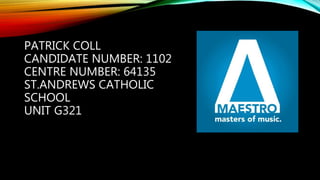
Question 6 AS Media Studies evaluation
- 1. PATRICK COLL CANDIDATE NUMBER: 1102 CENTRE NUMBER: 64135 ST.ANDREWS CATHOLIC SCHOOL UNIT G321
- 2. QUESTION SIX What have you learnt about technologies from the process of constructing this product?
- 3. Based on the high specification and performance, I decided on using Apple’s iMac and MacBook range as hardware to construct my product. I am familiar with Apple’s operating system (OSX) as I have regularly used this system at home and previously at school for other creative tasks. Apple have a good reputation for producing high quality products for the average ‘Pro’ user, who would most likely be using the product to produce creative media products. Although Adobe Photoshop CS5 was installed on the school computers I decided that I would work better at home as I would not be limited to the 50 minute sessions offered at school. To do this I installed a Photoshop alternative, Pixelmator, on to my MacBook, which is a program exclusive to the Apple Mac App store, which offers all of the features and tools I would need to create my media product.
- 4. In some areas I felt Pixelmator was better than Photoshop CS5 as it was optimized for the Apple iMac product range, however in other areas Photoshop had the advantage. Pixelmator is able to open and export Photoshop (.psd) files so as a result I was able to work simultaneously with Photoshop and Pixelmator. The camera I used to take the photos featured in my magazine was the iPhone 6’s 8- megapixel camera, which performs particularly well in regards to lighting. Although the picture quality is not as sharp as that of a DSLR camera, the photo’s were a smaller size so were easier to manipulate in better quality in InDesign. This connotes how consumers are now becoming prosumers and how they don’t need expensive technologies to produce media products of a good standard.
- 5. However, for the Double Page Spread of ‘Maestro’ magazine I decided to use Adobe InDesign CS5, as I could not find an alternative on the Mac App Store. Adobe InDesign CS5 is ‘The industry-leading page design and layout toolset lets you work across desktop and mobile devices to create, preflight and publish everything from printed books and brochures to digital magazines, iPad apps, eBooks and interactive online documents.’ This program was suited to the task as it had a multitude of text manipulation tools that were not available on any other program.
- 6. Primarily when creating the magazine masthead logo for ‘Maestro Magazine’, I used Pixelmator to create a blank square canvas. I then used the ‘rectangle tool’ to draw a square in which I applied a solid blue colour, which I added to my colour swatches. Following this I added the triangle symbol I found in system symbols and coloured it white. I then used my blue colour swatch to type the name of my magazine ‘Maestro magazine’ in the Avenir Black font style. To give the image the vignette effect, I decided to save the image as a JPEG and then reopen the image in Pixelmator to add a vignette effect to the image, which gave it a three dimensional effect. Following this I added the gradient background effect to my front cover by creating a rectangle the size of the page and applying a gradient effect using the gradient tool.
- 7. When manipulating the image for my front cover, I initially applied the Apple process filter on my phone, which I then Airdropped to my MacBook. I could then import this image into Pixelmator, where I would crop out the background. To do so I used the ‘Quick selection tool’ (w), which allows the user to highlight the areas of the image they want to keep using their cursor and then using the other colour they can deselect the areas they wish to remove using the brushes. This was effective way of cropping out the background as it was quick and since I did not have any hair on display because I was wearing a baseball cap I did not have to go use the hair removal tool. In addition to this I used the ‘spot removal tool’ (s) to remove all blemishes and freckles on my face, to give it a more professional look.
- 8. For the text featured on my front cover I used several fonts downloaded from the copyright free source www.dafont.com, which I thought suited the style of my magazine. I chose the colours white and grey for the text on the front cover as they colours heavily contrasted the dark colours used in the front cover image. The only shadow I applied to the text on the front cover was the ‘Single’ and ‘that’ in ‘New Debut Single Wasn’t Expecting that’ as the white text could not be seen over the white hand. For the graffiti/ text featured in the background of my front cover I typed text, used the layer’s tab to place the text above the background layer and then applied a gradient similar to that of the background.
- 9. The contents page of my magazine was also created in Pixelmator, however it could be argued that it would have been easier to use Adobe InDesign CS5 as it offers more text manipulation tools. In Pixelmator there is various text manipulation tools for system fonts featured at the top of the window, which helped me to vary the spacing of the text featured at the top of the page. For the Band index section of my contents page I initially made a rectangle box using the rectangle tool, which I then duplicated and changed the colour to light gray. I was then able to group the layers together, align them using the ruler tool, and duplicate them so I could include more bands in my magazine. For all of the images featured in my contents page, I followed the same procedure to remove the background, which I then added a black and white filter suing the image effects panel on Pixelmator.
- 10. For the subscription section of my magazine, I added two front covers, my first draft which is behind and my good draft which is in front. I used the free transform tool to adjust the size of the images accordingly and to rotate them so they are at different angles to make it look like a stack of magazines. I then applied a shadow effect, from the styles panel to make it looks that the magazines are on top of the other layer. The advertisement banner at the bottom of the page however was created on Pixelmator as I needed to manipulate the image. I applied the gradient background and added text with 5 stars, which I used the shape tool to create. For the image I used the image effects tab in Pixelmator to select the Edges effect, which highlights all of the edges in the picture and lets you choose the colour of the outline. This was effective as it meant that I could use the same image featured on my DPS but with a different effect to make it look like a completely different photo.
- 11. For the editorial featured on my contents page I used the ‘pen tool’ (p) in Adobe Photoshop CS5, which allowed me to draw a custom shaped box in which any text inside it would wrap around, so it did not overlap with anything else on the page. Although I was hesitant to use the tool at first, in the long term I found it useful for wrapping text around images and for making the equivalent of a text box. It was important when mentioning my magazine name in the editorial and on other parts of the page that I used the same font style and colours as I used for my Masthead so I could keep the branding of the magazine consistent throughout to establish brand identity.
- 12. The ‘ruler tool’ (CMD – R) and guides were particularly useful for this page of the magazine as it was essential that all of the different features were aligned correctly to make the magazine look professional and aesthetically pleasing for the reader. The eye drop tool was another tool that I used frequently in my contents page as I was able to take the original blue colour from the front cover and make it slightly lighter to give a sense of layers to my contents page. In some cases, I would group/link layers, so I could manipulate more than one layer at a time, this meant that I could keep everything aligned when reorganizing my work. An example of linking layers was when I was duplicating the boxes for the ‘Band Index’ as it was important that all of the boxes were exactly the same size and were exactly aligned on the page. By linking the layers, I was able to resize the Band Index box as one big image, which was useful when deciding the layout of my contents page. I was additionally able to duplicate layers over from my front cover such as the Maestro logo and a smaller image of the front cover for the subscription box. Furthermore, I decided to use the eyedropper tool to save a selection of colours from the front cover that I could then add to the swatches palette and use again on the contents page to keep with the brand identity of the magazine. These features of Photoshop particularly helped me in speeding up my workflow so I could get the page created quicker and move onto the other pages of my magazine.
- 13. To create the Drop capital featured in the double page spread of my magazine I used the drop capital tool on Adobe InDesign CS5, which was simply and quick to use. I simply highlighted the letter I wanted to increase the size of and increased the size of the letter in regards to the amount of lines it takes up, using the drop capital tool. The text wrap tool also came in useful when organizing the text on the page as it meant the text was able to wrap around any of the other objects on the page so it could be easily read by the reader. This was particularly useful when wrapping text around the Black and White boxes on the page as it meant I didn’t have to manually draw a text box, cutting around the other objects. www.graphics.com
- 14. When using Adobe InDesign CS5 I initially created a document with 2 pages, a bleed and 3 columns as a template for my magazine, which I then edited to create the DPS. For the first page of my DPS I created the background gradient image and some of the text on Pixelmator as it was not possible to manipulate the photo’s using Adobe InDesign CS5. I applied a black and white filter to the image as the original image was taken on a dull day so there was not much natural light. The gradient was additionally also easy to replicate from previous pages as it just consisted of a rectangle, which I applied a gradient to using the gradient tool.
- 15. One feature in InDesign I found particularly usef was the ability to link text so it would automatically move into the next text box/column when full, as in Pixelmator and Photoshop I would have had to manually assemble the text accordingly. This dramatically sped up the production process and made it easier to just copy in my own original text after I had used placeholder text to mark out where I wanted the text to go. When drawing the different text boxes featured in my double page spread I found it easier to use the pen tool to draw custom text boxes that would fit around the other content on the page. After opening my Pixelmator documents in Photoshop it was easy to transfer layers over from my contents page and front cover to InDesign as both Photoshop and InDesign are products of Adobe. Therefore, I was able to copy over the page number and web address without having to worry about the sizing of the shapes and number to match the other pages. For the text to fit exactly in the text boxes I constructed, I adjusted the size of the text accordingly so none of it would disappear. ul
- 16. Before starting the project, the Adobe suite programs looked over complicated and time consuming to use to produce a professionally looking product, however after experimenting and watching tutorials on YouTube I was successfully able to reduce my work flow and I managed to complete the first draft of my front cover within five hours of work. In some cases, I had overestimated the amount of time and effort that went into producing a magazine page, however I was surprised at how many individual layers needed to be created to produce a professional looking page. If I were to create a magazine set of pages again I would most likely use Pixelmator for any photo manipulation, and a newer version of InDesign to arrange the content on the page. I was additionally surprised at the cost of the software and hardware required to produce a magazine page as each iMac/MacBook cost around the £1000 mark and the newer renditions of the Adobe software could cost around £20 a month.
- 17. In conclusion, I am particularly proud of the contents page of my magazine, as I feel I was creative and didn’t rely on the conventions of the majority of magazines, unlike my front cover and double page, which I feel are replicates of other magazines. If I were to recreate my magazine pages I would have maybe moved away from the traditional conventions of most magazines as I feel that I was limited with my creativity as most modern magazines are moving away from traditional conventions to appeal to a new audience. Furthermore, I am not sure whether I would create another physical magazine as I feel magazine’s are a dying form of media, as most new forms of media are digital. With a dramatic improvement in technology in recent years there will be a less of a demand for physical magazines and books, so creating an online version of the magazine or interactive app may be more effective and would appeal to a newer generation.