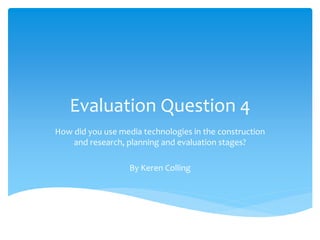
Evaluation question 4
- 1. Evaluation Question 4 How did you use media technologies in the construction and research, planning and evaluation stages? By Keren Colling
- 2. Research, planning and presentation: 1. Microsoft Word 2. Microsoft PowerPoint 3. Emaze 4. Prezi 5. Visme 6. Powtoon 7. Slideshare 8. Soundcloud 9. Twitter 10. Blogger 11. Email 12. Rawshorts 13. YouTube This is the overall list of the technologies we have used: Production/editing 1. Adobe Premiere Pro 2. Adobe InDesign 3. Photoshop Hardware 1. Computer (Mac) 2. Bridge/DSLR cameras 3. Audio recorder
- 3. When it came to research and planning we had to find multiple ways in how to present our findings without making everything look the same. For this, we decided to place most things on different software applications. For example we presented a list of media terminology on an application called VISME. I chose to present our findings on this as it had a tool in which to allow words to roll onto the screen and pop up with the definition afterwards before moving onto the next one. I know most software can do this, but this software looked more professional and was a lesser known application so it expanded our use of technologies. Research and planning: VISME
- 4. As Microsoft Word isn't the most visually pleasing software, we decided to use this to our advantage. We used Word in order to write down what each student was going to research as well as collectively storing information for each of us to use on a different application. This is because it is an easily accessible software for most people. This was an extremely useful system as it was easy to read and use for everyone, and easy to pass around to everyone when we needed to access the information. Research and planning: WORD
- 5. I decided to group these technologies together as they all pretty much did the same job for us during research and planning. We used this set of software in particular because they were all internet based. Meaning, we could access them anywhere and at any point if we were connected to the internet (i.e both at college and at home). All of these applications were visually aesthetic and allowed for creative decision making. They were really easy to use and enable us to present information clearing and pleasing to look at it. These were useful to use for our research and planning as they were all different technologies but all achieved the desire look we wanted. Research and planning: PREZI, POWTOON, RAWSHORTS and EMAZE
- 6. We decided to use Twitter and email (most notably Gmail) in order to contact our experts in order to ask them to take part in our documentary. Even though we received only one reply through Twitter and none through email, it was arguably the best way to reach out to people as Twitter is one of the main popular social media platforms and everyone has an email for business reasons. So that is why we decided to do all our contacting through them. Twitter taught us how to be concise with our questions due to the character limit and email allowed for our writing to become more formal, especially when we are reaching out to people to take part in a serious documentary. Researching and planning: TWITTER AND EMAIL
- 7. We used Blogger to keep all of our information in place and in a chronological order. Blogger is our software in which we place all of our work throughout the whole of the coursework in one place for the examiner to mark. It reads in a blog style so the reader can pick and choose what to read at any date published by the drop down menu at the left of the screen. This again is extremely useful as every student in the group can access this at any point and see when we have published certain elements to the coursework, especially as we do a lot of the research and planning independently. Research and planning: BLOGGER
- 8. YouTube is definitely the most useful technology we used for presenting final work as well as team discussion meetings. YouTube allowed us to present our final documentary with HD quality and allowed us to watch it on any device, as well as share it easily around if anyone else wanted to watch it. We chose YouTube over Vimeo as it is the worlds largest video sharing platform so it would attract more viewers if we wished. Presentation: YOUTUBE
- 9. We used Soundcloud to present our final radio trailer along with the feedback we gained on it. This is a highly popular MP3 sharing application as it generates the best sound quality and has a huge following on it. This means it was easier for us to embed it onto our Blogger whilst keeping the most optimum sound quality. As it is such a well known software we decided not to stray away from it. Presentation: SOUNDCLOUD
- 10. I used PowerPoint in order to present a lengthy set of information. I found this extremely useful as it easy to use and looks clean and professional. Hence the reason I am using it to present this question. Most companies use PowerPoint for these exact reasons as well, there is a reason why it is so widely used, and that’s down to its professional look and the clean and easy layout means it is easier to read both on computers and projectors. Presentation: POWERPOINT
- 11. Bridge/DSLR Cameras When we began our 3 week filming schedule for our documentary, we needed the best possible camera in order to gain the highest quality footage. Hence why we used both Bridge and DSLR cameras rather than a simple digital camera. These allow you to change the saturation, contrast, white balance and focus, allowing us to gain professional looking footage. We found these easy to use once we were given the basic rundown of how the camera worked. Even though we could edit in effects if we needed it, having the best possible camera to start with allowed us to have an overall great quality documentary. Computer (Mac) The reason for a computer is fairly obvious as we needed to do the most of our editing on the computer as well as conducting our research. We chose a Mac over a normal PC as they are made specifically for creative use. A larger HD display monitor also meant we were able to see everything clearly and were able to edit our footage with everyone looking over, rather than all bunching around a square monitor of a PC. Audio Recorder Instead of using our phones to record voice-overs for the documentary, we decided on using a separate device in which its purpose is to record audio at the best possible quality. It comes equipped with built in speakers and enables the consumer to pause recordings when needed and resume still within the same file. This was of great use to us as we could section off segments of a voice-over so it made it easier when editing, as well as generating the best audio levels and quality so not much was needed to edit when it came to placing it over our documentary and radio trailer. Hardware
- 12. The main software we used within the editing section of our documentary was Adobe Premiere Pro, besides Final Cut Pro this is one of the most used and loved editing software due to how much stuff it can do and how easy it is to navigate once you know the basic elements. I already use this editing software in my everyday life so I have a firm knowledge of how to use it. We used Premiere to link together background footage, expert interviews and VOX-POPs, as well as editing sound levels, placing in voice overs and adding text onto the screen to provide further information to the audience. Premiere allowed us to create a flowing documentary with added transitions in between clips and audio, as well as allowing us to decrease the music volume when someone was talking over the top of it. Although it was difficult to use to begin with, it was easier to work with over time as we found all our media clips were kept in a library to the left hand side of the sequence, allowing for easy importation. Overall, I believe that Premiere Pro allowed us to have the best quality documentary produced rather than chancing it on a free software such as iMovie. Production: PREMIERE PRO
- 13. InDesign was the software we used in order to create our listings magazine article for ‘What's On TV’. As we had previously used this software in creating our double page spread in AS media, it was easier using it the second time around. We had basic knowledge and understanding of how to create columns as well as inserting grab quotes with the ability to change the colour of them as well as the size. Creating the red banners at the top and bottom of the page were simple enough as there was a rectangle tool in which we could draw them free hand. Using the free form tool we could map out where we wanted the text in the columns to run around, e.g. we ran the text around the edges of the makeup items along the bottom of the picture. The only real difficulty came when we wanted to bring part of our models head in front of the pictures in the background. We researched into how we needed to go about it and what tools we needed to achieve this look. Once we found we could add markers onto the outside edges of the frames, we placed each marker around the outline of our models head and proceeded to make it look as if she was sitting in front of the images. Overall, I believed that we worked well with InDesign , however I feel we spent the majority of the time playing around with the tools without doing any before hand research, so the overall product took a couple more hours making than it ideally should have. Production: INDESIGN
- 14. PHOTOSHOP PHOTOS
- 15. As you can see from the previous slide, a lot of thought and effort went into editing the photo we had in Photoshop in order to make it look professional. From the lighting we had available to us, it was deemed as natural so it had a soft yellow glow to it. However, we wanted white lighting. So to combat this we placed a cooling filter over the top of the image to cancel out the yellow tones and create a more white lighted effect to it. We had to increase some saturation in order for the yellow and green cast to be gone completely. With increasing the saturation, it also allowed for the red makeup items to stand out more against the dull table and allow for the red stripes on the overall magazine to correctly coincide with the image, creating a sense of brand identity as well as making it aesthetically pleasing to look at. Not only this, but we used the blending tool to help diminish the appearance of spots and blemishes on the models face as we had such a close photo of her. This worked and left the face with a fresh glow and feel in order to look like professionally edited photos. Overall, as we all have used Photoshop heavily within AS media, we all had a basic knowledge and understanding of this software which enabled us to produce to best possible image for our magazine, deeming Photoshop to be extremely useful to us. Production: PHOTOSHOP