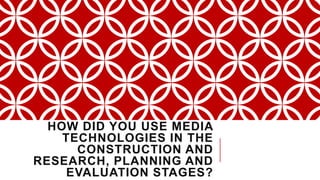
How Did You Use Media Technologies in the Construction and Research, Planning and Evaluation Stages?
- 1. HOW DID YOU USE MEDIA TECHNOLOGIES IN THE CONSTRUCTION AND RESEARCH, PLANNING AND EVALUATION STAGES?
- 2. RESEARCH + PLANNING WhatsApp was used in our planning as Ellie, Gypsy, Ellie- May and I created a group chat so that we could message each other ideas, pictures or anything of that nature. Here is some evidence of our group chat, used for many different stages of the planning procedure and it turned out to be a very useful media technology.
- 3. RESEARCH + PLANNINGYouTube was used a lot during research. This is how we would watch popular documentaries to get ideas from to use and develop. We watched Super Size Me a lot on YouTube as this is one of the most famous documentaries today. We got many ideas from this film. https://www.youtube.com/watch ?v=jAnCOHCVjyU I watched Old Before My Time on YouTube because it was the documentary closest to the topic of ours, so we could use ideas from this as well. https://www.youtube.com/watch?v=v 6vEe6eenpg This documentary showed my a lot about different shots and angles to use, so YouTube helped me do research in that area.
- 4. RESEARCH + PLANNING We used Microsoft Word to create questionnaires to find out what our target audience like/dislike. It was an easy way of typing up our ideas so that we could print them off and hand them out. Here are some examples of how we used Microsoft Word in our research and planning stage.
- 5. RESEARCH + PLANNING We used search engines such as Chrome and Safari for research. They allowed us to find statistics and other information to do with our topic. Here you can see how we used them to gather information + it was very effective, as is shown here, with supplying us with lots of different websites.
- 6. RESEARCH + PLANNING blogger.com was very important during our research and planning stage as it’s the way we are keeping all our information in one place. We can go back to different posts we’ve made to see everything we’ve looked up and anything we have created. Here is what our blog looks like from the website, it is very organized and we used it all the time to document our progress throughout our
- 7. RESEARCH + PLANNING To try and make our research more interesting, we used Prezi and Slideshare. These are just other ways of presenting our research with a bit of animation. We used our Sixth Form’s Media Centre to watch previous students’ documetaries and their radio trailers. This allowed us to get an idea of what was expected of us, while also letting us listen to what we liked in their products so that we could possibly use those features in our media products.
- 8. RESEARCH + PLANNING Another way we researched documentaries was through TV programme catch up platforms. One of these were 4oD, which is what our documentary would go up on as we chose Channel 4 to air our documentary on. There is a variety of documentaries on this website and app, so we had loads of examples for us to gain ideas from. One example of a documentary we analysed was ‘Amy’, a film about Amy Winehouse, which is very popular.
- 9. RESEARCH + PLANNING A more standard way of presenting our research was through PowerPoint. This is a clear, plain media technology but is effective in putting across our information. Here is evidence of our use of PowerPoint. This shows our research into Channel 4 and Capital FM audience. After this research is when we decided to use these for our own media products as our target audience were similar to theirs.
- 10. RESEARCH + PLANNING Visme is another presentation technology we used during our research and planning process. It is a bit more interesting and animated than PowerPoint, but still remains clear. Here’s the evidence of our use of Visme. We used it to present the reasons why we chose the Radio Times and when we thought we’d use BBC Radio 1, until we had to rethink this decision.
- 11. RESEARCH + PLANNING We used the Gmail app to plan our interview with the West Midlands Police. Here are some screenshots of our email conversation with a policeman we were going to interview. Gmail was a very easy way of contacting the organization and made it easy to organize our information and names and dates we had to remember. Another way we contacted experts to plan our formal interviews was through our Sixth Form email system, Tyber. This allowed us to message our teachers as this would be easiest for us to film. Here’s an example of a message we sent and a message we received from our experts.
- 12. CONSTRUCTION To construct our documentary we had to film footage on a video camera (Canon HG20 HD). This was provided by our Media + Film department at Sixth Form. We used this whenever we had to film, whether it be an expert interview in college or voxpops in Solihull. Here is a behind-the- scenes shot where you can see how we have used the video camera during the filming of a voxpop in the college. As you can see in both the photos, we always used a tripod along with the video camera. This was to make our shots steady and the same level throughout our documentary.The tripod was also provided by the Sixth Form College.
- 13. CONSTRUCTION We used two types of microphones in our construction process. Clip on microphone for formal interviews. This is because it makes them feel more at ease and it picks up less of the background noise – creating a more formal and professional atmosphere. Here you can see a clip on microphone being used in an expert interview. Shotgun microphones are used in voxpops. This is because it picks up more of the background noise adding to the effect of its informality. It also gives inexperienced interviewees an idea of where to talk to. Here is an example of when a shotgun microphone would be used.
- 14. CONSTRUCTION To get the right sound levels, we needed to use headphones to monitor them when we interviewed people. This was really important and we did not film any footage without them on. We also had the same person wear them every time as she knew what sounded right as she could compare from all the other interviews she had listened to through them. We would plug them into the video camera at the start of every interview. In this photo you can see how we would use the headphones during the construction of our documentary and in this particular case, filming voxpops.
- 15. CONSTRUCTION We had to use a voice recorder (TASCAM’s DR-05) when constructing the voice over for both the documentary and the radio trailer. Using this device was more effective than just using our phones because we could see our sound levels and the microphone was a lot better so made the voice sound much clearer. This is a shot of how we used this media technology when recording the voice over for our main product.
- 16. CONSTRUCTION We did all of our construction on Apple Macs. This was hard at first as I had never used one before, but after time I got used to it and they ended up being really helpful as all the software we needed was already installed and ready to go. Without this media technology we would have struggled to get our final pieces up to the standard that was expected of us
- 17. CONSTRUCTION We constructed our final documentary on the software, PremierePro. Again we had never used this before so it took some time getting used to. We would film our footage, then upload it to our computer and import the clips into PremierePro. From there we would choose which clips we wanted to use, cut them down and drag them into our timeline. If the clip wasn’t perfect, we would then edit it, for example taking out any long pauses Screenshot of the construction behind the documentary using PremierePro. We could use this programme to add titles, blur effects and speed up/slow down footage.
- 18. CONSTRUCTION We used Instagram and Google images during our construction period, as we needed them to appear in our documentary. We searched hashtags such as “drunk” “last night” and “party” on Instagram for a part in our documentary where we say that we’re shown alcohol everywhere, including social media. Google images was used in a part of our documentary talking about peer pressure to drink with nights out and cheap deals. We found the images by searching “student night” and “freshers” into the search bar.
- 19. CONSTRUCTION Apps is where all the music we could use for non diegetic sound was stored. This includes background music and sound effects, so this media technology had to be used in both the construction of our documentary and radio trailer. We would simply choose which sounds we wanted to include, download them onto our desktop and then drag them into PremierePro.
- 20. CONSTRUCTION We originally wanted to create our radio trailer using garage band – a software exclusively for sound documents. However we had difficulties working with it and it was taking up too much of our time. So we decided to switch back to PremierePro because we had become familiar and quite skilled in constructing products on there. This was much easier and we just had to upload our voice over and drag in some of the voxpops from our documentary and edit them all so they flowed nicely. Here is what our final radio trailer looked like in the software.
- 21. CONSTRUCTION For the construction of our double page spread, we used InDesign. This program was difficult to use even though we did use it last year. We took screenshots from our documentary and pasted them into the product so that we could try out different main images. We typed up our article in Microsoft word and To get the font for our title ‘Tipsy Teens’ we had to go to dafont.com and search until we found the one we wanted. We would then download the font and use it in our DPS. Here is evidence of us using InDesign and it shows some of the different ideas we tried using this media technology and how we progressed.
- 22. EVALUATION We used iPhones to capture images of us during the process of this project so that we could use them when answering our evaluation questions. We decided on this technology as it was the handiest as we could take them anywhere and they have really good camera quality. Here are a few of the pictures we took during the project and many more have been used in my evaluation, including those that you have seen in this
- 23. EVALUATION I used Microsoft Word first to get down all my rough ideas of what I could put into my evaluation. Here’s a screenshot showing how I originally planned to answer question 1 and question2 of my evaluation. I did this the first day we were given the task.
- 24. EVALUATION I used Paint the whole way through my evaluation process. This was so I could screenshot any images that I needed and crop them easily and quickly as to use my time effectively. It is a program I am very familiar with as I have used it most my life and I found it very useful in this area. Here you can see a screenshot of my laptop screen before and after I used paint to crop it down to make it look neater. I could then save it and insert it into my evaluation.
- 25. EVALUATION To answer the first question, I used Prezi. This was successful because I have used this media technology before so was very familiar. I think it presented my answer in an interactive and animated way.
- 26. EVALUATION For my second question, I used Windows Voice Recorder. This is because it uses the microphone from my laptop which made it easier to document and is of fairly good quality. Once I had saved all my voice recordings, I uploaded them onto Soundcloud. The aim of this was to make my evaluation more interesting instead of the examiner just having to read through every question.
- 27. EVALUATION For the third question of the evaluation, I used the media technology “Emaze”. This is way of presenting my information in a more interactive way. This was the first time I had used this program, but it was fairly easy to use and I could upload the pictures I needed with no trouble. Here is a screenshot of when I was working on my question 3 answer.
- 28. EVALUATION Finally, for question 4, I have used Microsoft PowerPoint and Slideshare. Although it’s not the most interesting of presentation formats, it is clear and easy to read and as I needed to use lots of pictures in this final question, I thought this would be the safest choice of media technologies. I first made a PowerPoint presentation, then I saved this and transferred it into a Slideshare format. I then uploaded it and could embed the code onto blogger.com
- 29. OVERALL… I have used a range of media technologies in my research and planning stage, my construction stage and my evaluation stage. The most challenging area I found to use the technologies, was in the construction process as this took the longest to complete and made me work the hardest. If I could do it all again I would try and use a larger variety of technologies in my research and planning stage as I feel I could’ve done more in this area.