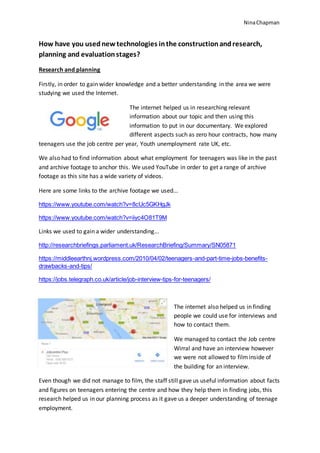
Teenage Employment Documentary
- 1. NinaChapman How have you usednew technologies inthe constructionandresearch, planning and evaluationstages? Research and planning Firstly, in order to gain wider knowledge and a better understanding in the area we were studying we used the Internet. The internet helped us in researching relevant information about our topic and then using this information to put in our documentary. We explored different aspects such as zero hour contracts, how many teenagers use the job centre per year, Youth unemployment rate UK, etc. We also had to find information about what employment for teenagers was like in the past and archive footage to anchor this. We used YouTube in order to get a range of archive footage as this site has a wide variety of videos. Here are some links to the archive footage we used... https://www.youtube.com/watch?v=8cUc5GKHgJk https://www.youtube.com/watch?v=iiyc4O81T9M Links we used to gain a wider understanding... http://researchbriefings.parliament.uk/ResearchBriefing/Summary/SN05871 https://middleearthnj.wordpress.com/2010/04/02/teenagers-and-part-time-jobs-benefits- drawbacks-and-tips/ https://jobs.telegraph.co.uk/article/job-interview-tips-for-teenagers/ The internet also helped us in finding people we could use for interviews and how to contact them. We managed to contact the Job centre Wirral and have an interview however we were not allowed to filminside of the building for an interview. Even though we did not manage to film, the staff still gave us useful information about facts and figures on teenagers entering the centre and how they help them in finding jobs, this research helped us in our planning process as it gave us a deeper understanding of teenage employment.
- 2. NinaChapman As a group we also used the internet to research professional documentaries, radio trailers and print adverts in order to help take us in the right direction and gain a variety of ideas about what we wanted the theme of our documentary to be. This also helped us find more of the codes and conventions to professional documentaries and therefore help make ours to this standard. We also used the internet to help research potential interview questions. While researching and planning our products we used Microsoft Word to make our questionnaires. We used this as it is simple to use and is of the right format to create a questionnaire on. Aswell as Word, we used Excel as this software allows you to create charts, and charts were helpful to us while evaluating the feedback from the questionnaires. Construction One of the main technologies we needed in the construction process was the HD Camera (with tripod and microphones) in order to get all the footage we needed.We were able to stabilise the camera on the tripod which made the video camera easier to use and ensure in our interviews the camera wasnt shakey. We were also able to adjust the tripods height in order to get the right positioning and frame for the interview. We did a few test runs of the video footage in which we asked the interviewer some practise questions and recording them answering. We then played them back to see if the sound levels were good, the interviewer was looking at the interviewee and to also see if we followed the rule of thirds. To create our title sequence we used the HD Video Camera and left it standing on a tripod for a few minutes outside of a busy shopping centre so we could later turn this into a time lapse. When filming cutaways we used the tripod on some takes such as if we were outside and it was windy, for cutaways taken indoors we used handheld shots as this was more convinient. In the construction process I also used a digitail camera which I used to take images as evidence of our filming.The camera was easy to use and we were able to use flash (on settings) depending on what the lighting was like. When we took the photo we took the memory card out and then placed it into the computer hard-drive so we could upload images on to the computer. Futhermore, we also used the camera to take an image for the print ad. We took many test shots of this too see which ones worked best and anchored the genre.
- 3. NinaChapman Below are some practice shots... Both these images were too dark therefore not very eye catching and did not anchor the theme. We stuck to the idea of using a shop however when editing we adjusted the brightness to make it brighter. An important aspect within the radio trailer and documentary is the voiceover. In order to record the voice over for our products we used the radio station in our school which had its own recording station. In the recording station there were two computers, one which had the recording levels and the other one could access and save files at the same time, both computers were linked. By using the audio switches and peak meters we were able to switch it on and adjust the microphone to a reasonable height for the person doing our voice over. The microphone was easily able to move as it was on an adjustable pole. Once we had recorded we listened to it to check if it was clear and understandable. We then dragged the recording over to another monitor to be then saved into the A drive which made the recording easy to access from another room. When constructing the print ad I used software named Adobe Photoshop. It allowed my group and I to edit the print ad and make it look professional. For example we used Adobe Photoshop to experiment with lighting and also add text. I used the tools on the right hand side to alter the brightness and contrast Adobe Photoshop was also used in resizing and moving items. By pressing ctrl&t, a box appeared around the image which we could then move to adjust the size. Overall, Adobe Photoshop was easy to use when constructing the Print ad and there were many tools you could use. It was also appropriate software to construct a professional looking print ad on. The software I used for the majority of the process was Adobe Premiere Pro as it had all the appropriate tools to create a video on. Our title sequence was a time lapse. We filmed footage of a shopping centre for about 5 minutes, Adobe Premiere pro then allowed us to increase the speed of this to create a time lapse effect. Adobe premiere has a select tool on the left which allows you to select imported items and drag it over to the sequence. When the clip has been moved to where you want it you can double click which moves it to the editing section in which you can snip the footage and make it the duration you want it to be.
- 4. NinaChapman Adobe Premiereallowedustochange the soundlevelsof clipsandmake themall equal.Bymoving the yellowline we were able toalterthe volume sothe clipscouldclearlybe heard. InAdobe Premiere prowe were alsoable toaddtextovervideoclips(graphics) like professional documentaries.InAdobe Premiere proyoucanalsoadd mediaeffects,forexample atthe endof our title sequencewe have usedthe camerablur,we didthisbyselectingandgrabbingonto the effect thenplacingitoverthe chosenclipatthe end.Thiseffectshowedthe titlesequencewascomingto an end.Furthermore,IalsousedVideoTransitionsonthe graphicstomake themfade inand out (like professional documentaries).Byusingthe effectsonAdobe Premierthisallowedour documentarytolookmore professional. As I have usedAdobe Premiere inthe pastIhad an understandingof how touse it,howeverthere were some areasI founddifficultsuchasaddingtitlesandeffects.Iresearchedintothisusingthe searchengine Google andfoundafree guide onhow to use the differenttoolsandaddtitleson Adobe Premierepro. Evaluation To presentquestionone IusedPrezi whichisapresentational methodwhichallowsyoutolayout your textandimageswhere everyoulike andcontrol the patterninwhichthe audience see it.Ifelt thismethodwasbetterthanjustusinga worddocumentasit ismore interestingandyoucan read sectionsof writingatone time ratherthan a big chunkof writing.Prezi alsoallowsme toaddimages, therefore Ican showevidenceforquestion1abouthow my mediaproductuses,developsand challengesformsandconventionsof real worldmedia.Once Imade mypresentationitwassimple to thenembedonto myblog. I thenusedSmore forthe radiotraileronquestion1whichis an online platformthatallowsyouto make flyersanddesignitwhateverwayyouwantbyusingthe tools.You can add itemssuchas text, images,audioect.When finishedIselected‘Save now’andembeddedthe flyeronto myblog. FollowingonIuseda Software namedSlideSnack, inwhichIdiscussedmyprintad on,thissite allowedme touploadPowerPoint’s.Once uploadedIwasthenable toembedmySlide snack onto my blog. For questiontwoIuseda site namedSlide serve,thisissimilartoSlide Snackasit allowsyouto uploadpowerpoints.Idecidedtouse thisas powerpointwasthe rightformat forme tolay out my audience feedbackandIcouldalsouse Excel at the same time totalleyupand evaluate the feedback.IthenuploadedmyPowerPointontoSlide serve andembeddedittomyblog. As a groupwe uploadedourproducton to YouTube as thisisa free andeasyway to uploadandalso receive feedback.We couldalsobrieflydescribe whatthe documentarywasabout. I thenusedSlide share topresentthe feedbackIgotfromsocial mediaasthisformat wasa simple on inwhichyoucan clearlyreadthe audience feedbackon.Whendone Ithencopiedthe embed code so I was able toplace it on to myblog. Furthermore,forquestionfourIusedPowtoonwhichispresentationalsoftware inwhichyoucan create slideswithanimation.Youcanalso add,text,imagesetc.Itwas simple touse ason the left
- 5. NinaChapman handside it hasan editsectionwhere youcanadd text/imagesanddesignhow youwantedyour Powtoontolook.