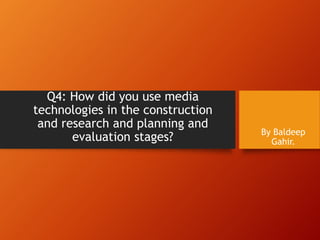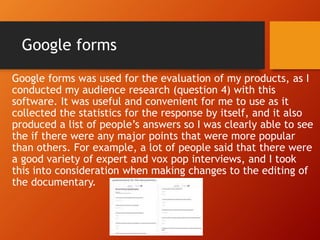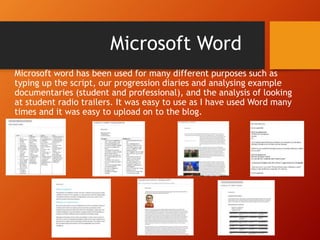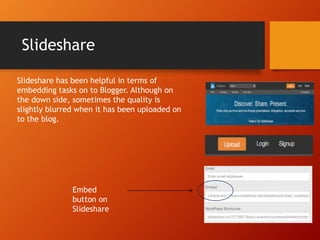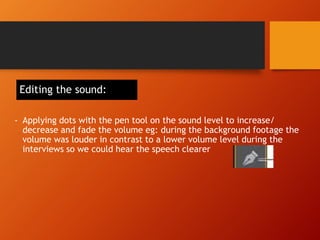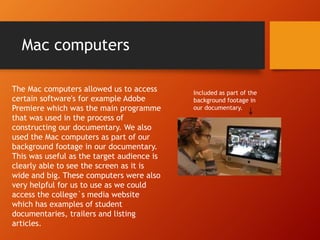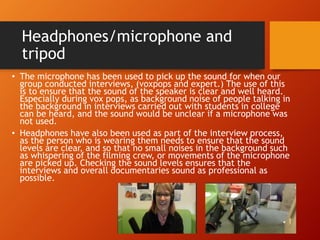Google forms, Microsoft Word, Prezi, PowerPoint, YouTube, Blogger, SlideShare, Adobe Premiere, cameras, microphones, and Mac computers were used at various stages of researching, planning, constructing, and evaluating a documentary on the topic of video games. Google forms was used to conduct audience evaluations. Prezi, PowerPoint, and Word were used for research and planning presentations and documents. YouTube, cameras, and microphones were used to record interviews, background footage, and progress updates. Adobe Premiere was the main software used to edit the documentary. Blogger and SlideShare helped organize and share work.