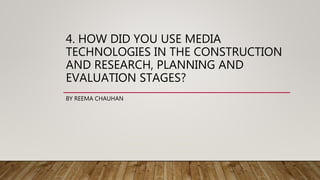
Evaluation question four
- 1. 4. HOW DID YOU USE MEDIA TECHNOLOGIES IN THE CONSTRUCTION AND RESEARCH, PLANNING AND EVALUATION STAGES? BY REEMA CHAUHAN
- 2. OVERVIEW I used a lot of different media software's and websites which was significant in order to fully complete my advanced portfolio. Research and planning: PowToon Prezi Pages Word Powerppint Voice memo Slide share Soundcloud Emaze Netflx Production: InDesign Premiere Hardware: Video camera Audio recorder Smartphones Communication: Facebook Hotmail Whatsapp Tyber
- 3. RESEARCH AND PLANNING The site blogger is where we have uploaded all of our findings and research as a group so that we can view each others work conveniently. To present our findings, I have used a range of different presentation websites or software's in order to ensure that the blog looks varied and interesting. These include Prezi, PowToon and emaze. If we were to just write all our findings straight intro blogger the blog would not look physically appealing. Instead, using these presentation tools has helped me increase my digital technology skills for presenting my ideas and will definitely help me in the future when I have to create presentations at university.
- 4. RESEARCH AND PLANNING At the very beginning of the coursework, before decided what topic we wanted to do for our documentary, I watched ‘Supersize Me’ and the first episode of ‘Benefits Street’ in order to get a clear idea of the typical codes and conventions used in a documentary and how specific micro-elements conveyed. I presented the analyse I had written up in presentation on Prezi which allowed me to show my ideas in a creative way. I also used simple software's such as using Pages to list my ideas down for the magazine article and Word to create brainstorms. By using these methods I could quickly and easily create the documents when I had new ideas in an effective and simple way.
- 5. RESEARCH AND PLANNING I also watched ‘Auschwitz’ and ‘Planet Earth’ on Netflix, an online streaming service. The reason why I chose to watch these shows on Netflix is because you can use it on many different devices such as your smart phone, laptop or TV so I re-watched specific parts such as the first five minutes of ‘Auschwitz’ on my iPhone when I was out and about, meaning I could fit my coursework around my timetable. I watched the full episodes on a big screen TV in order to examine closely aspects of mise-en-scene, editing and camerawork properly.
- 6. RESEARCH AND PLANNING One way in which we shared our ideas in the research and planning stages of the documentary was by creating a WhatsApp group chat. This helped to keep us organised and plan ahead what we needed to get finished for the next lesson or time we met up. You can easily share images, voice messages and documents on WhatsApp and because it is an application everyone had on their phone already it was a convenient communication tool to use. We also used the Sixth Form messaging system called ‘Tyber’ to contact our teachers as this an easy way to digitally contact them as we only had short messages.
- 7. RESEARCH AND PLANNING In order to embed some of the documents and sound files I had created I uploaded the documents to slideshare and the sound files which I made on my phone using the app ‘Voice Memo’ to Soundcloud. They allowed me to simply add files to the blog without hassle as it is quite straightforward. We also uploaded our progression meetings on to YouTube as this too was a convenient method of easily embedding our videos. We could then watch these at home to see what to do next in our own time. We used Soundcloud to that we could send the radio trailer to everyone.
- 8. RESEARCH AND PLANNING I used social media websites such as Facebook and Twitter in order to contact my friends and close family members when I needed them to answer the questionnaire as I know that a lot of people my age use social media sites a lot and so this was a convenient way to message them if I did not have their number. Due to the fact that the questionnaire was online, I could just easily copy and paste the link to it whilst I was messaging everyone. If they said they would do it to me in real life but I could see that they hadn’t I could also message them on social media sites to remind them about it.
- 9. PRODUCTION – FILMING The professional video camera that we used in order to film the footage for our documentary was a Canon HG20. This allowed us to capture video clips and images that were of high quality due to its high resolution lens. We could effectively control the focus, brightness and exposure levels to make sure the footage we filmed looked as clear and professional as possible. This would save time and hassle during the editing stages of the documentary. The use of focus and zoom was essential for the filming stages of the documentary as it ensured the documentary was of a high standard and allowed me to film the focus pull shot that I had planned previously.
- 10. PRODUCTION – FILMING For all the days we filmed the footage we made sure that we used a shotgun microphone. Due the foam covering, this meant we were able to keep background noise to a minimum. This was particularly important when we were filming in a room which was right next to the refectory where a lot of students socialise and it therefore becomes very loud. Although at some times you can hear the background noise, it adds to the student atmosphere in a positive way and it not overwhelming at all. This meant that were were able to pick up the dialogue from the expert interviews and vox-pops clearly to generate a professional sound quality. Their opinions are important so the audience needs to be able to clearly hear what they are saying.
- 11. PRODUCTION – FILMING The use of a tripod was a very essential tool when filming to make sure that our footage looked as professional as possible. The hand held camera technique not only usually conveys a sense of danger to the shakiness of the frame but also a lack of professionalism as the camera is not steady all the time. Therefore, we used a tripod for all of the footage we used even the background footage recorded off YouTube. We could also perform establishing shots more easily for instance the panning and tilt up shots we recorded of the exterior of the Sixth Form. The shots were therefore smooth and the angles looked professional. We categorised the different footage by creating different folders of dates for the footage in order to manage all our clips and make sure we knew where everything was when we started the editing stages.
- 12. PRODUCTION – FILMING We used high quality headphones too to make sure that the microphone was working properly and that when the experts were talking they were talking loud and clearly enough. We used a pair of Sennheiser HD 201 headphones which are from a high quality brand so we could also notice any precise noises during filming that may hinder our footage such as the background noise being too loud.
- 13. OTHER HARDWARE We also used a voice recorder in order to record the script for the documentary as well as the dialogue needed for the radio trailer. It was simple to use and because its sole purpose was to record sound it was of very high quality and when we listened back to it on the Mac my voice was very clear.
- 14. EDITING – PREMIERE We used Adobe Premiere to construct our five minute documentary. There were specific tools which helped us cut and edit the footage we had used and then place it together in a sequence so that it flowed seamlessly. We edited the sound levels, added titles, the Sixth Form logo as well as speeding up and slowing down footage. We also used Premiere to create the radio trailer as we thought it would be convenient to use as no one knew how to use garage band so it would save time and hassle.
- 15. EDITING – PREMIERE Adobe Premiere was a very useful and helpful software for us to use because it had a wide range of tools that allowed us to manipulate the footage we had to best suit our vision of the documentary. The screen is split intro different sections so on the top left hand side you can view and play the visual elements of your own media images or videos. The top right hand side was the visual aspects of the sequence you were making. The bottom right hand side was had different tabs of sequences with a timeline. Lastly, the bottom left hand side was where you could view your own hard drive and search for specific clips through the media browser too.
- 16. EDITING - PREMIERE I found this website link from the official adobe page very useful in helping me understand the basic of premiere: https://helpx.adobe.com/premiere-pro/how- to/create-video-story.html It goes through each step from starting the sequence to exporting it as there are a number of different videos explaining how to use it if you want to specifically create a documentary using video clips and still images.
- 17. EDITING – PREMIERE I have created a YouTube video to briefly explain the basic tools I used in Premiere. https://www.youtube.co m/watch?v=HyPoINfee Nw&feature=youtu.be
- 18. EDITING - INDESIGN As we used InDesign to construct the product for our foundation portfolio, we were quite experienced in how to use it and I believe it is much simpler than using Premiere. It is designed to create articles, both magazine or newsletters. It was quite simply to incorporate the the three columns which are a main feature of a magazine article and to organise the two pages too. We imported screenshots taken from the documentary footage as well as captioning those screenshots through creating boxes. We exported this as pdf file to be sent to the exam board but as a jpeg file to go onto the blog.
- 19. EVALUATION The first question I have created a presentation on ‘Canva’ which I had not used before but it is very similar to the Prezi and emaze which I used for questions 2 and 3. I have used PowerPoint for question 3 and 4 as well. I have created a video for question 4 as well using QuickTime Player. I have uploaded this to YouTube and will link it directly into the blog post as well. All these presentation tools are very similar in their formatting and are therefore quite simple and easy to follow.
- 20. CONCLUSION • I have used a wide range of software's to aid me during the advanced portfolio process especially when presenting my work. • I have learnt most about how to use Premiere and am confident that I can now independently create short videos and audio clips by using a range of tools and effects. • I liked how we have used so many ways of presenting all the findings and analysis of this coursework and it is much more creative then writing everything in an essay style manner.