Inside Of A Computer Workstation
•Download as PPT, PDF•
1 like•1,143 views
The document describes the main internal components of a computer workstation. It explains that the power supply provides power to the computer, the motherboard contains key components like the CPU and connects peripherals, and the hard drive reads and writes data storage. It also mentions that the fan cools internal parts, the processor performs calculations, RAM acts as temporary memory, and optical drives read DVDs and CDs.
Report
Share
Report
Share
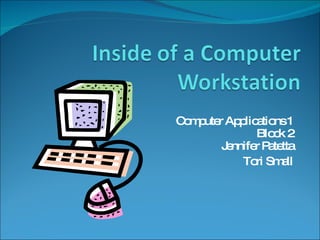
Recommended
Recommended
More Related Content
What's hot
What's hot (20)
Internal and external hardware components of a computer

Internal and external hardware components of a computer
Similar to Inside Of A Computer Workstation
Similar to Inside Of A Computer Workstation (20)
lesson 2 MATERIALS, TOOLS, EQUIPMENT and TESTING DEVICES.pptx

lesson 2 MATERIALS, TOOLS, EQUIPMENT and TESTING DEVICES.pptx
vdocument.in_computer-hardware-servicing-568f20e9c048a.pptx

vdocument.in_computer-hardware-servicing-568f20e9c048a.pptx
More from jpatetta
More from jpatetta (7)
Recently uploaded
Recently uploaded (20)
Where to Learn More About FDO _ Richard at FIDO Alliance.pdf

Where to Learn More About FDO _ Richard at FIDO Alliance.pdf
Easier, Faster, and More Powerful – Alles Neu macht der Mai -Wir durchleuchte...

Easier, Faster, and More Powerful – Alles Neu macht der Mai -Wir durchleuchte...
Portal Kombat : extension du réseau de propagande russe

Portal Kombat : extension du réseau de propagande russe
AI presentation and introduction - Retrieval Augmented Generation RAG 101

AI presentation and introduction - Retrieval Augmented Generation RAG 101
Choosing the Right FDO Deployment Model for Your Application _ Geoffrey at In...

Choosing the Right FDO Deployment Model for Your Application _ Geoffrey at In...
Secure Zero Touch enabled Edge compute with Dell NativeEdge via FDO _ Brad at...

Secure Zero Touch enabled Edge compute with Dell NativeEdge via FDO _ Brad at...
BT & Neo4j _ How Knowledge Graphs help BT deliver Digital Transformation.pptx

BT & Neo4j _ How Knowledge Graphs help BT deliver Digital Transformation.pptx
WebRTC and SIP not just audio and video @ OpenSIPS 2024

WebRTC and SIP not just audio and video @ OpenSIPS 2024
TEST BANK For, Information Technology Project Management 9th Edition Kathy Sc...

TEST BANK For, Information Technology Project Management 9th Edition Kathy Sc...
FDO for Camera, Sensor and Networking Device – Commercial Solutions from VinC...

FDO for Camera, Sensor and Networking Device – Commercial Solutions from VinC...
Breaking Down the Flutterwave Scandal What You Need to Know.pdf

Breaking Down the Flutterwave Scandal What You Need to Know.pdf
Integrating Telephony Systems with Salesforce: Insights and Considerations, B...

Integrating Telephony Systems with Salesforce: Insights and Considerations, B...
Introduction to FDO and How It works Applications _ Richard at FIDO Alliance.pdf

Introduction to FDO and How It works Applications _ Richard at FIDO Alliance.pdf
Microsoft CSP Briefing Pre-Engagement - Questionnaire

Microsoft CSP Briefing Pre-Engagement - Questionnaire
Inside Of A Computer Workstation
- 1. Computer Applications 1 Block 2 Jennifer Patetta Tori Small
- 2. Inside of a Computer Workstation sound/video card RAM motherboard hard drive Fan power supply CD/DVD drive
- 3. Power Supply and what it does The Power Supply is responsible for bringing the computer the needed power for tasks.
- 4. Motherboard The main circuit board of a personal computer. It contains the CPU, BIOS, memory, mass storage interfaces, and ports, as well as all controllers required to control standard peripheral devices.
- 5. Hard Drive The mechanism that reads and writes data on a hard disk.
- 6. Fan This mechanism cools the internal parts of the computer contained in the computer case. It essentially prevents over heating because of the heat produced by all of the components within.
- 7. Processor This device is also known as the CPU. It is the brains of the computer and where most calculations take place. It is the most important element of a computer system. It is the internal component of the computer.
- 8. RAM Random Access Memory. It can be accessed randomly. Most common type of memory found in computers and devices such as printers. There are two types of RAM- DRAM and SRAM. RAM memory is temporary.
- 9. Video Card A board that plugs into a personal computer and gives display capabilities .
- 10. DVD/CD Drive Digital Video Disk, an optical disk that holds enough memory for the movie or for the Compact Disk.