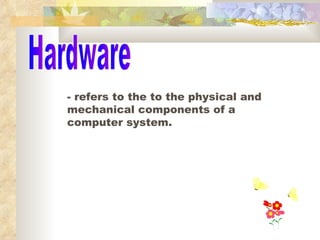
Hardware (Parts of the PC)
- 1. Hardware - refers to the to the physical and mechanical components of a computer system.
- 2. Parts of a PC (Personal Computer)
- 3. Monitor- Screen that displays what is going on in the computer. New models are typically “plug & play” compatible, which means the operating system of the computer can easily recognize them and make them work when they are plugged into the system. They do not need device drivers.
- 4. Keyboard- Main input device for most computers. Used to input textual information to the computer.
- 5. Mouse- Let’s you feed instructions to the computer by simply pointing and clicking in a graphical environment.
- 6. System Case- Box that houses the CPU. Normally, it has expansion slots, contains spare drive bays, and allow space to work inside for attachments to the system unit.
- 7. Motherboard- Main circuit board in the computer. Practically all the other parts of the computer have a direct or indirect connection to the motherboard. It must have enough expansion slots for memory and circuit boards. Most importantly, its chipset must support the kind of hardware you want with your system. A board should fit snugly inside a case and not be too big or too small to be installed within the system case.
- 8. Main Memory or R.A.M.- Allows computers to store and retain information. Memory boards are motherboard-dependent, which means you have to buy only those that your motherboard accepts. Operating systems like Windows XP and many software applications need plenty of memory. A minimum of 128 MB of RAM is always advisable.
- 9. Processor- Brain of the computer that handles the flow of all data. This is what computer manufacturers usually advertise because speed is something that buyers can relate to.
- 10. Hard Disk- Storage device that holds the operating system and other programs and data files.It pays to buy those with manuals or jumper instructions already attached to the product itself. A drive that spins at least 7,200 revolutions per minute (RPM) is recommended.
- 11. Floppy Disk Drive- Perhaps the slowest form of long-term secondary storage for the computer is the floppy disk with 1.44 MB disk drive. Because of its small capacity, this has been phased out from many computer systems in favor o f the more durable CD writer and DVD writer.
- 12. CD-ROM or DVD-ROM Drive- Reads CDs or DVDs.
- 13. Video or Graphics Card- Most graphics cards today have at least 32 MB. Using a card that has less might cause problems with the computer you are building because many programs that use heavy graphics will not work.
- 14. Sound Card- Converts data into sound to be sent to speakers or converts sounds to digital formats. Some motherboards have sound cards already integrated into them.
- 15. Cable Connectors- Computer parts cannot come together by themselves. Most require cable connectors in order to communicate with the motherboard and other components of the computer. But some are already accompanied with the motherboard or drives upon purchase. They have to be long enough to extend between the CPU and the prescribed location of the device.
- 16. Other Peripherals- Optional devices that you connect to your computer, like printers and removable storage devices.
- 17. Made by: Vianka Mae C. Hudgins 1-Charity