Internal System Unit Components
•Download as PPTX, PDF•
4 likes•14,123 views
The three main components of an internal computer system unit are the processor, motherboard, and power supply. The processor acts as the computer's brain and carries out instructions. The motherboard brings all the components together and contains ports for adding peripherals. The power supply converts main power to lower voltages needed to run the computer safely.
Report
Share
Report
Share
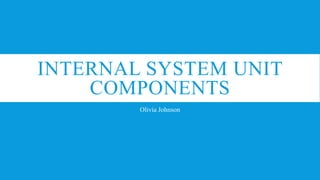
Recommended
Introduction motherboard

“Computer is an electronic machine that can store, recall and process data. It can perform
tasks or complex calculation according to a set of instructions or programs. The terms and
definitions used in computer system
Motherboard components and their functions

BASIC INFORMATION ON COMPUTER MOTHERBOARD AND OTHER COMPONENTS
Internal components of the computer

A Technical Powerpoint about the internal components of the computer.
Recommended
Introduction motherboard

“Computer is an electronic machine that can store, recall and process data. It can perform
tasks or complex calculation according to a set of instructions or programs. The terms and
definitions used in computer system
Motherboard components and their functions

BASIC INFORMATION ON COMPUTER MOTHERBOARD AND OTHER COMPONENTS
Internal components of the computer

A Technical Powerpoint about the internal components of the computer.
COMPUTER HARDWARE ASSEMBLING 

Computer hardware is the collection of physical parts of a computer system
Computer hardware is what you can physically touch.
This includes the computer case, monitor, keyboard, and mouse. It also includes all the parts of the computer case, such as the hard disk drive, motherboard, video card, and many others
How to install computer hardware 10 steps (with pictures)

how to install computer hardware and peripherals
CSS L12 STRUCTURE OF COMPUTER NETWORK

CSS L12 STRUCTURE OF COMPUTER NETWORK
At the end of this learning module the students will be able to . . .
○ Discuss the client and servers functions in computer networking.
○ Understand the concept of Network Protocol
○ Enumerate and classify computer networking topologies.
Motherboard, It's Functions and It's Components

A Short Detail of Motherboard, it's Functions and it's Components.
System unit

Notes for ICTL Form 1. Credit to Pusat Perkembangan Kurikulum, Kementerian Pelajaran Malaysia
More Related Content
What's hot
COMPUTER HARDWARE ASSEMBLING 

Computer hardware is the collection of physical parts of a computer system
Computer hardware is what you can physically touch.
This includes the computer case, monitor, keyboard, and mouse. It also includes all the parts of the computer case, such as the hard disk drive, motherboard, video card, and many others
How to install computer hardware 10 steps (with pictures)

how to install computer hardware and peripherals
CSS L12 STRUCTURE OF COMPUTER NETWORK

CSS L12 STRUCTURE OF COMPUTER NETWORK
At the end of this learning module the students will be able to . . .
○ Discuss the client and servers functions in computer networking.
○ Understand the concept of Network Protocol
○ Enumerate and classify computer networking topologies.
Motherboard, It's Functions and It's Components

A Short Detail of Motherboard, it's Functions and it's Components.
What's hot (20)
How to install computer hardware 10 steps (with pictures)

How to install computer hardware 10 steps (with pictures)
Viewers also liked
System unit

Notes for ICTL Form 1. Credit to Pusat Perkembangan Kurikulum, Kementerian Pelajaran Malaysia
What are peripheral devices of computer

A computer peripheral is a device that is connected to a computer but is not part of the core computer architecture. The core elements of a computer are the central processing unit, power supply, motherboard and the computer case that contains those three components. Technically speaking, everything else is considered a peripheral device. However, this is a somewhat narrow view, since various other elements are required for a computer to actually function, such as a hard.
MUSIC and ARTS Gr. 10 Learner's Module Quarter 1 to 4 complete

DEPED PHILIPPINES PROPERTY. Go to their office for your copy - for reference purposes only - NOT FOR SALE! NOT FOR SALE!
Viewers also liked (17)
Internal and external hardware components of a computer

Internal and external hardware components of a computer
MUSIC and ARTS Gr. 10 Learner's Module Quarter 1 to 4 complete

MUSIC and ARTS Gr. 10 Learner's Module Quarter 1 to 4 complete
Similar to Internal System Unit Components
Similar to Internal System Unit Components (20)
Recently uploaded
The approach at University of Liverpool.pptx

How libraries can support authors with open access requirements for UKRI funded books
Wednesday 22 May 2024, 14:00-15:00.
How to Make a Field invisible in Odoo 17

It is possible to hide or invisible some fields in odoo. Commonly using “invisible” attribute in the field definition to invisible the fields. This slide will show how to make a field invisible in odoo 17.
Supporting (UKRI) OA monographs at Salford.pptx

How libraries can support authors with open access requirements for UKRI funded books
Wednesday 22 May 2024, 14:00-15:00.
CLASS 11 CBSE B.St Project AIDS TO TRADE - INSURANCE

Class 11 CBSE Business Studies Project ( AIDS TO TRADE - INSURANCE)
Palestine last event orientationfvgnh .pptx

An EFL lesson about the current events in Palestine. It is intended to be for intermediate students who wish to increase their listening skills through a short lesson in power point.
Digital Tools and AI for Teaching Learning and Research

This Presentation in details discusses on Digital Tools and AI for Teaching Learning and Research
Chapter 3 - Islamic Banking Products and Services.pptx

Chapter 3 - Islamic Banking Products and Services.pptxMohd Adib Abd Muin, Senior Lecturer at Universiti Utara Malaysia
This slide is prepared for master's students (MIFB & MIBS) UUM. May it be useful to all.2024.06.01 Introducing a competency framework for languag learning materials ...

http://sandymillin.wordpress.com/iateflwebinar2024
Published classroom materials form the basis of syllabuses, drive teacher professional development, and have a potentially huge influence on learners, teachers and education systems. All teachers also create their own materials, whether a few sentences on a blackboard, a highly-structured fully-realised online course, or anything in between. Despite this, the knowledge and skills needed to create effective language learning materials are rarely part of teacher training, and are mostly learnt by trial and error.
Knowledge and skills frameworks, generally called competency frameworks, for ELT teachers, trainers and managers have existed for a few years now. However, until I created one for my MA dissertation, there wasn’t one drawing together what we need to know and do to be able to effectively produce language learning materials.
This webinar will introduce you to my framework, highlighting the key competencies I identified from my research. It will also show how anybody involved in language teaching (any language, not just English!), teacher training, managing schools or developing language learning materials can benefit from using the framework.
How to Create Map Views in the Odoo 17 ERP

The map views are useful for providing a geographical representation of data. They allow users to visualize and analyze the data in a more intuitive manner.
Operation Blue Star - Saka Neela Tara

Operation “Blue Star” is the only event in the history of Independent India where the state went into war with its own people. Even after about 40 years it is not clear if it was culmination of states anger over people of the region, a political game of power or start of dictatorial chapter in the democratic setup.
The people of Punjab felt alienated from main stream due to denial of their just demands during a long democratic struggle since independence. As it happen all over the word, it led to militant struggle with great loss of lives of military, police and civilian personnel. Killing of Indira Gandhi and massacre of innocent Sikhs in Delhi and other India cities was also associated with this movement.
Mule 4.6 & Java 17 Upgrade | MuleSoft Mysore Meetup #46

Mule 4.6 & Java 17 Upgrade | MuleSoft Mysore Meetup #46
Event Link:-
https://meetups.mulesoft.com/events/details/mulesoft-mysore-presents-exploring-gemini-ai-and-integration-with-mulesoft/
Agenda
● Java 17 Upgrade Overview
● Why and by when do customers need to upgrade to Java 17?
● Is there any immediate impact to upgrading to Mule Runtime 4.6 and beyond?
● Which MuleSoft products are in scope?
For Upcoming Meetups Join Mysore Meetup Group - https://meetups.mulesoft.com/mysore/
YouTube:- youtube.com/@mulesoftmysore
Mysore WhatsApp group:- https://chat.whatsapp.com/EhqtHtCC75vCAX7gaO842N
Speaker:-
Shubham Chaurasia - https://www.linkedin.com/in/shubhamchaurasia1/
Priya Shaw - https://www.linkedin.com/in/priya-shaw
Organizers:-
Shubham Chaurasia - https://www.linkedin.com/in/shubhamchaurasia1/
Giridhar Meka - https://www.linkedin.com/in/giridharmeka
Priya Shaw - https://www.linkedin.com/in/priya-shaw
Shyam Raj Prasad-
https://www.linkedin.com/in/shyam-raj-prasad/
The French Revolution Class 9 Study Material pdf free download

The French Revolution, which began in 1789, was a period of radical social and political upheaval in France. It marked the decline of absolute monarchies, the rise of secular and democratic republics, and the eventual rise of Napoleon Bonaparte. This revolutionary period is crucial in understanding the transition from feudalism to modernity in Europe.
For more information, visit-www.vavaclasses.com
Thesis Statement for students diagnonsed withADHD.ppt

Presentation required for the master in Education.
The Roman Empire A Historical Colossus.pdf

The Roman Empire, a vast and enduring power, stands as one of history's most remarkable civilizations, leaving an indelible imprint on the world. It emerged from the Roman Republic, transitioning into an imperial powerhouse under the leadership of Augustus Caesar in 27 BCE. This transformation marked the beginning of an era defined by unprecedented territorial expansion, architectural marvels, and profound cultural influence.
The empire's roots lie in the city of Rome, founded, according to legend, by Romulus in 753 BCE. Over centuries, Rome evolved from a small settlement to a formidable republic, characterized by a complex political system with elected officials and checks on power. However, internal strife, class conflicts, and military ambitions paved the way for the end of the Republic. Julius Caesar’s dictatorship and subsequent assassination in 44 BCE created a power vacuum, leading to a civil war. Octavian, later Augustus, emerged victorious, heralding the Roman Empire’s birth.
Under Augustus, the empire experienced the Pax Romana, a 200-year period of relative peace and stability. Augustus reformed the military, established efficient administrative systems, and initiated grand construction projects. The empire's borders expanded, encompassing territories from Britain to Egypt and from Spain to the Euphrates. Roman legions, renowned for their discipline and engineering prowess, secured and maintained these vast territories, building roads, fortifications, and cities that facilitated control and integration.
The Roman Empire’s society was hierarchical, with a rigid class system. At the top were the patricians, wealthy elites who held significant political power. Below them were the plebeians, free citizens with limited political influence, and the vast numbers of slaves who formed the backbone of the economy. The family unit was central, governed by the paterfamilias, the male head who held absolute authority.
Culturally, the Romans were eclectic, absorbing and adapting elements from the civilizations they encountered, particularly the Greeks. Roman art, literature, and philosophy reflected this synthesis, creating a rich cultural tapestry. Latin, the Roman language, became the lingua franca of the Western world, influencing numerous modern languages.
Roman architecture and engineering achievements were monumental. They perfected the arch, vault, and dome, constructing enduring structures like the Colosseum, Pantheon, and aqueducts. These engineering marvels not only showcased Roman ingenuity but also served practical purposes, from public entertainment to water supply.
Recently uploaded (20)
CLASS 11 CBSE B.St Project AIDS TO TRADE - INSURANCE

CLASS 11 CBSE B.St Project AIDS TO TRADE - INSURANCE
aaaaaaaaaaaaaaaaaaaaaaaaaaaaaaaaaaaaaaaaaaaaaaaaaaaaaaa

aaaaaaaaaaaaaaaaaaaaaaaaaaaaaaaaaaaaaaaaaaaaaaaaaaaaaaa
Digital Tools and AI for Teaching Learning and Research

Digital Tools and AI for Teaching Learning and Research
Chapter 3 - Islamic Banking Products and Services.pptx

Chapter 3 - Islamic Banking Products and Services.pptx
2024.06.01 Introducing a competency framework for languag learning materials ...

2024.06.01 Introducing a competency framework for languag learning materials ...
Mule 4.6 & Java 17 Upgrade | MuleSoft Mysore Meetup #46

Mule 4.6 & Java 17 Upgrade | MuleSoft Mysore Meetup #46
The French Revolution Class 9 Study Material pdf free download

The French Revolution Class 9 Study Material pdf free download
Thesis Statement for students diagnonsed withADHD.ppt

Thesis Statement for students diagnonsed withADHD.ppt
Internal System Unit Components
- 1. INTERNAL SYSTEM UNIT COMPONENTS Olivia Johnson
- 2. PROCESSORS The CPU (central processing unit) is the ‘brain’ of the computer. It carries out instructions of computer programs, which is how they start up. It also problem solves and performs basic logical and arithmetic operations. Some processor chips can contain more than one CPU. These are called multi-core processors. The processor produces a lot of heat, so a fan and heat sink has to be attached. Companies are developing lower voltage processors, so that less heat is produced.
- 3. MOTHERBOARD This is the main circuit board for the computer. It brings all of the different components together, and contains ports that you can add peripherals to. It is called the motherboard because it is the main board, and other circuit boards connect to it.
- 4. BIOS BIOS stands for Basic Input/output System. This checks what components are attached to the computer and whether they are working. It also loads up the operating system. The BIOS is a type of ROM, and it is stored on its own chip. You cannot remove the BIOS, it is read only. The BIOS generally doesn’t have a user interface, it is just codes.
- 5. POWER SUPPLY The power supply unit (PSU) converts mains alternative current into low voltage direct current, of either 12V or 5V. PSUs have short circuit protection, as well as over voltage and under voltage protection, to protect the components from power surges.
- 6. FAN AND HEAT SINK A heat sink transfers heat from the processor into the surrounding air. It has ridges in it to maximise its surface area, in order to cool more. Most heat sinks are made of aluminium. Fans usually sit on top of heat sinks, and circulate the air, allowing it to cool more effectively. A heat sink without a fan is called a passive heat sink, and one with a fan is called an active heat sink.
- 7. HARD DRIVE A hard drive (HDD) is a metal disk coated with magnetic material that spins rapidly, with a magnetic head moving over it to read and write data. This is known as secondary storage, and it is where the user’s files are kept. There can be master/slave hard drives in a computer. These are two different HDDs but one is in charge of the other, deciding where data is kept.
- 8. PORTS Ports are where you can add external components to a computer, such as USBs. You have up to 127 devices connected via USB. Ports can be for either input or output, for example, a keyboard would be input and a monitor would be output. There are other connections, such as parallel and serial ports. A parallel port was used for printers and similar peripherals, and serial ports are connections that only transfer one bit at a time.
- 9. INTERNAL MEMORY ROM stands for Read Only Memory. This contains things like the BIOS, and other things that the computer needs to run. ROM holds its memory even when the computer is switched off. RAM stands for Random Access Memory. This is volatile memory. When the computer is switched off, it loses the data. RAM holds data so that it doesn’t have to be loaded off the HDD all of the time, which means it doesn’t take as long to open programs. Cache is similar to RAM, but it is even faster. This stores data transparently.
- 10. SPECIALIZED CARDS Graphics/video cards generate the output of images to a computer screen. Specialized cards are smaller circuits than the motherboard, but they contain their own processor, BIOS and RAM. Network cards allow connection to a modem or wireless connection.