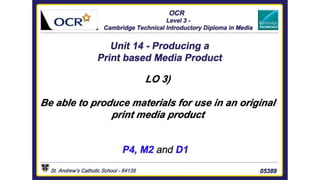
Setting Up a Music Magazine
- 2. Contents 1. LO3 2. Contents 3. Setting Up Equipment 4. Setting Up Equipment 5. Setting Up Equipment 6. Pre-Production Material – Hand Drawn Drafts 7. Pre-Production Material – Graphic Layouts 8. Pre-Production Material – Photography Plan 9. Pre-Production Material – Mind Map 10. Pre-Production Material – Production Process 11. Pre-Production Material – Production Process 12. Pre-Production Material – Production Plan Table 13. Pre-Production Material – Production Plan Table 14. Operating Desktop Publishing Tools – Step-by-Step Front Cover 15. Operating Desktop Publishing Tools – Step-by-Step Front Cover 16. Operating Desktop Publishing Tools – Step-by-Step DPS 17. Operating Desktop Publishing Tools – Step-by-Step Back Cover 18. Font Style 19. House Style 20. Conclusion
- 3. Final Front Cover, DPS and Back Cover
- 4. Equipment Cost Office space (1500 sq. ft., in London) £13,000 MAC Computers x20 £44,980 Adobe all apps and adobe stock x20 per month £1,011.40 Printer (Lexmark X954de A3 Colour Multifunction Laser Printer) £8,895 Camera (Canon 750D) £489.99 Lighting Equipment £74.95 Paper (A3, 500 sheets) (A4, 500 sheets) £6.99 £6.99 Ink for printer (Genuine Lexmark X950X2 Hi-Cap Toner Rainbow Pack CMY (24K) + Black (38K) for Lexmark X95x Printers) £1,317 Stationary (BIC Ballpoint Pen Cristal 0.4 mm black Pack 50) £7.99 Desks (Impulse 1800 Left Hand Cantilever Workstation 600 Pedestal White Ref I000542) x20 £5,315 Chairs (Mave Task Operator Chair with Arms Black Mesh Ref EX000193) x20 £1,799 TOTAL COST £76,904.31 Setting Up Equipment
- 5. • https://www.instantoffices.com/blog/featured/cost-rent-office-space-uk/ • https://www.apple.com/uk/shop/buy-mac/imac/27-inch • https://www.adobe.com/uk/creativecloud/plans.html • https://www.printerland.co.uk/product/lexmark-x954de/114675 • https://www.viking-direct.co.uk/en/paper-printing-c-108/printer-paper-c-10804?q=%3Amost- pop%3AFormat1493235994037%3AA3&cm_mmc=Google-_-PAP_GEN_PAPER_a3-paper_-_-a3+paper_m-_- %2Ba3+%2Bpaper&gclid=EAIaIQobChMIgqKKofbi3gIV6rztCh2l0wE_EAAYASAAEgJmdfD_BwE&gclsrc=aw.ds • https://store.canon.co.uk/canon-eos-750d-body/0592C014/?WT.tsrc=NSO-Site • https://www.photogeeks.co.uk/continuous-soft-box-lighting-studio-kit-1200w/ • https://www.printerland.co.uk/product/lexmark-x950x2-hi-cap-toner-rainbow-pack-cmy-24k-black-38k-/115785 • https://www.viking-direct.co.uk/en/bic-ballpoint-pen-cristal-0-4-mm-black-pack-50-p-nd538216 • https://www.ukofficedirect.co.uk/product/impulse-1800-left-hand-cantilever-workstation-600-pedestal-white-ref- i000542/KDG698 • https://www.ukofficedirect.co.uk/product/mave-task-operator-chair-black-mesh-with-arms-bespoke-colour-seat-kingfisher-ref- kcup1264/KDX573 Setting Up Equipment
- 6. Staff Cost of all staff Publisher x1 £29,014 Editors x3 £55,035 Journalists x3 £68,241 Writers x2 £41,338 Photographers x2 £41,258 Marketing x2 £48,000 Graphic designers x2 £36,256 Finances x2 £28,000 HR x2 £60,070 TOTAL COST: £365,874 https://www.payscale.com/ Setting Up Equipment
- 7. Pre-Production Material – Hand Drawn Drafts
- 8. Pre-Production Material – Graphic Layouts
- 9. Pre-Production Material – Photography Plan
- 10. Pre-Production Material – Mind Map Masthead 'Musique' is the name of this magazine. The inspiration behind this name is similar to Q magazine, instead the Musique stands for music as that is the main focus of the magazine. The masthead of the magazine will include the name, the logo and the strapline of the magazine and will keep to the colour scheme and target audience. Magazine Ideas Colour Scheme Keep the same as Billboard, this is black and white. Frequency 'Musique' will be distributed every 2 weeks, this gives the production team enough time to produce a good quality magazine with high resolution images. Target Audience My target audience will be people aged between 15 and 35. This is a specific audience range so the magazine can be tailored to meet them. Brand Identity Must include the logo on the front cover for it to be able to recognised by readers. The logo and layout of Musique also helps to keep the brand identity. Type of Images The types of images that will be included in Musique will be all in full colour of mainly artists.
- 11. Pre-Production Material – Production Process • Date of publication: This will be decided on the Saturday 2 weeks before the publication (22/12/2018), this will be a Saturday and means that members of the public can enjoy the magazine over their weekend. • Managing the schedule: The deadline of every 2 weeks on a Saturday must be met, this will only happen if everyone involved works together, this means the plan must be completed on 22/12/2018. • Editorial and budgeting decisions: These should be kept similar from fortnight to fortnight but will have to be officially decided and made known on 22/12/2018. • Content acquisition: this is where the content will be gathered and will have to be completed by 25/12/2018, in order for the editors to edit and create the magazine. https://hosbeg.com/the-magazine-production-process/
- 12. • Sub-editing: this is the quality control of the magazine content and can be done by the editor, this should be done as the content is acquired to be most efficient. This should be completed by 29/12/2018. • Page layout: this is done to make it easy to read the magazine, advertisements are placed in this stage, and should be finished by the 30/12/2018. • Proofreading: this is printing of one hard copy to read and correct all mistakes, this is to be completed by 01/01/2019. • File emailed to printer: the entire magazine is sent and printed by the company and should be completed by the 03/01/2019. • Distribution: this is the sending of the magazine to stores and warehouses, this needs to be delivered by 05/01/2019 to ensure the readers get their magazine on time. https://hosbeg.com/the-magazine-production-process/ Pre-Production Material – Production Process
- 13. Production Plan Table Saturday 22/12/2018 Sunday 23/12/2018 Monday 24/12/2018 Tuesday 25/12/2018 Wednesday 26/12/2018 Thursday 27/12/2018 Friday 28/12/2018 The date of publication will be decided and will then allow the teams to act accordingly to the timeframe they have been given. Day-off to brainstorm Day-off to brainstorm The final decision of content and artists that will be included is made. The teams then delegate what to do over the next fortnight. The journalists and photographers work together to arrange a photo-shoot and interview with each featured artist and complete this. Graphic designers and editors work together to design the page layouts. The marketers start to find and collect advertisements for the pages. The finance staff will decide on the final amount The writers start to write the full article for each artist. This continues. The marketers now will communicate with the printers and the distributors to ensure the magazine will be distributed by the publication date agreed. Complete: 22/12/2018 Complete: 25/12/2018 Complete: 25/12/2018 Complete: By 25/12/2018 Complete: 28/12/2018 Complete: 29/12/2018 Complete: 30/12/2018
- 14. Production Plan Table Saturday 29/12/2018 Sunday 30/12/2018 Monday 31/12/2018 Tuesday 01/01/2019 Wednesday 02/01/2019 Thursday 03/01/2019 Friday 04/01/2019 Editors proof read the magazine. Graphic designers complete the magazine and page layout. Copy of the magazine gets sent to the printers at the end of the day. Day-off Day-off Printed copy should return, final proof read. Returned final copy to the printers. Then the printing company will take over and print the total amount of copies. The printers hand over the copies to the magazine, where they give the copies to the distributing company. The distributing company takes over and gives the copies to selected retailers and, for any subscribers, to their house. Complete: 01/01/2019 Complete: N/A Complete: N/A Complete: 02/01/2019 Complete: 03/01/2019 Complete: 04/01/2019 Complete: 05/01/2019
- 15. Operating Desktop Publishing Tools Step-by-Step Guide: Front Covers Open Photoshop, use international paper template, must set the background to white in order to edit it later, cmd = R brings up the rulers, click and drag from the ruler edge to make guidelines to set up the page and have bleed lines. Insert the image from my user area, remove the “green screen” background by clicking on the heading ‘select’ and clicking on colour range, then selecting the green parts of the image, then clicking OK. This removes the green parts of the image. The masthead was created with a font downloaded from dafont.com. This was placed rotated 90º on the right hand side of the magazine cover. Some of this covered the main image. The background was created by inserting a .png image of palm trees over the white reducing the opacity and creating a gradient over the top from red through orange to turquoise.
- 16. Operating Desktop Publishing Tools Step-by-Step Guide: Front Covers The cover lines were created through the use of the text tool, here there is the option to edit the font through the character tab. This can change the height, width and style. Through holding alt and dragging the text away, I created a duplicate of that text, this ensured that the text is the same throughout the cover. To make the puff promotion I used the eclipse tool and held shift as I dragged outwards this kept the perfect circular shape. I used the fill bucket to make the circle red. I placed this in the bottom right hand corner to keep similar to the red gradient at the top. I added the text the same way as the cover lines. The text was aligned central. The barcode was added through a .png image of a barcode, I added the date and issue the same was as the cover lines. The social media logos were .png’s found on the internet, I used the fill bucket to change the colour of the blue for Facebook and yellow for Snapchat to make this red, keeping in the similar as the puff promotion. The Instagram logo was made red through a colour overlay.
- 17. Operating Desktop Publishing Tools Step-by-Step Guide: DPS Open Photoshop, use international paper template, change the width to 420 pixels, must set the background to white in order to edit it later, cmd = R brings up the rulers, click and drag from the ruler edge to make guidelines to set up the pages and have bleed lines. Insert the image from my user area, remove the “green screen” background by clicking on the heading ‘select’ and clicking on colour range, then selecting the green parts of the image, then clicking OK. This removes the green parts of the image. The background was created with a gradient from pink to red and purple to blue. The text was added with the text tool and this was edited to show the difference in who was speaking, to establish the stand first and the pull quote, and page numbers.
- 18. Operating Desktop Publishing Tools Step-by-Step Guide: Back Covers Open Photoshop, use international paper template, must set the background to white in order to edit it later, cmd = R brings up the rulers, click and drag from the ruler edge to make guidelines to set up the page and have bleed lines. The background was created by inserting a .png image of palm trees over the white reducing the opacity and creating a gradient over the top from red through orange to turquoise. I added the quote from Selena Gomez using the text tool, through holding alt and dragging the text away, I created a duplicate of that text, this ensured that the text is the same throughout the cover.
- 19. Font Style I will get the magazine’s fonts from www.dafont.com because the website allows fonts to be downloaded and used. The font I will use is ‘Couture Bold’. This is because it looks similar to my inspiration magazine and is clear to see what the magazine is called. This allows for easy reading of the name and masthead.
- 20. House Style This will be similar to Billboard, keeping the masthead and cover lines black and white and including colours in the background to highlight the image further. The black and white shows the simplicity and sophistication levels of the magazine. This is because black and white together connote a sense of pure strength. This will relate to the power ‘Musique’ will have in the music magazine industry. The other colours will be bright to show and highlight the importance of each feature of the magazine. This could be a colourful image, to show that this image will be important and relate to the text surrounding it. There will be the social media icons on the magazine front covers, this will be to show that the magazine has a social media presence, this will be coloured to keep in theme with the colour scheme
- 21. Conclusion I have created an original print based media product. This magazine is of a high quality and I have used multiple materials to plan and produce this magazine. The tools I have used, have been highly beneficial to producing this magazine and I used them all to the best that they can be used.
Editor's Notes
- Screenshots of tools you haveused
- What font you have picked and why?
- Colours and connotations