Mastering in MS Word.pptx
•Download as PPTX, PDF•
0 likes•17 views
Welcome to "Mastering MS Word: The Ultimate Essentials Guide." In this presentation, we explore the essential features and techniques to become proficient in Microsoft Word. Let's maximize your productivity and creativity with MS Word.
Report
Share
Report
Share
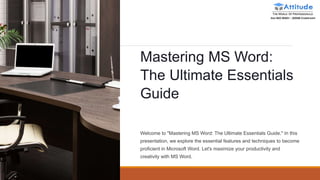
Recommended
Recommended
More Related Content
Similar to Mastering in MS Word.pptx
Similar to Mastering in MS Word.pptx (20)
Innovative-AI-Tools-in-MS-Word-Transforming-Writing-and-Editing-Processes

Innovative-AI-Tools-in-MS-Word-Transforming-Writing-and-Editing-Processes
More from Attitude Tally Academy
User Interface (UI) and User Experience (UX) Design Principles in Software Development
Useful Link: https://www.attitudetallyacademy.com/functionalarea/full-stack-web-development
User Interface (UI) and User Experience (UX) Design Principles in Software De...

User Interface (UI) and User Experience (UX) Design Principles in Software De...Attitude Tally Academy
More from Attitude Tally Academy (20)
Unlock-Your-Future-Comprehensive-Web-Development-Training-Institute (2).pptx

Unlock-Your-Future-Comprehensive-Web-Development-Training-Institute (2).pptx
Effective-Communication-Strategies-for-Professional-Success

Effective-Communication-Strategies-for-Professional-Success
Engineering-Excellence-Software-Engineering-Training (1).pptx

Engineering-Excellence-Software-Engineering-Training (1).pptx
Advanced-Revit-Techniques-Tips-and-Tricks-for-Experienced-Users

Advanced-Revit-Techniques-Tips-and-Tricks-for-Experienced-Users
Mastering-Data-Excel-Power-BI-Data-Science-and-More.pptx

Mastering-Data-Excel-Power-BI-Data-Science-and-More.pptx
Mastering-Figma-A-Powerful-Tool-for-UIUX-Designers

Mastering-Figma-A-Powerful-Tool-for-UIUX-Designers
The-Art-of-Website-Designing: Building Beautiful and Functional Websites

The-Art-of-Website-Designing: Building Beautiful and Functional Websites
Engineering-Excellence-Software-Engineering-Training.pptx

Engineering-Excellence-Software-Engineering-Training.pptx
The-Power-of-Digital-Marketing-Why-Every-Business-Needs-It

The-Power-of-Digital-Marketing-Why-Every-Business-Needs-It
Edit-Like-a-Pro-Dive-into-Video-Editing-with-Premiere-Pro-Workshops (1).pptx

Edit-Like-a-Pro-Dive-into-Video-Editing-with-Premiere-Pro-Workshops (1).pptx
Kickstart-Your-Career-in-Financial e-Accounting (1).pptx

Kickstart-Your-Career-in-Financial e-Accounting (1).pptx
User Interface (UI) and User Experience (UX) Design Principles in Software De...

User Interface (UI) and User Experience (UX) Design Principles in Software De...
Introduction-to-Coding-Challenges data structure.pptx

Introduction-to-Coding-Challenges data structure.pptx
Introduction-to-Coding-Challenges in data structure.pptx

Introduction-to-Coding-Challenges in data structure.pptx
The-Role-of-AI-in-Digital-Marketing-How-to-Stay-Ahead.pptx

The-Role-of-AI-in-Digital-Marketing-How-to-Stay-Ahead.pptx
Creating-Charts-and-Graphs-in-MS-Excel-A-Step-by-Step-Tutorial.pptx

Creating-Charts-and-Graphs-in-MS-Excel-A-Step-by-Step-Tutorial.pptx
Recently uploaded
https://app.box.com/s/71kthbth9ww0fyjrppmh1p2gasinqj5zĐỀ THAM KHẢO KÌ THI TUYỂN SINH VÀO LỚP 10 MÔN TIẾNG ANH FORM 50 CÂU TRẮC NGHI...

ĐỀ THAM KHẢO KÌ THI TUYỂN SINH VÀO LỚP 10 MÔN TIẾNG ANH FORM 50 CÂU TRẮC NGHI...Nguyen Thanh Tu Collection
Recently uploaded (20)
Analyzing and resolving a communication crisis in Dhaka textiles LTD.pptx

Analyzing and resolving a communication crisis in Dhaka textiles LTD.pptx
PSYPACT- Practicing Over State Lines May 2024.pptx

PSYPACT- Practicing Over State Lines May 2024.pptx
UChicago CMSC 23320 - The Best Commit Messages of 2024

UChicago CMSC 23320 - The Best Commit Messages of 2024
Including Mental Health Support in Project Delivery, 14 May.pdf

Including Mental Health Support in Project Delivery, 14 May.pdf
Transparency, Recognition and the role of eSealing - Ildiko Mazar and Koen No...

Transparency, Recognition and the role of eSealing - Ildiko Mazar and Koen No...
Graduate Outcomes Presentation Slides - English (v3).pptx

Graduate Outcomes Presentation Slides - English (v3).pptx
ĐỀ THAM KHẢO KÌ THI TUYỂN SINH VÀO LỚP 10 MÔN TIẾNG ANH FORM 50 CÂU TRẮC NGHI...

ĐỀ THAM KHẢO KÌ THI TUYỂN SINH VÀO LỚP 10 MÔN TIẾNG ANH FORM 50 CÂU TRẮC NGHI...
Sternal Fractures & Dislocations - EMGuidewire Radiology Reading Room

Sternal Fractures & Dislocations - EMGuidewire Radiology Reading Room
Mastering in MS Word.pptx
- 1. Mastering MS Word: The Ultimate Essentials Guide Welcome to "Mastering MS Word: The Ultimate Essentials Guide." In this presentation, we explore the essential features and techniques to become proficient in Microsoft Word. Let's maximize your productivity and creativity with MS Word.
- 2. Take Your Word Skills to the Next Level Congratulations on completing "Mastering MS Word: The Ultimate Essentials Guide." Now that you've gained a solid foundation in Word, it's time to put your skills into practice and unlock endless possibilities. Keep exploring, experimenting, and refining your Word skills to become a true Word wizard.
- 3. Understanding Microsoft Word 1 User Interface Discover the various elements of the Microsoft Word interface and learn how to navigate them efficiently. 2 Document Views Explore different document views to enhance your editing and formatting experience. 3 Customization Options Make Microsoft Word work for you by customizing the settings to match your preferences and workflow.
- 4. Document Creation and Formatting Templates Save time by utilizing pre- designed templates for documents such as resumes, cover letters, and invitations. Paragraph Formatting Master the art of aligning text, adjusting line spacing, and creating lists to give your documents a polished look. Styles and Themes Create consistent and professional-looking documents by applying styles and themes to your text and formatting.
- 5. Working with Text Efficient Typing Learn keyboard shortcuts and techniques to increase your typing speed and accuracy in Microsoft Word. Proofreading and Editing Utilize Word's powerful proofreading and editing tools to ensure error-free and well- polished documents. Word Count and Statistics Make use of Word's word count feature and explore document statistics to track progress and meet goals.
- 6. Document Design and Layout 1 Page Setup Master page setup options to improve the overall layout and appearance of your documents. 2 Headers and Footers Add professionalism and organization to your documents with customized headers and footers. 3 Images and Graphics Learn how to insert, resize, position, and format images and graphics within your documents.
- 7. Collaboration and Sharing Track Changes Efficiently collaborate with others by tracking changes and managing document revisions. Comments and Reviewing Easily add comments and enable reviewing features to gather feedback from colleagues and make revisions. Document Sharing Explore different ways to share your Microsoft Word documents with others and control access levels.
