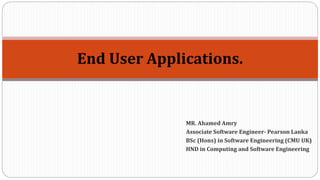
End User Applications Lecture 1 .pptx
- 2. MS Office 2/29/2024 Microsoft Office is a comprehensive suite of productivity software tools designed to enhance various tasks and activities in both personal and professional settings. 2
- 3. Components 2/29/2024 Microsoft Word: A word processing program for creating, editing, and formatting documents. It's widely used for creating reports, letters, and various types of written content. Microsoft Excel: A powerful spreadsheet application for managing and analyzing data. It enables users to create tables, perform calculations, and visualize data using charts and graphs. Microsoft PowerPoint: A presentation software allowing users to create dynamic slideshows to convey information visually. It's commonly used for business presentations, lectures, and educational purposes. Microsoft Access: A database management system used for creating and managing databases. It’s beneficial for organizing and retrieving large amounts of structured data. 3
- 4. Benefits 2/29/2024 • Streamlines tasks and improves productivity. • Enhances communication and collaboration. • Provides versatile tools for creating professional documents. • Offers a range of features suitable for diverse needs. 4
- 5. Introduction to Word Processing Software 2/29/2024 Word processing is the creation, editing, formatting, and printing of documents using specialized software. Benefits of Word Processing: • Enhanced Document Appearance • Efficient Editing and Revising • Time-saving Features • Digital Storage and Accessibility 5
- 6. Evolution of Word Processing Typewriter Era Manual typing with typewriters. Limited formatting options. Time-consuming corrections. Word Processors Emergence 1970s: Introduction of electronic word processors. Basic formatting and storage capabilities. Computer Software Advancements 1980s: Rise of personal computers. Word processing software like WordPerfect and Microsoft Word. 2/29/2024 6
- 7. Key Features of Word Processing Software 2/29/2024 1. Text Formatting • Font Styles and Sizes • Bold, Italics, Underline • Text Alignment 2. Page Layout • Margins and Indentation • Page Orientation (Portrait/Landscape) • Headers and Footers 3. Document Elements • Images and Graphics • Tables and Charts • Hyperlinks 7
- 8. Editing and Revision 2/29/2024 1. Track Changes • Review changes made to a document. • Collaborative editing with visible revisions. 2. Spell Check and Grammar • Automatic error detection. • Enhances document accuracy. 3. Copy, Cut, Paste • Rearrange and manipulate text easily. 8
- 9. Collaboration and Sharing 2/29/2024 1. Real-time Collaboration • Simultaneous editing by multiple users. • Increases efficiency and teamwork. 2. Sharing Options • Email attachments, cloud storage, links. • Easy document distribution 9
- 10. Digital vs. Traditional Word Processing 2/29/2024 Digital Word Processing Traditional Typewriting Faster Typing and Editing Manual Typing Versatile Formatting Limited Formatting Efficient Corrections Manual Corrections 10
- 11. Conclusion 2/29/2024 Word processing software revolutionized document creation. • Enhanced efficiency, collaboration, and creativity. • Essential tools in various fields, from education to business. • Continues to evolve with advanced features. 11
- 12. GUI Components in Word Processing Software 2/29/2024 12
- 13. Creating a new document 2/29/2024 13
- 15. Inserting objects and usage of relevant editing tools 2/29/2024 15
- 16. Inserting equations, symbols, links, breaks, date and time 2/29/2024 16
- 17. Creating and formatting tables 2/29/2024 17
- 22. Saving documents in different formats 2/29/2024 22