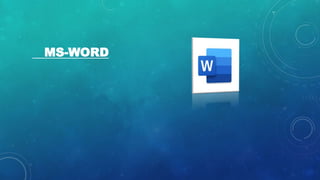
About MS Word.pptx
- 1. MS-WORD
- 2. • MS Word is a word processor developed by Microsoft. It has advanced features which allow you to format and edit your files and documents in the best possible way. • Microsoft Word is a word processing software developed by Microsoft. It was first released on October 25, 1983,under the name Multi-Tool Word for Xenix systems. • Subsequent versions were later written for several other platforms including: IBM PCs running DOS (1983), Apple Macintosh running the Classic Mac OS (1985), AT&T UNIX PC (1985), Atari ST (1988), OS/2 (1989), Microsoft Windows (1989), SCO Unix (1990) and macOS (2001). Using Wine, versions of Microsoft Word before 2013 can be run on Linux. • Commercial versions of Word are licensed as a standalone product or as a component of Microsoft Office suite of software, which can be purchased either with a perpetual license or as part of a Microsoft 365 subscription.
- 3. USES OF MS WORD: • MS Word enables users to do write-ups, create documents, resumes, contracts, etc. This is one of the most commonly used programs under the Office suite.
- 4. • Given below are the different fields in which MS Word is used and simplifies the work of an individual: • In Education: It is considered as one of the simplest tools which can be used by both teachers and students. Creating notes is easier using MS Word as they can be made more interactive by adding shapes and images. It is also convenient to make assignments on MS Word and submitting them online • In Workplace: Submitting letters, bills, creating reports, letterheads, sample documents, can all easily be done using MS Word • Creating & Updating Resume: One of the best tools to create your resumes and is easy to edit and make changes in it as per your experience • For Authors: Since separate options are available for bibliography, table of contents, etc., it is the best tool which can be used by authors for writing books and adjusting it as per the layout and alignment of your choice
- 5. WHERE TO FIND MS WORD ON YOUR PERSONAL COMPUTER ? • Follow these simple steps to open MS Word on your personal computer: • Start → All Programs → MS Office → MS Word.
- 6. CREATE AN MS WORD DOCUMENT To create an MS Word doc, follow the steps mentioned above to open Microsoft Word. Then once the program is open, click on “File” followed by “New”. This opens a new doc where something new can be created.
- 7. FEATURES OF MS WORD: • Now let us read more about the features and components of an MS Word doc file in detail. • The image given below shows the different elements and categories which are available in MS Word doc.
- 8. Home This has options like font colour, font size, font style, alignment, bullets, line spacing, etc. All the basic elements which one may need to edit their document is available under the Home option. Insert Tables, shapes, images, charts, graphs, header, footer, page number, etc. can all be entered in the document. They are included in the “Insert” category. Design The template or the design in which you want your document to be created can be selected under the Design tab. Choosing an appropriate tab will enhance the appearance of your document.
- 9. Page Layout Under the Page Layout tab comes options like margins, orientation, columns, lines, indentation, spacing, etc. References This tab is the most useful for those who are creating a thesis or writing books or lengthy documents. Options like citation, footnote, table of contents, caption, bibliography, etc. can be found under this tab. Also, creating a Doc file and converting it into PDF is a more suitable option, so it is highly recommended.
- 10. THANK YOU