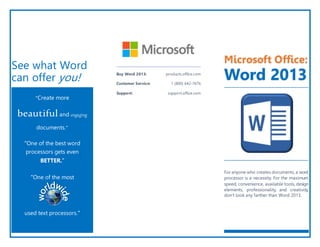Recommended
Recommended
More Related Content
What's hot
What's hot (7)
Office 365 Planner and Office 365 Groups Deep Dive

Office 365 Planner and Office 365 Groups Deep Dive
The Evolution of Branding in Office 365 - SPSATL 2015 - CDew

The Evolution of Branding in Office 365 - SPSATL 2015 - CDew
Oracle APEX or ADF? From Requirements to Tool Choice

Oracle APEX or ADF? From Requirements to Tool Choice
Similar to Word Brochure
Similar to Word Brochure (20)
MS-Word-Unleashed-Boost-Your-Document-Creation-Skills-with-Expert-Tips.pptx

MS-Word-Unleashed-Boost-Your-Document-Creation-Skills-with-Expert-Tips.pptx
SharePoint Evolution conference 2013 - Bringing SharePoint Information into O...

SharePoint Evolution conference 2013 - Bringing SharePoint Information into O...
Word Brochure
- 1. See what Word can offer you! “Create more beautifuland engaging documents.” “One of the best word processors gets even BETTER.” “One of the most used text processors.” Buy Word 2013: products.office.com Customer Service: 1 (800) 642-7676 Support: support.office.com Microsoft Office: Word 2013 For anyone who creates documents, a word processor is a necessity. For the maximum speed, convenience, available tools, design elements, professionality, and creativity, don’t look any farther than Word 2013.
- 2. Student Features How can Word help with my education? Proofing tools for accuracy Charts and tables Tools specifically for research papers such as: Citations Footnotes Bibliography & Works Cited All customizable to MLA or APA format! Collaborate with classmates Use premade templates or create your own for frequently used documents Create outlines for studying Simple to use for note-taking! Professional Features How can Word help with my career or business? Resume templates Presentation abilities: Charts and graphs Videos Tables Create online documents for your business’ website Create survey forms and protect documents In the office: Create mailing lists Use and create templates Create custom styles and themes Collaborate with others Insert equations Convenient Features FOR EVERYONE How can Word help ME? Edit document properties Insert and edit graphics and pictures Create lists Create time-saving macros Integrate documents with other Microsoft software Create outlines, indexes, and tables of contents Templates for quick creation Try it yourself to find even more great features!