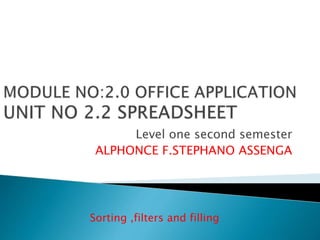
06.sorting and filling
- 1. Level one second semester ALPHONCE F.STEPHANO ASSENGA Sorting ,filters and filling
- 2. EXCEL FILTER the basic excel filter allows you to view specific rows in excel spreadsheet, while hiding other rows. When the excel auto filters is added to the header row of a spreadsheet, a drop- down menu appears in each cell of the header
- 3. Auto filter The simplest steps to preforms Auto filter 1. Load up Excel 2. On your worksheet Make sure the active cell is within the set of data (e.g. click on cell A1) 3. From the Data menu choose Filter followed by A u t o F i l t e r F i l t e r a r r o w s are now attached to the column headings in row 1. Filtering textual data and numeric data is usually slightly different and is deal with in turn below.
- 4. FILTERING TEXT 1.Click on the filter arrow attached to cell header and choose category you want to filter. 2.Click on the filter arrow attached to cell header and choose (All)
- 5. FILTER FOR MORE THAN ONE VALUE 1. Click on the filter arrow attached to certain cell and choose (Custom...) 2. The custom Auto filter dialog box will appear under show rows where: group set the status you want. 3. Click on the Or/and option button 4. Set status on lower box for concatenation or appending.(or/and) 5. Press <Enter> or click on [OK]
- 6. SORTING SORTING As you add more content to a worksheet, organizing this information becomes especially important. You can quickly reorganize a worksheet by sorting your data. Example:- you could organize a list of contact information by last name. content can be sorted alphabetically,numerically,and in many other ways. Note: when sorting data, its important to first decide if you want the sort to apply to the entire worksheet or just cell range. defination:sorting is a term used to describe the process of organizing data in a particular order allowing for information to found easier.
- 7. SORTING Type of sorting 1. Sort sheet Organizes all of the data in your worksheet by one column related information across ach row is kept together when the sort is applied. 1. Sort range Sorts the data in a range of cells, which can be help when working with a sheet that contains several tables. Sorting a range will not affect other contents on the worksheet
- 8. SORTING Steps to sort a sheet 1. Select sheet that you want sort 2. Click on data menu tab and select sort 3. The sort dialog box will appear, from sort by group choose the column that you want to sort data by it criteria. Then choose ascending (A-Z) or descending (a-z). 4. if you have another sorting options set them using “then by” group 5. And if your datasheet has the header row check “header row on “my data range has” group other wise check on “No header row”. 6. Click ok to apply.
