03.names and ranges
•Download as PPTX, PDF•
0 likes•609 views
notsi maalumu kwaajili ya kujifunza Microsoft office excel,
Report
Share
Report
Share
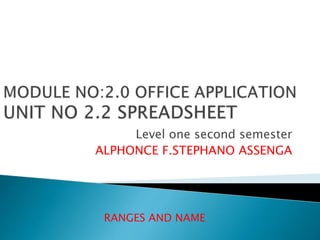
More Related Content
What's hot (20)
Similar to 03.names and ranges
Similar to 03.names and ranges (20)
Microsoft Office Excel 2013 Tutorials 24- Working with Dropdown lists

Microsoft Office Excel 2013 Tutorials 24- Working with Dropdown lists
Print CopyExport Output InstructionsSPSS output can be selectiv.docx

Print CopyExport Output InstructionsSPSS output can be selectiv.docx
More from Steven Alphonce
More from Steven Alphonce (10)
2.3.1 creating database, table and relationship on Access 2003

2.3.1 creating database, table and relationship on Access 2003
Introduction to computer according to veta curicullum

Introduction to computer according to veta curicullum
Recently uploaded
“Oh GOSH! Reflecting on Hackteria's Collaborative Practices in a Global Do-It...

“Oh GOSH! Reflecting on Hackteria's Collaborative Practices in a Global Do-It...Marc Dusseiller Dusjagr
Model Call Girl in Bikash Puri Delhi reach out to us at 🔝9953056974🔝

Model Call Girl in Bikash Puri Delhi reach out to us at 🔝9953056974🔝9953056974 Low Rate Call Girls In Saket, Delhi NCR
Model Call Girl in Tilak Nagar Delhi reach out to us at 🔝9953056974🔝

Model Call Girl in Tilak Nagar Delhi reach out to us at 🔝9953056974🔝9953056974 Low Rate Call Girls In Saket, Delhi NCR
Recently uploaded (20)
“Oh GOSH! Reflecting on Hackteria's Collaborative Practices in a Global Do-It...

“Oh GOSH! Reflecting on Hackteria's Collaborative Practices in a Global Do-It...
Science 7 - LAND and SEA BREEZE and its Characteristics

Science 7 - LAND and SEA BREEZE and its Characteristics
A Critique of the Proposed National Education Policy Reform

A Critique of the Proposed National Education Policy Reform
Interactive Powerpoint_How to Master effective communication

Interactive Powerpoint_How to Master effective communication
Model Call Girl in Bikash Puri Delhi reach out to us at 🔝9953056974🔝

Model Call Girl in Bikash Puri Delhi reach out to us at 🔝9953056974🔝
Model Call Girl in Tilak Nagar Delhi reach out to us at 🔝9953056974🔝

Model Call Girl in Tilak Nagar Delhi reach out to us at 🔝9953056974🔝
TataKelola dan KamSiber Kecerdasan Buatan v022.pdf

TataKelola dan KamSiber Kecerdasan Buatan v022.pdf
Enzyme, Pharmaceutical Aids, Miscellaneous Last Part of Chapter no 5th.pdf

Enzyme, Pharmaceutical Aids, Miscellaneous Last Part of Chapter no 5th.pdf
Presentation by Andreas Schleicher Tackling the School Absenteeism Crisis 30 ...

Presentation by Andreas Schleicher Tackling the School Absenteeism Crisis 30 ...
18-04-UA_REPORT_MEDIALITERAСY_INDEX-DM_23-1-final-eng.pdf

18-04-UA_REPORT_MEDIALITERAСY_INDEX-DM_23-1-final-eng.pdf
03.names and ranges
- 1. Level one second semester ALPHONCE F.STEPHANO ASSENGA RANGES AND NAME
- 2. RANGES Range (s) –is the name that refer to cells, a range of cells, a constant value or formula. • then use those names in formulas, to replace values or cell reference. • If excel names refer to cells or a range of cells you can use the names for navigation, to quickly select the named range.
- 3. RANGES U s e o f r a n g e 1. Is enabling you to reference data from one sheet in another or within the same sheet. 2. Are also helpful in navigating complex sheets.
- 4. Naming a cell or range of cell Observe the left of the formula bar is the name box, naming a cell or range of cell is easy, just do the following Steps 1. click the cell or click and drag to select a range of cells 2. Then you click in the name box and type a name for the range.
- 5. Assigning multiple names of range(s) To assign multiple names you can assign them in the define name dialog box rather than use the name box Steps 1. choose insert menu tab ,name, Define to open the define name dialog box. 2. Click in the names in workbook field and type a new name 3. Highlight the existing range in the refers to field and click or drag to select the range. You can also type the cell or range reference. 4. Click add. 5. Repeater the process for other names and click close.
- 6. Jumping to a named cell or range After you name a cell or range ,you can jump to that place in the spreadsheet ,whether it is on the current sheet or a different sheet. To Do so follow the steps below steps 1. Click edit menu tab 2. Choose Go To tab. 3. Go to dialog box will open 4. From the go to dialog box click the name and click OK.
- 7. Identifying a named cell or range As you work with named cells and ranges, you will probably need excel to refresh your memory about which names refer to which cells or ranges. • This is applied when you have lots of names defined. Use the following steps to identify a cell or range steps 1. Choose insert,name,define to open the define name dialog box. 2. Click a name and view the cell reference in the refers to field. 3. Click close.
