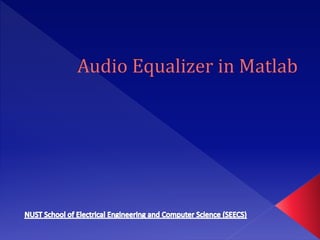
Audio equalizer
- 2. Task is to design a 10-band software audio equalizer. 1/5/2017Audio Equalizer.............................................Hasham_Khan
- 3. Open Matlab Using “ guide ” function create a new GUI 1/5/2017Audio Equalizer.............................................Hasham_Khan
- 4. For 10 bands Audio Equalizer we need 10 sliders… so select 10 sliders 1/5/2017Audio Equalizer.............................................Hasham_Khan
- 5. After the completion of previous step your design will be like this ; 1/5/2017Audio Equalizer.............................................Hasham_Khan
- 6. Define the values for each slider handles • global stop C Fs; • stop=1; • Fs=44100; • C=zeros(1,10); Slider 1 values are as follow; • set(handles.slider1,'min',-20); • set(handles.slider1,'max',20); • set(handles.slider1,'value',0); • set(handles. slider1,'SliderStep',[0.025,0.05]); • set(handles. slider1,'string',num2str(0)); Repeat the above steps for all 10 Sliders 1/5/2017Audio Equalizer.............................................Hasham_Khan
- 7. Double click on each slider and click “ callback” and “ CreateFtn ”…By clicking both you will see both functions in your m file 1/5/2017Audio Equalizer.............................................Hasham_Khan
- 8. To get the different values of slider add “get” function • % Executes on slider movement. • function slider1_Callback(hObject, eventdata, handles) • global C; • C(1)=get(hObject,'value'); • set(handles.slider1_val,'string',num2str(C(1))); • % --- Executes during object creation, after setting all properties. • function slider1_CreateFcn(hObject, eventdata, handles) • if isequal(get(hObject,'BackgroundColor'), get(0,'defaultUicontrolBackgroundColor')) • set(hObject,'BackgroundColor',[.9 .9 .9]); • end Repeat the above steps for all 10 sliders 1/5/2017Audio Equalizer.............................................Hasham_Khan
- 9. To add “Load”, “ Reset ”, “ Play ” ,“ Stop ’’ buttons use the Push button in the GUI Double click on Push button and change the string and tag as load , reset , play and stop. 1/5/2017Audio Equalizer.............................................Hasham_Khan
- 10. Now after adding the button your design will be like this ; 1/5/2017Audio Equalizer.............................................Hasham_Khan
- 11. Double click on each button and select callback function For Reset button : • set(handles.slider1_val,'string',num2str(0)); • set(handles.slider1_var,'value',0); Repeat the above step for all 10 sliders For Load button : • % -Executes on button press in load. • function load_Callback(hObject, eventdata, handles) • global file_name; • file_name=uigetfile('*wav','hasham .wav'); 1/5/2017Audio Equalizer.............................................Hasham_Khan
- 12. For Stop and Play Button : • % --- Executes on button press in play. • function play_Callback(hObject, eventdata, handles) • global stop file_name C; • stop=1; • equalizer_play(); • function equalizer_play() • global stop file_name C; • [x,Fs]=wavread(file_name); • [a,b]=coef(); • l_bucata=2*Fs; • Nb=round(length(x)/l_bucata); • y=0; • for i=1:floor(Nb) • bucata=x((i-1)*l_bucata+1:i*l_bucata); • for k=1:5 • y=y+filter(10^(C(k)/20)*b{k},a{k},bucat a); • if(stop==0) • break; • end • end • wavplay(y,Fs,'async'); • y=0; • if(stop==0) • break; • end • end • % --- Executes on button press in stop. • function stop_Callback(hObject, eventdata, handles) • global stop; • stop=0; 1/5/2017Audio Equalizer.............................................Hasham_Khan
- 13. Add Edit Text to each slider and double click the edit text icon and select “callback” and “CreateFtn” for each slider 1/5/2017Audio Equalizer.............................................Hasham_Khan
- 14. After adding the edit text to each slider your design will be like this ; 1/5/2017Audio Equalizer.............................................Hasham_Khan
- 15. To have the value of each slider add the below code to each slider; function slider1_val_Callback(hObject, eventdata, handles) global C; C(1)=str2num(get(hObject,'string')); minn=get(handles.C1_var,'min');maxx=get(handles.C1_var,'max'); if(C(1)<minn || C(1)>maxx) C(1)=get(handles.C1_var,'value');set(hObject,'string',num2str(0)); else set(handles.slider1_var,'value',C(1)); end function slider1_val_CreateFcn(hObject, eventdata, handles) if ispc && isequal(get(hObject,'BackgroundColor'), get(0,'defaultUicontrolBackgroundColor')) set(hObject,'BackgroundColor','black'); end Repeat the above step for all 10 sliders 1/5/2017Audio Equalizer.............................................Hasham_Khan
- 16. Add equalizer plot and filter function in the code. As the equalizer is of 10 band so we have to design 10 filters. 1/5/2017Audio Equalizer.............................................Hasham_Khan
- 17. After adding the equalizer plot your design will be like this ; 1/5/2017Audio Equalizer.............................................Hasham_Khan
- 18. So your design of 10 Band Audio Equalizer is ready now run the code 1/5/2017Audio Equalizer.............................................Hasham_Khan
- 19. Thank You Prepared by Hasham Khan hkhan.msee16seecs@seecs.edu.pk NUST School of Electrical Engineering and Computer Science(SEECS) 1/5/2017Audio Equalizer.............................................Hasham_Khan
