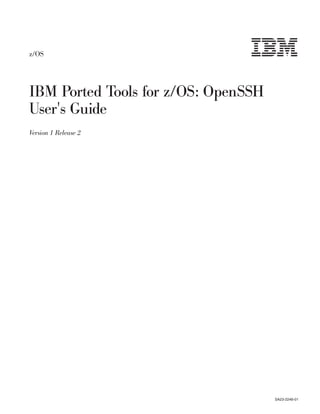
IBM Ported Tools for z/OS: OpenSSH User's Guide
- 1. z/OS IBM Ported Tools for z/OS: OpenSSH User's Guide Version 1 Release 2 SA23-2246-01
- 2. Note Before using this information and the product it supports, read the information in “Notices” on page 431. This edition applies to version 1, release 2, modification 0 of IBM Ported Tools for z/OS (product number 5655-M23) and to all subsequent releases and modifications until otherwise indicated in new editions. © Copyright IBM Corporation 2010, 2012. US Government Users Restricted Rights – Use, duplication or disclosure restricted by GSA ADP Schedule Contract with IBM Corp.
- 3. Contents Figures . . . . . . . . . . . . . . vii Tables . . . . . . . . . . . . . . . ix About this document . . . . . . . . . xi Who should use this document? . . . . . . . xi Where to find more information . . . . . . . xi Softcopy publications . . . . . . . . . . xi IBM Ported Tools for z/OS home page . . . . xi Discussion list . . . . . . . . . . . . xi How to send your comments to IBM xiii If you have a technical problem . . . . . . . xiii Summary of changes . . . . . . . . xv Changes made in IBM Ported Tools for z/OS: OpenSSH Version 1 Release 2, as updated February 2012 . . . . . . . . . . . . . . . . . xv Changes made in IBM Ported Tools for z/OS: OpenSSH Version 1 Release 2 . . . . . . . . xv Chapter 1. Introduction to IBM Ported Tools for z/OS: OpenSSH . . . . . . . 1 What is OpenSSH? . . . . . . . . . . . . 1 Chapter 2. What's new or changed in Version 1 Release 2 of IBM Ported Tools for z/OS: OpenSSH . . . . . . . . . . 3 Summary of changes to commands . . . . . . . 3 New and changed configuration files . . . . . . 7 New environment variables . . . . . . . . . 9 Summary of changes to SYS1.MACLIB . . . . . 10 Summary of changes to non-configuration files in /samples . . . . . . . . . . . . . . . 10 Chapter 3. How does IBM Ported Tools for z/OS: OpenSSH differ from the open source version?. . . . . . . . . . . 11 What IBM Ported Tools for z/OS: OpenSSH supports . . . . . . . . . . . . . . . 11 What IBM Ported Tools for z/OS: OpenSSH does not support . . . . . . . . . . . . . . 12 Chapter 4. Migrating to Version 1 Release 2 of IBM Ported Tools for z/OS: OpenSSH . . . . . . . . . . . 13 Considerations when migrating from IBM Ported Tools for z/OS: OpenSSH Version 1 Release 1 . . . 13 Coexistence considerations . . . . . . . . 13 Compatibility considerations . . . . . . . 13 Migration actions for IBM Ported Tools for z/OS: OpenSSH Version 1 Release 2 . . . . . . . . 14 Changes to OpenSSH heap management that might require a migration action . . . . . . 14 Setting up the XPLINK environment for use by IBM Ported Tools for z/OS: OpenSSH . . . . 14 Changes to the sftp command that might require a migration action . . . . . . . . . . . 15 Changes to the ssh command that might require a migration action . . . . . . . . . . . 15 Changes to the ssh_config file that might require a migration action . . . . . . . . . . . 16 Changes to the sshd command that might require a migration action . . . . . . . . . . . 17 Changes to the sshd_config file that might require a migration action . . . . . . . . 18 Changes to the ssh-keygen command that might require a migration action . . . . . . . . 19 Changes to the ssh-rand-helper command that might require a migration action . . . . . . 20 Preventing message numbers from being associated with OpenSSH error messages . . . 20 Chapter 5. For system administrators 21 Differences between sftp and FTP . . . . . . . 21 What you need to verify before using OpenSSH . . 21 Steps for verifying the prerequisites for using OpenSSH . . . . . . . . . . . . . . 21 Setting up the sshd daemon . . . . . . . . . 23 Steps for creating or editing configuration files 24 Setting up server authentication . . . . . . 26 Steps for setting up server authentication when keys are stored in UNIX files . . . . . . . 27 Steps for setting up server authentication when keys are stored in key rings . . . . . . . . 29 Step for creating the sshd privilege separation user . . . . . . . . . . . . . . . . 37 Setting up the message catalog for IBM Ported Tools for z/OS: OpenSSH . . . . . . . . 37 Starting the sshd daemon. . . . . . . . . . 38 Starting sshd as a stand-alone daemon . . . . 38 Ways to start sshd as a stand-alone daemon . . 39 Restarting the sshd daemon without bringing it down . . . . . . . . . . . . . . . 41 Starting sshd as a daemon running under inetd 41 Restarting the sshd daemon under inetd without bringing it down . . . . . . . . . . . 41 Stopping the sshd daemon . . . . . . . . . 42 Running the sshd daemon in a multilevel-secure environment . . . . . . . . . . . . . . 43 Verifying security labels for directories . . . . 43 Configuring sshd for multilevel security . . . . 44 Considerations for running the OpenSSH daemon when TERMINAL classes are defined. . 44 Limiting file system name space for sftp users. . . 45 Configuring the system for X11 forwarding. . . . 46 © Copyright IBM Corp. 2010, 2012 iii
- 4. Steps for configuring the system for X11 forwarding . . . . . . . . . . . . . 46 When users cannot log in using ssh, scp or sftp . . 48 Using hardware support to generate random numbers . . . . . . . . . . . . . . . 48 Steps for authorizing users to the random number generate service (CSFRNG) . . . . . 49 Verifying if hardware support is being used . . 49 Setting up OpenSSH to collect SMF records . . . 50 Steps for setting up the system to collect OpenSSH SMF records . . . . . . . . . 50 Steps for setting up OpenSSH to collect SMF records . . . . . . . . . . . . . . . 50 Setting up OpenSSH to use ICSF ciphers and MAC algorithms. . . . . . . . . . . . . . . 51 Steps for setting up OpenSSH to use ICSF ciphers and MAC algorithms . . . . . . . 51 Usage notes . . . . . . . . . . . . . 55 Managing OpenSSH user heap . . . . . . . . 56 Chapter 6. Security topics when using key rings for key management . . . . 57 Choosing between UNIX files and key rings . . . 57 Managing key rings and restricting access to them . . . . . . . . . . . . . . . 57 Validating certificates when using key rings . . 58 Chapter 7. Globalization on z/OS systems . . . . . . . . . . . . . . 59 Setting up for globalization on z/OS systems . . . 59 OpenSSH and globalization . . . . . . . . . 60 Configuring the OpenSSH daemon . . . . . . 61 Configuring the OpenSSH client . . . . . . . 61 Configuring ssh when LC_ALL is set through shell profiles . . . . . . . . . . . . . 62 Configuring ssh when LC_ALL is set through the ENVAR run-time option in CEEPRMxx . . . . 63 Configuring sftp. . . . . . . . . . . . 64 Configuring scp . . . . . . . . . . . . 64 Configuring scp when LC_ALL is set through shell profiles . . . . . . . . . . . . . 66 Configuring scp when LC_ALL is set through the ENVAR run-time option in CEEPRMxx . . . . 66 Customizing your UNIX environment to run in another locale . . . . . . . . . . . . 67 Chapter 8. Getting ready to use OpenSSH . . . . . . . . . . . . . 69 In this chapter . . . . . . . . . . . . . 69 Setting up the OpenSSH client configuration files. . 69 Steps for setting up the OpenSSH client configuration files . . . . . . . . . . . 69 Setting up user authentication . . . . . . . . 70 Steps for setting up user authentication when using UNIX files to store keys . . . . . . . 70 Steps for setting up user authentication when using key rings to store keys . . . . . . . 72 Steps for configuring your setup for X11 forwarding 78 Chapter 9. OpenSSH command descriptions . . . . . . . . . . . . 81 scp — Secure copy (remote file copy program) . . 81 Format . . . . . . . . . . . . . . . 81 Description . . . . . . . . . . . . . 81 Options. . . . . . . . . . . . . . . 81 Environment variables. . . . . . . . . . 83 Exit values . . . . . . . . . . . . . 83 Related information . . . . . . . . . . 83 Authors . . . . . . . . . . . . . . 83 sftp — Secure file transfer program . . . . . . 83 Format . . . . . . . . . . . . . . . 83 Description . . . . . . . . . . . . . 83 Options. . . . . . . . . . . . . . . 84 Limitations . . . . . . . . . . . . . 85 Subcommands . . . . . . . . . . . . 86 Environment variables. . . . . . . . . . 88 Exit values . . . . . . . . . . . . . 88 Related information . . . . . . . . . . 88 Author . . . . . . . . . . . . . . . 88 sftp-server — SFTP server subsystem. . . . . . 88 Format . . . . . . . . . . . . . . . 88 Description . . . . . . . . . . . . . 89 Options. . . . . . . . . . . . . . . 89 Environment variables. . . . . . . . . . 89 Related information . . . . . . . . . . 90 Author . . . . . . . . . . . . . . . 90 ssh — OpenSSH client (remote login program) . . 90 Format . . . . . . . . . . . . . . . 90 Description . . . . . . . . . . . . . 90 Options. . . . . . . . . . . . . . . 90 Host key checking . . . . . . . . . . . 97 Authentication . . . . . . . . . . . . 97 Login session and remote execution . . . . . 98 Escape characters . . . . . . . . . . . 99 X11 forwarding . . . . . . . . . . . . 99 TCP forwarding . . . . . . . . . . . 100 Running OpenSSH in other locales . . . . . 100 Limitations . . . . . . . . . . . . . 100 Examples. . . . . . . . . . . . . . 101 Files . . . . . . . . . . . . . . . 101 Environment variables . . . . . . . . . 103 Exit values . . . . . . . . . . . . . 104 Related information . . . . . . . . . . 104 Authors . . . . . . . . . . . . . . 104 ssh-add — Add RSA or DSA identities to the authentication agent . . . . . . . . . . . 104 Format . . . . . . . . . . . . . . 104 Description . . . . . . . . . . . . . 104 Options . . . . . . . . . . . . . . 105 Files . . . . . . . . . . . . . . . 105 Environment variables . . . . . . . . . 106 Exit values . . . . . . . . . . . . . 106 Related information . . . . . . . . . . 107 Authors . . . . . . . . . . . . . . 107 ssh-agent — Authentication agent . . . . . . 107 Format . . . . . . . . . . . . . . 107 Description . . . . . . . . . . . . . 107 Options . . . . . . . . . . . . . . 108 Files . . . . . . . . . . . . . . . 108 Environment variables . . . . . . . . . 109 iv IBM Ported Tools for z/OS: OpenSSH V1.2.0 User's Guide
- 5. Exit values . . . . . . . . . . . . . 109 Related information . . . . . . . . . . 109 Authors . . . . . . . . . . . . . . 109 ssh-askpass — X11-based passphrase dialog for OpenSSH. . . . . . . . . . . . . . . 109 Description . . . . . . . . . . . . . 109 Files . . . . . . . . . . . . . . . 110 Environment variables . . . . . . . . . 110 Exit values . . . . . . . . . . . . . 110 Related information . . . . . . . . . . 110 Authors . . . . . . . . . . . . . . 110 ssh-keygen — Authentication key generation, management, and conversion . . . . . . . . 110 Format . . . . . . . . . . . . . . 110 Description . . . . . . . . . . . . . 111 Options . . . . . . . . . . . . . . 112 Moduli generation. . . . . . . . . . . 114 Files . . . . . . . . . . . . . . . 115 Environment variables . . . . . . . . . 116 Exit values . . . . . . . . . . . . . 116 Related information . . . . . . . . . . 116 Authors . . . . . . . . . . . . . . 116 ssh-keyscan — Gather ssh public keys . . . . . 116 Format . . . . . . . . . . . . . . 116 Description . . . . . . . . . . . . . 117 Options . . . . . . . . . . . . . . 117 File formats . . . . . . . . . . . . . 118 Files . . . . . . . . . . . . . . . 118 Environment variables . . . . . . . . . 118 Exit values . . . . . . . . . . . . . 118 Usage note . . . . . . . . . . . . . 118 Related information . . . . . . . . . . 118 Authors . . . . . . . . . . . . . . 119 ssh-keysign — ssh helper program for host-based authentication . . . . . . . . . . . . . 119 Format . . . . . . . . . . . . . . 119 Description . . . . . . . . . . . . . 119 Files . . . . . . . . . . . . . . . 119 Environment variables . . . . . . . . . 119 Exit values . . . . . . . . . . . . . 119 Related information . . . . . . . . . . 119 Authors . . . . . . . . . . . . . . 119 ssh-rand-helper — Gather random numbers for OpenSSH. . . . . . . . . . . . . . . 120 Format . . . . . . . . . . . . . . 120 Description . . . . . . . . . . . . . 120 Options . . . . . . . . . . . . . . 120 Files . . . . . . . . . . . . . . . 120 Environment variables . . . . . . . . . 120 Exit values . . . . . . . . . . . . . 121 Related information . . . . . . . . . . 121 Author . . . . . . . . . . . . . . 121 sshd — OpenSSH daemon . . . . . . . . . 121 Format . . . . . . . . . . . . . . 121 Description . . . . . . . . . . . . . 121 Options . . . . . . . . . . . . . . 122 Authentication . . . . . . . . . . . . 123 Login process . . . . . . . . . . . . 124 Format of the authorized_keys file . . . . . 125 ssh_known_hosts file format . . . . . . . 127 Running OpenSSH in other locales . . . . . 128 Limitations . . . . . . . . . . . . . 129 Files . . . . . . . . . . . . . . . 129 Environment variables . . . . . . . . . 132 Related information . . . . . . . . . . 132 Authors . . . . . . . . . . . . . . 132 Chapter 10. OpenSSH files. . . . . . 133 OpenSSH client configuration files . . . . . . 133 ssh_config — OpenSSH client configuration files 133 zos_ssh_config — z/OS-specific system-wide OpenSSH client configuration file . . . . . 145 zos_user_ssh_config — z/OS-specific per-user OpenSSH client configuration file . . . . . 147 OpenSSH daemon configuration files . . . . . 150 sshd_config — OpenSSH daemon configuration file . . . . . . . . . . . . . . . . 150 zos_sshd_config — z/OS-specific OpenSSH daemon configuration file . . . . . . . . 164 Other OpenSSH files . . . . . . . . . . . 167 moduli — System moduli file . . . . . . . 167 Chapter 11. OpenSSH files Quick Reference . . . . . . . . . . . . . 169 Configuration files. . . . . . . . . . . . 169 Program-generated files . . . . . . . . . . 169 Administrator-generated user files . . . . . . 170 User-generated files . . . . . . . . . . . 170 Chapter 12. SMF Type 119 records for OpenSSH . . . . . . . . . . . . . 173 Common SMF Type 119 record format . . . . . 173 SMF 119 record subtypes for OpenSSH . . . . . 174 Standard data format concepts . . . . . . . 174 Common TCP/IP identification section for OpenSSH. . . . . . . . . . . . . . . 175 Common security section for OpenSSH. . . . . 175 Server transfer completion record (subtype 96) . . 177 Client transfer completion record (subtype 97) . . 179 Login failure record (subtype 98) . . . . . . . 181 Chapter 13. Troubleshooting . . . . . 185 Performance considerations. . . . . . . . . 185 XPLINK is not set up. . . . . . . . . . 185 DNS is not configured properly . . . . . . 185 The system might need tuning for z/OS UNIX or OpenSSH. . . . . . . . . . . . . 185 Frequently asked questions. . . . . . . . . 186 Debugging OpenSSH problems . . . . . . . 191 Setting up syslogd to debug sshd. . . . . . 191 Chapter 14. OpenSSH vulnerabilities 193 List of vulnerabilities reported against OpenSSH applications . . . . . . . . . . . . . . 193 List of vulnerabilities reported against zlib . . . 194 List of vulnerabilities reported against OpenSSL 194 List of past vulnerabilities that affected IBM Ported Tools for z/OS: OpenSSH in Version 1 Release 1 . 197 OpenSSH. . . . . . . . . . . . . . 197 zlib. . . . . . . . . . . . . . . . 198 Contents v
- 6. OpenSSL . . . . . . . . . . . . . . 198 Chapter 15. OpenSSH messages . . . 201 Appendix A. Accessing MVS data sets within sftp. . . . . . . . . . . . . 419 Appendix B. OpenSSH - port forwarding examples . . . . . . . . 421 OpenSSH - without TCP forwarding . . . . . 421 OpenSSH - with TCP port forwarding . . . . . 421 Appendix C. RFCs and Internet drafts 425 Appendix D. Accessibility . . . . . . 427 Using assistive technologies . . . . . . . . 427 Keyboard navigation of the user interface . . . . 427 z/OS information . . . . . . . . . . . . 427 Dotted decimal syntax diagrams . . . . . . 427 Notices . . . . . . . . . . . . . . 431 Notices . . . . . . . . . . . . . . . 431 Policy for unsupported hardware. . . . . . 432 Minimum supported hardware . . . . . . 433 Programming Interface Information . . . . . . 433 Trademarks . . . . . . . . . . . . . . 433 Glossary . . . . . . . . . . . . . 435 Index . . . . . . . . . . . . . . . 439 vi IBM Ported Tools for z/OS: OpenSSH V1.2.0 User's Guide
- 7. Figures 1. How the known_hosts file is created when keys are stored in UNIX files. . . . . . . 29 2. How the server's host keys are set up when they are stored in real key rings. . . . . . 36 3. CSFIQUA debug statements . . . . . . . 55 4. Using scp when LC_ALL is set through shell profiles . . . . . . . . . . . . . . 65 5. Using scp when LC_ALL is set through ENV in CEEPRMxx. . . . . . . . . . . . 65 6. Accessing a remote system using ssh with public key authentication when keys are stored in UNIX files . . . . . . . . . . . . 72 7. Accessing a remote system using ssh with public key authentication when keys are stored in real key rings . . . . . . . . . . . 78 8. OpenSSH - without TCP port forwarding 421 9. The ssh client is listening on port 2001 for a connection . . . . . . . . . . . . 422 10. The application is connecting to port 2001 on the local host (Host A) . . . . . . . . 422 11. The ssh client accepts the connection on port 2001, forwards the application's data to sshd on Host B, sshd then forwards the data to the application's server, listening on Port 27 . . 423 © Copyright IBM Corp. 2010, 2012 vii
- 8. viii IBM Ported Tools for z/OS: OpenSSH V1.2.0 User's Guide
- 9. Tables 1. Summary of changes to commands in V1R2 of IBM Ported Tools for z/OS: OpenSSH . . . . 3 2. Summary of changes to configuration files in V1R2 of IBM Ported Tools for z/OS: OpenSSH . 7 3. List of new environment variables in V1R2 of IBM Ported Tools for z/OS: OpenSSH . . . . 9 4. Summary of changes to SYS1.MACLIB in V1R2 of IBM Ported Tools for z/OS: OpenSSH. . . 10 5. Summary of changes to /samples in V1R2 of IBM Ported Tools for z/OS: OpenSSH. . . . 10 6. Changes to the sftp command that might require a migration action. . . . . . . . 15 7. Changes to the ssh command that might require a migration action. . . . . . . . 16 8. Changes to the ssh_config file that might require a migration action. . . . . . . . 17 9. Changes to the sshd command that might require a migration action. . . . . . . . 18 10. Changes to the sshd_config file that might require a migration action. . . . . . . . 18 11. Changes to the ssh-keygen command that might require a migration action . . . . . 19 12. Changes to the ssh-rand-helper command that might require a migration action . . . . . 20 13. List of directories and needed permissions 22 14. Values for the _ZOS_OPENSSH_MSGCAT environment variable . . . . . . . . . 37 15. Setup and configuration problems that can prevent users from logging in using ssh, scp, or sftp . . . . . . . . . . . . . . 48 16. Summary of support provided by OpenSSH V1R2. . . . . . . . . . . . . . . 61 17. Configuration files to copy into /etc (including permissions) . . . . . . . . 169 18. Program-generated files (including permissions) . . . . . . . . . . . . 169 19. Administrator-generated files (including permissions) . . . . . . . . . . . . 170 20. User-generated files (including permissions) 170 21. Records types and subtype information 173 22. OpenSSH SMF Type 119 record subtype information and record type . . . . . . 174 23. Common TCP/IP identification section for OpenSSH . . . . . . . . . . . . . 175 24. Common security section . . . . . . . 175 25. Server transfer completion record self-defining section . . . . . . . . . 177 26. Server transfer completion record specific section . . . . . . . . . . . . . . 178 27. Server transfer completion record section: Host name . . . . . . . . . . . . 179 28. Server transfer completion record section: First associated path name . . . . . . . 179 29. Server transfer completion record section: Second associated path name . . . . . . 179 30. Client transfer completion record self-defining section . . . . . . . . . . . . . . 180 31. Client transfer completion record specific section . . . . . . . . . . . . . . 180 32. Client transfer completion host name section 181 33. Client transfer completion user name section 181 34. Client transfer completion associated path name section. . . . . . . . . . . . 181 35. Login failure record self-defining section 182 36. Login failure specific section . . . . . . 182 37. List of vulnerabilities reported against OpenSSH applications . . . . . . . . 193 38. List of vulnerabilities reported against OpenSSL applications . . . . . . . . . 194 © Copyright IBM Corp. 2010, 2012 ix
- 10. x IBM Ported Tools for z/OS: OpenSSH V1.2.0 User's Guide
- 11. About this document This document presents the information you need to set up and use IBM Ported Tools for z/OS: OpenSSH. Who should use this document? This document is for system programmers who run a z/OS system with z/OS UNIX System Services (z/OS UNIX), and for their users who use IBM Ported Tools for z/OS: OpenSSH. On other open systems, some system programmer tasks might be done by an administrator. This document assumes the readers are familiar with z/OS systems as well as with the information for it and its accompanying products. Where to find more information Where necessary, this document references information in other documents about the elements and features of z/OS® . For complete titles and order numbers for all z/OS documents, see z/OS Information Roadmap. Softcopy publications Softcopy z/OS publications are available for web-browsing and PDF versions of the z/OS publications for viewing or printing using Adobe Acrobat Reader. Visit the z/OS library at http://www.ibm.com/systems/z/os/zos/bkserv/. IBM Ported Tools for z/OS home page The IBM Ported Tools for z/OS home page is located at www.ibm.com/servers/ eserver/zseries/zos/unix/port_tools.html. It contains a brief description of the IBM Ported Tools for z/OS product, information on how to order it, and supporting documentation. To order the IBM Ported Tools for z/OS: OpenSSH product, go to the IBM® ShopzSeries Web site at www14.software.ibm.com/webapp/ShopzSeries/ ShopzSeries.jsp. Customers can report problems found with this product through their normal support structure. Discussion list A mailing list (discussion list) that is not sponsored by IBM might be helpful to users of OpenSSH. It is at http://www.openssh.org/list.html. It contains instructions on subscribing to the OpenSSH mailing list. To search through past discussions, go to http://marc.theaimsgroup.com/. © Copyright IBM Corp. 2010, 2012 xi
- 12. xii IBM Ported Tools for z/OS: OpenSSH V1.2.0 User's Guide
- 13. How to send your comments to IBM We appreciate your input on this publication. Feel free to comment on the clarity, accuracy, and completeness of the information or give us any other feedback that you might have. Use one of the following methods to send us your comments: 1. Send an email to mhvrcfs@us.ibm.com 2. Visit the Contact z/OS web page at http://www.ibm.com/systems/z/os/zos/ webqs.html 3. Mail the comments to the following address: IBM Corporation Attention: MHVRCFS Reader Comments Department H6MA, Building 707 2455 South Road Poughkeepsie, NY 12601-5400 U.S.A 4. Fax the comments to us, as follows: From the United States and Canada: 1+845+432-9405 From all other countries: Your international access code +1+845+432-9405 Include the following information: v Your name and address v Your email address v Your telephone or fax number v The publication title and order number: IBM Ported Tools for z/OS: OpenSSH V1.2.0 User's Guide SA23-2246-01 v The topic and page number related to your comment v The text of your comment. When you send comments to IBM, you grant IBM a nonexclusive right to use or distribute your comments in any way it believes appropriate without incurring any obligation to you. IBM or any other organizations will only use the personal information that you supply to contact you about the issues that you submit. If you have a technical problem Do not use the feedback methods listed above. Instead, do one of the following: v Contact your IBM service representative v Call IBM technical support v Visit the IBM zSeries support web page at IBM support portal © Copyright IBM Corp. 2010, 2012 xiii
- 14. xiv IBM Ported Tools for z/OS: OpenSSH V1.2.0 User's Guide
- 15. Summary of changes This document contains terminology, maintenance, and editorial changes to improve consistency and retrievability. Technical changes or additions to the text and illustrations are indicated by a vertical line to the left of the change. Changes made in IBM Ported Tools for z/OS: OpenSSH Version 1 Release 2, as updated February 2012 This document contains information that was previously presented in IBM Ported Tools for z/OS: OpenSSH, SA23-2246-00. New information v OpenSSH can be set up to use Integrated Cryptographic Service Facility (ICSF) to implement certain ciphers and MAC (message authentication code) algorithms. This extension, which is provided via the PTF for APAR OA37278, enables OpenSSH to use hardware support when applicable. See “Setting up OpenSSH to use ICSF ciphers and MAC algorithms” on page 51 for more information. v Information from APAR OA34378 was added; see “Changes to the ssh-rand-helper command that might require a migration action” on page 20. v Information from APAR OA34819 was added; see the following topics: – “Changes to OpenSSH heap management that might require a migration action” on page 14 – Table 6 on page 15 – “Managing OpenSSH user heap” on page 56 v Information from APAR OA33914 was added; see Table 6 on page 15 and “sftp — Secure file transfer program” on page 83. v A new term, Integrated Cryptographic Service Facility (ICSF), was added to the glossary. Changes made in IBM Ported Tools for z/OS: OpenSSH Version 1 Release 2 The information in this document was previously presented in IBM Ported Tools for z/OS User's Guide, SA22-7985-06. The Xvfb section is now in IBM Ported Tools for z/OS: Xvfb User's Guide, SA23-2216-00. New information IBM Ported Tools for z/OS: OpenSSH has been upgraded to these Open Source Software releases, resulting in changes to various commands, messages, and configuration files. v OpenSSH 5.0p1 v OpenSSL 0.9.8k v zlib 1.2.3 These topics are new for this release. v Chapter 2, “What's new or changed in Version 1 Release 2 of IBM Ported Tools for z/OS: OpenSSH,” on page 3 © Copyright IBM Corp. 2010, 2012 xv
- 16. v Chapter 4, “Migrating to Version 1 Release 2 of IBM Ported Tools for z/OS: OpenSSH,” on page 13 v Chapter 6, “Security topics when using key rings for key management,” on page 57. This chapter includes “Managing key rings and restricting access to them” on page 57 v Chapter 12, “SMF Type 119 records for OpenSSH,” on page 173 The following sections are new for this release. v “What you need to verify before using OpenSSH” on page 21 v “Steps for verifying the prerequisites for using OpenSSH” on page 21 v “Steps for setting up server authentication when keys are stored in key rings” on page 29 v “Limiting file system name space for sftp users” on page 45 v “Setting up OpenSSH to collect SMF records” on page 50 v “Steps for setting up user authentication when using key rings to store keys” on page 72 v zos_ssh_config v zos_user_ssh_config v zos_sshd_config v “List of past vulnerabilities that affected IBM Ported Tools for z/OS: OpenSSH in Version 1 Release 1” on page 197 Two new graphics have been added. v Figure 2 on page 36 v Figure 7 on page 78 New terms have been added to the glossary. Updated information v “Steps for creating or editing configuration files” on page 24 v “Steps for setting up server authentication when keys are stored in UNIX files” on page 27 v “Steps for setting up user authentication when using UNIX files to store keys” on page 70 v “Authentication” on page 123 v “User-generated files” on page 170 v Appendix C, “RFCs and Internet drafts,” on page 425 The OpenSSH files are now organized in Chapter 10, “OpenSSH files,” on page 133 as follows: v “OpenSSH client configuration files” on page 133 v “OpenSSH daemon configuration files” on page 150 v “Other OpenSSH files” on page 167 Chapter 14, “OpenSSH vulnerabilities,” on page 193 contains new and updated OpenSSH vulnerability information. Chapter 15, “OpenSSH messages,” on page 201 contains new and updated messages. Information from the following APARs have been added: xvi IBM Ported Tools for z/OS: OpenSSH V1.2.0 User's Guide
- 17. v APAR OA12576 v APAR OA13041 v APAR OA13595 v APAR OA16934 v APAR OA20690 v APAR OA23227 v APAR OA24067 v APAR OA24527 v APAR OA24548 v APAR OA25411 v APAR OA25412 v APAR OA25816 v APAR OA26338 v APAR OA26660 v APAR OA26871 v APAR OA27987 v APAR OA29825 v APAR OA32325 The term internationalization has been replaced with globalization. The new term has been added to the glossary. Deleted information The chapter “What's new or changed in OpenSSH for 3.8.1p1?” has been deleted because the updates are now part of the OpenSSH 5.0p1 base. Summary of changes xvii
- 18. xviii IBM Ported Tools for z/OS: OpenSSH V1.2.0 User's Guide
- 19. Chapter 1. Introduction to IBM Ported Tools for z/OS: OpenSSH The OpenSSH program product is one of the ported applications provided by IBM Ported Tools for z/OS. The current version, which is Version 1 Release 2, can be installed on z/OS 1.10 and later. Users of the previous release (Version 1 Release 1) must migrate to the new release as described in Chapter 4, “Migrating to Version 1 Release 2 of IBM Ported Tools for z/OS: OpenSSH,” on page 13 before using the information in this book. In this document, OpenSSH refers to the z/OS implementation of OpenSSH. For the open source documentation, see http://www.openssh.org. What is OpenSSH? OpenSSH provides secure encryption for both remote login and file transfer. Some of the utilities that it includes are: v ssh, a z/OS client program for logging into a z/OS shell. It can also be used to log into other platform's UNIX shells. It is an alternative to rlogin. v scp for copying files between networks. It is an alternative to rcp. v sftp for file transfers over an encrypted ssh transport. It is an interactive file transfer program similar to ftp. v sshd, a daemon program for ssh that listens for connections from clients. The IBM Ported Tools for z/OS: OpenSSH implementation of sshd supports both SSH protocol versions 1 and 2 simultaneously. The default sshd configuration only runs protocol version 2. Other basic utilities such as ssh-add, ssh-agent, ssh-keysign, ssh-keyscan, ssh-keygen and sftp-server are also included. To ensure secure encrypted communications, OpenSSH uses ciphers such as Blowfish and 3DES. IBM Ported Tools for z/OS: OpenSSH provides the following z/OS extensions: v System Authorization Facility (SAF) key ring. OpenSSH can be configured to allow OpenSSH keys to be stored in SAF key rings. See “Choosing between UNIX files and key rings” on page 57 for more information. v Multilevel security. It is a security policy that allows the classification of data and users based on a system of hierarchical security levels combined with a system of non-hierarchical security categories. See “Running the sshd daemon in a multilevel-secure environment” on page 43. v System Management Facility (SMF). OpenSSH can be configured to collect SMF Type 119 records for both the client and the server. See “Setting up OpenSSH to collect SMF records” on page 50 for more information. v ICSF ciphers and MAC algorithms. OpenSSH can be set up to use Integrated Cryptographic Service Facility (ICSF) to implement certain ciphers and MAC (message authentication code) algorithms. This extension enables OpenSSH to use hardware support when applicable and is provided via the PTF for APAR OA37278. See “Setting up OpenSSH to use ICSF ciphers and MAC algorithms” on page 51 for more information. © Copyright IBM Corp. 2010, 2012 1
- 20. The Internet Engineering Task Force (http://www.ietf.org/) has a Secure Shell (SECSH) working group whose goal is to update and standardize the popular SSH protocol. For information about OpenSSH compliancy to SECSH RFCs and internet drafts, see Appendix C, “RFCs and Internet drafts,” on page 425. 2 IBM Ported Tools for z/OS: OpenSSH V1.2.0 User's Guide
- 21. Chapter 2. What's new or changed in Version 1 Release 2 of IBM Ported Tools for z/OS: OpenSSH This topic documents changes that were introduced in Version 1 Release 2 of IBM Ported Tools for z/OS: OpenSSH, which includes OpenSSH 5.0p1, OpenSSL 0.9.8k, and zlib 1.2.3. It includes these sections: v “Summary of changes to commands” v “New and changed configuration files” on page 7 v “New environment variables” on page 9 v “Summary of changes to SYS1.MACLIB” on page 10 v “Summary of changes to non-configuration files in /samples” on page 10 Summary of changes to commands Table 1 lists commands that were changed in Version 1 Release 2 of IBM Ported Tools for z/OS: OpenSSH. Table 1. Summary of changes to commands in V1R2 of IBM Ported Tools for z/OS: OpenSSH Command Changes scp With the PTF for APAR OA37278, OpenSSH can be set up to use ICSF to implement certain ssh ciphers and MAC algorithms. This extension enables scp (via ssh) to use hardware support when applicable. See “Setting up OpenSSH to use ICSF ciphers and MAC algorithms” on page 51 for more information. Some of the keywords for the -o option have changed. Table 2 on page 7 has a list of the keyword changes for ssh_config. OpenSSH can be configured to collect SMF client and server transfer completion records that are associated with scp. See “Setting up OpenSSH to collect SMF records” on page 50 for more information. A new environment variable used during SMF-related processing, _ZOS_SMF_FD, is available; it is intended for internal use only. See Table 3 on page 9 for more information. The scp executable is shipped as an APF-authorized program. References: v scp v ssh_config v zos_ssh_config v zos_user_ssh_config © Copyright IBM Corp. 2010, 2012 3
- 22. Table 1. Summary of changes to commands in V1R2 of IBM Ported Tools for z/OS: OpenSSH (continued) Command Changes sftp With the PTF for APAR OA37278, OpenSSH can be set up to use ICSF to implement certain ssh ciphers and MAC algorithms. This extension enables sftp (via ssh) to use hardware support when applicable. See “Setting up OpenSSH to use ICSF ciphers and MAC algorithms” on page 51 for more information. Some of the keywords for the -o option have changed. Table 2 on page 7 has a list of the keyword changes for ssh_config. New options were added for ls: -a -f -n -r -S -t OpenSSH can be configured to collect SMF client transfer completion records that are associated with sftp. For more information, see “Setting up OpenSSH to collect SMF records” on page 50. A new environment variable used during SMF-related processing, _ZOS_SMF_FD, is available; it is intended for internal use only. See Table 3 on page 9 for more information. The sftp executable is shipped as an APF-authorized program. References: v sftp v ssh_config v zos_ssh_config v zos_user_ssh_config sftp-server With the PTF for APAR OA37278, OpenSSH can be set up to use ICSF to implement certain sshd ciphers and MAC algorithms. This extension enables sftp-server (via sshd) to use hardware support when applicable. See “Setting up OpenSSH to use ICSF ciphers and MAC algorithms” on page 51 for more information. New options (specified on the Subsystem specification) were added : -e, -f log_facility, -h, -l log_level OpenSSH can be configured to collect SMF server transfer completion records that are associated with sftp-server. See “Setting up OpenSSH to collect SMF records” on page 50 for more information. A new environment variable used during SMF-related processing, _ZOS_SMF_FD, is available; it is intended for internal use only. See Table 3 on page 9 for more information. The sftp-server executable is shipped as an APF-authorized program. References: v sftp-server v sshd_config v zos_sshd_config 4 IBM Ported Tools for z/OS: OpenSSH V1.2.0 User's Guide
- 23. Table 1. Summary of changes to commands in V1R2 of IBM Ported Tools for z/OS: OpenSSH (continued) Command Changes ssh With the PTF for APAR OA37278, OpenSSH can be set up to use ICSF to implement certain ssh ciphers and MAC algorithms. This extension enables ssh to use hardware support when applicable. See “Setting up OpenSSH to use ICSF ciphers and MAC algorithms” on page 51 for more information. Some of the keywords for the -o option have changed. Table 2 on page 7 has a list of the keyword changes for ssh_config. A new [bind_address] argument was added for the -D, -L, -R option (IPv6 addresses). Two new environment variables, _ZOS_SMF_FD (intended for internal use only) and _ZOS_USER_SSH_CONFIG, are available; see Table 3 on page 9 for more information. Two new ciphers ("arcfour128" and "arcfour256") were added for the -c option. A new MAC ("umac64@openssh.com") was added for the -m option. Two new configuration files, zos_ssh_config and zos_user_ssh_config, are available; see “New and changed configuration files” on page 7. New options were added: -K -M -O -S -w (The -K and -w options are not supported on z/OS UNIX.) New escape command-line options were added: -KR -h !command References: v ssh v ssh_config v zos_ssh_config v zos_user_ssh_config ssh-add New environment variables were added; see Table 3 on page 9 for more information. _ZOS_SSH_KEY_RING _ZOS_SSH_KEY_RING_LABEL Reference: v ssh-add ssh-keygen New command-line options were added: -F, -H, -R New environment variables have been added; see Table 3 on page 9 for more information. _ZOS_SSH_KEY_RING_LABEL Reference: v ssh-keygen ssh-keyscan A new command-line option was added: -H Reference: v ssh-keyscan ssh-rand-helper A new environment variable, _ZOS_SSH_PRNG_CMDS_TIMEOUT, was added; see Table 3 on page 9 for more information. Reference: v ssh-rand-helper Chapter 2. What's new or changed in Version 1 Release 2 of IBM Ported Tools for z/OS: OpenSSH 5
- 24. Table 1. Summary of changes to commands in V1R2 of IBM Ported Tools for z/OS: OpenSSH (continued) Command Changes sshd With the PTF for APAR OA37278, OpenSSH can be set up to use ICSF to implement certain sshd ciphers and MAC algorithms. This extension enables sshd to use hardware support when applicable. See “Setting up OpenSSH to use ICSF ciphers and MAC algorithms” on page 51 for more information. Some of the keywords for the -o option have changed. Table 2 on page 7 has a list of the keyword changes for sshd_config. A new option was added to the authorized_keys and ssh_known_hosts file formats: zos-key-ring-label="KeyRingOwner/KeyRingName label". A new configuration file, zos_sshd_config, is available; see “New and changed configuration files” on page 7. The authorized_keys file has new option keywords: v no-user-rc, which is documented in no-user-rc. v tunnel, which is ignored on z/OS UNIX. Support was added to the ssh_known_hosts file format for hashed host names and [host]:port formatting. Two new environment variables, _ZOS_SMF_FD (intended for internal use only) and _ZOS_SSHD_CONFIG, are available; see Table 3 on page 9 for more information. OpenSSH can be configured to collect SMF login failure records for sshd as well as server transfer completion records that are associated with "internal-sftp". See “Setting up OpenSSH to collect SMF records” on page 50 for more information. The sshd executable is shipped as an APF-authorized program. References: v sshd v sshd_config v zos_sshd_config 6 IBM Ported Tools for z/OS: OpenSSH V1.2.0 User's Guide
- 25. New and changed configuration files Table 2 lists configuration files that were added or changed in Version 1 Release 2 of IBM Ported Tools for z/OS: OpenSSH. Table 2. Summary of changes to configuration files in V1R2 of IBM Ported Tools for z/OS: OpenSSH Configuration file Changes ssh_config New keywords have been added: ControlMaster ControlPath ExitOnForwardFailure HashKnownHosts KbdInteractiveDevices (not supported on z/OS UNIX) KbdInteractiveAuthentication (not supported on z/OS UNIX) LocalCommand PermitLocalCommand SendEnv Tunnel (not supported on z/OS UNIX) TunnelDevice (not supported on z/OS UNIX) Two new ciphers ("arcfour128" and "arcfour256") were added for the Ciphers keyword. A new MAC ("umac64@openssh.com") was added for the MACs keyword. A new [bind_address] argument for the DynamicForward, LocalForward, and RemoteForward keywords were added. These keywords have been changed: Ciphers DynamicForward HostbasedAuthentication LocalForward MACs RekeyLimit RemoteForward RhostsRSAAuthentication IdentitiesOnly Identityfile Reference: v ssh_config Chapter 2. What's new or changed in Version 1 Release 2 of IBM Ported Tools for z/OS: OpenSSH 7
- 26. Table 2. Summary of changes to configuration files in V1R2 of IBM Ported Tools for z/OS: OpenSSH (continued) Configuration file Changes sshd_config New keywords have been added: AcceptEnv AddressFamily ChrootDirectory ForceCommand HostbasedUsesNameFromPacketOnly Match MaxAuthTries PermitOpen PermitTunnel (not supported on z/OS UNIX) A new value ("delayed") was added for the Compression keyword. A new value ("clientspecified") was added for the GatewayPorts keyword. A new value ("internal-sftp") was added for the Subsystem keyword. Two new ciphers ("arcfour128" and "arcfour256") were added for the Ciphers keyword. A new MAC ("umac64@openssh.com") was added for the MACs keyword. These keywords have been changed: AllowTcpForwarding ChallengeResponseAuthentication (not supported on z/OS UNIX) Ciphers Compression GatewayPorts HostKey MACs PrintLastLog (not supported on z/OS UNIX) Subsystem Reference: v sshd_config zos_ssh_config This new configuration file contains system-wide client configuration data that is specific to the z/OS platform. Reference: v zos_ssh_config zos_sshd_config This new configuration file contains daemon configuration data that is specific to the z/OS platform. Reference: v zos_sshd_config zos_user_ssh_config This new configuration file contains per-user client configuration data that is specific to the z/OS platform. Reference: v zos_user_ssh_config 8 IBM Ported Tools for z/OS: OpenSSH V1.2.0 User's Guide
- 27. New environment variables Table 3 lists environment variables that are new for Version 1 Release 2 of IBM Ported Tools for z/OS: OpenSSH. Table 3. List of new environment variables in V1R2 of IBM Ported Tools for z/OS: OpenSSH Environment variable Changes _ZOS_OPENSSH_DEBUG This new environment variable contains z/OS-specific debug information. It is only used internally and is not for external specification. Reference: None _ZOS_OPENSSH_MSGCAT This new environment variable identifies the OpenSSH message catalog to be used when sending OpenSSH error messages. Reference: v “Setting up the message catalog for IBM Ported Tools for z/OS: OpenSSH” on page 37 _ZOS_SMF_FD This new environment variable is set to the file descriptor number that is used for interprocess communication during SMF-related processing. It is only used internally and is not for external specification. Reference: None _ZOS_SSH_PRNG_CMDS_TIMEOUT This new environment variable specifies the timeout value used by ssh-rand-helper when running a command from the /etc/ssh/ ssh_prng_cmds file. Reference: v “ssh-rand-helper — Gather random numbers for OpenSSH” on page 120 _ZOS_SSHD_CONFIG This new environment variable specifies the path name of the user-defined z/OS-specific daemon configuration file. References: v sshd v zos_sshd_config _ZOS_SSH_KEY_RING This new environment variable specifies the SAF key ring owner and key ring name to use as input. Reference: v ssh-add _ZOS_SSH_KEY_RING_LABEL This new environment variable specifies the SAF key ring owner, key ring name, and certificate label to use as input. References: v ssh-add v ssh-keygen _ZOS_USER_SSH_CONFIG This new environment variable specifies the path name of the z/OS-specific per-user OpenSSH client configuration file. References: v ssh v zos_user_ssh_config Chapter 2. What's new or changed in Version 1 Release 2 of IBM Ported Tools for z/OS: OpenSSH 9
- 28. Summary of changes to SYS1.MACLIB Table 4 lists members of SYS1.MACLIB that were added in Version 1 Release 2 of IBM Ported Tools for z/OS: OpenSSH. Table 4. Summary of changes to SYS1.MACLIB in V1R2 of IBM Ported Tools for z/OS: OpenSSH Sample Changes FOTSMF77 This new member contains assembler mapping macros for OpenSSH SMF Type 119 records. This member was updated with the PTF for APAR OA37278. Reference: v Chapter 12, “SMF Type 119 records for OpenSSH,” on page 173 Summary of changes to non-configuration files in /samples Table 5 lists files in the /samples directory that were added in Version 1 Release 2 of IBM Ported Tools for z/OS: OpenSSH. Table 5. Summary of changes to /samples in V1R2 of IBM Ported Tools for z/OS: OpenSSH Sample Changes ssh_smf.h This new file contains C mapping macros for OpenSSH SMF Type 119 records. This file was updated with the PTF for APAR OA37278. Reference: v Chapter 12, “SMF Type 119 records for OpenSSH,” on page 173 10 IBM Ported Tools for z/OS: OpenSSH V1.2.0 User's Guide
- 29. Chapter 3. How does IBM Ported Tools for z/OS: OpenSSH differ from the open source version? This topic describes how IBM Ported Tools for z/OS: OpenSSH differs from the open source version. What IBM Ported Tools for z/OS: OpenSSH supports sftp can treat files as binary or text. By default, sftp assumes that files are binary. Files transferred between EBCDIC and ASCII platforms are not converted. For file transfers between z/OS and ASCII UNIX platforms, you might need to convert your files (treat them as text). The sftp ascii subcommand can be used to transfer files in ASCII between the local host and a remote UNIX host. This subcommand assumes that the file data on the network should be encoded in ISO/IEC 8859-1. The sftp binary subcommand can be used to disable this conversion and return to performing binary file transfers. scp treats files as text. By default, scp performs ASCII/EBCDIC conversion on files. For more information about how scp performs conversion, see Chapter 7, “Globalization on z/OS systems,” on page 59. ssh, sftp and scp are restricted from running in a 3270 environment. The OpenSSH client (ssh) cannot be run from OMVS (which is a 3270 session). ssh has been disabled under OMVS because passwords are visible while they are being typed by the user in some situations. sftp and scp invoke ssh as part of their processing, so they have the same restriction. IBM Ported Tools for z/OS: OpenSSH has different default settings. IBM Ported Tools for z/OS: OpenSSH has different default settings than the open source level of OpenSSH. If you share OpenSSH configuration files among platforms, then you should be aware of these differences. The differences are: v The daemon configuration (sshd_config) file has both the AllowTcpForwarding keyword and the Compression keyword set to "no". v Both the client configuration (ssh_config) and the daemon configuration (sshd_config) files list the RhostsAuthentication keyword with a default value of "no". v The daemon configuration (sshd_config) file has the Protocol keyword set to 2 as the default setting, which specifies that only protocol version 2 connections are allowed. v The client configuration (ssh_config) file has the Protocol keyword set to 2, which specifies that only protocol version 2 connections are allowed. v The default locations of z/OS executables might differ than on other platforms, so the Subsystem specification of sftp might contain a different path on z/OS. On z/OS it is set to: Subsystem sftp /usr/lib/ssh/sftp-server Provides support unique to z/OS. IBM Ported Tools for z/OS: OpenSSH provides the following z/OS extensions: v System Authorization Facility (SAF) key ring. OpenSSH can be configured to allow OpenSSH keys to be stored in SAF key rings. See “Choosing between UNIX files and key rings” on page 57 for more information. © Copyright IBM Corp. 2010, 2012 11
- 30. v Multilevel security. It is a security policy that allows the classification of data and users based on a system of hierarchical security levels combined with a system of non-hierarchical security categories. See “Running the sshd daemon in a multilevel-secure environment” on page 43. v System Management Facility (SMF). OpenSSH can be configured to collect SMF Type 119 records for both the client and the server. See “Setting up OpenSSH to collect SMF records” on page 50 for more information. v ICSF ciphers and MAC algorithms. OpenSSH can be set up to use Integrated Cryptographic Service Facility (ICSF) to implement certain ciphers and MAC (message authentication code) algorithms. This extension enables OpenSSH to use hardware support when applicable and is provided via the PTF for APAR OA37278. See “Setting up OpenSSH to use ICSF ciphers and MAC algorithms” on page 51 for more information. What IBM Ported Tools for z/OS: OpenSSH does not support IBM Ported Tools for z/OS: OpenSSH does not support the following functionality: v AFS token passing v Kerberos v Pluggable Authentication Module (PAM) v Print last log v GSS-API v Smart cards v “Keyboard-interactive” user authentication v TCP wrappers v Tunnel device forwarding User-defined subsystems treat data as binary. Subsystems are a feature of SSH protocol version 2 which facilitate the use of ssh as a secure transport for other applications such as sftp. However, you can define your own subsystem using the Subsystem keyword of sshd_config. The subsystem is then invoked as a remote command. For example: Subsystem backups /home/billyjc/backups.sh Because network data for a subsystem is treated as binary, any output generated by a subsystem will not be displayed correctly between z/OS systems unless steps are taken to convert the data. IBM Ported Tools for z/OS: OpenSSH does not support multibyte locales. IBM Ported Tools for z/OS: OpenSSH does not support running in multibyte locales. It currently only supports single-byte locales that are compatible with ASCII coded character set ISO/IEC 8859-1. For more information, see Chapter 7, “Globalization on z/OS systems,” on page 59. 12 IBM Ported Tools for z/OS: OpenSSH V1.2.0 User's Guide
- 31. Chapter 4. Migrating to Version 1 Release 2 of IBM Ported Tools for z/OS: OpenSSH This information assumes that you are migrating from Version 1 Release 1 of IBM Ported Tools for z/OS: OpenSSH and that it has been upgraded to OpenSSH 3.8.1p1 with all the available PTFs applied. If you are currently using Version 1 Release 1 of IBM Ported Tools for z/OS: OpenSSH and the OpenSSH level is 3.5p1, you must migrate to 3.8.1p1 first before you can migrate to IBM Ported Tools for z/OS: OpenSSH Version 1 Release 2, which uses the 5.0p1 level of OpenSSH. For information about migrating to 3.8.1p1, refer to IBM Ported Tools for z/OS User's Guide, SA22-7985. If you are migrating from an unsupported version, you must first migrate to IBM Ported Tools for z/OS: OpenSSH Version 1 Release 1 that has been upgraded to OpenSSH 3.8.1p1 before migrating to IBM Ported Tools for z/OS: OpenSSH Version 1 Release 2. Considerations when migrating from IBM Ported Tools for z/OS: OpenSSH Version 1 Release 1 This section describes coexistence and compatibility considerations when migrating from IBM Ported Tools for z/OS: OpenSSH Version 1 Release 1. Coexistence considerations In a sysplex environment, some systems might share the same configuration. They might also share the ssh_known_hosts or authorized_keys files. However, those systems might have different versions of ssh or sshd. In that situation, the previous version of the command might exit with an error message because it does not support the new features. For a list of the configuration keywords that were introduced in IBM Ported Tools for z/OS: OpenSSH Version 1 Release 2, see Table 2 on page 7. For a list of the ssh_known_hosts or authorized_keys files options that were introduced, see “Summary of changes to commands” on page 3. Tips: When sharing files, consider these tips: v To avoid sharing the same configuration file, the user can specify the local configuration file using '-F config_file' for ssh and '-f config_file' for sshd on the command line. v To avoid sharing the same ssh_known_hosts file, the user can specify the local file using the ssh_config GlobalKnownHostsFile or UserKnownHostsFile keywords. v To avoid sharing the same authorized_keys file, the user can specify the local file using the sshd_config AuthorizedKeysFile keyword. Compatibility considerations When a newer version of the SSH client is trying to connect to a previous version of the sshd daemon, connection might not be established due to incompatibility of the new configuration options. For a list of the configuration keywords that were introduced in IBM Ported Tools for z/OS: OpenSSH Version 1 Release 2, see Table 2 on page 7. © Copyright IBM Corp. 2010, 2012 13
- 32. Migration actions for IBM Ported Tools for z/OS: OpenSSH Version 1 Release 2 Migration to IBM Ported Tools for z/OS: OpenSSH Version 1 Release 2 might require certain actions, which are listed as follows: v “Changes to OpenSSH heap management that might require a migration action” v “Setting up the XPLINK environment for use by IBM Ported Tools for z/OS: OpenSSH” v “Changes to the sftp command that might require a migration action” on page 15 v “Changes to the ssh command that might require a migration action” on page 15 v “Changes to the ssh_config file that might require a migration action” on page 16 v “Changes to the sshd command that might require a migration action” on page 17 v “Changes to the sshd_config file that might require a migration action” on page 18 v “Changes to the ssh-keygen command that might require a migration action” on page 19 v “Changes to the ssh-rand-helper command that might require a migration action” on page 20 v “Preventing message numbers from being associated with OpenSSH error messages” on page 20 Changes to OpenSSH heap management that might require a migration action Description: Beginning in Version 1 Release 2, IBM Ported Tools for z/OS: OpenSSH changed how it manages user heap storage for data transfer. Is the migration action required? Yes, if you limit the amount of storage available to the processes that are running OpenSSH commands. Steps to take: See “Managing OpenSSH user heap” on page 56 for details. Reference information: None. Setting up the XPLINK environment for use by IBM Ported Tools for z/OS: OpenSSH Description: Beginning in Version 1 Release 2, IBM Ported Tools for z/OS: OpenSSH is an XPLINK application. XPLINK (Extra Performance Linkage) is a type of call linkage that can improve performance in an environment of frequent calls between small functions. Is the migration action required? Yes, to ensure optimal performance. Steps to take: To set up the XPLINK environment (that is, to initialize the resources necessary to run an XPLINK application), take the following steps: v Put the Language Environment® run-time library SCEERUN2 in the LNKLST member of SYS1.PARMLIB. v Put the XPLINK modules in SCEERUN2 in the dynamic LPA. v Mark the run-time library SCEERUN2 as program controlled. 14 IBM Ported Tools for z/OS: OpenSSH V1.2.0 User's Guide
- 33. Reference information: The following list provides reference information that might be helpful. v For more information about XPLINK, see z/OS Language Environment Programming Guide. v For more information about placing SCEERUN2 in LNKLST, see z/OS Language Environment Customization. v For more information about LNKLST, see z/OS MVS Initialization and Tuning Reference. Changes to the sftp command that might require a migration action Table 6 lists the changes to the sftp command that might require a migration action and the accompanying actions. Table 6. Changes to the sftp command that might require a migration action What changed Migration action needed? The -b option When the sftp command is run with the -b option, the -oBatchMode=yes argument is now passed to the ssh command. For more information, see -b option. Yes, if you use the sftp command with the -b option and require password, passphrase or host key prompts during authentication. For example, if you use the SSH_ASKPASS environment variable for user authentication, this migration action is required because using SSH_ASKPASS requires a passphrase prompt. Action: Run the sftp command with -oBatchMode=no as the first option. Previously, sftp subcommand parsing handled certain special characters (for example, # and glob characters) differently. Now sftp subcommand parsing is more consistent with shell command parsing. For more information about glob characters (also called wildcard characters), refer to the section on file name generation in the sh command description in z/OS UNIX System Services Command Reference. Yes, if you use special characters on sftp subcommands. Action: Escape special characters with the backslash character. Previously the sftp ls subcommand displayed files beginning with a dot (.) when listing the contents of a directory. And if the -l option was used, numeric user and group information was displayed with the files. Now, by default, the sftp ls subcommand does not display files beginning with a dot (.) when listing the contents of a directory. And if the -l option is used, user and group name information is displayed with the files. Yes, if you parse the sftp ls subcommand output and expect files beginning with a dot (.) or numeric user and group information to be displayed when listing the contents of a directory. Action: Run the sftp ls subcommand with the -a option to display files beginning with a dot (.) and with the -n option to display numeric user and group information when listing the contents of a directory. Changes to the ssh command that might require a migration action Table 7 on page 16 lists the changes to the ssh command that might require a migration action and the accompanying actions. Chapter 4. Migrating to Version 1 Release 2 of IBM Ported Tools for z/OS: OpenSSH 15
- 34. Table 7. Changes to the ssh command that might require a migration action What changed Migration action needed? Previously, if the user was using the default configuration file (~/.ssh/config), the owner or permissions on the file was not checked. Now ssh issues an error message and exits if the file is not owned by the user or if the file is writable by the world or the file's group. Yes, if your file has incorrect owner or permissions. More information about the requirements for those can be found in Table 20 on page 170. Action: Correct the settings so they adhere to the new requirements. The -c option Previously, the default cipher list did not contain arcfour128 and arcfour256. Now the default cipher list contains arcfour128 and arcfour256. The order was also changed to prefer ciphers that are not susceptible to security vulnerability CVE-2008-5161. Most customers will not be affected by the changed default. The complete list of ciphers used by ssh can be found in ssh_config (see Ciphers). Yes, if you use the previous default list and do not want to allow the new ciphers or the new order of the preferred ciphers. The previous default list was aes128-cbc,3des-cbc,blowfish-cbc,cast128- cbc,arcfour,aes192-cbc,aes256-cbc,aes128-ctr,aes192- ctr,aes256-ctr. (Typically the ciphers are one long unbroken line; in the preceding example, the ciphers are not shown as one unbroken line due to space limitations.) Action: Specify the previous default list. The -L, -R options Previously, addresses containing a colon (:) character could be parsed using the forward slash (/) character and vice versa. Now addresses containing delimiter characters (: or /) must be enclosed in square brackets. For more information, see: v -L option v -R option Yes, if you use an address that contains delimiter characters. Action: Enclose the address in square brackets. The -m option Previously, the default MACs list did not contain umac64@openssh.com. Now the default MACs list contains umac64@openssh.com. Most customers will not be affected by the changed default. The complete list of MACs used by ssh can be found in ssh_config (see MACs). Yes, if you use the previous default list and do not want to allow the new MAC. The previous default list was hmac-md5,hmac-sha1,hmac-ripemd160,hmac- ripemd160@openssh.com,hmac-sha1-96,hmac-md5-96. (Typically the MACs are one long unbroken line; in the preceding example, the MACs are not shown as one unbroken line due to space limitations.) Action: Specify the previous default list. The -o option Some of the keywords have had changes. Yes, if you use one of the keywords that has changed. For a list of the keywords that have changed and corresponding migration actions (if any), see “Changes to the ssh_config file that might require a migration action.” Changes to the ssh_config file that might require a migration action Table 8 on page 17 lists the changes to the ssh_config file that might require a migration action and the accompanying actions. 16 IBM Ported Tools for z/OS: OpenSSH V1.2.0 User's Guide
- 35. Table 8. Changes to the ssh_config file that might require a migration action What changed Migration action needed? The Ciphers keyword Previously, the default cipher list did not contain arcfour128 and arcfour256. Now the default cipher list contains arcfour128 and arcfour256. The order was also changed to prefer ciphers that are not susceptible to security vulnerability CVE-2008-5161. Most customers will not be affected by the changed default. The complete list of ciphers can be found in ssh_config (see Ciphers). Yes, if you use the previous default list and do not want to allow the new ciphers or the new order of the preferred ciphers. The previous default list was aes128-cbc,3des-cbc,blowfish-cbc,cast128- cbc,arcfour,aes192-cbc,aes256-cbc,aes128-ctr,aes192- ctr,aes256-ctr. (Typically the ciphers are one long unbroken line; in the preceding example, the ciphers are not shown as one unbroken line due to space limitations.) Action: Specify the previous default list. The LocalForward, RemoteForward keywords Previously, addresses containing a colon (:) character could be parsed using the forward slash (/) character and vice versa. Now addresses containing delimiter characters (: or /) must be enclosed in square brackets. For more information, see: v LocalForward v RemoteForward Yes, if you use an address that contains delimiter characters. Action: Enclose the address in square brackets. The MACs keyword Previously, the default MACs list did not contain umac64@openssh.com. Now the default MACs list contains umac64@openssh.com. Most customers will not be affected by the changed default. The complete list of MACs can be found in ssh_config (see MACs). Yes, if you use the previous default list and do not want to allow the new MAC. The previous default list was hmac-md5,hmac-sha1,hmac-ripemd160,hmac- ripemd160@openssh.com,hmac-sha1-96,hmac-md5-96. (Typically the MACs are one long unbroken line; in the preceding example, the MACs are not shown as one unbroken line due to space limitations.) Specify the previous default list. The ProxyCommand keyword Instead of running ProxyCommand with /bin/sh, the user's shell as set in the SHELL environment variable is used. Yes, if you use a shell other than /bin/sh (for example, tcsh). Action: Make sure that ProxyCommand conforms to your shell's syntax. The description of the ssh_config keyword ProxyCommand has more information about specifying the command to connect to the server. The RekeyLimit keyword Previously, the minimum value was 0. Now the minimum value is 16. Yes, if you use a RekeyLimit value that is less than 16. Action: Change the value so that the RekeyLimit value is greater than or equal to 16. The description of the ssh_config keyword RekeyLimit has more information about specifying the values. Changes to the sshd command that might require a migration action Table 9 on page 18 lists the changes to the sshd command that might require a migration action and the accompanying actions. Chapter 4. Migrating to Version 1 Release 2 of IBM Ported Tools for z/OS: OpenSSH 17
- 36. Table 9. Changes to the sshd command that might require a migration action What changed Migration action needed? Previously, the sshd daemon could be started using a relative path name (for example, ./sshd). Now a full path name must be used instead of the relative path name. Yes, if you use a relative path name when starting the sshd daemon. Otherwise, sshd issues an error message and exits. Action: Change the startup process to use the full path name instead of a relative path name. The permitopen authorized keys file option Previously, addresses containing a colon (:) character could be parsed using the forward slash (/) character and vice versa. Now addresses containing delimiter characters (: or /) must be enclosed in square brackets. permitopen describes the file option in more detail. Yes, if you use an address that contains delimiter characters. Action: Enclose the address in square brackets. The -o option Some of the keywords have had changes. Yes, if you use one of the keywords that has changed. For a list of the keywords that have changed and corresponding migration actions (if any), see “Changes to the sshd_config file that might require a migration action.” Changes to the sshd_config file that might require a migration action Table 10 lists the changes to the sshd_config file that might require a migration action and the accompanying actions. Table 10. Changes to the sshd_config file that might require a migration action What changed Migration action needed? The AllowTCPForwarding keyword Previously, the default value was "yes". Now it is "no". Yes, if you want to continue to allow port forwarding. This default was changed to reduce exposure to a vulnerability reported as CVE-2004-1653. The keyword is described in AllowTcpForwarding. Action: Set AllowTCPForwarding to "yes". The ChallengeResponseAuthentication keyword Previously, the default value was "yes". Now it is "no". The keyword is described in ChallengeResponseAuthentication. No, because ChallengeResponseAuthentication is not supported on z/OS systems. The Ciphers keyword Previously, the default cipher list did not contain arcfour128 and arcfour256. Now the default cipher list contains arcfour128 and arcfour256. The order was also changed to prefer ciphers that are not susceptible to security vulnerability CVE-2008-5161. Most customers will not be affected by the changed default. The complete list of ciphers used by sshd can be found in sshd_config (seeCiphers). Yes, if you use the previous default list and do not want to allow the new ciphers or the new order of the preferred ciphers. The previous default list was aes128-cbc,3des-cbc,blowfish-cbc,cast128- cbc,arcfour,aes192-cbc,aes256-cbc,aes128-ctr,aes192- ctr,aes256-ctr. (Typically the ciphers are one long unbroken line; in the preceding example, the ciphers are not shown as one unbroken line due to space limitations.) Action: Specify the previous default list. 18 IBM Ported Tools for z/OS: OpenSSH V1.2.0 User's Guide
- 37. Table 10. Changes to the sshd_config file that might require a migration action (continued) What changed Migration action needed? The MACs keyword Previously, the default MACs list did not contain umac64@openssh.com. Now the default MACs list contains umac64@openssh.com. Most customers will not be affected by the changed default. The complete list of MACs used by sshd can be found in sshd_config (see MACs). Yes, if you use the previous default list and do not want to allow the new MAC. The previous default list was hmac-md5,hmac-sha1,hmac-ripemd160,hmac- ripemd160@openssh.com,hmac-sha1-96,hmac-md5-96. (Typically the MACs are one long unbroken line; in the preceding example, the MACs are not shown as one unbroken line due to space limitations.) Specify the previous default list. The PrintLastLog keyword Previously, the default value was "yes". Now it is "no". The keyword is described in PrintLastLog. No, because PrintLastLog is not supported on z/OS systems. Changes to the ssh-keygen command that might require a migration action Table 11 lists the changes to the ssh-keygen command that might require a migration action and the accompanying actions. Table 11. Changes to the ssh-keygen command that might require a migration action What changed Migration action needed? -b option (for RSA) Previously, the minimum RSA key size on the ssh-keygen -b option was 512 bits and the default was 1024 bits. Now the minimum RSA key size is 768 bits and the default is 2048 bits. The maximum remains 32768 bits. For more information, see -b option. Yes, if you are using ssh-keygen to generate RSA keys with a size that is less than 768 bits. Action: Use ssh-keygen to generate new RSA keys based on the new minimum size. If improved security is desired, regenerate existing RSA keys if their size is less than 768 bits. -b option (for DSA) Previously, the DSA key size on the ssh-keygen -b option was allowed to be between 512 and 32768 bits. Now the DSA key size must be 1024 bits. For more information, see -b option. Yes, if you are using ssh-keygen to generate DSA keys with a size that is not equal to 1024 bits. Action: Use ssh-keygen to generate new DSA keys based on the new size requirement. If FIPS 186-2 compliance is required, regenerate existing DSA keys if their size is not 1024 bits. -f option Instead of truncating a long file name at 1023 characters, a message is issued. For more information, see -f option. No, because long file names will continue to be invalid. -r option Previously, if the file name was not specified, a prompt for the file name was issued. Now the default file names for RSA and DSA keys are used instead. For more information, see -r option. Yes, if you did not specify a file name. Action: Specify the file name on the ssh-keygen command. Chapter 4. Migrating to Version 1 Release 2 of IBM Ported Tools for z/OS: OpenSSH 19
- 38. Table 11. Changes to the ssh-keygen command that might require a migration action (continued) What changed Migration action needed? ssh-keygen without the -d or -t options Previously, if ssh-keygen was issued without the -d or -t options, a message was issued. Now RSA is used as the default key type. For more information, see -d option and -t option. No, because previously successful ssh-keygen commands will continue to be successful. Changes to the ssh-rand-helper command that might require a migration action Table 12 lists the changes to the ssh-rand-helper command that might require a migration action and the accompanying actions. Table 12. Changes to the ssh-rand-helper command that might require a migration action What changed Migration action needed? The ssh-rand-helper command now fails if a user's ~/.ssh/ directory does not exist and cannot be created. Yes, if you use ssh-rand-helper to generate random numbers for OpenSSH and an OpenSSH user does not have a ~/.ssh/ directory and cannot create it. For example, a user that starts the sshd daemon might have a home directory in a read-only file system and thus is unable to create a ~/.ssh/ directory. Such a user might be affected by this migration action. Action: Ensure that all OpenSSH users have a ~/.ssh/ directory or can create one. Preventing message numbers from being associated with OpenSSH error messages Description: Previously, to associate message numbers (for example, FOTSnnnn) with OpenSSH error messages, the NLSPATH environment variable had to include the following path: /usr/lib/nls/msg/%L/%N.cat. Starting in Version 1 Release 2, message numbers for IBM Ported Tools for z/OS: OpenSSH are associated with OpenSSH error messages by default. Is the migration action required? Yes, if you do not want message numbers to be associated with OpenSSH error messages. Steps to take: If you do not want message numbers to be associated with OpenSSH error messages, then set environment variable _ZOS_OPENSSH_MSGCAT="NONE" before running an OpenSSH command. If you have previously modified the NLSPATH environment variable, you do not need to make any changes to it. Reference information: For more information, see “Setting up the message catalog for IBM Ported Tools for z/OS: OpenSSH” on page 37. 20 IBM Ported Tools for z/OS: OpenSSH V1.2.0 User's Guide
- 39. Chapter 5. For system administrators This topic describes the various tasks that the system administrator handles. Rule: All files used by IBM Ported Tools for z/OS: OpenSSH (such as key files and configuration files) must be in the IBM-1047 code set, except for the rc files (/etc/ssh/sshrc and ~/.ssh/rc). Those files are parsed by /bin/sh and should be in the code set of the current locale. Do not use the /etc/ssh/sshrc file if there is a possibility of the users on the system running in different locales. Restriction: IBM Ported Tools for z/OS: OpenSSH does not run in multibyte locales. Differences between sftp and FTP OpenSSH's sftp and IBM Communications Server’s FTP with System SSL differ from each other. OpenSSH’s sftp is an Open Source implementation of the IETF Secure Shell (SECSH) “SSH File Transfer Protocol” Internet Draft. OpenSSH uses a statically linked OpenSSL cryptographic library, System SSL, or ICSF to perform its cryptographic functions. OpenSSH provides some key management facilities with the ssh-keygen command. However, this support is not integrated with System SSL support provided by IBM. OpenSSH uses the security product when performing password authentication and when extracting keys from certificates associated with SAF key rings. The public key authentication processing itself is overseen by the OpenSSH daemon. For information about the IETF SECSH internet drafts, see Appendix C, “RFCs and Internet drafts,” on page 425. The Communications Server FTP server and client support Transport Layer Security (TLS). The FTP client and server negotiate the use of TLS based on a subset of the FTP security negotiation functions documented in RFC 2228. FTP uses z/OS System SSL, and therefore can use the cryptographic hardware. For more information about FTP, see z/OS Communications Server: IP Configuration Guide. Because sftp and FTP with System SSL do not use the same protocol, they cannot communicate with each other to establish a secure session. Restriction: OpenSSH's sftp support does not include built-in support for MVS™ data sets. For alternate ways to access MVS data sets within sftp, see Appendix A, “Accessing MVS data sets within sftp,” on page 419. What you need to verify before using OpenSSH Before using OpenSSH, the system administrator should check that all prerequisites have been met. Steps for verifying the prerequisites for using OpenSSH About this task Before you begin: Perform the following steps to verify that the prerequisites for using OpenSSH have been met. © Copyright IBM Corp. 2010, 2012 21
- 40. Procedure 1. Using Table 13 as a reference, check that certain directories were set up correctly when IBM Ported Tools for z/OS: OpenSSH was installed. Table 13. List of directories and needed permissions Directory Permission Owner Notes /var/empty 755 UID(0) Must be empty. It is used as the home directory for the SSHD (unprivileged) user. For more information about privilege separation, see “Step for creating the sshd privilege separation user” on page 37. /var/run 755 UID(0) Holds the sshd.pid file, which contains the process ID of the most recently started OpenSSH daemon. If another directory is preferred, the PidFile configuration option can be specified in the daemon's sshd_config file. For more information, see sshd_config. Also holds the sshd.mm.XXXXXXXX temporary files which are used for compression with privilege separation. /etc/ssh 755 UID(0) Holds the configuration files for ssh and sshd. _______________________________________________________________ 2. If running on z/OS 1.10 or z/OS 1.11, check that the PTFs for the following APARs have been applied: v PK86329 v OA29401 _______________________________________________________________ 3. Check that the sshd daemon has been installed with the program control, APF-authorized, and noshareas extended attributes. To verify that these extended attributes have been set properly, issue the following shell command: ls -El /usr/sbin/sshd The output should be similar to the following example: -rwxr--r-- ap-- 2 SYSADM 1 5783552 Jul 9 08:24 /usr/sbin/sshd The 'p' indicates that the program control extended attribute is set. The 'a' indicates that the APF-authorized extended attribute is set. The lack of an 's' after the 'p' indicates that the noshareas extended attribute is set. If the output is not correct, then you must set the attributes as follows. v To set the noshareas extended attribute, issue the following shell command: extattr -s /usr/sbin/sshd v If you are a UID(0) user with at least READ access to the BPX.FILEATTR.PROGCTL resource in the FACILITY class, you can set the program control extended attribute by issuing the following shell command: extattr +p /usr/sbin/sshd v If you are a UID(0) user with at least READ access to the BPX.FILEATTR.APF resource in the FACILITY class, you can set the APF-authorized extended attribute by issuing the following shell command: extattr +a /usr/sbin/sshd In addition, ensure that the Language Environment run-time libraries are defined to program control, the standard Language Environment library is HLQ.CEE.SCEERUN and the XPLINK is HLQ.CEE.SCEERUN2. 22 IBM Ported Tools for z/OS: OpenSSH V1.2.0 User's Guide
- 41. SETROPTS WHEN(PROGRAM) RDEFINE PROGRAM * ADDMEM ('CEE.SCEERUN'/volser/NOPADCHK 'SYS1.LINKLIB'/'******'/NOPADCHK) UACC(READ) SETROPTS WHEN(PROGRAM) REFRESH _______________________________________________________________ 4. Check that the scp, sftp, and sftp-server programs have been installed with the APF-authorized attribute. To verify that this extended attribute is set properly, issue the following shell command for each program: ls -El progname where progname is /bin/scp, /bin/sftp, or /usr/lib/ssh/sftp-server. The output should be similar to the following example: -rwxr-xr-x a-s- 2 SYSADM 1 5783552 Jul 9 08:24 progname The 'a' indicates that the APF-authorized extended attribute is set. If the output is not correct, then you must set the attribute as follows. v If you are UID(0) user with at least READ access to the BPX.FILEATTR.APF resource in the FACILITY class, you can set the APF-authorized extended attribute by issuing the following shell command: extattr +a progname _______________________________________________________________ 5. Check that the ssh and ssh-keysign programs have been installed with the noshareas extended attribute. To verify that this extended attribute is set properly, issue the following shell command for each program: ls -El progname where progname is /bin/ssh or /usr/lib/ssh/ssh-keysign. The output should be similar to the following example: -rwxr-xr-x ---- 2 SYSADM 1 5783552 Jul 9 08:24 progname The third - in '----' indicates that the noshareas extended attribute is set. If the output is not correct, then you must set the noshareas extended attribute. For example, to set the noshareas extended attribute for /bin/ssh, issue the following shell command: extattr -s /bin/ssh _______________________________________________________________ Results When you are done, you have verified that the prerequisites for using OpenSSH have been met. For more information about program control, see z/OS UNIX System Services Planning. Setting up the sshd daemon Before the system administrator can start the sshd daemon, the following setup tasks must be done: v The configuration files must be created or edited, as described in “Steps for creating or editing configuration files” on page 24. Chapter 5. For system administrators 23
- 42. v Server authentication must be set up as described in “Steps for setting up server authentication when keys are stored in UNIX files” on page 27 and “Steps for setting up server authentication when keys are stored in key rings” on page 29. v The sshd privilege separation user must be created as described in “Step for creating the sshd privilege separation user” on page 37. Setting up the message catalog for IBM Ported Tools for z/OS: OpenSSH is an optional task. The task is described in “Setting up the message catalog for IBM Ported Tools for z/OS: OpenSSH” on page 37. Steps for creating or editing configuration files About this task Perform the following steps to create or edit the configuration files. Procedure 1. Copy the configuration files from the /samples directory to the /etc/ssh directory. Store them in the IBM-1047 (EBCDIC) code set. Additionally, set the appropriate mode for some of the copied files. cp -p /samples/sshd_config /etc/ssh/sshd_config cp -p /samples/ssh_config /etc/ssh/ssh_config cp -p /samples/moduli /etc/ssh/moduli cp -p /samples/ssh_prng_cmds /etc/ssh/ssh_prng_cmds cp -p /samples/zos_sshd_config /etc/ssh/zos_sshd_config cp -p /samples/zos_ssh_config /etc/ssh/zos_ssh_config chmod 600 /etc/ssh/sshd_config chmod 600 /etc/ssh/zos_sshd_config Table 17 on page 169 lists the permission and UID settings for each configuration file. _______________________________________________________________ 2. Modify the /etc/ssh/sshd_config file to control the SSH server's authentication methods allowed, protocols, and ciphers supported, port forwarding, and session control options. For more details, see sshd and sshd_config. Appendix B, “OpenSSH - port forwarding examples,” on page 421 has examples of port forwarding. _______________________________________________________________ 3. Modify the /etc/ssh/ssh_config file to control the SSH client-side authentication methods, protocols, ciphers, port forwarding settings and session control options. For more details, see ssh and ssh_config. Note: a. The settings in this configuration file provide system defaults. They can be overridden by the user's ssh configuration in ~/.ssh/config file or by command-line options. b. The ssh_config file can be shared across multiple systems with client configuration options that are tailored to the specific local system being used. To share the file, preface groups of configuration options with the Host keyword. _______________________________________________________________ 4. Configure the TCP port. By default, sshd listens on TCP port 22. Because this is in the range of ports numbered 1–1023, it is considered to be a privileged TCP port. Only daemons running as a superuser are allowed to listen on these ports unless TCP is configured to unrestrict low ports. 24 IBM Ported Tools for z/OS: OpenSSH V1.2.0 User's Guide
- 43. You can configure sshd to listen on a different port with the Port keyword or the -p command-line option (see sshd_config). Example: An example of an sshd_config entry is: Port 1022 If you want to reserve the port for sshd daemon use, add the following lines to PROFILE.TCPIP within the Port statements: PORT 22 TCP SSHD* ; port for sshd daemon The job name must have the wildcard format of SSHD* because as the sshd daemon starts, it creates child tasks starting with SSHDn where n is a number between 1 and 9. Depending on your system, the resulting daemon task will be one of these child tasks so a D OMVS,A=ALL will show SSHDn as the daemon task. Use of this wildcard means that TCP/IP cannot automatically restart the daemon if it goes down. See “Starting the sshd daemon” on page 38 for information about starting the OpenSSH daemon. _______________________________________________________________ 5. Set up random number generation. You have two choices. v You can use ssh-rand-helper to gather random numbers. The sample file copied into the /etc/ssh/ssh_prng_cmds file, which is used by ssh-rand-helper to gather random numbers of cryptographic quality, should provide enough entropy for most installations. To produce random numbers, the OpenSSH entropy collector runs the commands listed in this file and adds the output to other sources of entropy. OpenSSH depends on unpredictable random numbers for generating keys, performing digital signatures, and forming cryptographic challenges. For more information about ssh-rand-helper, see ssh-rand-helper. OpenSSH users might be required to have special authority to successfully run some of the commands listed in the /etc/ssh/ssh_prng_cmds file. As a result, you might want to remove these commands from the file to avoid authority failures or you might need to replace these commands to ensure that enough entropy is generated. For example, the SERVAUTH NETSTAT profile controls access to the netstat command. Rule: ssh-rand-helper must generate at least 48 random bytes to ensure enough entropy is generated for OpenSSH. Tip: To provide more randomness, add more commands to the /etc/ssh/ssh_prng_cmds file. However, OpenSSH performance might be affected. v If Integrated Cryptographic Service Facility (ICSF) is available, you can use hardware support (/dev/random or /dev/urandom) to generate random numbers. For more information about using hardware support, see “Using hardware support to generate random numbers” on page 48. _______________________________________________________________ 6. (Optional step.) Create an sshrc file. If you need to run host-specific commands whenever a user logs in to this host, create an /etc/ssh/sshrc file. It is a shell script run only for SSH logins, not for non-SSH logins (such as rlogin or telnet). Examples of use are logging or running ssh-agent. If you do not need to do this, then do not create the file. If you create the file, it must be a shell script in /bin/sh syntax. _______________________________________________________________ 7. If the TCPIP.DATA file on the system is located in the UNIX file system, for example, named /etc/resolv.conf, copy /etc/resolv.conf to /var/empty/etc/resolv.conf. Chapter 5. For system administrators 25
- 44. cp -p /etc/resolv.conf /var/empty/etc/resolv.conf The OpenSSH daemon runs with privilege separation enabled by default. During privilege separation, the daemon cleaves itself into two processes, one with privileges and one without. The unprivileged user (the SSHD privilege separation user) handles network traffic and everything not requiring special privileges. This unprivileged process runs in a chroot jail of /var/empty. The chroot service changes the root directory from the current one to a new one; in this case, /var/empty. The root directory is the starting point for path searches of path names beginning with a slash. At some point, the privilege separation user invokes a TCP/IP system call which requires access to the TCPIP.DATA file. If this file is stored in the UNIX file system as /etc/resolv.conf, the privilege separation user will not have access to the file because it is not located off the new root file system of /var/empty. To make this file visible to the privilege separation user, the system administrator should copy /etc/resolv.conf to /var/empty/etc/resolv.conf. Tip: Every time the installation changes the TCPIP.DATA statements, the TCPIP.DATA file must be recopied to the path name located off the /var/empty root, so that the updated information is found by the privilege separation user. _______________________________________________________________ 8. If your system is set up to run in another locale, see Chapter 7, “Globalization on z/OS systems,” on page 59 for information about setting up your system or user environment. Results When you are done, you have either created or edited the configuration files. Setting up server authentication The following are important notes for setting up server authentication. 1. To run ssh-keyscan against a host, the sshd daemon must be running on that host. 2. Verify all keys gathered via ssh-keyscan by displaying the key fingerprint with ssh-keygen. 3. For additional security, all host names and addresses can be hashed in the ssh_known_hosts file. The ssh-keygen and ssh-keyscan commands provide options for hashing host names and addresses. 4. If ssh-keyscan was not used to gather the host keys, then prepend the host name or address (for which the keys belong) to each key entry in the ssh_known_hosts file. ssh-keyscan automatically includes the host name or address in its output. 5. The system-wide ssh_known_hosts file is in the /etc/ssh directory. Before the system administrator can start the sshd daemon, server authentication must be set up. During server authentication, when a client attempts to establish a secure connection with the server, keys are used to determine the trustworthiness of the server. Those keys can be stored in either UNIX files or SAF key rings, or both. For more information about storing the key rings, see “Choosing between UNIX files and key rings” on page 57. You need to know whether you want to use SSH protocol version 1, protocol version 2, or both. Protocol version 2 is the default. Both protocols support similar authentication methods, but protocol version 2 is preferred because it provides 26 IBM Ported Tools for z/OS: OpenSSH V1.2.0 User's Guide
- 45. additional mechanisms for confidentiality and integrity. Protocol version 1 lacks a strong mechanism for ensuring the integrity of the connection. Restriction: If you are using SSH protocol version 1, you cannot use key rings to hold your keys. You must use UNIX files to hold RSA keys used for SSH protocol version 1. The procedures for setting up server authentication are described in the following sections: v “Steps for setting up server authentication when keys are stored in UNIX files” v “Steps for setting up server authentication when keys are stored in key rings” on page 29 Steps for setting up server authentication when keys are stored in UNIX files About this task Perform the following steps to perform setup for server authentication if you are storing the keys in UNIX files. Procedure 1. Generate the host keys for the SSH server based on the protocol that you plan to use. (Host keys allow a client to verify the identity of the server.) The key files must be stored in the IBM-1047 (EBCDIC) code set. Assuming that the superuser running these commands is running in the default C locale, the key files are automatically stored in that code set. If you are using SSH protocol version 1, issue: ssh-keygen -t rsa1 -f /etc/ssh/ssh_host_key -N "" If you are using SSH protocol version 2, issue: ssh-keygen -t dsa -f /etc/ssh/ssh_host_dsa_key -N "" ssh-keygen -t rsa -f /etc/ssh/ssh_host_rsa_key -N "" The use of the -N option in the examples creates an empty passphrase for the host key. Host keys cannot have passphrases associated with them, because the daemon would have no way of knowing which passphrase to use with which host key. _______________________________________________________________ 2. Copy the local host's public keys to the ssh_known_hosts file at the remote host. The client uses the ssh_known_hosts file to verify the identity of the remote host. a. Log into the remote host. b. Append the local host's public keys to the /etc/ssh/ssh_known_hosts file at the remote host. If you are using SSH protocol version 1, use: /etc/ssh/ssh_host_key.pub If you are using SSH protocol version 2, use: /etc/ssh/ssh_host_dsa_key.pub /etc/ssh/ssh_host_rsa_key.pub You can use cut and paste to append the keys. Because a key is a long line, verify that the keys were not split across lines. Each key should be exactly one line of the file. Chapter 5. For system administrators 27
- 46. If you use FTP to move your public key files to another system, treat the files as text to enable any necessary conversion between ASCII and EBCDIC. c. For each public key added to the remote ssh_known_hosts file, add the host name of the key to the start of the line. For more information, see “ssh_known_hosts file format” on page 127. All host names and addresses in this file can be hashed for additional security. The ssh-keygen command provides the -H option for this purpose. d. Log off the system. Clients logging into the host can now verify the identity of that host. _______________________________________________________________ 3. Gather the public host keys of remote hosts and store them in either a file or a certificate. a. If the remote hosts are not z/OS systems or if they are z/OS systems that do not use key ring support, use ssh-keyscan to redirect the resulting output to a file. Verify the keys in that file and add them to the previously created /etc/ssh/ssh_known_hosts file. If you do not verify the keys before creating the /etc/ssh/ssh_known_hosts file, users might be vulnerable to attacks. For additional security, the ssh-keyscan command provides the -H option to hash all host names and addresses in the output. See ssh-keyscan for more information. b. If any remote hosts are z/OS systems with the host keys in a key ring, two methods of gathering and storing those keys on the local host are available. Either the public key is stored in the /etc/ssh/ssh_known_hosts file, or the public key is stored in a certificate associated with a key ring on the local host. That certificate is identified in the /etc/ssh/ssh_known_hosts file. 1) Use ssh-keyscan as described earlier in this step, or 2) Extract the public host keys from the remote host key ring as follows: v Use ssh-keygen -e on the remote host to export the public host key. For example: export _ZOS_SSH_KEY_RING_LABEL="SSHDAEM/SSHDring host-ssh-type" ssh-keygen -e > host-ssh-type.out v FTP the exported key to the local system. v Use ssh-keygen -i on the local system to import the public host key into a UNIX file. For example: ssh-keygen -i -f host-ssh-type.out >> /etc/ssh/ssh_known_hosts _______________________________________________________________ Results When you are done, you have performed setup for server authentication in which keys will be stored in UNIX files. Each time the host keys are regenerated, they must be redistributed and added to the key ring of the remote system. Figure 1 on page 29 shows how the known_hosts file is created when keys are stored in UNIX files. 28 IBM Ported Tools for z/OS: OpenSSH V1.2.0 User's Guide
- 47. Steps for setting up server authentication when keys are stored in key rings About this task The setup procedure has been divided into three steps: v “Step 1: Generate the host keys for the SSH server” on page 30. Host keys allow a client to verify the identity of the server. v “Step 2: Distribute the public keys from the local host to the remote hosts” on page 32. Clients use the ssh_known_hosts file to verify the identity of the remote host. v “Step 3: Gather the public host keys of remote hosts” on page 34. Keys are verified and then added to the /etc/ssh/ssh_known_hosts file. Use RACF® or a similar security product that supports key rings when storing key rings. SSH protocol version 2 is the only version that can be used when storing keys in key rings. If you want to use protocol version 1, then you must store the keys in UNIX files as described in “Steps for setting up server authentication when keys are stored in UNIX files” on page 27. Protocol version 2 provides additional mechanisms for confidentiality and integrity while protocol version 1 lacks a strong mechanism for ensuring the integrity of the connection. The key files must be stored in the IBM-1047 (EBCDIC) code set. The examples provided for managing key rings and associated objects use the RACF RACDCERT command. If a different security product is used, consult that Copy public host keys for HOST1 to client (HOST2) Create host keys for HOST1 Run ssh-keyscan against HOST1 to gather its public host keys Add host keys for HOST1 to the ssh_known_hosts file Now users from HOST2 can identify HOST1 when they use ssh to log into it Now users from HOST1 can identify HOST2 when they use ssh to log into it Copy public keys for HOST2 to HOST1 Create host keys for HOST2 Run ssh-keyscan against HOST2 to gather its public host keys Add host keys for HOST2 to the ssh_known_hosts file or or 1. 2. 2. 3. 5. 6. 5. 4. HOST1 HOST2 Figure 1. How the known_hosts file is created when keys are stored in UNIX files Chapter 5. For system administrators 29
- 48. product's documentation to determine if it contains compatible support. For more information about the RACDCERT command, the necessary authority required to use the command, and any other options not described in this documentation, refer to z/OS Security Server RACF Command Language Reference. In the examples, input names that are given in italics are variables that you can choose. Some of these names in italics contain hyphen characters (-) separating portions of the name. These hyphens are variable and are not required. The names given are merely suggestions and are consistently used throughout the examples. If you customize your own version in one step, that name will likely need to be used on other command steps as well. The examples demonstrate using a self-signed certificate. Using a certificate chain, such as with root and intermediate certificate authority certificates, is supported. If you will be using more advanced certificate chains than the examples demonstrate, see “Validating certificates when using key rings” on page 58 for important considerations. Step 1: Generate the host keys for the SSH server Before you begin: You need to do the following tasks: v Make sure that a unique user ID that will be used to start the OpenSSH daemon has already have been set up on your system. A unique user ID is necessary because RACF uses the user ID, not the UNIX UID, for access control to key rings. The examples in this step use SSHDAEM as the user ID that starts the daemon and that also owns the associated host key rings. For more information about setting up the user ID that will be used to start the OpenSSH daemon, see “Starting sshd as a stand-alone daemon” on page 38. v Determine whether you are working with real or virtual key rings because the setup steps vary depending on the type of key ring is being used. See z/OS Security Server RACF Security Administrator's Guide for more information about real and virtual key rings. Perform the following steps to generate the host keys for the SSH server. 1. Create a real key ring if you do not yet have one to use for the host public keys. Omit this step if you plan to use a virtual key ring. Use the RACDCERT ADDRING command to create the new key ring, specifying the owning user ID and the key ring name. The ID keyword must specify the user ID that will be starting sshd. The key ring name can be any unique name for this user ID. For example: RACDCERT ID(SSHDAEM) ADDRING(SSHDring) _______________________________________________________________ 2. Using the RACDCERT GENCERT command, generate a host certificate with public and private keys based on the algorithms that are supported on the server (either RSA, DSA, or both). For RSA keys, the minimum size is 768 bits and the maximum size is 32768 bits. Typically, 2048 bits are considered sufficient. DSA keys must be exactly 1024 bits as specified by FIPS 186-2. DSA keys larger than 1024 bits associated with certificates in a key ring are not supported by OpenSSH. Do not use variant characters in the label name for the certificate. The sshd daemon must run only in the C locale and therefore interprets the key files (that is, the known host and authorized key files) as encoded in code set IBM-1047. The following examples demonstrate how to create non-ICSF (Integrated Cryptographic Storage Facility) certificates in the RACF database. 30 IBM Ported Tools for z/OS: OpenSSH V1.2.0 User's Guide
