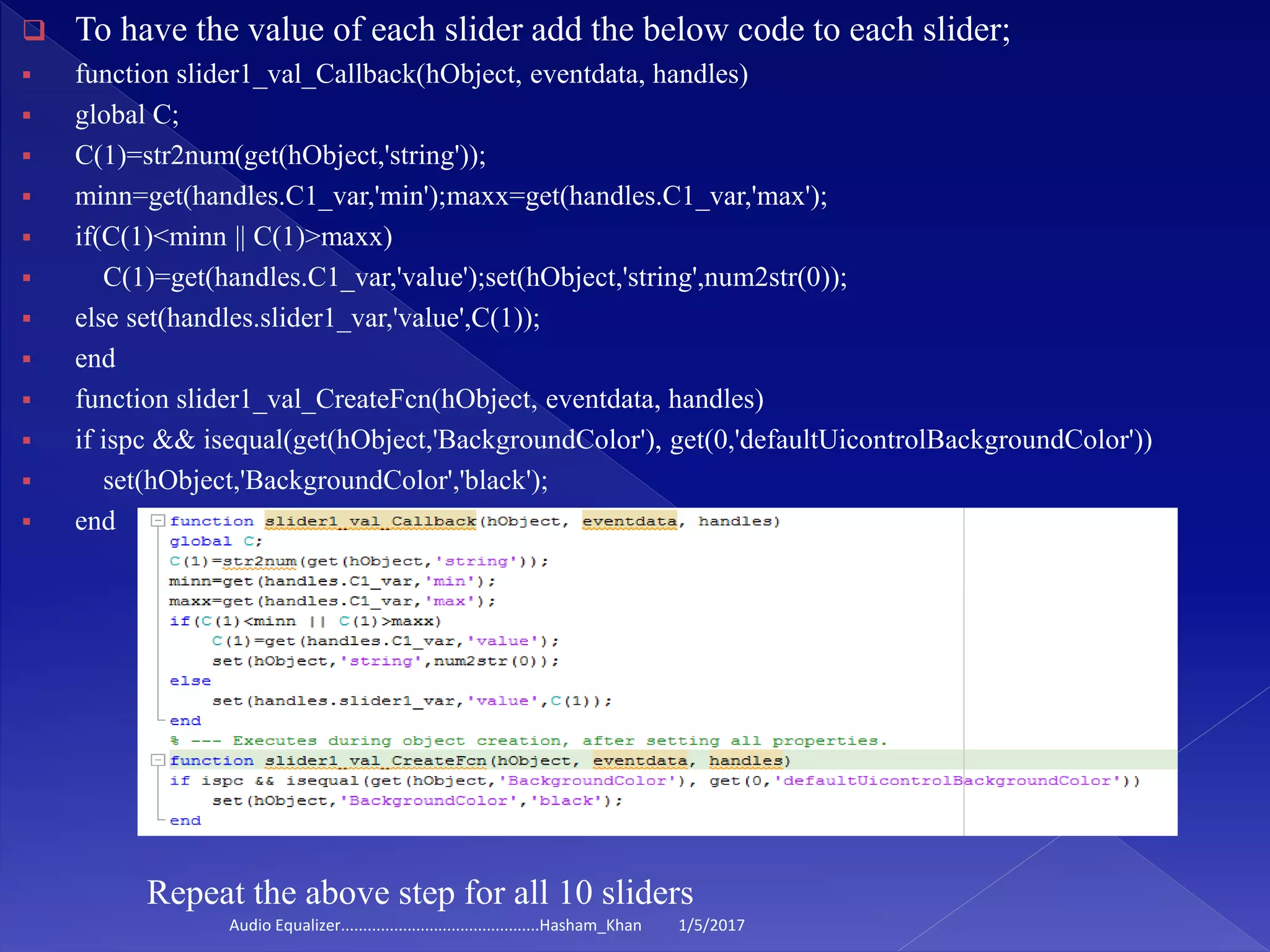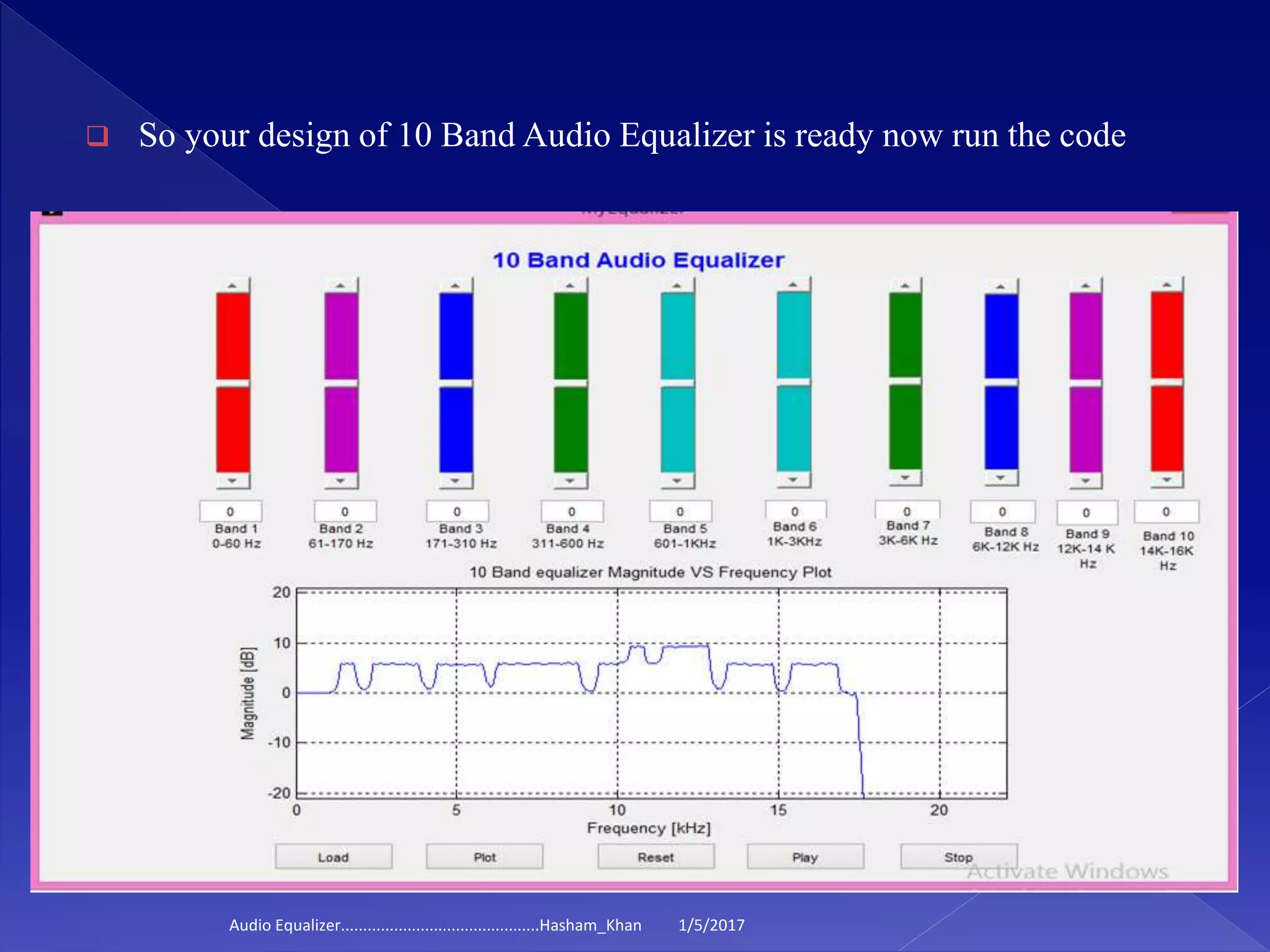The document describes the steps to design a 10-band software audio equalizer using MATLAB. It involves creating a GUI with 10 sliders, load, reset, play and stop buttons. Callback functions are added to each component to get the slider values and filter the audio. An equalizer plot is also added to visualize the filter response. Finally, 10 filters are designed, one for each band, and the equalizer is tested.

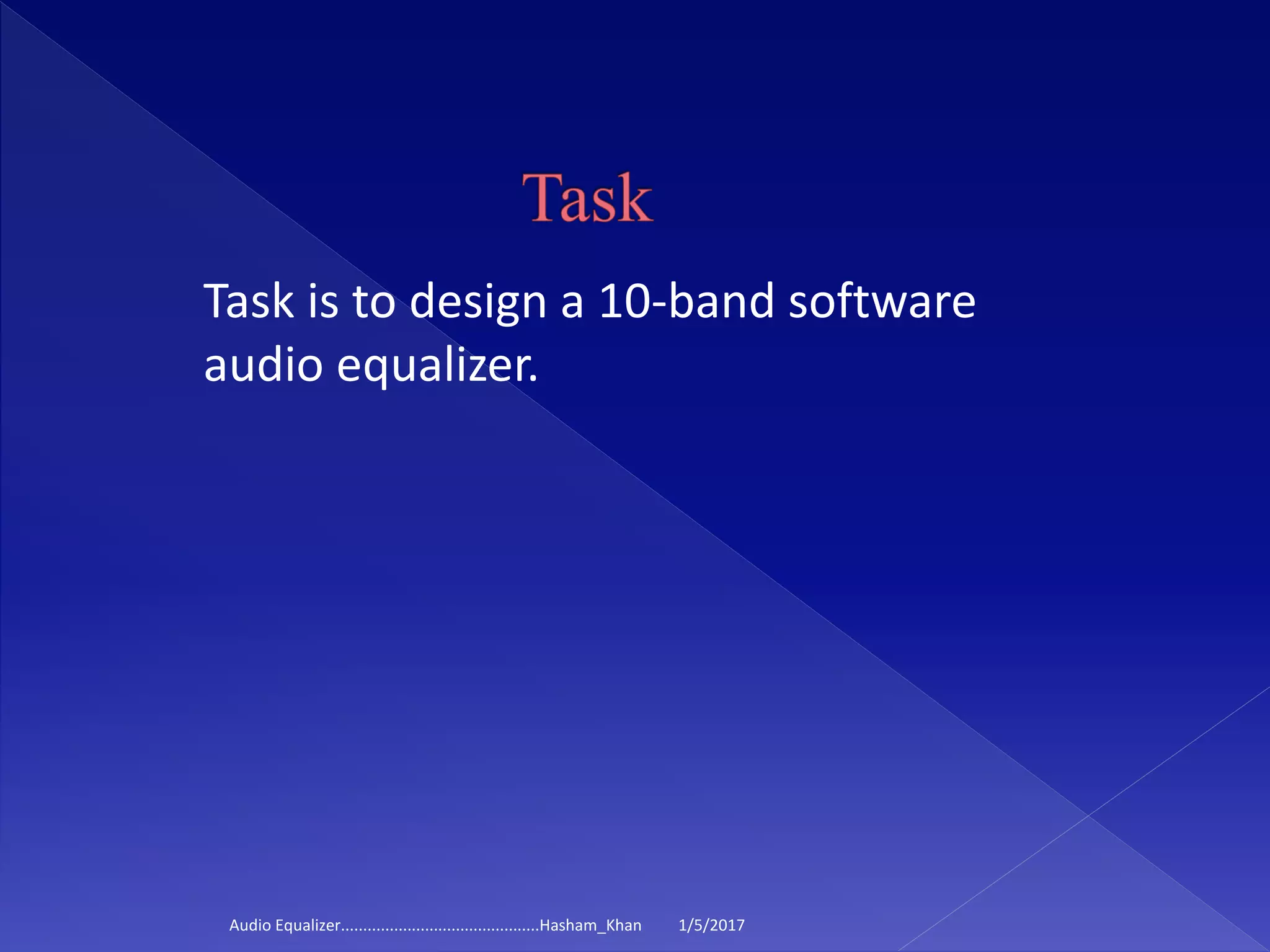

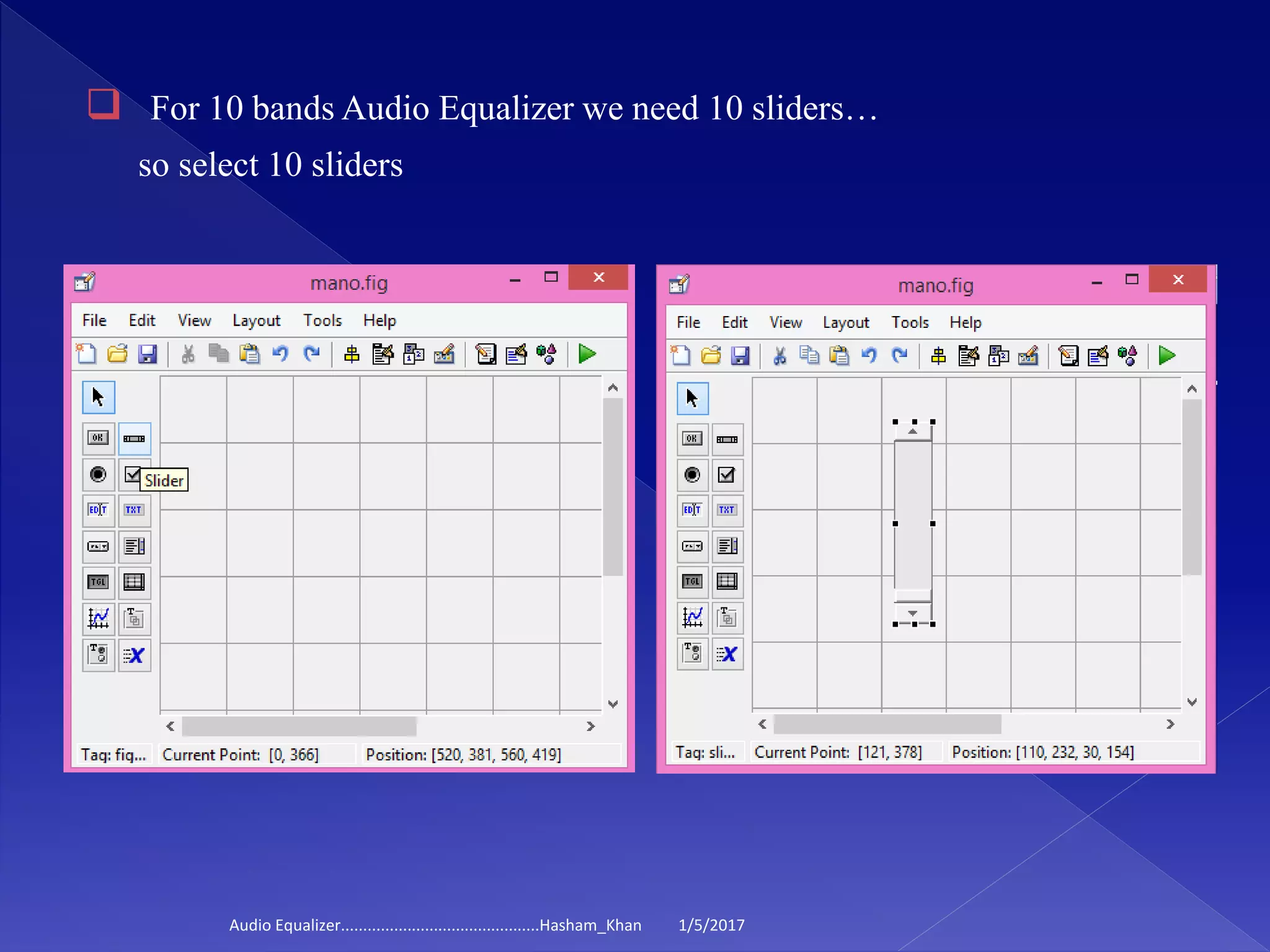

![ Define the values for each slider handles
• global stop C Fs;
• stop=1;
• Fs=44100;
• C=zeros(1,10);
Slider 1 values are as follow;
• set(handles.slider1,'min',-20);
• set(handles.slider1,'max',20);
• set(handles.slider1,'value',0);
• set(handles. slider1,'SliderStep',[0.025,0.05]);
• set(handles. slider1,'string',num2str(0));
Repeat the above steps for all 10 Sliders
1/5/2017Audio Equalizer.............................................Hasham_Khan](https://image.slidesharecdn.com/audioequalizer-170105200354/75/Audio-equalizer-6-2048.jpg)

![ To get the different values of slider add “get” function
• % Executes on slider movement.
• function slider1_Callback(hObject, eventdata, handles)
• global C;
• C(1)=get(hObject,'value');
• set(handles.slider1_val,'string',num2str(C(1)));
• % --- Executes during object creation, after setting all properties.
• function slider1_CreateFcn(hObject, eventdata, handles)
• if isequal(get(hObject,'BackgroundColor'),
get(0,'defaultUicontrolBackgroundColor'))
• set(hObject,'BackgroundColor',[.9 .9 .9]);
• end
Repeat the above steps for all 10 sliders
1/5/2017Audio Equalizer.............................................Hasham_Khan](https://image.slidesharecdn.com/audioequalizer-170105200354/75/Audio-equalizer-8-2048.jpg)



![For Stop and Play Button :
• % --- Executes on button press in play.
• function play_Callback(hObject,
eventdata, handles)
• global stop file_name C;
• stop=1;
• equalizer_play();
• function equalizer_play()
• global stop file_name C;
• [x,Fs]=wavread(file_name);
• [a,b]=coef();
• l_bucata=2*Fs;
• Nb=round(length(x)/l_bucata);
• y=0;
• for i=1:floor(Nb)
• bucata=x((i-1)*l_bucata+1:i*l_bucata);
• for k=1:5
• y=y+filter(10^(C(k)/20)*b{k},a{k},bucat
a);
• if(stop==0)
• break;
• end
• end
• wavplay(y,Fs,'async');
• y=0;
• if(stop==0)
• break;
• end
• end
• % --- Executes on button press in stop.
• function stop_Callback(hObject, eventdata,
handles)
• global stop;
• stop=0;
1/5/2017Audio Equalizer.............................................Hasham_Khan](https://image.slidesharecdn.com/audioequalizer-170105200354/75/Audio-equalizer-12-2048.jpg)