What is the Related Function for in Power BI
•Download as PPTX, PDF•
0 likes•6 views
A bit like LOOKUPs in Excel, how to use it, when to use it #PowerBI #PowerBIRelated #dataanalytics https://www.selectdistinct.co.uk/2023/03/15/power-bi-related-function/
Report
Share
Report
Share
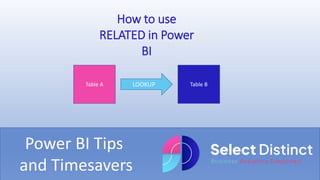
Recommended
Recommended
More Related Content
Similar to What is the Related Function for in Power BI
Similar to What is the Related Function for in Power BI (20)
Linear modeling in Transportation problem: Need of reliable Public transporta...

Linear modeling in Transportation problem: Need of reliable Public transporta...
ACTG Tableau intro labDownload the TableauLab file and look ov.docx

ACTG Tableau intro labDownload the TableauLab file and look ov.docx
More from Select Distinct Limited
More from Select Distinct Limited (20)
Data Lake v Data Warehouse. What is the difference?

Data Lake v Data Warehouse. What is the difference?
How to Create Drop Down Lists in Excel, step by step

How to Create Drop Down Lists in Excel, step by step
Top 5 SQL Tips and Timesaver 2023, our most popular posts

Top 5 SQL Tips and Timesaver 2023, our most popular posts
Recently uploaded
Saudi Arabia [ Abortion pills) Jeddah/riaydh/dammam/+966572737505☎️] cytotec tablets uses abortion pills 💊💊
How effective is the abortion pill? 💊💊 +966572737505) "Abortion pills in Jeddah" how to get cytotec tablets in Riyadh " Abortion pills in dammam*💊💊
The abortion pill is very effective. If you’re taking mifepristone and misoprostol, it depends on how far along the pregnancy is, and how many doses of medicine you take:💊💊 +966572737505) how to buy cytotec pills
At 8 weeks pregnant or less, it works about 94-98% of the time. +966572737505[ 💊💊💊
At 8-9 weeks pregnant, it works about 94-96% of the time. +966572737505)
At 9-10 weeks pregnant, it works about 91-93% of the time. +966572737505)💊💊
If you take an extra dose of misoprostol, it works about 99% of the time.
At 10-11 weeks pregnant, it works about 87% of the time. +966572737505)
If you take an extra dose of misoprostol, it works about 98% of the time.
In general, taking both mifepristone and+966572737505 misoprostol works a bit better than taking misoprostol only.
+966572737505
Taking misoprostol alone works to end the+966572737505 pregnancy about 85-95% of the time — depending on how far along the+966572737505 pregnancy is and how you take the medicine.
+966572737505
The abortion pill usually works, but if it doesn’t, you can take more medicine or have an in-clinic abortion.
+966572737505
When can I take the abortion pill?+966572737505
In general, you can have a medication abortion up to 77 days (11 weeks)+966572737505 after the first day of your last period. If it’s been 78 days or more since the first day of your last+966572737505 period, you can have an in-clinic abortion to end your pregnancy.+966572737505
Why do people choose the abortion pill?
Which kind of abortion you choose all depends on your personal+966572737505 preference and situation. With+966572737505 medication+966572737505 abortion, some people like that you don’t need to have a procedure in a doctor’s office. You can have your medication abortion on your own+966572737505 schedule, at home or in another comfortable place that you choose.+966572737505 You get to decide who you want to be with during your abortion, or you can go it alone. Because+966572737505 medication abortion is similar to a miscarriage, many people feel like it’s more “natural” and less invasive. And some+966572737505 people may not have an in-clinic abortion provider close by, so abortion pills are more available to+966572737505 them.
+966572737505
Your doctor, nurse, or health center staff can help you decide which kind of abortion is best for you.
+966572737505
More questions from patients:
Saudi Arabia+966572737505
CYTOTEC Misoprostol Tablets. Misoprostol is a medication that can prevent stomach ulcers if you also take NSAID medications. It reduces the amount of acid in your stomach, which protects your stomach lining. The brand name of this medication is Cytotec®.+966573737505)
Unwanted Kit is a combination of two medicinesAbortion pills in Dammam Saudi Arabia// +966572737505 // buy cytotec

Abortion pills in Dammam Saudi Arabia// +966572737505 // buy cytotecAbortion pills in Riyadh +966572737505 get cytotec
Recently uploaded (20)
Supply chain analytics to combat the effects of Ukraine-Russia-conflict

Supply chain analytics to combat the effects of Ukraine-Russia-conflict
Webinar One View, Multiple Systems No-Code Integration of Salesforce and ERPs

Webinar One View, Multiple Systems No-Code Integration of Salesforce and ERPs
How I opened a fake bank account and didn't go to prison

How I opened a fake bank account and didn't go to prison
Fuzzy Sets decision making under information of uncertainty

Fuzzy Sets decision making under information of uncertainty
2024 Q2 Orange County (CA) Tableau User Group Meeting

2024 Q2 Orange County (CA) Tableau User Group Meeting
Abortion pills in Dammam Saudi Arabia// +966572737505 // buy cytotec

Abortion pills in Dammam Saudi Arabia// +966572737505 // buy cytotec
Generative AI for Trailblazers_ Unlock the Future of AI.pdf

Generative AI for Trailblazers_ Unlock the Future of AI.pdf
Artificial_General_Intelligence__storm_gen_article.pdf

Artificial_General_Intelligence__storm_gen_article.pdf
What is the Related Function for in Power BI
- 1. Power BI Tips and Timesavers How to use RELATED in Power BI LOOKUP Table A Table B
- 2. What is the Power BI RELATED function The RELATED function in Power BI is a powerful tool that allows users to quickly and easily access related data from a related table It is similar in many ways to using lookups in Excel (VLOOKUP) In this example we will use the Related function to return a standard cost per mile using a type of vehicle as a lookup reference
- 3. How to use it You can download the Excel file from our site to follow along
- 4. Load the Data and set the relationships Vehicle in the Miles tables joins to the Vehicle ID in the Vehicles Table Type in the Vehicles table joins to the Vehicle Type in the Costs Table Vehicle Type ID in the Vehicle Types table joins to the Vehicle Type in the Costs table
- 5. Add a summary table to the page Drag a new table visual object to the canvas and bring these fields in Vehicle from the Miles table, Vehicle Type Name from the Vehicle Types table, Cost per Mile from the Costs table and Sum of the Distance [mi] from the Miles table
- 6. Now add the calculated column On the data pane, select the Miles table and click the New Column icon Then paste in this DAX code Mileage Cost = related(Costs[Cost per Mile ])*Miles[Distance [mi]]] press enter and the new column is created
- 7. The RELATED Function Mileage Cost = related(Costs[Cost per Mile ])*Miles[Distance [mi]]] This highlighted section is the related function, it requires two parts The Table Name = related(Costs[Cost per Mile ]) And the Field Name = related(Costs[Cost per Mile ])
- 8. Errors to avoid The Related function only works when a single value can be returned It cannot work if there is no clear relationship to return a single value, if a relationship returns many possible results it cannot be used The solution there is to use RELATEDTABLE and perform a aggregation, this topic will be covered in a future post so it can be fully explained
- 9. The Related function is easy to learn, especially if you have some experience of using LOOKUPS in Excel, and can help to simplify your data modelling There is not much to go wrong if you focus on getting the correct relationships between your tables We hope you find this useful
- 10. For more Tips, Tricks and Timesavers, visit our website Business Analytics Blog – Select Distinct Credit: simon.harrison@selectdistinct.co.uk
