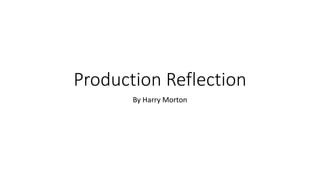
Production Reflection and Filmmaking Process
- 1. Production Reflection By Harry Morton
- 2. Week 1
- 3. Images of footage which I took, I might have to reshoot the last shoot because you can see a brick wall behind it, and it doesn’t fit well for the scene these shots are in so I will try and reshoot that scene but with green in the background instead of the brick wall.
- 4. The first shot is a 3-minute time lapse which will be at the start of the film for the opening credits and the second shot is the camera tilting down to show where the scene is set, and the last shot is a close up on to character shoes.
- 5. For the first week of production, I have started filming the first scene and have taken photo so that I can turn them into poster later on. I think the first bit of filming went well because I filmed a 3 minute time lapse which will be the start of my film but it will be sped up to 30 seconds, I might have to reshoot one of the scenes which is the shoot of a close up on the people's shoes and one of the actors is wearing wellies which he won't be wearing for the rest of film so I will have reshoot that scene and I also ran out of time because it started to rain so I didn’t get to film as much as I wanted and miss out on filming a shot which I wanted for this scene, so I will have to come back to this location and film the stuff that I am missing and some reshoot.
- 6. These are different fonts I tried for my opening credits; I want I font which is bold, and the letter are massive so that I can make the inside for the letters transparent so that you can see video behind them, I think I am going to the pick the first font because the letters are big, and it has a nice simple style which will be easy to make transparent.
- 7. In photoshop I mand ethe letters transparent and put a black background on it and then saved as a PNG so that I could added to premiere pro. After doing that I opened premiere pro and started making my opening scene together using all the footage a film early this week then I added an adjustment layer and put all the color grading on that layer, so I don’t have to do to all the video clips separate and then I added the PNG of the title to the footage. This means that my opening scene is nearly finished and just needs opening credits of the cast and crew and then it will be done. I think the first week for production has gone well and the only things that went wrong is the weather which ended my filming session early and couple of scenes that need reshooting which I can reshoot next week. I will also start making my poster next week and film more footage.
- 8. Week 2
- 9. For the second week of production, I create a poster using the photo I had taken during the first week of production and use the pen tool to draw an outline of the tower and the background, I also imported the film title I made last week and put it at the bottom of the poster so that the poster had a title, because the texts is transparent, I play around filling it up with different patterns and colour to see what worked best and I think the red is the best colour I tried because I makes the texts stand out and fits with the black background.
- 10. Using the gradient tool in photoshop I tried to make a background which fit the style of the poster, I tried this background with the different coloured texts, and I think white fits the best for this background, but I think red in better for the texts for I am going to try and make a better background which fits with the red texts.
- 11. Using the rectangle tool, I replace the gradient with a red rectangle to see if it fit the red texts and I think it does but then the poster has too much red on it, so I tried Separating the red with some orange and yellow using the ellipse tool and creating circle so that I look like a sun set, but I thought it doesn’t look right so I used the filter tab at the top of the menu on photoshop and used the liquify options and drag the smudge tool across the background to make it look like fire or a sunset and then I rotated it but I think the non-rotated version is better because I looks like it's more of a sunset than the rotated version.
- 12. In photoshop I made the fire background smaller my using the command T short cut and then making dragging the boxes to make it smaller and then I put it behind my transparent text to see if it look good, I try this with both the rotated and non-rotated backgrounds but I think the red works best with the fire background so I think I am going to stick with that because it makes the texts stand out more and its more simple and makes it easier to read.
- 13. To create the opening credits I just did the opposite of making my title which was making the background transparent instead of the text, to do this I pick a new font for my credits so that it looks different than the title and then I added a outline in blending options using the drop shadow and then hid the white background layer by pressing the eye icon next the layer so that it’s a transparent background. Then I saved all my texts for my credits as a PNG and so that I could add it to premiere and then added cross dissolve to all my texts so that they fade in and out nicely.
- 14. I finished filming the rest of my shots for my film and did the reshoots at the field which I mention in week one of production. I think this second filming sessions went well and have the majority of the shots done, the only shots that I have to do now are some closes up of the action so that it looks like its more realistic and then my film should be done.
- 15. Week 3
- 16. The first thing I did for the third week of production is put all the footage I film at the end of week 2 into my premiere pro timetable and I edited down and added some transition effects so that the film plays smoothly, I also moved the credits towards the back of the film so that the audience doesn’t get bored at the start of the film and click off the video. I also did some colour grading some that my footage has the same colour to it and fits together more.
- 17. After putting in all my footage into premiere pro I put in sound effects and music so that the film has audio. I got most of my audio from the YouTube Audio Library because it’s all copyright free, I also got some sound effects from Freesound which also had copyright free sound effects but I also used some of the originally audio from the footage I filmed which work well but I mostly had to cut the originally audio because there was either background noise or you can hear someone talk or you could hear my camera auto focus feature which makes a horrible clicking noise.
- 18. Since I finished most of my video and I waiting to do my reshoots I created a second poster for my film. The first thing I did was take a screen shot from my film and put it into photoshop and then I started creating the title using similar font to my title card but a little different so that its unique. I also used the pen tool to draw around my body using a red and black colour scheme which is the same as the title for this poster. The I merge all the title layers together so that I could use the liquify filter on them. Using the liquify filter I made a dripping effect so that it looks like the title is dripping onto the image below.
- 19. After making the dripping effect on the title, I tried it on the outline of my character in the film, using the liquify filter again. I also added white dots onto my characters face which makes it look more demotic but I didn’t like the first eyes I did so I tried bigger white dots and I think I looks better and makes it look more demotic.
- 20. After finishing the title and the character I started working on the background, the first idea I had was to have some graffiti in the background because I thought it would fit the style. Using the pen tool I chose 3 colour which were all different shades of red tried to create red spray paint but I don’t think looks good and it doesn’t fit the poster so then I put 3 different rectangle shapes behind the character in the different shades of red that I used for the graffiti and then I used the liquify tool again but this time I use the spiral tool which creates a spiral. Then I put the graffiti back on to see if it fit with the spiral but I don’t think it does.
- 21. For the finishing touches I got rid of the originally background and replaced it with a black background which fits with the spiral nicely, then I tried the graffiti one more time to see if it worked but I think it does so my final version wont have the graffiti on it. I think this poster turn out really good and I think the colour scheme is the best thing about this poster but I also like the demotic look it has. Next week I will try to get more reshoot done and I will also try and make a trailer for my film.
- 22. Week 4
- 23. This week I have been making a Trailer for my film. Using the footage that I edited from my film, I just copy pasted the video clips over to another premiere file which then I shortened them and then found I new music track which was on the YouTube audio library and added in to the trailer and then I added some sound effects so that it creates importance on them actions. I also made the footage for the trailer black and white but with only one colour showing, I created this effect by using the leave colour effect which makes everything black and white except from the colour you pick using I eye dropper tool. I also created a another Title card using the same way I created the first one but I used a different font so that is separates the title from this title card so that they look little bit different.
- 24. This is a screenshot of my new title card that I made in Photoshop and also a screenshot of how the leave colour effect works.
- 25. I made second trailer but this time I took my first trailer but this time I cut the video clips in beat with the music I picked from the YouTube audio library. To do this I zoom into the audio track to see when the beat dropped and then moved the video clips to the beat and then when the next beat dropped I cut it to black and then I just did that for the rest of the trailer. I also added more sound effects so that it action in a video clip has a sound effect which fits the music track and makes it more enjoyable to watch.
- 26. For the new trailer I created a new animation for the new title card which is 1 apart of it is show at a new beat. To do this I started with the normal title card but put a crop effect on it and cropped the all of it out except from the top bit which I left and then I added a black rectangle which cover up the bit I cropped out. I repeat this process until I had the full title on screen, then I made sure it was in time with the beat and that’s how I created the animation.
- 27. I manage to find some time to do my reshoots. The first shot I did was the gun moving across the floor. I did this shot to hide a jump cut so that the film flows better and also to make it more dramatic and the fight scene more realistic, The second shot I did was someone's hands getting freed so that when the main character jumps out of his chair it make sense because you see him get free of his binds. The last shot I did was a close up of the coins being through on the table so that it separates that scene but also shows the audience what the coins look like.
- 28. After adding my reshoots into premiere pro, I edited this scene so that is more interesting to watch and also because you can see a shadow of someone's head on the background. To fix this problem I editing the scene to a beat like I did for my trailers but this is scene is in all one take I just skipped a couple of frames and then delete it and then moved the next bit of footage to when the beat hits so that its in time with the beat.