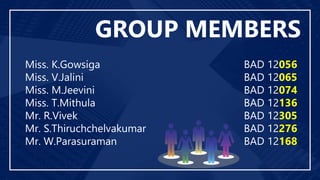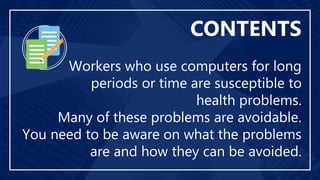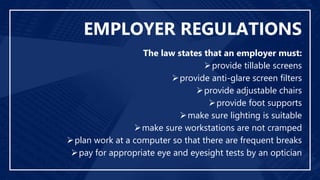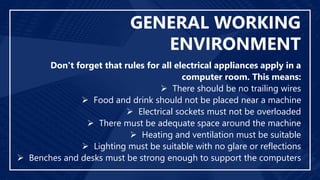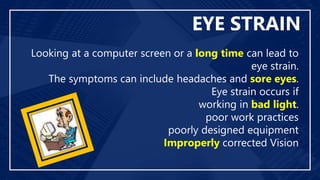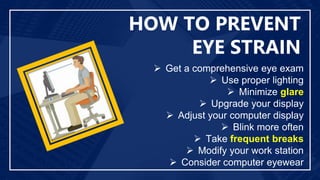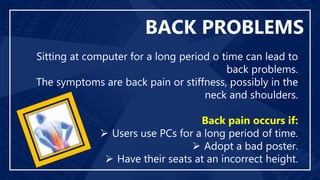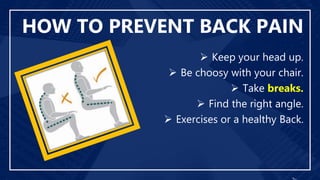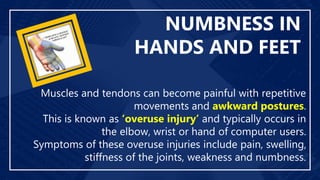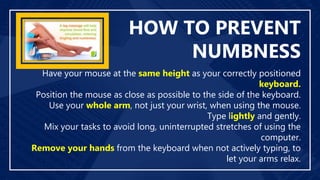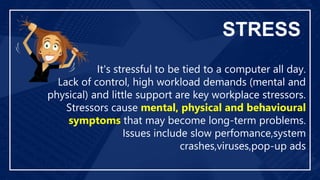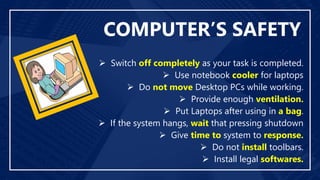The document discusses the health risks associated with prolonged computer use, including eye strain, back problems, numbness, and stress, and suggests preventive measures. It outlines employer responsibilities for creating a safe computer work environment and provides guidelines for minimizing health issues related to computer usage. Key recommendations include regular breaks, ergonomic adjustments, proper lighting, and ensuring appropriate workspace conditions.