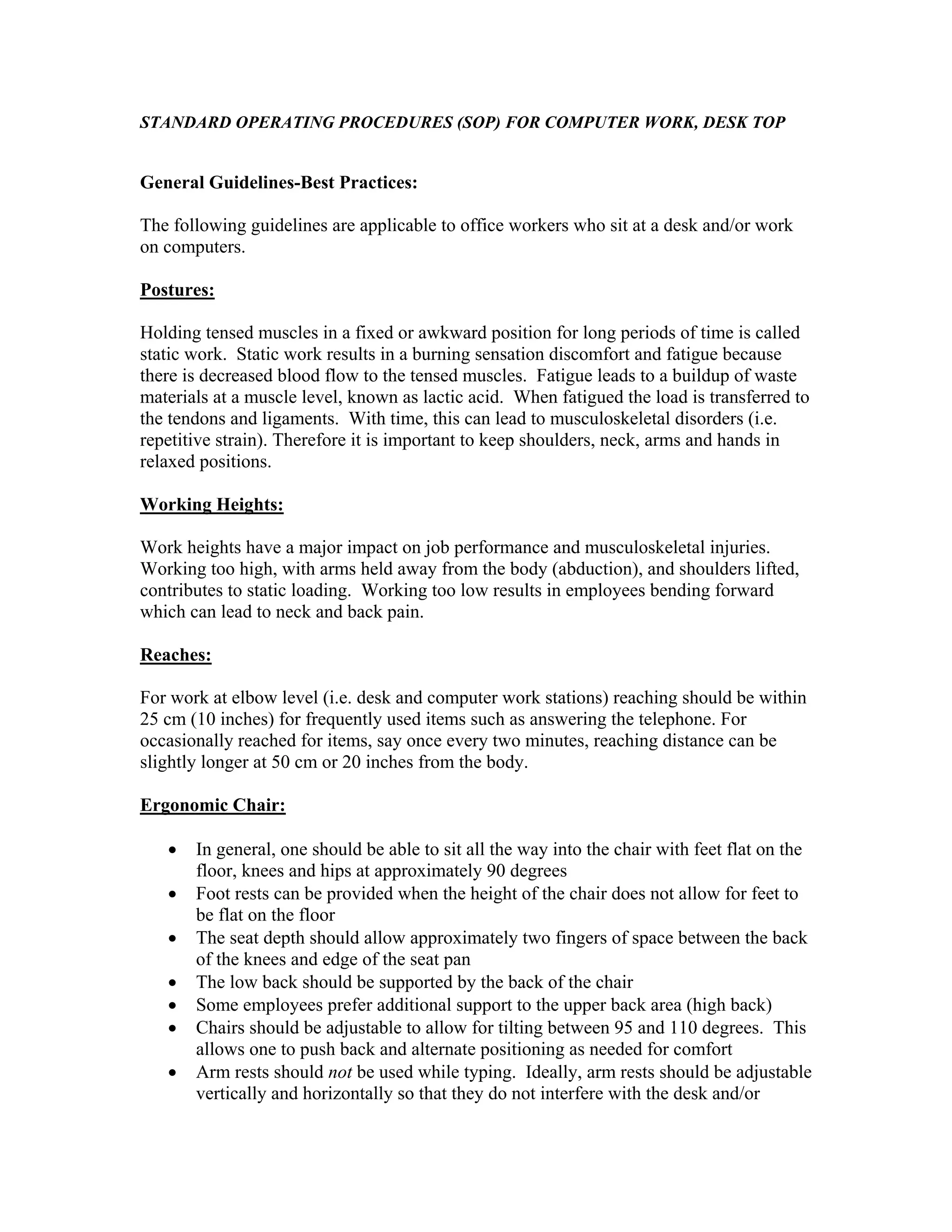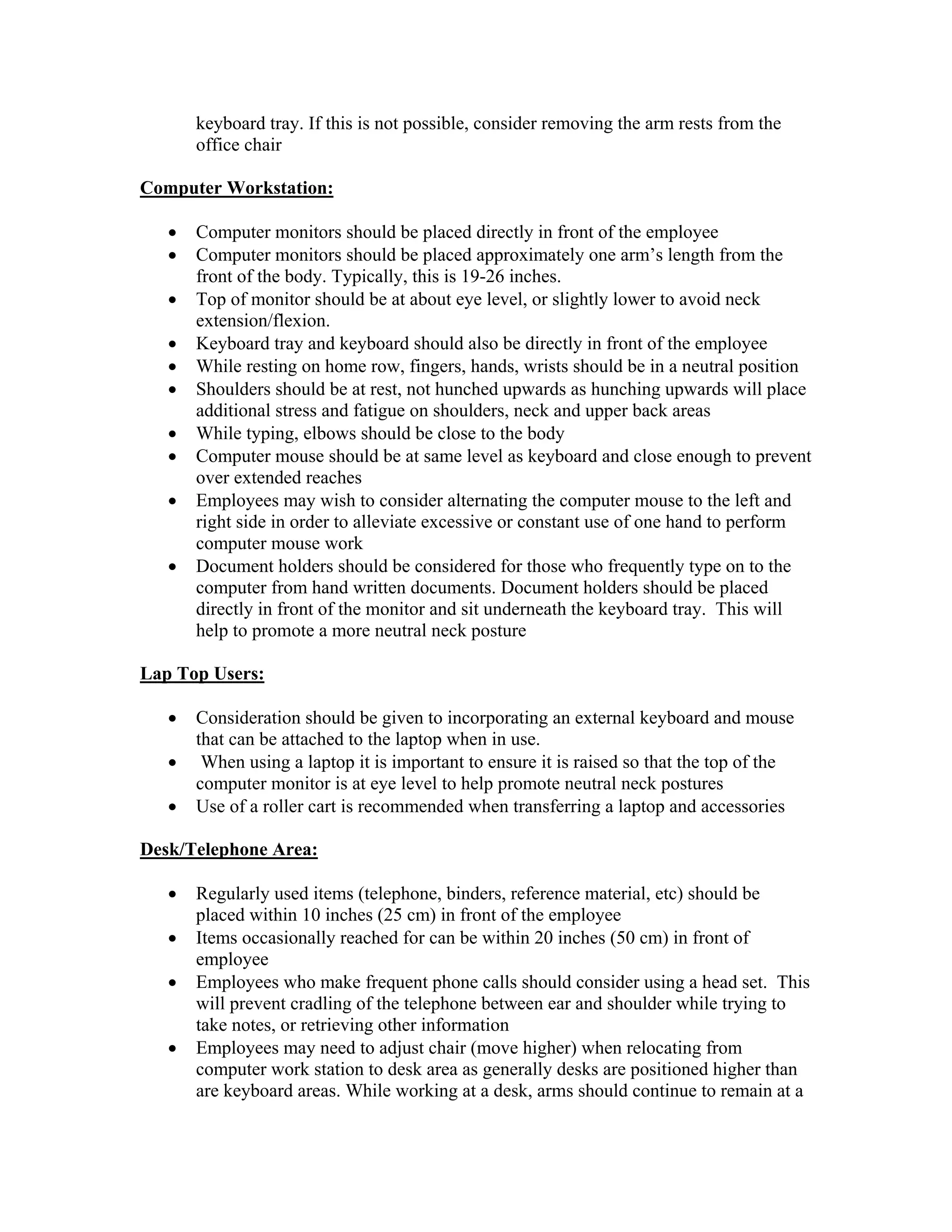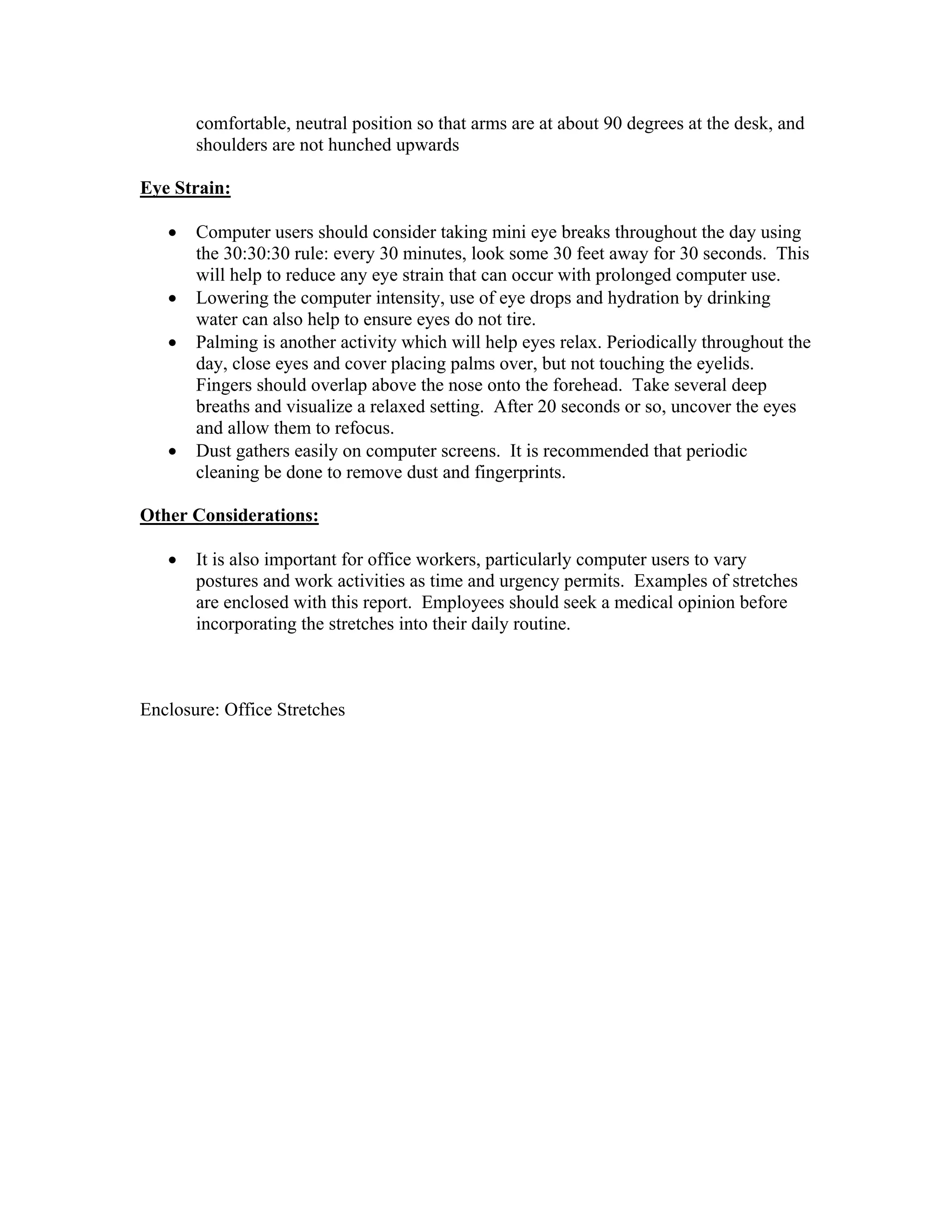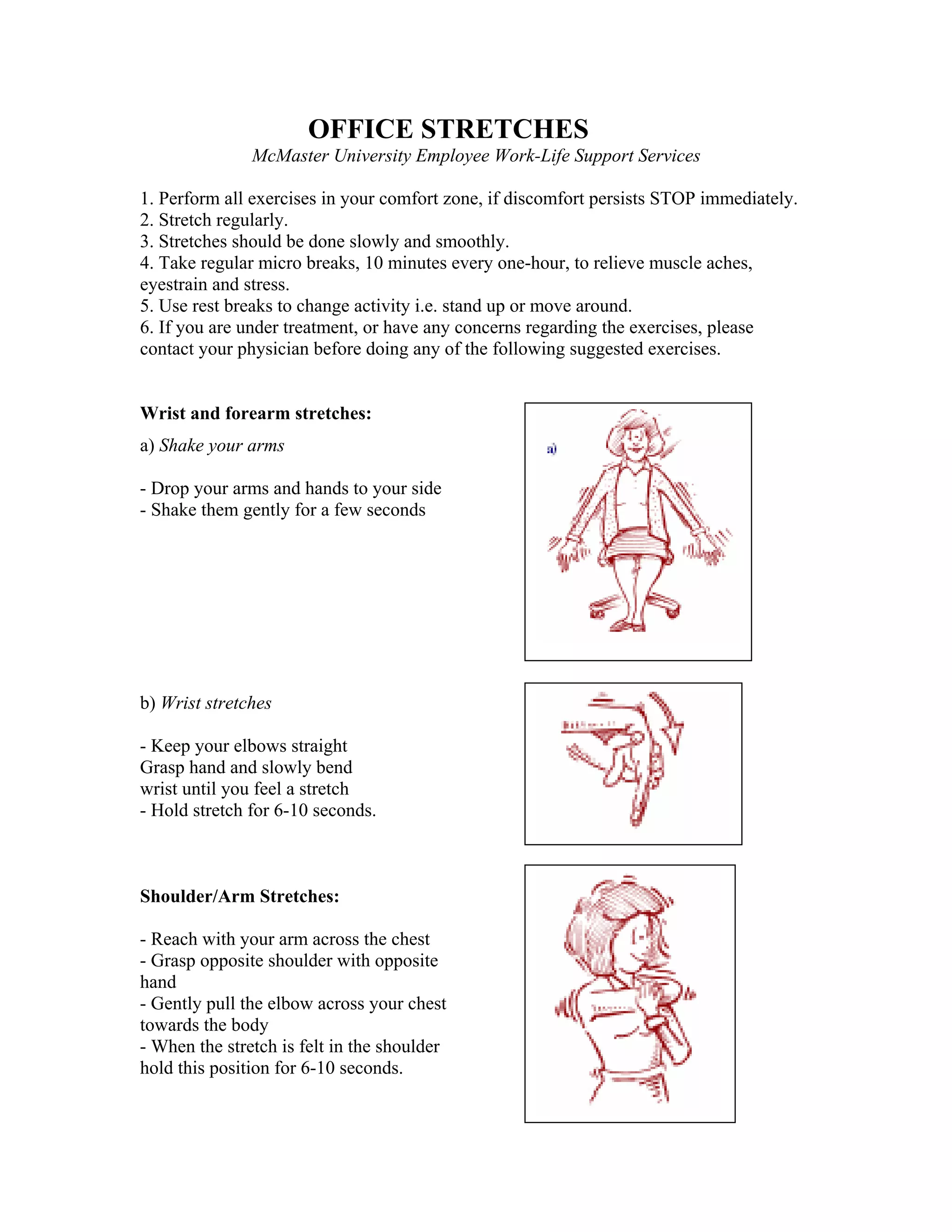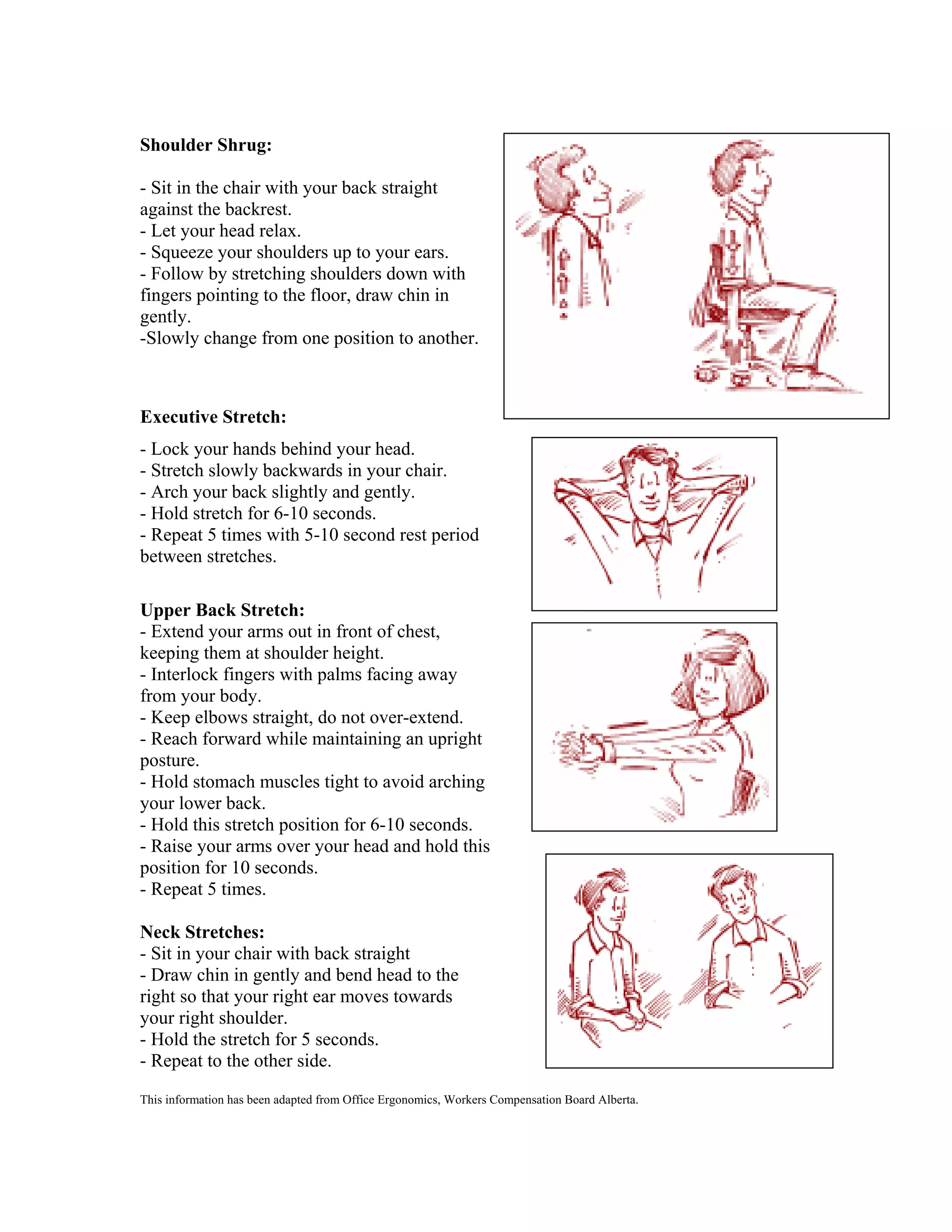This document provides guidelines and best practices for computer workstation setup and ergonomics. It includes recommendations for proper posture while sitting, recommended work heights, reach distances, ergonomic chair setup, computer monitor placement, laptop usage, telephone area setup, eye strain prevention, and examples of basic office stretches. The guidelines are intended to help reduce musculoskeletal strain or disorders that can result from prolonged static positions or repetitive motions associated with desk and computer work.