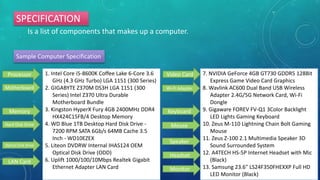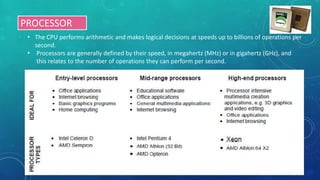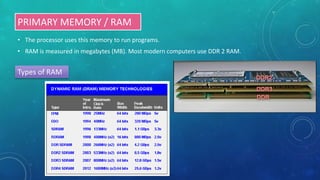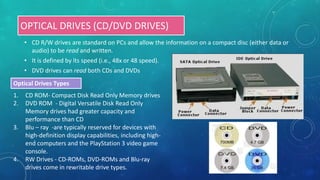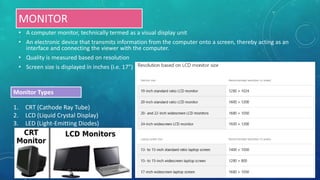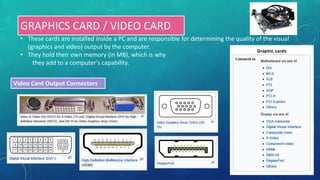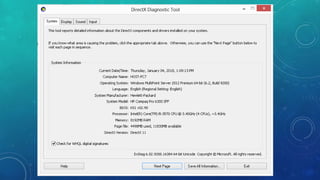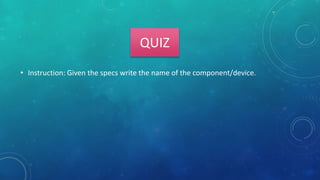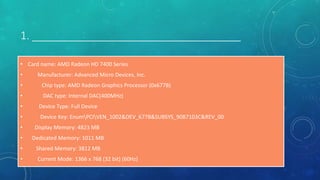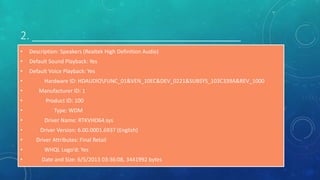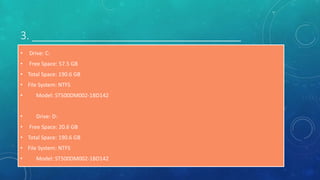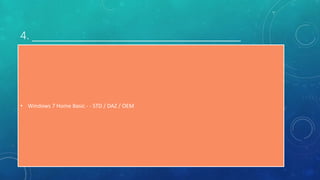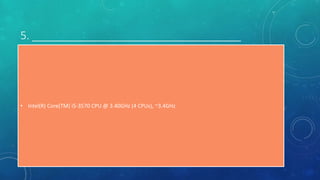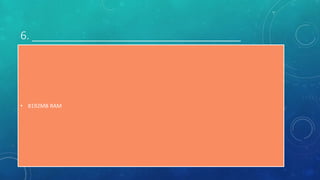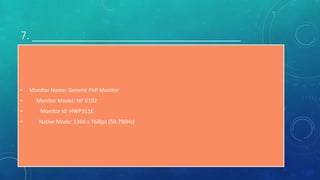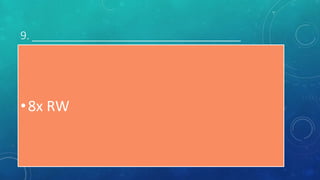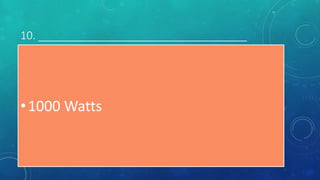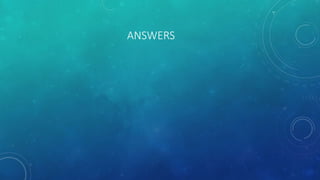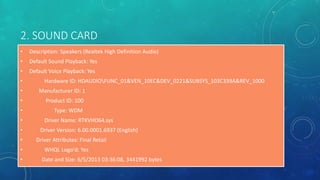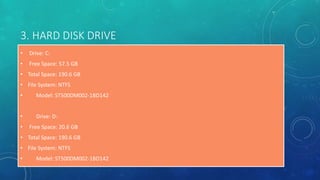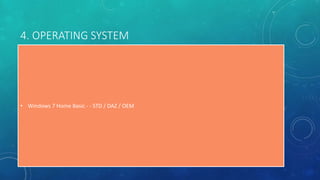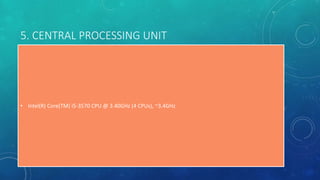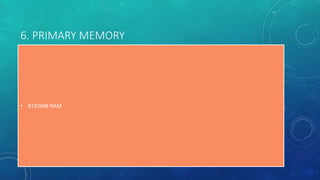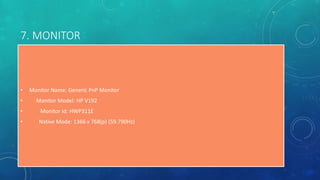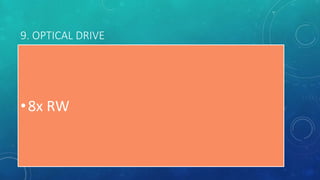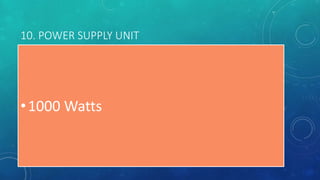The document lists the key components that make up a computer system, including the central processing unit, primary memory, hard disk drive for storage, optical disk drive, graphics card, sound card, monitor, keyboard, mouse, speaker, and other basic peripherals. It then provides sample specifications for each component showing technical details like processor speed, memory size, storage capacity, display resolution, and other relevant specifications.