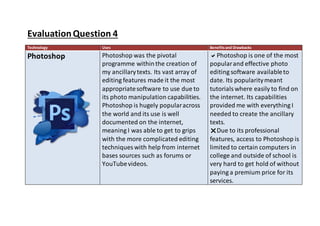
Media Technologies
- 1. EvaluationQuestion 4 Technology Uses Benefitsand Drawbacks Photoshop Photoshop was the pivotal programme withinthe creation of my ancillarytexts. Its vast array of editing features made it the most appropriatesoftware to use due to its photo manipulation capabilities. Photoshop is hugely popularacross the world and its use is well documented on the internet, meaning I was able to get to grips with the more complicated editing techniques with help from internet bases sources such as forums or YouTubevideos. Photoshop is one of the most popularand effective photo editing software availableto date. Its popularitymeant tutorialswhere easily to find on the internet. Its capabilities provided me with everything I needed to create the ancillary texts. Due to its professional features, access to Photoshop is limited to certain computers in college and outside of school is very hard to get hold of without paying a premium price for its services.
- 2. Premiere Pro Premier pro is the video editing software I favoured when making my music video. Though I had other software availableto me, Premier Pro was the most suitable option. This programme was responsible for the sequencing and editing of my video, and combined by audiotrack to the video footage. It was my first time using this software and its user friendly layout made it easy to adaptto its features. Its capabilities provided me with a great video manipulationtool, helpingme through the entire editing phase of my music video. It’s not easily Accessible and issues regarding the loss of work and technicalissues surrounding video clips hindered the editing phase, and perhapsreduced the time availableto rework my video.
- 3. Blogger Blogger is the internet applicationI used in order to document my media portfolio. Its flexibilityin presenting different media forms is what made it particularlyappealingto me. It’s cohesive nature allowedme to present my work through Prezi’s, Presentations/slide share and also allowedme to incorporate video and images which was part helpful during the research and planning stages of my music video. Many ways of presenting informationmeans your blog can be diverse and interesting, also allowing for easy integration of other formats such as YouTubevideos, images, slide shares and Prezi’s. Embedding images and video’susing the HTML features provided numerousproblems and often resulted in variations to the format of the page.
- 4. Survey Monkey Survey Monkeyscame in particularly handy during the planningand research phase of my project. It allowedme to create audience surveys which used a combinationof demographic and pyschoeographic questions, and gave me initialideas about what my audienceexpected from my products. It helped to identify who my audience was, their interests, and their views on the issues that I wanted to explore within my music video. Compatiblewith mobile phones meaning access to the results of the survey could be viewed quickly and easily. This also meant more people had access to the survey and it was more convenientfor them to complete the survey, as they would not have to log onto a computer, instead having access from their mobile phone. Some of the more advanced features that would have helped me refine my audience even further required payment.
- 5. Prezi Prezi provided me with a modern and dynamic way of presenting information.I used Prezi to present certain research tasks such as the conventionsof the medium, and the conventionsof the genre. Its presentationsare easily integrated with Blogger, making it an efficient and user friendly application touse. Prezi was preferable when wanting to add video clips from YouTubeinto the presentations, made easy with the interface of Prezi. This was important because a key factor in presenting research on music videosis the music videos themselves. Some features are harder to standardise on Prezi such as text and colourformatting, meaning presentationscan easily look unprofessional when great care and attention is not taken.
- 6. Microsoft Word Microsoft word is a useful tool for writing up notes and ensuring that they make sense before I post them up onto my blog. The office programme allowedme to make concise virtual notes that would aid me throughout every process of the media coursework. It provided a great way of making notes in lesson when independentlyresearching music videos and theory work. It was also used to present what props I would be using in my products. In the evaluationstage, it remained extremely useful and its word processing and easy to use interface made it easier to carry out the evaluationandtype up written responses. Its basic layoutand text formatting capabilitiesmake it the best choice for large written responses. Word is easy to access and is very easy to use and customization is high meaning you can make long chunks of text visually interesting too – this means that creating work on word and then transferring an image of it onto blogger is a very effective option. The process of exporting work from word to blogger is made difficult as word doesn’t have an optionto export content in the form of an image file.
- 7. Microsoft PowerPoint Microsoft power point is a great alternativeto Prezi and allowsyou to save files as images which can then easily be put onto blogger. It became extremely useful when performing the analysisof existing digipaks and magazine adverts, and its functionalitywith text and images meant such tasks where made very simple. Furthermore, combining PowerPoint with a slide share account means your presentations can be directly embedded into Prezi, which makes for a sophisticatedway of presenting information. Unlike word, PowerPoint makes exporting presentations and individualslides incredibly easy due to its optionalimage file formats. PowerPoint is perfect for integrating visual images and text in a professional manner. Unlike Prezi, it rarely looks unprofessionaldue to its regulated text formatting system. Includingvideo clips and YouTubevideos is difficult and hard to export onto blogger effectively. For this particular function, Prezi should be used.
- 8. Camera – Nikon COO LPIX L840 Arguably, the camera was one of the most important pieces of technology I used throughout the course. Despite being used just a handfulof times in my research and planning stages, the camera gave me the capabilitiesto take photos (for my ancillarytexts), and videosfor my music video. The camera was fully HD, and had sophisticated features includingauto-focus and manual focus. Auto focus made it easy to film in focus, though manual focus allowedme to deliberatelyalter the focus within a shot, allowingme to abide by conventionsof the medium. The zoom feature allowedme to change the magnificationduring a shot, which made for interesting and diverse shots. The zoom feature was sometimes hard to operate, and was difficult to operate without drawing attentionto the changing magnification.
- 9. Phone My phone was vital when communicatingwith my actor to arrange times and locationsto meet and film. My phone also came in handy when taking some practice shots, because unlike a camera, I alwayshad access to it. These practice shots made it easier for me to visualise what I wanted my final music video to look like. Always had access to it and the qualityof the camera meant my practice shots were able to give me a clearindicationof what my video would look like. The phone also comes with many opportunitiesto edit and put effects on photosand videosmeaning I can try out some ideasbefore executing them for real on my final products. My phone was not able to be fitted to attachments such as a tripod or stabiliser, meaning shots where often unstable and didn’t look professional.
- 10. Internet The internet was vital in the research phase of my project. The information availableon the internet allowsyou to educate yourself on the fundamentaltheory work surrounding this course, and also helps you refine your ideas for your music videos, by directing you to important sites such as YouTube. Gives great access to important educationalresearch which helps to make your theory work thorough and accurate. Not all of the informationon the internet is entirely accurate, meaning it can take time to find relevant and accurate information. Slideshare Slide share allowed me to upload PowerPoint presentationsand word documents onto my blog in the form of a slide share. This process helped me present informationIn different way to keep my blog interesting and engaging for the readers of the blog. A great way to vary the presentation of my blog and quick and easy to do. Problems sometimes occur when logging in because my account is linkedto Facebook which is not easy to access within college.
- 11. Tripod The tripod allowedme to rest the camera and keep it still during shots. This gave a more professional appeal to my filming as steady shots are found somewhere in almost every music video. The tripod is idealfor filming shots that are fixed to a specific spot and remain stationary. The tripodsavailableto me gave me great choice in terms of height and allowedme to pan and tilt, enablingme to perform more difficult shots in a relativelysimple manner. Having borrowed multiple tripods through the production phase; I found some features such as the abilityto tilt the camera down where not working properly on certain stabilisers which meant I was not always able to produce certain shots effectively.
- 12. Stabiliser In a similarmanner to a tripod, the stabiliser helps to reduce the movement of the camera. The stabiliser was used to keep the camera stable when performing such shots as a tracking shot, whereas the tripod was more suitable when filming from a set location. The stabiliser is convenient for performing tracking shots or shots that require the camera to follow the movement of the character. Not as effective at steadying the camera as a tripod, meaning camera is not completely still. Email Services such as email allowed me to send my audience survey out to a great number of people easily, and also allowed me to send work to myself from home to college. Effective way of reaching audiencequickly. Some work is not easy to email across, and emails are often less convenientthan other communicationsuch as messaging or social media services.
- 13. SD card The SD card meant I could save the phot and video content from the camera. Some SD cards are small in storage, but I decided to purchase my own and gave myself a reasonableamount of storage, allowingme to take more videos without the risk of running out of space. Storage meant I had more room for error when shooting the music video. Purchasing my own card meant I could avoid waiting due to the limited number of cards availablein college. Though the card worked fine with the camera providedfrom college, other camera that I borrowed would not accept the card. USB stick This device meant I could easily get the content from my SD card onto the computer, without using multipleleads or other less convenientand time consuming processes. This method was very quick and easy to perform, meaning editing time was maximized. Didn’t have unlimitedaccess as had to borrow them from college.